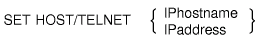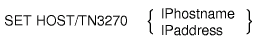|
HP OpenVMS DCL Dictionary
HP OpenVMS DCL Dictionary
SET HOST/TELNET
Connects you to a remote host over a TCP/IP connection by invoking the
TELNET application.
Format
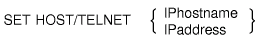
Note
You can specify the IPhostname or the IPaddress, but
not both.
|
Parameter
IPhostname
Specifies the IP host name of the remote host.
IPaddress
Specifies an IP address of the remote host.
Description
The SET HOST/TELNET command allows you to connect to a server on a
remote system by invoking the TELNET client software that runs on your
system. The parameter that specifies the remote host is either an IP
host name or an IP address.
Most of the attributes are negotiated with the remote node. Except for
the /AUTHENTICATE qualifier, the qualifiers are used only in exception
cases (for example, cases where a remote server does not support a
negotiated parameter but requires a certain characteristic for the
connection).
Qualifiers
/AUTHENTICATE
Specifies that Kerberos authentication should be used for acquiring
access to the remote node.
/PORT=port
Specifies the remote TCP port to use. The default is 23.
/TERMINAL_TYPE=type
Sets the terminal emulator to one of the following terminal types:
VT100, VT200, VT300, VT400, VT500.
Example
|
$ SET HOST/TELNET remotehst2
|
This example creates a TELNET connection to remote host
remotehst2 over a TCP/IP connection.
SET HOST/TN3270
Connects you to a remote IBM host over a TCP/IP connection, causing the
local keyboard to emulate an IBM 3279-class terminal keyboard by
invoking the TN3270 terminal emulator.
Format
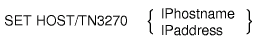
Note
You can specify the IPhostname or the IPaddress, but
not both.
|
Parameter
IPhostname
Specifies the IP host name of the remote host.
IPaddress
Specifies an IP address of the remote host.
Description
The SET HOST/TN3270 command allows you to connect with a TELNET server
on a remote IBM system by invoking the TN3270 terminal emulator TELNET
client program on the local host. The parameter that specifies the
remote host is either an IP host name or an IP address. The TN3270
client will automatically determine the terminal type (IBM-3278-2,
IBM-3278-3, IBM-3278-4, or IBM-32798-5).
Qualifiers
/AUTHENTICATE
Specifies that Kerberos authentication should be used for acquiring
access to the remote node.
/PORT=port
Specifies the remote TCP port to use. The default is 23.
/TERMINAL_TYPE
Sets the terminal emulator to one of the following terminal types:
VT100, VT200, VT300, VT400, VT500.
Example
|
$ SET HOST/TN3270 remotehst3
|
This example creates a connection to a TELNET server on the remote IBM
system remotehst3 over a TCP/IP connection.
SET KEY
Sets and locks the key definition state for keys defined with the
DEFINE/KEY command.
Format
SET KEY
Description
When you define keypad keys using the DEFINE/KEY command, you can
assign a specific state name to the key definition. If that state is
not set when you press the key, the definition is not processed. Use
the SET KEY command to change the current state to the appropriate
state.
Qualifiers
/LOG (default)
/NOLOG
Controls whether the system displays a message indicating that the key
state has been set.
/STATE=state-name
/NOSTATE
Specifies the name of the state. The state name can be any alphanumeric
string. If you omit the /STATE qualifier or use the /NOSTATE qualifier,
the current state is left unchanged. The default state is DEFAULT.
Example
The SET KEY command in this example sets the key state to the state
EDITING. You can now use the key definitions that were defined for the
state EDITING.
SET LOGINS
Sets the interactive limit (number of interactive users allowed on the
system), or displays the interactive limit and the current number of
interactive users.
Requires OPER (operator) privilege to set the login limit.
Format
SET LOGINS
Parameters
None.
Description
The SET LOGINS command is not retroactive. All users logged in to the
system before you enter the SET LOGINS command are not affected by the
command; however, once the limit you set is reached, no more users can
log in to the system until someone else logs out. Users with the OPER
privilege are not affected by the limit.
If you do not specify a parameter value with the /INTERACTIVE=n
qualifier, the SET LOGINS command displays the following information:
Login quotas - Interactive limit=x, Current interactive value=y
|
The value x represents the current interactive limit, and the
value y represents the number of users currently logged in to
the system.
Qualifier
/INTERACTIVE[=n]
Establishes the number of interactive users allowed to gain access to
the system. If the parameter n is specified, the interactive
limit is set to the value n. If the parameter n is
not specified, the SET LOGINS command displays the current interactive
limit and the number of interactive users.
Examples
| #1 |
$ SET LOGINS/INTERACTIVE=5
%SET-I-INTSET, login interactive limit=5, current interactive value=3
|
In this example, the SET LOGINS command specifies that only five
interactive users can be logged in to the system.
| #2 |
$ SET LOGINS/INTERACTIVE
%SET-I-INTSET, login interactive limit=9, current interactive value=6
|
When the SET LOGINS command is entered without a parameter, as shown in
this example, the /INTERACTIVE qualifier requests that the current
status of the login quotas be displayed. The message returned indicates
that the maximum number of interactive users allowed on the system is 9
and that the number of interactive users currently logged in is 6. No
change is made.
SET MAGTAPE
Defines the default characteristics associated with a specific magnetic
tape device for subsequent file operations.
The SET MAGTAPE command is valid for magnetic tape devices
mounted with foreign volumes.
Format
SET MAGTAPE device-name[:]
Parameter
device-name[:]
Specifies the name of the magnetic tape device for which the
characteristics are to be set. The device must not be currently
allocated to any other user.
Qualifiers
/DENSITY=density-value
Specifies the default density for all write operations on the magnetic
tape device when the volume is mounted as a foreign tape or as an
unlabeled tape.
Valid density values are:
| Keyword |
Meaning |
|
DEFAULT
|
Default density
|
|
800
|
NRZI 800 bits per inch (BPI)
|
|
1600
|
PE 1600 BPI
|
|
6250
|
GRC 6250 BPI
|
|
3480
|
IBM 3480 HPC 39872 BPI
|
|
3490E
|
IBM 3480 compressed
|
|
833
|
DLT TK50: 833 BPI
|
|
TK50
|
DLT TK50: 833 BPI
|
|
TK70
|
DLT TK70: 1250 BPI
|
|
6250
|
RV80 6250 BPI EQUIVALENT
|
|
NOTE: Only the keywords above are understood by TMSCP/TUDRIVER code
prior to OpenVMS Version 7.2. The remaining keywords in this table are
supported only on Alpha systems.
|
|
TK85
|
DLT Tx85: 10625 BPI - Cmpt III - Alpha only
|
|
TK86
|
DLT Tx86: 10626 BPI - Cmpt III - Alpha only
|
|
TK87
|
DLT Tx87: 62500 BPI - Cmpt III - Alpha only
|
|
TK88
|
DLT Tx88: (Quantum 4000) - Cmpt IV - Alpha only
|
|
TK89
|
DLT Tx89: (Quantum 7000) - Cmpt IV - Alpha only
|
|
QIC
|
All QIC drives are drive-settable only - Alpha only
|
|
8200
|
Exa-Byte 8200 - Alpha only
|
|
8500
|
Exa-Byte 8500 - Alpha only
|
|
DDS1
|
Digital Data Storage 1 - 2G - Alpha only
|
|
DDS2
|
Digital Data Storage 2 - 4G - Alpha only
|
|
DDS3
|
Digital Data Storage 3 - 8-10G - Alpha only
|
|
DDS4
|
Digital Data Storage 4 - Alpha only
|
|
AIT1
|
Sony Advanced Intelligent Tape 1 - Alpha only
|
|
AIT2
|
Sony Advanced Intelligent Tape 2 - Alpha only
|
|
AIT3
|
Sony Advanced Intelligent Tape 3 - Alpha only
|
|
AIT4
|
Sony Advanced Intelligent Tape 4 - Alpha only
|
|
DLT8000
|
DLT 8000 - Alpha only
|
|
8900
|
Exabyte 8900 - Alpha only
|
|
SDLT
|
SuperDLT1 - Alpha only
|
|
SDLT320
|
SuperDLT320 - Alpha only
|
Note that tape density keywords cannot be abbreviated.
/END_OF_FILE
Writes a tape mark at the current position on the magnetic tape volume.
/FAST_SKIP=option
Allows you to skip by file mark or by record.
Note
This tape positioning qualifier is for use on local SCSI tape drives
only.
|
|
PER_IO (default)
|
Allows a local MK device to use the skip-by-filemarks function. The
tape drive must be able to do a SCSI READ POSITION command and report
blank check at end-of-data. The IO$M_ALLOWFAST function modifier must
be supplied with IO$_SKIPFILE. Otherwise, the tape will skip files
using the skip-by-records function.
|
|
ALWAYS
|
Allows a local MK device to use the skip-by-filemarks function. The
tape drive must be able to support the skip-by-filemarks function, and
no modifications should be needed to the IO$_SKIPFILE function.
|
|
NEVER
|
Specifies that a local MK device skip only by records. If you use a
utility that depends on the semantics of skipping with skip-records,
you may also need to use this option because it causes BACKUP or COPY
to use the previous positioning.
|
/LOG
/NOLOG
Displays information about the operations performed on the magnetic
tape volume.
/LOGSOFT (default)
/NOLOGSOFT
Controls whether soft errors on the specified device are to be logged
in the error log file. Soft errors are errors corrected by the hardware
without software intervention. This qualifier affects only devices that
support hardware error correction, such as the TU78 magnetic tape
drive. When used with other devices, this qualifier has no effect.
/MEDIA_FORMAT=[NO]COMPACTION
Controls whether data records are automatically compacted and blocked
together on a TA90E tape drive. Data compaction and record blocking
increase the amount of data that can be stored on a single tape
cartridge.
Note that once data compaction or noncompaction has been selected for a
given cartridge, that same status applies to the entire cartridge.
/RETENSION
Moves a TZK10 tape cartridge to the end of the tape, and then back to
the beginning of the tape. Use the /RETENSION qualifier on a regular
basis to help maintain the integrity of TZK10 tape cartridges.
The /RETENSION qualifier must be used in conjunction with the /REWIND
or /UNLOAD qualifier. The /RETENSION qualifier completes its action
before /REWIND or /UNLOAD. Use /RETENSION/REWIND when you want the tape
cartridge to remain loaded in the drive. Use /RETENSION/UNLOAD when you
want to unload the tape cartridge after the retension operation.
This qualifier only affects TZK10 tape cartridge drives and has no
effect on non-SCSI drives.
/REWIND
Requests that the volume on the specified device be rewound to the
beginning of the magnetic tape.
/SKIP=option
Requests that the magnetic tape volume be positioned according to any
of the following options:
|
BLOCK:
n
|
Skips the specified number of blocks.
|
|
END_OF_TAPE
|
Positions the volume at the end-of-tape (EOT) mark.
|
|
FILES:
n
|
Skips the specified number of tape marks (not files).
The tape is positioned just past the
nth tape mark. If
n is negative, the tape is still positioned after the
nth tape mark, not before it. If the tape is already
positioned immediately after a tape mark, a skip of -1 results in no
net movement. (The tape moves to the preceding mark, but is then
repositioned to the end of the mark, where it began.) For more
information on tape marks and files, refer to the HP OpenVMS System Manager's Manual.
|
|
RECORD:
n
|
Skips the specified number of records up to 32767.
|
/UNLOAD
Requests that the volume on the specified device be rewound and
unloaded.
Examples
| #1 |
$ MOUNT MTB1:/FOREIGN
$ SET MAGTAPE MTB1: /DENSITY=800
|
The MOUNT command in this example mounts a foreign tape on the device
MTB1. The SET MAGTAPE command defines the density for writing the
magnetic tape at 800 bpi.
| #2 |
$ MOUNT MTA0:/FOREIGN
$ SET MAGTAPE MTA0:/SKIP=FILES:4
|
The MOUNT command in this example mounts a foreign tape on the device
MTA0; the SET MAGTAPE command directs the magnetic tape position to
skip four files.
SET MESSAGE
Sets the format for system messages or specifies a process level
message file. Lets you override or supplement the system messages.
Format
SET MESSAGE [filespec]
Parameter
filespec
Specifies the name of the process level message file. Messages in this
file supersede messages for the same conditions in the system message
file or in an existing process message file. The file type defaults to
.EXE. The asterisk (*) and the percent sign (%) wildcard characters are
not allowed. If you do not specify this parameter, the qualifiers apply
to the system message file.
Description
The SET MESSAGE command specifies which message fields the OpenVMS
system displays. The message format is as follows:
When a process is created, the default is to display all four message
fields: facility, severity, identification, and text. To control which
fields of a message are displayed, specify the appropriate qualifiers.
For example, to omit the FACILITY field in message displays, specify
SET MESSAGE /NOFACILITY.
By including the SET MESSAGE command in your login command file, you
can select specific portions of the messages for your process.
Use the SET MESSAGE command, also, to override or supplement system
messages. Whenever any software detects an error and invokes the
$GETMSG system service, the message files are searched in the following
order: image message sections first, process-permanent message files
second, and the system message file last. Thus, with the SET MESSAGE
command, you can introduce messages earlier in the searching order; you
can either override or supplement the system messages. (Note that the
new message definitions affect only your process.)
If a process-permanent message file exists when you specify the SET
MESSAGE command with a file specification, the old file is removed and
the new file is added.
The message definitions you specify must result from a successful
compilation with the MESSAGE command. For full details on how to create
your own messages with the Message utility, refer to the OpenVMS Command Definition, Librarian, and Message Utilities Manual.
Qualifiers
/DELETE
Removes any process-permanent message files currently in effect. Do not
specify the filespec parameter with the /DELETE qualifier.
/FACILITY (default)
/NOFACILITY
Formats messages so that the facility name prefix appears.
/IDENTIFICATION (default)
/NOIDENTIFICATION
Formats messages so that the message identification prefix appears.
/SEVERITY (default)
/NOSEVERITY
Formats messages so that the severity level appears.
/TEXT (default)
/NOTEXT
Formats messages so that the message text appears.
Examples
| #1 |
$ TYPE XXX
%TYPE-W-OPENIN, error opening DB1:[MARSHALL]XXX.LIS; as input
-RMS-E-FNF, file not found
.
.
.
$ SET MESSAGE/NOIDENTIFICATION
.
.
.
$ TYPE XXX
%TYPE-W, error opening DB1:[MARSHALL]XXX.LIS; as input
-RMS-E, file not found
|
When the first TYPE command is entered in this example, the error
messages include all fields. Later, the SET MESSAGE command establishes
that the IDENT portion (the abbreviation for the message text) is
omitted in future messages.
The SET MESSAGE command in this example specifies that the message text
in NEWMSG.EXE supplements the existing system messages.
SET NETWORK
Registers the attributes of a network service.
Requires SYSNAM (system name) privilege.
Format
SET NETWORK network-service
Parameter
network-service
Specifies the name of a network service.
Description
The SET NETWORK command allows you to control information about network
services on an OpenVMS system. This information is contained in
structures pointed to by executive mode logical names
SYS$NET_SERVICES_1 to SYS$NET_SERVICES_12. Each structure defines a
particular network service and contains the following information:
- Product name
- Manufacturer
- Type of network
- Node name
- Address(es)
- Interface(s) (OpenVMS device driver)
- Vendor-specific data
- Status
- Connections
- Counters
- Start command
- Stop command
- Path to the Point-to-Point Protocol utility (PPPD) shareable image
The following items are required for network registration: product
name, manufacturer, type of network, node name, address. For each
network service that supports the Point-to-Point Protocol (PPP), the
file name of the PPPD shareable image must also be specified using the
/PPPD_CALLOUT qualifier.
The SET NETWORK command allows you to perform the following actions on
the information on network services:
- Add a service (use the /REGISTER qualifier)
- Delete a service (use the /REMOVE qualifier)
- Modify the information for a service (use the /UPDATE qualifier)
The /REGISTER qualifier is the default, if you do not specify an action.
Qualifiers
/ADDRESS=address[es]
Specifies the network address of the local node.
/CONNECTIONS=
Specifies a command to be executed to display the number of network
connections.
/COUNTERS=
Specifies a command to be executed to display the number of network
counters.
/DATA=
Specifies a character string provided by the network service vendor.
/INTERFACE=
Specifies the OpenVMS driver for the network service.
/MANUFACTURER=
Specifies the manufacturer of the network service.
/NETWORK_TYPE=
Specifies the protocol for the network service.
/NODE=
Specifies the name of the local node.
/PPPD_CALLOUT=image-name
Specifies the name of the protected shareable image activated by PPPD.
This image contains the routine PPPD$OPEN_CONNECT, which notifies the
network service that a new physical transport exists that supports PPP.
If the image resides in the SYS$SHARE directory, enter the file name of
the image without the suffix (such as, PPPD_CALLOUT instead of
PPPD_CALLOUT.EXE); otherwise, enter the system logical that identifies
the location of the image.
/REGISTER
Defines a new network service.
/REMOVE
Deletes a network service from the database.
/START=
Specifies an image to be executed when you issue the START/NETWORK
command for the network service.
/STATUS=
Specifies a command to be executed to display additional status
information.
/STOP=
Specifies an image to be executed when you issue the STOP/NETWORK
command for the network service.
/UPDATE
Allows you to modify the specified data for the network service.
Examples
| #1 |
$ SET NETWORK DECnet -
_$ /MANUFACTURER= "Hewlett-Packard Company" -
_$ /NODE="GALENA" -
_$ /ADDRESS="19.129" -
_$ /NETWORK_TYPE="DNA V" -
_$ /INTERFACE="net 0" -
_$ /DATA="Router: No" -
_$ /STATUS="mcr ncl show node 0 all" -
_$ /CONNECTIONS="mcr ncl show node 0 session control port * all" -
_$ /COUNTERS="mcr ncl show node 0 session control all counters" -
_$ /START="@sys$startup:net$startup" -
_$ /STOP="@sys$manager:net$shutdown"
|
This command adds the network service DECnet-Plus (Phase V) to the
database, with the specified characteristics.
| #2 |
$ SET NETWORK "TCP/IP" /REGISTER -
_$ /MANUFACTURER="Hewlett-Packard Company" -
_$ /NODE="ipv6.ucx.mars.univers.com" -
_$ /ADDRESS="16.20.207.92" -
_$ /NETWORK_TYPE="TCP/IP" -
_$ /STATUS="TCPIP SHOW SERVICE" -
_$ /CONNECTIONS="TCPIP SHOW DEVICE" -
_$ /PPPD_CALLOUT="TCPIP$PPPD_CALLOUT"
|
This command creates a new TCP/IP network service, adds it to the
database, and enables the PPPD utility by supplying a logical name that
identifies the location of the shareable image.
| #3 |
$ SET NETWORK DECnet -
_$ /MANUFACTURER= "Hewlett-Packard Company" -
_$ /NODE="EMARET" -
_$ /ADDRESS="12.378" -
_$ /NETWORK_TYPE="DNA IV" -
_$ /INTERFACE="net 0" -
_$ /STATUS="mcr ncp show exec characteristics" -
_$ /CONNECTIONS="mcr ncp show known link" -
_$ /COUNTERS="mcr ncp show exec count" -
_$ /START="@sys$manager:startnet" -
_$ /STOP="mcr ncp set executor state shut"
|
This command adds the network service DECnet (Phase IV) to the
database, with the specified characteristics.
|