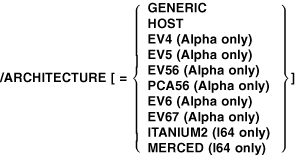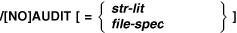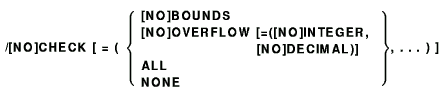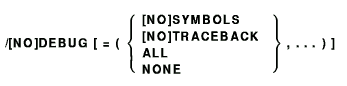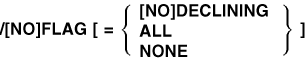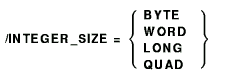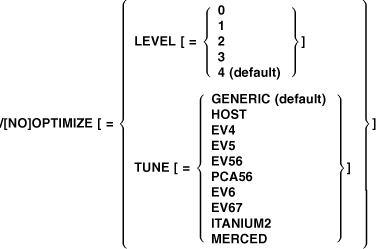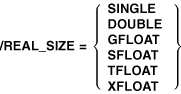|
HP BASIC for OpenVMS
User Manual
Chapter 2
Developing HP BASIC Programs
This chapter describes how to compile, link, and run an HP BASIC
program.
For information about using a text editor to create and edit files, see
the OpenVMS User's Manual.
The HP BASIC compiler performs the following functions:
- Detects errors in your source program
- Generates any appropriate error messages
- Generates machine language instructions from the source statements
- Groups these language instructions into an object module for the
linker
To invoke the compiler, you use the DCL command BASIC. With the BASIC
command, you can specify command qualifiers. The next sections discuss
the BASIC command in detail as well as the command qualifiers available.
When you compile your source program, use the BASIC command, which has
the following format:
BASIC [/qualifier...][ file-spec [/qualifier...]],...
|
/qualifier
Indicates a specific action to be performed by the compiler on all
files or specific files listed. When a qualifier appears directly after
the BASIC command, it affects all files listed.
file-spec
Indicates the name of the input source file that contains the program
or module to be compiled. You are not required to specify a file
extension; the HP BASIC compiler assumes the default file type .BAS.
Most of the command qualifiers to the BASIC command affect all files
specified in the command line, no matter where the qualifiers are
placed; these are called global qualifiers. However,
the qualifiers /LISTING, /OBJECT, /DIAGNOSTICS, and /ANALYSIS_DATA are
positional qualifiers; that is, depending on their
position in the command line, they can affect all or only some of the
specified files. The rules for positional qualifiers are as follows:
- If the positional qualifier is located directly following the
command name, it affects all the specified files.
- If the file specifications are separated by commas, then any
positional qualifier directly following a file specification affects
only that file.
- If the file specifications are separated by plus signs, then any
positional qualifier directly following a list of file specifications
affects only the resulting appended file.
- The rightmost qualifier overrides any conflicting qualifier
previously specified in the command line.
The placement of these positional qualifiers causes BASIC to produce or
not produce listing files, object files, and diagnostics files. For
example:
$ BASIC/LIST/OBJ PROG1/NOOBJ/DIAG,PROG2+PROG3/NOLIST
|
This command does the following:
- Compiles PROG1 and produces a listing file called PROG1.LIS
- Produces no object file for PROG1
- Produces a diagnostics file for PROG1 called PROG1.DIA
- Appends PROG2 and PROG3 for compilation, producing a temporary
source file called PROG2
- Compiles the new PROG2 and produces an object file called PROG2.OBJ
- Produces no listing file for the new PROG2
HP BASIC does not require line numbers in either of the source
files. The "+" operator is treated as an OpenVMS append operator.
HP BASIC appends and compiles the separate files as if they were a
single source file.
The following list shows the BASIC command qualifiers and their
defaults. A description of each qualifier follows the list.
The qualifiers that are "declining features" and no longer
recommended are separately described in Section 2.1.3.
| Command Qualifier |
Default |
|
/[NO]ANALYSIS_DATA [ = file-specification ]
|
/NOANALYSIS_DATA
|
|
/ARCHITECTURE = arch-type
|
/ARCHITECTURE = GENERIC
|
|
/[NO]AUDIT [ = text-entry ]
|
/NOAUDIT
|
|
/[NO]CHECK [ = (check-clause,...) ]
|
/CHECK = (BOUNDS,OVERFLOW)
|
|
/[NO]CROSS_REF [ = [NO]KEYWORDS]
|
/NOCROSS_REF
|
|
/[NO]DEBUG [ = (debug-clause,...) ]
|
/DEBUG = (TRACEBACK,SYMBOLS)
|
|
/DECIMAL_SIZE = (d,s)
|
/DECIMAL_SIZE = (15,2)
|
|
/[NO]DEPENDENCY_DATA
|
/NODEPENDENCY_DATA
|
|
/[NO]DIAGNOSTICS [ = file-specification]
|
/NODIAGNOSTICS
|
|
/[NO]FLAG [ = flag-clause ]
|
/FLAG = NODECLINING
|
|
/INTEGER_SIZE = data-type
|
/INTEGER_SIZE = LONG
|
|
/[NO]LINES
|
/NOLINES
|
|
/[NO]LISTING [ = file-specification ]
|
/NOLISTING (from terminal) /LISTING (batch)
|
|
/[NO]MACHINE_CODE
|
/NOMACHINE_CODE
|
|
/[NO]OBJECT [ = file-specification ]
|
/OBJECT
|
|
/[NO]OLD_VERSION [ = CDD_ARRAYS ]
|
/NOOLD_VERSION
|
|
/[NO]OPTIMIZE [ = LEVEL = n]
|
/OPTIMIZE = LEVEL = 4
|
|
/REAL_SIZE = data-type
|
/REAL_SIZE = SFLOAT (I64) or SINGLE (Alpha)
|
|
/[NO]ROUND_DECIMAL
|
/NOROUND_DECIMAL
|
|
/SCALE = n
|
/SCALE = 0
|
|
/[NO]SEPARATE_COMPILATION
|
/NOSEPARATE_COMPILATION
|
|
/[NO]SHOW [ = ( show-item,... ) ]
|
/SHOW
|
|
/[NO]SYNCHRONOUS_EXCEPTIONS
|
/NOSYNCHRONOUS_EXCEPTIONS
|
|
/TYPE_DEFAULT = default-clause
|
/TYPE_DEFAULT = REAL
|
|
/VARIANT = int-const
|
/VARIANT = 0
|
|
/[NO]WARNINGS [ = ( warn-clause,...) ]
|
/WARNINGS = (INFORMATIONALS,
|
|
|
WARNINGS,
|
|
|
NOALIGNMENT)
|
/[NO]ANALYSIS_DATA [ = file-specification ]
/NOANALYSIS_DATA (default)
The /ANALYSIS_DATA qualifier generates a file containing data analysis
information. This file has the file type .ANA. The Source Code Analyzer
(SCA) library uses these files to display cross-reference information
and to analyze source code.
Remarks
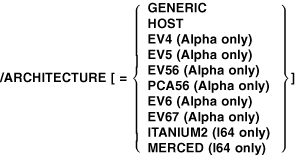
/ARCHITECTURE = GENERIC (default)
The /ARCHITECTURE qualifier specifies which version of the Itanium or
Alpha architecture to generate instructions for.
All Itanium and Alpha processors implement a core set of instructions
and, in some cases, the following extensions: BWX (byte- and
word-manipulation instructions) and MAX (multimedia instructions).
OpenVMS Version 7.1 and subsequent releases include an instruction
emulator. This capability allows any Itanium or Alpha chip to execute
and produce correct results from Itanium or Alpha instructions,
respectively, even if some of the instructions are not implemented on
the chip. Applications using emulated instructions will run correctly,
but might incur significant emulation overhead at run time.
Remarks
- /ARCHITECTURE = GENERIC (default) generates instructions that are
appropriate for all Itanium or Alpha processors.
- /ARCHITECTURE = HOST generates instructions for the Itanium or
Alpha processor that the compiler is running on (for example, EV56
instructions on an EV56 processor, and EV4 instructions on an EV4
processor).
- /ARCHITECTURE = EV4 generates instructions for the EV4 processor
(21064, 21064A, 21066, and 21068 Alpha chips).
Programs compiled
with this option will not incur any emulation overhead on any Alpha
processor.
- /ARCHITECTURE = EV5 generates instructions for the EV5 processor
(some 21164 Alpha chips).
Programs compiled with this option will
not incur any emulation overhead on any Alpha processor.
- /ARCHITECTURE = EV56 generates instructions for the EV56 processor
(some 21164 Alpha chips). This option permits the compiler to generate
any EV4 instruction, plus any instructions contained in the BWX
extension.
Programs compiled with this option might incur
emulation overhead on EV4 and EV5 processors.
Note that the EV5 and
EV56 processor both have the same chip number: 21164.
- /ARCHITECTURE = PCA56 generates instructions for the PCA56
processor (21164PC Alpha chip). This option permits the compiler to
generate any EV4 instruction, plus any instructions contained in the
BWX extension. Note that currently HP BASIC does not generate any
of the instructions in the MAX extension to the Alpha architecture.
Programs compiled with this option might incur emulation overhead
on EV4 and EV5 processors.
- /ARCHITECTURE = EV6 generates instructions for the EV6 processor
(21264 Alpha chip). This option permits the compiler to generate any
EV4 instruction, any instructions contained in the BWX and MAX
extensions, plus any instructions added for the EV6 chip. These
instructions include a floating-point square root instruction (SQRT),
integer/floating-point register transfer instructions, and additional
instructions to identify extensions and processor groups.
Programs
compiled with this option might incur emulation overhead on EV4, EV5,
EV56, and PCA56 processors.
- /ARCHITECTURE = EV67 generates instructions for the EV67 processor
(21264A Alpha chip). This option permits the compiler to generate any
EV6 instruction, plus bit count instructions (CTLZ, CTPOP, and CTTZ).
However, HP BASIC does not generate any of the bit count
instructions, so EV67 is essentially identical to EV6.
Programs
compiled with this option might incur emulation overhead on EV4, EV5,
EV56, and PCA56 processors.
- /ARCHITECTURE = ITANIUM2 generates instructions for the Itanium 2
processor. This option permits the compiler to generate any Itanium 2
instructions.
- /ARCHITECTURE = MERCED generates instructions for the Merced
processor. This option permits the compiler to generate any Merced
instructions.
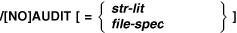
/NOAUDIT (default)
The /AUDIT qualifier causes the compiler to include a history entry in
CDD/Repository when extracting a CDD/Repository definition. You can
specify either a string literal or a file specification with the /AUDIT
qualifier. If you specify a string literal, BASIC includes it as part
of the history entry. If you specify a file specification, BASIC
includes up to the first 64 lines of the specified file. When you
specify /AUDIT, BASIC also includes the following information about the
CDD/Repository record extraction in the history entry:
- The name of the program module making the extraction
- The time and date of the extraction
- A note that access was made by way of a BASIC program
- A note that the access was an extraction
- The username and UIC of the process accessing CDD/Repository
Remarks
- /NOAUDIT causes the compiler not to include a history entry in
CDD/Repository when extracting a CDD/Repository definition.
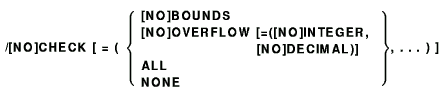
/CHECK = (BOUNDS,OVERFLOW) (default)
The /CHECK qualifier causes the compiler to test for arithmetic
overflow and for array references outside array boundaries when the
program executes.
Remarks
- In Alpha BASIC, specifying /CHECK = NOBOUNDS causes bounds
checking not to be performed on array parameters received by descriptor.
- /CHECK = NOBOUNDS should only be used for thoroughly debugged
programs and when execution time is critical. The program is smaller
and runs faster, but no error is signaled for an array reference
outside the array boundaries. The program might get a memory management
or access violation error at run time.
- /CHECK = OVERFLOW enables checking for integers and packed decimal
numbers.
- /CHECK = NOOVERFLOW disables overflow checking.
- /NOCHECK causes the compiler not to test for arithmetic overflow or
for array references outside array boundaries when the program executes.
- /CHECK = ALL is the same as /CHECK = (BOUNDS, OVERFLOW).
- /CHECK = NONE is the same as /NOCHECK.
/[NO]CROSS_REFERENCE [ = [NO]KEYWORDS ]
/NOCROSS_REFERENCE (default)
The /CROSS_REFERENCE qualifier causes the compiler to generate a
cross-reference listing. The cross-reference list shows program
symbols, classes, and the program lines in which they are referenced.
Remarks
- /CROSS_REFERENCE = KEYWORDS specifies that the cross-reference
listing includes all references to BASIC keywords. In Alpha BASIC, if
the /LIST qualifier is not specified as well, /CROSS_REFERENCE is
ignored.
- The default for /CROSS_REFERENCE is NOKEYWORDS. See Chapter 16
for more information about cross-reference listings.
- /NOCROSS_REFERENCE specifies that no cross-reference listing be
produced.
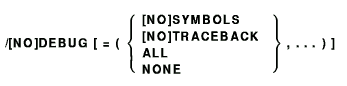
/DEBUG = (TRACEBACK,SYMBOLS) (default)
The /DEBUG qualifier causes the compiler to provide information for the
OpenVMS Debugger and the system run-time error traceback mechanism.
Neither TRACEBACK nor SYMBOLS affects a program's executable code. For
more information about debugging, see Chapter 3.
Remarks
- /NODEBUG causes the compiler to suppress information for the
OpenVMS Debugger and the system run-time error traceback mechanism.
- /DEBUG = ALL is the same as /DEBUG = (TRACEBACK,SYMBOLS).
- /DEBUG = NONE is the same as /NODEBUG.
/DECIMAL_SIZE = ( d,s )
/DECIMAL_SIZE = (15,2) (default)
The /DECIMAL_SIZE qualifier lets you specify the default size for
packed decimal data. You specify the total number of digits in the
number and the number of digits to the right of the decimal point.
/DECIMAL_SIZE = (15,2) is the default. This default decimal size
applies to all decimal variables for which the total number of digits
and digits to the right of the decimal point are not explicitly
declared. See the HP BASIC for OpenVMS Reference Manual for more information about packed
decimal numbers.
/[NO]DEPENDENCY_DATA
/NODEPENDENCY_DATA (default)
The /DEPENDENCY_DATA qualifier generates a compiled module entity in
the CDD$DEFAULT for each compilation unit.
Remarks
- A compiled module entity is generated only if CDD/Plus Version 4.0
or higher or CDD/Repository Version 5.0 or higher is installed on your
system and if your current CDD$DEFAULT is a CDO-format dictionary.
- You must specify this qualifier if you want %INCLUDE %FROM %CDD
and %REPORT %DEPENDENCY directives to establish dependency
relationships.
- /NODEPENDENCY_DATA causes the compiler not to generate a compiled
module entity.
/[NO]DIAGNOSTICS [ = file-spec ]
/NODIAGNOSTICS (default)
The /DIAGNOSTICS qualifier creates a diagnostics file containing
compiler messages and diagnostic information. The diagnostics file is
used by LSE to display diagnostic error messages and to position the
cursor on the line and column where a source error exists.
Remarks
- The Language-Sensitive Editor (LSE) must be installed.
- If you do not supply a file specification with the /DIAGNOSTICS
qualifier, the diagnostics file has the same name as its corresponding
source file and the file type .DIA. All other file specification
attributes depend on the placement of the qualifier in the command. See
the OpenVMS documentation set for more information.
- /NODIAGNOSTICS specifies that no diagnostics file is created.
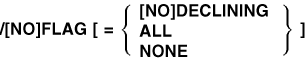
/FLAG = NODECLINING (default)
The /FLAG qualifier lets you specify whether BASIC warns you about
declining features.
Remarks
- /NOFLAG causes the compiler to issue no warnings about declining
features.
- /FLAG = ALL is the same as /FLAG = DECLINING.
- /FLAG = NONE is the same as /NOFLAG.
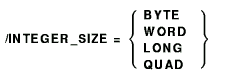
/INTEGER_SIZE = (LONG) (default)
The /INTEGER_SIZE qualifier lets you specify the default size for
integer data.
Remarks
- The default integer size (LONG) applies to all integer variables
whose data type is not explicitly declared. See the HP BASIC for OpenVMS Reference Manual for
more information about integer data types.
/[NO]LINES
/NOLINES (default)
The /LINES qualifier makes line number information available for the
ERL function and the BASIC error reporter.
Remarks
- /NOLINES causes line number information to be unavailable for the
ERL function and the HP BASIC error reporter. Specifying /NOLINES
makes your program run faster and reduces program size. However,
specifying /NOLINES causes the following restrictions to be in effect:
- You cannot use the ERL function.
- No BASIC line number is given in run-time error messages.
/[NO]LISTING [ = file-spec ]
/LISTING (default in batch mode)
/NOLISTING (default in interactive mode)
The /LISTING qualifier causes BASIC to produce a source listing file.
Remarks
- /LISTING = file-spec produces a file with an explicit file
specification. Omitting the file-spec produces a listing file
with the same name as its corresponding source file and a file type of
.LIS.
- All other file specification attributes depend on the placement of
the qualifier in the command. See the OpenVMS User's Manual for more information.
- /LISTING only controls whether or not the compiler produces a
listing file and is the default in batch mode.
- /SHOW controls which parts of the listing are produced.
- /NOLISTING specifies that no source listing file be produced and is
the default at a terminal.
/[NO]MACHINE_CODE
/NOMACHINE_CODE (default)
The /MACHINE_CODE qualifier specifies that the listing file includes
the compiler-generated object code.
Remarks
- /MACHINE_CODE specifies that the compiler include a listing of the
compiler-generated object code in the listing file. If the /LISTING
qualifier is not specified as well, /MACHINE is ignored.
- /NOMACHINE_CODE specifies that the listing file not include
compiler-generated object code.
/[NO]OBJECT [ = file-spec ]
/OBJECT (default)
The /OBJECT qualifier causes the compiler to produce an object module
and optionally specifies its file name. By default, the compiler
generates object files as follows:
- If you specify one source file, BASIC generates one object file.
- If you specify multiple source files separated by plus signs (+),
BASIC appends the files and generates one object file.
- If you specify multiple source files separated by commas (,), BASIC
compiles and generates a separate object file for each source file.
- You can use both plus signs and commas in the same command line to
produce different combinations of appended and separated object files.
Remarks
- /OBJECT = file-spec produces an object file with an
explicit file specification. Omitting file-spec causes the
compiler to produce an object file having the same name as its
corresponding source file and the file type .OBJ. All other file
specification attributes depend on the placement of the qualifier in
the command. See the OpenVMS User's Manual for more information.
- /NOOBJECT suppresses the creation of an object file. During the
early stages of program development, you might find it helpful to
suppress the production of object files until your source program
compiles without errors.
/[NO]OLD_VERSION [ = CDD_ARRAYS]
/NOOLD_VERSION (default)
The /OLD_VERSION qualifier causes the compiler to change the lower
bound to zero and adjusts the upper bound of the array. For example,
Array 2:5 in CDD/Repository is translated by the compiler to
be an array with a lower bound of 0 and an upper bound of 3. The
compiler issues an informational message to confirm the array bounds.
The /NOOLD_VERSION qualifier causes the compiler to extract an array
from the CDD/Repository with the bounds as specified in the data
definition. For example, Array 2:5 in CDD/Repository is
translated by the compiler to be an array with a lower bound of 2 and
an upper bound of 5.
Remarks
- /OLD_VERSION [ = CDD_ARRAYS] is provided for compatibility with
previous versions of BASIC.
- CDD/Repository assumes a default lower bound of 1, if none is
specified. Therefore, if no lower bound is specified, the compiler
translates the CDD/Repository array to have a lower bound of 1. For
example, Array 5 in CDD/Repository is translated by
HP BASIC to be an array with a lower bound of 1 and an upper bound
of 5.
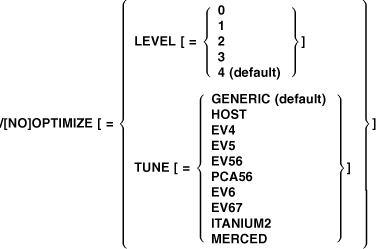
/OPTIMIZE = LEVEL = 4 (default)
/OPTIMIZE = TUNE = GENERIC (default)
The /OPTIMIZE qualifier causes the compiler to optimize the program to
generate more efficient code for optimum run-time performance.
Specifying /NOOPTIMIZE causes the compiler to perform minimal
optimizations.
The following list describes the /OPTIMIZE = LEVEL options:
- 0 has the same effect as /NOOPTIMIZE. Most optimizations are turned
off.
- 1 has some optimizations (such as instruction scheduling).
- 2 adds more optimizations (such as loop unrolling and split
lifetime analysis) to those in level 1.
- 3 adds more optimizations.
- 4 is the default level.
/OPTIMIZE = LEVEL = 4 is equivalent to
/OPTIMIZE or not specifying the qualifier. Level 4 is the maximum
optimization level.
The /OPTIMIZE = TUNE qualifier selects processor-specific instruction
tuning for a specific implementation of the Itanium or Alpha
architecture. Tuning for a specific implementation can provide
improvements in run-time performance.
Regardless of the setting of the /OPTIMIZE = TUNE qualifier, the
generated code will run correctly on all implementations of the Itanium
or Alpha architecture as appropriate. Note that code tuned for a
specific target might run more slowly on another target than
generically-tuned code.
The following list describes the /OPTIMIZE = TUNE options:
- GENERIC (default) selects instruction tuning that is appropriate
for all implementations of the Itanium or Alpha architecture.
- HOST selects instruction tuning that is appropriate for the Itanium
or Alpha machine on which the code is being compiled.
- EV4 selects instruction tuning for the 21064, 21064A, 21066, and
21068 implementation of the Alpha architecture.
- EV5 selects instruction tuning for the 21164 implementation of the
Alpha architecture.
- EV56 selects instruction tuning for the 21164 implementation of the
Alpha architecture.
- PCA56 selects instruction tuning for the 21164PC implementation of
the Alpha architecture.
- EV6 selects instruction tuning for the 21264 implementation of the
Alpha architecture.
- EV67 selects instruction tuning for the 21264A implementation of
the Alpha architecture.
- ITANIUM2 selects instruction tuning for the Itanium 2
implementation of the Itanium architecture.
- MERCED selects instruction tuning for the Merced implementation of
the Itanium architecture.
Remarks
- Specify /NOOPTIMIZE if you specify /DEBUG when compiling a program.
/NOOPTIMIZE expedites and simplifies the debugging session by putting
the machine code in the same order as the lines in the source program.
Optimizations can cause unexpected and confusing behavior in a
debugging session.
- Specifying /OPTIMIZE, the default, usually makes programs run
faster. However, using /OPTIMIZE produces extra instructions to perform
the optimization, which might result in larger object modules and
longer compile times than the /NOOPTIMIZE qualifier.
- To speed compilations during program development, compile with
/NOOBJECT qualifier to check syntax, with /NOOPTIMIZE to check for
correct execution, and finally with /OPTIMIZE for the final check.
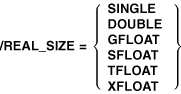
/REAL_SIZE = SFLOAT (I64 default); SINGLE (Alpha
default)
The /REAL_SIZE qualifier specifies the default size for floating-point
data.
Remarks
- The default floating-point size applies to all floating-point
variables whose size is not explicitly declared.
See the HP BASIC for OpenVMS Reference Manual for more information about floating-point data
types.
/[NO]ROUND_DECIMAL
/NOROUND_DECIMAL (default)
The /ROUND_DECIMAL qualifier causes the compiler to round packed
decimal numbers rather than truncate them.
The /NOROUND_DECIMAL qualifier causes the compiler to truncate packed
decimal numbers rather than round them.
The /ROUND_DECIMAL qualifier causes the INTEGER function to round
rather than truncate the decimal part.
/SCALE = n
/SCALE = 0 (default)
The /SCALE qualifier specifies a scale factor from zero to six,
inclusive. The scale factor affects only double-precision numbers. The
SCALE qualifier helps to control accumulated round-off errors by
multiplying floating-point values by 10 raised to the scale factor
before storing them in variables. It is ignored for all but VAX
double-precision (DOUBLE) floating-point numbers.
Remarks
The /SCALE qualifier is provided for compatibility with existing
programs and with other implementations of BASIC. It is recommended
that you do not use this feature for new program development.
Accumulated round-off errors can be better controlled with packed
decimal numbers. See the HP BASIC for OpenVMS Reference Manual for more information about packed
decimal numbers.
/[NO]SEPARATE_COMPILATION
/NOSEPARATE_COMPILATION (default)
The /SEPARATE_COMPILATION qualifier causes the compiler to place
individual compilation units in separate modules in the object file.
/NOSEPARATE_COMPILATION, the default, groups individual compilation
units in a source file as a single module in the object file.
When creating modules for use in an object library, consider using
/SEPARATE_COMPILATION to minimize the size of the routines included by
the linker as it creates the executable image. /SEPARATE_COMPILATION
also reduces the compiler virtual memory requirements when a source
contains several compilation units.
|