Software > OpenVMS Systems > Documentation > 82final > 6048 HP OpenVMS Systems Documentation |
HP OpenVMS System Management Utilities Reference Manual
This special parameter is used by HP and is subject to change. Do not change this parameter unless HP recommends that you do so. RESHASHTBL (A,F,M)RESHASHTBL defines the number of entries in the lock management resource name hash table. Each entry requires 4 bytes. A typical tuning goal is to have the RESHASHTBL parameter about four times larger than the total number of resources in use on the system. Managers of systems with memory constraints or systems that are not critically dependent on locking speed could set the table to a smaller size.RJOBLIM (D)RJOBLIM defines the maximum number of remote terminals allowed in the system at any one time.RMS_CONPOLICY (D)RMS_CONPOLICY specifies the policy to be used for dealing with high-contention write-shared files. This dynamic parameter can be used to ensure fairness between lock conversions and new lock requests.Possible values are the following:
You can set this system parameter with the DCL command SET RMS_DEFAULT/SYSTEM/CONTENTION_POLICY=value and display the parameter with the DCL command SHOW RMS_DEFAULT. RMSD* (D)RMSD1, RMSD2, RMSD3, RMSD4, RMSD5, RMSD6, and RMSD7 are special parameters reserved for HP use.RMS_DFLRL (D)This special parameter is used by HP and is subject to change. Do not change this parameter unless HP recommends that you do so.RMS_DFMBC (A,D)RMS_DFMBC specifies a default multiblock count only for record I/O operations, where count is the number of blocks to be allocated for each I/O buffer.You can set this system parameter with the DCL command SET RMS_DEFAULT/SYSTEM and display the parameter with the SHOW RMS_DEFAULT command. RMS_DFMBFIDX (A,D)RMS_DFMBFIDX establishes the default RMS multibuffer count for indexed sequential disk operations. This value defines the number of I/O buffers that RMS allocates for each indexed file. For sequential access, a larger number that allows some of the index buckets to remain in memory can improve performance.You can set this system parameter with the DCL command SET RMS_DEFAULT/SYSTEM and display the parameter with SHOW RMS_DEFAULT. RMS_DFMBFREL (A,D)RMS_DFMBFREL establishes the default RMS multibuffer count for relative disk operations. This value defines the number of I/O buffers that RMS allocates for each relative file.You can set this system parameter with the DCL command SET RMS_DEFAULT/SYSTEM and display the parameter with SHOW RMS_DEFAULT. RMS_DFMBFSDK (A,D)RMS_DFMBFSDK establishes the default RMS multibuffer count for sequential disk operations. This value defines the number of I/O buffers that RMS allocates for sequential disk files.The default value is usually adequate. However, if read-ahead or write-behind operations are used, a larger number improves performance. You can set this system parameter with the DCL command SET RMS_DEFAULT/SYSTEM and display the parameter with SHOW RMS_DEFAULT. RMS_DFMBFSMT (A,D)RMS_DFMBFSMT establishes the default RMS multibuffer count for magnetic tape operations. This value defines the number of I/O buffers that RMS allocates for magnetic tape files.You can set this system parameter with the DCL command SET RMS_DEFAULT/SYSTEM and display the parameter with SHOW RMS_DEFAULT. RMS_DFMBFSUR (A,D)RMS_DFMBFSUR establishes the default multibuffer count for unit record devices.You can set this system parameter with the DCL command SET RMS_DEFAULT/SYSTEM and display the parameter with SHOW RMS_DEFAULT. RMS_DFNBC (A,D)RMS_DFNBC specifies a default block count for network access to remote, sequential, indexed sequential, and relative files.The network block count value represents the number of blocks that RMS is prepared to allocate for the I/O buffers used to transmit and receive data. The buffer size used for remote file access, however, is the result of a negotiation between RMS and the remote file access listener (FAL). The buffer size chosen is the smaller of the two sizes presented. Thus, RMS_DFNBC places an upper limit on the network buffer size that is used. It also places an upper limit on the largest record that can be transferred to or from a remote file. In other words, the largest record that can be transferred must be less than or equal to RMS_DFNBC multiplied by 512 bytes. You can set this system parameter with the DCL command SET RMS_DEFAULT/SYSTEM and display the parameter with SHOW RMS_DEFAULT. RMS_EXTEND_SIZE (D)RMS_EXTEND_SIZE specifies the number of blocks by which files are extended as they are written. This number should be chosen to balance the amount of extra disk space wasted at the ends of each file against the performance improvement provided by making large extents infrequently.When small disk quotas are used, specify a small number such as the disk cluster size to prevent the user's disk quota from being consumed. If the value of 0 is used, RMS allocates large extents and truncates the file back to its actual usage when it closes. You can set this system parameter with the DCL command SET RMS_DEFAULT/SYSTEM and display the parameter with SHOW RMS_DEFAULT. RMS_FILEPROTRMS_FILEPROT determines the default file protection for system processes such as those that create the error log, operator log, and job controller. It also determines default file protection for processes created by the job controller (all interactive and batch processes).Because a process always inherits its default file protection from its creator process, RMS_FILEPROT determines default file protection only for users who do not execute the DCL command SET PROTECTION/DEFAULT in their login command procedures or during interactive sessions. The protection is expressed as a mask. (See the discussion of the $CRMPSC system service in the HP OpenVMS System Services Reference Manual for more information about specifying protection masks.) By default, the mask is 64000 (decimal) or FA00 (hexadecimal), which represents the following protection:
RMS_HEURISTIC (D)This special parameter is used by HP and is subject to change. Do not change this parameter unless HP recommends that you do so.RMS_PROLOGUE (D)RMS_PROLOGUE specifies the default prologue RMS uses to create indexed files. The default value 0 specifies that RMS should determine the prologue based on characteristics of the file. A value of 2 specifies Prologue 2 or Prologue 1, and 3 specifies Prologue 3. The RMS prologues are described in the OpenVMS Record Management Services Reference Manual.RMS_SEQFILE_WBH (D)(Alpha and I64) RMS_SEQFILE_WBH can enable the RMS writebehind feature as a system default for any unshared sequential disk file if the file is opened for image I/O with write access specified. The possible settings are the following:
RSRVPAGCNTThis parameter has been obsolete on Alpha systems since OpenVMS Version 7.2, and it does not exist on I64 systems.On VAX systems, RSRVPAGCNT sets the number of pages that are reserved and escrowed for the current process page file. This special parameter is used by HP and is subject to change. Do not change this parameter unless HP recommends that you do so. S0_PAGINGS0_PAGING controls paging of system code:
This special parameter is used by HP and is subject to change. Do not change this parameter unless HP recommends that you do so. S2_SIZE(Alpha and I64) S2_SIZE is the number of megabytes to reserve for S2 space. This value does not include the size required for Extended File Cache (XFC).SAVEDUMPIf the dump file is saved in the page file, SAVEDUMP specifies whether the page file is saved until the dump file is analyzed. The default value 0 specifies that the page file should not be retained. A value of 1 specifies that the dump written to the page file should be retained until either copied or released using the SDA utility.SCH_CTLFLAGS (D)(Alpha and I64) The bits in this bitmask signify the following:
Beginning in OpenVMS Version 7.3-1, the default value for SCH_CTLFLAGS is 1. SCSBUFFCNT (A,F,G)On VAX systems, SCSBUFFCNT is the number of buffer descriptors configured for all systems communication architecture (SCA). If an SCA device is not configured on your system, this parameter is ignored. Generally speaking, each data transfer needs a buffer descriptor and thus the number of buffer descriptors can be a limit on the number of possible simultaneous I/Os. Various performance monitors report when a system is out of buffer descriptors for a given workload which is an indication that a larger value for SCSBUFFCNT is worth considering. Note that AUTOGEN provides feedback for this parameter on VAX systems only.On Alpha and I64 systems, the system communication services (SCS) buffers are allocated as needed, and SCSBUFFCNT is reserved for HP use only. SCSFLOWCUSH (D)Specifies the lower limit for receive buffers at which point system communication services (SCS) starts to notify the remote SCS of new receive buffers. For each connection, SCS tracks the number of receive buffers available. SCS communicates this number to the SCS at the remote end of the connection. However, SCS does not need to do this for each new receive buffer added. Instead, SCS notifies the remote SCS of new receive buffers if the number of receive buffers falls as low as the SCSFLOWCUSH value.The default value is adequate on most systems. If a systems communication architecture (SCA) port is not configured on your system, this parameter is ignored. SCSI_ERROR_POLL (D)If an error occurs while a particular initiator is accessing a SCSI device, that error is latched for all other initiators and is not unlatched and reported to the other initiators until the next time they access the device. Therefore, if the other initiators do not access the device in a timely manner, the reporting of the error can be greatly delayed, which can cause confusion.The purpose of SCSI_ERROR_POLL is to cause OpenVMS to send a SCSI Test Unit Ready command every hour to each SCSI disk, in an attempt to force latched errors to become unlatched and to be reported immediately. SCSI_ERROR_POLL has a default value of 1. It can, however, be set to 0 by the user in order to stop the error polling activity. The parameter affects SCSI disks connected by Fibre Channel as well as parallel SCSI. If the disk has multiple paths, then the error polling is performed on all non-served paths to the disk. Tapes and other non-disk devices are not subject to this error polling, regardless of the parameter setting. SCSI_NOAUTO (D)(VAX only) This special parameter is used by HP and is subject to change. Do not change this parameter unless HP recommends that you do so.SCSI_NOAUTO prevents the loading of a disk or tape SCSI class driver for any given device ID in a configuration that includes a SCSI third-party device. The SCSI_NOAUTO system parameter stores a bit mask of 32 bits, where the low-order byte corresponds to the first SCSI bus (PKA0), the second byte corresponds to the second SCSI bus (PKB0), and so on, as follows: 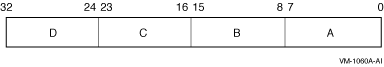
For each SCSI bus, setting the low-order bit inhibits automatic configuration of the device with SCSI device ID 0; setting the second low-order bit inhibits automatic configuration of the device with SCSI device ID 1, and so forth. For instance, the value 00002000_16 prevents the device with SCSI ID 5 on the bus identified by SCSI port ID B from being configured. By default, all the bits in the mask are cleared, allowing all devices to be configured. SCSICLUSTER_P[1-4](Alpha only) SCSICLUSTER_P[1-4] parameters allow non-HP peripherals (CPU-lookalikes) in SCSI clusters.This special parameter is used by HP and is subject to change. Do not change this parameter unless HP recommends that you do so. SCSMAXDG (G)This parameter is reserved for HP use only.SCSMAXMSG (G)This parameter is reserved for HP use only.SCSNODE (A,G)SCSNODE specifies the name of the computer. This parameter is not dynamic.Specify SCSNODE as a string of up to six characters. Enclose the string in quotation marks.
If the computer is in an OpenVMS Cluster, specify a value that is unique within the cluster. Do not specify the null string. If the computer is running DECnet for OpenVMS, the value must be the same as the DECnet node name. SCSRESPCNT (A,F,G)SCSRESPCNT is the total number of response descriptor table entries (RDTEs) configured for use by all system applications.If SCA or DSA ports are not configured on your system, the system ignores SCSRESPCNT. SCSSYSTEMID (G)Specifies a number that identifies the computer. This parameter is not dynamic. SCSSYSTEMID is the low-order 32 bits of the 48-bit system identification number.If the computer is in an OpenVMS Cluster, specify a value that is unique within the cluster. Do not use zero as the value. If the computer is running DECnet for OpenVMS, calculate the value from the DECnet address using the following formula:
Example: If the DECnet address is 2.211, calculate the value as follows:
SCSSYSTEMIDH (G)Specifies the high-order 16 bits of the 48-bit system identification number. This parameter must be set to 0. It is reserved by HP for future use.SECURITY_POLICYSECURITY_POLICY allows a system to run in a C2 or B1 configuration and to subset out particular pieces of functionality---to exclude functionality that is outside the evaluated configuration or to preserve compatibility with previous versions of the operating system. See the HP OpenVMS Guide to System Security for further information about the C2 and B1 evaluated configurations.The following bits are defined:
The default value of 7 preserves compatibility with existing DECwindows Motif behavior. A value of 0 disables all unevaluated configurations. SETTIMESETTIME enables (1) or disables (0) solicitation of the time of day each time the system is booted. This parameter should usually be off (0), so that the system sets the time of day at boot time to the value of the processor time-of-day register. You can reset the time after the system is up with the DCL command SET TIME (see the HP OpenVMS DCL Dictionary).SHADOW_D1-D5 (D)Special DYNAMIC parameters reserved for HP use.SHADOW_ENABLESpecial parameter reserved for HP use.SHADOW_PSM_DLYWhen a copy or merge operation is needed on a shadow set that is mounted on many systems, the Shadowing facility attempts to perform the operation on a system that has a local connection to all the shadow set members. Shadowing implements the copy or merge operation by adding a time delay based on the number of shadow set members that are MSCP-served to the system. No delay is added for local members; therefore, a system with all locally accessible shadow set members usually performs the copy or merge before a system on which one or more members is served---and is therefore delayed---does.SHADOW_PSM_DLY allows the system manager to adjust the delay that Shadowing adds. By default, the delay is 30 seconds for each MSCP-served shadow set member. The valid range for the specified delay is 0 through 65,535 seconds. When a shadow set is mounted on a system, the value of SHADOW_PSM_DLY is used as the default shadow set member recovery delay for that shadow set. To modify SHADOW_PSM_DLY for an existing shadow set, refer to the $SET SHADOW/ /RECOVERY_OPTIONS=DELAY_PER_SERVED_MEMBER=n command. SHADOWINGSHADOWING loads the host-based volume shadowing driver. See HP Volume Shadowing for OpenVMS for more information about setting system parameters for volume shadowing.Specify one of the following values:
SHADOW_HBMM_RTC (D)(Alpha and I64) SHADOW_HBMM_RTC is used to specify, in seconds, how frequently the modified block count of the HBMM bitmap is compared with the reset threshold. If the modified block count exceeds the reset threshold, the bitmap is zeroed.The reset threshold is specified by the RESET_THRESHOLD keyword in the /POLICY qualifier of the SET SHADOW command. This comparison is performed for all shadow sets mounted on the system that have HBMM bitmaps. When the comparison is made, the modified block count might exceed the reset threshold by a small increment or by a much larger amount. The difference depends on the write activity to the volume and the setting of SHADOW_MAX_COPY (A,D)The value of SHADOW_MAX_COPY controls how many parallel copy threads are allowed on a given node.Carefully consider the needs of each shadowed node when you set this parameter. Too high a value for SHADOW_MAX_COPY can affect performance by allowing too many copy threads to operate in parallel. Too low a value unnecessarily restricts the number of threads your system can effectively handle. See HP Volume Shadowing for OpenVMS for more information about setting system parameters for volume shadowing. SHADOW_MAX_UNITSHADOW_MAX_UNIT specifies the maximum number of shadow sets that can exist on a system. The setting must be equal to or greater than the number of shadow sets you plan to have on a system. Dismounted shadow sets, unused shadow sets, and shadow sets with no write bitmaps allocated to them are included in the total.
On Alpha and I64 systems, the default value for this system parameter is 500, which consumes 24KB of main memory. On OpenVMS VAX systems, the default value is 100, which consumes 5KB of main memory. If you do not plan to use Volume Shadowing for OpenVMS, you can change the setting to its minimum of 10 (which consumes 480 bytes of main memory). Setting the default to its minimum frees up 23.5KB of main memory on an OpenVMS Alpha or I64 system and 4.5KB of main memory on a VAX system. (The maximum value of this parameter is 10,000.) This system parameter is not dynamic; that is, a reboot is required when you change the setting. SHADOW_MBR_TMO (D)SHADOW_MBR_TMO controls the amount of time the system tries to fail over physical members of a shadow set before removing them from the set. The SHADOW_MBR_TMO parameter replaces the temporary VMSD3 parameter used in prior releases.The SHADOW_MBR_TMO parameter is valid for use only with Phase II of Volume Shadowing for OpenVMS. You cannot set this parameter for use with Phase I, which is obsolete. Use the SHADOW_MBR_TMO parameter (a word) to specify the number of seconds, in decimal from 1 to 65,535, during which recovery of a repairable shadow set is attempted. If you do not specify a value or if you specify 0, the default delay of 120 seconds is used. Because SHADOW_MBR_TMO is a dynamic parameter, you should use the SYSGEN command WRITE CURRENT to permanently change its value. SHADOW_REC_DLY (D)(Alpha and I64) SHADOW_REC_DLY governs system behavior after a system failure or after a shadow set is aborted. The value of the SHADOW_REC_DLY parameter is added to the value of the RECNXINTERVAL parameter to determine how long a system waits before it attempts to manage a merge or copy operation on any shadow sets that it has mounted.SHADOW_REC_DLY can be used to better predict which systems in an OpenVMS Cluster will perform recovery operations. This is done by setting lower values of SHADOW_REC_DLY on systems that are preferred to handle recovery operations and higher values of SHADOW_REC_DLY on the remaining systems. The range of SHADOW_REC_DLY is 0 to 65535 seconds. The default value is 20 seconds. For more information about controlling which systems perform the merge or copy operations, refer to HP Volume Shadowing for OpenVMS. SHADOW_SITE_ID (D)(Alpha and I64) This parameter allows a system manager to define a site value, which Volume Shadowing uses to determine the best device to perform reads, thereby improving performance.The system manager can now define the site value to be used for all shadow sets mounted on a system. This parameter is an arbitrary numeric value coordinated by the system manager of disaster tolerant clusters. Reads from devices that have site values matching the shadow set's site value are preferred over reads from devices with different site values. For detailed information, see the description of the $SET DEVICE/SITE in the HP OpenVMS DCL Dictionary and HP Volume Shadowing for OpenVMS. SHADOW_SYS_DISKA SHADOW_SYS_DISK parameter value of 1 enables shadowing of the system disk. A value of 0 disables shadowing of the system disk. The default value is 0.Also specify a system disk shadow set virtual unit number with the SHADOW_SYS_UNIT system parameter, unless the desired system disk unit number is DSA0. To enable minimerge on a system disk, add the value 4096 to your existing SHADOW_SYS_DISK value. For example, if you have SHADOW_SYS_DISK set to a value of 1, change it to 4097 to enable minimerge. Also, be sure to set the DUMPSTYLE parameter to dump off system disk, as described in the HP OpenVMS System Manager's Manual. SHADOW_SYS_TMOThe SHADOW_SYS_TMO parameter has the following two distinct uses:
|