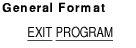|
HP COBOL
Reference Manual
EVALUATE LOW-STOK WEEK-USE LOC-VNDR ON-ORDER
WHEN "Y", 16 THRU 999, ANY, "N" GO TO RUSH-ORDER
WHEN "Y", 16 THRU 999, ANY, "Y" GO TO NORMAL-ORDER
WHEN "Y", 8 THRU 15, "N", "N" GO TO RUSH-ORDER
WHEN "Y", 8 THRU 15, "N", "Y" GO TO NORMAL-ORDER
WHEN "Y", 8 THRU 15, "Y", "N" GO TO NORMAL-ORDER
WHEN "Y", 0 THRU 7, ANY, "N" GO TO NORMAL-ORDER
WHEN "N", ANY, ANY, "Y" GO TO CANCEL-ORDER
END-EVALUATE.
|
Samples:
| LOW-STOK |
WEEK-USE |
LOC-VNDR |
ON-ORDER |
Result |
|
"Y"
|
38
|
"N"
|
"Y"
|
NORMAL-ORDER
|
|
"N"
|
20
|
"Y"
|
"Y"
|
CANCEL-ORDER
|
|
"N"
|
12
|
"Y"
|
"N"
|
next statement
|
|
"Y"
|
12
|
"Y"
|
"N"
|
NORMAL-ORDER
|
|
"Y"
|
12
|
"Y"
|
"Y"
|
next statement
|
|
"Y"
|
40
|
"N"
|
"N"
|
RUSH-ORDER
|
Relation conditions and arithmetic expressions.
EVALUATE-ITEM-ROUTINE.
*
* After the imperative statement in the selected WHEN phrase
* executes (for example PERFORM PROC-A), control then
* transfers to the first statement following the end of the
* EVALUATE statement (MOVE A TO B).
*
EVALUATE ITEMA > 6 AND < 30, 8 * ITEMB - 1
WHEN TRUE, 5 * ITEMC PERFORM PROC-A
WHEN FALSE, ITEMC PERFORM PROC-B
WHEN ITEMC > 12, -1 PERFORM PROC-C
WHEN TRUE, NOT 7 THRU 40 PERFORM PROC-D
WHEN OTHER PERFORM PROC-E
END-EVALUATE.
MOVE A TO B.
|
Samples:
| ITEMA |
ITEMB |
ITEMC |
Result |
|
12
|
2
|
3
|
PROC-A
|
|
25
|
0
|
14
|
PROC-C
|
|
30
|
0
|
14
|
PROC-E
|
|
6
|
3
|
23
|
PROC-B
|
|
14
|
0
|
5
|
PROC-D
|
|
5
|
0
|
11
|
PROC-C
|
Consider how the EVALUATE statement works using the values in the
previous sample:
- The value of the first subject is a truth value (General Rule 1e).
ITEMA is not greater than 6 and less than 30; therefore, the
value of the first subject is false.
- The value of the second subject is a numeric value (General Rule
1d):
8 * 0-1 = -1.
- When the first WHEN phrase is evaluated:
- The value of the first object is a truth value (General Rule 1f):
true.
- The value of the second object is a numeric value: 55.
- The value of the first object does not equal that of the first
subject. Furthermore, the values of the second object and subject do
not match. Therefore, this WHEN phrase is not selected (General Rule 5).
- When the second WHEN phrase is evaluated:
- The value of the first object is a truth value (General Rule 1f):
false.
- The value of the second object is a numeric value: 11.
- The value of the first object equals that of the first subject.
However, the values of the second object and subject do not match.
Therefore, this WHEN phrase is not selected (General Rule 5).
- When the third WHEN phrase is evaluated:
- The value of the first object is a truth value (General Rule 1f).
Because the value of ITEMC is not greater than 12, the value
of this object is false.
- The value of the second object is a numeric value: -1.
- The value of the first object equals that of the first subject. The
values of the second object and subject also match. Therefore, this
WHEN phrase is selected (General Rule 4).
- The statement following the third WHEN phrase is PERFORM PROC-C.
Control transfers to that procedure, and the EVALUATE statement ends.
6.8.13 EXIT
Function
The EXIT statement provides a common logical end point for a series of
procedures.

Syntax Rule
The EXIT statement must appear in a sentence by itself and be the only
sentence in the paragraph.
General Rule
The EXIT statement associates a procedure-name with a point in the
program. It has no other effect on program compilation or execution.
Example
REPORT-INVALID-ADD.
DISPLAY " ".
DISPLAY "INVALID ADDITION".
DISPLAY "RECORD ALREADY EXISTS".
DISPLAY "UPDATE ATTEMPT: " UPDATE-REC.
DISPLAY "EXISTING RECORD: " OLD-REC.
REPORT-INVALID-ADD-EXIT.
EXIT.
|
6.8.14 EXIT PROGRAM
Function
The EXIT PROGRAM statement marks the logical end of a called program.
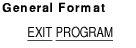
Syntax Rules
- If the EXIT PROGRAM statement is in a consecutive sequence of
imperative statements, it must be the last statement in that sequence.
- The EXIT PROGRAM statement cannot appear in a GLOBAL USE procedure.
General Rules
- If EXIT PROGRAM executes in a program that is not a called program,
it causes execution to continue with the next executable statement.
Refer to the HP COBOL User Manual for information on how the
v3
setting of the
standard
compiler option affects the EXIT PROGRAM statement.
- If the EXIT PROGRAM statement executes in a called program without
the INITIAL clause in its PROGRAM-ID paragraph, execution continues
with the next executable statement after the CALL statement in the
calling program.
The state of the calling program does not change;
it is the same as when the program executed the CALL statement.
However, the contents of data items and the positioning of data files
shared by the calling and called programs can change.
The state of
the called program does not change. However, the called program is
considered to have reached the ends of the ranges of all PERFORM
statements it executed. Therefore, an error does not occur if the
called program is entered again during image execution.
- When EXIT PROGRAM executes in a called program with the INITIAL
attribute, the actions described in General Rule 2 also apply. In
addition, executing the EXIT PROGRAM statement is equivalent to
executing a CANCEL statement that names the called program.
- Special handling of the EXIT PROGRAM statement is performed when
you specify the
standard
compiler option with the
v3
setting on the compiler command line. Refer to the HP COBOL User Manual for
more information.
Example
TEST-RETURN.
IF ITEMA NOT = ITEMB
MOVE ITEMA TO ITEMB
EXIT PROGRAM.
|
|