Software > OpenVMS Systems > Documentation > 82final > 6296 HP OpenVMS Systems Documentation |
HP COBOL
|
| Previous | Contents | Index |
WORKING-STORAGE SECTION.
01 TEXT-STRING PIC X(30).
01 INPUT-MESSAGE PIC X(60).
01 NAME-ADDRESS-RECORD.
03 CIVIL-TITLE PIC X(5).
03 LAST-NAME PIC X(10).
03 FIRST-NAME PIC X(10).
03 STREET PIC X(15).
03 CITY PIC X(15).
* Assume CITY ends with "/"
03 STATE PIC XX.
03 ZIP PIC 9(5).
01 PTR PIC 99.
01 HOLD-PTR PIC 99.
01 LINE-COUNT PIC 99.
|
DISPLAY " ".
DISPLAY NAME-ADDRESS-RECORD.
MOVE SPACES TO TEXT-STRING.
STRING CIVIL-TITLE DELIMITED BY " "
" " DELIMITED BY SIZE
FIRST-NAME DELIMITED BY " "
" " DELIMITED BY SIZE
LAST-NAME DELIMITED BY SIZE
INTO TEXT-STRING.
DISPLAY TEXT-STRING.
DISPLAY STREET.
MOVE SPACES TO TEXT-STRING.
STRING CITY DELIMITED BY "/"
", " DELIMITED BY SIZE
STATE DELIMITED BY SIZE
" " DELIMITED BY SIZE
ZIP DELIMITED BY SIZE
INTO TEXT-STRING.
DISPLAY TEXT-STRING.
|
Mr. Smith Irwin 603 Main St. Merrimack/ NH03054 Mr. Irwin Smith 603 Main St. Merrimack, NH 03054 Miss Lambert Alice 1229 Exeter St.Boston/ MA03102 Miss Alice Lambert 1229 Exeter St. Boston, MA 03102 Mrs. Gilbert Rose 8 State Street New York/ NY10002 Mrs. Rose Gilbert 8 State Street New York, NY 10002 Mr. Cowherd Owen 1064 A St. Washington/ DC20002 Mr. Owen Cowherd 1064 A St. Washington, DC 20002 |
MOVE 0 TO LINE-COUNT.
MOVE 1 TO PTR.
GET-WORD.
IF LINE-COUNT NOT < 4
DISPLAY " " TEXT-STRING
GO TO GOT-WORDS.
ACCEPT INPUT-MESSAGE.
DISPLAY INPUT-MESSAGE.
SAME-WORD.
MOVE PTR TO HOLD-PTR.
STRING INPUT-MESSAGE DELIMITED BY SPACE
", " DELIMITED BY SIZE
INTO TEXT-STRING
WITH POINTER PTR
ON OVERFLOW
STRING " " DELIMITED BY SIZE
INTO TEXT-STRING
WITH POINTER HOLD-PTR
DISPLAY " " TEXT-STRING
MOVE SPACES TO TEXT-STRING
ADD 1 TO LINE-COUNT
MOVE 1 TO PTR
GO TO SAME-WORD.
GO TO GET-WORD.
GOT-WORDS.
EXIT.
|
This example demonstrates how This, example, demonstrates, the STRING statement can how, the, STRING, statement, construct text strings can, construct, text, using the POINTER phrase strings, using, the, POINTER, phrase, |
The SUBTRACT statement subtracts one, or the sum of two or more, numeric items from one or more items. It stores the difference in one or more items.
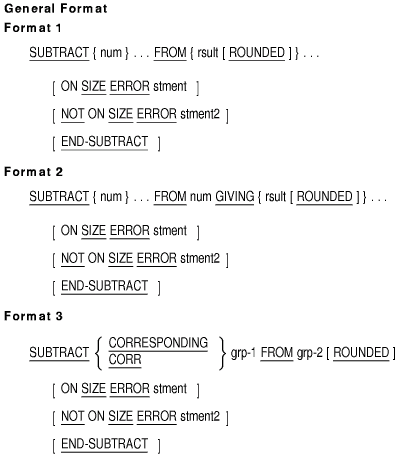
num
is a numeric literal or the identifier of an elementary numeric item.rsult
is the identifier of an elementary numeric item. However, in Format 2, rsult can be an elementary numeric edited item. It is the resultant identifier.stment
is an imperative statement executed when a size error condition has occurred.stment2
is an imperative statement executed when no size error condition has occurred.grp-1
is the identifier of a group item.grp-2
is the identifier of a group item.
CORR is an abbreviation for CORRESPONDING.
Each of the examples assume these data descriptions and initial values.
INITIAL VALUES
03 ITEMA PIC S99 VALUE -85. -85
03 ITEMB PIC 99 VALUE 2. 2
03 ITEMC VALUE "123".
05 ITEMD OCCURS 3 TIMES 1 2 3
PIC 9.
03 ITEME PIC S99 VALUE -95. -95
|
SUBTRACT 2 ITEMB FROM ITEMA. ITEMA = -89 |
SUBTRACT 14 FROM ITEMA, ITEME ITEMA = -99
ON SIZE ERROR ITEME = -95
MOVE 0 TO ITEMB. ITEMB = 0
|
SUBTRACT 14 FROM ITEMA ITEMA = -99
ON SIZE ERROR
MOVE 9 TO ITEMB.
NOT ON SIZE ERROR
MOVE 1 TO ITEMB. ITEMB = 1
|
SUBTRACT 1 FROM ITEMB ITEMD (ITEMB). ITEMB = 1
ITEMD (1) = 0
|
SUBTRACT ITEME ITEMD (ITEMB) FROM ITEMA ITEMB = 8
GIVING ITEMB.
|
SUBTRACT 10 ITEMB FROM ITEMD (ITEMB) ITEMD (2) = 2
ON SIZE ERROR ITEMA = 0
MOVE 0 TO ITEMA
END-SUBTRACT.
SUBTRACT 1 FROM ITEMA. ITEMA = -1
|
IF ITEMB < 3 AND > 1
SUBTRACT 1 FROM ITEMD(ITEMB)
ON SIZE ERROR
MOVE 0 TO ITEMA
END-SUBTRACT
DISPLAY 'yes'
ELSE
DISPLAY 'no'.
|
The SUPPRESS statement causes the Report Writer Control System (RWCS) to inhibit the presentation of a report group.

The SUPPRESS statement can appear only in a USE BEFORE REPORTING Declarative procedure.
PROCEDURE DIVISION.
DECLARATIVES.
DET SECTION.
USE BEFORE REPORTING DETAIL-LINE.
DETA-1.
IF SORTED-NAME = NAME
ADD A TO B
SUPPRESS PRINTING.
IF NAME = SPACES SUPPRESS PRINTING.
END DECLARATIVES.
MAIN SECTION.
.
.
.
|
| Previous | Next | Contents | Index |