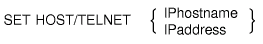|
HP OpenVMS DCL Dictionary
SET HOST/TELNET
Connects you to a remote host over a TCP/IP connection by invoking the
TELNET application.
Format
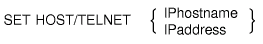
Note
You can specify the IPhostname or the IPaddress, but
not both.
|
Parameters
IPhostname
Specifies the IP host name of the remote host.
IPaddress
Specifies an IP address of the remote host.
Description
The SET HOST/TELNET command allows you to connect to a server on a
remote system by invoking the TELNET client software that runs on your
system. The parameter that specifies the remote host is either an IP
host name or an IP address.
Most of the attributes are negotiated with the remote node. Except for
the /AUTHENTICATE qualifier, the qualifiers are used only in exception
cases (for example, cases where a remote server does not support a
negotiated parameter but requires a certain characteristic for the
connection).
Qualifiers
/AUTHENTICATE
Specifies that Kerberos authentication should be used for acquiring
access to the remote node.
/PORT=port
Specifies the remote TCP port to use. The default is 23.
/TERMINAL_TYPE=type
Sets the terminal emulator to one of the following terminal types:
VT100, VT200, VT300, VT400, VT500.
Example
|
$ SET HOST/TELNET remotehst2
|
This example creates a TELNET connection to remote host
remotehst2 over a TCP/IP connection.
|