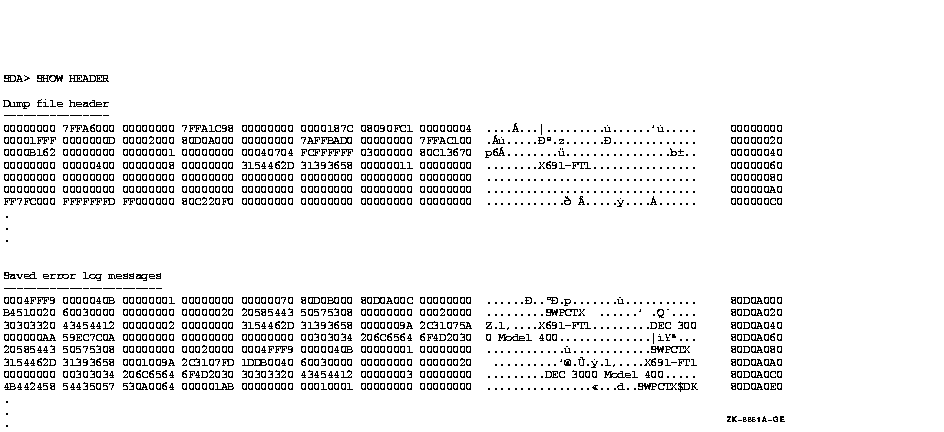|
HP OpenVMS System Analysis Tools Manual
SHOW HEADER
Displays the header of the dump file.
Format
SHOW HEADER
Parameters
None.
Qualifiers
None.
Description
The SHOW HEADER command produces a 10-column display, each line of
which displays both the hexadecimal and ASCII representation of the
contents of the dump file header in 32-byte intervals. Thus, the first
eight columns, when read right to left, represent the hexadecimal
contents of 32 bytes of the header; the ninth column, when read left to
right, records the ASCII equivalent of the contents. (The period [.] in
this column indicates an ASCII character that cannot be displayed.)
After it displays the contents of the header blocks, the SHOW HEADER
command displays the hexadecimal contents of the saved error log
buffers.
See the OpenVMS AXP Internals and Data Structures manual for a discussion of the information
contained in the dump file header. See also the SHOW DUMP and CLUE
ERRLOG commands, which you can use to obtain formatted displays of the
dump header and error log buffers.
See also the SHOW DUMP command, which will output a formatted display
of the contents of the dump header.
Example
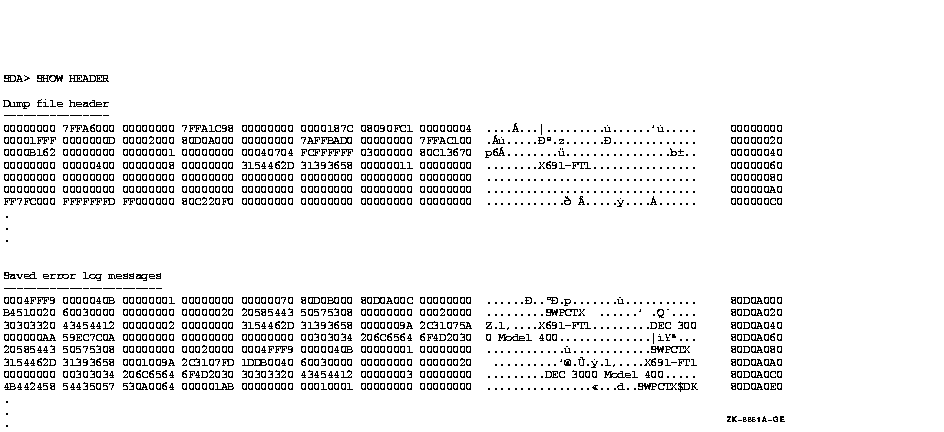
The SHOW HEADER command displays the contents of the dump file's
header. Ellipses indicate hexadecimal information omitted from the
display.
SHOW IMAGE
Displays information about an image, regardless of the type of image
(executive, activated, or installed).
Format
SHOW IMAGE image-name
Parameters
image-name
Name of the image to be displayed. This is a required parameter that
may include wildcards.
Qualifiers
None.
Description
Searches the executive image list for the image name, and, if a match
is found, displays the loaded image information. Next, searches the
activated image list for the process (if SDA has a current process
context). If a match is found, displays the activated image
information. Finally, searches the installed image lists, directory by
directory. If a match is found, displays the installed image (known
file entry) information.
SHOW IMAGE x
is equivalent to
SHOW EXECUTIVE x
followed by
SHOW PROCESS/IMAGE=x
followed by
SHOW KFE x
.
Example
SDA> show image sys$public_vectors
Image SYS$PUBLIC_VECTORS
------------------------
VMS Executive image layout
--------------------------
Image Base End Length ImageOff SymVec
--------------------------------- ----------------- ----------------- ----------------- -------- --------
SYS$PUBLIC_VECTORS 81804B18
Nonpaged read only FFFFFFFF.80000000 FFFFFFFF.800025FF 00000000.00002600 00000000
Nonpaged read/write FFFFFFFF.81800000 FFFFFFFF.81807FFF 00000000.00008000 00004000
Linked 30-AUG-2004 09:36 LDRIMG 81C17480 SeqNum 00000000 --< sliced >--
Process activated images
------------------------
Image Name/Link Time/Section Type Start End Type/File Id
--------------------------------------- -------- -------- ------------
SYS$PUBLIC_VECTORS 81804B18 818071B7 GLBL
IMCB Sym Vect Maj,Minor ID Base End ImageOff
-------- -------- ------------ -------- -------- --------
7FF6A250 81804B18 113,16596271
Known File Entries
------------------
KFD Device/Directory/Type: $31$DKB100:<SYS0.SYSCOMMON.SYSLIB>.EXE
-----------------------------------------------------------------
KFE Image Name/ KFERES Address/ File ID/ Flags/
Address Section Type Base End ImageOff
-------- --------------------------------------- ----------------- ----------------- --------
82984C50 SYS$PUBLIC_VECTORS;1 (3923,194,0)
|
This example shows the output from SHOW IMAGE for SYS$PUBLIC_VECTORS.
Part of the example has been moved left to stay within page boundaries
of the manual.
SHOW KFE
Displays information about known file entries (installed images).
Format
SHOW KFE [image_name | /ADDRESS=kfe_address | /ALL]
SHOW KNOWN_FILE_ENTRY [image_name | /ADDRESS=kfe_address | /ALL]
Parameters
image-name
Name of the image to be displayed. This may include wildcards, but
cannot include device or directory information.
Qualifiers
/ADDRESS=kfe_address
Specifies the address of a single KFE of interest. The details are
displayed for this KFE with device/directory information from the
corresponding KFD (Known File Directory).
/ALL
Displays details for all KFEs, including device/directory information
from the corresponding KFDs, with the contents of the Known File
Pointer Block (KFPB).
Description
The SHOW KFE command displays information about known files (installed
images). By default, a summary line without image-section information
is given for each image. Use the /ALL qualifier to obtain detailed
information for all images. For a single image, specify the image name
or KFE address.
The image_name parameter, the /ADDRESS, and /ALL qualifiers cannot be
used together.
SHOW KNOWN_FILE_ENTRY
is a synonym for SHOW KFE.
Examples
1. SDA> SHOW KFE
Known File Entries
------------------
KFPB address: 8292D860
Hash table address: 82975360
Hash table size: 0080
Entry count: 016F
KFD Device/Directory/Type: $31$DKB100:<SYS0.SYSCOMMON.CDE$DEFAULTS.SYSTEM.BIN>.EXE
----------------------------------------------------------------------------------
KFD address: 829E8D60
Reference count: 0002
KFE Image Name KFERES Address File ID Flags
-------- --------------------------------------- ----------------- ----------------- --------
829E8290 DECW$LOGINOUT;1 (7204,49,0) LIM Open HdrRes Shared
829E8DB0 DTGREET;1 (5651,19,0) Open HdrRes Shared
KFD Device/Directory/Type: $31$DKB100:<SYS0.SYSCOMMON.SYSEXE>.EXE
-----------------------------------------------------------------
KFD address: 8299C140
Reference count: 0066
KFE Image Name KFERES Address File ID Flags
-------- --------------------------------------- ----------------- ----------------- --------
8299C210 AUTHORIZE;1 (72,176,0) ProcPriv AuthPriv
829ACE10 BACKUP;1 (73,176,0)
8299C2A0 CDU;1 (75,176,0) ProcPriv Open HdrRes AuthPriv
8299C660 CIA;1 (510,176,0) ProcPriv AuthPriv
829ACE90 CONVERT;1 (77,176,0)
829A3AD0 COPY;1 829A3E70 (78,176,0) Open HdrRes Shared
829ACF10 CREATE;1 (79,176,0)
.
.
.
|
This example shows the first page of summary output for all known
images.
2. SDA> show kfe decc*
Known File Entries
------------------
KFD Device/Directory/Type: $31$DKB100:<SYS0.SYSCOMMON.SYSLIB>.EXE
-----------------------------------------------------------------
KFE Image Name/ KFERES Address/ File ID/ Flags/
Address Section Type Base End ImageOff
-------- --------------------------------------- ----------------- ----------------- --------
829900B0 DECC$SHR;1 82990960 (2431,189,0) LIM Open HdrRes
Shared ResCode
Paged read only FFFFFFFF.80A70000 FFFFFFFF.80C815FF 00000000
Initialization 00000000.7BEC0000 00000000.7BF00DFF 00220000
Fixup 00000000.7BF10000 00000000.7BF1B1FF 00270000
Nonpaged read/write 00000000.7BF20000 00000000.7BF2FBFF 00280000
Nonpaged read/write 00000000.7BF30000 00000000.7BF309FF 00290000
Fixup 00000000.7BF40000 00000000.7BF401FF 002A0000
Paged read/write 00000000.7BF50000 00000000.7BF56FFF 002B0000
KFD Device/Directory/Type: $31$DKB100:<SYS0.SYSCOMMON.SYSMSG>.EXE
-----------------------------------------------------------------
KFE Image Name/ KFERES Address/ File ID/ Flags/
Address Section Type Base End ImageOff
-------- --------------------------------------- ----------------- ----------------- --------
829AE4F0 DECC$MSG;1 (257,176,0) LIM Open HdrRes Shared
|
This example shows the details for all images that match the wildcard
DECC*.
|