Software > OpenVMS Systems > Documentation > 84final > 9996 HP OpenVMS Systems Documentation |
HP OpenVMS DCL Dictionary
PASSWORD
Provides the password associated with the user name that you specify with the JOB card when you submit a batch job through a card reader. Although the PASSWORD card is required, the password on the card is optional if the account has a null password. FormatPASSWORD [password]
Parameter
DescriptionThe PASSWORD command is used in conjunction with the JOB command. The JOB card identifies the user submitting the batch job through a card reader and is followed by a PASSWORD card giving the password. The password is checked by the system to verify that it matches the password associated with the user name on the JOB card. If the passwords do not match, the job is rejected.
Example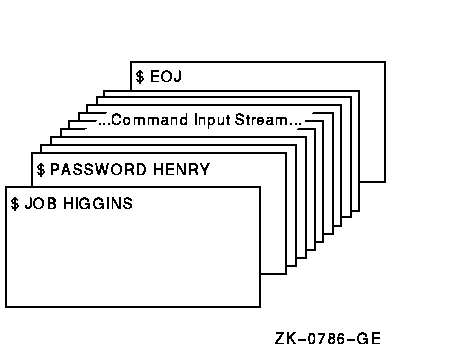
The JOB and PASSWORD commands precede a batch job submitted from the card reader. An EOJ command marks the end of the job.
|