Abstract
Power utilization of data centers is becoming a critical
factor, often making a crucial impact to the total cost of ownership. It also
can make a serious impact on the environment of our increasingly
resource-conscious world. In this context, this article focuses on the Power
Management facilities provided by HP OpenVMS for Integrity servers version 8.4.
While Power Management features are not new to OpenVMS, the strategies employed
by various versions differ. This article elucidates these and helps the
administrator make a decision as to when and how to use each power setting.
Introduction
Power usage is increasingly becoming a critical issue in modern data centers.
This paper provides information on how the Power Management features on the
OpenVMS Operating System can be leveraged to reduce power consumption and
informs the reader on changes to the Power Management features for HP OpenVMS
for Integrity servers version 8.4.
Rationale for Power Management
While Power Management for computers is not a new problem, it was for a long
time confined to computers with very limited power resources, especially those
that depend on batteries. Laptops, personal digital assistants, and networked
sensors are obvious examples. However, in today’s world, the power consumed by
data centers is also becoming a critical issue. The motivating factors for these
are:
The Increasing Costs of Power Consumption of Servers: The costs of
cooling servers—which includes the power costs, the cooling costs as well as the
infrastructure costs—has gone up much higher than the costs of the servers
themselves as shown in Figure 1 [1]. Server cost has remained constant, though,
if anything, they are going down. Infrastructure costs alone already exceeded
the cost of the server in 2004. The combined cost of the Infrastructure and
Energy (I&E), which includes the cooling needs, exceeded the cost of the server
in 2001.
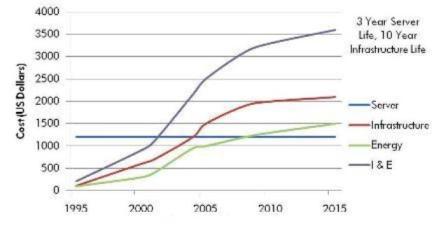
Figure 1: Approximate Annual Amortized Costs in the Data
Center for a 1U Server
The Regulatory Emphasis on Power Efficiency: Governments worldwide
are increasingly focusing on encouraging companies to produce energy-efficient
products and servers are no exception. Efforts are now on to bring certain
classes of servers within the ambit of the US Energy Star program [2].
In future, we may expect customers to actively choose products with better
energy efficiency over those that are less energy efficient.
HP’s Approach for Power Management—How OpenVMS fits In
HP’s Green Business Technology initiative provides leading
and innovative capabilities for the data center, across the workplace, and for
green IT practices and policies. A part of this initiative is HP’s strategy to
achieve energy efficiency for the enterprise, which is called ‘HP Thermal
Logic.’ HP provides an extremely broad portfolio of energy-efficient systems,
software, and services to help customers build new next-generation data centers
or extend the capacity and life of existing ones [3].
HP Thermal Logic’s goals are to:
a)
Reduce total
energy use
b)
Reclaim
‘trapped’ energy capacity
c)
Extend the life of
the data center
|
Software |
Insight control environment with dynamic power
capping: 3x capacity increase |
|
OS/Application power management |
|
Insight dynamics – VSE: Forecast future power
savings |
|
Storage thin provisioning/dynamic capacity mgt |
|
Hardware |
HP Performance Optimized Datacenter (POD) |
|
HP BladeSystem |
|
Power optimized HP servers |
|
Low power options: Processors, memory, SSD
drives: up to half the power consumption |
|
Energy
savings from the component to the data center |
Figure 2: HP Thermal Logic
As illustrated in Figure 2,
HP Thermal Logic encompasses both software and hardware, since power efficiency
and management span a wide spectrum. This paper focuses on the ‘OS/Application
power management’ layer, specific to OpenVMS Power Management. The power usage
in a typical data center is composed primarily of the cooling load, followed by
the IT (server) load, with UPS power contributing much less, as shown in Figure
3[4]. Most of the power used by servers turns into heat that must be removed by cooling.
So
reducing server power consumption serves to reduce cooling power. Consequently,
the first step in minimizing the power bill is to use the power management
capabilities provided by servers.
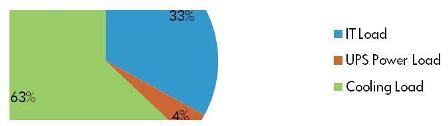
Figure 3:
This Chart shows that the Drivers of Power Usage in the Data Center are the IT
Load and the Cooling Load.
In the case of OpenVMS, these power management features primarily make use of
the power savings features provided at the processor level.
Itanium Processor Power Features
Various Intel Itanium processors implement subsets of the
Advanced Configuration and Power Interface (ACPI) Processor Power and
Performance States. These are implemented as controllable power states to
facilitate power management. The most common of these are the ‘LIGHT_HALT’ state
and the ‘Power/Performance States’ [5].
The LIGHT_HALT State
This state corresponds to the
ACPI C1 Processor Power State [6].
It reduces power by stopping instruction execution, while maintaining cache and
translation lookaside buffer coherence. Effectively, the processor is
‘suspended,’ not taking part in any scheduled activity. The processor enters
this state when the firmware instruction
PAL_HALT_LIGHT is called. The processor transitions from this state to
the normal state in response to any unmasked interrupt.
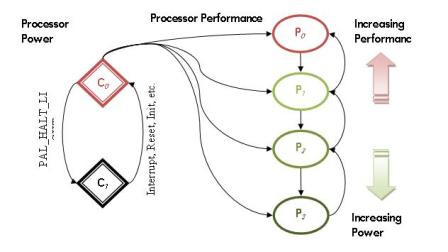
Figure 4: A Simplified View of the Power States of an
Itanium Processor with two Power and four Performance States
The Power/Performance States
These states correspond to the ACPI Processor Performance
States. The states range from P0 (maximum performance, least
power savings) to PN (maximum power savings, least
performance). The number of performance states available, N, varies with
the model of the processor. For example, Figure 4
assumes N to be 3. As the performance state ranges from P0,
P1, P2,..., PN, the power
savings increase and the performance reduces. In all these states, however, the
processor is still ‘active,’ albeit at a slower speed.
HP Integrity Platform Power Options
Processor power states enable power savings at the processor
level. At the system level, the administrator can configure any of four modes of
operation, described below. These modes are configured from the system firmware
and internally control the processor power states.
HP Static High Performance Mode
The system’s processors always operate at the highest power
and performance state. In this mode, neither the firmware nor the operating
system (in our case, OpenVMS) will ever program the processors to run in a lower
power or performance state. This mode is useful for business operations when
high system computing performance is critical and power savings is not a
constraint. Effectively, running the system in this mode is as good as running a
system that does not support power management features. For this reason, this
mode may also be used as a baseline of power consumption data with power
management.
HP Static Low Power Mode
The system’s processors operate continuously at the lowest
possible power state. In this mode, the processors run continuously in the
low-power state to save the maximum power possible, whilst maintaining system
usability. This mode is useful for business environments where power
availability is constrained. It can also be used in emergency situations when
power usage has to be reduced urgently, while maintaining a reduced level of
computing operations. However, it might affect the system performance if the
workload has high processor utilization.
HP Dynamic Power Savings Mode
Processor power use is adjusted on-the-fly to match
performance levels to the application load. There is a slight performance loss
when using this state, which is generally small but may be significant with some
workloads. HP OpenVMS for Integrity servers version 8.4 has a new algorithm to
manage this mode. The new algorithm switches the processor into LIGHT_HALT state
when it is idle. Because there is some delay in restarting a processor that is
in the LIGHT_HALT state, the algorithm tries to reduce interrupt latency by
noting how often the processor is required to leave idle. If that frequency
exceeds a threshold, the processor will not be allowed to enter the LIGHT_HALT
state until the processor again leaves idle less often. This is to ensure that
the response time of the system is quick to a burst of interrupts. Each
processor in a system is monitored and adjusted independently. This mode allows
the processors to operate responsively when high processor performance is needed
and in a low power state otherwise.
OS Control Mode
Dynamic power management for the
system is managed by the Operating System through a policy mechanism chosen at
the OS level. The power management scheme may vary depending on what the OS that
is running on the system implements as its policy. For example, currently HP-UX
11i v3 treats this mode in the same way as HP Dynamic Power Savings Mode [7].
In our specific case of OpenVMS, OS Control Mode allows the OS Administrator
methods for configuring the three modes mentioned earlier (Static High
Performance, Static Low Power, and Dynamic Power Savings) from OpenVMS. The
three sub-modes available under OS Control with OpenVMS are:
|
OpenVMS Sub-Mode |
Corresponding
Firmware-Level Mode |
|
OpenVMS Static High Performance |
HP Static High Performance |
|
OpenVMS Static Low Power |
HP Static Low Power |
|
OpenVMS Dynamic Power Savings |
HP Dynamic Power Savings |
If no mode is chosen, by default,
OpenVMS Dynamic Power Savings Mode is selected. These give the OS Administrator
the flexibility to select, at run-time, a mode which suits the particular load
being run without having to seek recourse to the firmware interface.
Importantly, it allows the Administrator to easily automate mode changes using
the standard OpenVMS job automation tools such as application programs, DCL
scripts, job queues, etc. For example, it could be useful to keep a system on
Dynamic Power Savings Mode during the day to provide reasonable system
performance, but switch to Static Low Power Mode at night, when transaction
traffic is less, in order to save power. A DCL script could easily be written to
automate such a schedule.
OpenVMS Power Management Features—Power Controlling Methods
Configuring the HP Static High Performance, HP Static Low
Power, and HP Dynamic Power Savings Modes is done through the system firmware.
This can be accomplished using either the Management Processor (MP) Console or
the HP Integrated Lights-Out (iLO) Web Interface. Configuring the OpenVMS Static
High Performance, OpenVMS Static Low Power, and OpenVMS Dynamic Power Savings
Modes is done using an OpenVMS system service or through OpenVMS
sysgen parameters. In either case,
viewing the resulting power consumption is done using the system firmware
interfaces (MP Console or iLO Web Interface).
MP Console
At the MP console, the
PM command (Power Management) is used to switch the power state, as shown
in Figure 5. This command requires MP login
access.
MP: CM> PM
Current System Power Mode: OS Control Mode
Power Regulator Menu:
D –
Dynamic Power Savings Mode
L –
Static Low Power Mode
H –
Static High Performance Mode
O –
OS Control Mode
Enter menu item or [Q] to Quit: L
Power mode will be set to Low Power.
Confirm? (Y/[N]): Y
Please wait…
Ř
Power mode has
been successfully changed.
Figure 5: Power Setting from the MP
Console.
The new mode takes effect immediately, without the need to
reboot the system.
iLO Web Interface
The iLO web interface provides
the same functionality as the MP console. To change the power state, the
following steps have to be followed (in order):
-
From the main menu that appears at the top of the iLO web-page, ‘Virtual
Devices’ has to be selected.
-
The sub-option ‘Power Regulator’ has to be selected.
-
The four available power modes will appear, as shown in Figure 6.

Figure 6: Power Setting Menu in
the iLO Web Interface.
-
On choosing one of the options and then clicking ‘Submit,’ the change
takes effect.
Alternately, the
power setting at the firmware level can also be controlled by using HP
Intelligent Power Manager (HP IPM).
OpenVMS System Service
After selecting OS Control at the firmware
level, the OpenVMS system service, sys$power_control can be used to change
the power state. This allows the Administrator to change the power state at
the OpenVMS level programmatically. The syntax of the system service is:
int sys$power_control(
unsigned __int64 request,
unsigned __int64 *previous
);
…where
request is used to choose the mode in the following manner:
|
Request |
Mode Chosen |
|
POWER$C_HIGH_PERF |
OpenVMS Static High Performance |
|
POWER$C_LOW_POWER |
OpenVMS Static Low Power |
|
POWER$C_EFFICIENCY |
OpenVMS Dynamic Power Savings |
…and
previous is a return parameter, providing the power state that was existing
before service was called.
This
system service returns SS$_NORMAL if successful and an error otherwise. It
requires WORLD privilege. OpenVMS Sysgen Parameters
OpenVMS
also provides dynamic sysgen parameters to modify the power state. These
parameters are CPU_POWER_MGMT and CPU_POWER_THRSH. CPU_POWER_MGMT is used
primarily to change the power state. Its range of values and their meaning
are:
|
CPU_POWER_MGMT Value |
Mode Chosen |
|
0 |
OpenVMS Static High Performance |
|
1 |
OpenVMS Static Low Power |
|
2 |
OpenVMS Dynamic Power Savings |
CPU_POWER_THRSH is used only in dynamic mode. It specifies the number of
interrupts per 10-millisecond interval beyond which idle power savings
will be turned off. The default value is 50. The higher this number, the
more power is saved and the higher average interrupt latency the system
will experience while processors are idle.
An Example Configuration
The system used is a HP BL870c with 4 cores, each of which
is a 1.59 GHz Intel Montvale. The blade was lightly loaded to start with. The
system’s power was measured in the Static Low Power, Static High Performance,
and Dynamic Power Savings Modes with processors being progressively loaded, the
non-active cores being idle. The resulting power consumption graph is shown in
Figure 7.
One can see the change in power consumption based on the
mode chosen and the number of cores loaded. The difference between the power
consumed at Low Power and High Performance Modes when all 4 cores are idle is
about 11%. This tells us that if a system is found to be idle for long periods
of time, it would be a good candidate to be switched to Low Power Mode. On the
other hand, a system in which all 4 cores are active, the power gains between
the two modes is about 4.5%. Hence, the power saving in this case is much less
compelling. Of course, if a system is heavily loaded, its performance
requirements may preclude switching it to Low Power Mode.
An interesting comparison is the Dynamic Mode. When system
is lightly loaded, this mode provides power savings comparable to Low Power
Mode. When the system is in heavy use, it provides very little power savings
while giving the performance of High Performance Mode. Dynamic Mode may well be
a very good mode to use when load characteristics vary between heavy and light
usage (such a day-night scenario).
Finally, it is anticipated that future processors will be
capable of more power savings.
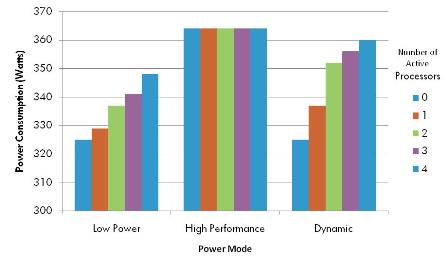
Figure 7: An Example
of the Variation of the Power Consumed for each Power Mode
Conclusion
In this article, the need for Power Management was
discussed. The various power states provided by HP Integrity servers and HP
OpenVMS for Integrity servers version 8.4 to aid in Power Management were
explored. Power savings can be controlled at the OpenVMS level and power control
can be dynamic. Administrators can configure power management strategies in
response to changing power constraints and load profiles. Power control can be
achieved using a variety of convenient interfaces. OpenVMS power management
features align with HP’s overall green initiatives and help customers save money
without sacrificing performance while helping to ensure a cleaner and greener
world.
References
[1] Belady, Christian L., ‘In the data center, power and cooling costs more
than the IT equipment it supports,’ Electronics Cooling Magazine, February 2007.
[2] United States Environmental Protection Agency, ‘ENERGY STAR Program
Requirements for Computer Servers Preliminary Draft Version 1.0 Tier 2,’
September 24th 2009.
[3] Hewlett-Packard, ‘HP Thermal Logic,’ Internet: http://www.hp.com/go/integritythermallogic/
accessed November 16th 2009.
[4] Belady, Christian L., Wade Vinson, ‘Power-Hungry Data Centers Must Develop a
Plan for Curbing Costs, Increasing Efficiency,’ Enterprise Networks & Servers,
February 2007.
[5] Intel Corporation, ‘Intel Itanium Architecture Software Developer’s Manual
Volume 2: System Architecture Revision 2.2,’ January 2006.
[6] Hewlett-Packard, Intel Corporation, Microsoft Corporation, Phoenix
Technologies Ltd, Toshiba Corporation, ‘Advanced Configuration and Power
Interface Specification Revision 3.0b,’ October 10th 2006.
[7] Hewlett-Packard, ‘Going Green with HP-UX 11i v3–Power Management Techniques
to Reduce Costs and Environmental Impacts,’ March 2009.
|