Executive summary
This article outlines the OpenVMS class scheduling, its
usage, its advantages, and its internal data structures.
The following topics are covered:
- Introduction to class scheduling
- Class scheduling advantages
- Class scheduler database file
- In-memory data structures
Introduction to OpenVMS class scheduling
The class scheduler provides the ability to limit the amount of CPU time that a system's users may receive by placing the users into scheduling classes. Each class is assigned a percentage of the overall system's CPU time. As the system runs, the combined sets of users in a class are limited to the percentage of CPU execution time allocated to their class. To invoke the class scheduler, use the SYSMAN interface.
Class scheduling is implemented in the SYSMAN utility, which allows users to define classes based on username, UIC, or account. SYSMAN allows users to create, delete, modify, suspend, resume, and display scheduling classes.
Creating a scheduling class
The CLASS_SCHEDULE ADD command creates a scheduling class. The highlights of the CLASS_SCHEDULE ADD command
include:
- Identifies users in the class, by account name, user name, or UIC.
- Specifies the percent of CPU time allotted to processes that are run by users in this
scheduling class on primary days and secondary days and specifies the
hourly range
during which the CPU time restriction applies.
- Allows a scheduling class to receive additional CPU time when the CPU is
idle.
Note: Creating the scheduling class does not affect a process already running. Adding the scheduling class through SYSMAN requires OPER privilege.
Example:
SYSMAN> CLASS_SCHEDULE ADD MAINCLASS -
_SYSMAN> /ACCOUNT = (ACCTNAME1, ACCTNAME2) -
_SYSMAN> /USERNAME = HOTSHOT -
_SYSMAN> /CPULIMIT = (PRIMARY, 08-17=15, SECONDARY, 00-23=30) -
_SYSMAN> /WINDFALL
Deleting a scheduling class
The CLASS_SCHEDULE DELETE command deletes the scheduling class
from the class scheduler database file. The highlights of the CLASS_SCHEDULE DELETE command
include:
- All processes that are members of this scheduling class are no longer class
scheduled.
- A scheduling class cannot be deleted if the scheduling class is active,
where active is represented by any of the users who belong to the class having a
logged-in status.
Note: Deleting the scheduling class through SYSMAN requires OPER privilege.
Example:
SYSMAN> CLASS_SCHEDULE DELETE MAINCLASS
Modifying a scheduling class
The CLASS_SCHEDULE MODIFY command changes the characteristics of a scheduling
class.
Note: Modifying the scheduling class through SYSMAN requires OPER privilege.
Example:
SYSMAN> CLASS_SCHEDULE MODIFY MAINCLASS -
_SYSMAN> /ACCOUNT = (ACCTNAME1, ACCTNAME2) -
_SYSMAN> /USERNAME = HOTSHOT -
_SYSMAN> /CPU_LIMIT = (PRIMARY, 08-13=20, SECONDARY, 00-20=40) -
_SYSMAN> /NOWINDFALL
Displaying a scheduling class
The CLASS_SCHEDULE SHOW command displays information about scheduling class.
Note: Displaying the scheduling class through SYSMAN requires OPER privilege.
Example:
SYSMAN> CLASS_SCHEDULE SHOW MAINCLASS /FULL
Suspending a scheduling class
The CLASS_SCHEDULE SUSPEND command suspends the specified
scheduling class. All processes that are part of the scheduling class remain as
part of the scheduling class but are granted unlimited CPU time.
Note: Suspending the scheduling class does not affect a
process
already running. Suspending the scheduling class through SYSMAN requires
OPER privilege.
Example:
SYSMAN> CLASS_SCHEDULE SUSPEND MAINCLASS
Resuming a scheduling class
The CLASS_SCHEDULE RESUME command resumes a scheduling class that is currently
suspended.
Note: Resuming the scheduling class does not affect a process already running. Resuming the scheduling class through SYSMAN requires OPER privilege.
Example:
SYSMAN> CLASS_SCHEDULE RESUME MAINCLASS
Advantages of class scheduling
The following example explains the use of the class scheduling. The user has installed a third party application for example,
ABC over which the user does not have any control. When ABC is started, assume that it consumes
an entire CPU's processing power and impacts other applications on the system.
The output of
$ MONITOR PROCESS/TOPCPU is similar to the following:
 To overcome this problem, create a class to limit the amount of CPU the processes can consume. The process is running under the username "GUEST". You can create a class to limit the CPU for this username to 30 percent during working hours, Monday to Friday, and allow the user free reign on the weekends and any time outside the primary hours specified:
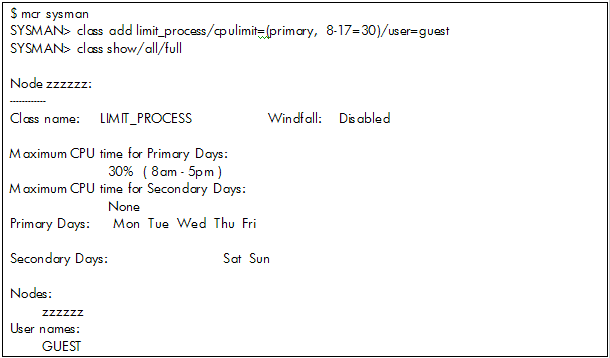
Now, when the application ABC is run from the GUEST
account during the day, you can see the following from the MONITOR output. If the
application is invoked by different users from a different user account, then you can put
all the users into a class to limit the amount of CPU the processes can consume.
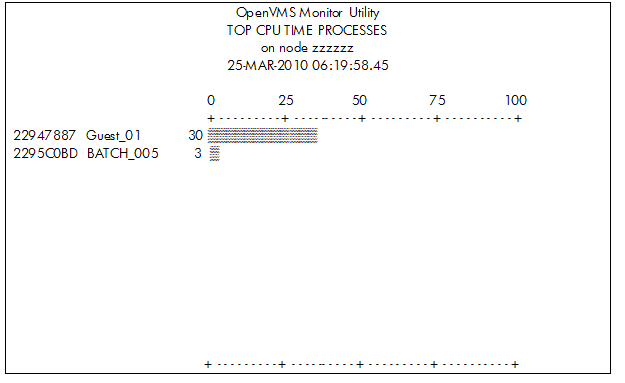
Class scheduler database file
SYSMAN creates a class scheduler database file called VMS$CLASS_SCHEDULE.DATA when the first scheduling class is created by the CLASS_SCHEDULE ADD SYSMAN command. This database resides on the system disk in SYS$SYSTEM:VMS$CLASS_SCHEDULE.DATA and is a RMS- indexed file. This database file is a permanent database file, which allows OpenVMS to class schedule processes automatically after a system has been booted and rebooted.
In case you want to have a common class scheduler database on a cluster with different system disks, or if you want to have a separate database for each node on a cluster with a common system disk,
then on each node, you must define the system logical name, VMS$CLASS_SCHEDULE to point to the location of the database that you want that node to use.
For example:
$ DEFINE/SYSTEM VMS$CLASS_SCHEDULE
disk:[directory]VMS$CLASS_SCHEDULE.DATA
Process creation
Once a scheduling class is added, the SYSUAF file is updated. By using the class scheduler, a process is placed into a scheduling class at process creation time.
Once a new process is created, it needs to be determined whether this process belongs to a scheduling class based upon the data present in the SYSUAF file. The Loginout image obtains the process information from SYSUAF file. Loginout class schedules the process if it determines that the process belongs to a scheduling class. Adding the scheduling class does not affect
a process already running.
There are two types of processes: subprocess and detached process. A subprocess becomes part of the same scheduling class as the parent process, even though it may not match the class's criteria. That is, its user and account name and/or UIC may not be part of the class's record. A detached process only joins a scheduling class if it executes the Loginout image during process creation.
Though a process can join a scheduling class at process creation time, user can change or modify its scheduling class during runtime with the $ SET PROCESS/SCHEDULING_CLASS
command.
How to determine if a process is class scheduled?
To determine whether a process is class scheduled, use one of the following methods:
SHOW command
You can find out if a process is class scheduled by issuing the $ SHOW PROCESS/SCHEDULING_CLASS command. You can also use $ SHOW SYSTEM /SCHEDULING_CLASS[=class_name], which displays processes that belong to a specific scheduling class (class_name). If the class name is not specified, all class scheduled processes are displayed along with the name of their scheduling class.
SYS$GETJPI system service
The JPI$_CLASS_NAME item code in the system service $GETJPI can be used to get the name of the scheduling class the process belongs to. If the process is not class scheduled, then this system service returns zero (0) to the caller.
Authorize utility
When a new user is added to the SYSUAF file, or when a user’s record is modified, the Authorize utility searches the class scheduler database file to determine if this user is a member of a scheduling class. If the user is a member, then Authorize displays “UAF-I-SCHEDCLASS”, which indicates that the user is a member of a scheduling class.
SYS$SCHED system service
The SYS$SCHED system service allows you to create a temporary class scheduling database. The processes are class-scheduled by PID, after the process has been created. The SYSMAN interface creates a separate and permanent class scheduling database that schedules you at process creation time. A process cannot belong to both databases, the SYS$SCHED and SYSMAN database. Therefore, the SYS$SCHED
system service checks to see if the process to be inserted into a scheduling
class is already class scheduled before it attempts to place the specified
process into a scheduling class. If it is already class scheduled, then the SS$_INSCHEDCLASS error message, is returned from SYS$SCHED. There is an example of this in sys$examples:class.c on a running OpenVMS system.
In-memory data structure
The CLASS_SCHEDULE ADD command adds the class to the
scheduler data base file and creates the in-memory database array, that is
SCH$AR_ORIGINAL_QUANT. When you log in, if this in-memory database array exists
then, Loginout image calls the SYSMAN routine to find the scheduling class
associated with that account. If the logged in user’s username or UIC or account
belongs to the scheduling class, then SYSMAN routine puts the process which
belongs to the account into the scheduling class by updating the below PCB
fields of the process:
- Bit PCB$V_CLASS_SCHEDULED indicates that this process is subject to class
Scheduling. This bit is part of PCB$L_STS2.
- Bit PCB$V_CLASS_SUPPLIED indicates that a class scheduler has specified a
class for this process. This bit is also part of PCB$L_STS2.
- Process PCB is placed in a linked list of PCBs for all members of the class.
The list is located by indexing, using the class number, into an array pointed
to by SCH$AR_CLASS_PCBLINK. The field PCB$L_CLASS_LINK points to the next PCB in
this class, if any. Bit PCB$V_WINDFALL indicates that the process is eligible
for scheduling, even though its class is out of quantum, if there are no other
eligible kernel threads to schedule.
- PCB$L_CLASS_QUANT contains the address of a class quantum data structure
(that is SCH$AR_CURRENT_QUANT) created by the $SCHED system service in non-paged
pool when a new class is defined.
- Class name is stored in an array of 16 byte entries pointed to by
SCH$AR_CLASS_NAME.
- Primary/secondary day/hour restrictions are described in the array SCH$AR_TIME_RESTRICT.
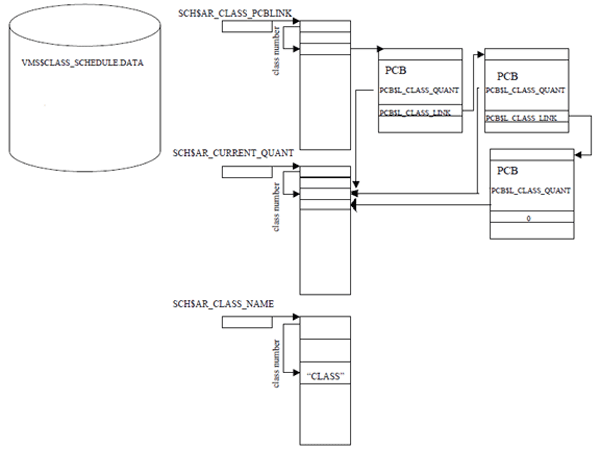
Class Scheduling Database
SDA example
$ ANALYZE/SYSTEM
OpenVMS system analyzer
SDA>
SDA> show class
! Displays information about active
! scheduling class
in the system or dump being
!
analyzed.
Scheduling Classes
------------------
Original
Current Time Process
Class Name Quantum Quantum
Restrict Count
---------------- -------- --------
-------- --------
MAINCLASS 0000001E 0000001E
0003F800 00000001
SDA>
SDA> show process
Process index: 002E Name: KETAN
Extended PID: 0000042E
--------------------------------------------------------------------
Process status: 02040001
RES,PHDRES,INTER
status2: 01608000
PCB address 88362EC0
JIB address 88363B40
PHD address 8E8BC000
Swapfile disk address 00000000
KTB vector address 883631E8
HWPCB address FFFFFFFF.8E8BC080
Callback vector address 00000000
Termination mailbox 0000
Master internal PID 0001002E
Subprocess count 0
Creator extended PID 00000000
Creator internal PID 00000000
Previous CPU Id 00000001
Current CPU Id 00000001
Previous ASNSEQ 0000000000000001
Previous ASN 0000000000FFDFA2
Initial process priority 4
# open files remaining 126/128
Delete pending count 0
Direct I/O count/limit 150/150
UIC [00200,000006]
Buffered I/O count/limit 150/150
Abs time of last event 001D1A08
BUFIO byte count/limit 127552/127552
# of threads 1
ASTs remaining 297/300
Swapped copy of LEFC0 00000000
Timer entries remaining 100/100
Swapped copy of LEFC1 00000000
Active page table count 0
Global cluster 2 pointer 00000000
Process WS page count 478
Press RETURN for more.
SDA>
Process index: 002E Name: KETAN
Extended PID: 0000042E
--------------------------------------------------------------------
Global cluster 3 pointer 00000000
Global WS page count 57
PCB Specific Spinlock 88363800
Subprocesses in job 0
! scheduling class associated
with the process
Scheduling class "MAINCLASS"
Original Quantum 0000001E
Current Quantum 0000001E
Press RETURN for more.
SDA>
Process index: 002E Name: KETAN
Extended PID: 0000042E
--------------------------------------------------------------------
Thread index: 0000
------------------
Current capabilities: System:
000C QUORUM,RUN
User:
0000.00000000
Permanent capabilities: System:
000C QUORUM,RUN
User:
0000.00000000
Current affinities:
00000000.00000000
Permanent affinities:
00000000.00000000
Thread status:
02040001
! scheduling class associated
with the process
status2:
01608000 CLASS_SCHED_PERM,CLASS_SCHEDULED,CLASS_SUPPLIED,WINDFALL
KTB address 88362EC0
HWPCB address FFFFFFFF.8E8BC080
PKTA address 7FFEFF98
Callback vector address 00000000
Internal PID 0001002E
Callback error 00000000
Extended PID 0000042E
Current CPU id 00000001
State CUR 001
Flags 00000000
Press RETURN for more.
SDA>
Reference documentation
For more information, please refer to the following documents:
|