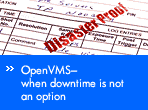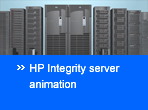CSWS_PHP for HP Secure Web Server for OpenVMS (based on Apache)
Installation Guide and Release Notes
December 2012
Contents
What is New
Software Prerequisites
Downloading the Kit
Expanding the Kit
Installing CSWS_PHP for OpenVMS
Removing CSWS_PHP for OpenVMS
Using Extensions
ODBC Extension
OCI Extension
Sample PHP Scripts
Calendar
Info
ODBC
OpenVMS
Release Notes
Problems Fixed
General Information
Add logical names to PHP_SETUP.COM for extended file name support
Configuring CSWS_PHP not required
PHP DNS functions supported only with TCP/IP Services for OpenVMS
PHP LINK functions not supported
What is New
Two new kits for CSWS_PHP Version 5.2-17 are now available - one for OpenVMS Integrity servers Version 8.3 and later, and one for OpenVMS Alpha 7.3-2 and later. For more information about PHP, see http://www.php.net/.
New features included in CSWS_PHP Version 5.2-17 are as follows:
- CSWS_PHP based on PHP 5.2.17
- Fix for critical vulnerability associated to floating point.
- Updated time zone database to version 2010.5.
- Upgraded bundled PCRE to version 8.02.
- Rewrote var_export() to use smart_str rather than output buffering, prevents data disclosure if a fatal error occurs.
- Resolved a critical issue, reported as PHP bug #53632.
- Security Fixes
- CVE-2011-1464
- CVE-2011-4885
- CVE-2011-1148
- CVE-2011-1938
- CVE-2011-2202
- CVE-2011-0421
- CVE-2011-1092
- CVE-2011-0708
- CVE-2010-3807
- CVE-2006-7243
- Built PHP MYSQL extension with MYSQL V5.1.23-rc client API.
The following changes are included in this release:
The following security fixes are included in this release:
A complete list is available at the PHP website http://www.php.net/.
Note: CVE-2011-4566 is applicable to PHP V5.2.17, but only 32-bit PHP binaries are affected by this CVE. The 64-bit PHP binaries are ported to OpenVMS.
Software Prerequisites
The CSWS_PHP Version 5.2-17 kit requires that the following software is installed before you install CSWS_PHP:
- OpenVMS Alpha servers Version 8.3 or later
- or -
OpenVMS Integrity servers Version 8.3 or later - HP Secure Web Server Version 2.1 (and later) for OpenVMS
Downloading the Kit
» Download CSWS_PHP Version 5.2-17 for HP Secure Web Server for OpenVMS Alpha servers
» Download CSWS_PHP Version 5.2-17 for HP Secure Web Server for OpenVMS Integrity servers
Expanding the Kit
To expand the CSWS_PHP for OpenVMS self-extracting file, enter one of the following commands, depending on the kit you download:
$ RUN HP-AXPVMS-CSWS_PHP-V0502-17-1.PCSI_SFX_AXPEXE ! for Alpha servers $ RUN HP-I64VMS-CSWS_PHP-V0502-17-1.PCSI_SFX_I64EXE ! for Integrity servers
The system extracts PCSI$COMPRESSED and other files as follows:
For Alpha: HP-AXPVMS-CSWS_PHP-V0502-17-1.PCSI$COMPRESSED HP-AXPVMS-CSWS_PHP-V0502-17-1.PCSI$COMPRESSED_ESW HP-AXPVMS-CSWS_PHP-V0502-17-1.PCSI$COMPRESSED_HPC or For Integrity: HP-I64VMS-CSWS_PHP-V0502-17-1.PCSI$COMPRESSED HP-I64VMS-CSWS_PHP-V0502-17-1.PCSI$COMPRESSED_ESW HP-I64VMS-CSWS_PHP-V0502-17-1.PCSI$COMPRESSED_HPC
Note: Do not rename these files.
Installing CSWS_PHP for OpenVMS
Important: Earlier version of CSWS_PHP must be removed manually. Use “Product remove CSWS_PHP” to remove earlier version if already installed.
Before you install CSWS_PHP (or any optional module), shut down the HP Secure Web Server. You can restart the server when the installation is complete.
To install the CSWS_PHP for HP Secure Web Server for OpenVMS kit, enter the following command:
$ PRODUCT INSTALL CSWS_PHP/DESTINATION=DISK1:[WEB_SERVER]
Note: You must install the CSWS_PHP kit into the same device and directory where you installed the HP Secure Web Server for OpenVMS.
For example
$ SHOW LOGICAL APACHE$ROOT "APACHE$ROOT" = "DISK1:[WEB_SERVER.APACHE.SPECIFIC.hostname.] = "APACHE$COMMON:" 1 "APACHE$COMMON" = "DISK1:[WEB_SERVER.APACHE.]
For a description of PRODUCT INSTALL commands, see the PCSI Utility User's Guide.
As the installation procedure for CSWS_PHP Version 5.2-17 progresses, the system displays the following information:
The following product has been selected: HP AXPVMS CSWS_PHP V5.2-17 Layered Product Do you want to continue? [YES] Configuration phase starting ... You will be asked to choose options, if any, for each selected product and for any products that may be installed to satisfy software dependency requirements. Configuring HP AXPVMS CSWS_PHP V5.2-17 Hewlett-Packard Company & The Apache Software Foundation. Do you want the defaults for all options? [YES] Do you want to review the options? [NO] Execution phase starting ... The following product will be installed to destination: HP AXPVMS CSWS_PHP V5.2-17 DISK1:[WEB_SERVER.] Portion done: 0%...30%...40%...50%...60%...70%...80%...90%...100% The following product has been installed: HP AXPVMS CSWS_PHP V5.2-17 Layered Product HP AXPVMS CSWS_PHP V5.2-17 Post-installation tasks are required for Php for OpenVMS. The release notes give detailed directions. This information is a brief checklist. This installation modifies APACHE$ROOT:[CONF]HTTPD.CONF to enable Mod_Php. Check HTTPD.CONF for accuracy. The line "Include /apache$root/conf/mod_php.conf" should be the only difference. Also study the Mod_Php configuration file (APACHE$ROOT:[CONF]MOD_PHP.CONF) for options required for your site. The Apache server must be shutdown and restarted to make these changes to the HTTPD.CONF file take place. Test that Mod_Php is working by accessing the sample script from a browser: http://<your web server host>/php/php_rules.php Thank you for using PHP for OpenVMS.
After the installation is complete, start the HP Secure Web Server by entering the following command:
$ @SYS$STARTUP:APACHE$STARTUP
Removing CSWS_PHP for OpenVMS
You can remove the CSWS_PHP kit by using the PRODUCT REMOVE command. The HP Secure Web Server must be shut down before you remove CSWS_PHP.
To remove CSWS_PHP, enter the following commands:
$ @SYS$STARTUP:APACHE$SHUTDOWN $ PRODUCT REMOVE CSWS_PHP
The PRODUCT REMOVE command removes all files created by this installation. It also attempts to remove the directories defined by this installation.
Using Extensions
CSWS_PHP Version 5.2-17 includes the extensions listed in the PHP.INI file as shown in the following example. There are two ways to load a PHP extension: using the dl() function and using the PHP.INI file. These methods are as follows:
- The dl() function allows the loading of extensions within a PHP script if the extension resides in the default extension_dir. Extension_dir is defined as PHP_ROOT:[EXTENSIONS] directory (APACHE$COMMON:[PHP.EXTENSIONS]).
- The PHP.INI file provided with the CSWS_PHP kit resides in the PHP_ROOT:[000000] directory (APACHE$COMMON:[PHP]). PHP.INI contains the extension statement to automatically load the extension for every PHP script executed. To enable the loading of the extension for every PHP script, uncomment the "extension=" statement as shown in the following example, and restart the HP Secure Web Server.
PHP.INI ; ; Uncomment for the automatic loading of extensions ; ;extension=php_bcmath.exe ;extension=php_bzip2.exe ;extension=php_calendar.exe ;extension=php_ctype.exe ;extension=php_dba.exe ;extension=php_exif.exe ;extension=php_ftp.exe ;extension=php_gd.exe ;extension=php_iconv.exe ;extension=php_ldap.exe ;extension=php_mhash.exe ;extension=php_mysql.exe ;extension=php_oci8.exe ;extension=php_odbc.exe ;extension=php_openssl.exe ;extension=php_openvms.exe ;extension=php_pcre.exe ;extension=php_posix.exe ;extension=php_session.exe ;extension=php_sockets.exe ;extension=php_xml.exe ;extension=php_zip.exe ;extension=php_zlib.exe
ODBC Extension
The ODBC extension works with any ODBC Version 2.5 capable server. The ODBC.PHP script works with Attunity Connect "On Platform" Package for OpenVMS Alpha using the RMS demo.
Add the following lines to the beginning of the APACHE$COMMON:[000000]LOGIN.COM file to enable the script to work with Attunity Connect:
$ !
$ ! Run the Attunity login if we find it
$ !
$ IF F$SEARCH ("NAVROOT:[BIN]NAV_LOGIN.COM") .NES. ""
$ THEN
$ @NAVROOT:[BIN]NAV_LOGIN.COM
$ DEFINE APACHE$ODBC_SHR ODNAVSHR
$ DEFINE APACHE$ODBC_PFX NV
$ ENDIF
The two logicals required to make the ODBC extension functional are APACHE$ODBC_SHR and APACHE$ODBC_PFX. These logicals are defined as follows:
- APACHE$ODBC_SHR
This logical defines the ODBC shareable image to be used for the ODBC access. - APACHE$ODBC_PFX
This logical defines, if needed, any ODBC API prefix.
OCI Extension
Add the following lines to the beginning of the file APACHE$COMMON:[000000]LOGIN.COM:
For Oracle 8i:
$ !
$ ! Define the OCI extension logicals if we find the OCI client shareable
$ !
$ IF F$SEARCH ("ORA_ROOT:[UTIL]ORACLIENT_V817.EXE") .NES. ""
$ THEN
$ DEFINE APACHE$OCI_SHR ORA_ROOT:[UTIL]ORACLIENT_V817.EXE
$ ENDIF
For Oracle 9i:
$ !
$ ! Define the OCI extension logicals if we find the OCI client shareable
$ !
$ IF F$SEARCH ("ORA_ROOT:[LIB32]LIBCLNTSH.SO") .NES. ""
$ THEN
$ DEFINE APACHE$OCI_SHR ORA_ROOT:[LIB32]LIBCLNTSH.SO
$ ENDIF
The two logicals required to make the OCI extension functional are APACHE$OCI_SHR and APACHE$OCI_PFX. These logicals are defined as follows:
- APACHE$OCI_SHR
This logical defines the OCI8 shareable image to be used for the OCI8 access. - APACHE$OCI_PFX
This logical defines, if needed, any OCI8 API prefix.
Sample PHP Scripts
The following PHP sample scripts are included in the CSWS_PHP Version 2.2-1 kit (calendar.php, info.php, odbc.php, and php_openvms.php). These scripts demonstrate the use of the provided extensions.
PHP_CALENDAR.PHP (Useful for Hebrew calendar in Unicode)
<?php
#
# Load the calendar extension if needed
#
if (! extension_loaded ("calendar"))
dl ("php_calendar");
#
# Display the header
#
echo " Testing the Calendar extension<br>\n";
#
# Test the calendar functions
#
$m = date("m", time());
$d = date("d", time());
$y = date("Y", time());
$jd = GregorianToJD($m,$d,$y);
echo "Gregorian month (abbr.): " . jdmonthname($jd, 0) . "<br>\n";
echo "Gregorian month: " . jdmonthname($jd, 1) . "<br>\n";
echo "Julian month (abbr.): " . jdmonthname($jd, 2) . "<br>\n";
echo "Julian month: " . jdmonthname($jd, 3) . "<br>\n";
echo "Jewish month: " . jdmonthname($jd, 4) . "<br>\n";
$y = 1800;
$jd = GregorianToJD($m,$d,$y);
echo "French month: " . jdmonthname($jd, 5) . "<br>\n";
?>
PHP_INFO.PHP
<?php
#
# Display the header
#
echo " Testing the PHPINFO () function<br>\n";
#
# Test the PHPINFO () function
#
phpinfo (INFO_ALL);
?>
PHP_ODBC.PHP
<?php
#
# Load the ODBC extension if needed
#
if (! extension_loaded ("odbc"))
dl ("odbc");
#
# Display the header
#
echo " Testing the ODBC extension<br>\n";
#
# Test the ODBC functions
#
$ctx = odbc_connect ("NAVDEMO", "", "");
$cur = odbc_exec ($ctx, "select c_custkey, c_name from customer");
odbc_result_all ($cur, "border=1 align='center'");
$rc = odbc_free_result ($cur);
odbc_close ($ctx);
?>
PHP_OPENVMS.PHP
<?php
#
# Load the OpenVMS extension if needed
#
if (! extension_loaded ("openvms"))
dl ("php_openvms");
#
# Display the header
#
echo " Testing the OpenVMS extension<br>\n";
#
# Allow only errors to be reported
#
error_reporting (E_ERROR);
#
# Test the OpenVMS convert filename function
#
# openvms_cvt_filename (func_code, file_name)
#
# func_codes:
# OPENVMS_CVT_VMS_TO_UNIX Convert vms filespec to unix filespec
# OPENVMS_CVT_UNIX_TO_VMS Convert unix filespec to vms filespec
#
$VmsFn = "PHP_ROOT:[SCRIPTS]PHP_OPENVMS.PHP";
$UnixFn = openvms_cvt_filename (OPENVMS_CVT_VMS_TO_UNIX, $VmsFn);
if ($UnixFn === FALSE)
echo "openvms_cvt_filename (OPENVMS_CVT_VMS_TO_UNIX, \"$VmsFn\") = " . openvms_message (openvms_status ()) . "<br>\n";
else
echo "openvms_cvt_filename (OPENVMS_CVT_VMS_TO_UNIX, \"$VmsFn\") = $UnixFn<br>\n";
#
# Test the OpenVMS getdvi function
#
# openvms_getdvi (item_code [,device_name])
#
# item_codes:
# <item_code> Any Item code supported by F$GETDVI
# "?" List of supported item codes
# device_name: Defaults to "TT"
#
$item = "DISPLAY_DEVNAM";
$val = openvms_getdvi ($item);
if ($val === FALSE)
echo "openvms_getdvi (\"$item\") = " . openvms_message (openvms_status ()) . "<br>\n";
else
echo "openvms_getdvi (\"$item\") = $val<br>\n";
#
# Test the OpenVMS getjpi function
#
# openvms_getjpi (item_code [,proc_name][,pid])
#
# item_codes:
# <item_code> Any Item code supported by F$GETJPI
# "?" List of supported item codes
# proc_name: Any process name
# pid: Any process ID or -1 wild card
#
$item = "LAST_LOGIN_I";
$val = openvms_getjpi ($item);
if ($val === FALSE)
echo "openvms_getjpi (\"$item\") = " . openvms_message (openvms_status ()) . "<br>\n";
else
echo "openvms_getjpi (\"$item\") = $val<br>\n";
#
# Test the OpenVMS getsyi function
#
# openvms_getsyi (item_code [,node_name][,csid])
#
# item_codes:
# <item_code> Any Item code supported by F$GETSYI
# "?" List of supported item codes
# node_name: Any node name
# csid: Any cluster system ID or -1 wild card
#
$item = "BOOTTIME";
$val = openvms_getsyi ($item, "", 0);
if ($val === FALSE)
echo "openvms_getsyi (\"$item\") = " . openvms_message (openvms_status ()) . "<br>\n";
else
echo "openvms_getsyi (\"$item\") = $val<br>\n";
#
# Test the OpenVMS time function
#
# openvms_time ([millisecond_time])
#
$val = openvms_time ();
if ($val === FALSE)
echo "openvms_time () = " . openvms_message (openvms_status ()) . "<br>\n";
else
echo "openvms_time () = $val<br>\n";
#
# Test the OpenVMS uptime function
#
# openvms_uptime ()
#
$uptime = openvms_uptime ();
if ($uptime === FALSE)
echo "openvms_uptime () = " . openvms_message (openvms_status ()) . "<br>\n";
else
echo "openvms_uptime () = $uptime<br>\n";
echo "<br>\n";
#
# Show the cluster info
#
ShowCluster ();
#
# Show the system info
#
ShowSystem ();
#
# Show Cluster
#
function ShowCluster ()
{
$SystemId = openvms_getsyi ("SCSSYSTEMID");
$NodeName = openvms_getsyi ("NODENAME");
$Time = strtok (openvms_time (), ".");
echo "<pre>\n";
$hdr = "View of Cluster from system ID $SystemId node: $NodeName";
$pad = str_repeat (" ", 79 - (strlen ($hdr) + strlen ($Time)));
echo $hdr . $pad . $Time . "\n";
echo "+-----------------------------+\n";
echo "| SYSTEMS | MEMBERS |\n";
echo "|-------------------+---------|\n";
echo "| NODE | SOFTWARE | STATUS |\n";
echo "|--------+----------+---------|\n";
$ctx = -1;
while (1)
{
$csid = openvms_getsyi ("NODE_CSID", "", &$ctx);
if ($csid === FALSE)
{
$status = openvms_status ();
if ($status != 2560)
echo openvms_message (openvms_status ()) . "<br>\n";
break;
}
$NodeName = str_pad (openvms_getsyi ("NODENAME", "", $csid), 6, " ", STR_PAD_RIGHT);
$swtype = openvms_getsyi ("NODE_SWTYPE", "", $csid);
$swvers = openvms_getsyi ("NODE_SWVERS", "", $csid);
$software = str_pad ($swtype . $swvers, 8, " ", STR_PAD_RIGHT);
if (strcasecmp (openvms_getsyi ("CLUSTER_MEMBER", "", $csid), "TRUE") == 0)
$status = "MEMBER";
else
$status = " ";
echo "| $NodeName | $software | $status |\n";
}
if (openvms_getsyi ("CLUSTER_NODES") == 0)
{
$NodeName = str_pad (openvms_getsyi ("NODENAME"), 6, " ", STR_PAD_RIGHT);
$swtype = openvms_getsyi ("NODE_SWTYPE", "", $csid);
$swvers = openvms_getsyi ("NODE_SWVERS", "", $csid);
$software = str_pad ($swtype . $swvers, 8, " ", STR_PAD_RIGHT);
if (strcasecmp (openvms_getsyi ("CLUSTER_MEMBER", "", $csid), "TRUE") == 0)
$status = "MEMBER";
else
$status = " ";
echo "| $NodeName | $software | $status |\n";
}
echo "+-----------------------------+\n";
echo "</pre>\n";
}
#
# Show System (Requires World Privilege)
#
function ShowSystem ()
{
$VmsVer = trim (openvms_getsyi ("VERSION"));
$NodeName = openvms_getsyi ("NODENAME");
$UpTime = trim (openvms_uptime ());
$Time = openvms_time ();
echo "<pre>\n";
echo "OpenVMS $VmsVer on node $NodeName $Time Uptime $UpTime\n";
echo " Pid Process Name State Pri I/O CPU Page flts Pages\n";
$ctx = -1;
while (1)
{
$pid = openvms_getjpi ("PID", "", &$ctx);
if ($pid === FALSE)
{
$status = openvms_status ();
if ($status != 2472)
echo openvms_message (openvms_status ()) . "<br>\n";
break;
}
$prcpid = str_pad ($pid, 8, " ", STR_PAD_RIGHT);
$prcnam = str_pad (openvms_getjpi ("PRCNAM", "", $pid), 15, " ", STR_PAD_RIGHT);
$state = str_pad (openvms_getjpi ("STATE", "", $pid), 5, " ", STR_PAD_RIGHT);
$pri = str_pad (openvms_getjpi ("PRI", "", $pid), 3, " ", STR_PAD_LEFT);
$io = openvms_getjpi ("DIRIO", "", $pid) + openvms_getjpi ("BUFIO", "", $pid);
$io = str_pad ($io, 9, " ", STR_PAD_LEFT);
$cputim = openvms_time (openvms_getjpi ("CPUTIM", "", $pid));
$pagflts = str_pad (openvms_getjpi ("PAGEFLTS", "", $pid), 9, " ", STR_PAD_LEFT);
$pages = openvms_getjpi ("GPGCNT", "", $pid) + openvms_getjpi ("PPGCNT", "", $pid);
$pages = $pages / (openvms_getsyi ("PAGE_SIZE") / 512);
$pages = str_pad ($pages, 6, " ", STR_PAD_LEFT);
$multithread = openvms_getjpi ("MULTITHREAD", "", $pid);
$owner = openvms_getjpi ("OWNER", "", $pid);
$mode = openvms_getjpi ("MODE", "", $pid);
if ($multithread >= 1)
$sts = "M";
else
$sts = " ";
if ($owner != 0)
$sts .= "S";
else
if (strcasecmp ($mode, "NETWORK") == 0)
$sts .= "N";
else
if (strcasecmp ($mode, "BATCH") == 0)
$sts .= "B";
else
$sts .= " ";
echo "$prcpid $prcnam $state $pri$io$cputim $pagflts $pages $sts\n";
}
echo "</pre>\n";
}
?>
Release Notes
Problems Fixed
The following problems are fixed in this release:
- When you attempt to create a PHP session, CSWS_PHP displays the following warning message:
- While calling the PHP_LDAP routines in PHP script, PHP displays the following error message:
Fatal error: Call to undefined function ldap_search()
This problem is fixed in this release.
- "SYSTEM-S-NORMAL" message is set by openvms_cvt_filename() function if the directory name passed to it does not exist.
This problem is fixed in this release.
Warning: session_start() [function.session-start]: open(SYS$SCRATCH:/ sess_856075c3a77b849060f8614a36cddf87, O_RDWR) failed: no such file or directory (2) in /pubdata/dailymission/index.php
This problem is fixed in this release.
General Information
This section contains notes on the current release of CSWS_PHP.
- Add logical names to PHP_SETUP.COM for extended file name support
If you are using CSWS_PHP alone or with HP Secure Web Server Version 2.0 or later, and you have ODS-5 files with extended file names such as grab_globals.lib.php (which has multiple dots), the files will not be processed correctly.
To solve this problem, add the following logical definitions to the end of PHP_SETUP.COM located in APACHE$COMMON:[000000]:
$ DEFINE /NoLog DECC$EFS_CASE_PRESERVE ENABLED
$ DEFINE /NoLog DECC$EFS_CASE_SPECIAL ENABLED
$ DEFINE /NoLog DECC$EFS_CHARSET ENABLED
$ DEFINE /NoLog DECC$FILE_SHARING ENABLED
Using the commands SET PROCESS/PARSE=EXTENDED and SET PROCESS/PARSE=EXTENDED/CASE=SENSITIVE do not work in this situation.
- Configuring CSWS_PHP not required
During the installation, the file PHP_SETUP.COM is added to the APACHE$ROOT directory, and an include file for MOD_PHP.CONF is added to the end of HTTPD.CONF. When you start the HP Secure Web Server, PHP_SETUP.COM is run and PHP is loaded into the server. You do not need to configure CSWS_PHP. - PHP DNS functions supported only with TCP/IP Services for OpenVMS
This version of CSWS_PHP supports the CHECKDNSRR and GETMXRR functions only on systems using HP TCP/IP Services for OpenVMS. These functions might be supported with other TCP/IP products in a future CSWS_PHP kit. - PHP LINK functions not supported
This version of CSWS_PHP does not support the LINK, LINKINFO, SYMLINK, and READLINK functions. These functions might be supported in a future CSWS_PHP kit.
Note: While using PHP Version 5.2-17, HP recommends you to use the URI to handle any file.