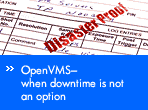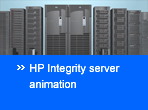New—HP DFO supports Integrity servers, AlphaServer systems, and VAX systems
As the data on your drives grows, so do performance problems caused by fragmentation. HP Disk File Optimizer (DFO) automatically reduces file fragmentation, combating performance lags while ensuring data integrity. To use disk space efficiently, your OpenVMS file system fragments files as they are written. As the file and free space becomes fragmented, disk performance degrades and system performance deteriorates. HP DFO restores prior performance levels by defragmenting the files, free space, and index file of the disk.
HP DFO features an enhanced graphical user interface that eases the task of establishing and managing defragmentation processes; places frequently accessed files close together near the index on a volume and seldom-accessed files farther away, providing the best possible performance; and lets users defragment the volume index file (INDEXF.SYS) with an offline utility.
How fragmented are your disks? Following are executables that provide fragmentation reports on your disks. These utilities require the following privileges: BYPASS, NETMBX, TMPMBX or SYSPRV, and READALL.
» show_integrity.zip (199 KB) to run the fragmentation report on OpenVMS for Integrity servers
» show_Alpha.zip (155 KB) to run the fragmentation report on OpenVMS for AlphaServer systems
» show_VAX.exe (192 KB) to run the fragmentation report on OpenVMS for VAX systems
After the executables have been downloaded to your OpenVMS system, run the following commands (platform specific).
- For Integrity servers: $run show_Integrity.exe
- For AlphaServer systems: $run show_Alpha.exe
- For VAX systems: $run show_VAX.exe
More information
If you need to obtain an HP DFO software kit, or are interested in update services, please refer to the Ordering Information and Software Product Services section of the HP DFO Software Product Description.
» FAQs
» Specific questions? Contact us