OpenVMS Programming Concepts Manual
9.15.2 Writing an Exit Handler
Write an exit handler as a subroutine, because no function value can be
returned. The dummy arguments of the exit subroutine should agree in
number, order, and data type with the arguments you specified in the
call to SYS$DCLEXH.
In the following example, assume that two or more programs are
cooperating with each other. To keep track of which programs are
executing, each has been assigned a common event flag (the common event
flag cluster is named ALIVE). When a program begins, it sets its flag;
when the program terminates, it clears its flag. Because it is
important that each program clear its flag before exiting, you create
an exit handler to perform the action. The exit handler accepts two
arguments, the final status of the program and the number of the event
flag to be cleared. In this example, since the cleanup operation is to
be performed regardless of whether the program completes successfully,
the final status is not examined in the exit routine. (This subroutine
would not be used with the exit handler declaration in the previous
example.)
CLEAR_FLAG.FOR
SUBROUTINE CLEAR_FLAG (EXIT_STATUS,
2 FLAG)
! Exit handler clears the event flag
! Declare dummy argument
INTEGER EXIT_STATUS,
2 FLAG
! Declare status variable and system routine
INTEGER STATUS,
2 SYS$ASCEFC,
2 SYS$CLREF
! Associate with the common event flag
! cluster and clear the flag
STATUS = SYS$ASCEFC (%VAL(FLAG),
2 'ALIVE',,)
IF (.NOT. STATUS) CALL LIB$SIGNAL (%VAL(STATUS))
STATUS = SYS$CLREF (%VAL(FLAG))
IF (.NOT. STATUS) CALL LIB$SIGNAL (%VAL (STATUS))
END
|
If for any reason you must perform terminal I/O from an exit handler,
use appropriate RTL routines. Trying to access the terminal from an
exit handler using language I/O statements may cause a redundant I/O
error.
To debug an exit handler, you must set a breakpoint in the handler and
wait for the operating system to invoke that handler; you cannot use
the DEBUG command STEP/INTO to enter an exit handler. In addition, when
the debugger is invoked, it establishes an exit handler that exits
using the SYS$EXIT system service. If you invoke the debugger when you
invoke your image, the debugger's exit handler does not affect your
program's handlers because the debugger's handler is established first
and so executes last. However, if you invoke the debugger after your
program begins executing (the user presses Ctrl/Y and then types
DEBUG), the debugger's handler may affect the execution of your
program's exit handlers, because one or more of your handlers may have
been established before the debugger's handler and so is not executed.
As in the example in Section 9.15.2, write the exit handler as a
subroutine because no function value can be returned. The dummy
arguments of the exit subroutine should agree in number, order, and
data type with the arguments you specify in the call to SYS$DCLEXH.
In the following example, assume that two or more programs are
cooperating. To keep track of which programs are executing, each has
been assigned a common event flag (the common event flag cluster is
named ALIVE). When a program begins, it sets its flag; when the program
terminates, it clears its flag. Because each program must clear its
flag before exiting, you create an exit handler to perform the action.
The exit handler accepts two arguments: the final status of the program
and the number of the event flag to be cleared.
In the following example, because the cleanup operation is to be
performed regardless of whether the program completes successfully, the
final status is not examined in the exit routine.
! Arguments for exit handler
INTEGER*4 EXIT_STATUS ! Status
INTEGER*4 FLAG /64/
! Setup for exit handler
STRUCTURE /EXIT_DESCRIPTOR/
INTEGER LINK,
2 ADDR,
2 ARGS /2/,
2 STATUS_ADDR,
2 FLAG_ADDR
END STRUCTURE
RECORD /EXIT_DESCRIPTOR/ HANDLER
! Exit handler
EXTERNAL CLEAR_FLAG
INTEGER*4 STATUS,
2 SYS$ASCEFC,
2 SYS$SETEF
! Associate with the common event flag
! cluster and set the flag.
STATUS = SYS$ASCEFC (%VAL(FLAG),
2 'ALIVE',,)
IF (.NOT. STATUS) CALL LIB$SIGNAL (%VAL(STATUS))
STATUS = SYS$SETEF (%VAL(FLAG))
IF (.NOT. STATUS) CALL LIB$SIGNAL (%VAL (STATUS))
! Do not exit until cooperating program has a chance to
! associate with the common event flag cluster.
! Enter the handler and argument addresses
! into the exit handler description.
HANDLER.ADDR = %LOC(CLEAR_FLAG)
HANDLER.STATUS_ADDR = %LOC(EXIT_STATUS)
HANDLER.FLAG_ADDR = %LOC(FLAG)
! Establish the exit handler.
CALL SYS$DCLEXH (HANDLER)
! Continue with program
.
.
.
END
! Exit Subroutine
SUBROUTINE CLEAR_FLAG (EXIT_STATUS,
2 FLAG)
! Exit handler clears the event flag
! Declare dummy argument
INTEGER EXIT_STATUS,
2 FLAG
! Declare status variable and system routine
INTEGER STATUS,
2 SYS$ASCEFC,
2 SYS$CLREF
! Associate with the common event flag
! cluster and clear the flag
STATUS = SYS$ASCEFC (%VAL(FLAG),
2 'ALIVE',,)
2 'ALIVE',,)
IF (.NOT. STATUS) CALL LIB$SIGNAL (%VAL(STATUS))
STATUS = SYS$CLREF (%VAL(FLAG))
IF (.NOT. STATUS) CALL LIB$SIGNAL (%VAL (STATUS))
|
Part 3
Addressing and Memory Management
This part describes 32-bit and 64-bit address space, and the support
offered for 64-bit addressing. It also gives guidelines for 64-bit
application programming interfaces (APIs); OpenVMS Alpha, VAX, and VLM
memory management with run-time routines for memory management, and
alignment on OpenVMS Alpha and VAX systems.
Chapter 10
Overview of Alpha Virtual Address Space
As of Version 7.0, the OpenVMS Alpha operating system provides support
for 64-bit virtual memory addressing. This capability makes the 64-bit
virtual address space, defined by the Alpha architecture, available to
the OpenVMS Alpha operating system and to application programs. OpenVMS
Alpha Version 7.1 provided extended, additional memory management Very
Large Memory (VLM) features. For information about Very Large Memory,
see Chapter 16.
Many OpenVMS Alpha tools and languages (including the Debugger,
run-time library routines, and Compaq C) support 64-bit virtual
addressing. Input and output operations can be performed directly to
and from the 64-bit addressable space by means of RMS services, the
$QIO system service, and most of the device drivers supplied with
OpenVMS Alpha systems.
Underlying this are system services that allow an application to
allocate and manage the 64-bit virtual address space, which is
available for process-private use.
By using the OpenVMS Alpha tools and languages that support 64-bit
addressing, programmers can create images that map and access data
beyond the limits of 32-bit virtual addresses. The 64-bit virtual
address space design ensures upward compatibility of programs that
execute under versions of OpenVMS Alpha prior to Version 7.0, while
providing a flexible framework that allows 64-bit addresses to be used
in many different ways to solve new problems.
Nonprivileged programs can optionally be modified to take advantage of
64-bit addressing features. OpenVMS Alpha 64-bit virtual addressing
does not affect nonprivileged programs that are not explicitly modified
to exploit 64-bit support. Binary and source compatibility of existing
32-bit nonprivileged programs is guaranteed.
By using 64-bit addressing capabilities, application programs can map
large amounts of data into memory to provide high levels of performance
and make use of very large memory (VLM) systems. In addition, 64-bit
addressing allows for more efficient use of system resources, allowing
for larger user processes, as well as higher numbers of users and
client/server processes for virtually unlimited scalability.
This chapter describes the layout and components of the OpenVMS Alpha
64-bit virtual memory address space.
For more information about the OpenVMS Alpha programming tools and
languages that support 64-bit addressing and recommendations for
enhancing applications to support 64-bit addressing and VLM, refer to
the subsequent chapters in this guide.
In previous versions of the OpenVMS Alpha operating system, the virtual
address space layout was largely based upon the 32-bit virtual address
space defined by the VAX architecture. Figure 10-1 illustrates the
OpenVMS Alpha implementation of the OpenVMS VAX layout.
Figure 10-1 32-Bit Virtual Address Space Layout
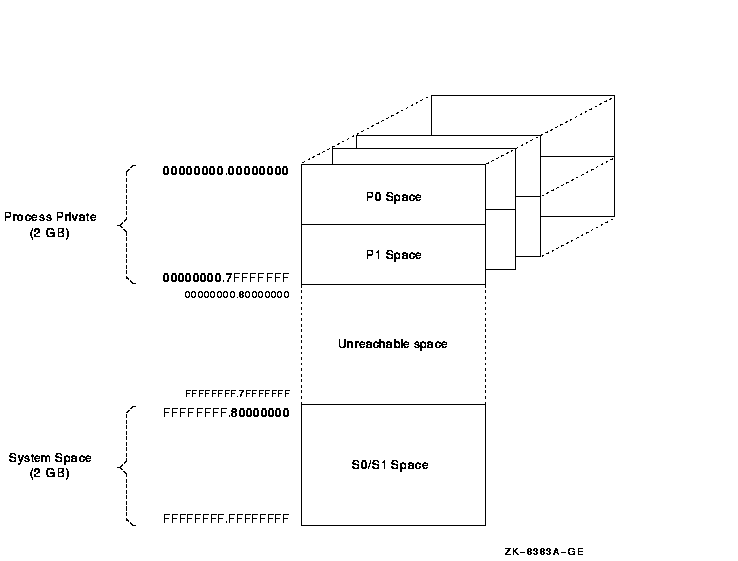
The lower half of the OpenVMS VAX virtual address space (addresses
between 0 and 7FFFFFFF16) is called process-private
space.
This space is further divided into two equal pieces called P0 space and
P1 space. Each space is 1 GB long. The P0 space range is from 0 to
3FFFFFFF16. P0 space starts at location 0 and expands toward
increasing addresses.
The P1 space range is from 4000000016 to
7FFFFFFF16. P1 space starts at location
7FFFFFFF16 and expands toward decreasing addresses.
The upper half of the VAX virtual address space is called
system space.
The lower half of system space (the addresses between
8000000016 and BFFFFFFF16) is called S0 space. S0
space begins at 8000000016 and expands toward increasing
addresses.
The VAX architecture associates a page table with each region of
virtual address space. The processor translates system space addresses
using the system page table. Each process has its own P0 and P1 page
tables. A VAX page table does not map the full virtual address space
possible; instead, it maps only the part of its region that has been
created.
The OpenVMS Alpha 64-bit address space layout is an extension of the
traditional OpenVMS 32-bit address space layout.
Figure 10-2 illustrates the 64-bit virtual address space layout
design.
Figure 10-2 64-Bit Virtual Address Space Layout
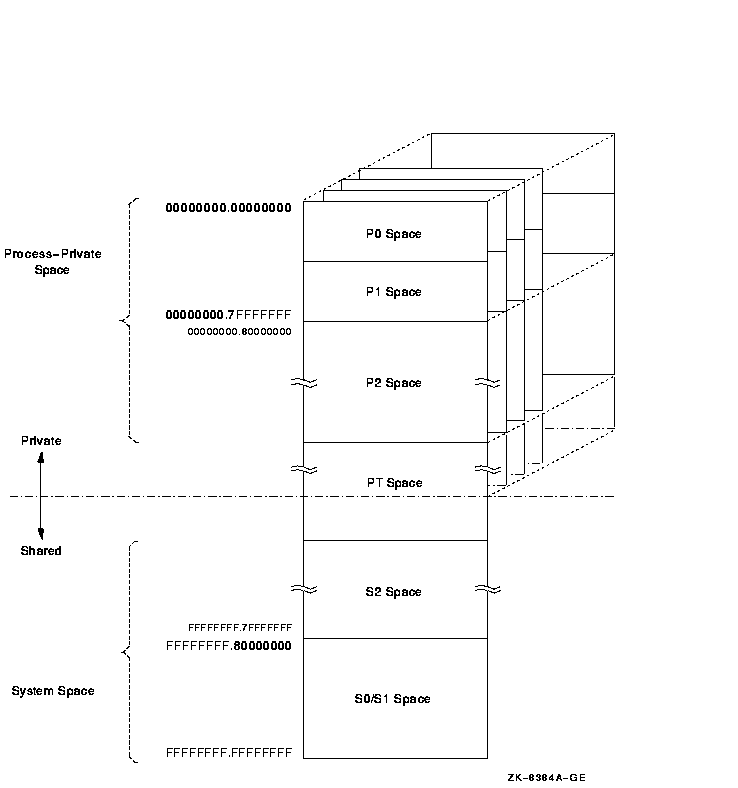
The 64-bit virtual address space layout is designed to accommodate the
current and future needs of the OpenVMS Alpha operating system and its
users. The new address space consists of the following fundamental
areas:
- Process-private space
- System space
- Page table space
10.3.1 Process-Private Space
Supporting process-private address space is a focus of much of the
memory management design within the OpenVMS operating system.
Process-private space, or process space, contains all
virtual addresses below PT space. As shown in Figure 10-2, the layout
of process space is further divided into the P0, P1, and P2 spaces. P0
space refers to the program region. P1 space refers to the control
region. P2 space refers to the 64-bit program region.
The P0 and P1 spaces are defined to
equate to the P0 and P1 regions defined by the VAX architecture.
Together, they encompass the traditional 32-bit process-private region
that ranges from 0.0000000016 to 0.7FFFFFFF16.
P2 space encompasses all remaining process space that
begins just above P1 space, 0.8000000016, and ends just
below the lowest address of PT space.
Note that P2 space addresses can be positive or negative when
interpreted as signed 64-bit integers.
64-bit system space refers to the portion of the
entire 64-bit virtual address range that is higher than that which
contains PT space. As shown in Figure 10-2, system space is further
divided into the S0, S1, and S2 spaces.
The S0 and S1 spaces are defined to
equate to the S0 and S1 regions defined by the VAX architecture.
Together they encompass the traditional 32-bit system space region that
ranges from FFFFFFFF.8000000016 to
FFFFFFFF.FFFFFFFF16. S2 space encompasses
all remaining system spaces between the highest address of PT space and
the lowest address of the combined S0/S1 space.
S0, S1, and S2 are fully shared by all processes. S0/S1 space expands
toward increasing virtual addresses. S2 space generally expands toward
lower virtual addresses.
Addresses within system space can be created and deleted only from code
that is executing in kernel mode. However, page protection for system
space pages can be set up to allow any less privileged access mode read
and/or write access.
System space base is controlled by the S2_SIZE system
parameter. S2_SIZE is the number of megabytes to reserve for S2 space.
The default value is based on the sizes required by expected consumers
of 64-bit (S2) system space. Consumers set up by OpenVMS at boot time
are the page frame number (PFN) database and the
global page table. (For more information about setting system
parameters with SYSGEN, see the OpenVMS System Management Utilities Reference Manual: M--Z.)
The global page table, also known as the
GPT, and the PFN database reside in the
lowest-addressed portion of S2 space. By moving the GPT and PFN
database to S2 space, the size of these areas is no longer constrained
to a small portion of S0/S1 space. This allows OpenVMS to support much
larger physical memories and much larger global sections.
In versions of OpenVMS Alpha prior to Version 7.0, page table
space (also known as PT space) was
addressable in more than one way. The PALcode translation buffer miss
handler used addresses starting at 2.0000000016 to read
PTEs, while memory management code addressed the page tables primarily
within the traditional 32-bit system space. The process page tables
were within the process header (PHD), and the system space page tables
were located in the highest virtual addresses, all within the
traditional 32-bit system space.
As of OpenVMS Alpha Version 7.0, page tables are addressed primarily
within 64-bit PT space. Page tables refer to this virtual address
range; they are no longer in 32-bit shared system address space.
The dotted line in Figure 10-2 marks the boundary between
process-private space and shared space. This boundary is in PT space
and further serves as the boundary between the process-private page
table entries and the shared page table entries. Together, these sets
of entries map the entire address space available to a given process.
PT space is mapped to the same virtual address for each process,
typically a very high address such as FFFFFFFC.0000000016.
The Alpha architecture supports 64-bit addresses. OpenVMS Alpha Version
7.0 dramatically increased the total amount of virtual address space
from 4 GB (gigabytes) to the 8 TB (terabytes) supported by the current
Alpha architecture implementations.
The Alpha architecture requires that all implementations must use or
check all 64 bits of a virtual address during the translation of a
virtual address into a physical memory address. However,
implementations of the Alpha architecture are allowed to materialize a
subset of the virtual address space. Current Alpha hardware
implementations support 43 significant bits within a 64-bit virtual
address. This results in an 8-TB address space.
On current Alpha architecture implementations, bit 42 within a virtual
address must be sign-extended or propagated through bit 63 (the least
significant bit is numbered from 0). Virtual addresses where bits 42
through 63 are not all zeros or all ones result in an access violation
when referenced. Therefore, the valid 8-TB address space is partitioned
into two disjoint 4-TB ranges separated by a no access
range in the middle.
The layout of the OpenVMS Alpha address space transparently places this
no access range within P2 space. (The OpenVMS Alpha memory management
system services always return virtually contiguous address ranges.) The
result of the OpenVMS Alpha address space layout design is that valid
addresses in P2 space can be positive or negative values when
interpreted as signed 64-bit integers.
Note that to preserve 32-bit nonprivileged code compatibility, bit 31
in a valid 32-bit virtual address can still be used to distinguish an
address in P0/P1 space from an address in S0/S1 space.
A virtual region is a reserved range of
process-private virtual addresses. It may be either a
user-defined virtual region reserved by the user
program at run time or a process-permanent virtual
region reserved by the system on behalf of the process during process
creation.
Three process-permanent virtual regions are defined by OpenVMS at the
time the process is created:
- Program region (in P0 space)
- Control region (in P1 space)
- 64-bit program region (in P2 space)
These three process-permanent virtual regions exist so that programmers
do not have to create virtual regions if their application does not
need to reserve additional ranges of address space.
Virtual regions promote modularity within applications by allowing
different components of the application to manipulate data in different
virtual regions. When a virtual region is created, the caller of the
service is returned a region ID to identify that virtual region. The
region ID is used when creating, manipulating, and deleting virtual
addresses within that region. Different components within an
application can create separate virtual regions so that their use of
virtual memory does not conflict.
Virtual regions exhibit the following characteristics.
- A virtual region is a light-weight object. That
is, it does not consume pagefile quota or working set quota for the
virtual addresses specified. Creating a user-defined virtual region by
calling a new OpenVMS system service merely defines a virtual address
range as a distinct address object within which address space can be
created, manipulated, and deleted.
- Virtual regions do not overlap. When creating address space within
a virtual region, the programmer must specify a region ID to the
OpenVMS system service. The programmer must specify the virtual region
in which the address space is to be created.
- The programmer cannot create, manipulate, or delete address space
that does not lie entirely within the bounds of a defined virtual
region.
- Each user-defined virtual region's size is fixed at the time it is
created. Given the large range of virtual addresses in P2 space and the
light-weight nature of virtual regions, it is not costly to reserve
more address space than the application component immediately needs
within that virtual region.
Note the exception of process-permanent
regions, which have no fixed size.
The 64-bit program virtual
region is the only virtual region whose size is not fixed when it is
created. At process creation, the 64-bit program region encompasses all
of P2 space. When a user-defined virtual region is created in P2 space,
OpenVMS memory management shrinks the 64-bit program region so that no
two regions overlap. When a user-defined virtual region is deleted, the
64-bit program region expands to encompass the virtual addresses within
the deleted virtual region if no other user-defined virtual region
exists at lower virtual addresses.
- Each virtual region has an owner mode and a create mode associated
with it. Access modes that are less privileged than the owner of the
virtual region cannot delete the virtual region. Access modes that are
less privileged than the create mode set for the virtual region cannot
create virtual addresses within the virtual region. Owner and create
modes are set at the time the virtual region is created and cannot be
changed. The create mode for a virtual region cannot be more privileged
than the owner mode.
- When virtual address space is created within a virtual region,
allocation generally occurs within the virtual region in a densely
expanding manner, as is done within the program (P0 space) and control
(P1 space) regions. At the time it is created, each virtual region is
set up for the virtual addresses within that virtual region to expand
toward either increasing virtual addresses, like P0 space, or
decreasing virtual addresses, like P1 space. Users can override this
allocation algorithm by explicitly specifying starting addresses.
- All user-defined virtual regions are deleted along with the pages
created within each virtual region at image rundown.
10.4.1 Regions Within P0 Space and P1 Space
There is one process-permanent virtual region for all of P0 space that
starts at virtual address 0 and ends at virtual address
0.3FFFFFFF16. This is called the program
region. There is also one process-permanent region for all of
P1 space that starts at virtual address 0.4000000016 and
ends at virtual address 0.7FFFFFFF16. This is called the
control region.
The program and control regions are considered to be owned by kernel
mode and have a create mode of user, because user mode callers can
create virtual address space within these virtual regions. This is
upwardly compatible with OpenVMS Alpha releases prior to Version 7.0.
These program and control regions cannot be deleted. They are
considered to be process-permanent.
P2 space has a densely expandable virtual region starting at the lowest
virtual address of P2 space, 0.8000000016. This region is
called the 64-bit program region. Having a 64-bit
program region in P2 space allows an application that does not need to
take advantage of explicit virtual regions to avoid incurring the
overhead of creating a virtual region in P2 space. This virtual region
always exists, so addresses can be created within P2 space immediately.
As described in Section 10.4.3, a user can create a virtual region in
otherwise unoccupied P2 space. If the user-defined virtual region is
specified to start at the lowest address of the 64-bit program region,
then any subsequent attempt to allocate virtual memory within the
region will fail.
The region has a user create mode associated with it, that is, any
access mode can create virtual address space within it.
The 64-bit program region cannot be deleted. It is considered to be
process-permanent and survives image rundown. Note that all created
address space within the 64-bit program region is deleted and the
region is reset to encompass all of P2 space as a result of image
rundown.
A user-defined virtual region is a virtual region created by calling
the new OpenVMS SYS$CREATE_REGION_64 system service. The location at
which a user-defined virtual region is created is generally
unpredictable. In order to maximize the expansion room for the 64-bit
program region, OpenVMS memory management allocates virtual regions
starting at the highest available virtual address in P2 space that is
lower than any existing user-defined virtual region.
For maximum control of the process-private address space, the
application programmer can specify the starting virtual address when
creating a virtual region. This is useful in situations when it is
imperative that the user be able to specify exact virtual memory layout.
Virtual regions can be created so that allocation occurs with either
increasing addresses or decreasing virtual addresses. This allows
applications with stacklike structures to create virtual address space
and expand naturally.
Virtual region creation gives OpenVMS subsystems and the application
programmer the ability to reserve virtual address space for expansion.
For example, an application can create a large virtual region and then
create some virtual addresses within that virtual region. Later, when
the application requires more virtual address space, it can expand
within the virtual region and create more address space in a virtually
contiguous manner to the previous addresses allocated within that
virtual region.
Virtual regions can also be created within P0 and P1 space by
specifying VA$M_P0_SPACE or VA$M_P1_SPACE in the flags argument to the
SYS$CREATE_REGION_64 service.
If you do not explicitly delete a virtual region with the
SYS$DELETE_REGION_64 system service, the user-defined virtual region
along with all created address space is deleted when the image exits.
|