Software > OpenVMS Systems > Documentation > 731final > 6549 HP OpenVMS Systems Documentation |
OpenVMS Alpha System Analysis Tools Manual
SPL STOP COLLECT
Stops the spinlock collection, but does not stop spinlock tracing. FormatSPL STOP COLLECT ParametersNone. QualifiersNone. DescriptionThe SPL STOP COLLECT command stops the data collection, but does not affect tracing. This allows the user to start another collection for a different spinlock during the same trace run. Example
SPL STOP TRACE
Disables spinlock tracing, but it does not deallocate the trace buffer. FormatSPL STOP TRACE ParametersNone. QualifiersNone. DescriptionThe SPL STOP TRACE command stops tracing, but leaves the trace buffer allocated for further analysis. Example
SPL UNLOAD
Unloads the SPL$DEBUG execlet and performs cleanup. Tracing is automatically disabled and the trace buffer deallocated. FormatSPL UNLOAD ParametersNone. QualifiersNone. DescriptionThe SPL UNLOAD command disables the tracing or collection functionality with a delay to a state of quiescence. This ensures that all pending trace operations in progress have finished before the trace buffer is deallocated. Finally the SPL UNLOAD command unloads the SPL$DEBUG execlet. Example
Chapter 7
|
SDA> XFC XFC> SHOW SUMMARY XFC Summary ----------- Extended File Cache V1.0 (May 6 2002 11:33:46) Anchor Block Address: FFFFFFFF80D30410 Build Id: Cache State: 0000A010 Cache in no-cache state: False . . . XFC>EXIT SDA> |
This command shows the procedure for exiting from the XFC extension.
Loads the symbols in the specified debug symbol file (DSF) for use with the SDA FORMAT command.
LOAD DSF filename
filename
The name of the symbol file.
None.
The LOAD DSF command loads the symbol tables for the XFC internal data structures. The XFC symbol tables are contained in a file SYS$XFCACHE.DSF, which is located in the system directory, SYS$LOADABLE_IMAGES.
SDA> XFC SHOW FILE/BRIEF
XFC Cache File Block brief listing
----------------------------------
CFB Address CVB Address Volume Name File ID Access
FFFFFFFD83120D40 FFFFFFFD831FA080 DISK$FRROOG_RUBY (541,5,0) 0
.
.
.
SDA> FORMAT FFFFFFFD83120D40
%SDA-E-NOSYMBOLS, no "VCC_CFB" symbols found to format this block
DA> xfc load dsf sys$loadable_images:sys$xfcache
Reading symbols from SYS$SYSROOT:[SYS$LDR]SYS$XFCACHE.DSF;21
Loaded 825 symbols>
SDA> FORMAT FFFFFFFD83120D40
FFFFFFFD.83120D40 CFB$R_PSNOLDHEADER 00000001
FFFFFFFD.83120D44 00000001
FFFFFFFD.83120D48 CFB$W_UWMUSTBEONE 0001
FFFFFFFD.83120D4A CFB$B_BTYPE 6F
FFFFFFFD.83120D4B CFB$B_BSUBTYPE 40
FFFFFFFD.83120D4C CFB$R_PFCBFILE 81935900
FFFFFFFD.83120D50 CFB$Q_UQSIZE 0000021C
FFFFFFFD.83120D54 00000000
FFFFFFFD.83120D58 CFB$R_PCVBCACHEVOLUME 831FA080
FFFFFFFD.83120D5C FFFFFFFD
FFFFFFFD.83120D60 CFB$R_QHDQUEUEHEAD 83120B40
FFFFFFFD.83120D64 FFFFFFFD
FFFFFFFD.83120D68 83121800
FFFFFFFD.83120D6C FFFFFFFD
.
.
.
|
This example shows the output of loading symbols from the XFC debug symbols file, and using those symbols to format a CFB structure.
Displays the contents of an XFC context block (CTX).
SHOW CONTEXT [address][/STALLING|/FULL|/BRIEF]
address
The address of the CTX. If no address is supplied, then all the context structures are displayed.
/BRIEF
Displays a brief summary for each context; for example, the I/O type, start virtual block number (VBN), and length of I/O./FULL
Displays the complete context structure. This is the default./STALLING
Displays only contexts that are stalling; for example, those that have a stall reason code other than estrNotStalling.
The SHOW CONTEXT command displays the contents of an active context block. The state of each active operation within XFC is maintained in a data structure called a context block.Examples
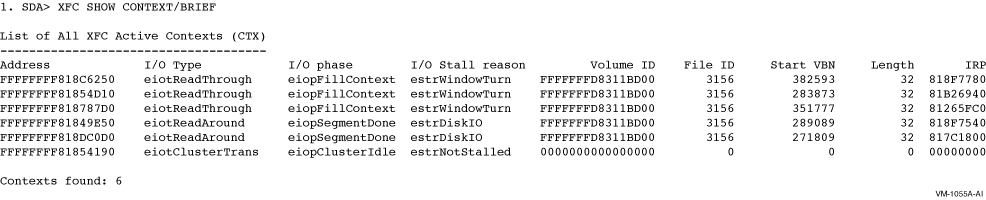
This example shows the address of the context block, I/O type (the type of operation), I/O phase (what phase the operation is in), I/O stall (reason for its stalling), volume ID (address of the control volume block), start VBN (starting VBN of the I/O), length of the I/O, and I/O request packet (the address of the IRP).
2. SDA> XFC SHOW CONTEXT FFFFFFFF8190D690 List of All XFC Active Contexts (CTX) ------------------------------------- Context (CTX) Address: FFFFFFFF8190D690 I/O Phase: eiopFillContext I/O Type: eiotReadThrough Operation started: 17-APR-2002 11:23:29.00 Stall Reason: estrWindowTurn Stall Extent: 0000000000000000 Stall Op (IRP): FFFFFFFF81267A40 Saved AST Parameter: 0000000000000000 Restart Routine: 0000000000000000 Context state flags 00000000 Cache Hit: False HWM Checked: False Fork Restarted False AST Required (flush) False Buffer locked False Stalled converting False Fork Block in use False Override resource checks False Restart cluster trans False Restart cluster flush False MV volumes skipped False Depose pending False Ignore CFB Quiesce False Delete CFB False Read-ahead hit False ECB Count: 0 Index: 00000000 ( 0) Start VBN: 000107C1 ( 67521) Length in Blocks: 00000020 ( 32) Next VBN: 000107C1 ( 67521) I/O Extent Count: 0 Disk I/O Length: 00000020 ( 32) Bytes Copied: 0 Bytes Zeroed: 0 Bytes Requested: 16384 Volume (CVB): 0000000000000000 Volume Id: FFFFFFFD8311BD00 File Id: 0000000000000C54 Cache File Block: FFFFFFFD82CEA2A0 Process (PCB): FFFFFFFF818FA500 |
This example shows output of a full display of a context block for a read I/O.
Displays the contents of an extent control block (ECB).
SHOW EXTENT address
address
The address of the ECB.
None.
The SHOW EXTENT command diplays the contents of an extent control block (ECB). The data in the cache is divided into groups of VBNs called extents. Each extent is maintained in a data structure called an extent control block.
SDA> XFC SHOW EXTENT FFFFFFFD82A58A20
Cache Extent Address: FFFFFFFD82A58A20
Type: Primary
Flink: FFFFFFFF7F880350
Blink: FFFFFFFF7F880350
Start VBN: 00000001 ( 1)
Start LBN: 00BA711C ( 12218652)
Length in Blocks: 00000006 ( 6)
Data State: Clean
Pin: None
Buffer Address: FFFFFFFDB0996000
Secondary ECB Queue: FFFFFFFD82A58A60
Flink: FFFFFFFD83199A20
Blink: FFFFFFFD83199A20
Primary ECB: 0000000000000000
LRU Queue: FFFFFFFD82A58AAC
Flink: FFFFFFFD82A5A26C
Blink: FFFFFFFD82A5344C
Waiters Queue: FFFFFFFD82A58A50
Flink: FFFFFFFD82A58A50
Blink: FFFFFFFD82A58A50
Lock Id: 00000000
Parent CFB: FFFFFFFD82A61180
ECB delete pending False
ECB on LRU queue True
ECB depose pending False
ECB read ahead False
LRU priority: 1
|
This example shows the contents of an extent control block.
Displays the contents of the cache file block (CFB).
SHOW FILE [address] [/EXTENTS|/ID=file-id
|/CVB=address |/OPEN|/CLOSED|/STATISTICS |/FULL
|/BRIEF]
address
The address of the CFB. The /OPEN and /CLOSED qualifiers, if present, are ignored. If no address is supplied, then all the CFBs are displayed.
/BRIEF
Displays summary information for each cache file block (CFB), such as the CFB address, cache volume block (CVB) address, access count, active I/O count, and file ID./CLOSED
Displays only CFBs whose access count is zero./CVB=address
Displays only information about any files matching the given cache volume block address./EXTENTS
Displays the cache extents held in cache for any displayed files. This shows the primary and secondary cache extents along with their data state and virtual block numbers (VBNs). It also shows a summary of memory usage (pagelets used and pagelets valid) for any displayed files. The /EXTENTS qualifier is incompatible with the /BRIEF qualifier./FULL
Displays all fields for each cache file block. This is the default./ID=file-id
Displays only information about any files matching the given file-identification (FID). The file identification (FID) is the hexadecimal file number component in a format file ID (file number, sequence number, relative volume number)./OPEN
Displays only CFBs whose access count is greater than zero./STATISTICS
Displays more statistics about the specified file. The /STATISTICS qualifier is incompatible with the /BRIEF qualifier.
The SHOW FILE command displays the contents of the XFC cache file block. The state of any file in the cache is maintained in a data structure called a cache file block (CFB). There is a CFB for every open file on a system and a CFB for each closed file that is still being cached.Examples
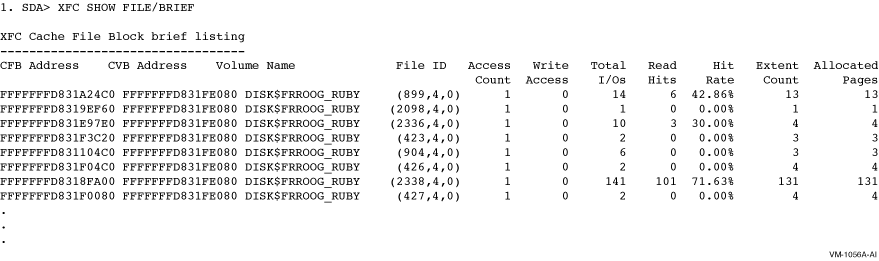
This example shows the brief output from this command.
2. SDA> XFC SHOW FILE/STATISTICS FFFFFFFD831A24C0
Full Cache File Block (CFB) Details
-----------------------------------
CFB Address: FFFFFFFD831A24C0
CFB Address: FFFFFFFD831A24C0
Flink: FFFFFFFD831A22C0
Blink: FFFFFFFD831A2700
Access Count: 1
Write Access Count: 0
Volume (CVB): FFFFFFFD831FE080
Quiescing: False
File (FCB): FFFFFFFF81943D80
Volume Id: FFFFFFFD831FE080
File Id: 0000000000000383
External FID: (899,4,0)
Predicted Next VBN: 000000FB ( 251)
Active Caching Mode: Write Through
Active I/O count: 0
Flush Fail Status: 00000000 ( 0)
No Readahead Reasons: 0
Active Readaheads: 0
File Bad: False
Caching disabled: False
File deleted on close: False
File Quiescing: False
File Deposing: False
File Deleting: False
File BlkASTInProg: False
File IgnoreBlkAST False
File Readahead EOF False
PECBs Allocated: 13 ( 13 pages)
PECBs Deallocated: 0
PECBs Deallocated: 0
SECBs Allocated: 3
SECBs Deallocated: 19
Lock Id: 0C00037F
Granted Lock mode: PRMode
Conversion phase: Illegal
Conversion phase count: 1
Hash Bucket Queue: FFFFFFFD831A2520
Flink: FFFFFFFF7FF819B0
Blink: FFFFFFFF7FF819B0
PECB Queue: FFFFFFFD831A2530
Flink: FFFFFFFD8311888C
Blink: FFFFFFFD831A072C
Stalled IOs Queue: FFFFFFFD831A24F0
Flink: FFFFFFFD831A24F0
Blink: FFFFFFFD831A24F0
FAL transition Queue: FFFFFFFD831A2500
Flink: FFFFFFFD831A2500
Blink: FFFFFFFD831A2500
Contexts Waiting: FFFFFFFD831A2510
Flink: FFFFFFFD831A2510
Blink: FFFFFFFD831A2510
BlkASTs Waiting: FFFFFFFD831A2540
Flink: FFFFFFFD831A2540
Blink: FFFFFFFD831A2540
Deaccess Wait List: FFFFFFFD831A2600
Flink: 0000000000000000
Quiesce context: 0000000000000000
Up convert context: 0000000000000000
File IO Statistics - all in decimal
-----------------------------------
Statistics Valid From: 19-APR-2002 07:10:32.77
Total QIOs to this file: 14
Read IOs to this file: 14
Write IOs to this file: 0
Write IOs to this file: 0
Read Hits: 6
Hit Rate: 42.86 %
Average Overall I/O response time to this file
in milliseconds: 0.9525
Average Cache Hit I/O response time to this file
in milliseconds: 0.0702
Average Disk I/O response time to this file
in milliseconds: 1.6141
Accuracy of I/O resp time: 65 %
Read Ahead Count: 0
Read Through Count: 14
Write Through Count: 0
Read Around Count: 0
Write Around Count: 0
CFB FAL stalls: 1
CFB Operation stalls: 0
FAL Blocking ASTs: 0
Quiesce Depose: 0
Quiesce depose Stalls: 0
(I/O size statistics not collected for this file)
Files found: 1
|
This example shows a collection of performance statistics for a file.
Displays information about memory used by the cache.
SHOW MEMORY [/BRIEF|/FULL]
None.
/BRIEF
Displays summary statistics on XFC memory use./FULL
Displays full statistics on XFC memory use.
| #1 |
|---|
SDA> XFC SHOW MEMORY
XFC Memory Statistics
---------------------
Pool allocation calls : 430
Pool allocation failures : 0
Pool deallocation calls : 0
Page allocation calls : 2745
Page deallocation calls : 6
Cache VA Regions and Limits
---------------------------
Cache VA region from FFFFFFFD80000000 to FFFFFFFF80000000 ( 1048576 pages)
permanent area : FFFFFFFD80000000 to FFFFFFFDBE800000 ( 128000 pages)
pool : FFFFFFFD80000000 to FFFFFFFD83200000 ( 6400 pages)
data : FFFFFFFD83200000 to FFFFFFFDBE800000 ( 121600 pages)
dynamic area : FFFFFFFDBE800000 to FFFFFFFF7F780000 ( 919488 pages)
pool : FFFFFFFDBE800000 to FFFFFFFDD4F2C000 ( 45974 pages)
data : FFFFFFFDD4F2C000 to FFFFFFFF7F780000 ( 873514 pages)
extent hash table: FFFFFFFF7F780000 to FFFFFFFF7FF80000 ( 1024 pages)
file hash table : FFFFFFFF7FF80000 to FFFFFFFF80000000 ( 64 pages)
file hash table : FFFFFFFF7FF80000 to FFFFFFFF80000000 ( 64 pages)
qhdPermanentPoolFreePages : FFFFFFFF80D305B8
qhdPermanentDataFreePages : FFFFFFFF80D305C8
Non-Paged Pool allocated : 45248 (44.1 KB)
Non-Paged Pool number of - FKBs : 403
Non-Paged Pool number of - DBMs : 3
Non-Paged Pool number of - CTXs : 10
Current Maximum Cache Size : 8589934592 (8.0 GB)
Boottime Maximum Cache Size : -1
Permanent Data Pages: Allocated : 121600
In use : 2739
Pool Pages: Allocated : 6400
In use : 128
Dynamic Pages: Max Allowed : 919488
Allocated : 0
In use : 0
Min Allowed : 20971
Data Pages: Allowed : 873514
In use : 0
Pool Pages: Allowed : 45974
In use : 0
PFN List : 0
Non PFN List : 0
Total Cache Memory (bytes) : 1048621248 (1000.0 MB)
Private PFN List Stats
----------------------
Dynamic Area PFN List : FFFFFFFF818EB340
Free physical pages on list : 0
Pages attributed to this list : 0
Pages being requested for return: 0
List priority : 0
Callback routine : 80DF8A40
Free PFN queue head : FFFFFFFF818EB350
First free page : 0000000000000000
Last free page : 0000000000000000
MMG Callback Counters
---------------------
MMG callback active : 0
MMG callback count : 0
MMG callback requeues : 0
MMG callback requeue again : 0
Expand attempts callback active : 0
Pages reclaimed : 0
Trim reclaim attempts : 0
LRU depose calls TrimWorkingSet : 0
Zone Purges: Permanent : 0
Dynamic PFNLST : 0
Dynamic No PFNLST : 0
Pool Zone Stats (S2 Space) Permanent Dynamic
SECB: Size 112, PerPage 71
Pages / MaxPages 12 / 6400 ||| 0 / 45974
FreePkts / TotalPkts 64 / 852 ||| 0 / 0
Hits 5499 ||| 0
Not first page 0 ||| 0
Misses (expns/fails) 12 ( 12 /0) ||| 0 ( 0 / 0)
PECB: Size 176, PerPage 45
Pages / MaxPages 85 / 6400 ||| 0 / 45974
FreePkts / TotalPkts 6 / 3825 ||| 0 / 0
Hits 3740 ||| 0
Not first page 0 ||| 0
Misses (expns/fails) 85 ( 85 /0) ||| 0 ( 0 / 0)
CFB: Size 544, PerPage 14
Pages / MaxPages 29 / 6400 ||| 0 / 45974
FreePkts / TotalPkts 3 / 406 ||| 0 / 0
Hits 488 ||| 0
Not first page 0 ||| 0
Misses (expns/fails) 29 ( 29 /0) ||| 0 ( 0 / 0)
CVB: Size 608, PerPage 13
Pages / MaxPages 2 / 6400 ||| 0 / 45974
FreePkts / TotalPkts 12 / 26 ||| 0 / 0
Hits 12 ||| 0
Not first page 0 ||| 0
Misses (expns/fails) 2 ( 2 /0) ||| 0 ( 0 / 0)
IOSIZE: Size 3120, PerPage 2
Pages / MaxPages 0 / 6400 ||| 0 / 45974
FreePkts / TotalPkts 0 / 0 ||| 0 / 0
Hits 0 ||| 0
Not first page 0 ||| 0
Misses (expns/fails) 0 ( 0 /0) ||| 0 ( 0 / 0)
|
This example shows the full output from this command.
| #2 |
|---|
SDA> XFC SHOW MEMORY/BRIEF
XFC Memory Summary
------------------
Current Maximum Cache Size : 8589934592 (8.0 GB)
Boottime Maximum Cache Size : -1
Permanent Data Pages: Allocated : 121600
In use : 2739
Pool Pages: Allocated : 6400
In use : 128
Dynamic Pages: Max Allowed : 919488
Allocated : 0
In use : 0
Min Allowed : 20971
Data Pages: Allowed : 873514
In use : 0
Pool Pages: Allowed : 45974
In use : 0
PFN List : 0
Non PFN List : 0
Total Cache Memory (bytes) : 1048621248 (1000.0 MB)
|
This example shows the brief output from this command.
| Previous | Next | Contents | Index |