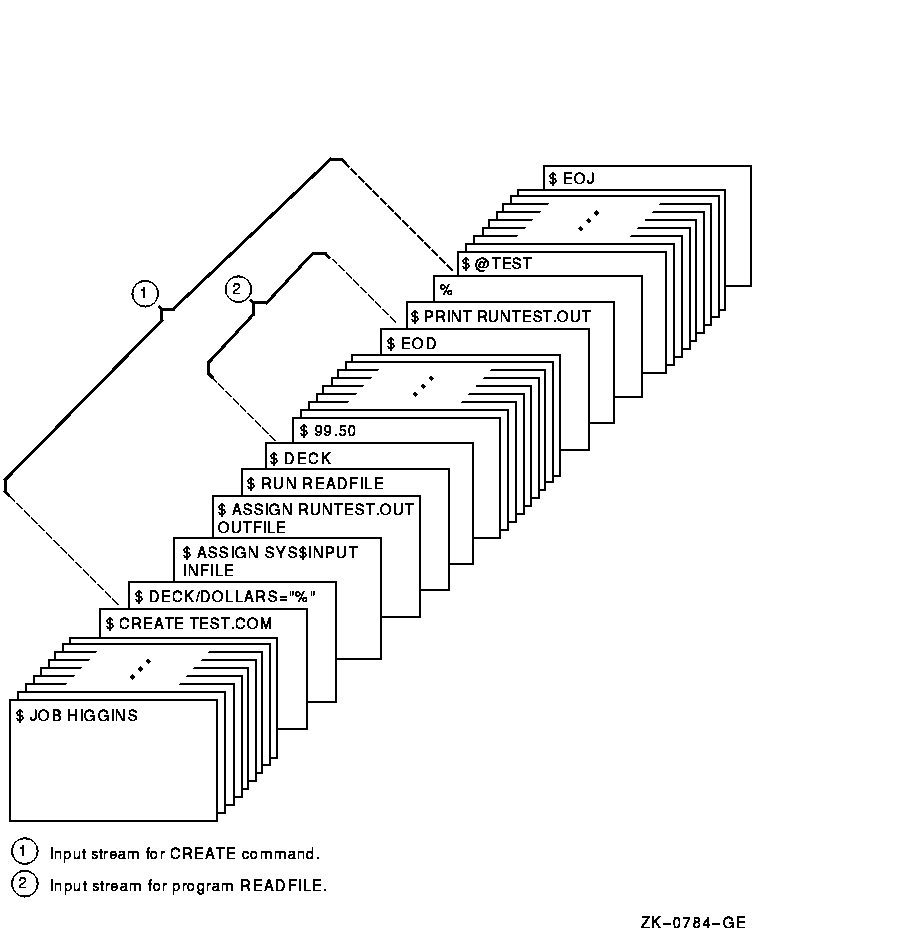HP OpenVMS DCL Dictionary
HP OpenVMS DCL Dictionary
The ASSIGN command in this example places the logical name GROUP_DISK
in the group logical name table. The DEASSIGN command specifies
conflicting qualifiers; because the /GROUP qualifier is last, the name
is successfully deassigned.
| #7 |
$ ASSIGN DALLAS::USER_DISK: DATA
.
.
.
$ DEASSIGN DATA
|
The ASSIGN command in this example associates the logical name DATA
with the device specification USER_DISK on remote node DALLAS.
Subsequent references to the logical name DATA result in references to
the disk on the remote node. The DEASSIGN command cancels the logical
name assignment.
DEASSIGN/QUEUE
Deassigns a logical queue from a printer or terminal queue and stops
the logical queue. The DEASSIGN/QUEUE command cannot be used with batch
queues.
Requires manage (M) access to the queue.
Format
DEASSIGN/QUEUE logical-queue-name[:]
Parameter
logical-queue-name[:]
Specifies the name of the logical queue that you want to deassign from
a specific printer or terminal queue.
Description
Once you enter the DEASSIGN/QUEUE command, the jobs in the logical
queue remain pending until the queue is reassigned to another printer
queue or device with the ASSIGN/QUEUE command.
Example
|
$ ASSIGN/QUEUE LPA0 ASTER
.
.
.
$ DEASSIGN/QUEUE ASTER
$ ASSIGN/MERGE LPB0 ASTER
|
The ASSIGN/QUEUE command in this example associates the logical queue
ASTER with the print queue LPA0. Later, you deassign the logical queue
with the DEASSIGN/QUEUE command. The ASSIGN/MERGE command reassigns the
jobs from ASTER to the print queue LPB0.
DEBUG
Invokes the OpenVMS Debugger.
For a complete description of the OpenVMS Debugger, refer to the
OpenVMS Debugger Manual.
To get help on debugger commands from DCL level, type the following
command:
$ HELP/LIBRARY=SYS$HELP:DBG$HELP DEBUG
|
Format
DEBUG
Heap Analyzer
The Heap Analyzer provides a graphical representation of memory use in
real time. This allows you to quickly identify inefficient memory usage
in your application such as allocations that are made too often, memory
blocks that are too large, fragmentation, or memory leaks.
For details on running the Heap Analyzer from within the debugger,
refer to the OpenVMS Debugger Manual.
To run the standalone Heap Analyzer, issue the following commands:
$ DEFINE/USER/NAME=CONFINE LIBRTL SYS$LIBRARY:LIBRTL_INSTRUMENTED
$ RUN/NODEBUG program
|
Qualifiers
/CLIENT
Invokes the DEBUG client Motif interface. From the client, use the
network binding string displayed by the server at startup to establish
the connection. The first client to connect to the server is the
primary client, and controls the number of secondary clients allowed to
connect to the server.
/KEEP
Invokes the kept debugger. The kept debugger includes a Run/Rerun
capability that allows you to debug an image multiple times or debug a
series of distinct images without exiting the debugger.
Issuing the DEBUG/KEEP command is the only way to invoke the kept
debugger.
/RESUME (default)
Reinvokes the non-kept debugger after a Ctrl/Y key sequence has
interrupted the execution of a program you are debugging. (The
interrupted program must not have been linked with a /NOTRACEBACK
qualifier on the LINK command.)
If you issue the DEBUG/RESUME command without a previous Ctrl/Y key
sequence, no action occurs.
/SERVER [=( [BINDING_INFO=filespec] [,PROTOCOLS=(protocol[,...])]
)]
Invokes the DEBUG server. The DEBUG server allows up to 30 simultaneous
connections from clients on the same or remote OpenVMS nodes, or from
PC nodes running Microsoft® Windows® 95 or Microsoft Windows
NT®.
(Optional) If specified, the BINDING_INFO keyword specifies that the
server binding identification strings are to be written to
filespec. If not specified, no file is created.
(Optional) If specified, the PROTOCOLS keyword specifies which network
protocols should be enabled for connection to the DEBUG server. Only
the specified protocols are enabled. If not specified, all protocols
are enabled. The protocol argument can be one or more
of the following keywords:
ALL
[NO]DECNET
[NO]TCP_IP
[NO]UDP
The first client to connect to the server is the primary client. A
client that connects to the server after the primary client establishes
the connection is a secondary client. The primary client controls the
number of secondary clients allowed to connect to the server.
The server displays a series of RPC binding strings that identify the
port numbers through which the client can connect to the server. The
port number appears in square brackets ([]) at the end of the
identification strings.
When connecting from the client, the simplest port identification
string consists of the node name of the server followed by the port
number in square brackets. The following are all valid binding
identification strings:
NODNAM[1234]
NCACN_IP_TCP:16.32.16.25[1112]
16.32.16.25[1112]
NCACN_DNET_NSP:63.1004[RPC20A020DD0001]
Note
You must hold the DBG$ENABLE_SERVER identifier in the rights database
to be able to run the debug server. Exercise care when using the debug
server. Once a debug server is running, anyone on the network has the
ability to connect to the debug server.
|
Before granting the DBG$ENABLE_SERVER identifier, the system manager
must create it by entering the command DEBUG/SERVER from an account
with write access to the rights database. The system manager needs to
do this only once. The system manager can then run the Authorize
utility to grant the DBG$ENABLE_SERVER identifier to the user's account
in the rights database.
/TARGET_ARCHITECTURE[=option]
Used with /KEEP to specify the architecture on the system that is
running the OpenVMS software that you want to debug using the System
Code Debugger. The options are as follows:
|
HOST (default)
|
The target architecture is the same as the host architecture (that is,
the system on which the DEBUG/KEEP command is entered).
|
|
ALPHA
|
The target architecture is an Alpha processor.
|
|
IA64
|
The target architecture is an Intel® Itanium® processor.
|
Examples
| #1 |
$ FORTRAN/DEBUG/NOOPTIMIZE WIDGET
$ LINK/DEBUG WIDGET
$ RUN WIDGET
[ Debugger Banner and Version ]
%DEBUG-I-INITIAL, language is FORTRAN, module set to WIDGET
DBG>
|
The FORTRAN and LINK commands both specify the /DEBUG qualifier to
compile the program WIDGET.FOR with debugger symbol table information.
Because the program has been compiled and linked with debug
information, the debugger is automatically invoked by the image
activator upon starting the program with the RUN command. No program
code has yet been executed when the debugger is invoked.
| #2 |
$ FORTRAN/DEBUG/NOOPTIMIZE WIDGET
$ LINK/DEBUG WIDGET
$ RUN/NODEBUG WIDGET
NAME:
NAME:
NAME:
^Y
$ DEBUG/RESUME
[ Debugger Banner and Version ]
%DEBUG-I-INITIAL, language is FORTRAN, module set to WIDGET
DBG>
|
The FORTRAN and LINK commands both specify the /DEBUG qualifier to
compile the program WIDGET.FOR with debugger symbol table information.
The RUN command begins execution of the image WIDGET.EXE, which loops
uncontrollably. Ctrl/Y interrupts the program, and the DEBUG/RESUME
command gives control to the debugger.
| #3 |
$ CC/DEBUG/NOOPTIMIZE ECHOARGS
$ LINK/DEBUG ECHOARGS
$ ECHO == "$ sys$disk:[]echoargs.exe"
$ DEBUG/KEEP
[ Debugger Banner and Version ]
DBG> RUN/COMMAND="ECHO"/ARGUMENTS="fa sol la mi"
%DEBUG-I-INITIAL, language is C, module set to ECHOARGS
%DEBUG-I-NOTATMAIN, type GO to get to start of main program
DBG>
.
.
.
DBG> RERUN/ARGUMENTS="fee fii foo fum"
%DEBUG-I-INITIAL, language is C, module set to ECHOARGS
%DEBUG-I-NOTATMAIN, type GO to get to start of main program
DBG>
.
.
.
DBG> RUN/ARGUMENTS="a b c" ECHOARGS
%DEBUG-I-INITIAL, language is C, module set to ECHOARGS
%DEBUG-I-NOTATMAIN, type GO to get to start of main program
DBG>
|
The CC and LINK commands both specify the /DEBUG qualifier to compile
the program ECHOARGS.C with debugger symbol table information.
The symbol definition command defines a foreign command for use during
the debugging session.
The DEBUG/KEEP command invokes the kept debugger.
The first RUN command uses the /COMMAND qualifier to specify a foreign
command to invoke the image file and the /ARGUMENTS qualifier to
specify a string of arguments.
The RERUN command reinvokes the same image file and uses the /ARGUMENTS
qualifier to specify a new string of arguments.
The second RUN command specifies a new image file and a new string of
arguments.
| #4 |
$ PASCAL/DEBUG/NOOPTIMIZE 8QUEENS
$ LINK/DEBUG 8QUEENS
$ DEFINE/USER/NAME=CONFINE LIBRTL SYS$LIBRARY:LIBRTL_INSTRUMENTED
$ RUN/NODEBUG 8QUEENS
[Heap Analyzer window is displayed]
|
The PASCAL and LINK commands both specify the /DEBUG qualifier to
compile the program 8QUEENS.PAS with debugger symbol table information.
The DEFINE command causes the Heap Analyzer to access a version of
LIBRTL designed to collect memory allocation and deallocation
information.
The RUN/NODEBUG command invokes the Heap Analyzer but not the Debugger.
| #5 |
$ DEBUG/SERVER=(PROTOCOLS=(TCP_IP,DECNET))
%DEBUG-I-SPEAK: TCP/IP: YES, DECnet: YES, UDP: NO
%DEBUG-I-WATCH: Network Binding: ncacn_ip_tcp:16.32.16.25[1112]
%DEBUG-I-WATCH: Network Binding: ncacn_dnet_nsp:63.1004[RPC20A020DD0001]
%DEBUG-I-AWAIT: Ready for client connection...
|
The DEBUG/SERVER command establishes a connection to the debug server,
requesting network protocols TCP/IP and DECnet. Note that the binding
strings are saved in file TEMP.TMP. You can use the TYPE command to
display the contents of TEMP.TMP.
DECK
Marks the beginning of an input stream for a command or program.
Format
DECK
Description
The DECK command marks the data that follows it as input for a command
or program. The DECK command can be used only after a request to
execute a command or program that requires input data.
In command procedures, this command is required when the first nonblank
character in any data record in the input stream is a dollar sign. Also
in command procedures, the DECK command must be preceded by a dollar
sign; the dollar sign must be in the first character position (column
1) of the input record.
The DECK command defines an end-of-file (EOF) indicator only for a
single data stream. Using the DECK command enables you to place data
records beginning with dollar signs in the input stream. You can place
one or more sets of data in the input stream following a DECK command,
if each is terminated by an EOF indicator.
After an EOF indicator specified with the /DOLLARS qualifier is
encountered, the EOF indicator is reset to the default, that is, to any
record beginning with a dollar sign. The default is also reset if an
actual EOF indicator occurs for the current command level.
Qualifier
/DOLLARS[=string]
Sets the EOF indicator to the specified string of 1 to 15 characters.
Specify a string if the input data contains one or more records
beginning with the string $EOD. Enclose the string in quotation marks
(" ") if it contains literal lowercase letters, multiple
blanks, or tabs. If you do not specify /DOLLARS or if you specify
/DOLLARS without specifying a string, you must use the EOD command to
signal the end-of-file (EOF).
Examples

In this example, the Fortran and LINK commands compile and link program
A. When the program is run, any data the program reads from the logical
device SYS$INPUT is read from the command stream. The DECK command
indicates that the input stream can contain dollar signs in column 1 of
the record. The EOD command signals end-of-file (EOF) for the data.
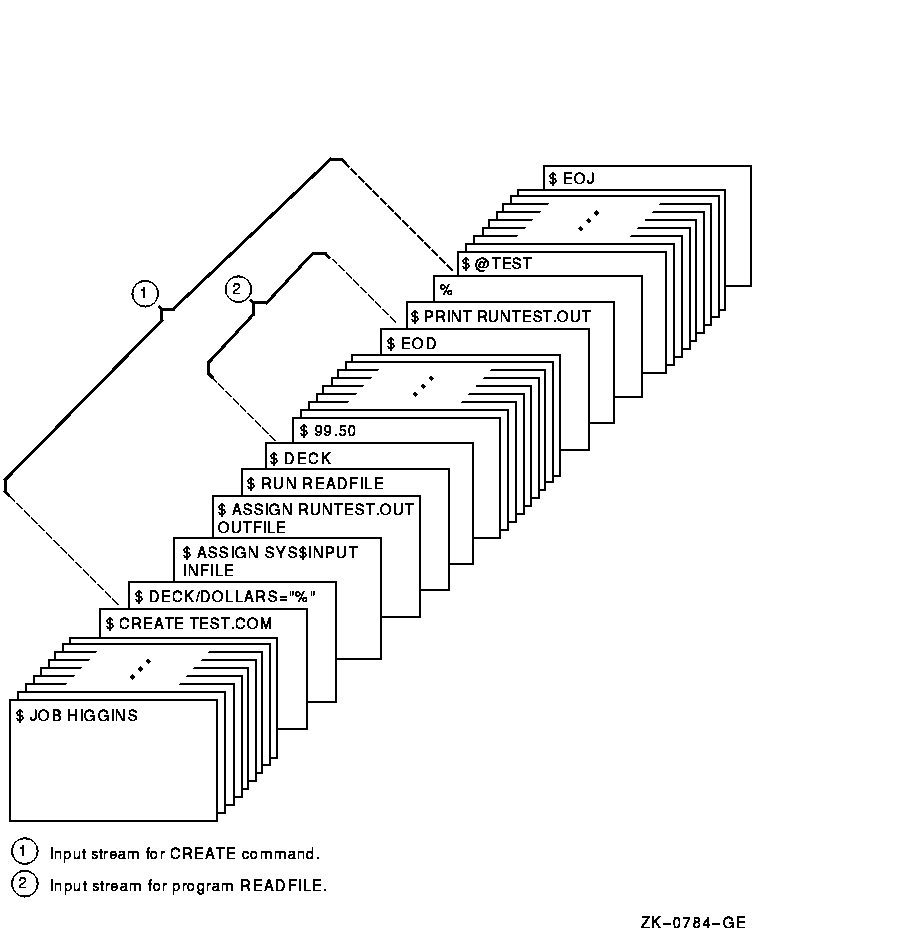
The CREATE command in this example creates the command procedure file
TEST.COM from lines entered into the input stream. The DECK/DOLLARS
command indicates that the percent sign (%) is the EOF indicator for
the CREATE command. This allows the string $EOD to be read as an input
record, signaling the end of the input for the RUN command.
DEFINE
Associates an equivalence name with a logical name.
Format
DEFINE logical-name equivalence-name[,...]
Parameters
logical-name
Specifies the logical name string, which is a character string
containing from 1 to 255 characters. The following rules apply:
- If the logical name is to be entered into the process or system
directory logical name tables (LNM$PROCESS_DIRECTORY,
LNM$SYSTEM_DIRECTORY), then the name can only have from 1 to 31
alphanumeric characters, including the dollar sign ($) and underscore
(_).
- If you specify a colon (:) at the end of a logical name, the DEFINE
command saves the colon as part of the logical name. (This is in
contrast to the ASSIGN command, which removes the colon before placing
the name in a logical name table.) By default, the logical name is
placed in the process logical name table.
- If the string contains any characters other than uppercase
alphanumerics, the dollar sign, or the underscore character, enclose
the string in quotation marks (" "). Use two sets of
quotation marks ("" "") to denote actual quotation
marks. When you enclose a name in quotation marks, the case of
alphabetic characters is preserved.
equivalence-name[,...]
Specifies a character string containing from 1 to 255 characters. The
following rules apply:
- If the string contains any characters other than uppercase
alphanumerics, the dollar sign, or the underscore character, enclose
the string in quotation marks. Use two sets of quotation marks to
denote an actual quotation mark. Specifying more than one equivalence
name for a logical name creates a search list.
- When you specify an equivalence name that will be used as a file
specification, you must include the punctuation marks (colons,
brackets, periods) that would be required if the equivalence name were
used directly as a file specification. Therefore, if you specify a
device name as an equivalence name, you must terminate the equivalence
name with a colon.
The DEFINE command allows you to assign multiple equivalence names to a
single logical name. For example, you can use the same logical name to
access different directories on different disks or to access different
files in different directories.
Description
The DEFINE command creates a logical name that represents one or more
equivalence names. An equivalence name can be a device name, another
logical name, a file specification, or any other string.
You can limit the use of a logical name to a process, a job, a group,
an entire system, or an entire OpenVMS Cluster system. How you use a
logical name depends on the table you created in it. You can specify a
table with one of the following qualifiers: /PROCESS, /JOB, /GROUP,
/SYSTEM, or /TABLE.
The first four qualifiers represent the process, job, group, or system
logical name tables, respectively, whereas the /TABLE qualifier is used
to specify any type of table. Furthermore, the /TABLE qualifier is the
only one to use when specifying a clusterwide logical name table.
If you enter more than one of the qualifiers, only the last one entered
is accepted. If you do not specify a table with one of the qualifiers,
the logical name is added to your process logical name table.
To specify the access mode of the logical name you are creating, use
the /USER_MODE, the /SUPERVISOR_MODE, or the /EXECUTIVE_MODE qualifier.
If you enter more than one of these qualifiers, only the last one
entered is accepted. If you do not specify an access mode, a
supervisor-mode name is created. You can create a logical name in the
same mode as the table in which you are placing the name, or in an
outer mode. (User mode is the outermost mode; executive mode is the
innermost mode.)
You can enter more than one logical name with the same name in the same
table, as long as each name has a different access mode. (However, if
an existing logical name within a table has the NO_ALIAS attribute, you
cannot use the same name to create a logical name in an outer mode in
this table.)
If you create a logical name with the same name, in the same table, and
in the same mode as an existing name, the new logical name assignment
replaces the existing assignment.
You can also use the ASSIGN command to create logical names. To delete
a logical name from a table, use the DEASSIGN command.
Note
Avoid assigning a logical name that matches the file name of an
executable image in SYS$SYSTEM:. Such an assignment prohibits you from
invoking that image.
|
To create a logical name with no equivalence name (and therefore no
indices), use the $CRELNM system service.
If you want to specify an ODS-5 file name as an equivalence name, refer
to the HP OpenVMS System Manager's Manual, Volume 1: Essentials.
For a complete description of logical names and logical name tables,
except for their use in applications, refer to the OpenVMS User's Manual. For
the use of logical names in applications, refer to the OpenVMS Programming Concepts Manual.
For managing clusterwide logical names, refer to the OpenVMS Cluster Systems
manual. In this manual, see also the description of the lexical
function F$TRNLNM, which is used to translate logical names.
Qualifiers
/EXECUTIVE_MODE
Requires SYSNAM (system logical name) privilege to create an
executive-mode logical name.
Creates an executive-mode logical name in the specified table.
If you specify the /EXECUTIVE_MODE qualifier and you do not have SYSNAM
privilege, the DEFINE command ignores the qualifier and creates a
supervisor-mode logical name. The mode of the logical name must be the
same or less privileged than the mode of the table in which you are
placing the name.
/GROUP
Requires GRPNAM (group logical name) or SYSNAM (system logical
name) privilege to place a name in the group logical name
table.
Places the logical name in the group logical name table. Other users
who have the same group number in their user identification codes
(UICs) can access the logical name. The /GROUP qualifier is synonymous
with the /TABLE=LNM$GROUP qualifier.
/JOB
Places the logical name in the jobwide logical name table. All
processes in the same job tree as the process that created the logical
name can access the logical name. The /JOB qualifier is synonymous with
the /TABLE=LNM$JOB qualifier.
/LOG (default)
/NOLOG
Displays a message when a new logical name supersedes an existing name.
/NAME_ATTRIBUTES[=(keyword[,...])]
Specifies attributes for a logical name. By default, no attributes are
set. Possible keywords are as follows:
|
CONFINE
|
The logical name is not copied into a spawned subprocess. This
qualifier is relevant only for logical names in a private table.
The logical name inherits the CONFINE attribute from the logical
name table where it is entered; if the logical name table is
"confined," then all names in the table are
"confined."
|
|
NO_ALIAS
|
A logical name cannot be duplicated in the specified table in a less
privileged access mode; any previously created identical names in an
outer (less privileged) access mode within the specified table are
deleted.
|
If you specify only one keyword, you can omit the parentheses. Only the
attributes you specify are set.
/PROCESS (default)
Places the logical name in the process logical name table. The /PROCESS
qualifier is synonymous with the /TABLE=LNM$PROCESS qualifier.
/SUPERVISOR_MODE (default)
Creates a supervisor-mode logical name in the specified table. The mode
of the logical name must be the same as or less privileged than the
mode of the table in which you are placing the name.
/SYSTEM
Requires write (W) access or SYSNAM (system logical name)
privilege to place a name in the system logical name table.
Places the logical name in the system logical name table. All system
users can access the logical name. The /SYSTEM qualifier is synonymous
with the /TABLE=LNM$SYSTEM qualifier.
/TABLE=name
Requires write (W) access to the table to specify the name of a
shareable logical name table.
Specifies the name of the logical name table in which the logical name
is to be entered. You can use the /TABLE qualifier to specify a
user-defined logical name table (created with the CREATE/NAME_TABLE
command); to specify the process, job, group, system, or clusterwide
logical name tables; or to specify the process or system logical name
directory tables.
If you specify the table name using a logical name that has more than
one translation, the logical name is placed in the first table found.
For example, if you specify DEFINE/TABLE=LNM$FILE_DEV and LNM$FILE_DEV
is equated to LNM$PROCESS, LNM$JOB, LNM$GROUP, and LNM$SYSTEM, then the
logical name is placed in LNM$PROCESS.
The default is the /TABLE=LNM$PROCESS qualifier.
/TRANSLATION_ATTRIBUTES[=(keyword[,...])]
Equivalence-name qualifier.
Specifies one or more attributes that modify an equivalence string of
the logical name. Possible keywords are as follows:
|
CONCEALED
|
Indicates that the equivalence string is the name of a concealed
device. When a concealed device name is defined, the system displays
the logical name, rather than the equivalence string, in messages that
refer to the device.
|
|
TERMINAL
|
Logical name translation should terminate with the current equivalence
string; indicates that the equivalence string should not be translated
iteratively.
|
If you specify only one keyword, you can omit the parentheses. Only the
attributes you specify are set.
Note that different equivalence strings of a logical name can have
different translation attributes.
/USER_MODE
Creates a user-mode logical name in the specified table.
User-mode logical names created within the process logical name tables
are used for the execution of a single image; for example, you can
create a user-mode logical name to allow an image executing in a
command procedure to redefine SYS$INPUT. User-mode entries are deleted
from the process logical name table when any image executing in the
process exits (that is, after a DCL command or user program that
executes an image completes execution). Also, user-mode logical names
are automatically deleted when invoking and exiting a command procedure.
Examples
| #1 |
$ DEFINE/USER_MODE TM1 $DISK1:[ACCOUNTS.MEMOS]WATER.TXT
|
In this example, the DEFINE command defines TM1 as equivalent to a file
specification. After the next image runs, the logical name TM1 is
automatically deassigned.
| #2 |
$ DEFINE CHARLIE XXX1:[CHARLES]
$ PRINT CHARLIE:TEST.DAT
Job 274 entered on queue SYS$PRINT
|
In this example, the DEFINE command associates the logical name CHARLIE
with the directory name [CHARLES] on the disk XXX1. The PRINT command
queues a copy of the file XXX1:[CHARLES]TEST.DAT to the system printer.
| #3 |
$ DEFINE PROCESS_NAME LIBRA
$ RUN WAKE
|
In this example, the DEFINE command places the logical name
PROCESS_NAME in the process logical name table with an equivalence name
of LIBRA. The logical name is created in supervisor mode. The program
WAKE translates the logical name PROCESS_NAME to perform some special
action on the process named LIBRA.
| #4 |
$ DEFINE TEMP: XXX1:
.
.
.
$ DEASSIGN TEMP::
|
|