Software > OpenVMS Systems > Documentation > 82final > 5841 HP OpenVMS Systems Documentation |
HP OpenVMS Programming Concepts Manual
32.7 Security AuditingAuditing is the recording of security-relevant activity as it occurs on a system. See the HP OpenVMS Guide to System Security for a list of all types of security-relevant activity or classes of events that are audited. The following table describes the security services that provide security auditing:
The system service SYS$AUDIT_EVENT is used to report security events to the auditing system. It examines the settings of the DCL command SET AUDIT to determine if an event is enabled for auditing. If the event is enabled for alarms or audits, SYS$AUDIT_EVENT generates an audit record and appends it to the system audit log file (or sends an alarm to a security operator terminal) that identifies the process involved and lists information supplied by its caller. 32.8 Checking Access ProtectionThe operating system provides two system services that allow a process to check access to objects on the system: SYS$CHKPRO and SYS$CHECK_ACCESS. The SYS$CHKPRO service performs the system access protection check on a user attempting direct access to an object on the system; SYS$CHECK_ACCESS performs a similar check on a third party attempting access to an object. The following table describes the security services that provide access checking:
The SYS$CHKPRO and SYS$CHECK_ACCESS system services have been extended to support auditing. The HP OpenVMS Guide to System Security describes how to use the auditing function. The HP OpenVMS System Services Reference Manual: A--GETUAI describes how to use the two system services. These services are described in the following sections. 32.8.1 Creating a Security ProfileThe SYS$CREATE_USER_PROFILE system service returns a user profile, using information in the rights database and the system authorization database to generate the profile. The system services SYS$CHECK_ACCESS or SYS$CHKPRO accept as input the profile from SYS$CREATE_USER_PROFILE. 32.8.2 SYS$CHKPRO System SeviceThe SYS$CHKPRO system service invokes the access protection check used by the system. The service does not grant or deny access; rather, it performs the protection check. Subsequently, an application might grant or deny access to the specified object. To pass the input and output information to SYS$CHKPRO, use the itmlst argument, which is the address of an item list of descriptors. The SYS$CHKPRO service compares the item list of the rights and privileges of the accessor to a list of the protection attributes of the object to be accessed. If the accessor can access the object, SYS$CHKPRO returns the status SS$_NORMAL; if the accessor cannot access the object, SYS$CHKPRO returns the status SS$_NOPRIV. The SYS$CHKPRO service does not grant or deny access. The subsystem itself must grant or deny access based on the output (SS$_NORMAL or SS$_NOPRIV) from SYS$CHKPRO. The SYS$CHKPRO service also returns an item list of the rights or privileges that allowed the accessor access to the object, as well as the names of security alarms raised by the access attempt. For information about the item codes defined for SYS$CHKPRO, see the description of SYS$CHKPRO in the HP OpenVMS System Services Reference Manual. See the HP OpenVMS Guide to System Security for a flowchart describing how SYS$CHKPRO evaluates an access request attempt. 32.8.3 SYS$CHECK_ACCESS System ServiceThe SYS$CHECK_ACCESS service performs a protection check on a third-party accessor. An example of this is a file server program that uses SYS$CHECK_ACCESS to ensure that an accessor (the third party) requesting a file has the required privileges to do so. You pass the input and output information to SYS$CHECK_ACCESS by using the itmlst argument, which is the address of an item list of descriptors. You also pass the name of the accessor and the name and type of the object being accessed by using the usrnam, objnam, and objtyp arguments, respectively. The SYS$CHECK_ACCESS service compares the rights and privileges of the accessor to a list of the protection attributes of the object to be accessed. If the accessor can access the object, SYS$CHECK_ACCESS returns the status SS$_NORMAL; if the accessor cannot access the object, SYS$CHECK_ACCESS returns the status SS$_NOPRIV. The SYS$CHECK_ACCESS service does not grant or deny access. The subsystem itself must explicitly grant or deny access based on the output (SS$_NORMAL or SS$_NOPRIV) from SYS$CHECK_ACCESS. The SYS$CHECK_ACCESS service also returns an item list of the rights or privileges that allowed the accessor to access the object, as well as the names of security alarms raised by the access attempt. For information about the item codes defined for SYS$CHECK_ACCESS, see the description of SYS$CHECK_ACCESS in the HP OpenVMS System Services Reference Manual. 32.9 SYS$CHECK_PRIVILEGEThe SYS$CHECK_PRIVILEGE system service determines whether the caller has the specified privileges or identifiers. The service performs the privilege check and looks at the SET AUDIT settings to determine whether the system administrator enabled privilege auditing. When privilege auditing is enabled, SYS$CHECK_PRIVILEGE generates an audit record. The audit record identifies the process (subject) and privilege involved, provides the result of the privilege check, and lists supplemental event information supplied by its caller. Privilege audit records usually contain either the DCL command line or the system service name associated with the privilege check. SYS$CHECK_PRIVILEGE completes asynchronously; that is, it does not wait for final status. For synchronous completion, use the SYS$CHECK_PRIVILEGEW service. 32.10 Implementing Site-Specific Security PoliciesOccasionally, you may need to write routines that implement site-specific policies or special algorithms. The routines that you write can either replace or augment built-in operating system policies. This section contains instructions for replacing key operating system security routines with routines that are specific to your site. Two types of routines are discussed: loadable system services and shareable images. 32.10.1 Creating Loadable Security ServicesThis section describes how to create a system service image and how to update the SYS$LOADABLE_IMAGES:VMS$SYSTEM_IMAGES.DATA file, which controls site-specific loading of system images. These procedures update the loading of system images for all nodes of a cluster. Currently, you can replace the following three system services with services specific to your site:
When you create the system service, you code the source module and define the vector offsets, the entry point, and the program sections for the system service. Then, you can assemble and link the module to create a loadable image. Once you have created the loadable image, you install it. First, you copy the image into the SYS$LOADABLE_IMAGES directory and add an entry for it in the operating system's images file using the System Management utility (SYSMAN). Next, you invoke the system images command procedure to generate a new system image data file. Finally, you reboot the system to load your service. The following sections describe how to create and load the the Get Security Erase Pattern (SYS$ERAPAT) system service.
You can find an example of the SYS$ERAPAT system service in SYS$EXAMPLES:DOD_ERAPAT.MAR on a VAX system. The description here also applies to the Hash Password (SYS$HASH_PASSWORD) and Magnetic Tape Accessibility (SYS$MTACCESS) system services. You can find an example of how to prepare and load the SYS$HASH_PASSWORD service in SYS$EXAMPLES:HASH_PASSWORD.MAR on a VAX system. 32.10.1.1 Preparing and Loading a System ServiceWith the following example, use this procedure to prepare and load a system service, in this case SYS$ERAPAT:
32.10.1.2 Removing an Executive Loaded ImageWith the following example, use this procedure to remove an executive loaded image; in this case, SYS$ERAPAT.EXE:
32.10.2 Installing Filters for Site-Specific Password PoliciesA site security administrator can screen new passwords to make sure they comply with a site-specific password policy. (See the HP OpenVMS Guide to System Security for more information.) This section describes how a security administrator can encode the policy, create a shareable image and install it in SYS$LIBRARY, and enable the policy by setting a SYSGEN parameter. Installing and enabling a site-specific password policy image requires both SYSPRV and CMKRNL privileges. 32.10.2.1 Creating a Shareable ImageTo compile and link a shareable image that filters passwords for words that are sensitive to your site, perform the following steps:
32.10.2.2 Installing a Shareable ImageTo install a shareable image, perform the following steps:
Chapter 33
|
1 See the Authentication Glossary at the end of this manual for an explanation of this and other terminology. |
When a user logs in to a system or runs an application that requires authentication, a dialogue takes place between that user and the system (or application). Policies may differ in some respects, but each requires the following basic functions of user identification, authentication, and authorization:
An authentication policy is defined by a particular combination of user identification, authentication, and authorization attributes.
Policy attributes include the following:
Two authentication policies are presently supported: standard OpenVMS policy and external authentication with Microsoft distributed authentication policy.
The Authentication and Credential Management Extensions (ACME) subsystem provides authentication and persona-based credential services. Applications can use these services to interact with the user to perform one or more of the following functions: user authentication, password change, and persona creation and modification. Both standard OpenVMS authentication and external authentication policies are supported, so applications use the same mechanisms as used by the system's LOGINOUT and SET PASSWORD components.
The ACME subsystem consists of the SYS$ACM system service, the ACME_SERVER process, one or more ACME (policy-provider) agents, and SET [SHOW] SERVER ACME configuration and management commands:
With the introduction of the SYS$ACM[W] system service, operations that were formerly handled entirely within the LOGINOUT and SET PASSWORD programs are now distributed across multiple processes. The user interface activities remain in the original programs, as shown on the left side of Figure 33-1. Actual authentication calculations, however, have been moved to the ACME server process, as shown on the right side of that figure. The VMS ACME supports traditional authentication interactions for the VMS domain of interpretation (DOI). Other ACME agents may support additional DOIs or assist the VMS ACME, for example by providing stronger authentication.
Figure 33-1 SYS$ACM [W] Overview
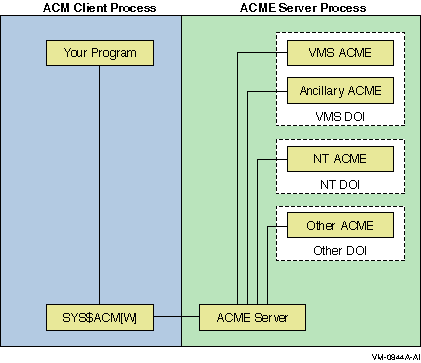
| Previous | Next | Contents | Index |