Software > OpenVMS Systems > Documentation > 82final > 6083 HP OpenVMS Systems Documentation |
HP Pascal for OpenVMS
|
||||||||||||||||||||||||||||||||||||||||||||||||||||||||||||||||||||||||||||||||||||||||||||||||||||||||||||||||||||||||||||||||||||||||||||||||||||||||||||||||||
| Previous | Contents | Index |
| Class | Data Item | |||||
|---|---|---|---|---|---|---|
| Variable | Formal Parameter |
Pointer Base Type |
Component1 |
Function Result |
Various Items2 |
|
| Alignment | Yes 3 | Yes 4 | Yes 4 | Yes 5 | Yes | No |
| Allocation | Yes 6 | No | No | No | No | No |
| Hidden | Yes | No | Yes | No | No | No |
| Key | No | No | No | Yes 7 | No | No |
| List | No | Yes 8 | No | No | No | No |
|
Parameter
passing |
No | Yes 9 | No | No | No | No |
| Pos | No | No | No | Yes 7 | No | No |
| Read-only | Yes | Yes | Yes | Yes | No | No |
| Size | Yes 6 | Yes 10 | Yes | Yes 11 | Yes | No |
| Truncate | No | Yes | No | No | No | No |
| Unsafe 6 | Yes | Yes 9 | Yes | Yes | Yes | Yes |
| Value | Yes 12 | No | No | No | No | No |
| Visibility 6 | Yes | No | No | No | No | No |
| Volatile | Yes | Yes | Yes | Yes | Yes | No |
| Write-only | Yes | Yes | Yes | Yes | No | No |
Your source code can contain embedded directives, which will be evaluated at compile time. These directives can appear in any column and do not have to be on a line by themselves. You can use directives to control your compilation, and to extract immediate information at compile time.
The directives implemented in HP Pascal are shown in the following table:
| Directives | Section |
|---|---|
| %INCLUDE | 11.1 |
| %DICTIONARY | 11.2 |
| %TITLE and %SUBTITLE | 11.3 |
| %IF, %ELSE, %ELIF, and %ENDIF | 11.4 |
| %DEFINED | 11.5 |
| %ERROR, %WARN, %INFO, and %MESSAGE | 11.6 |
| %ARCH_NAME, %SYSTEM_NAME, and %SYSTEM_VERSION | 11.7 |
| %DATE, %TIME, and %COMPILER_VERSION | 11.8 |
| %LINE, %FILE, %ROUTINE, %MODULE, and %IDENT | 11.9 |
%INCLUDE inserts the contents of a file at the location of the directive in the code and has the following form:
|
%INCLUDE 'file-spec [[/[[NO]]LIST]]' |
file-spec
environment specific (default)
The name of the file to be included./[[NO]]LIST
/LIST (default)
The /LIST qualifier indicates that the included file should be printed in the listing of the program if a listing is being generated.If you do not specify the /LIST qualifier, the default is determined by the use of compilation switches. Use of this parameter overrides compilation switches.
This directive can appear anywhere that a comment is legal.
In the following example, the %INCLUDE directive specifies the file CONDEF.PAS, which contains constant definitions:
PROGRAM Student_Courses( INPUT, OUTPUT, Sched );
CONST
%INCLUDE 'CONDEF.PAS/LIST'
TYPE
Schedules = RECORD
Year : ( Fr, So, Jr, Sr );
Name : PACKED ARRAY[1..30] OF CHAR;
Parents : PACKED ARRAY[1..40] OF CHAR;
College : ( Arts, Engineering, Architecture,
Agriculture, Hotel );
END;
|
Max_Class = 300; N_Profs = 140; Frosh = 3000; |
The main program Student_Courses is compiled as though it were written as follows:
PROGRAM Student_Courses( INPUT, OUTPUT, Sched );
CONST
Max_Class = 300;
N_Profs = 140;
Frosh = 3000;
TYPE
Schedules = RECORD
Year : ( Fr, So, Jr, Sr );
Name : PACKED ARRAY[1..30] OF CHAR;
Parents : PACKED ARRAY[1..40] OF CHAR;
College : ( Arts, Engineering, Architecture,
Agriculture, Hotel );
END;
|
You can use the %INCLUDE directive in another included file; however, two files cannot attempt to include each other.
A file included at the outermost level of a program is said to be included at the first level. A file included by a first-level file is said to be included at the second level, and so on. In general, a program may not include any files beyond the fifth level; it may not include any files beyond the fourth level if you have included a %DICTIONARY directive in the fourth level. Nesting levels may be further restricted by the number of files you are allowed to have open at one time.
Figure 11-1 shows the legal levels of included files.
Figure 11-1 %INCLUDE File Levels
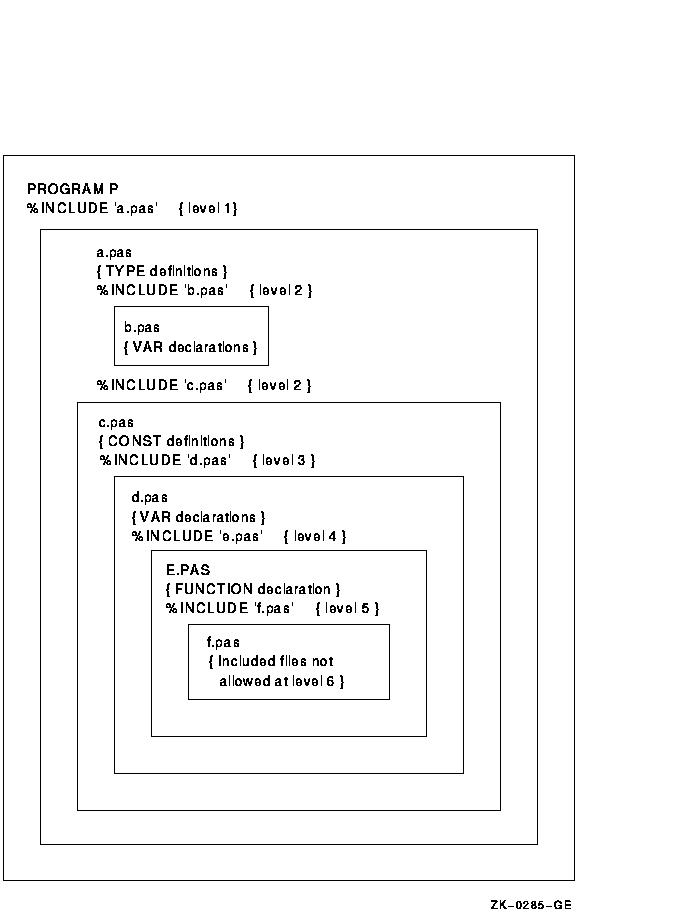
%DICTIONARY allows access to data definitions stored in the Oracle CDD/Repository (CDD), which is a product that must be purchased separately and may not be available on your environment; the directive has the following form:
|
%DICTIONARY 'cdd-path-name [[/[[NO]]LIST]] ' |
cdd-path-name
A character string that represents the full or relative path name of a CDD record description to be extracted. The resulting path name must conform to the rules for forming CDD path names.A full path name is one that begins with CDD$TOP and specifies the names of all its descendants; it is a complete path to the record definition. Descendant names are separated from each other by a period.
A relative path name begins with any generation other than CDD$TOP, and specifies the names of the descendants after that point. You can create a relative path by establishing a default directory with a logical name.
/[[NO]]LIST
/LIST (default)
Indicates that the included declarations should be printed in the listing of the program if a listing is being generated. If not specified, the default is determined by compilation switches. Use of this parameter overrides compilation switches.
%TITLE and %SUBTITLE allow you to specify a compile-time string expression for the listing title and subtitle lines; they have the following form:
%TITLE 'character string' %SUBTITLE 'character string' |
The compiler listing header includes the %TITLE and %SUBTITLE strings in the title and subtitle sections. If you do not specify these directives, HP Pascal fills the %TITLE field with blanks and the first %SUBTITLE field with 'source listing'. If a specified character string is too long to fit in the predefined title and subtitle sections, the string will be truncated on the right without warning.
If a %TITLE directive appears on the first line of a page, it sets the title area for the current page and any following pages until the compiler encounters another %TITLE directive. If the %TITLE directive does not appear on the first line of a page, then the title area is not set until the next page.
The %SUBTITLE directive affects only the subtitle area in the source listing section. If a %SUBTITLE directive appears on the first or second line of a page, then the subtitle area is set for the current page. If the %SUBTITLE directive does not appear in the first two lines of a page, then the subtitle area is not set until the next page.
On OpenVMS VAX systems, if either of these directives is used and if a listing is being generated, HP Pascal generates a table of contents page by default. It appears first in the listing, preceding the source listing section. To disable the table of contents option, you must use a compilation switch.
The %IF family of directives is used to conditionally compile specified sections of source code. These directives are useful if you need to compile the same source code for various configurations or environments.
The %IF directive family has the following syntax:
%IF compile-time-expression
%THEN
Pascal tokens . . .
[%ELIF compile-time-expression
%THEN
Pascal tokens
. . . ] . . .
[%ELSE
Pascal tokens . . . ]
%ENDIF
|
A %IF directive can have zero or more %ELIF parts and zero or one %ELSE parts.
%IF directives can be nested up to 32 deep.
Note that skipped sections of source code must still be valid HP Pascal tokens. The skipped tokens are not processed semantically by the compiler except for control expressions of nested %IF directives. All control expressions are semantically processed to ensure they result in a Boolean result. %INCLUDE and %DICTIONARY directives encountered while skipping tokens do not attempt to open the file name or access the dictionary path. Instead, they return the token TRUE.
In the following example, the state of a flag (Debug_Flag) is checked for true or false. The value of an integer variable (I) will then be set to either 12 or 1, depending on the state of the flag:
CONST
Debug_Flag := true; { or false }
VAR
I : integer;
I := %IF Debug_Flag %THEN 12 %ELSE 1 %ENDIF;
%IF Debug_Flag
%THEN
writeln('Debug: the value of I is ',i:2);
%ENDIF
|
In the following example selected code will be compiled only if the specific configuration is selected.
TYPE
Configs = (Config1, Config2, Config3);
CONST
Config = Config1; { or Config2 or Config3 }
%IF Config = Config1
%THEN
{ Code for Config1... }
%ELIF Config = Config2
%THEN
{ Code for Config2... }
%ELSE Config = Config3
{ Code for Config3...}
%ENDIF
|
Note that the compile-time expression for the %IF statement is the same compile-time expression that can be used anywhere in HP Pascal. You can use any operator or builtin routine in a %IF control expression, as you can in any constant expression.
One use of %IF is to compile for various configurations or environments (as shown in the preceding example).
Rather than defining a constant in the Pascal source as shown in the examples here, you might want to define the constant from the command line with the /CONSTANT qualifier. See the description of the /CONSTANT qualifier for more information.
%DEFINED takes a name and returns TRUE if a name has a meaning in the current scope; otherwise, it returns FALSE. This is shown in the following example:
%IF %DEFINED(X) %THEN writeln(x); %ENDIF |
These directives will accept one or more string expressions, and at compile time will produce an error message, warning message, informational message, or terminal-only output (respectively).
The syntax is as follows:
%ERROR ( string-expression, . . . ) %WARN ( string-expression, . . . ) %INFO ( string-expression, . . . ) %MESSAGE ( string-expression, . . . ) |
The following is an example of %ERROR:
TYPE
Some_Type = ...;
%IF SIZE(Some_Type) > 8
%THEN
%ERROR ('We do not handle types greater than 8 bytes')
%ENDIF
|
The following is an example of %WARN:
%IF Config = Config1
%THEN
{ Code for Config1... }
%ELIF (Config = Config2) or (Config = Config3)
%THEN
{ Code for Config2/Config3... }
%ELSE
%WARN ('Config not supported, defaulting to generic')
{ Code for generic config... }
%ENDIF
|
The following is an example of %INFO:
%IF Debug_Mode
%THEN
%INFO('Building application with debug code inserted')
%ENDIF
|
The following is an example of %MESSAGE:
%IF DEBUG_MODE %THEN %MESSAGE ('Debug-mode is enabled') %ENDIF
|
| Previous | Next | Contents | Index |