Software > OpenVMS Systems > Documentation > 82final > 6296 HP OpenVMS Systems Documentation |
HP COBOL
|
|||||||||||||||||||||||||||||||||||||||||||||||
| Previous | Contents | Index |
Logical records do not have to be subdivided; however, they often are. Subdivision can continue for each of the record's parts, allowing progressively more detailed data definition.
The basic subdivision of a record is the elementary data item (or elementary item), which you define by specifying a PICTURE clause (except for COMP-1 or COMP-2). As the term implies, elementary items are never subdivided. A logical record consists of one or more sets of elementary items, or is itself an elementary item.
A group data item (or group item) is a data set within a record that contains other subordinate data items. The lowest-level group item is always a named sequence of one or more elementary items. Group items can combine to form more inclusive group items. Therefore, an elementary item can be subordinate to more than one group item in the record.
Figure 5-1 represents a personnel record that illustrates how elementary and group items can be related in a record hierarchy. The record contains three group items directly subordinate to the top level: Identification Data, History, and Payroll Data. The first group item, Identification Data, directly contains two elementary items, Name and Job Title, and two other group items, Employee Number and Address. The group item, Employee Number, contains two elementary items: Department Code and Badge Number. The group item, Address, contains four elementary items: Street, City, State, and ZIP Code. The elementary item, City, belongs to three group items. It is subordinate to Address, Identification Data, and Personnel Record. The second group item, History, directly contains three elementary items: Hire Date, Last Promotion Date, and Termination Date. The third group item, Payroll Data, also directly contains two elementary items: Current Salary and Previous Salary.
Figure 5-1 Hierarchical Record Structure
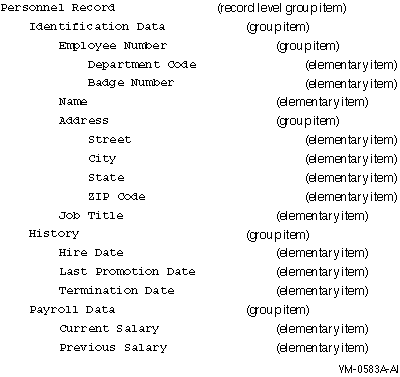
Record description entries use a system of level-numbers to specify the hierarchical organization of elementary and group items. Level-numbers that specify hierarchical structure can range from 01 to 49.
The record is the most inclusive data item; that is, there is no hierarchical relationship between one record description entry and any other. However, there is a hierarchical relationship between a group item and its subordinate group or elementary items. The level-number for records is 01. Less inclusive data items have greater (although not necessarily consecutive) level-numbers.
All items subordinate to a group item must have level-numbers greater than the group's level-number. In a record description, a group item is delimited by the next level-number that is less than or equal to that group's level number.
Figure 5-2 shows how level-numbers specify hierarchical structure and how the presence of the PICTURE clause defines an elementary item. Although line indentation can make record descriptions easier to read, it does not affect record structure; only the level-number values specify the hierarchy. The ellipsis (...) indicates that parts of the program line have been omitted.
Figure 5-2 Level-Number Record Structure
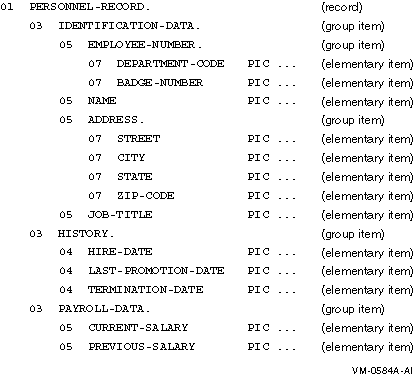
Three special level-numbers---66, 77, and 88---neither specify hierarchical structure nor actually indicate level. Rather, they define special types of data entries:
Example 5-1 shows a sample file description entry (FD) that contains three record description entries. The three record description entries define three logical templates the program can impose on a record to access data from it.
| Example 5-1 Multiple Record Definition Structure |
|---|
FD MASTER-FILE.
01 T1.
02 T1-ACCOUNT-NO PIC 9(6).
02 T1-TRAN-CODE PIC 99.
02 T1-NAME PIC X(13).
02 T1-BALANCE PIC 9(5)V99.
02 REC-TYPE PIC XX.
01 T2.
02 T2-ACCOUNT-NO PIC 9(6).
02 T2-ADDRESS.
03 T2-STREET PIC X(15).
03 T2-CITY PIC X(7).
02 REC-TYPE PIC XX.
01 RECORD-TYPE.
02 PIC X(28).
02 REC-TYPE PIC XX.
|
The three record description entries in Example 5-1, T1, T2, and RECORD-TYPE, each define a fixed-length record of 30 characters. Once the program reads a record, it can use the last two characters (REC-TYPE) to determine which record description entry to use.
COBOL programs describe files and data in physical terms for storage on input-output media. The physical description of data includes the following information:
The size of a physical record and the way it is recorded depend on the hardware device involved in an input or output operation. For example, tape and disk media store physical records differently. On tape, a physical record is written between interrecord gaps. On disk, a physical record is written in multiple units of a fixed number of bytes, which is determined by the hardware and operating system involved.
On OpenVMS systems, the term used for a physical record differs according to file organization. A physical record in a sequential file is called a block. A physical record in a relative or indexed file is called a bucket. A block or bucket corresponds to the unit used by the I/O system software to transfer records from a file to your program (and vice versa). The number of records (in logical terms) actually transferred by an input-output operation depends on the following:
The maximum physical record size depends on file organization and device. On OpenVMS systems, the maximum physical record sizes for sequential files on tape devices and for sequential, indexed, and relative files on disk are shown in terms of number of bytes in Table 5-1.
| Type of File | Magnetic Tape Devices | Disk |
|---|---|---|
| Sequential | 65,535 bytes | 65,024 bytes |
| Indexed | N/A | 32,234 bytes |
| Relative | N/A | 32,255 bytes <> |
A compile-time informational diagnostic appears if the physical record size exceeds 65,024 bytes for a sequential file. However, HP COBOL programs are device-independent. Therefore, a fatal run-time error can also occur if the file is assigned to disk when the program runs. |
The size and storage format of an elementary data item depend upon what class and category of data it represents and how that data can be used. A data item's PICTURE clause determines its class and category. The item's PICTURE clause and USAGE clause, in combination, specify its size and storage format. See the Section 5.3.37 and Section 5.3.52 clauses for more information.
When an arithmetic or data-movement statement transfers data into an elementary item, the category of the item affects the way the data is positioned in storage. The COBOL Standard Alignment Rules (see Section 5.2.2) specify the relationship between category and positioning.
Depending on the symbols contained in its PICTURE clause, every elementary item belongs to one of the classes and categories of data items shown in Table 5-2. COMP-1, COMP-2, index data items, and index-names do not have PICTURE clauses; the format of these elementary items is specified by the compiler and they belong to the numeric category.
The class of a group item is treated as alphanumeric regardless of the class of elementary items subordinate to it. Therefore, your program statements should not specify a group item when a numeric item is expected or required.
| Level | Class | Category |
|---|---|---|
|
Alphabetic |
Alphabetic |
|
| Elementary | Numeric | Numeric |
|
Alphanumeric |
Numeric Edited
Alphanumeric Edited Alphanumeric |
|
|
Group |
Alphanumeric |
Alphabetic
Numeric Numeric Edited Alphanumeric Edited Alphanumeric |
| Previous | Next | Contents | Index |