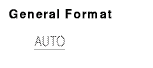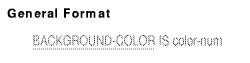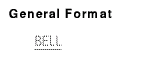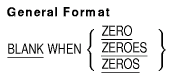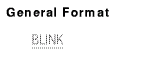HP COBOL
Reference Manual
5.3.9 AUTO
Function
In the context of ACCEPT, the AUTO clause moves the cursor to the next
field when the last character of an input or update field that was
defined with the AUTO clause is entered.
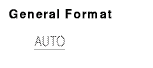
Syntax Rule
The AUTO clause cannot be specified in the description of a literal
screen item.
General Rules
- If the AUTO clause is specified at group level, it applies to each
input and update screen item in that group.
- The AUTO clause is significant in the context of an ACCEPT.
- The AUTO clause is ignored in the description of an output screen
item.
- If there is only one field to input, or if the field is the last
one of the screen, the ACCEPT statement is completed when the last
character of the field is entered.
Additional Reference
Section 6.8.1 statement in Chapter 6
5.3.10 BACKGROUND-COLOR (Alpha, I64)
Function
The BACKGROUND-COLOR clause specifies the background color for the
screen item.
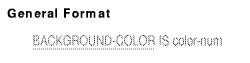
color-num
is an integer in the range 0--7 specifying a color as follows:
| Color |
Color Value |
Color |
Color Value |
|
Black
|
0
|
Red
|
4
|
|
Blue
|
1
|
Magenta
|
5
|
|
Green
|
2
|
Yellow/Brown
|
6
|
|
Cyan
|
3
|
White
|
7
|
Syntax Rule
The BACKGROUND-COLOR clause can be specified in any screen description
entry.
General Rules
- The BACKGROUND-COLOR clause is effective only with color screens.
- If the BACKGROUND-COLOR clause is omitted, the initial default
background color is black.
- If the clause is specified at group level, it applies to all
subordinate screen items.
- If the BLANK SCREEN clause is specified and the BACKGROUND-COLOR
clause is specified or inherited, then when a DISPLAY statement
displays the screen item, the specified color becomes the default
background color. It remains the default background color until another
screen item with this combination of options is displayed (whether in
the same DISPLAY statement or in another).
Technical Note
The colors in the list above are supported only on terminals and
workstations that support the ANSI Standard color sequences.
1
Additional References
5.3.11 BELL
Function
The BELL clause sounds the workstation or terminal audio tone.
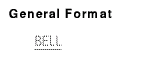
Syntax Rule
The BELL clause can be specified only for elementary screen description
entries.
General Rule
The audio tone sounds when a DISPLAY statement displays a screen item
whose description contains a BELL clause.
Additional Reference
Section 6.8.10 statement in Chapter 6
5.3.12 BLANK
Function
The BLANK clause clears a screen line or clears the whole screen before
displaying the screen item.

Syntax Rules
- The BLANK SCREEN clause can be specified for any screen description
entry.
- The BLANK LINE clause can be specified only for elementary screen
description entries.
General Rules
- The BLANK SCREEN clause executes before a screen item displays, no
matter where it appears in the screen item's description. When the
BLANK SCREEN clause is specified, the screen is cleared and the cursor
is placed at line 1, column 1.
- When BLANK LINE is specified in an elementary screen item's
description, blanking begins at column 1 of the specified line and
continues through to the end of the line.
- If neither the BLANK clause nor the ERASE clause (Alpha, I64) is
specified, only the particular character positions corresponding to the
screen item are modified when the item is displayed. The remainder of
the screen content is not changed.
- The BLANK SCREEN clause returns the screen to the initial defaults
for background and foreground color if the BACKGROUND-COLOR and
FOREGROUND-COLOR clauses are not specified, respectively.
- The BLANK clause is ignored in an ACCEPT statement.
Additional Reference
Section 6.8.10 statement in Chapter 6
Function
The BLANK WHEN ZERO clause replaces zeros with spaces when a data
item's value is zero. In the context of the Screen Section, it displays
spaces when the value of a screen item to be displayed on the screen is
zero.
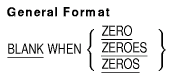
Syntax Rules
- The BLANK WHEN ZERO clause can be used only for a numeric or
numeric edited elementary item.
- A data item or screen item containing the BLANK WHEN ZERO clause
must be implicitly or explicitly described with DISPLAY usage.
- The syntax for a data item allows the spelling ZERO or ZEROES or
ZEROS. The syntax for a screen item allows the spelling ZERO only.
General Rules
- The BLANK WHEN ZERO clause causes a data item or screen item to
contain spaces when its value is zero.
- When the data item or screen item has a numeric PICTURE string, the
BLANK WHEN ZERO clause makes the item's category numeric edited.
- The BLANK WHEN ZERO clause is ignored in the description of an
input screen item.
Additional Reference
Section 6.8.10 statement in Chapter 6
Function
The BLINK clause displays characters on the screen with the blink
on character attribute.
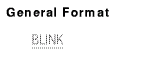
Syntax Rule
The BLINK clause can be specified only in an elementary screen
description entry.
General Rule
Blinking is only detectable when any of the following conditions are
true:
- Nonspace characters are displayed.
- The underline and/or reverse-video attributes are specified.
- The terminal screen is set to light background.
Additional References
5.3.15 CODE
Function
The CODE clause specifies a two-character literal that identifies each
print line as belonging to a specific report.

report-code
must be a two-character nonnumeric literal.
Syntax Rule
If the CODE clause is specified for any report in a file, it must be
specified for all reports in that file.
General Rules
- When the CODE clause is specified, report-code is
automatically placed in the first two character positions of each
Report Writer logical record.
- The positions occupied by report-code are not included in
the description of the print line, but are included in the logical
record size.
Additional Reference
Section 5.3.3
Example
The following file contains three reports:
FILE SECTION.
FD REPORT-FILE
LABEL RECORDS ARE STANDARD
REPORTS ARE REPORT1
REPORT2
REPORT3.
REPORT SECTION.
RD REPORT1 ...
CODE "AA".
RD REPORT2...
CODE "BB".
RD REPORT3...
CODE "CC".
|
Note
1 This does not include the
VT100, VT200, VT300, and VT400 series terminals. On workstations that
emulate these terminal types, this restriction may not apply.
|
|