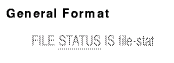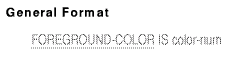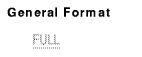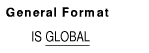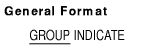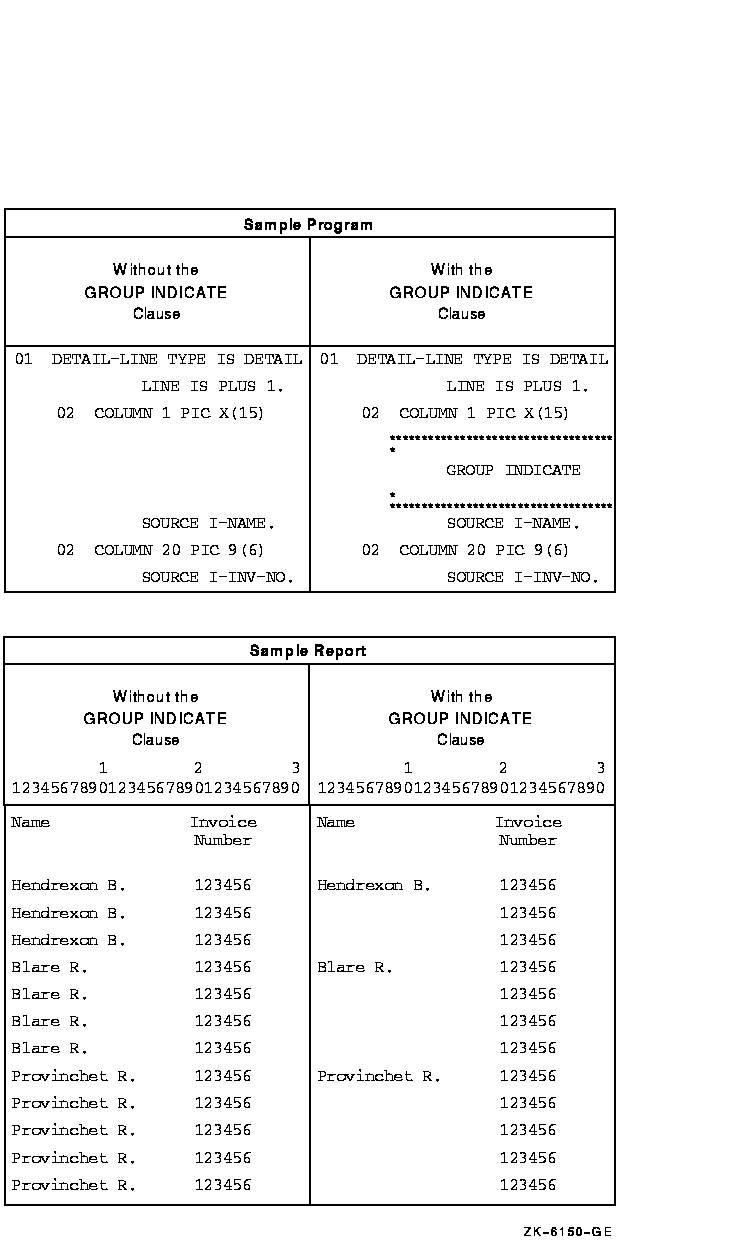|
HP COBOL
Reference Manual
5.3.22 FILE STATUS
Function
The FILE STATUS clause specifies a data item to contain the status of
an input/output operation.
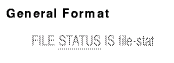
file-stat
is the data-name of a two-character alphanumeric Working-Storage
Section, or Linkage Section data item. file-stat is the file's
FILE STATUS data item.
Syntax Rules
- file-stat can be qualified.
- The FILE STATUS clause can be in the file's SELECT clause or in its
file description entry. However, it cannot be in both the SELECT clause
and the file description entry for the same file.
- If the FILE STATUS clause is associated with an external file
connector, file-stat must reference the same data item in all
programs in the run unit.
General Rule
After the execution of every I-O statement that refers to the specified
file, a value is moved to file-stat. This value indicates the
file's I-O status after the execution of the I-O statement.
Additional References
5.3.23 FOREGROUND-COLOR (Alpha, I64)
Function
The FOREGROUND-COLOR clause specifies the foreground color for a screen
item.
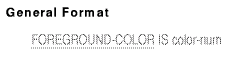
color-num
is an integer in the range 0--7 specifying a color as follows:
| Color |
Color Value |
Color |
Color Value |
|
Black
|
0
|
Red
|
4
|
|
Blue
|
1
|
Magenta
|
5
|
|
Green
|
2
|
Yellow/Brown
|
6
|
|
Cyan
|
3
|
White
|
7
|
Syntax Rule
The FOREGROUND-COLOR clause can be specified in any screen description
entry.
General Rules
- The FOREGROUND-COLOR clause is effective only with color screens.
- If the FOREGROUND-COLOR clause is omitted, the initial default
foreground color is white.
- If the clause is specified at group level, it applies to all
subordinate screen items.
- If the BLANK SCREEN clause is specified and the FOREGROUND-COLOR
clause is specified or inherited, then when a DISPLAY statement
displays the screen item, the specified color becomes the default
foreground color. It remains the default foreground color until another
screen item with this combination of options is displayed (whether in
the same DISPLAY statement or in another).
- If the HIGHLIGHT clause is also specified, foreground and
background colors are brightened and lightened; for example, black may
become grey and brown may become yellow.
Technical Note
The colors in the list above are supported only on terminals and
workstations that support the ANSI Standard color sequences.
1
Additional References
5.3.24 FULL (Alpha, I64)
Function
The FULL clause specifies that a screen item must be left either
completely empty or it must be entirely filled with data.
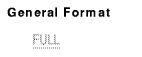
Syntax Rules
- If the FULL clause is specified in a screen description entry, the
JUSTIFIED clause cannot be specified.
- The FULL clause is valid only in the description of an input or
update screen item.
General Rules
- If the FULL clause is specified at group level, it applies to all
subordinate input or update screen items.
- The FULL clause is effective during the execution of any ACCEPT
statement when the cursor enters the screen item. Until this clause is
satisfied, the operator cannot leave the field and normal terminator
keystrokes are rejected.
- To satisfy the FULL clause for an alphanumeric screen item, either
the field must contain all spaces, or both the first and last character
positions must contain nonspace characters.
- To satisfy the FULL clause for a numeric or numeric edited screen
item, either the value must be zero or there must be no digit position
in which zero suppression has taken effect.
- For update fields, the FULL clause can be satisfied by the contents
of the identifier or literal referenced in the FROM or USING phrase of
the PICTURE clause, as well as by operator-keyed data.
- The FULL clause is not effective if a function key terminates the
accept operation.
- Specifying the FULL and REQUIRED clauses together requires that the
user must always entirely fill the field.
- The FULL clause is ignored for an elementary output field.
Additional Reference
Section 6.8.1 statement in Chapter 6 <>
Function
The GLOBAL clause specifies that data-name,
file-name, or report-name is available to every
program contained within the program that declares it.
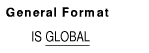
Syntax Rules
- The GLOBAL clause can appear only in file description entries,
Report Description entries, a data description entry whose level number
is 01, in the File or Working-Storage Section, or a data description
entry whose level number is 77, in the Working-Storage Section.
- In the same Data Division, the GLOBAL clause must not appear in
Data Description entries that contain identical data-names.
- If you use the SAME RECORD AREA clause for several files, the
Record Description entries or the file description entries for these
files must not include the GLOBAL clause.
- Entries that contain the GLOBAL clause must be named.
General Rules
- Any data-name, file-name, or report-name
specifying the GLOBAL clause is a global name. All data items
subordinate to a global data-name or file-name are
global names. All condition-names associated with a global
name are global names.
- A statement in a program contained directly or indirectly within a
program that describes a global name may reference the name without
describing it again.
- If the GLOBAL clause is used in a data description entry that
contains the REDEFINES clause, the global attribute applies only to the
subject of the REDEFINES clause.
Technical Note
Each global sequential file becomes a print format file.
Additional Reference
Section 6.2.6, Scope of Names
Function
The GROUP INDICATE clause specifies that the associated printable item
is presented only on the first occurrence of its DETAIL report group
after a control break or page advance.
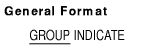
Syntax Rule
The GROUP INDICATE clause must be specified only in a DETAIL report
group entry that defines a printable item.
General Rules
- If the program contains a GROUP INDICATE clause, the compiler
suppresses printing of the printable item and supplies spaces, except:
- On the first presentation of the DETAIL report group
- On the first presentation of the DETAIL report group after every
page advance
- On the first presentation of the DETAIL report group after every
control break
- If the program specifies neither the PAGE clause nor the CONTROL
clause in a Report Description entry, then the first time a DETAIL
report group is presented a GROUP INDICATE printable item is also
presented. Thereafter, spaces are supplied for indicated items with
SOURCE or VALUE clauses.
Additional Reference
Appendix D, Report Writer Presentation Rules and Tables
Example
The following example shows the effect of the GROUP INDICATE clause on
a printable item (SOURCE I-NAME).
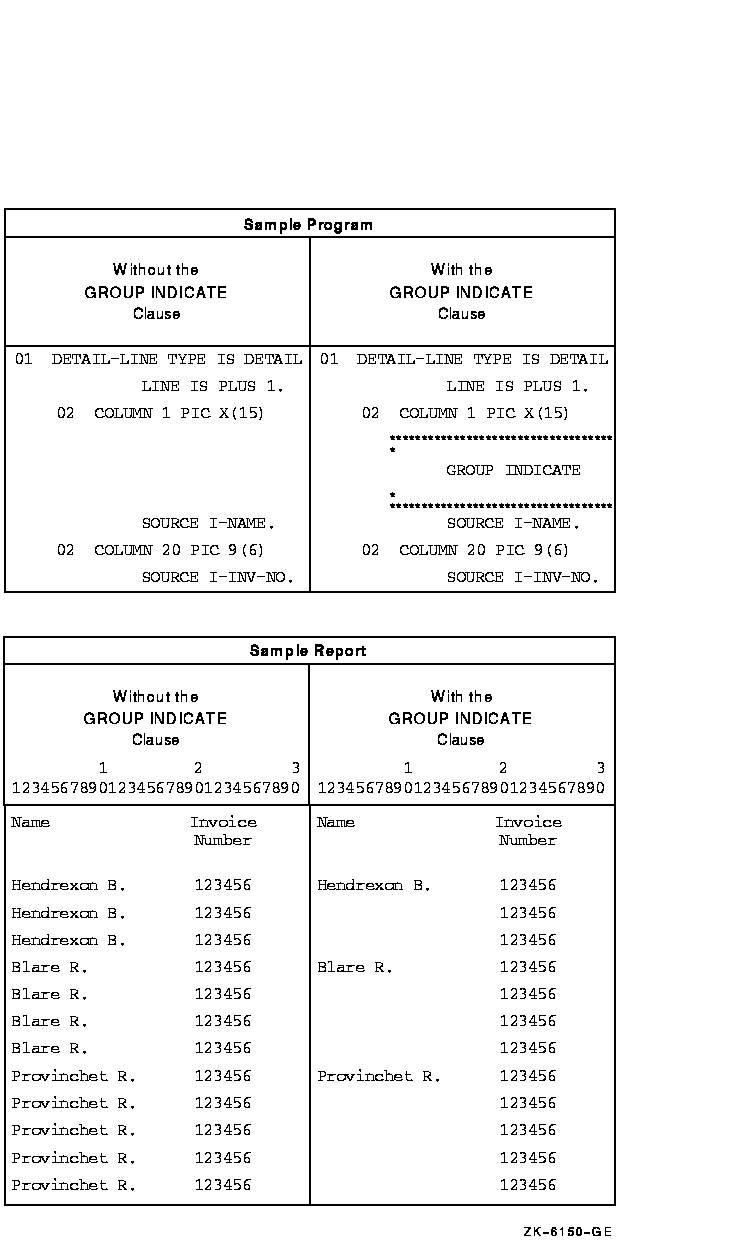
Note
1 This does not include the
VT100, VT200, VT300, and VT400 series terminals. On workstations that
emulate these terminal types, this restriction may not apply.
|
|