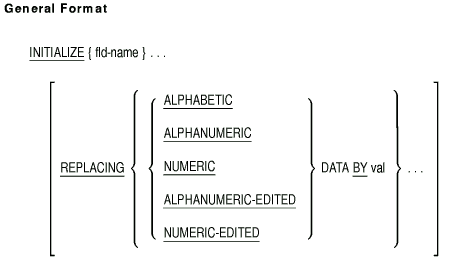|
HP COBOL
Reference Manual
IF ITEMA > 10
MOVE "X" TO ITEMB
ELSE
GO TO PROC-A.
ADD ...
|
| ITEMA |
Next
Statement |
ITEMB |
|
96
|
ADD
|
"X"
|
|
8
|
PROC-A
|
?
|
With NEXT SENTENCE phrase:
(In each case, the next executable
statement is the ADD statement.)
IF ITEMA < 10 OR > 20
NEXT SENTENCE
ELSE
MOVE "X" TO ITEMB.
ADD ...
|
| ITEMA |
ITEMB |
|
5
|
?
|
|
17
|
"X"
|
|
35
|
?
|
Nested IF statements:
IF ITEMA > 10
IF ITEMA = ITEMC
MOVE "X" TO ITEMB
ELSE
MOVE "Y" TO ITEMB
ELSE
GO TO PROC-A.
ADD ...
|
Input
Values |
|
Output
Value |
| ITEMA |
ITEMC |
Next
Statement |
ITEMB |
|
12
|
6
|
ADD
|
"Y"
|
|
12
|
12
|
ADD
|
"X"
|
|
8
|
8
|
PROC-A
|
?
|
END-IF:
(In this example, the initial value of ITEMD is 5.)
IF ITEMA > 10
IF ITEMA = ITEMC
ADD 1 TO ITEMD
MOVE "X" TO ITEMB
END-IF
ADD 1 TO ITEMD.
|
| ITEMA |
ITEMC |
ITEMB |
ITEMD |
|
4
|
6
|
?
|
5
|
|
15
|
6
|
?
|
6
|
|
13
|
13
|
"X"
|
7
|
|
7
|
7
|
?
|
5
|
6.8.18 INITIALIZE
Function
The INITIALIZE statement sets selected types of data fields to
predetermined values.
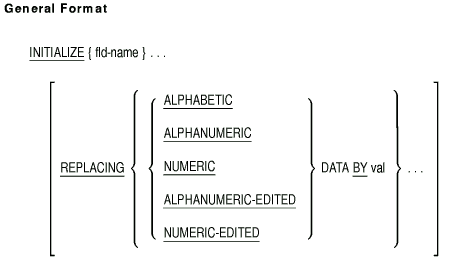
fld-name
is the identifier of the receiving area data item.
val
is the sending area. It can be a literal or the identifier of a data
item.
Syntax Rules
- The phrase after the word REPLACING is the category phrase.
- The category of the data item referred to by val must be
consistent with that in the category phrase. The combination of
categories must allow execution of a valid MOVE statement.
- The same category cannot be repeated in a REPLACING phrase.
- The description of fld-name or any item subordinate to it
cannot contain the OCCURS clause DEPENDING phrase.
- Neither fld-name nor val can be index data items.
- fld-name cannot contain a RENAMES clause.
General Rules
- The key word that follows the word REPLACING corresponds to a
category of data. (See the section on Categories and Classes of Data in
the Data Division chapter.)
- fld-name can be an elementary or group item. If it is a
group item, the INITIALIZE statement operates on the elementary items
within the group item. For a table within a group item, INITIALIZE
operates on the elementary items within the table.
- Whether fld-name is an elementary item or a group item, if
the REPLACING phrase is specified, all data movement operations occur
as if they resulted from a series of MOVE statements with elementary
item receiving areas:
- If the receiving area is a group item, INITIALIZE affects only
those subordinate elementary items whose category matches a category
phrase. General Rule 6 describes the effect on elementary items when
there is no REPLACING phrase.
- INITIALIZE affects all eligible elementary items, including all
occurrences of table items in the group.
- If the receiving area is an elementary item, that item is
initialized only if it matches a category phrase.
- INITIALIZE does not affect index data items and FILLER data items.
- INITIALIZE does not affect items subordinate to fld-name
that contain a REDEFINES clause. Nor does it affect data items
subordinate to those items. However, fld-name itself can have
a REDEFINES clause or be subordinate to a data item that does.
- When there is a REPLACING phrase, val is the sending field
for each of the implicit MOVE statements.
- When there is no REPLACING phrase, the sending field for the
implicit MOVE statements is as follows:
- SPACES, if the data item category is alphabetic, alphanumeric, or
alphanumeric edited
- ZEROS, if the data item category is numeric or numeric edited
- INITIALIZE operates on each fld-name in the order it
appears in the statement. When fld-name is a group item,
INITIALIZE operates on its eligible subordinate elementary items in the
order they are defined in the group.
- If fld-name occupies the same storage area as
val, the execution result of this statement is undefined. (See
the section on Overlapping Operands and Incompatible Data.)
Additional References
Examples
In the examples' results, a hyphen (-) means that the value of the data
item is unchanged; s represents the character space. The examples
assume this data description:
01 ITEMA.
03 ITEMB PIC X(4).
03 ITEMC.
05 ITEMD PIC 9(5).
05 ITEME PIC $$$9.99.
05 ITEMF PIC XX/XX.
03 ITEMG.
05 ITEMH PIC 999.
05 ITEMI PIC XX.
05 ITEMJ PIC 99.9.
03 ITEMK PIC X(4) JUSTIFIED RIGHT.
|
-
INITIALIZE ITEMA.
-
INITIALIZE ITEMB ITEMG.
-
INITIALIZE ITEMA REPLACING ALPHANUMERIC BY "ABCDE".
-
INITIALIZE ITEMG REPLACING NUMERIC BY 9.
-
INITIALIZE ITEMA REPLACING NUMERIC-EDITED BY 16.
-
INITIALIZE ITEMA REPLACING ALPHANUMERIC-EDITED BY "ABCD".
-
INITIALIZE ITEMA REPLACING ALPHANUMERIC BY "99".
| |
ITEMB |
ITEMD |
ITEME |
ITEMF |
ITEMH |
ITEMI |
ITEMJ |
ITEMK |
|
1.
|
ssss
|
00000
|
ss$0.00
|
ss/ss
|
000
|
ss
|
00.0
|
ssss
|
|
2.
|
ssss
|
--
|
--
|
--
|
000
|
ss
|
00.0
|
--
|
|
3.
|
ABCD
|
--
|
--
|
--
|
--
|
AB
|
--
|
BCDE
|
|
4.
|
--
|
--
|
--
|
--
|
009
|
--
|
--
|
--
|
|
5.
|
--
|
--
|
s$16.00
|
--
|
--
|
--
|
16.0
|
--
|
|
6.
|
--
|
--
|
--
|
AB/CD
|
--
|
--
|
--
|
--
|
|
7.
|
99ss
|
--
|
--
|
--
|
--
|
99
|
--
|
ss99
|
|