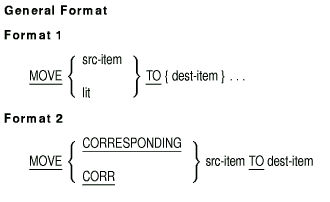|
HP COBOL
Reference Manual
Additional References
6.8.22 MOVE
Function
The MOVE statement transfers data to one or more data areas. The
editing rules control data transfer.
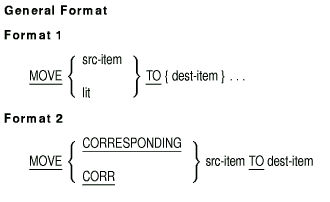
src-item
is an identifier that represents the sending area.
lit
is a literal that represents the sending area.
dest-item
is an identifier that represents the receiving area.
Syntax Rules
- CORR is an abbreviation for CORRESPONDING.
- In the CORRESPONDING phrase, both src-item and
dest-item must be group items, and there can be only one
dest-item.
- If any dest-item is numeric or numeric edited,
lit cannot be any of the following:
- HIGH-VALUE
- HIGH-VALUES
- LOW-VALUE
- LOW-VALUES
- SPACE
- SPACES
- QUOTE
- QUOTES
- If lit is the figurative constant ALL literal and the
usage of dest-item is COMP-1 or COMP-2, the MOVE statement
uses only one occurrence of literal.
- No operand can be an index data item.
General Rules
- In Format 2, when the CORRESPONDING phrase is present, selected
items in src-item are moved to selected items in
dest-item. The rules for the CORRESPONDING option control
these moves. The results are the same as if the MOVE statement were
replaced by separate MOVE statements for each pair of corresponding
items in src-item and dest-item.
- In Format 1, the MOVE statement moves the sending area to the
first dest-item, then to each additional dest-item,
in the same order in which they appear in the statement.
- If src-item is reference-modified, subscripted, or
indexed, or is a function-identifier, the reference modifier,
subscript, index, or function-identifier is evaluated once, immediately
before the move to the first dest-item.
- Subscript or index evaluation for a dest-item occurs
immediately before the move to that item.
- The length of src-item is evaluated once, immediately
before the move to the first dest-item.
- The length of each dest-item is evaluated immediately
before the move to that item.
- The result of the first of the following MOVE statements is
equivalent to the three that follow. The word temp represents
an intermediate result item supplied by the compiler.
MOVE ITEMA (ITEMB) TO ITEMB, ITEMC (ITEMB).
MOVE ITEMA (ITEMB) TO temp.
MOVE temp TO ITEMB.
MOVE temp TO ITEMC (ITEMB).
|
Elementary Moves
- A move is elementary when dest-item is an elementary item,
and the sending area is either an elementary data item or a literal.
- An elementary item belongs to one of these categories, depending on
its PICTURE clause:
- Numeric
- Alphabetic
- Alphanumeric
- Numeric edited
- Alphanumeric edited
- Numeric literals are numeric. Nonnumeric literals are alphanumeric.
- The figurative constant ZERO is numeric when moved to a numeric or
numeric edited item. Otherwise, it is alphanumeric.
- The figurative constant SPACE is alphabetic.
- All other figurative constants are alphanumeric.
- These rules apply to elementary moves between categories:
- The figurative constant SPACE, or an alphanumeric edited or
alphabetic data item, cannot be moved to a numeric or numeric edited
data item.
- A numeric literal, the figurative constant ZERO, or a numeric or
numeric edited data item, cannot be moved to an alphabetic data item.
- A noninteger numeric literal or data item cannot be moved to an
alphanumeric or alphanumeric edited data item.
- All other elementary moves are valid.
Editing, De-Editing, and Data Conversion During Elementary Moves
- Editing, de-editing, or other required internal data conversions
occur during elementary moves. They are controlled by the description
of dest-item.
- When dest-item is alphanumeric or alphanumeric edited,
alignment and space-filling occur according to the Standard Alignment
Rules.
If lit or src-item is signed numeric, the
operational sign is not moved. If the operational sign occupies a
separate character position:
- The sign character is not moved.
- The size of lit or src-item is considered to be
one less than its actual size (in terms of Standard Data Format
characters).
If the sending operand is numeric and contains the PICTURE symbol
(P), all digit positions specified with this symbol are considered to
have the value zero and are counted in the size of the sending operand.
- When dest-item is numeric or numeric edited, decimal point
alignment and zero-filling occur according to the Standard Alignment
Rules.
- When dest-item is a signed numeric item, the sign from
lit or src-item is placed in it. If the sending item
is unsigned, a positive sign is placed in dest-item.
- When dest-item is an unsigned numeric item, the absolute
value of lit or src-item is moved.
- When lit or src-item is alphanumeric, the move
occurs as if the sending item were described as an unsigned numeric
integer.
- When src-item is numeric edited, the compiler de-edits it
before moving it to dest-item. Src-item can be signed.
- When dest-item is alphabetic, justification and
space-filling occur according to the Standard Alignment Rules.
Nonelementary Moves
- A nonelementary move occurs as if it were an
alphanumeric-to-alphanumeric elementary move. However, there is no
internal data conversion. The move is not affected by individual
elementary or group items in either src-item or
dest-item, except as noted in the General Rules for the OCCURS
clause.
Summary
Table 6-13 summarizes the valid types of MOVE statements. References
after slash marks show the applicable General Rule. For example, moving
a numeric edited item to an alphabetic item is invalid because of
General Rule 9b.
Table 6-13 Valid MOVE Statements
| |
Category of Receiving Data Item (dest-item) |
Category of Sending
Data Item
(lit or src-item) |
Alphabetic |
Alphanumeric Edited
Alphanumeric |
Numeric Integer
Numeric Noninteger
Numeric Edited |
|
Alphabetic
|
Yes/13
|
Yes/11
|
No/9a
|
|
Alphanumeric
|
Yes/13
|
Yes/11
|
Yes/12
|
|
Alphanumeric Edited
|
Yes/13
|
Yes/11
|
No/9a
|
|
Numeric Integer
|
No/9b
|
Yes/11
|
Yes/12
|
|
Numeric Noninteger
|
No/9b
|
No/9c
|
Yes/12
|
|
Numeric Edited
|
No/9b
|
Yes/11
|
Yes/12
|
Additional References
Examples
The following examples show the result of executing the statement:
An s indicates a space character.
- Numeric edited receiving item:
(The PICTURE of ITEMA is
S9999V99.)
| |
ITEMA
Value |
ITEMB
PICTURE |
ITEMB
Contents |
|
a.
|
+0023.00
|
ZZZZ.99
|
ss23.00
|
|
b.
|
-0036.93
|
++++.99
|
s-36.93
|
|
c.
|
+1234.56
|
Z,ZZZ.99
|
1,234.56
|
|
d.
|
+1234.56
|
Z,ZZZ.99-
|
1,234.56s
|
|
e.
|
+1234.56
|
Z,ZZZ.99+
|
1,234.56+
|
|
f.
|
-1234.56
|
$,$$$,$$$.99DB
|
sss$1,234.56DB
|
|
g.
|
-1234.56
|
$,$$$.99-
|
s$234.56-
|
|
h.
|
+0001.25
|
$,$$$.99
|
sss$1.25
|
|
i.
|
-0001.25
|
$,$$$.99
|
sss$1.25
|
|
j.
|
+0000.00
|
$,$$9.99
|
sss$0.00
|
|
k.
|
+0000.00
|
$,$$$.$$
|
ssssssss
|
|