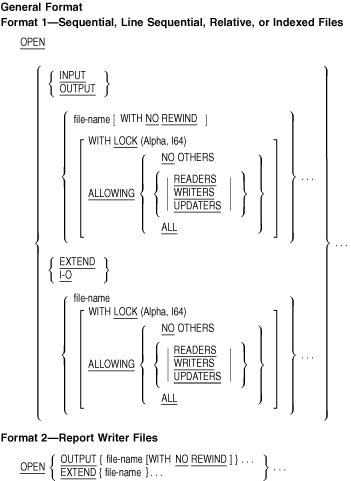|
HP COBOL
Reference Manual
6.8.24 OPEN
Function
The OPEN statement creates an access stream to the file, makes the file
available to the program, begins the processing of a file, and
specifies file sharing.
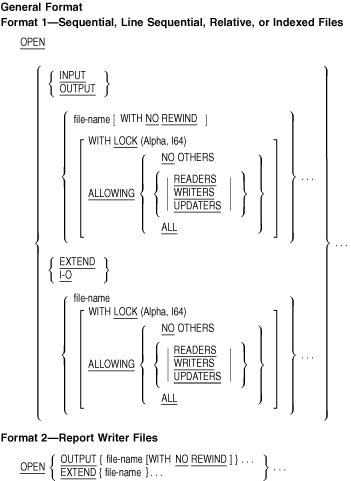
file-name
is the name of a file described in the Data Division. It cannot be the
name of a sort or merge file.
Leading and trailing blanks are removed from file specifications on all
platforms before an OPEN is attempted. Embedded blanks and tabs are
removed on OpenVMS systems only.
Syntax Rules
Format 1---Sequential, Line Sequential (Alpha, I64), Relative, or Indexed Files
- The NO REWIND phrase can be used only for files with sequential
organization.
- The I-O phrase can be used only for mass storage files.
- The I-O phrase cannot be used with LINE SEQUENTIAL.
- The EXTEND phrase can be used for sequential access mode files only.
- The WITH LOCK phrase cannot be used with the ALLOWING phrase,
because it is invalid to specify both X/Open standard (WITH [NO] LOCK
or LOCK MODE) and Hewlett-Packard standard (LOCK-HOLDING, ALLOWING, or
REGARDLESS) file sharing for the same file connector.
Format 2---Report Writer Files
- file-name must be in a file description entry containing a
REPORT clause.
General Rules
All Files
- Successful OPEN statement execution:
- Creates an access stream to the file
- Makes the file available to the program
- Puts the file in an open mode
- Associates the file with file-name through the file
connector
- An executable image can open a file-name more than once
with the INPUT, OUTPUT, I-O, and EXTEND phrases. After the first OPEN
statement, each later OPEN for the same file-name must follow
the execution of a CLOSE statement for the file-name. However,
the CLOSE statement must not have a REEL, UNIT, or LOCK phrase.
- The OPEN statement does not get or release the first data record.
- For an OPEN statement with the INPUT, I-O, or EXTEND phrases,
file-name's file description entry must be equivalent to that
used when the file was created.
- The NO REWIND phrase applies only to sequential single-reel/unit
files. If the concept of rewinding does not apply to the file's storage
medium, then the open is successful and an I-O status is set.
- If the file's storage medium allows rewinding, and:
- There is neither an EXTEND nor a NO REWIND phrase, then OPEN
statement execution positions the file at its beginning.
- There is a NO REWIND phrase, then the OPEN statement does not
reposition the file. The file must already be positioned at its
beginning before the OPEN statement executes.
- Successful execution of an OPEN statement sets the Current Volume
Pointer to:
- The first or only reel/unit for an available input or input-output
file
- The reel/unit containing the last logical record for an extend file
- The new reel/unit for an unavailable output, input-output, or
extend file
- If more than one file-name is in the OPEN statement,
execution is the same as if there were a separate OPEN statement for
each file-name.
- A file's maximum record size is established when the file is
created and must not subsequently be changed.
Format 1---Sequential, Line Sequential (Alpha, I64), Relative, or Indexed Files
- A file is available if it is both:
- Physically present
- Recognized by the I-O system
Table 6-14 shows the result of opening available and unavailable
sequential, relative, and indexed files.
- Successful OPEN statement execution makes the file's record area
available to the program. If the file connector is an external file
connector, the file has only one record area for the executable image.
- When a file is not in an open mode, no statement that references
the file can execute either implicitly or explicitly, except for:
- A MERGE statement
- An OPEN statement
- A SORT statement with the USING or GIVING phrase
- An OPEN statement for a file must successfully execute before any
allowable input-output statement executes for the file. Table 6-15
shows allowable input-output statements by file organization, access
mode, and open mode for sequential, line sequential, relative, and
indexed files.
Table 6-15 Allowable Input-Output Statements for Sequential, Line Sequential (Alpha, I64), Relative, and Indexed Files
| |
|
|
Open Mode |
File
Organization |
Access
Mode |
Statement |
INPUT |
OUTPUT |
I-O |
EXTEND |
|
SEQUENTIAL
|
SEQUENTIAL
|
READ
REWRITE
WRITE
UNLOCK
|
Yes
No
No
Yes
|
No
No
Yes
Yes
|
Yes
Yes
No
Yes
|
No
No
Yes
Yes
|
|
|
|
LINE SEQUENTIAL (Alpha, I64)
|
SEQUENTIAL
|
READ
REWRITE
WRITE
UNLOCK
|
Yes
No
No
Yes
|
No
No
Yes
Yes
|
No
No
No
No
|
No
No
Yes
Yes
|
|
|
|
RELATIVE
|
SEQUENTIAL
|
DELETE
READ
REWRITE
START
WRITE
UNLOCK
|
No
Yes
No
Yes
No
Yes
|
No
No
No
No
Yes
Yes
|
Yes
Yes
Yes
Yes
No
Yes
|
No
No
No
No
Yes
Yes
|
|
|
|
|
|
RANDOM
|
DELETE
READ
REWRITE
WRITE
UNLOCK
|
No
Yes
No
No
Yes
|
No
No
No
Yes
Yes
|
Yes
Yes
Yes
Yes
Yes
|
No
No
No
No
No
|
|
|
|
|
|
DYNAMIC
|
DELETE
READ
READ NEXT
REWRITE
START
WRITE
UNLOCK
|
No
Yes
Yes
No
Yes
No
Yes
|
No
No
No
No
No
Yes
Yes
|
Yes
Yes
Yes
Yes
Yes
Yes
Yes
|
No
No
No
No
No
No
No
|
|
|
|
INDEXED
|
SEQUENTIAL
|
DELETE
READ
REWRITE
START
WRITE
UNLOCK
|
No
Yes
No
Yes
No
Yes
|
No
No
No
No
Yes
Yes
|
Yes
Yes
Yes
Yes
No
Yes
|
No
No
No
No
Yes
Yes
|
|
|
|
|
|
RANDOM
|
DELETE
READ
REWRITE
WRITE
UNLOCK
|
No
Yes
No
No
Yes
|
No
No
No
Yes
Yes
|
Yes
Yes
Yes
Yes
Yes
|
No
No
No
No
No
|
|
|
|
|
|
DYNAMIC
|
DELETE
READ
READ NEXT
READ PRIOR
REWRITE
START
WRITE
UNLOCK
|
No
Yes
Yes
Yes
No
Yes
No
Yes
|
No
No
No
No
No
No
Yes
Yes
|
Yes
Yes
Yes
Yes
Yes
Yes
Yes
Yes
|
No
No
No
No
No
No
No
No
|
- If the file opened with the INPUT phrase is an optional file that
is not present, the OPEN statement sets the File Position Indicator to
indicate this condition.
- An OPEN statement with the EXTEND phrase positions the file
immediately after its last logical record. The definition of last
logical record differs by file organization:
- For sequential and line sequential files, it is the last record
written in the file.
- For relative files, it is the currently existing record with the
highest relative record number.
- For indexed files in ascending sort order, it is the currently
existing record with the highest prime record key value.
For
indexed files in descending sort order, it is the currently existing
record with the lowest prime record key.
- For Report Writer files, the last logical record is the last record
written in the file.
- Files for which the LINAGE clause has been specified must not be
opened in the EXTEND mode.
- The I-O phrase opens a mass storage file for both input and output
operations.
- The ALLOWING phrase specifies a file-sharing option for the file.
Automatic record-locking is the system default.
The ALLOWING phrase, which specifies Hewlett-Packard standard manual
record-locking, must be used if the program names this file in the
LOCK-HOLDING syntax of the I-O-CONTROL paragraph.
- When LOCK MODE IS AUTOMATIC or LOCK MODE IS MANUAL is specified
and WITH LOCK is not specified, the file is shareable, and can be
opened by more than one access stream (except for files opened in
OUTPUT mode, which cannot be shared).
- The NO OTHERS option or WITH LOCK option specifies exclusive file
access by this access stream. The access stream created by the OPEN
ALLOWING NO OTHERS or OPEN WITH LOCK statement has exclusive access to
the file and, therefore, no other concurrent access stream can access
(or open) the file.
- The READERS option permits read-only access to the file for
concurrent access streams.
However, on Tru64 UNIX systems, the
ALLOWING READERS phrase is minimally supported for indexed files, and
should not be used. Refer to the description of file handling for
indexed files in the HP COBOL User Manual, in the section on sharing files.
<>
- The ALL, WRITERS, and UPDATERS phrases allow concurrent access
streams access to the file.
- If there is no ALLOWING phrase or WITH LOCK phrase, the default
file-sharing behavior for files depends on the open mode and whether
X/Open standard (Alpha or I64) or Hewlett-Packard standard file sharing
is in effect.
For files opened in input mode:
- Hewlett-Packard standard---The default is ALLOWING READERS (see
General Rule 21 for the exception).
- X/Open standard (Alpha, I64)---The default is to make the file
fully shareable.
For files opened in modes other than input mode, the default is
always to make the file exclusive. (Also see General Rule 24.)
The
selection of X/Open (Alpha, I64) or Hewlett-Packard standard
file-sharing default behavior is made as follows by the compiler:
- On Alpha and I64, if X/Open standard syntax (LOCK MODE or WITH
[NO] LOCK) has been specified for file-name prior to the OPEN
statement, the compiler interprets the statement according to the
X/Open standard. <>
- If Hewlett-Packard standard syntax (LOCK-HOLDING, ALLOWING, or
REGARDLESS) has been specified for file-name prior to the OPEN
statement, the compiler interprets the statement according to the
Hewlett-Packard standard.
- If no file-sharing syntax (LOCK-HOLDING, ALLOWING, REGARDLESS,
LOCK MODE, or WITH [NO] LOCK) has been specified for file-name
prior to the OPEN statement, then the compiler uses the
/STANDARD=[NO]XOPEN qualifier on OpenVMS Alpha and I64 (or the
Tru64 UNIX equivalent
-std [no]xopen
flag) to determine whether the OPEN INPUT statement is interpreted as
X/Open or Hewlett-Packard standard: a setting of
xopen
selects the X/Open standard, whereas a setting of
noxopen
selects the Hewlett-Packard standard.
Any subsequent I-O locking syntax for the same file connector in
your program must be consistent: X/Open standard locking (Alpha, I64)
and Hewlett-Packard standard locking (implicit or explicit) cannot be
mixed for the same file connector.
- On Tru64 UNIX systems, files opened in OUTPUT mode adhere to
the same file-sharing protocols as do files opened in the EXTEND and
I-O modes. Access can be denied or granted depending on the file lock
requested and the file lock held. <>
On OpenVMS systems, file
sharing is limited for OUTPUT mode. A higher-numbered version is always
created by default. <>
On Alpha and I64 systems, if X/Open
standard file sharing is in effect, files opened in OUTPUT mode cannot
be shared. <>
- On Tru64 UNIX systems, when two file connectors in one process
concurrently access the same physical file, a file-locked condition is
not generated. <>
On OpenVMS systems, when two file
connectors in one process concurrently access the same physical file, a
file-locked condition might be generated. <>
- For files specified with a MULTIPLE FILE TAPE clause:
- The NO REWIND phrase, if specified, is ignored.
- Any required rewinding or positioning of the reel (or device) is
accomplished according to the relative position of the file as
specified in the MULTIPLE FILE TAPE clause.
- An OPEN OUTPUT statement for a file specified with a POSITION
phrase of a MULTIPLE FILE TAPE clause is invalid unless the tape
contains all the files at positions prior to the position specified.
- An OPEN OUTPUT statement for a file specified with a POSITION
phrase of a MULTIPLE FILE TAPE clause is invalid if the tape already
contains a file at the position specified.
- An OPEN INPUT statement for a file specified with a POSITION phrase
of a MULTIPLE FILE TAPE clause is invalid unless the tape contains a
file at that position, as well as all the files at the positions prior
to the position specified.
- A file specified in a MULTIPLE FILE TAPE clause cannot be opened in
either I-O or EXTEND mode.
|