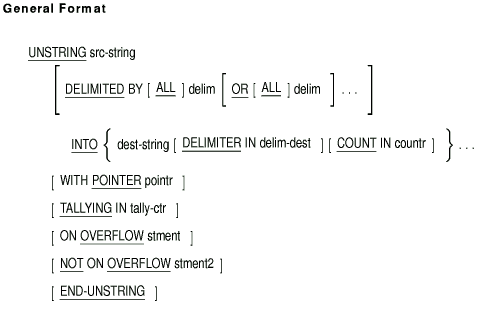|
HP COBOL
Reference Manual
6.8.41 UNSTRING
Function
The UNSTRING statement separates contiguous data in a sending field and
stores it in one or more receiving fields.
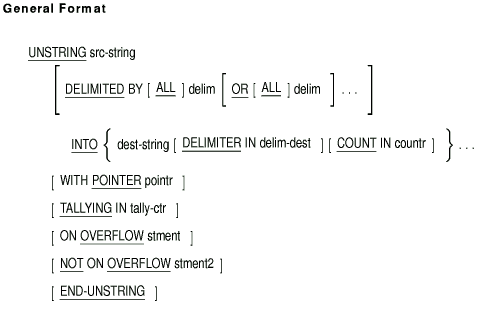
src-string
is the identifier of an alphanumeric class data item. It cannot be
reference modified. Src-string is the sending field.
delim
is a nonnumeric literal or the identifier of an alphanumeric data item.
It is the delimiter for the UNSTRING operation.
dest-string
is the identifier of an alphanumeric, alphabetic, or numeric DISPLAY
data item. It is the receiving field for the data from
src-string.
delim-dest
is the identifier of an alphanumeric data item. It is the receiving
field for delimiters.
countr
is the identifier of an elementary numeric data item described as an
integer. It contains the count of characters moved.
pointr
is the identifier of an elementary numeric data item described as an
integer. It points to the current character position in
src-string.
tally-ctr
is the identifier of an elementary numeric data item described as an
integer. It counts the number of dest-string fields accessed
during the UNSTRING operation.
stment
is an imperative statement executed for an on overflow condition.
stment2
is an imperative statement executed for a not on overflow condition.
Syntax Rules
- Literals can be any figurative constant other than ALL literal.
- pointr must be large enough to contain a value one greater
than the size of src-string.
- The DELIMITER IN and COUNT IN phrases can appear only if there is a
DELIMITED BY phrase.
- countr, pointr, dest-string, and
tally-ctr cannot define the assumed decimal scaling position
character P in their PICTURE clauses.
General Rules
- countr represents the number of characters in
src-string isolated by the delimiters for the move to
dest-string. The count does not include the delimiter
characters.
- When delim is a figurative constant, its length is one
character.
- When the ALL phrase is present:
- One occurrence, or two or more contiguous occurrences, of delim
(whether or not they are figurative constants) is treated as only
one occurrence.
- One occurrence of delim is moved to delim-dest
when there is a DELIMITER IN phrase.
- When any examination finds two contiguous delimiters, the current
dest-string is filled with:
- Spaces, if its class is alphabetic or alphanumeric
- Zeros, if its class is numeric
- delim can contain any characters in the computer character
set.
- Each delim is one delimiter. When delim contains
more than one character, all its characters must be in
src-string (in contiguous positions and the given order) to
qualify as a delimiter.
- When the DELIMITED BY phrase contains an OR phrase, an OR condition
exists between all occurrences of delim. Each delim
is compared to src-string. If a match occurs, the character in
src-string is a single delimiter. No character in
src-string can be part of more than one delimiter.
- Each delim applies to src-string in the order it
appears in the UNSTRING statement.
- When execution of the UNSTRING statement begins, the current
receiving field is the first dest-string.
- If there is a POINTER phrase, the string of characters in
src-string is examined, beginning with the position indicated
by pointr. Otherwise, examination begins with the leftmost
character position.
- If there is a DELIMITED BY phrase, examination proceeds to the
right until the UNSTRING statement detects delim. (See General
Rule 6.)
- If there is no DELIMITED BY phrase, the number of characters
examined equals the size of the current dest-string. However,
if the sign of dest-string is defined as occupying a separate
character position, UNSTRING examines one less character than the size
of dest-string. If dest-string is a variable-length
data item, its current size determines the number of characters
examined.
- If the UNSTRING statement reaches the end of src-string
before detecting the delimiting condition, examination ends with the
last character examined.
- The characters examined (excluding delim) are:
- Treated as an elementary alphanumeric data item
- Moved to the current dest-string according to the MOVE
statement rules
- When there is a DELIMITER IN phrase, the delimiter is:
- Treated as an elementary alphanumeric data item
- Moved to delim-dest according to the MOVE statement rules
If the delimiting condition is the end of src-string,
delim-dest is space-filled.
- The COUNT IN phrase causes the UNSTRING statement to:
- Count the number of characters examined (excluding the delimiter).
- Move the count to countr according to the elementary move
rules.
- When there is a DELIMITED BY phrase, UNSTRING continues examining
characters immediately to the right of the delimiter. Otherwise,
examination continues with the character immediately to the right of
the last one transferred.
- After data transfers to dest-string, the next
dest-string becomes the current receiving field.
- The process described in General Rules 12 to 18 repeats until
either:
- There are no more characters in src-string.
- The last dest-string has been processed.
- The UNSTRING statement does not initialize pointr or
tally-ctr. The program must set their initial values before
executing the UNSTRING statement.
- The UNSTRING statement adds one to pointr for each
character it examines in src-string. When UNSTRING execution
ends, pointr contains a value equal to its beginning value
plus the number of characters the statement examined in
src-string.
- At the end of an UNSTRING statement with the TALLYING phrase,
tally-ctr contains a value equal to its beginning value plus
the number of dest-string fields the statement accessed.
- An overflow condition can arise from either of these conditions:
- When the UNSTRING statement begins, the value of pointr is
less than one or greater than the number of characters in
src-string.
- During UNSTRING execution, all dest-string fields have
been processed, and there are unexamined src-string characters.
- When an overflow condition occurs, if there is a NOT ON OVERFLOW
phrase, this phrase is ignored and the UNSTRING operation ends. If
there is an ON OVERFLOW phrase, stment executes. Otherwise,
control passes to the end of the UNSTRING statement.
- At the end of the UNSTRING operation, when an overflow condition
does not exist, the ON OVERFLOW phrase is ignored and the UNSTRING
operation ends if a NOT ON OVERFLOW phrase does not exist. If there is
a NOT ON OVERFLOW phrase, stment2 executes. After
stment2 executes, control is passed to the end of the UNSTRING
statement.
- If there is a DELIMITED BY phrase and the size of
dest-string is zero characters, no characters are moved.
However, delim-dest contains the matched delimiter and
countr contains the character count.
- If there is no DELIMITED BY phrase and the size of dest-string
is zero characters, no characters are moved. The value of
pointr does not change. UNSTRING continues with the next
dest-string.
- If the size of delim is zero characters, delim
does not match any characters in src-string.
Additional References
Examples
The examples assume these data descriptions:
WORKING-STORAGE SECTION.
01 INMESSAGE PIC X(20).
01 THEDATE.
03 THEYEAR PIC XX JUST RIGHT.
03 THEMONTH PIC XX JUST RIGHT.
03 THEDAY PIC XX JUST RIGHT.
01 HOLD-DELIM PIC XX.
01 PTR PIC 99.
01 FIELD-COUNT PIC 99.
01 MONTH-COUNT PIC 99.
01 DAY-COUNT PIC 99.
01 YEAR-COUNT PIC 99.
|
- With OVERFLOW phrase:
DISPLAY "Enter a date: " NO ADVANCING.
ACCEPT INMESSAGE.
UNSTRING INMESSAGE
DELIMITED BY "-" OR "/" OR ALL " "
INTO THEMONTH DELIMITER IN HOLD-DELIM
THEDAY DELIMITER IN HOLD-DELIM
THEYEAR DELIMITER IN HOLD-DELIM
ON OVERFLOW MOVE ALL "0" TO THEDATE.
INSPECT THEDATE REPLACING ALL " " BY "0".
DISPLAY THEDATE.
|
Results
Enter a date: 6/13/87
870613
Enter a date: 6-13-87
870613
Enter a date: 6-13 87
870613
Enter a date: 6/13/87/2
000000
Enter a date: 1-2-3
030102
|
- With POINTER and TALLYING phrases:
DISPLAY "Enter two dates in a row: " NO ADVANCING.
ACCEPT INMESSAGE.
MOVE 1 TO PTR.
PERFORM DISPLAY-TWO 2 TIMES.
GO TO DISPLAYED-TWO.
DISPLAY-TWO.
MOVE SPACES TO THEDATE.
MOVE 0 TO FIELD-COUNT.
UNSTRING INMESSAGE
DELIMITED BY "-" OR "/" OR ALL " "
INTO THEMONTH DELIMITER IN HOLD-DELIM
THEDAY DELIMITER IN HOLD-DELIM
THEYEAR DELIMITER IN HOLD-DELIM
WITH POINTER PTR
TALLYING IN FIELD-COUNT.
INSPECT THEDATE REPLACING ALL " " BY "0".
DISPLAY THEDATE " " PTR " " FIELD-COUNT.
DISPLAYED-TWO.
EXIT.
|
Results
Enter two dates in a row: 6/13/87 8/15/87
870613 09 03
870815 21 03
Enter two dates in a row: 10 15 87-1 1 88
871015 10 03
880101 21 03
Enter two dates in a row: 6/13/87-12/31/87
870613 09 03
871231 21 03
Enter two dates in a row: 6/13/87-12/31
870613 09 03
001231 21 02
Enter two dates in a row: 6/13/87/12/31/87
870613 09 03
871231 21 03
|
|