Software > OpenVMS Systems > Documentation > 82final > 6297 HP OpenVMS Systems Documentation |
HP COBOL
|
| Previous | Contents | Index |
With the GROUP INDICATE clause, the program produces the following output:
1 2 3
123456789012345678901234567890
Name Registration
Number
Rolans R. 123456
123457
123458
Vencher R. 654321
654322
654323
654324
Anders J. 987654
987655
987656
|
In a Report Writer program, you usually use the following five statements:
You must use the INITIATE, GENERATE, and TERMINATE statements. The USE BEFORE REPORTING and the SUPPRESS statements are optional.
Before any Report Writer statement is executed, the report file must be open.
The INITIATE statement begins the report processing and is executed before any GENERATE or TERMINATE statements. The report name used in this statement is specified in the RD entry in the Report Section and in the REPORT clause of the FD entry for the file to which the report is written.
INITIATE sets PAGE-COUNTER to 1, LINE-COUNTER to zero, and all SUM counters to zero.
This program code uses the code in Section 10.8.2.
PROCEDURE DIVISION.
.
.
.
MAIN SECTION.
000-START.
OPEN INPUT CUSTOMER-FILE.
OPEN OUTPUT PRINTER-FILE.
.
.
.
INITIATE MASTER-LIST.
|
A second INITIATE statement for the same report must not be executed until a TERMINATE statement for the report has been executed (see Section 10.8.13.4).
The GENERATE statement prints the report.
You can produce either detail or summary reports depending on the GENERATE identifier. If you code the name of a DETAIL report group with GENERATE, you create a detail report; if you code a report name with GENERATE, you create a summary report.
When the first GENERATE statement is executed, the following report groups are printed, if they are specified in the program:
A USE BEFORE REPORTING declarative can also execute just before the associated report group is produced, to produce a cover page for the report, for example.
Figure 10-11 and Figure 10-12 illustrate the major flow of operations, but do not cover all possible operations associated with a GENERATE statement. |
Figure 10-11 shows the sequence of operations for the first GENERATE statement.
Figure 10-11 First GENERATE Statement
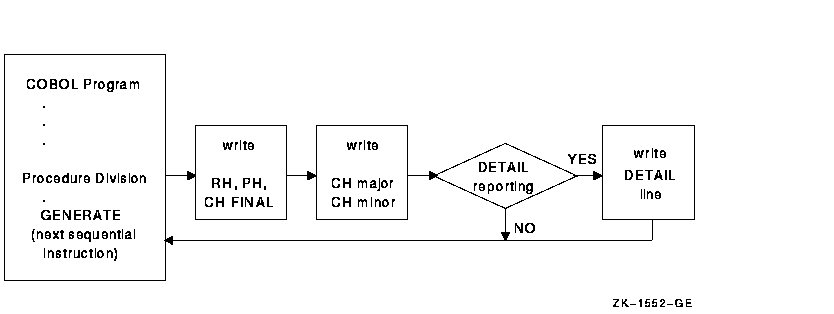
For subsequent GENERATE statements in the program, the following operations take place:
Figure 10-12 shows the sequence of operations for all GENERATE statements except the first. See Figure 10-11 for a comparison with the sequence of operations for the first GENERATE statement.
Figure 10-12 Subsequent GENERATE Statements
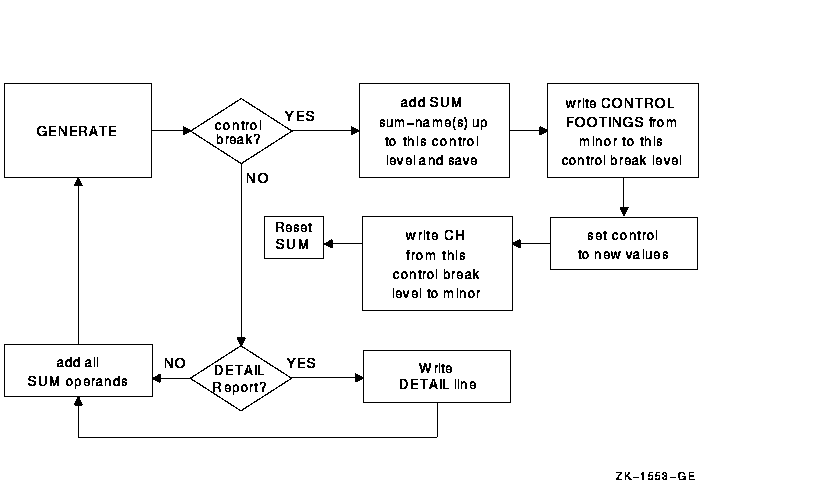
The TERMINATE statement completes the processing of a report.
Like INITIATE, the TERMINATE statement report name is specified in the RD entry in the Report Section and in the REPORT clause of the FD entry for the file to which the report is written.
When the TERMINATE statement is executed, breaks occur for all control fields, and all control footings are written; any page footings and report footings are also written.
PROCEDURE DIVISION.
.
.
.
300-END-OF-FILE.
TERMINATE MASTER-LIST.
CLOSE CUSTOMER-FILE, PRINTER-FILE.
STOP RUN.
|
If no GENERATE statement has been executed for the report, the TERMINATE statement does not produce any report groups.
A second TERMINATE statement for the report must not be executed before a second INITIATE statement for the report has been executed.
The TERMINATE statement does not close the report file; a CLOSE statement must be executed after the TERMINATE statement.
Figure 10-13 shows the sequence of operations for TERMINATE.
Figure 10-13 TERMINATE Statement
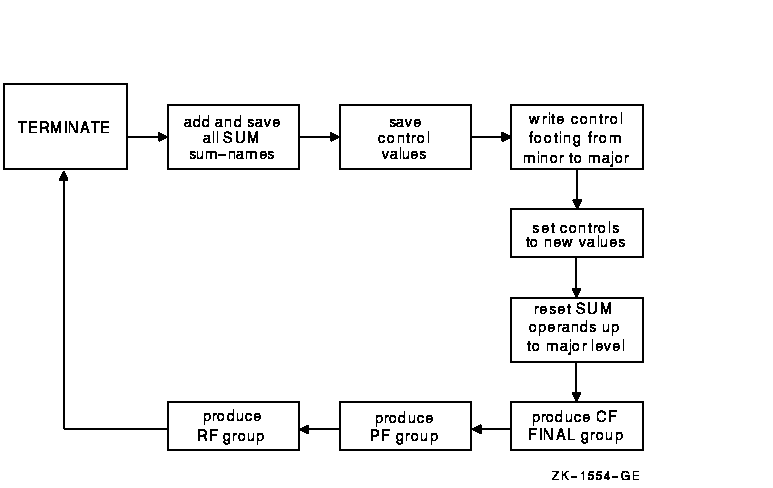
In a COBOL program, you specify a Declarative section to define procedures that supplement the standard procedures of the program. Note that in a Report Writer program, you can specify the USE BEFORE REPORTING statement. This USE BEFORE REPORTING statement gives you more control over the data to be printed in a Report Writer program.
The USE BEFORE REPORTING statement:
The following example indicates that the phrase BEGINNING-OF-REPORT is to be displayed just before the REPORT HEADING group named REPORT-HEADER; the phrase END-OF-REPORT is to be displayed just before the REPORT FOOTING group called REPORT-FOOTER.
PROCEDURE DIVISION.
DECLARATIVES.
BOR SECTION.
USE BEFORE REPORTING REPORT-HEADER.
BOR-A.
DISPLAY "BEGINNING-OF-REPORT".
EOR SECTION.
USE BEFORE REPORTING REPORT-FOOTER.
EOR-A.
DISPLAY "END-OF-REPORT".
END DECLARATIVES.
|
Note that you cannot use INITIATE, GENERATE, or TERMINATE in a Declarative procedure.
You can also use the SUPPRESS statement in a USE BEFORE REPORTING procedure to suppress the printing of a report group. For example, you can suppress printing of an unnecessary total line, such as a line for a monthly sales total that has only one sale or a line of zeros.
The SUPPRESS statement nullifies any NEXT GROUP and LINE clauses, but leaves the LINE-COUNTER value unchanged.
Note that the SUPPRESS statement applies only to that particular instance of the report group; that group will be printed the next time unless the SUPPRESS statement is executed again.
The SUPPRESS statement has no effect on sum counters.
You can print two types of reports using the Report Writer feature. In a detail report, you print primary data information as well as totals. In a summary report, you print only control heading and footing information (such as report data headings and totals) and exclude detail input record information.
Section 10.9 provides examples of detail and summary reports.
In detail reporting, at least one printable TYPE DETAIL report group must be specified. A GENERATE statement produces the specified TYPE DETAIL report group and performs all the automatic operations of the Report Writer facility as specified in the report group entries (see Section 10.8.13.3).
In the following example, DETAIL-LINE is the name of the DETAIL report group. When this GENERATE statement executes, a detail report is printed.
200-READ-MASTER.
READ CUSTOMER-FILE AT END MOVE HIGH-VALUES TO NAME.
IF NAME NOT = HIGH-VALUES GENERATE DETAIL-LINE.
|
| Previous | Next | Contents | Index |