HP DECwindows Motif for OpenVMS
Management Guide
Order Number:
BA402--90001
January 2005
This manual describes how to configure and manage the HP DECwindows Motif for OpenVMS
software.
Revision/Update Information:
This manual supersedes Managing DECwindows Motif for OpenVMS
Systems for Version 1.2.
Operating Systems:
OpenVMS I64 Version 8.2
OpenVMS Alpha Version 8.2
Software Versions:
DECwindows Motif for OpenVMS I64 Version 1.5
DECwindows Motif for OpenVMS Alpha Version 1.5
Hewlett-Packard Company
Palo Alto, California
© Copyright 2005 Hewlett-Packard Development Company, L.P.
Confidential computer software. Valid license from HP required for
possession, use or copying. Consistent with FAR 12.211 and 12.212,
Commercial Computer Software, Computer Software Documentation, and
Technical Data for Commercial Items are licensed to the U.S. Government
under vendor's standard commercial license.
The information contained herein is subject to change without notice.
The only warranties for HP products and services are set forth in the
express warranty statements accompanying such products and services.
Nothing herein should be construed as constituting an additional
warranty. HP shall not be liable for technical or editorial errors or
omissions contained herein.
Intel and Itanium are trademarks or registered trademarks of Intel
Corporation or its subsidiaries in the United States and other
countries.
Java is a US trademark of Sun Microsystems, Inc.
UNIX is a registered trademark of The Open Group.
The X device is a trademark of X/Open Company Ltd. in the UK and other
countries.
Printed in the US
ZK6300
This document was prepared using VAX DOCUMENT, Version V3.2n.
Preface
Intended Audience
This manual is intended for experienced OpenVMS system administrators
who need to manage and customize the HP DECwindows Motif for OpenVMS (DECwindows Motif)
software on clustered or standalone systems on the OpenVMS I64 or
OpenVMS Alpha platform.
Document Structure
This manual is structured as follows:
- Chapter 1 provides an overview of the DECwindows Motif architecture
and describes the various components.
- Chapter 2 describes the DECwindows Motif startup process and
explains how to customize and tune the startup command procedure.
- Chapter 3 explains how to configure the X display server using
symbols to customize such things as server process behavior, device
setup, font setup, backing store, extensions, and error reporting. This
chapter also includes examples for setting server access control,
specifying alternate methods of transport, enabling font and proxy
servers, and configuring multihead displays.
- Chapter 4 describes the client login procedure and explains how
to customize the Session Manager environment. This includes
descriptions of how to specify and manage the access control method
used by client applications, specify an alternate logo, create
dedicated accounts, and customize print formats.
- Appendix A lists the recommended minimum settings for UAF limits
and system parameters on OpenVMS systems. It also contains tuning
recommendations for non-VGA configurations.
- Appendix B contains a list of all the keymaps supported by
DECwindows Motif. This appendix is arranged alphabetically by name and
grouped by the language for which each keyboard is designed.
Related Documents
For additional information about OpenVMS or DECwindows Motif products
and services, visit the following web site:
http://www.hp.com/go/openvms
|
Reader's Comments
HP welcomes your comments on this manual. Please send comments to
either of the following addresses:
|
Internet
|
openvmsdoc@hp.com
|
|
Postal Mail
|
Hewlett-Packard Company
OSSG Documentation Group, ZKO3-4/U08
110 Spit Brook Rd.
Nashua, NH 03062-2698
|
How To Order Additional Documentation
For information about how to order additional documentation, visit the
following World Wide Web address:
http://www.hp.com/go/openvms/doc/order
|
Conventions
The following product names may appear in this manual:
- HP OpenVMS Industry Standard 64 for Integrity servers
- OpenVMS I64
- I64
All three names---the longer form and the two abbreviated forms---refer
to the version of the OpenVMS operating system that runs on the Intel
Itanium architecture.
All uses of DECwindows and DECwindows Motif refer to the HP DECwindows Motif for OpenVMS
software; and all uses of X server and the X display server refer to
the DECwindows X11 Display Server.
The following typographic conventions may be used in this manual:
|
Ctrl/
x
|
A sequence such as Ctrl/
x indicates that you must hold down the key labeled Ctrl while
you press another key or a pointing device button.
|
|
PF1
x
|
A sequence such as PF1
x indicates that you must first press and release the key
labeled PF1, then press and release another key or a pointing device
button.
|
|
[Return]
|
In examples, a key name enclosed in a box indicates that you press a
key on the keyboard. (In text, a key name is not enclosed in a box.)
In the HTML version of this document, this convention appears as
brackets, rather than a box.
|
|
...
|
Horizontal ellipsis points in examples indicate one of the following
possibilities:
- Additional optional arguments in a statement have been omitted.
- The preceding item or items can be repeated one or more times.
- Additional parameters, values, or other information can be entered.
|
.
.
.
|
Vertical ellipsis points indicate the omission of items from a code
example or command format; the items are omitted because they are not
important to the topic being discussed.
|
|
( )
|
In command format descriptions, parentheses indicate that you must
enclose the choices in parentheses if you choose more than one.
|
|
[ ]
|
In command format descriptions, brackets indicate optional elements.
You can choose one, none, or all of the options. (Brackets are not
optional, however, in the syntax of a directory name in an OpenVMS file
specification or in the syntax of a substring specification in an
assignment statement.)
|
|
[|]
|
In command format descriptions, vertical bars separating items inside
brackets indicate that you can choose one, none, or more than one of
the options.
|
|
{ }
|
In command format descriptions, braces indicate required elements; you
must choose one of the options listed.
|
|
boldface text
|
Boldface text represents the introduction of a new term or the name of
an argument, an attribute, or a reason.
Boldface text is also used to show user input in online versions of
the manual.
|
|
italic text
|
Italic text emphasizes important information, indicates variables, and
indicates complete titles of manuals. Italic text also represents
information that can vary in system messages (for example, Internal
error
number), command lines (for example, /PRODUCER=
name), and command parameters in text.
|
Monospace type
|
Monospace type indicates code examples and interactive screen displays.
In the C programming language, monospace type in text identifies
the following elements: keywords, the names of independently compiled
external functions and files, syntax summaries, and references to
variables or identifiers introduced in an example.
|
|
UPPERCASE TEXT
|
Uppercase text indicates a command, the name of a routine, the name of
a file, or the abbreviation for a system privilege.
|
|
-
|
A hyphen in code examples indicates that additional arguments to the
request are provided on the line that follows.
|
|
numbers
|
All numbers in text are assumed to be decimal, unless otherwise noted.
Nondecimal radixes---binary, octal, or hexadecimal---are explicitly
indicated.
|
Chapter 1
System Overview
This chapter provides an overview of the HP DECwindows Motif for OpenVMS (DECwindows Motif)
software. It describes the following topics:
- The DECwindows Motif processing model and basic system architecture
- Optional font and proxy server configurations
- Components of the client and X display server software
1.1 The DECwindows Client/Server Processing Model
The DECwindows Motif software follows a client/server processing model,
where the server is a single-shared process that performs operations at
the request of many client processes.
Figure 1-1 illustrates the basic DECwindows Motif client/display server
architecture.
Figure 1-1 DECwindows System Architecture: Basic
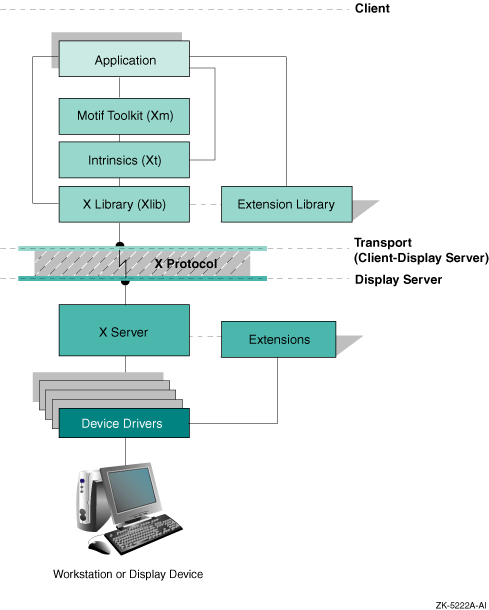
In most client/server relationships, the client system is located on
the desktop, while the server system resides across the network. With
DECwindows Motif, as in all X Window System environments, the server system
resides on the desktop and displays graphics onscreen.
The client is a process, such as a desktop application
or X Window System utility, that issues X protocol requests. For
example, in the DECwindows Motif environment, desktop applications (such as
DECterm) and X Window System utilities (such as xlsfonts) are the
clients that interact with the X display server.
The client controls what appears on the display server system and
generates the graphic interface with which the user interacts.
In the DECwindows architecture, as with most client/server processing
models, the client and display server may reside on separate systems.
These systems are connected to each other by a network transport that
is essentially transparent to the user.
The transport is responsible only for transferring
data between the client and server systems---it does not alter the data
in any way.
DECwindows Motif supports the following transport mechanisms:
- Local (shared memory)
- Local Area Transport (LAT)
- DECnet
- TCP/IP using either the Internet Protocol Version 4 (IPv4) or
Internet Protocol Version 6 (IPv6) host name and address format
The client and server each maintain and manage their own interface to
the network transport.
The display server enables client applications to
interact with supported devices in a consistent manner. The display
server manages the physical graphics display and perhipheral devices on
behalf of the client applications. It receives X protocol requests from
client applications through the transport layer and performs the
functions required to fulfill the request for a specific device.
Essentially, the server converts data that represents the request into
commands that can be executed by the appropriate graphics device. When
a user enters application data with an input device (such as a mouse,
keyboard, or touchpad), the display server receives input from the
device drivers and passes protocol packets back through the transport
layer(s) to X Library (Xlib) and X Toolkit Intrinsics (Xt) routines.
In order to communicate successfully, settings such as the access
control method, communication protocol, and host name format must be
compatible between the client and display server.
The basic system architecture can be extended to include other types of
servers, as described in the following sections.
The X display server includes a font renderer that supports the use of
one or more font servers to access font files
distributed on systems other than the one on which the display server
is running. Communication between the display and font servers uses the
X Font Server (FS) protocol.
Figure 1-2 illustrates the DECwindows Motif architecture with a font
server added.
Figure 1-2 DECwindows System Architecture: Font Server
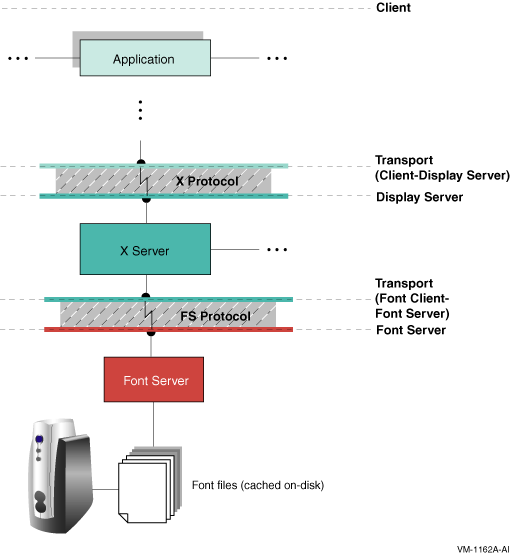
1.2.2 The Proxy Server
The proxy server appears to clients as any other X server. The
proxy server accepts connection requests from a client
and acts as an intermediary between the client and the X server.
Communication between the proxy server and client uses the standard X
protocol. Communication between the proxy and the X server uses the
Low-Bandwidth X (LBX) protocol.
LBX is designed for those configurations where the display server is
separated from the client by a slow speed line, such as a 56K dial-in
modem or a wide-area network (WAN). When the X protocol was developed,
it was used primarily over local area networks (LANs) and was not
optimized for low-speed connections. LBX addresses this shortcoming by
using a compression and caching scheme designed to minimize the data
flow between the client and display server.
Figure 1-3 illustrates the DECwindows Motif server architecture with a
proxy server added.
Figure 1-3 DECwindows System Architecture: Proxy Server
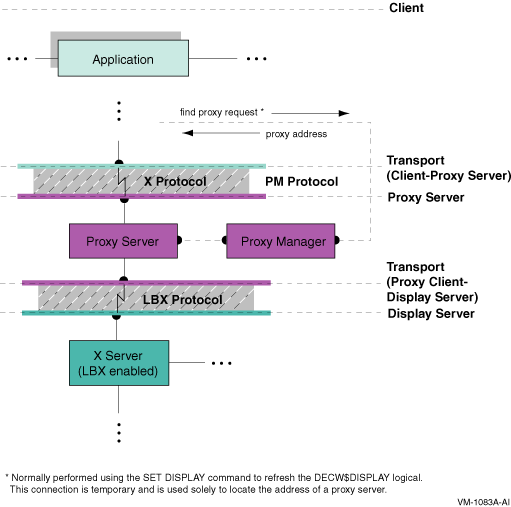
Optionally, the proxy server can be managed by a proxy
manager application. Clients applications provide the
requested X display server to the proxy manager. The manager, in turn,
either finds the appropriate existing proxy server or starts a new
instance of the proxy server automatically.
This section lists the client components that comprise the DECwindows Motif
layered product software and the display server and common components
that are bundled with the OpenVMS operating system.
The following components make up the DECwindows Motif client software:
- Desktop applications
- X Window System utilities
- Session management utilities
- Programming libraries
- X Library (Xlib)
- X Toolkit Intrinsics (Xt)
- OSF/Motif toolkit (Xm)
- HP Extensions to Motif (DXm)
- Inter-Client Exchange (ICE) and X Session Management (XSMP)
- Extensions
- Examples and sample widgets
1.3.2 Operating System Components
The following common and display server components are bundled with the
OpenVMS operating system:
- X display server -- Consists of the following shareable images:
- Main entry-point stub
- Device-independent server (DIX) image
- Device-dependent server (DDX) images
- Dynamically-loadable extensions
The main image and DIX image are linked together. During
initialization, depending on which graphics devices are available and
have been selected, the DDX images are activated dynamically. The
loadable extensions are activated dynamically either during
initialization of the operating system or at first use.
- Transport interface -- Consists of a single common image and a
collection of transport-specific images.
The common transport image is built into the display server. Based
on the transport initialization parameters, the required
transport-specific images are activated dynamically.
- Device drivers -- The DECwindows display server uses two types of
drivers: input and graphics/video.
- Data files -- The display server references the following types of
data files:
- X authority and access lists (control access to a server system)
- Font (contain detailed font descriptions)
- Keymap (define how keyboard keys are interpreted)
- Color database (define how color names and RGB values are
associated)
|