HP Advanced Server for OpenVMS
Guide to Managing Advanced Server Licenses
Order Number:
AA--R6G2D--TE
September 2006
This guide describes the types of Advanced Server licenses, license
management software, and how to configure your system as a License
Server.
Revision/Update Information:
This guide supersedes the Advanced Server for OpenVMS Guide to
Managing Advanced Server Licenses, AA--R6G2C--TE
Operating System Versions:
OpenVMS Alpha Version 7.3-2, 8.2 and 8.3
Software Versions:
Advanced Server V7.3B for OpenVMS
Hewlett-Packard Company
Palo Alto, California
© Copyright 2006 Hewlett-Packard Development Company, L.P.
Confidential Computer Software. Valid license from HP required for
possession, use or copying.Consistent with FAR 12.211 and 12.212,
Commercial Computer Software, Computer Software Documentation and
Technical Data for Commercial Items are licensed to the U.S. Government
under vendor's standard commercial license.
The information contained herein is subject to change without notice.
The only warranties for HP products and services are set forth in the
express warranty statements accompanying such products and services.
Nothing herein should be construed as constituting an additional
warranty. HP shall not be liable for technical or editorial errors or
omissions contained here in.
Microsoft, Windows, and Windows NT are US registered trademarks of
Microsoft Corporation.
Intel is a trademark or registered trademark of Intel Corporation or
its subsidiaries in the United States and other countries.
UNIX is a registered trademark of The Open Group.
Printed in the US
ZK6554
The HP Advanced Server for OpenVMS documentation set is available on CD-ROM.
Preface
This guide describes:
- Types of Advanced Server licenses
- Step-by-step instructions for using the Advanced Server license
management software
- How to use the Advanced Server License Manager
- How to troubleshoot licensing problems
This guide contains information about licensing requirements for both
PATHWORKS V6.1 for OpenVMS (Advanced Server) and Advanced Server V7.3B for OpenVMS. The term "Advanced Server
license" applies to the license required to access the specific
version of the file server.
About This Guide
This guide is written for system administrators who need to:
- Gain a basic understanding of Advanced Server licensing concepts.
- Ensure that valid clients receive licenses.
- Manage licenses.
- Solve and eliminate license management problems.
This guide assumes you are familiar with basic license management
software provided with the HP OpenVMS operating system.
Organization of This Guide
This guide contains the following sections:
| Chapter |
Description |
|
Chapter 1
|
Provides an overview of the License Server software and the license
management tasks you perform
|
|
Chapter 2
|
Describes how you configure and manage the License Server software in
your network environment
|
|
Chapter 3
|
Describes how to configure the License Server software components on
OpenVMS systems
|
|
Chapter 4
|
Describes how to use the License Manager
|
|
Chapter 5
|
Describes client software components that might be used with the
License Server and how to obtain them, if necessary
|
|
Appendix A
|
Lists and describes the messages that are generated in response to
server events
|
Related Documents
The following table lists related Advanced Server for OpenVMS documents:
| Document |
Description |
|
HP Advanced Server for OpenVMS Server Installation and Configuration Guide
|
Explains how to install and configure Advanced Server software
|
|
HP Advanced Server for OpenVMS Concepts and Planning Guide
|
Provides an overview of and introduction to the Advanced Server software
and associated networking concepts for system administrators and
operators
|
|
HP Advanced Server for OpenVMS Server Administrator's Guide
|
Explains how to manage and customize the Advanced Server software
|
|
HP Advanced Server for OpenVMS Commands Reference Manual
|
Provides command syntax descriptions for all ADMINISTER commands and
NET command equivalents
|
The following table lists related PATHWORKS for OpenVMS (Advanced Server) documents:
| Document |
Description |
|
Compaq PATHWORKS for OpenVMS Server Migration Guide
|
Explains how to upgrade a PATHWORKS (LAN Manager) server to PATHWORKS V6 for OpenVMS (Advanced Server)
|
|
Compaq PATHWORKS for OpenVMS (Advanced Server) Server Installation and Configuration Guide
|
Explains how to install and configure PATHWORKS for OpenVMS software
|
|
HP Advanced Server for OpenVMS Concepts and Planning Guide
|
Provides an overview of and introduction to the PATHWORKS for OpenVMS (Advanced Server) software
and associated networking concepts for system administrators and
operators
|
|
Compaq PATHWORKS for OpenVMS (Advanced Server) Server Administrator's Guide
|
Explains how to manage and customize the PATHWORKS for OpenVMS (Advanced Server) software
|
|
HP Advanced Server for OpenVMS Commands Reference Manual
|
Provides command syntax descriptions for all ADMINISTER commands and
NET command equivalents
|
The following table lists related OpenVMS documents:
| OpenVMS Document |
Description |
|
HP OpenVMS Version 8.3 Upgrade and Installation Manual
|
Describes how to install the OpenVMS Alpha Version 8.3 system software
|
|
OpenVMS VAX Version 7.1 Upgrade and Installation Manual
|
Describes how to install the OpenVMS VAX Version 7.1 system software
|
|
OpenVMS VAX Version 7.2 Upgrade and Installation Manual
|
Describes how to install the OpenVMS VAX Version 7.2 system software
|
|
HP OpenVMS System Manager's Manual
|
A task-oriented guide (in two volumes) to managing an OpenVMS system;
describes how to set up the required system services
|
|
HP OpenVMS System Management Utilities Reference Manual
|
A reference guide (in two volumes) to the utilities and tools used in
managing an OpenVMS system
|
|
HP OpenVMS License Management Utility Manual
|
Explains how to load and manage license Product Authorization Keys
(PAKs)
|
For additional information about the OpenVMS products and services,
access the following OpenVMS World Wide Web address:
http://h71000.www7.hp.com/openvms
|
Reader's Comments
HP welcomes your comments on this manual. Please send comments to
either of the following addresses:
|
Internet
|
openvmsdoc@hp.com
|
|
Mail
|
Hewlett-Packard Company
OSSG Documentation Group, ZKO3-4/U08
110 Spit Brook Rd.
Nashua, NH 03062-2698
|
How To Order Additional Documentation
Use the following World Wide Web address to order additional
documentation:
http://www.hp.com/go/openvms/doc
|
If you need help deciding which documentation best meets your needs,
call 800-282-6672.
Conventions
The following conventions are used in the Advanced Server documentation
set:
| Convention |
Meaning |
|
Advanced Server
|
Advanced Server refers to the PATHWORKS for OpenVMS (Advanced Server) as well as Advanced Server for OpenVMS file
server.
|
|
Italic
|
Italics text indicates a place holder for information or parameters
that you must provide. For example, if the procedure asks you to type
file-name, you must type the actual name of a file.
Italic text also indicates path names, new terms, and the titles of
other documents.
|
|
monospace
|
Monospace text indicates the actual commands, words, or characters that
you type in a dialog box or at a command prompt or system output.
|
|
Note
|
The use of
Note provides information of special importance.
|
|
Caution
|
The use of
Caution provides information to avoid damaging the
software or hardware.
|
|
Warning
|
The use of
Warning provides information that is essential to
people's safety.
|
|
/
|
A forward slash in command descriptions indicates that a command
qualifier follows.
|
|
...
|
A horizontal ellipsis following an entry in a command line indicates
that the entry or a similar entry can be repeated any number of times.
An ellipsis following a file name indicates that additional parameters,
values, or information can be entered.
|
.
.
.
|
A vertical ellipsis in an example indicates that not all the data is
shown.
|
|
Ctrl/
x
|
While you hold down the Ctrl key, press another key or a pointing
device button.
|
|
Return or Enter
|
The use of Return or Enter in text indicates where you should press the
Return or Enter key to execute a command or terminate a sequence. This
key is labeled Return or Enter, depending on your keyboard.
|
|
[Tab]
|
In examples, a key name enclosed in a box indicates that you press a
key on the keyboard. (In text, a key name is not enclosed in a box.)
In the HTML version of this document, this convention appears as
brackets, rather than a box.
|
|
PF1
x
|
A sequence such as PF1
x indicates that you must first press and release the key
labeled PF1 and then press and release another key or a pointing device
button.
|
Chapter 1
How to Use Advanced Server License Software
Any client accessing an Advanced Server must be sufficiently licensed.
This chapter describes how the license software works, the licenses
required to access the server, and how license management works. The
following topics are discussed:
1.1 The Advanced Server Licensing System
The Advanced Server license software on the server runs on the OpenVMS
operating system and includes the following components:
- License Server --
A software program that assigns and verifies client-based licenses and
performs license management tasks.
- License Manager---A management interface
between the system administrator and the Advanced Server License Server.
- License Registrar---A program that
runs on every Advanced Server node and validates that client access to
the file server is licensed. The License Registrar also grants
server-based licenses.
The licensing software that runs on the client includes the following
components:
- Client License Requester---A program that
runs on the client and requests licenses from the License Server.
- Client License Transponder---A program that runs
on the
client and communicates information about the client's license to the
License Registrar.
See Chapter 5, Client Licensing Software, for more information about the client licensing
software.
The organization of these components is shown in Figure 1-1, Advanced Server Licensing System.
Figure 1-1 Advanced Server Licensing System
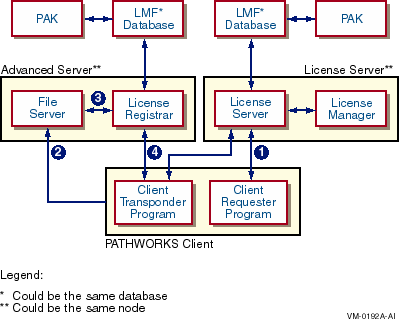
- Client requests license assignment or
verification.
- Client establishes new session with file
server.
- File server requests to validate that the
client is licensed for access to file server resources.
- License Registrar validates a client's license
or assigns a server-based license.
1.1.1 Advanced Server Licensing System Components
The following list summarizes how the components of the licensing
system interact:
- The Advanced Server License Server is installed and configured on an
OpenVMS system. This can be a standalone system or an OpenVMS Cluster
and does not necessarily have to be on the same system as the
Advanced Server. The Advanced Server License Server is an interface between
the LMF database and the client licensing software. It services
requests for client-based licenses.
- The License Registrar runs on every Advanced Server system and
determines if a client is licensed to use the Advanced Server resources.
The License Registrar validates client-based licenses and grants
server-based licenses when they are needed and available.
For
server-based licensing, Advanced Server licenses are loaded and registered
on the file server system. The License Registrar also maintains
information about the licenses and periodically interfaces to LMF to
determine changes to licenses, such as the addition of new licenses and
the removal of licenses.
When unlicensed clients access the
Advanced Server resources, they are granted server-based licenses by the
License Registrar, if they are available. These licenses must be
available to the License Registrar for such server-based use ahead of
time.
- The License Manager:
- Manages client-based licenses
- Specifies how many licenses will be used as client-based licenses
and how many licenses will be used as server-based licenses
- Organizes client-based licenses into license groups
- Generates reports of licensing activities
- Displays lists of clients that have been granted licenses
- Revokes licenses
- Clients use the client license requester (CLR) and the client
license transponder (CLT) programs to request and verify licenses. The
CLR program requests client-based licenses from the License Server.
When the License Server assigns a license to the client, the client
provides license information to the CLT program. Each time the client
establishes a session with Advanced Server resources, the CLT program
presents this license information to the License Registrar so that the
license can be validated.
For a system to be an Advanced Server License Server, no special
attributes are required. However, make sure that the system is
configured for, and running, all of the transports used by clients
requesting licenses.
A small amount of disk storage space on the server, less than 500 bytes
per license managed, is also required.
HP recommends that you use a single License Server to provide
client-based licenses to all clients requiring a client-based license
in a local area network (LAN). There is no technical reason why you
could not use a single License Server per wide area network (WAN) or
multiple License Servers per LAN; these models are also supported.
However, using a single License Server per LAN, at least to start,
provides a good degree of local control while keeping the
administrative activity to a minimum. Also, operating too many License
Servers within a single LAN can result in performance degradation.
For increased availability, a License Server can be run in an OpenVMS
Cluster. Alternatively, two or more License Servers can be run,
although any given PAK can only be loaded on one OpenVMS system at a
time.
When registering and loading a new Advanced Server license PAK on an
OpenVMS Cluster, use the LICENSE REGISTER command on one node of the
cluster to register the PAK and then use the LICENSE LOAD command on
each cluster member to load the licenses on that cluster member. This
ensures that Advanced Server license components running on any member of
the cluster will be able to detect the new licenses. Failure to load
the licenses on each cluster member may cause failures due to the
Advanced Server licenses components' inability to detect licenses that are
not loaded.
When you install the Advanced Server, the License Registrar is
automatically installed to ensure that access to the server resources
is validated. The License Server, however, is an optional component
that is installed only if you answer YES to the appropriate prompt in
the initial configuration dialog, PWRK$CONFIG, described in the
Server Installation and Configuration Guide for your Advanced Server product.
The License Server manages client-based licenses, including assignment
of licenses to clients and allocation of licenses to license groups.
If you choose not to configure the License Server to run, the License
Registrar takes its licenses directly from LMF (the License Management
Facility) and uses them exclusively as server-based licenses. Simply
load the licenses as described in the HP OpenVMS License Management Utility Manual.
If you choose to configure the License Server, use the procedures
described in this guide to allocate and manage licenses. For more
information on choosing client-based versus server-based licensing, see
Chapter 2, Setting Up License Management.
When the Advanced Server is started, the License Server (if configured)
and the License Registrar are started using the following command
procedures:
- SYS$STARTUP:PWRK$LICENSE_S_START.COM
- SYS$STARTUP:PWRK$LICENSE_R_START.COM
These command procedures contain complete descriptions of the
configuration parameters used by each process when it runs. For more
information about these parameters, see Section 2.6, License Server and License Registrar Configuration Parameters. In addition,
Section A.2, License Server Events, includes information about parameters that control the
reporting of events that are logged to the License Server log file.
Section A.3, License Registrar Events, includes information about parameters that control the
reporting of events that are logged to the License Registrar log file.
The License Server can run on a different system than the one that is
running the file server (such as the Advanced Server or the PATHWORKS Advanced Server).
HP recommends this configuration for the best performance of
the file server system. The system running the License Server without a
file server is referred to as a "standalone License Server."
To configure a system to run the standalone License Server, install the
file server software as described in the Server Installation and Configuration Guide for your
Advanced Server product. During the product installation procedure, you
should answer NO to the question about installing the Advanced Server, and
answer YES to the question, "Do you want to install only the
Advanced Server License Server?" When the procedure completes,
configure and start the License Server as described in the Server Installation and Configuration Guide
for your Advanced Server product.
When you install the file server on another system in the local area
network (LAN), configure the server so that the License Server is not
started on the same system with the file server.
The Advanced Server includes a copy of the Windows client software
necessary to implement client-based licensing. If you have or plan to
implement server-based licensing only, this software is not required on
the Windows clients.
The Windows client licensing software may already exist in the Advanced
Server shares PWLIC and PWLICENSE. For more information about how to
create these shares, please refer to the Server Installation and Configuration Guide
For more information about License Server configuration, see
Chapter 3, Configuring License Servers.
Note
Wherever the PWLIC or PWLICENSE shares are referred to in this
document, it is assumed these shares exist. Note that, on PATHWORKS
V6.1 PWLIC and PWLICENSE shares are installed by default.
|
1.1.2.3 Configuring LANs and WANs
HP recommends that the License Server be installed and
running in the same LAN as the file server that the clients need to
access, if you are using client-based license management. Clients on
computers outside of the LAN can obtain licenses for access to the file
server, if the License Server is configured for wide area network
access. For more information about how to provide WAN access to the
License Server, see Section 5.3, Enabling Wide Area Network (WAN) Operations,
|