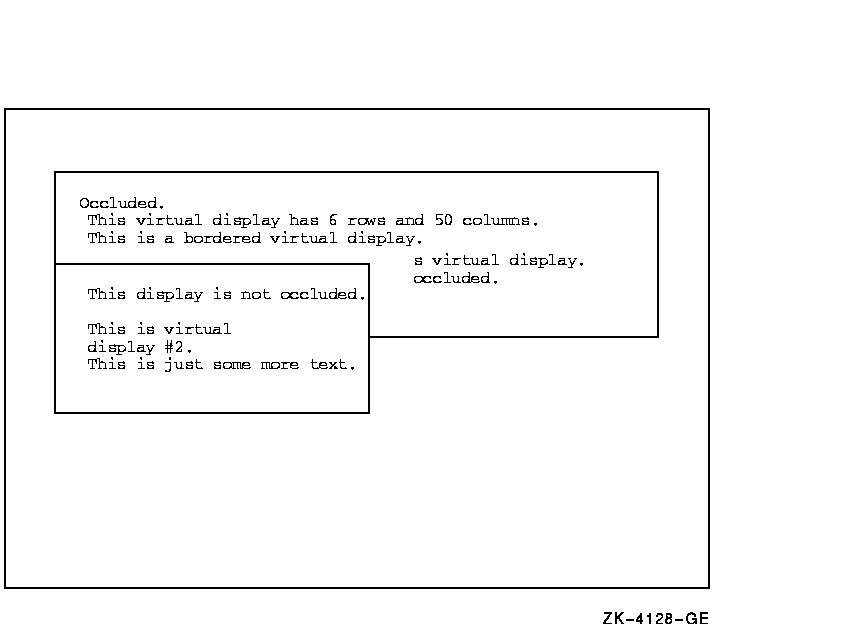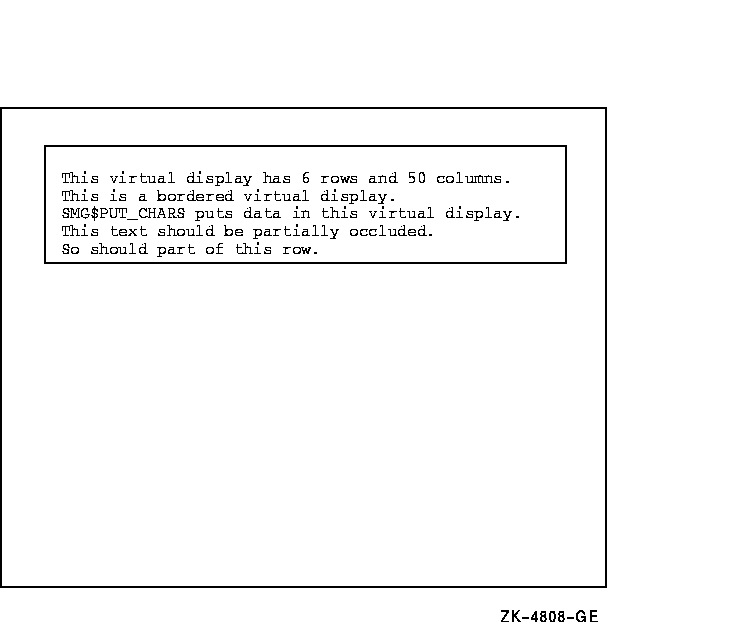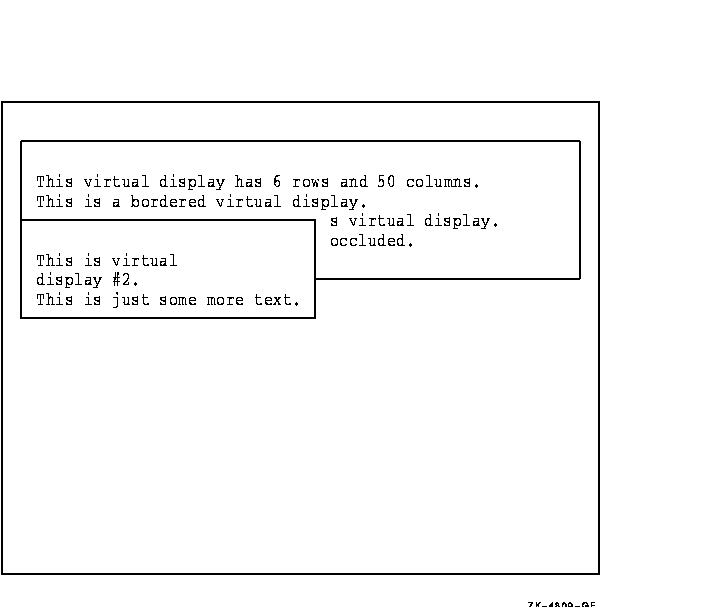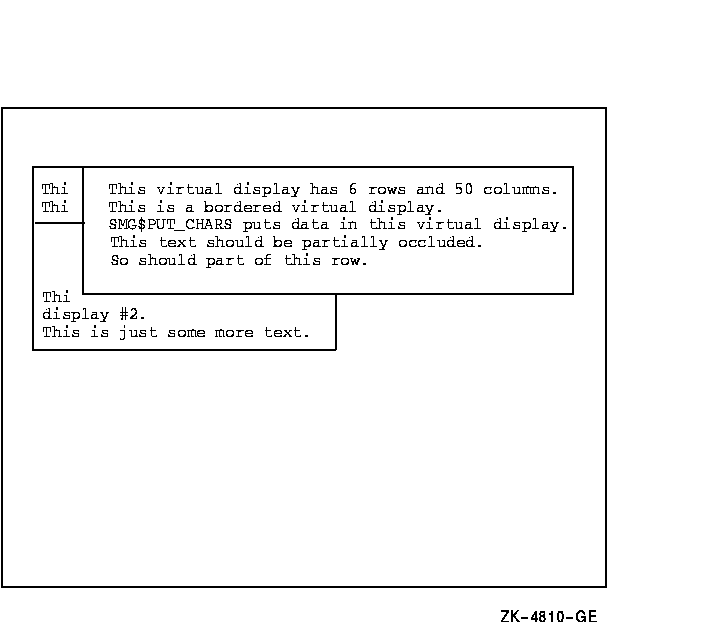|
OpenVMS/Hanzi RTL Chinese Screen Management (SMG$)
Manual
When a display is redimensioned, the virtual cursor for the display is
moved to row 1 and column 1. Note that if a labeled border applies to
the virtual display and does not fit the redimensioned display, the
label is deleted.
If a program calls both SMG$CREATE_PASTEBOARD and
SMG$CREATE_VIRTUAL_KEYBOARD, make sure SMG$CREATE_PASTEBOARD is called
first. The program will not function correctly if
SMG$CREATE_VIRTUAL_KEYBOARD is called before SMG$CREATE_PASTEBOARD.
Original SMG routines support only ASCII(default) and DEC Special
Graphics, but Chinese SMG will allow users to specify the
character-set which enables Chinese language to
be used.
Condition Values Returned
|
SS$_NORMAL
|
Normal successful completion.
|
|
LIB$_INSVIRMEM
|
Insufficient virtual memory to reallocate needed buffers.
|
|
SMG$_INVARG
|
Invalid video or display attributes.
|
|
SMG$_WRONUMARG
|
Wrong number of arguments.
|
|
SMG$_INVDIS_ID
|
Invalid
display-id.
|
SMG$CHECK_FOR_OCCLUSION
The Check for Occlusion routine checks to see whether a virtual display
is covered (occluded) by another virtual display.
Format
SMG$CHECK_FOR_OCCLUSION display-id ,pasteboard-id ,occlusion-state
RETURNS
| OpenVMS usage |
cond_value |
| type |
longword (unsigned) |
| access |
write only |
| mechanism |
by value |
Arguments
display-id
| OpenVMS usage |
identifier |
| type |
longword (unsigned) |
| access |
read only |
| mechanism |
by reference |
Specifies the virtual display to be checked. The
display-id argument is the address of an unsigned
longword that contains the display identifier.
Display-id is returned by SMG$CREATE_VIRTUAL_DISPLAY.
pasteboard-id
| OpenVMS usage |
identifier |
| type |
longword (unsigned) |
| access |
read only |
| mechanism |
by reference |
Specifies the pasteboard to be checked. The
pasteboard-id argument is the address of an unsigned
longword that contains the pasteboard identifier.
Pasteboard-id is returned by SMG$CREATE_PASTEBOARD.
occlusion-state
| OpenVMS usage |
longword_signed |
| type |
longword (signed) |
| access |
write only |
| mechanism |
by reference |
Receives the value denoting whether the display is occluded. The
occlusion-state argument is the address of a signed
longword into which the occlusion state is written.
Occlusion-state is set to 1 if the display is occluded
or set to 0 if the display is not occluded on the specified pasteboard.
If the procedure does not return SS$_NORMAL, the contents of
occlusion-state are undefined.
Description
SMG$CHECK_FOR_OCCLUSION determines whether a specified virtual display
as pasted to the specified pasteboard is occluded, or covered, by
another virtual display.
Condition Values Returned
|
SS$_NORMAL
|
Normal successful completion.
|
|
SMG$_NOTPASTED
|
Specified virtual display is not pasted to the specified pasteboard.
|
|
SMG$_INVPAS_ID
|
Invalid
pasteboard-id.
|
|
SMG$_WRONUMARG
|
Wrong number of arguments.
|
|
SMG$_INVDIS_ID
|
Invalid
display-id.
|
Example
|
C+
C This DEC Fortran example program demonstrates the use of
C SMG$CHECK_FOR_OCCLUSION.
C
C This routine creates a virtual display and writes it to the
C pasteboard. Data is placed in the virtual display using SMG$PUT_CHARS.
C-
INTEGER SMG$CREATE_VIRTUAL_DISPLAY, SMG$CREATE_PASTEBOARD
INTEGER SMG$PASTE_VIRTUAL_DISPLAY, SMG$PUT_CHARS
INTEGER SMG$CHECK_FOR_OCCLUSION
INTEGER DISPLAY1, DISPLAY2, PASTE1, PASTE2, ROWS, COLUMNS, BORDER
INTEGER OCCLUSION, STATUS
CHARACTER*29 TEXT
C+
C Include the SMG definitions. In particular, we want SMG$M_BORDER.
C-
INCLUDE '($SMGDEF)'
C+
C Create two virtual displays using SMG$CREATE_VIRTUAL_DISPLAY.
C Give them borders.
C-
ROWS = 6
COLUMNS = 50
STATUS = SMG$CREATE_VIRTUAL_DISPLAY
1 (ROWS, COLUMNS, DISPLAY1, SMG$M_BORDER)
IF (.NOT. STATUS) CALL LIB$SIGNAL(%VAL(STATUS))
ROWS = 5
COLUMNS = 30
STATUS = SMG$CREATE_VIRTUAL_DISPLAY
1 (ROWS, COLUMNS, DISPLAY2, SMG$M_BORDER)
IF (.NOT. STATUS) CALL LIB$SIGNAL(%VAL(STATUS))
C+
C Create the pasteboard using SMG$CREATE_PASTEBOARD.
C-
STATUS = SMG$CREATE_PASTEBOARD (PASTE1)
IF (.NOT. STATUS) CALL LIB$SIGNAL(%VAL(STATUS))
C+
C Use SMG$PUT_CHARS to put data into the virtual displays.
C-
STATUS = SMG$PUT_CHARS ( DISPLAY1,
1 ' This virtual display has 6 rows and 50 columns.', 2, 1)
IF (.NOT. STATUS) CALL LIB$SIGNAL(%VAL(STATUS))
STATUS = SMG$PUT_CHARS ( DISPLAY1,
1 ' This is a bordered virtual display.', 3, 1)
IF (.NOT. STATUS) CALL LIB$SIGNAL(%VAL(STATUS))
STATUS = SMG$PUT_CHARS ( DISPLAY1,
1 ' SMG$PUT_CHARS puts data in this virtual display.', 4,
1 1)
IF (.NOT. STATUS) CALL LIB$SIGNAL(%VAL(STATUS))
STATUS = SMG$PUT_CHARS ( DISPLAY1,
1 ' This text should be partially occluded.', 5, 1)
IF (.NOT. STATUS) CALL LIB$SIGNAL(%VAL(STATUS))
STATUS = SMG$PUT_CHARS ( DISPLAY1,
1 ' So should part of this row.', 6, 1)
IF (.NOT. STATUS) CALL LIB$SIGNAL(%VAL(STATUS))
STATUS = SMG$PUT_CHARS ( DISPLAY2, ' This is virtual', 3, 1)
IF (.NOT. STATUS) CALL LIB$SIGNAL(%VAL(STATUS))
STATUS = SMG$PUT_CHARS ( DISPLAY2,
1 ' display #2.', 4, 1)
IF (.NOT. STATUS) CALL LIB$SIGNAL(%VAL(STATUS))
STATUS = SMG$PUT_CHARS ( DISPLAY2,
1 ' This is just some more text.', 5, 1)
IF (.NOT. STATUS) CALL LIB$SIGNAL(%VAL(STATUS))
C+
C Use SMG$PASTE_VIRTUAL_DISPLAY to paste the virtual display.
C-
STATUS = SMG$PASTE_VIRTUAL_DISPLAY ( DISPLAY1, PASTE1, 4, 15)
IF (.NOT. STATUS) CALL LIB$SIGNAL(%VAL(STATUS))
STATUS = SMG$PASTE_VIRTUAL_DISPLAY ( DISPLAY2, PASTE1, 8, 15)
IF (.NOT. STATUS) CALL LIB$SIGNAL(%VAL(STATUS))
C+
C Check the two virtual displays for occlusion by calling
C SMG$CHECK_FOR_OCCLUSION.
C-
TEXT = 'This display is not occluded.'
STATUS = SMG$CHECK_FOR_OCCLUSION (DISPLAY1, PASTE1, OCCLUSION)
IF (.NOT. STATUS) CALL LIB$SIGNAL(%VAL(STATUS))
IF (OCCLUSION .EQ. 0) THEN
STATUS = SMG$PUT_CHARS (DISPLAY1, TEXT, 1, 1)
IF (.NOT. STATUS) CALL LIB$SIGNAL(%VAL(STATUS))
ELSE
STATUS = SMG$PUT_CHARS (DISPLAY1, 'Occluded.', 1 , 1)
IF (.NOT. STATUS) CALL LIB$SIGNAL(%VAL(STATUS))
END IF
STATUS = SMG$CHECK_FOR_OCCLUSION (DISPLAY2, PASTE1, OCCLUSION)
IF (.NOT. STATUS) CALL LIB$SIGNAL(%VAL(STATUS))
IF (OCCLUSION .EQ. 0) THEN
STATUS = SMG$PUT_CHARS (DISPLAY2, TEXT, 1, 1)
IF (.NOT. STATUS) CALL LIB$SIGNAL(%VAL(STATUS))
ELSE
STATUS = SMG$PUT_CHARS (DISPLAY2, 'Occluded.', 1 , 1)
IF (.NOT. STATUS) CALL LIB$SIGNAL(%VAL(STATUS))
END IF
END
|
The output generated by this FORTRAN program is shown in Figure SMG-4.
Figure SMG-4 Output Generated by FORTRAN Program Calling
SMG$CHECK_FOR_OCCLUSION
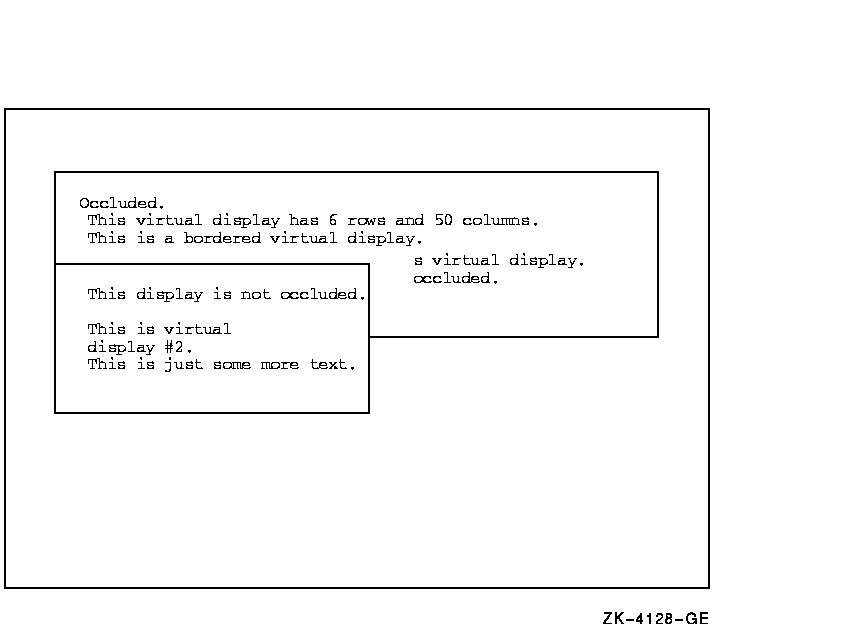
SMG$CONTROL_MODE
The Control Mode routine controls the mode of the pasteboard. This
includes buffering, minimal updating, whether the screen is cleared
when the pasteboard is deleted, and whether tab characters are used for
screen formatting.
Format
SMG$CONTROL_MODE pasteboard-id [,new-mode] [,old-mode] [,buffer-size]
RETURNS
| OpenVMS usage |
cond_value |
| type |
longword (unsigned) |
| access |
write only |
| mechanism |
by value |
Arguments
pasteboard-id
| OpenVMS usage |
identifier |
| type |
longword (unsigned) |
| access |
read only |
| mechanism |
by reference |
Specifies the pasteboard to be changed. The
pasteboard-id argument is the address of an unsigned
longword that contains the pasteboard identifier.
Pasteboard-id is returned by SMG$CREATE_PASTEBOARD.
new-mode
| OpenVMS usage |
mask_longword |
| type |
longword (unsigned) |
| access |
read only |
| mechanism |
by reference |
Specifies the new control settings to be used. The optional
new-mode argument is the address of an unsigned
longword that contains the mode settings. A bit set to 1 forces that
mode to be employed while a bit set to 0 inhibits that mode of
operation.
Valid settings are as follows:
|
SMG$M_BUF_ENABLED
|
Enables buffering.
|
|
SMG$M_CLEAR_SCREEN
|
Causes the Screen Management Facility to clear the screen when the
program exits if you have not previously deleted the pasteboard.
|
|
SMG$M_MINUPD
|
Enables minimal update (the default).
|
|
SMG$M_NOTABS
|
Causes the Screen Management Facility not to use tab characters to
format the screen.
|
|
SMG$M_PROTECT
|
Protect pasteboard operations from AST interrupts (the default).
|
All other bits must be zero and are reserved for future use by Digital.
old-mode
| OpenVMS usage |
mask_longword |
| type |
longword (unsigned) |
| access |
write only |
| mechanism |
by reference |
Receives the control settings that were in effect before calling this
procedure. The optional old-mode argument is the
address of an unsigned longword into which are written the former mode
settings. A bit set to 1 indicates that the specified mode was employed
while a bit set to 0 indicates that the mode was inhibited.
buffer-size
| OpenVMS usage |
word_unsigned |
| type |
word (unsigned) |
| access |
read only |
| mechanism |
by reference |
Specifies the size of the buffer in bytes. The optional
buffer-size argument is the address of an unsigned
word that contains the size of the buffer. Buffer-size
is used when buffering mode is enabled (SMG$M_BUF_ENABLED). The default
and minimum buffer size is 256 bytes. The maximum value is 65535. The
buffer-size value depends on UAF values and is
maximized with the sysgen parameter MAXBUF.
Description
SMG$CONTROL_MODE lets you determine and change the mode of the Screen
Management Facility operation for a specified pasteboard. By specifying
different combinations of the new-mode and
old-mode arguments, SMG$CONTROL_MODE can be used in
various ways.
- To use SMG$CONTROL_MODE to determine the current mode settings, use
the following format:
SMG$CONTROL_MODE (pasteboard_id ,,old_mode)
|
- To use SMG$CONTROL_MODE to set the bits without regard to their
current setting, use the following format:
SMG$CONTROL_MODE (pasteboard_id ,new_mode)
|
- To use SMG$CONTROL_MODE to save the current settings, set new
modes, and later restore the original settings, use the following
format:
SMG$CONTROL_MODE (pasteboard_id ,new_mode ,old_mode)
|
This retrieves the current bit settings and then sets the mode
according to the new-mode argument.
Later, to
restore the mode to its former state, specify the following format:
SMG$CONTROL_MODE (pasteboard_id ,old_mode)
|
This sets the new mode according to the settings previously
retrieved.
Note that if both arguments are omitted, no information is returned.
The modes that can be determined and changed using SMG$CONTROL_MODE are
as follows:
Buffering
In this mode, the Screen Management Facility buffers all output for
efficient use of system QIOs. When the buffer fills, SMG$ writes the
buffer to the terminal. By calling SMG$FLUSH_BUFFER, the user can force
to the screen any output that has been placed in the pasteboard buffer
but not yet written to the terminal.
Minimal Screen Update
By default, the Screen Management Facility tries to minimize the number
of characters actually sent to the terminal. It does this by keeping
track of the current contents of the pasteboard and the new contents of
the pasteboard. SMG$ then sends only those characters that have changed.
Nonminimal updating rewrites any line containing a change, starting
with the first changed character on that line.
Clear Screen
By default, the Screen Management Facility does not clear the screen
when the program exits if you have not already deleted the pasteboard.
Use the clear screen mode to prevent this default behavior.
No Tabs
If this bit is set, the Screen Management Facility does not rely on the
terminal's tab settings. If it is not set, the Screen Management
Facility will use physical tabs for the minimal update procedure.
However, note that such use implicitly assumes that the tab stops are
set to the Digital default locations (every eight characters). Specify
"no tabs" if you want to be sure that the application will
run regardless of the tab settings the user has set on the terminal. By
default, this bit is clear. A terminal setting of SET TERM/NOTABS may
also be used to override this default.
Condition Values Returned
|
SS$_NORMAL
|
Normal successful completion.
|
|
SMG$_INVARG
|
Invalid argument.
New-mode has a bit set which does not correspond to
SMG$M_BUF_ENABLED, SMG$M_MINUPD, SMG$M_CLEAR_SCREEN, or SMG$M_NOTABS,
or buffer size is less than 256.
|
|
SMG$_INVPAS_ID
|
Invalid
pasteboard-id.
|
|
SMG$_WRONUMARG
|
Wrong number of arguments.
|
SMG$COPY_VIRTUAL_DISPLAY
The Copy a Virtual Display routine creates a copy of an existing
virtual display and assigns to it a new virtual display identifier.
Format
SMG$COPY_VIRTUAL_DISPLAY current-display-id ,new-display-id
RETURNS
| OpenVMS usage |
cond_value |
| type |
longword (unsigned) |
| access |
write only |
| mechanism |
by value |
Arguments
current-display-id
| OpenVMS usage |
identifier |
| type |
longword (unsigned) |
| access |
read only |
| mechanism |
by reference |
Display identifier of the virtual display to be replicated. The
current-display-id argument is the address of the
unsigned longword that contains the display identifier.
new-display-id
| OpenVMS usage |
identifier |
| type |
longword (unsigned) |
| access |
write only |
| mechanism |
by reference |
Receives the display identifier of the newly created virtual display.
The new-display-id argument is the address of the
unsigned longword that receives the new display identifier.
Description
SMG$COPY_VIRTUAL_DISPLAY creates a copy of an existing virtual display
and assigns to it a new virtual display number. This newly created
virtual display will not be pasted anywhere; use
SMG$PASTE_VIRTUAL_DISPLAY and the new-display-id
identifier to paste the newly created virtual display. The existing
display being replicated does not have to be pasted when
SMG$COPY_VIRTUAL_DISPLAY is invoked.
Condition Values Returned
|
SS$_NORMAL
|
Normal successful completion.
|
|
LIB$_INSVIRMEM
|
Insufficient virtual memory to allocate needed buffer.
|
Example
|
C+
C This DEC Fortran example program demonstrates the use of
C SMG$COPY_VIRTUAL_DISPLAY.
C
C This routine creates a virtual display and writes it to the
C pasteboard. Data is placed in the virtual display using SMG$PUT_CHARS.
C-
IMPLICIT INTEGER (A-Z)
CHARACTER*29 TEXT
C+
C Include the SMG definitions. In particular, we want SMG$M_BORDER.
C-
INCLUDE '($SMGDEF)'
C+
C Create two virtual displays using SMG$CREATE_VIRTUAL_DISPLAY.
C Give them borders.
C-
ROWS = 6
COLUMNS = 50
STATUS = SMG$CREATE_VIRTUAL_DISPLAY
1 (ROWS, COLUMNS, DISPLAY1, SMG$M_BORDER)
IF (.NOT. STATUS) CALL LIB$SIGNAL(%VAL(STATUS))
ROWS = 5
COLUMNS = 30
STATUS = SMG$CREATE_VIRTUAL_DISPLAY
1 (ROWS, COLUMNS, DISPLAY2, SMG$M_BORDER)
IF (.NOT. STATUS) CALL LIB$SIGNAL(%VAL(STATUS))
C+
C Create the pasteboard using SMG$CREATE_PASTEBOARD.
C-
STATUS = SMG$CREATE_PASTEBOARD (PASTE1)
IF (.NOT. STATUS) CALL LIB$SIGNAL(%VAL(STATUS))
C+
C Use SMG$PUT_CHARS to put data into the virtual displays.
C-
STATUS = SMG$PUT_CHARS ( DISPLAY1,
1 ' This virtual display has 6 rows and 50 columns.', 2, 1)
IF (.NOT. STATUS) CALL LIB$SIGNAL(%VAL(STATUS))
STATUS = SMG$PUT_CHARS ( DISPLAY1,
1 ' This is a bordered virtual display.', 3, 1)
IF (.NOT. STATUS) CALL LIB$SIGNAL(%VAL(STATUS))
STATUS = SMG$PUT_CHARS ( DISPLAY1,
1 ' SMG$PUT_CHARS puts data in this virtual display.', 4,
1 1)
IF (.NOT. STATUS) CALL LIB$SIGNAL(%VAL(STATUS))
STATUS = SMG$PUT_CHARS ( DISPLAY1,
1 ' This text should be partially occluded.', 5, 1)
IF (.NOT. STATUS) CALL LIB$SIGNAL(%VAL(STATUS))
STATUS = SMG$PUT_CHARS ( DISPLAY1,
1 ' So should part of this row.', 6, 1)
IF (.NOT. STATUS) CALL LIB$SIGNAL(%VAL(STATUS))
STATUS = SMG$PUT_CHARS ( DISPLAY2, ' This is virtual', 3, 1)
IF (.NOT. STATUS) CALL LIB$SIGNAL(%VAL(STATUS))
STATUS = SMG$PUT_CHARS ( DISPLAY2,
1 ' display #2.', 4, 1)
IF (.NOT. STATUS) CALL LIB$SIGNAL(%VAL(STATUS))
STATUS = SMG$PUT_CHARS ( DISPLAY2,
1 ' This is just some more text.', 5, 1)
IF (.NOT. STATUS) CALL LIB$SIGNAL(%VAL(STATUS))
C+
C Use SMG$PASTE_VIRTUAL_DISPLAY to paste the virtual display.
C-
STATUS = SMG$PASTE_VIRTUAL_DISPLAY ( DISPLAY1, PASTE1, 4, 15)
IF (.NOT. STATUS) CALL LIB$SIGNAL(%VAL(STATUS))
STATUS = SMG$PASTE_VIRTUAL_DISPLAY ( DISPLAY2, PASTE1, 8, 15)
IF (.NOT. STATUS) CALL LIB$SIGNAL(%VAL(STATUS))
C+
C Copy the first virtual display, the one that is partially occluded.
C-
STATUS = SMG$COPY_VIRTUAL_DISPLAY ( DISPLAY1, NEW_DISPLAY)
IF (.NOT. STATUS) CALL LIB$SIGNAL(%VAL(STATUS))
C+
C Now paste this new virtual display so that it occludes the other displays.
C-
STATUS = SMG$PASTE_VIRTUAL_DISPLAY ( NEW_DISPLAY, PASTE1, 4, 20)
IF (.NOT. STATUS) CALL LIB$SIGNAL(%VAL(STATUS))
END
|
The first virtual display created by this FORTRAN example is shown in
Figure SMG-5.
Figure SMG-5 First Virtual Display Generated by This
Example
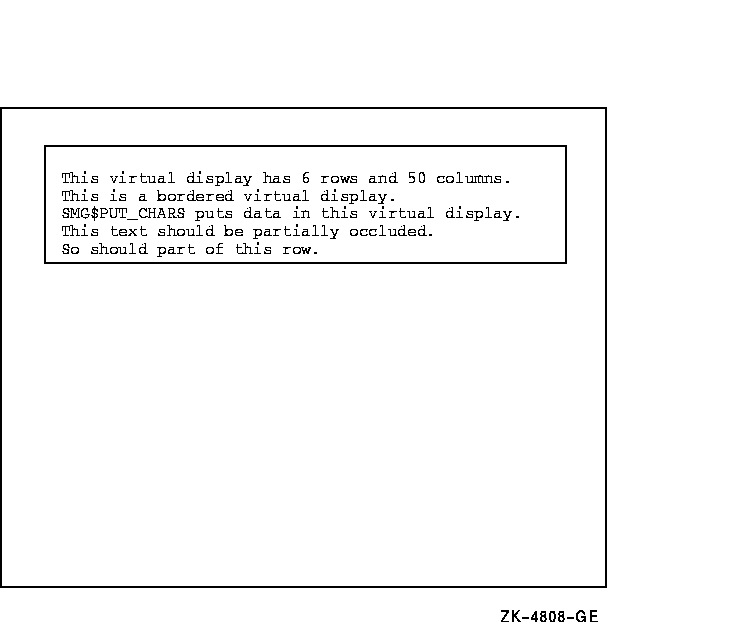
The second virtual display created by this FORTRAN example is shown in
Figure SMG-6.
Figure SMG-6 Second Virtual Display Generated by This
Example
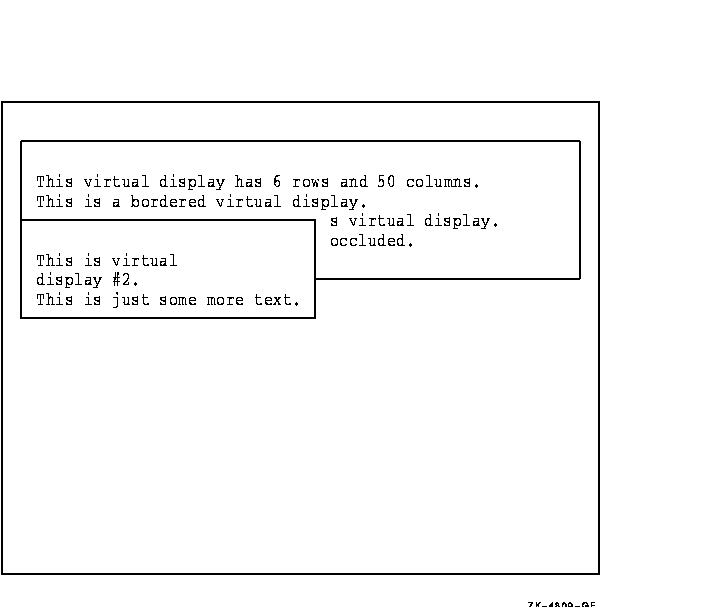
The output generated after the call to SMG$COPY_VIRTUAL_DISPLAY is
shown in Figure SMG-7.
Figure SMG-7 Output Generated After the Call to
SMG$COPY_VIRTUAL_DISPLAY
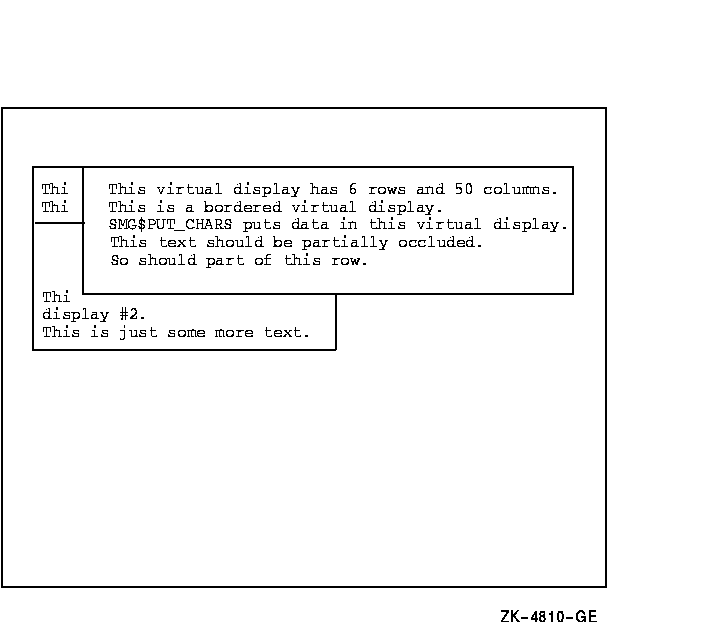
|