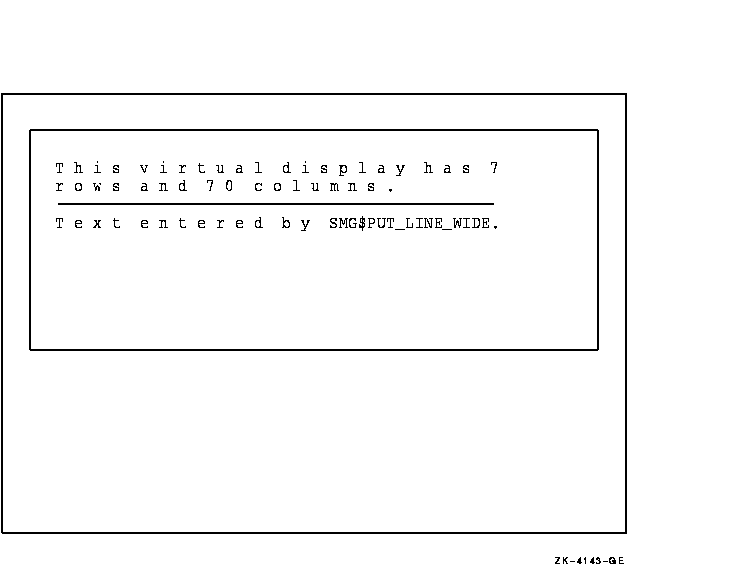|
OpenVMS/Hanzi RTL Chinese Screen Management (SMG$)
Manual
SMG$PUT_LINE_WIDE
The Write Double-Width Line routine writes a line of double-width text
to a virtual display.
Format
SMG$PUT_LINE_WIDE display-id ,text [,line-advance] [,rendition-set]
[,rendition-complement] [,flags] [,character-set]
RETURNS
| OpenVMS usage |
cond_value |
| type |
longword (unsigned) |
| access |
write only |
| mechanism |
by value |
Arguments
display-id
| OpenVMS usage |
identifier |
| type |
longword (unsigned) |
| access |
read only |
| mechanism |
by reference |
Specifies the virtual display affected. The display-id
argument is the address of an unsigned longword that contains the
display identifier.
Display-id is returned by SMG$CREATE_VIRTUAL_DISPLAY.
text
| OpenVMS usage |
char_string |
| type |
character string |
| access |
read only |
| mechanism |
by descriptor |
Characters to be written to the virtual display. The
text argument is the address of a descriptor pointing
to the text.
line-advance
| OpenVMS usage |
longword_signed |
| type |
longword (signed) |
| access |
read only |
| mechanism |
by reference |
Specifies the number of lines to advance after output. The
line-advance argument is the address of a signed
longword integer that contains the number of lines to advance.
rendition-set
| OpenVMS usage |
mask_longword |
| type |
longword (unsigned) |
| access |
read only |
| mechanism |
by reference |
Attribute specifier. The optional rendition-set
argument is the address of a longword bit mask in which each attribute
set causes the corresponding attribute to be set in the display. The
following attributes can be specified using the
rendition-set argument:
|
SMG$M_BLINK
|
Displays blinking characters.
|
|
SMG$M_BOLD
|
Displays characters in higher-than-normal intensity.
|
|
SMG$M_REVERSE
|
Displays characters in reverse video; that is, using the opposite of
the default rendition of the virtual display.
|
|
SMG$M_UNDERLINE
|
Displays underlined characters.
|
|
SMG$M_INVISIBLE
|
Specifies invisible characters; that is, the characters exist in the
virtual display but do not appear on the pasteboard.
|
SMG$M_USER1 through
SMG$M_USER8
|
Displays user-defined attributes.
|
The display-id argument must be specified when you use
the rendition-set argument.
rendition-complement
| OpenVMS usage |
mask_longword |
| type |
longword (unsigned) |
| access |
read only |
| mechanism |
by reference |
Attribute complement specifier. The optional
rendition-complement argument is the address of a
longword bit mask in which each attribute set causes the corresponding
attribute to be complemented in the display. All attributes that can be
specified with the rendition-set argument can be
complemented with the rendition-complement argument.
The display-id argument must be specified when you use
the rendition-complement argument.
The optional arguments rendition-set and
rendition-complement let the user control the
attributes of the virtual display. The rendition-set
argument sets certain virtual display attributes, while
rendition-complement complements these attributes. If
the same bit is specified in both the rendition-set
and rendition-complement parameters,
rendition-set is evaluated first, followed by
rendition-complement. By using these two parameters
together, the user can control each virtual display attribute in a
single procedure call. On a single-attribute basis, the user can cause
the following transformations:
| Set |
Complement |
Action |
|
0
|
0
|
Attribute set to default
|
|
1
|
0
|
Attribute on
|
|
0
|
1
|
Attribute set to complement of default setting
|
|
1
|
1
|
Attribute off
|
flags
| OpenVMS usage |
mask_longword |
| type |
longword (unsigned) |
| access |
read only |
| mechanism |
by reference |
Optional bit mask that specifies the action to take if the text does
not fit on the line. The flags argument is the address
of an unsigned longword that contains the flag. Flags
accepts the following values:
|
0
|
Does not wrap (the default).
|
|
SMG$M_WRAP_CHAR
|
Wraps at the last character on the line.
|
|
SMG$M_WRAP_WORD
|
Wraps at the last space on the line.
|
character-set
| OpenVMS usage |
longword_unsigned |
| type |
longword (unsigned) |
| access |
read only |
| mechanism |
by reference |
Specifies the character set of the text in the text.
The character-set argument is the address of an
unsigned longword that contains the character set code. If this
argument is omitted, the default character set will be the character
set set up by SMG$CREATE_VIRTUAL_DISPLAY or by
SMG$CHANGE_VIRTUAL_DISPLAY. Valid values are as follows.
| Value |
Character Set |
|
SMG$C_ASCII
|
ASCII
|
|
SMG$C_SPEC_GRAPHICS
|
DEC Special Graphics
|
|
SMG$C_HANZI
|
DEC Hanzi
|
1One of DEC supplemental character set and Latin-1 character
set.
Description
SMG$PUT_LINE_WIDE writes lines of double-width text to the virtual
display. SMG$PUT_LINE_WIDE writes out the entire line, starting at the
current virtual cursor position. If the caller's text does not span the
entire line, the line is filled with blanks.
If the flags argument specifies wrapping, lines are
scrolled line-advance times to make room for the
overflow characters in the "next" line. If
flags does not specify wrapping, excess characters are
discarded.
Following a call to SMG$PUT_LINE_WIDE, the virtual cursor position is
set to column 1 of the next line where output should occur. The next
line where output should occur is determined by the
line-advance argument; line-advance
defaults to 1 so that subsequent calls to SMG$PUT_LINE_WIDE will not
cause overprinting.
Other routines that you can use to write text to a virtual display are
SMG$PUT_LINE and SMG$PUT_LINE_HIGHWIDE.
In the case that the Chinese language character set is used, if
the current virtual cursor position is on the right portion of a
Chinese character, the left portion of the character will become
an undefined character. Also, if the discard begins on the right
portion of a Chinese character, the left portion of the character
will become an undefined character.
Condition Values Returned
|
SS$_NORMAL
|
Normal successful completion.
|
|
SMG$_INVARG
|
Invalid argument.
|
|
SMG$_INVDIS_ID
|
Invalid
display-id.
|
|
SMG$_WRONUMARG
|
Wrong number of arguments.
|
|
SMG$_WILUSERMS
|
Pasteboard is not a video terminal.
|
|
LIB$_INVSTRDES
|
Invalid string descriptor.
|
Example
|
C+
C This DEC Fortran example program demonstrates the use of
C SMG$PUT_LINE_WIDE.
C
C Include the SMG definitions. In particular, we want SMG$M_BORDER and
C SMG$M_UNDERLINE.
C-
INCLUDE '($SMGDEF)'
INTEGER SMG$CREATE_VIRTUAL_DISPLAY, SMG$CREATE_PASTEBOARD
INTEGER SMG$PASTE_VIRTUAL_DISPLAY, SMG$PUT_LINE_WIDE
INTEGER DISPLAY1, PASTE1, ROWS, COLUMNS, STATUS
CHARACTER*34 TEXT(3)
C+
C Create a virtual display with a border by calling
C SMG$CREATE_VIRTUAL_DISPLAY.
C-
ROWS = 7
COLUMNS = 70
STATUS = SMG$CREATE_VIRTUAL_DISPLAY
1 (ROWS, COLUMNS, DISPLAY1, SMG$M_BORDER)
IF (.NOT. STATUS) CALL LIB$SIGNAL(%VAL(STATUS))
C+
C Call SMG$CREATE_PASTEBOARD to create the pasteboard.
C-
STATUS = SMG$CREATE_PASTEBOARD (PASTE1)
IF (.NOT. STATUS) CALL LIB$SIGNAL(%VAL(STATUS))
C+
C Use SMG$PUT_LINE to put data in the virtual display.
C-
TEXT(1) = 'This virtual display has 7'
TEXT(2) = 'rows and 70 columns.'
TEXT(3) = 'Text entered by SMG$PUT_LINE_WIDE.'
C+
C After the first line of text is printed, advance two lines.
C-
STATUS = SMG$PUT_LINE_WIDE ( DISPLAY1, TEXT(1), 2 )
IF (.NOT. STATUS) CALL LIB$SIGNAL(%VAL(STATUS))
C+
C Underline the next line of text. Notice that 34 characters are being
C underlined. Advance 1 line of text after displaying the line.
C-
STATUS = SMG$PUT_LINE_WIDE ( DISPLAY1, TEXT(2), 1,
1 SMG$M_UNDERLINE )
IF (.NOT. STATUS) CALL LIB$SIGNAL(%VAL(STATUS))
C+
C Display the third line of text.
C-
STATUS = SMG$PUT_LINE_WIDE ( DISPLAY1, TEXT(3) )
IF (.NOT. STATUS) CALL LIB$SIGNAL(%VAL(STATUS))
C+
C Paste the virtual display using SMG$PASTE_VIRTUAL_DISPLAY.
C-
STATUS = SMG$PASTE_VIRTUAL_DISPLAY ( DISPLAY1, PASTE1, 4, 5 )
IF (.NOT. STATUS) CALL LIB$SIGNAL(%VAL(STATUS))
END
|
The output generated by this FORTRAN program is shown in Figure SMG-35.
Figure SMG-35 Output Generated by FORTRAN Program Calling
SMG$PUT_LINE_WIDE
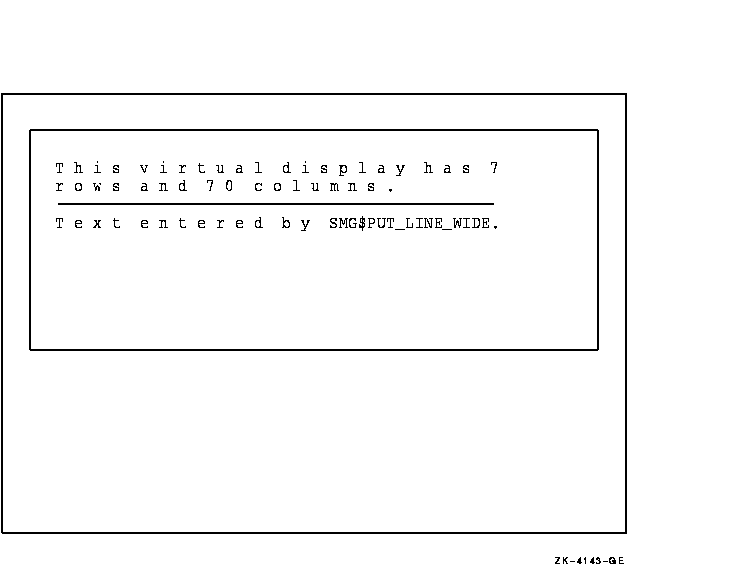
SMG$PUT_STATUS_LINE
The Output Line of Text to Hardware Status Line routine outputs a line
of text to the hardware status line.
Format
SMG$PUT_STATUS_LINE pasteboard-id ,text [,character-set]
RETURNS
| OpenVMS usage |
cond_value |
| type |
longword (unsigned) |
| access |
write only |
| mechanism |
by value |
Arguments
pasteboard-id
| OpenVMS usage |
identifier |
| type |
longword (unsigned) |
| access |
read only |
| mechanism |
by reference |
Specifies the pasteboard containing the hardware status line. The
pasteboard-id argument is the address of an unsigned
longword that contains the pasteboard identifier.
text
| OpenVMS usage |
char_string |
| type |
character string |
| access |
read only |
| mechanism |
by descriptor |
The characters to be written to the hardware status line. The
text argument is the address of a descriptor pointing
to the text.
character-set
| OpenVMS usage |
longword_unsigned |
| type |
longword (unsigned) |
| access |
read only |
| mechanism |
by reference |
Character set specifier. The optional character-set
argument is the address of an unsigned longword that specifies the
character set to be used when writing out the text to the hardware
status line. Valid values are as follows.
| Value |
Character Set |
|
SMG$C_ASCII
|
ASCII
|
|
SMG$C_SPEC_GRAPHICS
|
DEC Special Graphics
|
|
SMG$C_HANZI
|
DEC Hanzi
|
1One of DEC supplemental character set and Latin-1 character
set.
Description
The SMG$PUT_STATUS_LINE routine outputs a line of text to the
terminal's hardware status line. Some terminals have a hardware status
line at the bottom (25th line) of the screen. If this status line has
been set as "host writable", you can use this routine to
output a line of text to the status line. (If the hardware status line
is not available, the error SMG$_OPNOTSUP is returned.) The text is
output in reverse video.
Condition Values Returned
|
SS$_NORMAL
|
Normal successful completion.
|
|
SMG$_WRONUMARG
|
Wrong number of arguments.
|
|
SMG$_INVPAS_ID
|
Invalid
pasteboard-id.
|
|
LIB$_INVARG
|
Invalid argument.
|
|
SMG$_OPNOTSUP
|
No hardware status line available.
|
SMG$READ_COMPOSED_LINE
The Read Composed Line routine reads a line of input composed of normal
keystrokes and equivalence strings.
Format
SMG$READ_COMPOSED_LINE keyboard-id [,key-table-id] ,resultant-string
[,prompt-string] [,resultant-length] [,display-id] [,flags]
[,initial-string] [,timeout] [,rendition-set] [,rendition-complement]
[,word-terminator-code] [,character-set]
RETURNS
| OpenVMS usage |
cond_value |
| type |
longword (unsigned) |
| access |
write only |
| mechanism |
by value |
Arguments
keyboard-id
| OpenVMS usage |
identifier |
| type |
longword (unsigned) |
| access |
read only |
| mechanism |
by reference |
Specifies the virtual keyboard from which input is to be read. The
keyboard-id argument is the address of an unsigned
longword that contains the keyboard identifier.
Keyboard-id is returned by SMG$CREATE_VIRTUAL_KEYBOARD.
key-table-id
| OpenVMS usage |
identifier |
| type |
longword (unsigned) |
| access |
read only |
| mechanism |
by reference |
Specifies the key table to be used for translating keystrokes. The
key-table-id argument is the address of an unsigned
longword that contains the key table identifier.
Key-table-id is returned by SMG$CREATE_KEY_TABLE.
resultant-string
| OpenVMS usage |
char_string |
| type |
character string |
| access |
write only |
| mechanism |
by descriptor |
String into which SMG$READ_COMPOSED_LINE writes the complete composed
line. The resultant-string argument is the address of
a descriptor pointing to the string in which the composed line is
written.
prompt-string
| OpenVMS usage |
char_string |
| type |
character string |
| access |
read only |
| mechanism |
by descriptor |
String used to prompt for the read operation. The
prompt-string argument is the address of a descriptor
pointing to the prompt string.
resultant-length
| OpenVMS usage |
word_unsigned |
| type |
word (unsigned) |
| access |
write only |
| mechanism |
by reference |
Receives the number of bytes read or the maximum length of
resultant-string, whichever is less. The
resultant-length argument is the address of an
unsigned word into which SMG$READ_COMPOSED_LINE writes the number of
bytes read.
display-id
| OpenVMS usage |
identifier |
| type |
longword (unsigned) |
| access |
read only |
| mechanism |
by reference |
Display identifier. The display-id argument is the
address of an unsigned longword that contains the display identifier.
This argument is optional only if you are not using the Screen
Management Facility's output routines.
If you are using the Screen Management Facility input and output
routines, this argument specifies the virtual display in which the
input is to occur. The virtual display specified must be pasted to the
same pasteboard as specified by keyboard-id and must
not be occluded. You cannot accept input from an occluded area of the
virtual display.
In the case of multiple virtual displays, each virtual display has an
associated virtual cursor position. At the same time, there is a single
physical cursor position corresponding to the current location of the
physical cursor. If the display-id argument is
specified, the read begins at the current virtual cursor position in
the specified virtual display. If the display identifier is omitted,
the read begins in the current physical cursor position. Note that the
length of the prompt-string plus the key entered is
limited to the number of visible columns in the display.
Note
This virtual display must be pasted in column 1 and may not have any
other virtual displays to its right. This restriction is necessary
because otherwise any occurrence of Ctrl/R or Ctrl/U would blank out
the entire line, including any output pasted to the right.
|
flags
| OpenVMS usage |
mask_longword |
| type |
longword (unsigned) |
| access |
read only |
| mechanism |
by reference |
Optional bit mask that specifies enabled keys. The
flags argument is the address of an unsigned longword
that contains the flag. Valid values for flags are as
follows:
|
0
|
Line editing is enabled and function keys (F6 to F14) cannot be used.
|
|
SMG$M_FUNC_KEYS
|
Function keys (F6 to F14) may be used and line editing is disabled.
|
|
SMG$M_NOKEEP
|
Lines entered in the recall buffer are not saved.
|
|
SMG$M_NORECALL
|
Line recall is disabled for this I/O only.
|
Because the VMS terminal driver uses the F6 through F14 function keys
for line editing on some terminals, you cannot have function keys and
line editing enabled at the same time.
initial-string
| OpenVMS usage |
char_string |
| type |
character string |
| access |
read only |
| mechanism |
by descriptor |
Optional string that contains the initial characters of the field. The
initial-string argument is the address of a descriptor
pointing to the string. The string is written to the display in the
input area, as if it had been entered from the keyboard. It may be
edited in the usual way (provided that
function-keys-flag is not set).
timeout
| OpenVMS usage |
longword_signed |
| type |
longword (signed) |
| access |
read only |
| mechanism |
by reference |
Optional timeout count. The timeout argument is the
address of a signed longword containing the timeout count. If the
timeout argument is specified, all characters entered
before the timeout are returned in the buffer. If the
timeout argument is omitted, characters are returned
in the buffer until a terminator is encountered.
rendition-set
| OpenVMS usage |
mask_longword |
| type |
longword (unsigned) |
| access |
read only |
| mechanism |
by reference |
Attribute specifier. The optional rendition-set
argument is the address of a longword bit mask in which each attribute
set causes the corresponding attribute to be set in the display. The
following attributes can be specified using the
rendition-set argument:
|
SMG$M_BLINK
|
Displays blinking characters.
|
|
SMG$M_BOLD
|
Displays characters in higher-than-normal intensity.
|
|
SMG$M_REVERSE
|
Displays characters in reverse video; that is, using the opposite of
the default rendition of the virtual display.
|
|
SMG$M_UNDERLINE
|
Displays underlined characters.
|
|
SMG$M_INVISIBLE
|
Specifies invisible characters; that is, the characters exist in the
virtual display but do not appear on the pasteboard.
|
SMG$M_USER1 through
SMG$M_USER8
|
Displays user-defined attributes.
|
|