Software > OpenVMS Systems > Documentation > 83final > 4548 HP OpenVMS Systems Documentation |
HP OpenVMS Linker Utility Manual
6.2.3.4 Open Systems Library SupportIf you are developing portable applications using the Compaq Network Application Support (NAS) products, a second image library, similar to IMAGELIB, is used. The second image library contains components that conform to NAS conventions rather than to OpenVMS conventions. By default, the linker will not search this library because it may contain symbols that do not conform to the OpenVMS global symbol naming rules. If you want the linker to include the open image library in its processing, define the logical name LNK$OPEN_LIB with any nonnull string value. If the LNK$OPEN_LIB logical is defined at link time, the linker searches OPEN_LIB in the same way it searches IMAGELIB. The open image library search is in addition to any other searches, and it is done after user libraries are searched and before other system libraries are searched, as follows:
6.2.4 Processing Input Files SelectivelyBy default, the linker processes all the symbol definitions and references in an object module or a shareable image specified as input in a link operation. However, if you append the /SELECTIVE_SEARCH qualifier to an input file specification, the linker processes from the input file only those symbol definitions that resolve references in previously processed input files. Processing input files selectively can reduce the amount of time a link operation takes and can conserve the linker's use of virtual memory. Note, however, that selective processing can also introduce dependencies on the ordering of input files in the LINK command.
For example, in the link operation in Section 6.2.2, the linker processes the shareable image MY_MATH.EXE before it processes the object module MY_MAIN.OBJ because of the way in which the linker clusters input files. (For information about how the linker clusters input files, see Section 6.3.2.1.) When it processes the shareable image, the linker includes on its list of symbol definitions all the symbols defined in the shareable image. When it processes the object module MY_MAIN.OBJ and encounters the reference to the symbol mysub, the linker has the definition to resolve the reference. If you append the /SELECTIVE_SEARCH qualifier to the shareable image file specification and all of the other input files are specified on the command line, the link will fail. In the following example, because the linker has no symbols on its undefined symbol list when it processes the shareable image file MY_MATH.EXE, it does not include any symbol definitions from the shareable image in its processing. When it subsequently processes the object module MY_MAIN.OBJ that references the symbol mysub, the linker cannot resolve the reference to the symbol. (For information about how to correct this link operation, see Section 6.3.2.1.)
To process object modules or shareable images in a library selectively, you must specify the /SELECTIVE_SEARCH qualifier when you insert the module in the library. The following example creates the library MYMATH_LIB.OLB and inserts the file MY_MATH.OBJ into the library. (For more information about using the Librarian utility, see the HP OpenVMS Command Definition, Librarian, and Message Utilities Manual.)
6.3 Ensuring Correct Symbol ResolutionFor many link operations, the order in which the input files are specified in the LINK command is not important. However, in complex link operations that specify many library files or process input files selectively, to ensure that the linker resolves all the symbolic references among the input files as you intend, you may need to be aware of the order in which the linker processes the input files. To control the order in which the linker processes input files, you must understand how the linker parses the command line. 6.3.1 Understanding Cluster CreationAs it parses the command line, the linker groups the input files you specify into clusters and places these clusters on a cluster list. A cluster is an internal linker construct that determines image section creation. The position of an input file in a cluster and the position of that cluster on the linker's cluster list determine the order in which the linker processes the input files you specify. The linker always creates at least one cluster, called the default cluster. The linker may create additional clusters, called named clusters, depending on the types of input files you specify and the linker options you specify. If it creates additional clusters, the linker places them on the cluster list ahead of the default cluster, in the order in which it encounters them in the options file. The default cluster appears at the end of the cluster list. (Within the default cluster, input files appear in the same order in which they are specified on the LINK command line.) Clusters for shareable images specified in shareable image libraries appear after the default cluster on the cluster list because they are created later in linker processing, when the linker knows which shareable images in the library are needed for the link operation. The linker groups input files into clusters according to file type. Table 6-2 lists the types of input files accepted by the linker and describes how the linker processes them when creating clusters.
+VAX specific The following example illustrates how the linker puts the various types of input files in clusters. To see which clusters the linker creates for this link operation, look at the Image Section Synopsis section of the image map file. Figure 6-3 illustrates the clusters created for this link operation.
Figure 6-3 Clusters Created for Sample Link 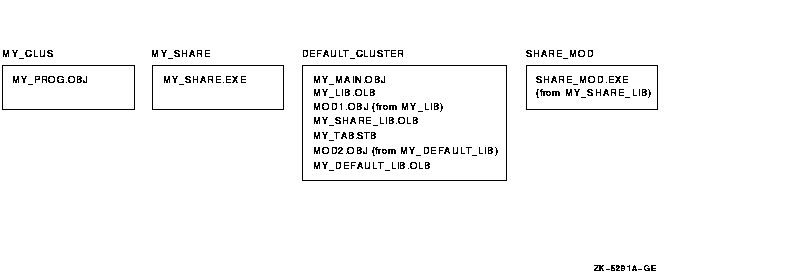
The linker processes input files in cluster order: processing each input file starting with the first file in the first cluster, then the second, and so on, until it has processed all files in the first cluster. Then it does the same for the second cluster, and the next, and so on, until it has processed all files in all clusters. 6.3.2 Controlling Cluster CreationYou can control in which cluster the linker places an input file by using either of the following linker options:
6.3.2.1 Using the CLUSTER= Option to Control ClusteringThe CLUSTER= option causes the linker to create a named cluster and to place in the cluster the object modules specified in the option. (The linker puts shareable images in their own clusters by default.) For example, you can use the CLUSTER= option to fix the link operation illustrated in Section 6.2.4, where the link failed because a shareable image was processed selectively. To make the linker process the object module MY_MAIN.OBJ before it processes the shareable image MY_MAIN.EXE, put the object module in a named cluster. In the following example, the /EXECUTABLE qualifier is specified on the command line to specify the name of the resultant image, because MY_MAIN is not specified on the command line.
The Object Module Synopsis section of the image map file verifies that the linker processed the object module MY_MAIN before it processed the shareable image MY_MATH, as in the following map file excerpt:
6.3.2.2 Using the COLLECT= Option to Control ClusteringYou can also create a named cluster by specifying the COLLECT= option. The COLLECT= option directs the linker to put specific program sections in a named cluster. The linker creates the cluster if it does not already exist. Note that the COLLECT= option manipulates program sections, not input files. The linker sets the global (GBL) attribute of the program sections specified in a COLLECT= option to enable a global search for the definition of that program section. 6.4 Resolving Symbols Defined in the OpenVMS ExecutiveFor VAX linking, you link against the OpenVMS executive by specifying the system symbol table (SYS$LIBRARY:SYS.STB) in the link operation. Because a symbol table file is an object module, the linker processes the symbol table file as it would any other object module. For Alpha linking, you link against the OpenVMS executive by specifying the /SYSEXE qualifier. When this qualifier is specified, the linker selectively processes the system shareable image, SYS$BASE_IMAGE.EXE, located in the directory pointed to by the logical name ALPHA$LOADABLE_IMAGES. The linker does not process SYS$BASE_IMAGE.EXE by default. Note that, because the linker is processing a shareable image, references to symbols in the OpenVMS executive are fixed up at image activation, not fully resolved at link time as they are for VAX linking. Also note that the linker looks for SYS$BASE_IMAGE.EXE in the directory pointed to by the logical name ALPHA$LOADABLE_IMAGES, not in the directory pointed to by the logical name SYS$LIBRARY as for VAX linking. When the /SYSEXE qualifier is specified, the linker processes the file selectively. To disable selective processing, specify the /SYSEXE=NOSELECTIVE qualifier. For more information about using the /SYSEXE qualifier, see the description of the qualifier in Part 2.
Relation to Default Library Processing
When you specify the /SYSEXE qualifier, the linker processes the SYS$BASE_IMAGE.EXE file after processing the system shareable image library, IMAGELIB.OLB, and before processing the system object library, STARLET.OLB. (Note that the linker also processes the system service shareable image, SYS$PUBLIC_VECTORS.EXE, when it processes STARLET.OLB by default.) The /SYSSHR and /SYSLIB qualifiers, which control processing of the default system libraries, do not affect SYS$BASE_IMAGE.EXE processing. When the /NOSYSSHR qualifier is specified with the /SYSEXE qualifier, the linker does not process IMAGELIB.OLB, but still processes SYS$BASE_IMAGE.EXE and then STARLET.OLB and SYS$PUBLIC_VECTORS.EXE. When /NOSYSLIB is specified, the linker does not process IMAGELIB.OLB, STARLET.OLB, or SYS$PUBLIC_VECTORS, but still processes SYS$BASE_IMAGE.EXE. To process SYS$BASE_IMAGE.EXE before the shareable images in IMAGELIB.OLB, specify SYS$BASE_IMAGE.EXE in a linker options file as you would any other shareable image. If you specify SYS$BASE_IMAGE.EXE in your options file, do not use the /SYSEXE qualifier. Figure 6-4 illustrates how the /SYSEXE qualifier, in combination with the /SYSSHR and /SYSLIB qualifiers, can affect linker processing. (The default syntax illustrated in the figure is rarely specified.) Figure 6-4 Linker Processing of Default Libraries and SYS$BASE_IMAGE.EXE 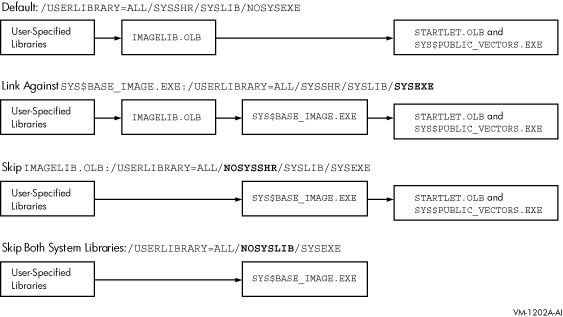
6.5 Defining Weak and Strong Global SymbolsIn the dialects of MACRO, BLISS, and Pascal supported on both VAX and Alpha systems, you can define a global symbol as either strong or weak, and you can make either a strong or a weak reference to a global symbol. In these languages, all definitions and references are strong by default. To make a weak definition or a weak reference, you must use the .WEAK assembler directive (in MACRO), the WEAK attribute (in BLISS), or the WEAK_GLOBAL or WEAK_EXTERNAL attribute (in Pascal). The linker records each symbol definition and each symbol reference in its global symbol table, noting for each whether it is strong or weak. The linker processes weak references differently from strong references and weakly defined symbols differently from strongly defined symbols. A strong reference can be made to a weakly defined symbol or to a strongly defined symbol. For a strong reference, the linker checks all explicitly specified input modules and libraries and all default libraries for a definition of the symbol. In addition, if the linker cannot locate the definition needed to resolve the strong reference, it reports the undefined symbol and assigns the symbol a value, which usually results in a run-time error for accessing the data or calling the routine. A weak reference can be made to a weakly defined symbol or to a strongly defined symbol. In either case, the linker resolves the weak reference in the same way it does a strong reference, with the following exceptions:
One purpose of making a weak reference arises from the need to write and test incomplete programs. The resolution of all symbolic references is crucial to a successful linking operation. Therefore, a problem arises when the definition of a referenced global symbol does not yet exist (as would be the case, for example, if the global symbol definition is an entry point to a module that is not yet written). The solution is to make the reference to the symbol weak, which informs the linker that the resolution of this particular global symbol is not crucial to the link operation. By default, all global symbols in all VAX and Alpha languages have a strong definition. A strongly defined symbol in a library module is included in the library symbol table; a weakly defined symbol in a library module is not. As a result, if the module containing the weak symbol definition is in a library but has not been specified for inclusion by means of the /INCLUDE qualifier, the linker will not be able to resolve references (strong or weak) to the symbol. If, however, the linker has selected that library module for inclusion (in order to resolve a strong reference), it will be able to resolve references (strong or weak) to the weakly defined symbol. If the module containing the weak symbol definition is explicitly specified either as an input object file or for extraction from a library (by means of the /INCLUDE qualifier), the weak symbol definition is as available for symbol resolution as a strong symbol definition.
|