Software > OpenVMS Systems > Documentation > 84final > 4527 HP OpenVMS Systems Documentation |
HP OpenVMS System Services Reference Manual
$INIT_SYS_ALIGN_FAULT_REPORT (Alpha and Integrity servers)
On Alpha and Integrity server systems, initializes system process alignment fault reporting. FormatSYS$INIT_SYS_ALIGN_FAULT_REPORT match_table ,buffer_size ,flags C Prototypeint sys$init_sys_align_fault_report (void *match_table, int buffer_size, unsigned int flags); Arguments
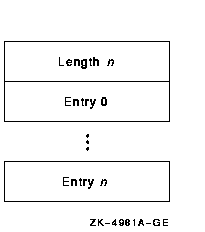
When an alignment fault occurs, a fault bit mask is created with one bit set in each group. The alignment fault handler then compares this fault bit mask against each entry in the match table. If the fault bit mask is a subset of an entry in the match table, the fault is reported. buffer_size
The number of bytes to allocate, from nonpaged pool, to save the alignment fault data. The buffer you allocate must be sufficient to accommodate one data item of the size specified in the flags argument. flags
Flag bit mask specifying options for the $GET_SYS_ALIGN_FAULT_DATA operation. If the flags argument is 0, data items of size AFR$K_VMS_LENGTH will be returned. If the flags argument is AFR$M_USER_INFO, the user name and image name are added to each data item and they are returned in a buffer of length AFR$K_EXTENDED_LENGTH. If the user name and image name are not available, an empty string is returned in the data item. DescriptionThe Initialize System Alignment Fault Reporting service initializes system alignment fault reporting. 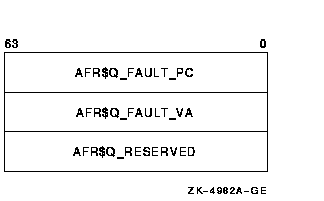
Only one user on a system can initialize system alignment fault reporting at any time. Subsequent calls will return SS$_AFR_ENABLED. System alignment fault reporting is disabled when the program that called the service completes. CMKRNL privilege is required. None $GET_ALIGN_FAULT_DATA, $GET_SYS_ALIGN_FAULT_DATA, $PERM_DIS_ALIGN_FAULT_REPORT, $PERM_REPORT_ALIGN_FAULT, $START_ALIGN_FAULT_REPORT, $STOP_ALIGN_FAULT_REPORT, $STOP_SYS_ALIGN_FAULT_REPORT Condition Values Returned
$INIT_VOL
Formats a disk or magnetic tape volume and writes a label on the volume. At the end of initialization, the disk is empty except for the system files containing the structure information. All former contents of the volume are lost. FormatSYS$INIT_VOL devnam, volnam [,itmlst] C Prototypeint sys$init_vol (void *devnam, void *volnam, void *itmlst); Arguments

The following table defines the item descriptor fields:
Item Codes
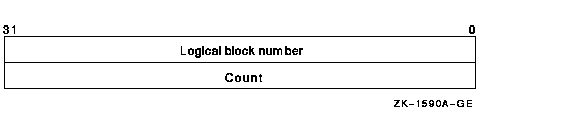
The following table describes the information to be specified for INIT$_BADBLOCKS_LBN:
For example, if the input buffer contains the values 5 and 3, INIT_VOL starts at logical block number 5 and allocates 3 blocks. The number of entries in the buffer is determined by the buffer length field in the item descriptor. All media supplied by HP and supported on the operating system, except disks and TU58 cartridges, are factory formatted and contain bad block data. The Bad Block Locator utility (BAD) or the diagnostic formatter EVRAC can be used to refresh the bad block data or to construct it for the disks and TU58 cartridges. The INIT$_BADBLOCKS_LBN item code is necessary only to enter bad blocks that are not identified in the volume's bad block data. For more information, see the OpenVMS Bad Block Locator Utility Manual (available on the Documentation CD-ROM). The INIT$_BADBLOCKS_LBN item code applies only to disks. INIT$_BADBLOCKS_SECAn input item code that specifies faulty areas on the volume by sector, track, cylinder, and block count. $INIT_VOL marks the bad blocks as allocated; no data is written to them.The input buffer must contain an array of octawords containing information in the following format: 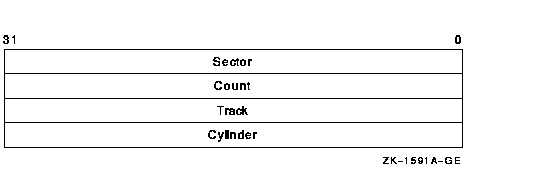
The following table describes the information to be specified for INIT$_BADBLOCKS_SEC:
For example, if the input buffer contains the values 12, 3, 1, and 2, INIT_VOL starts at sector 12, track 1, cylinder 2, and allocates 3 blocks. The number of entries in the buffer is determined by the buffer length field in the item descriptor. All media supplied by HP and supported on the operating system, except disks and TU58 cartridges, are factory formatted and contain bad block data. The Bad Block Locator utility (BAD) or the diagnostic formatter EVRAC can be used to refresh the bad block data or to construct it for the disks and TU58 cartridges. The INIT$_BADBLOCKS_SEC item code is necessary only to enter bad blocks that are not identified in the volume's bad block data. For more information, see the OpenVMS Bad Block Locator Utility Manual. The INIT$_BADBLOCKS_SEC item code applies only to disks. INIT$_CLUSTERSIZEAn input item code that specifies the minimum allocation unit in blocks. The input buffer must contain a longword value. The maximum size that can be specified for a volume is one-hundredth the size of the volume; the minimum size is calculated with the following formula:volume size in blocks/(255 * 4096) The INIT$_CLUSTERSIZE item code applies only to Files-11 On-Disk Structure Level 2 disks (for Files-11 On-Disk Structure Level 1 disks, the cluster size is 1). For Files-11 On-Disk Structure Level 2 disks, the cluster size default depends on the disk capacity:
INIT$_COMPACTIONINIT$_NO_COMPACTION---DefaultA Boolean item code that specifies whether data compaction should be performed when writing the volume.The INIT$_COMPACTION item code applies only to TA90 drives. INIT$_DENSITYA symbolic item code that specifies the density value for magnetic tapes and diskettes.For magnetic tape volumes, the INIT$_DENSITY item code specifies the density. The DENSITY item code is dependent on the type of tape device. If a tape device is seen as capable of using the MT3 density codes the buffer for MNT$_DENSITY item code must contain a longword with one of the MT3 codes, as defined in SYS$LIBRARY:STARLET (MT3$K_TK50, MT3$K_3480, M53$K_DSDLT, MT3$K_AIT2 and so on). Refer to the MT3_SUPPORTED argument for $GETDVI. If the device does not support MT3 densities, the buffer specifies the density in bytes per inch (bpi) at which the magnetic tape is written. The following are possible symbolic values for tapes:
The specified density value must be supported by the drive. If you do not specify a density item code for a blank magnetic tape, the system uses a default density of the highest value allowed by the tape drive. If the drive allows 6250, 1600, and 800 bpi operation, the default density is 6250. If the drive allows only 1600 and 800 bpi operation, the default density is 1600. If you do not specify a density item code for a magnetic tape that has been previously written, the system uses the previously set volume density. For diskettes, the INIT$_DENSITY item code specifies how the diskette is to be formatted. Possible symbolic values for diskettes are as follows:
For disk volumes that are to be initialized on RX02, RX23, or RX33 diskette drives, the following values specify how the disk is to be formatted:
Diskettes are initialized as follows:
If you do not specify a density item code for a disk, the system leaves the volume at the density at which it was last formatted. RX02 disks purchased from HP are formatted in single density. INIT$_DIRECTORIESAn input item code that specifies the number of entries to preallocate for user directories. The input buffer must contain a longword value in the range of 16 to 16000. The default value is 16.The INIT$_DIRECTORIES item code applies only to disks. INIT$_ERASEINIT$_NO_ERASE---DefaultA Boolean item code that specifies whether deleted data should be physically destroyed by performing the data security erase (DSE) operation on the volume before initializing it. The INIT$_ERASE item code applies to the following devices:
For disk devices, this item code sets the ERASE volume attribute, causing each file on the volume to be erased when it is deleted. INIT$_ERASE_ON_DELETEA Boolean item code that sets the HM2$V_ERASE bit. The volume is marked so that when files are deleted, the blocks that they formerly occupied are erased. See the DCL command SET VOLUME/ERASE for more information.INIT$_ERASE_ON_INITA Boolean item code that specifies whether to perform the data security erase (DSE) operation immediately.INIT$_EXTENSIONAn input item code that specifies, by the number of blocks, the default extension size for all files on the volume. The extension default is used when a file increases to a size greater than its initial default allocation during an update.For Files-11 On-Disk Structure Level 2 disks, the buffer must contain a longword value in the range 0 to 65535. For Files-11 On-Disk Structure Level 1 disks, the input buffer must contain a longword value in the range of 0 to 255. The default value is 5 for both Structure Level 1 and Structure Level 2 disks. The default extension set by this item code is used only if the following conditions are in effect:
INIT$_FPROTAn input item code that specifies the default protection applied to all files on the volume. The input buffer must contain a longword protection mask that contains four 4-bit fields. Each field grants or denies read, write, create, and delete access to a category of users. Cleared bits grant access; set bits deny access.The following diagram depicts the structure of the protection mask on systems: 
The INIT$_FPROT item code applies only to Files-11 On-Disk Structure Level 1 disks and is ignored if it is used on an OpenVMS system. OpenVMS systems use the default file extension set by the DCL command SET PROTECTION/DEFAULT. INIT$_HEADERSAn input item code that specifies the number of file headers to be allocated for the index file. The input buffer must contain a longword value within the range of 16 to the value set by the INIT$_MAXFILES item code. The default value is 16.The INIT$_HEADERS item code applies only to disks. INIT$_GPT---Default on Integrity servers INIT$_NO_GPT---Default on AlphaA Boolean item code that specifies whether or not to create a Global Universal ID (GUID) Partition Table (GPT) structure.INIT$_HIGHWATER---DefaultINIT$_NO_HIGHWATERA Boolean item code that sets the file highwater mark (FHM) volume attribute, which guarantees that users cannot read data that they have not written.INIT$_NO_HIGHWATER disables FHM for a volume. The INIT$_HIGHWATER and INIT$_NO_HIGHWATER item codes apply only to Files-11 On-Disk Structure Level 2 disks. INIT$_HOMEBLOCKSSpecifies where the volume's homeblock and spare copy of the homeblock are placed on disk. This item code applies to Files-11 ODS--2 volumes, and can have the following values:
INIT$_INDEX_BEGINNINGA symbolic item code that places the index file for the volume's directory structure at the beginning of the volume. By default, the index is placed in the middle of the volume.When issuing calls to $INIT_VOL, using this item code in conjunction with INIT$_INDEX_BLOCK results in an error. If you specify both item codes from DCL, INIT$_INDEX_BLOCK takes precedence. This item code applies only to disks. INIT$_INDEX_BLOCKAn input item code that specifies the location of the index file for the volume's directory structure by logical block number. The input buffer must contain a longword value specifying the logical block number of the first block of the index file. By default, the index is placed in the middle of the volume.When issuing calls to $INIT_VOL, using this item code with INIT$_INDEX_BEGINNING, INIT$_INDEX_MIDDLE, or INIT$_INDEX_END results in an error. From DCL, if you specify INIT$_INDEX_BLOCK with INIT$_INDEX_BEGINNING, INIT$_INDEX_MIDDLE, or INIT$_INDEX_END, then INIT$_INDEX_BLOCK takes precedence. The INIT$_INDEX_BLOCK item code applies only to disks. INIT$_INDEX_ENDA symbolic item code that places the index file for the volume's directory structure at the end of the volume. The default is to place the index in the middle of the volume.When issuing calls to $INIT_VOL, using this item code with INIT$_INDEX_BLOCK results in an error. If you specify both item codes from DCL, INIT$_INDEX_BLOCK takes precedence. This item code applies only to disks. INIT$_INDEX_MIDDLEA symbolic item code that places the index file for the volume's directory structure in the middle of the volume. This is the default location for the index.When issuing calls to $INIT_VOL, using this item code with INIT$_INDEX_BLOCK results in an error. If you specify both item codes from DCL, INIT$_INDEX_BLOCK takes precedence. This item code applies only to disks. INIT$_INTERCHANGEAn input item code that specifies that the magnetic tape ANSI VOL1 volume label is to be used for interchange in a heterogeneous vendor environment. On OpenVMS, this item code overrides creation of the ANSI VOL2 volume label, which contains security attributes specific to OpenVMS systems.For more information about the INIT$_INTERCHANGE item code and about magnetic tape labeling and tape interchange, see the HP OpenVMS System Manager's Manual, Volume 1: Essentials. INIT$_LABEL_ACCESSAn input item code that specifies the character to be written in the volume accessibility field of the ANSI volume label VOL1 on an ANSI magnetic tape. Any valid ANSI "a" characters can be used; these include numbers, uppercase letters, and any one of the following nonalphanumeric characters:! " % ' ( ) * + , - . / : ; < = > By default, the operating system provides a routine SYS$MTACCESS that checks this field in the following manner:
INIT$_LABEL_VOLOAn input item code that specifies the text that is written in the owner identifier field of the ANSI volume label VOL1 on an ANSI magnetic tape. The owner identifier field can contain up to 14 valid ANSI "a" characters.INIT$_MAXFILESAn input item code that restricts the maximum number of files that the volume can contain. The input buffer must contain a longword value between 0 and a value determined by the following calculation:
|