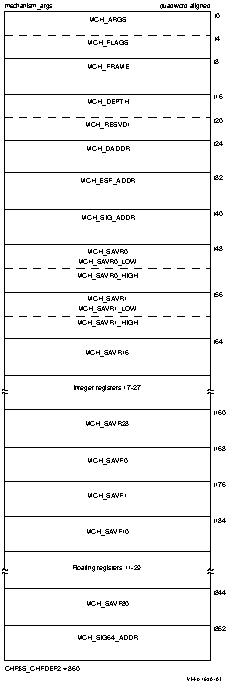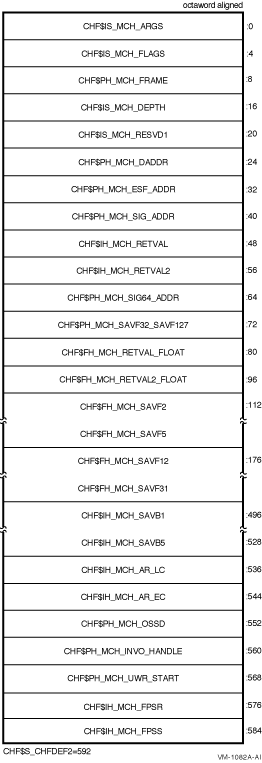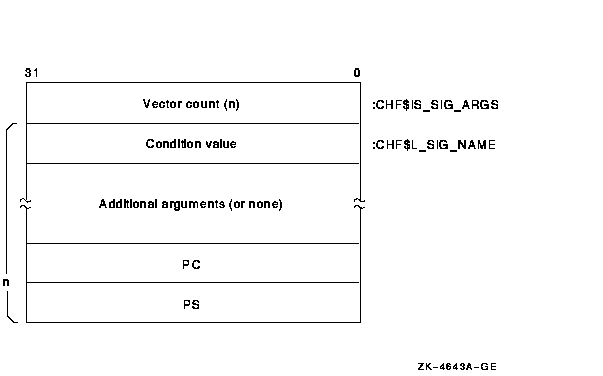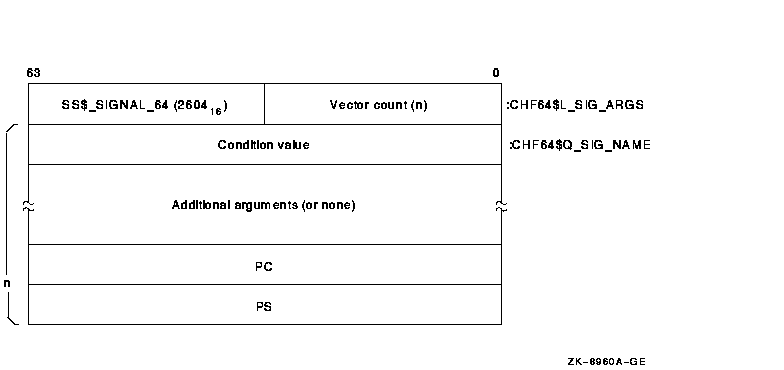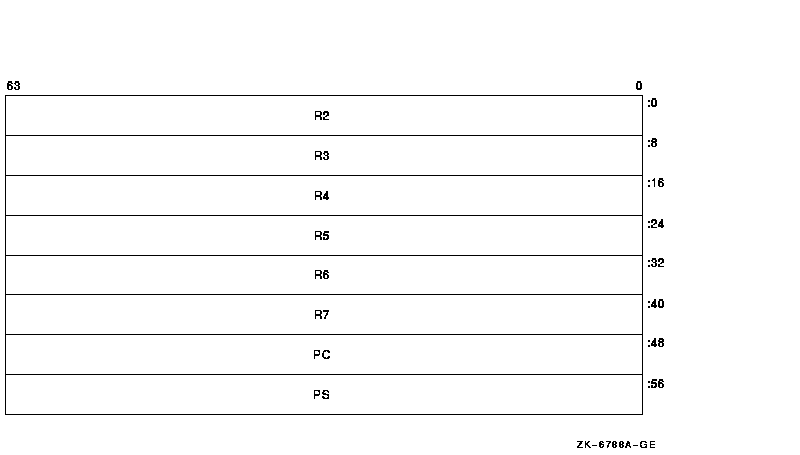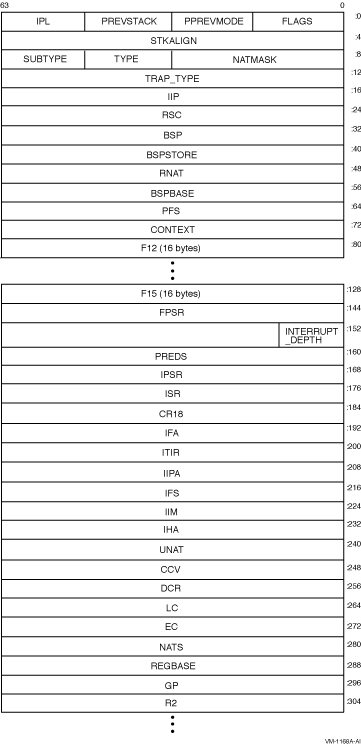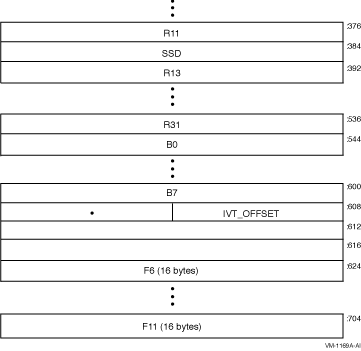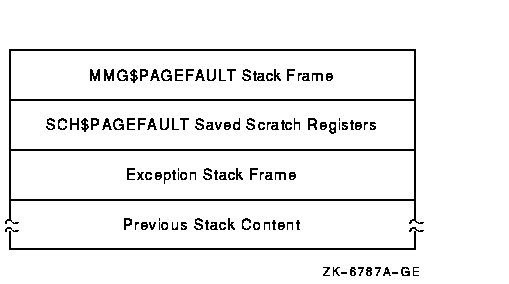|
HP OpenVMS System Analysis Tools Manual
2.7 Investigating System Failures
This section discusses how the operating system handles internal
errors, and suggests procedures that can help you determine the causes
of these errors. It illustrates, through detailed analysis of a sample
system failure, how SDA helps you find the causes of operating system
problems.
For a complete description of the commands discussed in the sections
that follow, refer to Chapter 4 and Chapter 5 of this document,
where all the SDA and CLUE commands are presented in alphabetical order.
When the operating system detects an internal error so severe that
normal operation cannot continue, it signals a condition known as a
fatal bugcheck and shuts itself down. A specific bugcheck code
describes each fatal bugcheck.
To resolve the problem, you must find the reason for the bugcheck. Many
failures are caused by errors in user-written device drivers or other
privileged code not supplied by HP. To identify and correct these
errors, you need a listing of the code in question.
Occasionally, a system failure is the result of a hardware failure or
an error in code supplied by HP. A hardware failure requires the
attention of HP Services. To diagnose an error in code supplied by HP,
you need listings of that code, which are available from HP.
Start the search for the error by analyzing the CLUE list file that was
created by default when the system failed. This file contains an
overview of the system failure, which can assist you in finding the
line of code that signaled the bugcheck. CLUE CRASH displays the
content of the program counter (PC) in the list file. The content of
the PC is the address of the next instruction after the instruction
that signaled the bugcheck.
However, some bugchecks are caused by unexpected exceptions. In such
cases, the address of the instruction that caused the
exception is more informative than the address of the instruction that
signaled the bugcheck.
The address of the instruction that caused the exception is located on
the stack. You can obtain this address either by using the SHOW STACK
command to display the contents of the stack or by using the SHOW CRASH
or CLUE CRASH command to display the system state at time of exception.
See Section 2.7.2 for information on how to proceed for several types of
bugchecks.
Once you have found the address of the instruction that caused the
bugcheck or exception, find the module in which the failing instruction
resides. Use the MAP command to determine whether
the instruction is part of a device driver or another executive image.
Alternatively, the SHOW EXECUTIVE command shows the location and size
of each of the images that make up the OpenVMS executive.
If the instruction that caused the bugcheck is not part of a driver or
executive image, examine the linker's map of the module or modules you
are debugging to determine whether the instruction that caused the
bugcheck is in your program.
To determine the general cause of the system failure, examine the code
that signaled the bugcheck or the instruction that caused the exception.
There are many possible conditions that can cause OpenVMS to issue a
bugcheck. Normally, these occasions are rare. When they do occur, they
are often fatal exceptions or illegal page faults occurring within
privileged code. This section describes the symptoms of several common
bugchecks. A discussion of other exceptions and condition handling in
general appears in the HP OpenVMS Programming Concepts Manual.
An exception is fatal when it occurs while either of the following
conditions exists:
- The process is executing above IPL 2 (IPL$_ASTDEL).
- The process is executing in a privileged (kernel or executive)
processor access mode and has not declared a condition handler to deal
with the exception.
When the system fails, the operating system reports the approximate
cause of the system failure on the console terminal. SDA displays a
similar message when you issue a SHOW CRASH command. For instance, for
a fatal exception, SDA can display one of these messages:
FATALEXCPT, Fatal executive or kernel mode exception
INVEXCEPTN, Exception while above ASTDEL
SSRVEXCEPT, Unexpected system service exception
UNXSIGNAL, Unexpected signal name in ACP
|
When a FATALEXCPT, INVEXCEPTN, SSRVEXCEPT, or UNXSIGNAL bugcheck
occurs, two argument lists, known as the mechanism and signal arrays,
are placed on the stack.
Section 2.7.2.1 to Section 2.7.2.6 describe these arrays and related data
structures, and Section 2.7.2.7 shows example output from SDA for an
SSRVEXCEPT bugcheck.
A page fault is illegal when it occurs while the interrupt priority
level (IPL) is greater than 2 (IPL$_ASTDEL). When OpenVMS fails because
of an illegal page fault, it displays the following message on the
console terminal:
PGFIPLHI, Page fault with IPL too high
|
Section 2.7.2.8, Illegal Page Faults describes the stack contents when an illegal page fault
occurs.
Figure 2-1 illustrates the Alpha mechanism array,
which is made up entirely of quadwords. The first quadword of this
array indicates the number of quadwords in this array; this value is
always 2C16. These quadwords are used by the procedures that
search for a condition handler and report exceptions.
Figure 2-1 Alpha Mechanism Array
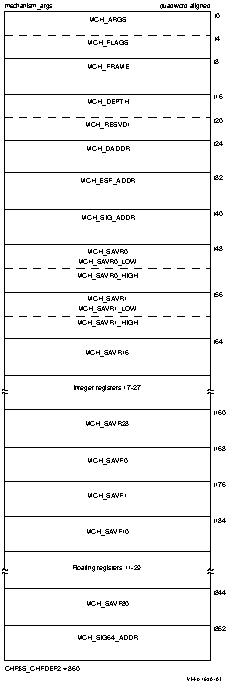
Symbolic offsets into the mechanism array are defined by using the SDA
SHOW STACK command to identify the elements of the mechanism array on
the stack using the symbols in Table 2-9.
Table 2-9 Contents of the Alpha Mechanism Array
| Offset |
Meaning |
|
CHF$IS_MCH_ARGS
|
Number of quadwords that follow. In a mechanism array, this value is
always 2C
16.
|
|
CHF$IS_MCH_FLAGS
|
Flag bits for related argument mechanism information.
|
|
CHF$PH_MCH_FRAME
|
Address of the FP (frame pointer) of the establisher's call frame.
|
|
CHF$IS_MCH_DEPTH
|
Depth of the OpenVMS search for a condition handler.
|
|
CHF$PH_MCH_DADDR
|
Address of the handler data quadword, if the exception handler data
field is present.
|
|
CHF$PH_MCH_ESF_ADDR
|
Address of the exception stack frame (see Figure 2-5).
|
|
CHF$PH_MCH_SIG_ADDR
|
Address of the signal array (see Figure 2-3).
|
|
CHF$IH_MCH_SAVRnn
|
Contents of the saved integer registers at the time of the exception.
The following registers are saved: R0, R1, and R16 to R28 inclusive.
|
|
CHF$FH_MCH_SAVFnn
|
If the process was using floating point, contents of the saved
floating-point registers at the time of the exception. The following
registers are saved: F0, F1, and F10 to F30 inclusive.
|
|
CHF$PH_MCH_SIG64_ADDR
|
Address of the 64-bit signal array (see Figure 2-4).
|
2.7.2.2 Integrity server Mechanism Array
Figure 2-2 illustrates the Integrity server mechanism array, which is
made up entirely of quadwords. The first quadword of this array
indicates the number of quadwords in the array. This value is either
4916, if floating point registers F32 to F127 have not been
saved, or 10916, if the floating point registers have been
saved. These quadwords are used by the procedures that search for a
condition handler and report exceptions.
Figure 2-2 Integrity server Mechanism Array
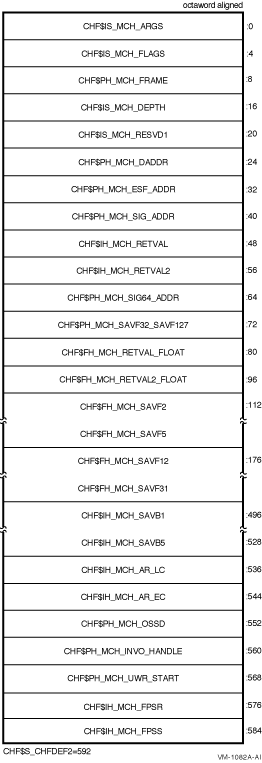
Symbolic offsets into the mechanism array are defined by using the SDA
SHOW STACK command to identify the elements of the mechanism array on
the stack using the symbols in Table 2-10.
Table 2-10 Contents of the Integrity server Argument Mechanism Array
| Field Name |
Contents |
|
CHF$IS_MCH_ARGS
|
Count of quadwords in this array starting from the next quadword,
CHF$PH_MCH_FRAME (not counting the first quadword that contains this
longword). This value is 73 if CHF$V_FPREGS2_VALID is clear, and 265 if
CHF$V_FPREGS2_VALID is set.
|
|
CHF$IS_MCH_FLAGS
|
Flag bits for related argument-mechanism information.
|
|
CHF$PH_MCH_FRAME
|
Contains the Previous Stack Pointer, PSP, (the value of the SP at
procedure entry) for the procedure context of the establisher.
|
|
CHF$IS_MCH_DEPTH
|
Positive count of the number of procedure activation stack frames
between the frame in which the exception occurred and the frame depth
that established the handler being called.
|
|
CHF$PH_MCH_DADDR
|
Address of the handler data quadword (start of the Language Specific
Data area, LSDA), if the exception handler data field is present in the
unwind information block (as indicated by OSSD$V_HANDLER_DATA_VALID);
otherwise, contains 0.
|
|
CHF$PH_MCH_ESF_ADDR
|
Address of the exception stack frame.
|
|
CHF$PH_MCH_SIG_ADDR
|
Address of the 32-bit form of signal array. This array is a 32-bit wide
(longword) array. This is the same array that is passed to a handler as
the signal argument vector.
|
|
CHF$IH_MCH_RETVAL
|
Contains a copy of R8 at the time of the exception.
|
|
CHF$IH_MCH_RETVAL2
|
Contains a copy of R9 at the time of the exception.
|
|
CHF$PH_MCH_SIG64_ADDR
|
Address of the 64-bit form of signal array. This array is a 64-bit wide
(quadword) array.
|
|
CHF$FH_MCH_SAVF32_SAVF127
|
Address of the extension to the mechanism array that contains copies of
F32 to F127 at the time of the exception.
|
|
CHF$FH_MCH_RETVAL_FLOAT
|
Contains a copy of F8 at the time of the exception.
|
|
CHF$FH_MCH_RETVAL2_FLOAT
|
Contains a copy of F9 at the time of the exception.
|
|
CHF$FH_MCH_SAVFnn
|
Contain copies of floating-point registers F2 to F5 and F12 to F31.
Registers F6, F7 and F10, F11 are implicitly saved in the exception
frame.
|
|
CHF$IH_MCH_SAVBnn
|
Contain copies of branch registers B1 to B5 at the time of the
exception.
|
|
CHF$IH_MCH_AR_LC
|
Contains a copy of the Loop Count Register (AR65) at the time of the
exception.
|
|
CHF$IH_MCH_AR_EC
|
Contains a copy of the Epilog Count Register (AR66) at the time of the
exception.
|
|
CHF$PH_MCH_OSSD
|
Address of the operating-system specific data area.
|
|
CHF$PH_MCH_INVO_HANDLE
|
Contains the invocation handle of the procedure context of the
establisher.
|
|
CHF$PH_MCH_UWR_START
|
Address of the unwind region.
|
|
CHF$IH_MCH_FPSR
|
Contains a copy of the hardware floating-point status register
(AR.FPSR) at the time of the exception.
|
|
CHF$IH_MCH_FPSS
|
Contains a copy of the software floating-point status register (which
supplements CHF$IH_MCH_FPSR) at the time of the exception.
|
2.7.2.3 Signal Array
The signal array appears somewhat further down the
stack. This array comprises all longwords so that the structure is VAX
compatible. A signal array describes the exception that occurred. It
contains an argument count, the exception code, zero or more exception
parameters, the PC, and the PS. Therefore, the size of a signal array
can vary from exception to exception. Although there are several
possible exception conditions, access violations are most common.
Figure 2-3 shows the signal array for an access violation.
Figure 2-3 Signal Array
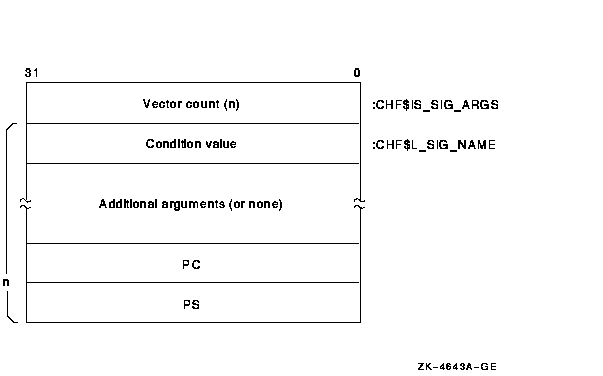
For access violations, the signal array is set up as follows:
| Value |
Meaning |
|
Vector list length
|
Number of longwords that follow. For access violations, this value is
always 5.
|
|
Condition value
|
Exception code. The value 0C
16 represents an access violation. You can identify the
exception code by using the SDA command EVALUATE/CONDITION_VALUE or
SHOW CRASH.
|
|
Additional arguments
|
These can include a reason mask and a virtual address.
In the longword mask if bit 0 of the longword is set, the failing
instruction (at the PC saved below) caused a length violation. If bit 1
is set, it referred to a location whose page table entry is in a
"no access" page. Bit 2 indicates the type of access used by
the failing instruction: it is set for write and modify operations and
clear for read operations.
The virtual address represents the low-order 32 bits of the virtual
address that the failing instruction tried to reference.
|
|
PC
|
PC whose execution resulted in the exception.
|
|
PS
|
PS at the time of the exception.
|
The 64-bit signal array also appears further down the
stack. This array comprises all quadwords and is not VAX compatible. It
contains the same data as the signal array, and Figure 2-4 shows the
64-bit signal array for an access violation. The SDA SHOW STACK command
uses the CHF64$ symbols listed in the figure to identify the 64-bit
signal array on the stack.
Figure 2-4 64-Bit Signal Array
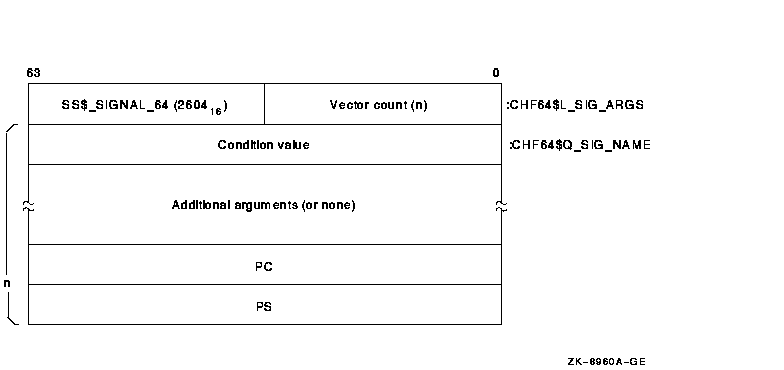
For access violations, the 64-bit signal array is set up as follows:
| Value |
Meaning |
|
Vector list length
|
Number of quadwords that follow. For access violations, this value is
always 5.
|
|
Condition value
|
Exception code. The value 0C
16 represents an access violation. You can identify the
exception code by using the SDA command EVALUATE/CONDITION_VALUE or
SHOW CRASH.
|
|
Additional arguments
|
These can include a reason mask and a virtual address.
In the quadword mask if bit 0 of the quadword is set, the failing
instruction (at the PC saved below) caused a length violation. If bit 1
is set, it referred to a location whose page table entry is in a
"no access" page. Bit 2 indicates the type of access used by
the failing instruction: it is set for write and modify operations and
clear for read operations.
|
|
PC
|
PC whose execution resulted in the exception.
|
|
PS
|
PS at the time of the exception.
|
Figure 2-5 illustrates the Alpha exception stack frame, which
comprises all quadwords.
Figure 2-5 Alpha Exception Stack Frame
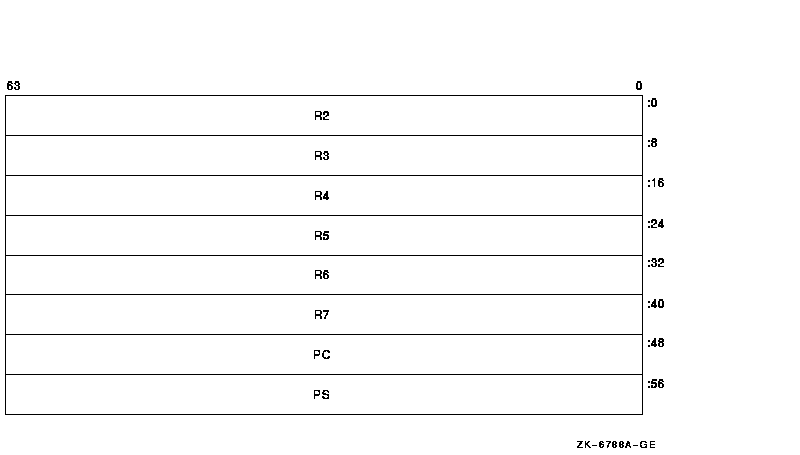
The values contained in the exception stack frame are defined as
follows:
Table 2-11 Alpha Exception Stack Frame Values
| Value |
Contents |
|
INTSTK$Q_R2
|
Contents of R2 at the time of the exception
|
|
INTSTK$Q_R3
|
Contents of R3 at the time of the exception
|
|
INTSTK$Q_R4
|
Contents of R4 at the time of the exception
|
|
INTSTK$Q_R5
|
Contents of R5 at the time of the exception
|
|
INTSTK$Q_R6
|
Contents of R6 at the time of the exception
|
|
INTSTK$Q_R7
|
Contents of R7 at the time of the exception
|
|
INTSTK$Q_PC
|
PC whose execution resulted in the exception
|
|
INTSTK$Q_PS
|
PS at the time of the exception (except high-order bits)
|
The SDA SHOW STACK command identifies the elements of the exception
stack frame on the stack using these symbols.
Figure 2-6 and Figure 2-7 illustrate the Integrity servers
exception stack frame.
Figure 2-6 Integrity servers Exception Stack Frame
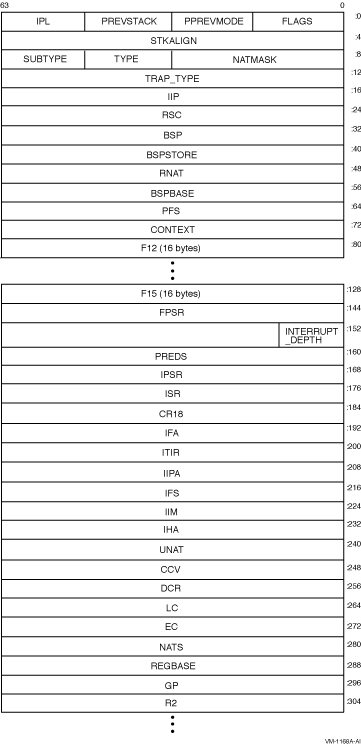
Figure 2-7 Integrity servers Exception Stack Frame
(cont.)
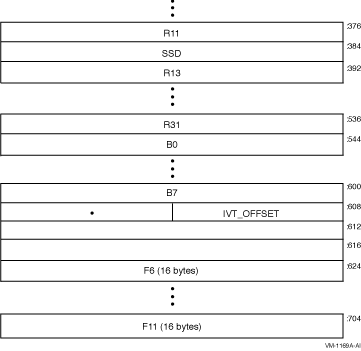
The values contained in the exception stack frame are defined in
Table 2-12.
Table 2-12 Integrity servers Exception Stack Frame Values
| Field |
Use |
|
INTSTK$B_FLAGS
|
Indicates if certain registers have been saved.
|
|
INTSTK$B_PPREVMODE
|
Save interrupted context's PREVMODE.
|
|
INTSTK$B_PREVSTACK
|
Indicates which mode of stack (register and memory) we return to.
|
|
INTSTK$B_IPL
|
SWIS IPL state
|
|
INTSTK$L_STKALIGN
|
How much allocated on this stack for exception frame.
|
|
INTSTK$W_NATMASK
|
Mask of bits 3-9 of the exception frame address.
|
|
INTSTK$B_TYPE
|
Standard VMS structure type.
|
|
INTSTK$B_SUBTYPE
|
Standard VMS structure subtype.
|
|
INTSTK$L_TRAP_TYPE
|
Trap type.
|
|
INTSTK$Q_IIP
|
Interruption Instruction Pointer (CR19).
|
|
INTSTK$Q_RSC
|
Register Stack Control register.
|
|
INTSTK$Q_BSP
|
Backing store pointer.
|
|
INTSTK$Q_BSPSTORE
|
User BSP store pointer for next spill.
|
|
INTSTK$Q_RNAT
|
RNAT register.
|
|
INTSTK$Q_BSPBASE
|
Base of backing store for the inner mode.
|
|
INTSTK$Q_PFS
|
Previous function state.
|
|
INTSTK$Q_CONTEXT
|
Bookkeeping data for exception processing.
|
|
INTSTK$Q_AST_F12 through INTSTK$Q_AST_F15
|
F12 to F15 - temporary FP registers; sometimes saved by AST.
|
|
INTSTK$Q_FPSR
|
Floating point status register.
|
|
INTSTK$B_INTERRUPT_DEPTH
|
Interrupt depth.
|
|
INTSTK$Q_PREDS
|
Predication registers.
|
|
INTSTK$Q_IPSR
|
Interruption Processor Status (CR16).
|
|
INTSTK$Q_ISR
|
Interruption Status Register (CR17).
|
|
INTSTK$Q_CR18
|
Reserved control register.
|
|
INTSTK$Q_IFA
|
Interruption Fault Address (CR20).
|
|
INTSTK$Q_ITIR
|
Interruption TLB Insertion Register (CR21).
|
|
INTSTK$Q_IIPA
|
Interruption immediate register (CR22).
|
|
INTSTK$Q_IFS
|
Interruption Function State (CR23).
|
|
INTSTK$Q_IIM
|
Interruption immediate (CR24).
|
|
INTSTK$Q_IHA
|
Interruption Hash Address (CR25).
|
|
INTSTK$Q_UNAT
|
User NAT collection register.
|
|
INTSTK$Q_CCV
|
CCV register.
|
|
INTSTK$Q_DCR
|
Default control register.
|
|
INTSTK$Q_LC
|
Loop counter.
|
|
INTSTK$Q_EC
|
Epilogue counter.
|
|
INTSTK$Q_NATS
|
NATs for registers saved in this structure.
|
|
INTSTK$Q_REGBASE
|
Used to index into registers.
|
|
INTSTK$Q_GP
|
r1 - Used as global pointer.
|
|
INTSTK$Q_R2
|
r2 - temporary register.
|
|
INTSTK$Q_R3
|
r3 - temporary register.
|
|
INTSTK$Q_R4 through R7
|
r4 through r7 - preserved registers (not saved by interrupt).
|
|
INTSTK$Q_R8
|
r8 - return value.
|
|
INTSTK$Q_R9
|
r9 - argument pointer.
|
|
INTSTK$Q_R10
|
r10 - temporary register.
|
|
INTSTK$Q_R11
|
r11 - temporary register.
|
|
INTSTK$Q_SSD
|
For future use.
|
|
INTSTK$Q_R13
|
r13 - Thread Pointer.
|
|
INTSTK$Q_R14 through R31
|
r14 through r31 - temporary registers.
|
|
INTSTK$Q_B0
|
Return pointer on kernel entry.
|
|
INTSTK$Q_B1 through B5
|
b1 through b5 - Preserved branch registers (not saved by interrupt).
|
|
INTSTK$Q_B6
|
b6 - temporary branch register.
|
|
INTSTK$Q_B7
|
b7 - temporary branch register.
|
|
INTSTK$L_IVT_OFFSET
|
Offset in IVT.
|
|
INTSTK$Q_F6 through F11
|
f6 through f11 - temporary FP registers.
|
2.7.2.7 SSRVEXCEPT Example
If OpenVMS encounters a fatal exception, you can find the code that
signaled it by examining the PC in the signal array. Use the SHOW CRASH
or CLUE CRASH command to display the PC and the instruction stream
around the PC to locate the exception.
The following display shows the SDA output in response to the SHOW
CRASH and SHOW STACK commands for an Alpha SSRVEXCEPT bugcheck. It
illustrates the mechanism array, signal arrays, and the exception stack
frame previously described.
OpenVMS (TM) Alpha system dump analyzer
...analyzing a selective memory dump...
Dump taken on 30-AUG-2000 13:13:46.83
SSRVEXCEPT, Unexpected system service exception
SDA> SHOW CRASH
Time of system crash: 30-AUG-1996 13:13:46.83
Version of system: OpenVMS (TM) Alpha Operating System, Version V7.3
System Version Major ID/Minor ID: 3/0
System type: DEC 3000 Model 400
Crash CPU ID/Primary CPU ID: 00/00
Bitmask of CPUs active/available: 00000001/00000001
CPU bugcheck codes:
CPU 00 -- SSRVEXCEPT, Unexpected system service exception
System State at Time of Exception
---------------------------------
Exception Frame:
----------------
R2 = 00000000.00000003
R3 = FFFFFFFF.80C63460 EXCEPTION_MON_NPRW+06A60
R4 = FFFFFFFF.80D12740 PCB
R5 = 00000000.000000C8
R6 = 00000000.00030038
R7 = 00000000.7FFA1FC0
PC = 00000000.00030078
PS = 00000000.00000003
00000000.00030068: STQ R27,(SP)
00000000.0003006C: BIS R31,SP,FP
00000000.00030070: STQ R26,#X0010(SP)
00000000.00030074: LDA R28,(R31)
PC => 00000000.00030078: LDL R28,(R28)
00000000.0003007C: BEQ R28,#X000007
00000000.00030080: LDQ R26,#XFFE8(R27)
00000000.00030084: BIS R31,R26,R0
00000000.00030088: BIS R31,FP,SP
PS =>
MBZ SPAL MBZ IPL VMM MBZ CURMOD INT PRVMOD
0 00 00000000000 00 0 0 KERN 0 USER
Signal Array
------------
Length = 00000005
Type = 0000000C
Arg = 00000000.00010000
Arg = 00000000.00000000
Arg = 00000000.00030078
Arg = 00000000.00000003
%SYSTEM-F-ACCVIO, access violation, reason mask=00, virtual address=0000000000000000,
PC=0000000000030078, PS=00000003
Saved Scratch Registers in Mechanism Array
------------------------------------------
R0 = 00000000.00020000 R1 = 00000000.00000000 R16 = 00000000.00020004
R17 = 00000000.00010050 R18 = FFFFFFFF.FFFFFFFF R19 = 00000000.00000000
R20 = 00000000.7FFA1F50 R21 = 00000000.00000000 R22 = 00000000.00010050
R23 = 00000000.00000000 R24 = 00000000.00010051 R25 = 00000000.00000000
R26 = FFFFFFFF.8010ACA4 R27 = 00000000.00010050 R28 = 00000000.00000000
CPU 00 Processor crash information
----------------------------------
CPU 00 reason for Bugcheck: SSRVEXCEPT, Unexpected system service exception
Process currently executing on this CPU: SYSTEM
Current image file: $31$DKB0:[SYS0.][SYSMGR]X.EXE;1
Current IPL: 0 (decimal)
CPU database address: 80D0E000
CPUs Capabilities: PRIMARY,QUORUM,RUN
General registers:
R0 = 00000000.00000000 R1 = 00000000.7FFA1EB8 R2 = FFFFFFFF.80D0E6C0
R3 = FFFFFFFF.80C63460 R4 = FFFFFFFF.80D12740 R5 = 00000000.000000C8
R6 = 00000000.00030038 R7 = 00000000.7FFA1FC0 R8 = 00000000.7FFAC208
R9 = 00000000.7FFAC410 R10 = 00000000.7FFAD238 R11 = 00000000.7FFCE3E0
R12 = 00000000.00000000 R13 = FFFFFFFF.80C6EB60 R14 = 00000000.00000000
R15 = 00000000.009A79FD R16 = 00000000.000003C4 R17 = 00000000.7FFA1D40
R18 = FFFFFFFF.80C05C38 R19 = 00000000.00000000 R20 = 00000000.7FFA1F50
R21 = 00000000.00000000 R22 = 00000000.00000001 R23 = 00000000.7FFF03C8
R24 = 00000000.7FFF0040 AI = 00000000.00000003 RA = FFFFFFFF.82A21080
PV = FFFFFFFF.829CF010 R28 = FFFFFFFF.8004B6DC FP = 00000000.7FFA1CA0
PC = FFFFFFFF.82A210B4 PS = 18000000.00000000
Processor Internal Registers:
ASN = 00000000.0000002F ASTSR/ASTEN = 0000000F
IPL = 00000000 PCBB = 00000000.003FE080 PRBR = FFFFFFFF.80D0E000
PTBR = 00000000.00001136 SCBB = 00000000.000001DC SISR = 00000000.00000000
VPTB = FFFFFFFC.00000000 FPCR = 00000000.00000000 MCES = 00000000.00000000
CPU 00 Processor crash information
----------------------------------
KSP = 00000000.7FFA1C98
ESP = 00000000.7FFA6000
SSP = 00000000.7FFAC100
USP = 00000000.7AFFBAD0
No spinlocks currently owned by CPU 00
|
SDA> SHOW STACK
Current Operating Stack (KERNEL):
00000000.7FFA1C78 18000000.00000000
00000000.7FFA1C80 00000000.7FFA1CA0
00000000.7FFA1C88 00000000.00000000
00000000.7FFA1C90 00000000.7FFA1D40
SP => 00000000.7FFA1C98 00000000.00000000
00000000.7FFA1CA0 FFFFFFFF.829CF010 EXE$EXCPTN
00000000.7FFA1CA8 FFFFFFFF.82A2059C EXCEPTION_MON_PRO+0259C
00000000.7FFA1CB0 00000000.00000000
00000000.7FFA1CB8 00000000.7FFA1CD0
00000000.7FFA1CC0 FFFFFFFF.829CEDA8 EXE$SET_PAGES_READ_ONLY+00948
00000000.7FFA1CC8 00000000.00000000
00000000.7FFA1CD0 FFFFFFFF.829CEDA8 EXE$SET_PAGES_READ_ONLY+00948
00000000.7FFA1CD8 00000000.00000000
00000000.7FFA1CE0 FFFFFFFF.82A1E930 EXE$CONTSIGNAL_C+001D0
00000000.7FFA1CE8 00000000.7FFA1F40
00000000.7FFA1CF0 FFFFFFFF.80C63780 EXE$ACVIOLAT
00000000.7FFA1CF8 00000000.7FFA1EB8
00000000.7FFA1D00 00000000.7FFA1D40
00000000.7FFA1D08 00000000.7FFA1F00
00000000.7FFA1D10 00000000.7FFA1F40
00000000.7FFA1D18 00000000.00000000
00000000.7FFA1D20 00000000.00000000
00000000.7FFA1D28 00000000.00020000 SYS$K_VERSION_04
00000000.7FFA1D30 00000005.00000250 BUG$_NETRCVPKT
00000000.7FFA1D38 829CE050.000008F8 BUG$_SEQ_NUM_OVF
CHF$IS_MCH_ARGS 00000000.7FFA1D40 00000000.0000002C
CHF$PH_MCH_FRAME 00000000.7FFA1D48 00000000.7AFFBAD0
CHF$IS_MCH_DEPTH 00000000.7FFA1D50 FFFFFFFF.FFFFFFFD
CHF$PH_MCH_DADDR 00000000.7FFA1D58 00000000.00000000
CHF$PH_MCH_ESF_ADDR 00000000.7FFA1D60 00000000.7FFA1F00
CHF$PH_MCH_SIG_ADDR 00000000.7FFA1D68 00000000.7FFA1EB8
CHF$IH_MCH_SAVR0 00000000.7FFA1D70 00000000.00020000 SYS$K_VERSION_04
CHF$IH_MCH_SAVR1 00000000.7FFA1D78 00000000.00000000
CHF$IH_MCH_SAVR16 00000000.7FFA1D80 00000000.00020004 UCB$M_LCL_VALID+00004
CHF$IH_MCH_SAVR17 00000000.7FFA1D88 00000000.00010050 SYS$K_VERSION_16+00010
CHF$IH_MCH_SAVR18 00000000.7FFA1D90 FFFFFFFF.FFFFFFFF
CHF$IH_MCH_SAVR19 00000000.7FFA1D98 00000000.00000000
CHF$IH_MCH_SAVR20 00000000.7FFA1DA0 00000000.7FFA1F50
CHF$IH_MCH_SAVR21 00000000.7FFA1DA8 00000000.00000000
CHF$IH_MCH_SAVR22 00000000.7FFA1DB0 00000000.00010050 SYS$K_VERSION_16+00010
CHF$IH_MCH_SAVR23 00000000.7FFA1DB8 00000000.00000000
CHF$IH_MCH_SAVR24 00000000.7FFA1DC0 00000000.00010051 SYS$K_VERSION_16+00011
CHF$IH_MCH_SAVR25 00000000.7FFA1DC8 00000000.00000000
CHF$IH_MCH_SAVR26 00000000.7FFA1DD0 FFFFFFFF.8010ACA4 AMAC$EMUL_CALL_NATIVE_C+000A4
CHF$IH_MCH_SAVR27 00000000.7FFA1DD8 00000000.00010050 SYS$K_VERSION_16+00010
CHF$IH_MCH_SAVR28 00000000.7FFA1DE0 00000000.00000000
00000000.7FFA1DE8 00000000.00000000
00000000.7FFA1DF0 00000000.00000000
00000000.7FFA1DF8 00000000.00000000
00000000.7FFA1E00 00000000.00000000
00000000.7FFA1E08 00000000.00000000
00000000.7FFA1E10 00000000.00000000
00000000.7FFA1E18 00000000.00000000
00000000.7FFA1E20 00000000.00000000
00000000.7FFA1E28 00000000.00000000
00000000.7FFA1E30 00000000.00000000
00000000.7FFA1E38 00000000.00000000
00000000.7FFA1E40 00000000.00000000
00000000.7FFA1E48 00000000.00000000
00000000.7FFA1E50 00000000.00000000
00000000.7FFA1E58 00000000.00000000
00000000.7FFA1E60 00000000.00000000
00000000.7FFA1E68 00000000.00000000
00000000.7FFA1E70 00000000.00000000
00000000.7FFA1E78 00000000.00000000
00000000.7FFA1E80 00000000.00000000
00000000.7FFA1E88 00000000.00000000
00000000.7FFA1E90 00000000.00000000
00000000.7FFA1E98 00000000.00000000
CHF$PH_MCH_SIG64_ADDR 00000000.7FFA1EA0 00000000.7FFA1ED0
00000000.7FFA1EA8 00000000.00000000
00000000.7FFA1EB0 00000000.7FFA1F50
00000000.7FFA1EB8 0000000C.00000005
00000000.7FFA1EC0 00000000.00010000 SYS$K_VERSION_07
00000000.7FFA1EC8 00000003.00030078 SYS$K_VERSION_01+00078
CHF$L_SIG_ARGS 00000000.7FFA1ED0 00002604.00000005 UCB$M_TEMPLATE+00604
CHF$L_SIG_ARG1 00000000.7FFA1ED8 00000000.0000000C
00000000.7FFA1EE0 00000000.00010000 SYS$K_VERSION_07
00000000.7FFA1EE8 00000000.00000000
00000000.7FFA1EF0 00000000.00030078 SYS$K_VERSION_01+00078
00000000.7FFA1EF8 00000000.00000003
INTSTK$Q_R2 00000000.7FFA1F00 00000000.00000003
INTSTK$Q_R3 00000000.7FFA1F08 FFFFFFFF.80C63460 EXCEPTION_MON_NPRW+06A60
INTSTK$Q_R4 00000000.7FFA1F10 FFFFFFFF.80D12740 PCB
INTSTK$Q_R5 00000000.7FFA1F18 00000000.000000C8
INTSTK$Q_R6 00000000.7FFA1F20 00000000.00030038 SYS$K_VERSION_01+00038
INTSTK$Q_R7 00000000.7FFA1F28 00000000.7FFA1FC0
INTSTK$Q_PC 00000000.7FFA1F30 00000000.00030078 SYS$K_VERSION_01+00078
INTSTK$Q_PS 00000000.7FFA1F38 00000000.00000003
Prev SP (7FFA1F40) ==> 00000000.7FFA1F40 00000000.00010050 SYS$K_VERSION_16+00010
00000000.7FFA1F48 00000000.00010000 SYS$K_VERSION_07
00000000.7FFA1F50 FFFFFFFF.8010ACA4 AMAC$EMUL_CALL_NATIVE_C+000A4
00000000.7FFA1F58 00000000.7FFA1F70
00000000.7FFA1F60 00000000.00000001
00000000.7FFA1F68 FFFFFFFF.800EE81C RM_STD$DIRCACHE_BLKAST_C+005AC
00000000.7FFA1F70 FFFFFFFF.80C6EBA0 SCH$CHSEP+001E0
00000000.7FFA1F78 00000000.829CEDE8 EXE$SIGTORET
00000000.7FFA1F80 00010050.00000002 SYS$K_VERSION_16+00010
00000000.7FFA1F88 00000000.00020000 SYS$K_VERSION_04
00000000.7FFA1F90 00000000.00030000 SYS$K_VERSION_01
00000000.7FFA1F98 FFFFFFFF.800A4D64 EXCEPTION_MON_NPRO+00D64
00000000.7FFA1FA0 00000000.00000003
00000000.7FFA1FA8 FFFFFFFF.80D12740 PCB
00000000.7FFA1FB0 00000000.00010000 SYS$K_VERSION_07
00000000.7FFA1FB8 00000000.7AFFBAD0
00000000.7FFA1FC0 00000000.7FFCF880 MMG$IMGHDRBUF+00080
00000000.7FFA1FC8 00000000.7B0E9851
00000000.7FFA1FD0 00000000.7FFCF818 MMG$IMGHDRBUF+00018
00000000.7FFA1FD8 00000000.7FFCF938 MMG$IMGHDRBUF+00138
00000000.7FFA1FE0 00000000.7FFAC9F0
00000000.7FFA1FE8 00000000.7FFAC9F0
00000000.7FFA1FF0 FFFFFFFF.80000140 SYS$PUBLIC_VECTORS_NPRO+00140
00000000.7FFA1FF8 00000000.0000001B
.
.
.
|
2.7.2.8 Illegal Page Faults
When an illegal page fault occurs, the stack appears as pictured in
Figure 2-8.
Figure 2-8 Stack Following an Illegal Page-Fault Error
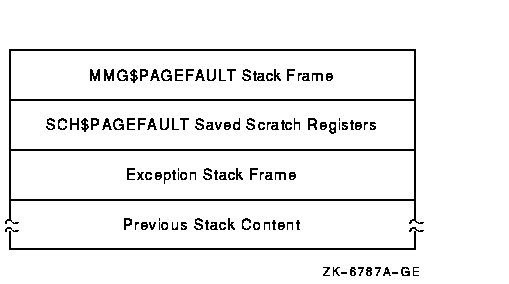
The stack contents are as follows:
|
MMG$PAGEFAULT Stack Frame
|
Stack frame built at entry to MMG$PAGEFAULT, the page fault exception
service routine. On Alpha, the frame includes the contents of the
following registers at the time of the page fault: R3, R8, R11 to R15,
R29 (frame pointer)
|
|
SCH$PAGEFAULT Saved Scratch Registers (Alpha only)
|
Contents of the following registers at the time of the page fault: R0,
R1, R16 to R28
|
|
Exception Stack Frame
|
Exception stack frame ---see Figure 2-5, Figure 2-6 and Figure 2-7
|
|
Previous Stack Content
|
Contents of the stack prior to the illegal page-fault error
|
When you analyze a dump caused by a PGFIPLHI bugcheck, the SHOW STACK
command identifies the exception stack frame using the symbols shown in
Table 2-11 or Table 2-12. The SHOW CRASH or CLUE CRASH command
displays the instruction that caused the page fault and the
instructions around it.
Page protections and access rights are different on Alpha and Integrity
server systems. They are visible in output from the following commands:
SHOW PAGE
SHOW PROCESS/PAGE
EXAMINE/PTE
EVALUATE/PTE
Due to system differences, there is a need to distinguish
"Write+Read+Execute" from "Write+Read" and to
distinguish "Read+Execute" from "Read".
On an Alpha system, W=W+R+E and R=R+E but on an IA64 system, additional
w and r indicators are introduced for non-execute cases.
On Alpha, page protection is described by 8 bits--- one Read bit for
each mode, and one Write Bit. Therefore in the "Read" column,
there might be
KESU
(read access in all modes) or
K---
(read access in Kernel mode only) or
NONE
(no read access). Similarly in the "Writ" column. Not all
combinations of the 8 bits are possible (for example, Write access for
a mode implies Read access at that mode and both Read and Write access
for all inner modes).
On Integrity servers, page protection is described by 5 bits, a
combination of the Access Rights and Privilege Level fields. SDA
interprets these with a single character to describe access in each
mode, as shown in Table 2-13.
For example
WRRR
means Kernel mode has Read+Write+Execute access; all other modes have
Read+Execute access.
If the operating system is not performing well and you want to create a
dump you can examine, you must induce a system failure. Occasionally, a
device driver or other user-written, kernel-mode code can cause the
system to execute a loop of code at a high priority, interfering with
normal system operation. This loop can occur even though you have set a
breakpoint in the code if the loop is encountered before the
breakpoint. To gain control of the system in such circumstances, you
must cause the system to fail and then reboot it.
If the system has suspended all noticeable activity and is hung, see
the examples of causing system failures in Section 2.9.2.
If you are generating a system failure in response to a system hang, be
sure to record the PC and PS as well as the contents of the integer
registers at the time of the system halt.
The following requirements must be met before the operating system can
write a complete crash dump:
- You must not halt the system until the console dump messages have
been printed in their entirety and the memory contents have been
written to the crash dump file. Be sure to allow sufficient time for
these events to take place or make sure that all disk activity has
stopped before using the console to halt the system.
- There must be a crash dump file in SYS$SPECIFIC:[SYSEXE]: named
either SYSDUMP.DMP or PAGEFILE.SYS.
This dump file must be either large enough to hold the entire contents
of memory (as discussed in Section 2.2.1.1) or, if the DUMPSTYLE system
parameter is set, large enough to accommodate a subset or compressed
dump (also discussed in Section 2.2.1.1).
If SYSDUMP.DMP is not
present, the operating system attempts to write crash dumps to
PAGEFILE.SYS. In this case, the SAVEDUMP system parameter must be 1
(the default is 0).
- Alternatively, the system must be set up for DOSD. See
Section 2.2.1.5, and the HP OpenVMS System Manager's Manual, Volume 2: Tuning, Monitoring, and Complex Systems for details.
- The DUMPBUG system parameter must be 1 (the default is 1).
2.9.2 Procedure for Causing a System Failure
This section tells you how to enter the XDelta utility (XDELTA) to
force a system failure.
Before you can use XDelta, it must be loaded at system startup. To load
XDelta during system bootstrap, you must set bit 1 in the boot flags.
See the HP OpenVMS Version 8.4 Upgrade and Installation Manual
for information about booting with the XDelta utility.
On Alpha, put the system in console mode by pressing Ctrl/P or the Halt
push button. Enter the following commands at the console prompt to
enter XDelta:
>>> DEPOSIT SIRR E
>>> CONTINUE
|
On Integrity servers, enter XDELTA by pressing Ctrl/P at the console.
Once you have entered XDelta, use any valid XDelta commands to examine
register or memory locations, step through code, or force a system
failure (by entering ;C under XDelta). See the HP OpenVMS Delta/XDelta Debugger Manual for more
information about using XDelta.
On Alpha, if you did not load XDelta, you can force a system crash by
entering console commands that make the system incur an exception at
high IPL. At the console prompt, enter commands to set the program
counter (PC) to an invalid address and the PS to kernel mode at IPL 31
before continuing. This results in a forced INVEXCEPTN-type bugcheck.
Some HP Alpha computers employ the console command CRASH (which will
force a system failure) while other systems require that you manually
enter the commands.
Enter the following commands at the console prompt to force a system
failure:
>>> DEPOSIT PC FFFFFFFFFFFFFF00
>>> DEPOSIT PS 1F00
>>> CONTINUE
|
For more information, refer to the hardware manuals that accompanied
your Alpha computer.
On Integrity servers, pressing Ctrl/P when XDelta is not loaded causes
the OpenVMS system to output the following:
A response of Y forces a system crash; entering any other character
lets the system continue processing.
|