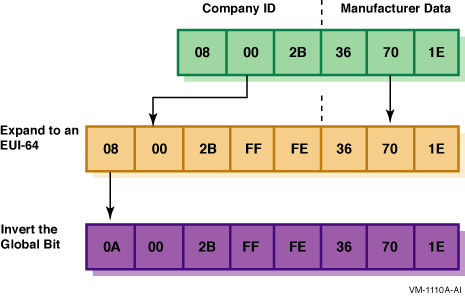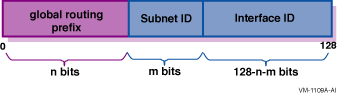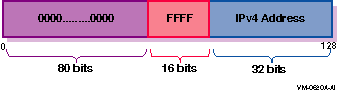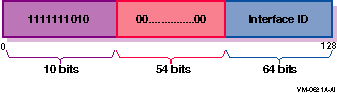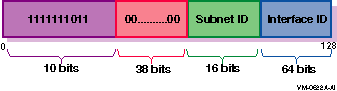|
HP TCP/IP Services for OpenVMS
HP TCP/IP Services for OpenVMS
Guide to IPv6
Order Number:
AA-RNJ3B-TE
September 2003
This manual describes the HP TCP/IP Services for OpenVMS IPv6 features
and how to install and configure IPv6 on your system. In addition, this
manual describes changes in the socket application programming
interface (API) and how to port your applications to run in an IPv6
environment.
Revision/Update Information:
This manual supersedes the Compaq TCP/IP Services for OpenVMS Guide to IPv6, Version 5.1.
Software Version:
HP TCP/IP Services for OpenVMS Version 5.4
Operating Systems:
OpenVMS Alpha Versions 7.3-1, 7.3-2
Hewlett-Packard Company Palo Alto, California
© Copyright 2003 Hewlett-Packard Development Company, L.P.
UNIX® is a trademark of The Open Group.
The information contained herein is subject to change without notice.
The only warranties for HP products and services are set forth in the
express warranty statements accompanying such products and services.
Nothing herein should be construed as constituting an additional
warranty. HP shall not be liable for technical or editorial errors or
omissions contained herein.
Proprietary computer software. Valid license from HP required for
possession, use or copying. Consistent with FAR 12.211 and 12.212,
Commercial Computer Software, Computer Software Documentation, and
Technical Data for Commercial Items are licensed to the U.S. Government
under vendor's standard commercial license.
ZK6645
The HP TCP/IP Services for OpenVMS documentation is available on CD-ROM.
This document was prepared using DECdocument, Version V3.3-1e.
Preface
The HP TCP/IP Services for OpenVMS product is the HP implementation of
the TCP/IP networking protocol suite and internet services for OpenVMS
systems.
TCP/IP Services provides a comprehensive suite of functions and
applications that support industry-standard protocols for heterogeneous
network communications and resource sharing.
This manual describes IPv6 features included in this version of
TCP/IP Services. The manual covers installing and configuring your system
for IPv6, changes to the socket API, and how to port your applications
to run in an IPv6 environment.
See the HP TCP/IP Services for OpenVMS Installation and Configuration manual for information about installing,
configuring, and starting this product.
Intended Audience
This manual is for experienced OpenVMS and UNIX system managers and
assumes a working knowledge of OpenVMS system management, TCP/IP
networking, and TCP/IP terminology.
Document Structure
This manual contains the following chapters and appendixes:
|
Chapter 1
|
Describes IPv6 terminology, the types and function of the different
IPv6 addresses, and typical IPv6 configurations.
|
|
Chapter 2
|
Describes how to configure the IPv6 software.
|
|
Chapter 3
|
Provides guidelines for running BIND in an IPv6 environment.
|
|
Chapter 4
|
Describes how to manage and monitor an IPv6 network.
|
|
Chapter 5
|
Describes how to configure and use mobile IPv6.
|
|
Chapter 6
|
Describes how to solve IPv6 problems.
|
|
Chapter 7
|
Describes the IPv6 additions to the socket API.
|
|
Chapter 8
|
Describes how to port applications.
|
|
Appendix A
|
Describes the supported IPv6 RFCs.
|
|
Appendix B
|
Describes deprecated functions that have been replaced by new ones.
|
Related Documents
Table 1 lists the documents available with this version of
TCP/IP Services.
Table 1 TCP/IP Services Documentation
| Manual |
Contents |
|
Compaq TCP/IP Services for OpenVMS Concepts and Planning
|
This manual provides conceptual information about TCP/IP networking on
OpenVMS systems, including general planning issues to consider before
configuring your system to use the TCP/IP Services software.
This manual also describes the manuals in the TCP/IP Services
documentation set and provides a glossary of terms and acronyms for the
TCP/IP Services software product.
|
|
HP TCP/IP Services for OpenVMS Release Notes
|
The release notes provide version-specific information that supersedes
the information in the documentation set. The features, restrictions,
and corrections in this version of the software are described in the
release notes. Always read the release notes before installing the
software.
|
|
HP TCP/IP Services for OpenVMS Installation and Configuration
|
This manual explains how to install and configure the TCP/IP Services
product.
|
|
HP TCP/IP Services for OpenVMS User's Guide
|
This manual describes how to use the applications available with
TCP/IP Services such as remote file operations, email, TELNET, TN3270, and
network printing.
|
|
HP TCP/IP Services for OpenVMS Management
|
This manual describes how to configure and manage the TCP/IP Services
product.
|
|
HP TCP/IP Services for OpenVMS Management Command Reference
|
This manual describes the TCP/IP Services management commands.
|
|
HP TCP/IP Services for OpenVMS Management Command Quick Reference Card
|
This reference card lists the TCP/IP management commands by component
and describes the purpose of each command.
|
|
HP TCP/IP Services for OpenVMS UNIX Command Equivalents Reference Card
|
This reference card contains information about commonly performed
network management tasks and their corresponding TCP/IP management and
Tru64 UNIX command formats.
|
|
Compaq TCP/IP Services for OpenVMS ONC RPC Programming
|
This manual presents an overview of high-level programming using open
network computing remote procedure calls (ONC RPCs). This manual also
describes the RPC programming interface and how to use the RPCGEN
protocol compiler to create applications.
|
|
HP TCP/IP Services for OpenVMS Guide to SSH
|
This manual describes how to configure, set up, use, and manage the SSH
for OpenVMS software.
|
|
Compaq TCP/IP Services for OpenVMS Sockets API and System Services Programming
|
This manual describes how to use the Sockets API and OpenVMS system
services to develop network applications.
|
|
Compaq TCP/IP Services for OpenVMS SNMP Programming and Reference
|
This manual describes the Simple Network Management Protocol (SNMP) and
the SNMP application programming interface (eSNMP). It describes the
subagents provided with TCP/IP Services, utilities provided for managing
subagents, and how to build your own subagents.
|
|
HP TCP/IP Services for OpenVMS Tuning and Troubleshooting
|
This manual provides information about how to isolate the causes of
network problems and how to tune the TCP/IP Services software for the best
performance.
|
|
HP TCP/IP Services for OpenVMS Guide to IPv6
|
This manual describes the IPv6 environment, the roles of systems in
this environment, the types and function of the different IPv6
addresses, and how to configure TCP/IP Services to access the IPv6 network.
|
For additional information about HP OpenVMS products
and services, access the HP website at the following location:
http://www.openvms.hp.com/
|
For a comprehensive overview of the TCP/IP protocol suite, refer to the
book Internetworking with TCP/IP: Principles, Protocols, and
Architecture, by Douglas Comer.
Reader's Comments
HP welcomes your comments on this manual. Please send comments to
either of the following addresses:
|
Internet
|
openvmsdoc@hp.com
|
|
Postal Mail
|
Hewlett-Packard Company
OSSG Documentation Group, ZKO3-4/U08
110 Spit Brook Rd.
Nashua, NH 03062-2698
|
How to Order Additional Documentation
For information about how to order additional documentation, visit the
following World Wide Web address:
http://www.hp.com/go/openvms/doc/order
|
Conventions
The name TCP/IP Services means both:
- HP TCP/IP Services for OpenVMS Alpha
- HP TCP/IP Services for OpenVMS VAX
The following conventions are used in this manual. In addition, please
note that all IP addresses are fictitious.
|
Ctrl/
x
|
A sequence such as Ctrl/
x indicates that you must hold down the key labeled Ctrl while
you press another key or a pointing device button.
|
|
PF1
x
|
A sequence such as PF1
x indicates that you must first press and release the key
labeled PF1 and then press and release another key or a pointing device
button.
|
|
[Return]
|
In examples, a key name enclosed in a box indicates that you press a
key on the keyboard. (In text, a key name is not enclosed in a box.)
In the HTML version of this document, this convention appears as
brackets, rather than a box.
|
|
...
|
A horizontal ellipsis in examples indicates one of the following
possibilities:
- Additional optional arguments in a statement have been omitted.
- The preceding item or items can be repeated one or more times.
- Additional parameters, values, or other information can be entered.
|
.
.
.
|
A vertical ellipsis indicates the omission of items from a code example
or command format; the items are omitted because they are not important
to the topic being discussed.
|
|
( )
|
In command format descriptions, parentheses indicate that you must
enclose choices in parentheses if you specify more than one.
|
|
[ ]
|
In command format descriptions, brackets indicate optional choices. You
can choose one or more items or no items. Do not type the brackets on
the command line. However, you must include the brackets in the syntax
for OpenVMS directory specifications and for a substring specification
in an assignment statement.
|
|
|
|
In command format descriptions, vertical bars separate choices within
brackets or braces. Within brackets, the choices are optional; within
braces, at least one choice is required. Do not type the vertical bars
on the command line.
|
|
{ }
|
In command format descriptions, braces indicate required choices; you
must choose at least one of the items listed. Do not type the braces on
the command line.
|
|
bold type
|
Bold type represents the introduction of a new term. It also represents
the name of an argument, an attribute, or a reason.
|
|
italic type
|
Italic type indicates important information, complete titles of
manuals, or variables. Variables include information that varies in
system output (Internal error
number), in command lines (/PRODUCER=
name), and in command parameters in text (where
dd represents the predefined code for the device type).
|
|
UPPERCASE TYPE
|
Uppercase type indicates a command, the name of a routine, the name of
a file, or the abbreviation for a system privilege.
|
|
Example
|
This typeface indicates code examples, command examples, and
interactive screen displays. In text, this type also identifies URLs,
UNIX commands and pathnames, PC-based commands and folders, and certain
elements of the C programming language.
|
|
-
|
A hyphen at the end of a command format description, command line, or
code line indicates that the command or statement continues on the
following line.
|
|
numbers
|
All numbers in text are assumed to be decimal unless otherwise noted.
Nondecimal radixes---binary, octal, or hexadecimal---are explicitly
indicated.
|
Chapter 1
What Is IPv6?
In the early 1990s, members of the Internet community realized that the
address space and certain aspects of the current TCP/IP architecture
were not capable of sustaining the explosive growth of the Internet.
The problems included the exhaustion of the Internet address space, the
size of routing tables, and requirements for new technology features.
The Internet Engineering Task Force (IETF) made several efforts to
study and improve the use of the 32-bit Internet Protocol (IPv4)
addresses. They also tackled the longer-term goal of identifying and
replacing protocols and services that would limit growth.
These efforts identified the 32-bit addressing architecture of IPv4 as
the principal problem affecting router overhead and network
administration. In addition, IPv4 addresses were often unevenly
allocated in blocks that were too large or too small; therefore, these
addresses were difficult to change within any existing network.
In July 1994, the Internet Protocol Next Generation (IPng) directorate
announced Internet Protocol Version 6 (IPv6) as the replacement network
layer protocol, and IETF working groups began to build specifications.
(See RFC 1752, The Recommendation for the IP Next Generation
Protocol, for additional information about the IPv6 protocol
selection process.)
IPv6 is both a completely new network layer protocol and a major
revision of the Internet architecture. As such, it builds upon and
incorporates experience gained with IPv4. This chapter describes the
following:
- Terminology
- IPv6 addressing
- Using tunnels
- IPv6 environment
1.1 Terminology
The following terms are used in this chapter:
- Node
Any system that uses the IPv6 protocol to communicate.
- Router
A node that forwards IPv6 packets
addressed to other nodes. These systems typically have more than one
network interface installed and configured.
- Host
Any system that is not a router.
- Link
A medium or facility over which nodes communicate with each other
at the Link layer. Examples include Ethernet, FDDI links, or internet
layer tunnels.
- Interface
A node's attachment to a link, which is usually assigned an IPv6
address or addresses. This can be a physical NIC (for example, WE0) or
virtual network interface (for example, IT0).
- Tunnel
A link over which a packet of one protocol is encapsulated inside
the packet of another protocol. In this manner, one protocol's packets
an be carried over another protocol's infrastructure. The process for
doing this is called tunneling. See Section 1.4 for more information
on the types of tunnels that are available for you to use.
1.2 Introduction to IPv6 Addresses
The most noticeable feature of IPv6 is the address itself. The address
size is increased from 32 bits to 128 bits. The following sections
describe the components of the IPV6 address.
Use the following syntax to represent IPv6 addresses as text strings:
The x is a hexadecimal value of a 16-bit piece of the address.
For example, the following addresses are IPv6 addresses:
FEDC:BA98:7654:3210:FEDC:BA98:7654:3210
1070:0:0:0:0:800:200C:417B
|
IPv6 addresses can contain long strings of zero (0) bits. To make it
easier to write these addresses, you can use a double colon (::) once
in an address to represent one or more 16-bit groups of zeros. For
example, you can compress the second IPv6 address example in the
following way:
Alternately, you can use the following syntax to represent IPv6
addresses in an environment of both IPv4 and IPv6 nodes:
In this case, x is a hexadecimal value of a 16-bit piece of
the address (six high-order pieces) and d is a decimal value
of an 8-bit piece of address (four low-order pieces) in standard,
dotted-quad IPv4 form. For example, the following are IPv6 addresses:
0:0:0:0:0:0:13.1.68.3
0:0:0:0:0:FFFF:129.144.52.38
|
When compressed, these addresses are as follows:
::13.1.68.3
::FFFF:129.144.52.38
|
Like IPv4 address prefixes, IPv6 address prefixes are represented using
the Classless Inter-Domain Routing (CIDR) notation. This notation has
the following format:
ipv6-address/prefix-length
|
For example, you can represent the 60-bit hexadecimal prefix
12AB00000000CD3 in any of the following ways:
12AB:0000:0000:CD30:0000:0000:0000:0000/60
12AB::CD30:0:0:0:0/60
12AB:0:0:CD30::/60
|
1.2.2 Types of Addresses
There are three types of IPv6 addresses:
- Unicast
- Anycast
- Multicast
Note
Unlike IPv4, IPv6 does not define a broadcast address. To get the
function of a broadcast address, use a multicast address. (See
Section 1.2.2.3.)
|
The following sections describe the unicast, anycast, and multicast
address types.
A unicast address is an identifier for an interface. Packets sent to a
unicast address are delivered to the node containing the interface that
is identified by the address.
Figure 1-1 shows the format of unicast addresses.
Figure 1-1 Unicast Addresses

This address typically consists of a 64-bit prefix followed by a 64-bit
interface ID, as shown in Figure 1-2.
Figure 1-2 64-Bit Prefix Plus 64-Bit Interface ID

An interface ID identifies an interface on a link. The interface ID is
required to be unique on a link, but it may also be unique over a
broader scope. In many cases, the interface ID is derived from its Link
layer address. The same interface ID can be used on multiple interfaces
on a single node.
According to RFC2373, most prefixes must have 64-bit interface
identifiers. For a 48-bit MAC addresses, the interface identifier is
created by inserting the hexadecimal values of 0xFF and 0xFE in the
middle of the address and inverting the universal/local bit (bit 7) in
the resulting 64-bit address. Figure 1-3 shows how this process works.
Figure 1-3 Creating an Interface ID from a MAC Address
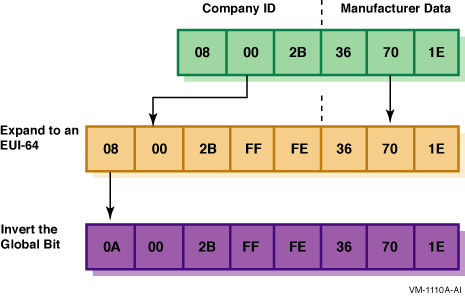
The following list describes commonly used unicast addresses and their
values:
Interfaces typically have multiple IPv6 addresses. After IPv6 is
configured and the system boots, the LAN and configured tunnel
interfaces are automatically assigned a link-local address. If a router
is on the link, the system also autoconfigures a global unicast address
on the interfaces.
|