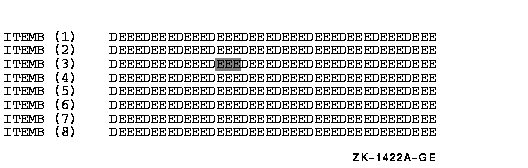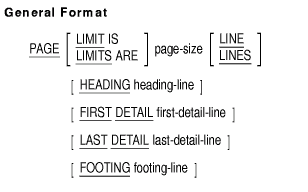|
HP COBOL
Reference Manual
01 ITEMA.
03 ITEMB OCCURS 8 TIMES.
05 ITEMC OCCURS 10 TIMES.
07 ITEMD PIC X.
07 ITEME PIC XXX.
|
ITEMB (1) refers to a 40-character data item, the first 10
occurrences of ITEMC. Similarly, ITEMB (5) refers to the fifth group of
10 occurrences of ITEMC.
ITEME (3,4) refers to ITEME in the fourth
occurrence of ITEMC in the third occurrence of ITEMB:
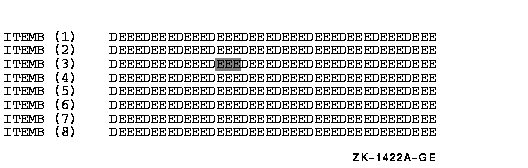 Variable occurrence data item:
Variable occurrence data item:
When ITEMA is a receiving item,
its size is 2128 characters. When it is a sending item, its size can
vary from 70 to 2128 characters, depending on the value in ITEMC.
Each ITEME is 42 characters long. Its size cannot change. The only
effect of the value of ITEMC is to determine the number of ITEME
occurrences.
There are 10 occurrences of ITEMH and ITEMI in each
occurrence of ITEME.
01 ITEMA.
03 ITEMB PIC X(6).
03 ITEMC PIC 99.
03 ITEMD PIC X(20).
03 ITEME OCCURS 1 TO 50 TIMES DEPENDING ON ITEMC.
05 ITEMF PIC XX.
05 ITEMG OCCURS 10 TIMES.
07 ITEMH PIC X.
07 ITEMI PIC XXX.
|
5.3.36 PAGE
Function
The PAGE clause defines the length of a logical page and the vertical
subdivisions within which report groups are presented.
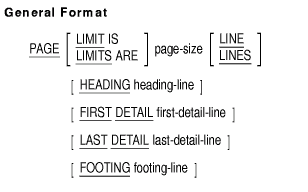
page-size
is a 1- to 3-digit integer. It defines the number of lines available on
a logical page.
heading-line
is a 1- to 3-digit integer. It defines the first line number for a
REPORT HEADING or PAGE HEADING report group on the logical page.
first-detail-line
is a 1- to 3-digit integer. It defines the first line number for a
CONTROL HEADING, DETAIL, and CONTROL FOOTING report group on the
logical page.
last-detail-line
is a 1- to 3-digit integer. It defines the last line number for a
CONTROL HEADING or DETAIL report group on the logical page.
footing-line
is a 1- to 3-digit integer. It defines the last line number for a
CONTROL FOOTING report group and the first line number for the PAGE
FOOTING report group on the logical page.
Syntax Rules
- The HEADING, FIRST DETAIL, LAST DETAIL, and FOOTING phrases may be
written in any order.
- page-size must not exceed three significant digits and
must be greater than or equal to footing-line.
- heading-line must be greater than or equal to one.
- first-detail-line must be greater than or equal to
heading-line.
- last-detail-line must be greater than or equal to
first-detail-line.
- footing-line must be greater than or equal to
last-detail-line.
- The rules in Table 5-6 summarize the rules presented in
Appendix D, Report Writer Presentation Rules and Tables. They indicate the vertical subdivision of the page in
which each type of report group may appear when the PAGE clause is
specified.
- To present a REPORT HEADING report group on a page by itself (NEXT
GROUP NEXT PAGE), define the REPORT HEADING clause to be in the
vertical subdivision of the page extending from heading-line
to page-size, inclusive.
To present a REPORT HEADING
report group on a page with other report groups, define the REPORT
HEADING clause to be in the vertical subdivision of the page extending
from heading-line to first-detail-line minus one,
inclusive.
- A PAGE HEADING clause must be defined in the vertical subdivision
of the page extending from heading-line to
first-detail-line minus one, inclusive.
- A CONTROL HEADING or DETAIL clause must be defined in the vertical
subdivision of the page extending from first-detail-line to
last-detail-line, inclusive.
- A CONTROL FOOTING clause must be defined in the vertical
subdivision of the page extending from first-detail-line to
footing-line, inclusive.
- A PAGE FOOTING clause must be defined in the vertical subdivision
of the page extending from footing-line plus one to
page-size, inclusive.
- To present a REPORT FOOTING report group on a page by itself,
define the REPORT FOOTING clause in the vertical subdivision of the
page extending from heading-line to page-size,
inclusive.
To present a REPORT FOOTING report group on a page with
other report groups, define the REPORT FOOTING clause in the vertical
subdivision of the page extending from footing-line plus one
to page-size.
- All report groups must be defined such that they can be presented
on one logical page. The Report Writer Control System (RWCS) never
splits a multiline report group across logical page boundaries.
General Rules
- REPORT HEADING and PAGE HEADING report groups may not be presented
on or beyond the first-detail-line.
- PAGE FOOTING and REPORT FOOTING report groups must follow the
footing-line.
- If the PAGE clause is specified, the following implicit default
values are assumed for any omitted phrases:
- If the HEADING phrase is omitted, heading-line equals one.
- If the FIRST DETAIL phrase is omitted, first-detail-line
equals heading-line.
- If the LAST DETAIL and FOOTING phrases are both omitted,
last-detail-line and footing-line equal
page-size.
- If the FOOTING phrase is specified and the LAST DETAIL phrase is
omitted, last-detail-line equals footing-line.
- If the LAST DETAIL phrase is specified and the FOOTING phrase is
omitted, footing-line equals last-detail-line.
- If the PAGE clause is omitted, the report consists of a single page
of infinite length with relative line numbering.
- If a REPORT HEADER report group is to appear on a page with other
report groups, the first line following the heading report groups
(REPORT HEADER and PAGE HEADER) must be blank.
- If a REPORT FOOTING report group is to appear on a page with other
report groups, the first line preceding the footing report groups (PAGE
FOOTING and REPORT FOOTING) must be blank.
Additional References
Table 5-6 shows the page regions established by the PAGE clause.
Table 5-6 Page Regions Established by the PAGE Clause
| |
Region Boundaries |
| Report Groups that Can Be Presented in a Region |
First Line Number of the Region |
Last Line Number of the Region |
Line Positioning for the First Report Group Within the Region |
Report Heading Described with NEXT GROUP NEXT PAGE
Report Footing Described with LINE
line-num NEXT PAGE
|
heading-line
|
page-size
|
LINE-NUMBER
plus
heading-line minus 1
|
|
|
|
Page Heading
|
|
|
|
Report Heading Not Described with NEXT GROUP NEXT PAGE
|
heading-line
|
first-detail-line
minus 1
|
LINE-NUMBER
plus
heading-line minus 1
|
|
|
|
Control Heading
|
first-detail-line
|
last-detail-line
|
If LINE-COUNTER is greater than or equal to
first-detail-line, position on LINE-COUNTER plus 1
|
|
Detail
|
|
|
If LINE-COUNTER is less than
first-detail-line, position on
first-detail-line
|
|
|
|
Control Footing
|
first-detail-line
|
footing-line
|
Same as preceding
|
|
|
|
Page Footing
|
footing line
|
page-size
|
|
|
Report Footing Not Described with LINE
line-num NEXT PAGE
|
plus 1
|
|
LINE-NUMBER
plus
footing-line
|
|