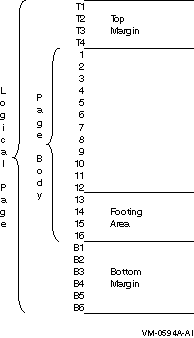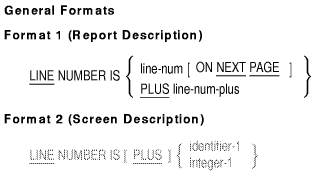|
HP COBOL
Reference Manual
Technical Notes
- On OpenVMS, the LINAGE clause causes a file to be in print-file
format. When a WRITE statement positions the file to the top of the
next logical page, device positioning occurs by line spacing rather
than by page ejection or form feed.
The default DCL PRINT command causes the insertion of a form-feed
character when a form nears the end of a page. Therefore, when the
default PRINT command refers to a LINAGE file, unexpected page spacing
can result.
The /NOFEED compiler option to the PRINT command
suppresses the insertion of form-feed characters and prints LINAGE
files correctly. For example:
$ PRINT/NOFEED full-file-name
|
- The /NOVFC compiler option can be used on OpenVMS Alpha and I64 to
produce a Stream_LF record-formatted print file. The default (/VFC)
behavior is to produce a VFC record-formatted file. <>
- HP COBOL on Tru64 UNIX systems writes LINAGE files with
blank lines to simulate WRITE ADVANCING behavior. These blank lines
would not be produced on an OpenVMS Alpha or I64 system. When you input
a LINAGE file, you must compensate for the difference. For example, use
an extra initial READ statement (on Tru64 UNIX systems) to skip over
the leading blank line in the LINAGE file. <>
Additional References
Example
The following example specifies a logical page whose size is 26 lines:
FD PRINT-FILE
VALUE OF ID IS "REPORT1.LIS"
LINAGE IS 16 LINES WITH FOOTING AT 13
LINES AT TOP 4 LINES AT BOTTOM 6.
|
In this example, the first line to which the page can be positioned is
the fifth line. The end-of-page condition occurs when a WRITE statement
causes the LINAGE-COUNTER value to be in the range 13 to 16. The page
overflow condition occurs when a WRITE statement causes the
LINAGE-COUNTER value to exceed 16.
Figure 5-9 shows the logical page areas resulting from the example.
Figure 5-9 Logical Page Areas Resulting from a LINAGE
Clause
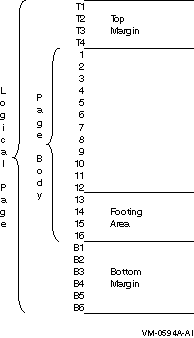
5.3.32 LINE NUMBER (Alpha, I64)
Function
The LINE NUMBER clause specifies vertical positioning information for a
report group, or specifies the vertical screen coordinate for a screen
item.
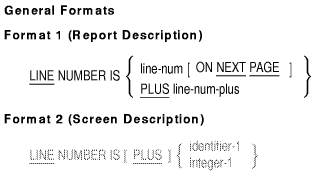
line-num
is a nonnegative integer. line-num represents an absolute line
number on a logical page and establishes a print line for a Report
Writer report group.
line-num-plus
is a positive integer. line-num-plus represents a relative
line number on a logical page and establishes a print line for a Report
Writer report group.
identifier-1
is an elementary unsigned numeric integer data item. It cannot be
subscripted.
integer-1
is an unsigned integer value.
Syntax Rules (Report Description)
- Neither line-num nor line-num-plus can exceed
three significant digits.
The PAGE clause defines the length of a
logical page and the vertical subdivisions within which each report
group is presented. Neither line-num nor
line-num-plus may specify a line outside of the PAGE clause
limits. See Section 5.3.36 clause for more information.
- Within a given Report Group Description, an entry containing a LINE
NUMBER clause must not contain a subordinate entry that also contains a
LINE NUMBER clause.
- Within a given Report Group Description, all absolute LINE NUMBER
clauses must precede all relative LINE NUMBER clauses.
- Within a given Report Group Description, successive absolute LINE
NUMBER clauses must specify integers in ascending order. The integers
need not be consecutive.
- If a given Report Description (RD) does not contain a PAGE clause,
the program may specify only relative LINE NUMBER clauses in any Report
Group Description within that report.
- Within a given Report Group Description, a NEXT PAGE phrase may
appear only once. If present, it must be the first LINE NUMBER clause
in that Report Group Description.
- A LINE NUMBER clause with the NEXT PAGE phrase may appear only in
the description of a CONTROL HEADING, DETAIL, CONTROL FOOTING, or
REPORT FOOTING report group.
- Every entry defining a printable item must either contain a LINE
NUMBER clause or be subordinate to an entry that contains a LINE NUMBER
clause. See the COLUMN NUMBER clause for more information.
- The first LINE NUMBER clause in a PAGE FOOTING report group must
define an absolute line-num value.
- line-num-plus may be zero. If line-num-plus is
zero, the line will be printed on the same line as the previous print
line (overprint); however, line-num-plus cannot be zero for
the first print line of a report group.
Syntax Rules (Screen Description)
- The LINE clause can be specified only in an elementary screen
description entry.
- identifier-1 cannot be subscripted.
General Rules (Report Description)
- To establish each print line for a report group, a program must
specify the LINE NUMBER clause.
- Before presenting the print line, the Report Writer Control System
(RWCS) causes line positioning as specified by a LINE NUMBER clause.
- The NEXT PAGE phrase defines the line number of a new page on which
to present the report group.
- For a complete specification on how to determine the first print
line for a report group, see Appendix D, Report Writer Presentation Rules and Tables. A partial summary of these
rules follows:
If a relative clause is not the first LINE NUMBER
clause in a report group, then the line number on which its print line
is presented is determined by the sum of the following:
- The line number from the previous print line of the report group
- line-num-plus of the relative LINE NUMBER clause
If the first LINE NUMBER clause in the Report Group Description
entry is relative and a PAGE clause is specified, the first print line
for the report group is determined as follows. See the Section 5.3.36
clause for the definitions of page-size,
heading-line, first-detail-line,
last-detail-line, and footing-line.
- REPORT HEADING
The RWCS presents this group on a line number
whose value is the sum of line-num of the first LINE NUMBER
clause and heading-line minus 1.
- PAGE HEADING
If a REPORT HEADING report group has been
presented on the page on which this report group is to appear, the RWCS
presents the PAGE HEADING relative to the final LINE-COUNTER setting of
the REPORT HEADING.
If no REPORT HEADING has been presented on the
page, the RWCS presents this report group on the line number whose
value is the sum of line-num of the first LINE NUMBER clause
and heading-line minus 1.
- DETAIL, CONTROL HEADING, or CONTROL FOOTING
If the value in
LINE-COUNTER is less than first-detail-line, the RWCS presents the
report group on first-detail-line.
If the value in LINE-COUNTER is
greater than or equal to first-detail-line and if this is the first
body group to print on the page, the RWCS presents the report group on
the line corresponding to the value in LINE-COUNTER.
If the value
in LINE-COUNTER is greater than or equal to first-detail-line and if
this is not the first body group to print on the page, the RWCS
presents the report group on the line whose value is the sum of
LINE-COUNTER and line-num of the first LINE NUMBER clause of
the current CONTROL HEADING, DETAIL, or CONTROL FOOTING report group.
- PAGE FOOTING
Not applicable. The first LINE NUMBER clause of a
PAGE FOOTING report group must contain an absolute line number
reference.
- REPORT FOOTING
If a PAGE FOOTING report group has been
presented on the current page, the RWCS presents the REPORT FOOTING
report group on the line whose value is the sum of the current value in
LINE-COUNTER and line-num of the first LINE NUMBER clause of
the REPORT FOOTING report group.
If no PAGE FOOTING report group
has been presented on the current page, the RWCS presents the REPORT
FOOTING report group on the line whose value is the sum of
footing-line and line-num of the first LINE NUMBER
clause of the REPORT FOOTING report group.
General Rules (Screen Description)
- The LINE clause, in conjunction with the COLUMN clause, establishes
the starting position for a screen item. This position is an offset
from the starting screen coordinates specified in the ACCEPT or DISPLAY
statement. The LINE clause specifies the vertical coordinate.
- The LINE clause without the PLUS phrase specifies the absolute line
number.
- The LINE clause with the PLUS phrase specifies a line number
relative to that at which the preceding item ends, regardless of
whether or not the ACCEPT or DISPLAY statement displays the preceding
item on the screen.
- If the LINE clause is omitted, the following apply:
- If no previous screen item is defined, LINE 1 is assumed.
- If a previous screen item is defined, the ending line of that
previous item is assumed.
Additional References
|