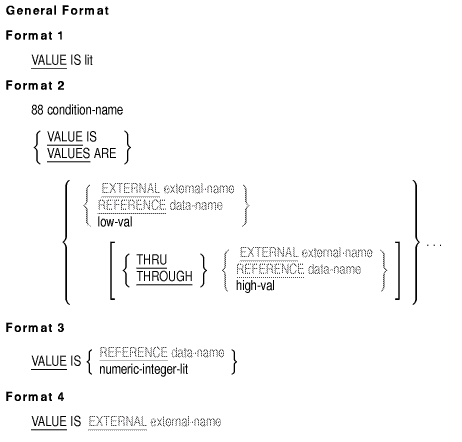|
HP COBOL
Reference Manual
Additional References
5.3.53 VALUE IS
Function
The VALUE IS clause defines the values associated with condition-names,
the initial value of Working-Storage Section data items, the value of
Report Section printable items, the compile-time initialization of
variables to the address of data, external constants, and the constant
values of literal screen items.
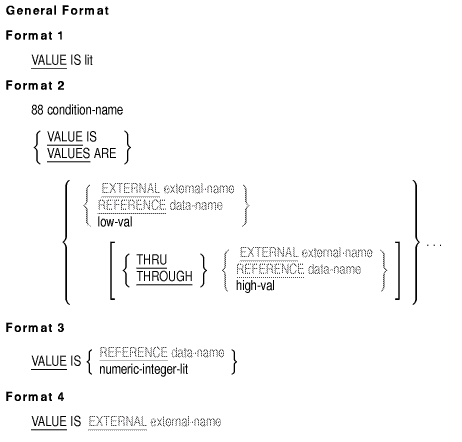
lit
is a numeric or nonnumeric literal. In a screen description entry, it
is a nonnumeric literal.
external-name
names a COBOL link-time bound constant. It must define a word or
longword integer value. See Technical Notes for more information.
data-name
names a data item in the File or Working-Storage or Subschema Section.
data-name may be qualified.
low-val
is a numeric or nonnumeric literal. It is the lowest value in a range
of values associated with a condition-name in a level 88 data
description entry.
high-val
is a numeric or nonnumeric literal. It is the highest value in a range
of values associated with a condition-name in a level 88 data
description entry.
numeric-integer-lit
is a positive numeric integer literal.
Syntax Rules
- The words THRU and THROUGH are equivalent.
- You must associate a signed numeric literal with either of the
following:
- A data item that has a signed numeric PICTURE character-string
- A COMP-1 or COMP-2 data item
- If you specify a numeric literal value:
- It must fall in the range of values defined by the data item's
PICTURE clause.
- It must not require truncation of nonzero digits; that is, it
cannot have nonzero digits in positions represented by Ps in the item's
PICTURE clause.
- If you specify a nonnumeric literal value, it must not exceed the
size defined by the data item's PICTURE clause.
- The Format 1, 3, and 4 VALUE IS clause cannot be used in any entry
that is part of the description or redefinition of an external data
record.
- The Format 3 VALUE IS clause is allowed only for an item containing
the USAGE IS POINTER phrase.
- The subject of the associated data description entry in a Format 4
VALUE IS clause must define a word or longword data item.
- In a screen description entry, the VALUE clause can be specified
only at the elementary level.
General Rules
- The VALUE IS clause must be consistent with other clauses in the
data description of both the item and all subordinate items. The
following rules apply:
- If the category of the item is numeric, all literals in the VALUE
IS clause must be numeric. lit is aligned in the data item
according to Standard Alignment Rule 1.
- If the category of the item is alphabetic, alphanumeric,
alphanumeric edited, or numeric edited, all VALUE IS clause literals
must be nonnumeric. lit is aligned in the data item as if the
data item were defined as alphanumeric. Editing characters in the
PICTURE clause count toward data item size but have no effect on
initialization. Therefore, if lit applies to an edited item,
it must be in an edited form; Standard Alignment Rule 3 applies.
- The BLANK WHEN ZERO clause does not directly affect initialization.
However, the BLANK WHEN ZERO clause can change the category of the data
item. If the category of the data item changes, the rules that apply
change accordingly.
- The JUSTIFIED clause does not affect initialization.
- In the File Section, the VALUE IS clause can apply only to
condition-name entries. That is, you can use the clause only
for level 88 data items. In the Linkage Section, VALUE IS produces a
warning for the other 88 data items.
- Format 2 applies only to condition-name entries.
- If a VALUE IS clause is specified in a data description entry that
contains an OCCURS clause with a DEPENDING ON phrase, every occurrence
of the associated data item is set to the maximum value.
A data
item is associated with a variable occurrence data item in any of the
following cases:
- It is a group data item that contains a variable occurrence data
item.
- It is a variable occurrence data item.
- It is subordinate to a variable occurrence data item.
If a VALUE IS clause is associated with the data item referenced by
a DEPENDING ON phrase, that value is considered to be placed in the
data item after the variable occurrence data item is initialized.
- If a VALUE IS clause is specified in a data description entry that
contains an OCCURS clause, or in an entry that is subordinate to an
OCCURS clause, every occurrence of the associated data item is assigned
the specified value. (This applies to General Formats 1, 3, and 4.)
Condition-Name Rules for Format 2
- The VALUE IS clause is required in a condition-name entry.
The condition-name entry can contain only the
condition-name itself and the VALUE IS clause.
- The characteristics of a condition-name are implicitly the
same as those of its conditional variable.
- When using the EXTERNAL option, the associated conditional
variable must be a word or longword COMP data item.
- When using the REFERENCE option, the associated conditional
variable must be POINTER usage.
- If the THRU phrase is used, each low-val,
external-name, and data-name must be less than the
corresponding high-val, external-name, and
data-name.
Rules for Other Data Description Entries
- A Working-Storage Section VALUE IS clause takes effect only when
the program enters its initial state.
- The VALUE IS clause initializes the data item to the value of
lit.
- If a data item's data description entry does not have a VALUE IS
clause, the initial contents of the data item are the following:
- Zero, for numeric items
- Undefined, for index data items, and data items whose descriptions
include or are subordinate to an OCCURS clause
- Spaces, for all other items
- In the Report Section, if an elementary report entry contains a
VALUE IS clause but does not contain a GROUP INDICATE clause, the
printable item assumes the specified value each time the Report Writer
Control System (RWCS) prints the Report Group. However, if the entry
contains the GROUP INDICATE clause, the RWCS presents the specified
value only when certain run-time conditions exist. See the description
of the GROUP INDICATE clause for more information.
- The VALUE IS clause cannot be used in a data description entry that
has a REDEFINES clause or is subordinate to a data description entry
with a REDEFINES clause.
- The VALUE IS clause can be in a data description entry for a group
item. In this case:
- lit must be a figurative constant or nonnumeric literal.
- The group area is initialized as if the group were an elementary
alphanumeric data item.
- Initialization of group items is not affected by the
characteristics of the group's subordinate group or elementary items.
- The VALUE IS clause cannot be used in data description entries for
the group's subordinate group or elementary items.
- The VALUE IS clause cannot be used in the data description entry
for a group that contains subordinate items with any of the following
clauses:
- JUSTIFIED
- SYNCHRONIZED
- USAGE (other than USAGE IS DISPLAY)
- The VALUE IS clause cannot be used in the report group description
entry for a group that contains subordinate items with a JUSTIFIED
clause.
- The Format 3 VALUE IS clause results in the compile-time
initialization of its data description entry to the address of
data-name or to numeric-integer-lit. Use this clause
to pass arguments to non-COBOL procedures requiring an address rather
than a user-defined word.
- In Format 4, external-name must be the name of an
external symbol (a symbol in another program unit) that is known to the
linker when the program is linked.
- The Format 4 VALUE IS clause results in the linker storing the
value of external-name at the storage location defined by the
data description entry containing the VALUE IS EXTERNAL clause.
Technical Notes
- external-name is a COBOL word formed according to the
rules for user-defined names. The compiler translates hyphens in the
COBOL word to underscore characters.
- external-name names a constant whose value is unknown at
compile time but known at link time.
- Although the VALUE IS clause is not valid in the LINKAGE SECTION,
the compiler allows such a specification, as a Hewlett-Packard
extension. The clause, when specified in the LINKAGE SECTION, has no
effect on program execution, and is flagged with an informational
Hewlett-Packard extension diagnostic.
Additional References
Examples
- The following is an example of initializing alphanumeric data items:
01 ITEMA PIC X(20) VALUE IS "12345678901234567890".
01 ITEMB PIC XX VALUE IS "NH".
|
- The following is an example of initializing numeric data items:
01 ITEMX PIC S9999 VALUE IS -39.
01 ITEMZ PIC 9 VALUE ZERO.
|
- The following is an example of assigning condition-name values:
01 ITEMC PIC 99.
88 VAL1 VALUE IS 4.
88 VAL2 VALUE IS 5 THRU 9 12.
88 VAL3 VALUES ARE 10 14 THRU 23 27 29 30.
88 VAL4 VALUES ARE 0 THRU 49, 51 THRU 99.
88 VAL5 VALUES ARE 0 10 20 30 40 50.
|
- The VALUE IS EXTERNAL clause allows a COBOL program to equate a
mnemonic system constant to a value representing a return status code
rather than the numeric equivalent. The following are some examples of
this clause:
On OpenVMS
|