Software > OpenVMS Systems > Documentation > 82final > 6296 HP OpenVMS Systems Documentation |
HP COBOL
|
| Previous | Contents | Index |
In Figure 8-1, the repository is named SALES (USA and GERMANY are not used). ANCHOR is the starting directory for the full repository pathname. Repository directories are analogous to OpenVMS Alpha and I64 subdirectories. They catalog other repository directories or repository objects, and they are labeled by the paths through the hierarchy that lead to them.
The repository objects are named PAYROLL and INVENTORY. These objects are the named record descriptions stored in Oracle CDD/Repository, and they form the end-points of the repository hierarchy branches. The examples that follow copy these record descriptions.
The full repository pathname provides a unique designation for every directory and object in Oracle CDD/Repository hierarchy. It traces the paths from ANCHOR to the directory or object.
For information on how to create and maintain a hierarchical structure in Oracle CDD/Repository, refer to the Oracle CDD/Repository documentation set.
Not all Oracle CDD/Repository data types are valid HP COBOL data types. See the Technical Notes. |
Example 8-7 shows how to use a command file to create the repository directories and objects shown in Figure 8-1 using CDO.
| Example 8-7 Command File That Creates Oracle CDD/Repository Directories and Objects in Figure 8-1 (OpenVMS) |
|---|
define field name
datatype is text
size 30.
define field address
datatype is text
size is 40.
define field salesman_id
datatypes is text
size is 5.
define record salesman.
name.
address.
salesman_id.
end record.
define field ytd_sales
datatype is right overpunched numeric
size is 11 digits
scale -2.
define field ytd_commission
datatype is right overpunched numeric
size is 11 digits
scale -2.
define field curr_month_sales
datatype is right overpunched numeric
size is 11 digits
scale -2.
define field curr_month_commission
datatype is right overpunched numeric
size is 11 digits
scale -2.
define field curr_week_sales
datatype is right overpunched numeric
size is 11 digits
scale -2.
define field curr_week_commission
datatype is right overpunched numeric
size is 11 digits
scale -2.
define record payroll_record.
salesman.
ytd_sales.
ytd_commission.
curr_month_sales.
curr_month_commission.
curr_week_sales.
curr_week_commission.
end record.
define field part_number
datatype is right overpunched numeric
size is 6 digits.
define field quantity_on_hand
datatype is right overpunched numeric
size is 9 digits.
define field quantity_on_order
datatype is right overpunched numeric
size is 9 digits.
define field retail_price
datatype is right overpunched numeric
size is 8 digits
scale -2.
define field wholesale_price
datatype is right overpunched numeric
size is 8 digits
scale -2.
define field supplier
datatype is text
size is 5 characters.
define record inventory_record.
part_number.
quantity_on_hand.
quantity_on_order.
retail_price.
wholesale_price.
supplier.
end record.
|
Example 8-8 shows the results of copying the repository object PAYROLL in Figure 8-1. The program defines the logical name payroll to be equivalent to the full Oracle CDD/Repository pathname DEVICE:[DIRECTORY.ANCHOR]. Line 27 of the program shows the DCL command used to define the logical name and line 30 contains the COPY FROM DICTIONARY statement.
On OpenVMS Alpha and I64 systems, the COPY statement produces lines 31 to 44 in your program listing if you include the /COPY_LIST compiler option. Line 32 is the resulting full Oracle CDD/Repository pathname used by the compiler. Lines 31 and 33 are separator comment lines. Lines 34 to 44 are the COBOL compiler-translated record description entries taken from the PAYROLL repository object in Oracle CDD/Repository.
| Example 8-8 Using a Logical Name in a COPY Statement (OpenVMS) |
|---|
1 IDENTIFICATION DIVISION.
2 PROGRAM-ID. TEST-CDD.
3 *
4 * Copy from CDD/Repository
5 * FILE SECTION
6 * Records: PERSONNEL
7 * INVENTORY
8 * PAYROLL
9 *
10 * WORKING-STORAGE SECTION
11 * Records: SYDNEY
12 * MAPLE
13 * FRENCH
14 *
15 ENVIRONMENT DIVISION.
16 INPUT-OUTPUT SECTION.
17 FILE-CONTROL.
18 SELECT SALES-CDD-FILE
19 ASSIGN TO "CDD.TMP".
20 DATA DIVISION.
21 FILE SECTION.
22 FD SALES-CDD-FILE.
23 *
24 * To create a logical name entry for the repository object
25 * PAYROLL, use this command:
26 *
27 * $ DEFINE PAYROLL_RECORD "DEVICE:[DIRECTORY.ANCHOR]SALES.PAYROLL"
28 *
29 *
30 COPY PAYROLL FROM DICTIONARY.
L 31 *
L 32 * _DEVICE:[DIRECTORY.ANCHOR]PAYROLL_RECORD
L 33 *
L 34 01 PAYROLL_RECORD.
L 35 02 SALESMAN.
L 36 03 NAME PIC X(30).
L 37 03 ADDRESS PIC X(40).
L 38 03 SALESMAN_ID PIC X(5).
L 39 02 YTD_SALES PIC S9(9)V9(2) SIGN TRAILING.
L 40 02 YTD_COMMISSION PIC S9(9)V9(2) SIGN TRAILING.
L 41 02 CURR_MONTH_SALES PIC S9(9)V9(2) SIGN TRAILING.
L 42 02 CURR_MONTH_COMMISSION PIC S9(9)V9(2) SIGN TRAILING.
L 43 02 CURR_WEEK_SALES PIC S9(9)V9(2) SIGN TRAILING.
L 44 02 CURR_WEEK_COMMISSION PIC S9(9)V9(2) SIGN TRAILING.
45
46 COPY "DEVICE:[DIRECTORY.ANCHOR]INVENTORY_RECORD" FROM DICTIONARY.
L 47 *
L 48 * _DEVICE:[DIRECTORY.ANCHOR]INVENTORY_RECORD
L 49 *
L 50 01 INVENTORY_RECORD.
L 51 02 PART_NUMBER PIC S9(6) SIGN TRAILING.
L 52 02 QUANTITY_ON_HAND PIC S9(9) SIGN TRAILING.
L 53 02 QUANTITY_ON_ORDER PIC S9(9) SIGN TRAILING.
L 54 02 RETAIL_PRICE PIC S9(6)V9(2) SIGN TRAILING.
L 55 02 WHOLESALE_PRICE PIC S9(6)V9(2) SIGN TRAILING.
L 56 02 SUPPLIER PIC X(5).
57
58
...
|
Example 8-9 shows the results of copying a repository object INVENTORY by specifying its full Oracle CDD/Repository pathname.
In Example 8-9, line 44 contains the COPY FROM DICTIONARY statement. On OpenVMS Alpha and I64 systems, this COPY statement produces lines 45 to 54 in your program listing if you include the /COPY_LIST compiler option. Line 46 is the resulting full Oracle CDD/Repository pathname used by the compiler. Lines 45 and 47 are separator comment lines. Lines 48 to 54 are the compiler-translated record description entries taken from the inventory repository object in Oracle CDD/Repository.
| Example 8-9 Using a Full Pathname in a COPY Statement (OpenVMS) |
|---|
44 COPY "DEVICE:[DIRECTORY.ANCHOR]SALES.INVENTORY" FROM DICTIONARY. L 45 * L 46 * DEVICE:[DIRECTORY.ANCHOR]SALES.INVENTORY L 47 * L 48 01 INVENTORY_RECORD. L 49 02 PART_NUMBER PIC 9(6). L 50 02 QUANTITY_ON_HAND PIC S9(9) SIGN TRAILING. L 51 02 QUANTITY_ON_ORDER PIC S9(9) SIGN TRAILING. L 52 02 RETAIL_PRICE PIC S9(6)V9(2) SIGN TRAILING. L 53 02 WHOLESALE_PRICE PIC S9(6)V9(2) SIGN TRAILING. L 54 02 SUPPLIER PIC X(5). |
Figure 8-2 shows a nonhierarchical repository structure. In this example, fields NAME and ADDRESS are used by both the EMPLOYEE-RECORD and the CUSTOMER-RECORD. As such, they are defined in a separate directory (COMMON_FIELD_DEFINITIONS). The fields PART and PART_NUMBER are used exclusively by the INVENTORY_RECORD. As such, they are defined in the INVENTORY directory. This functionality is only available in CDO formatted repositories.
Figure 8-2 Nonhierarchical Repository Structure (OpenVMS)
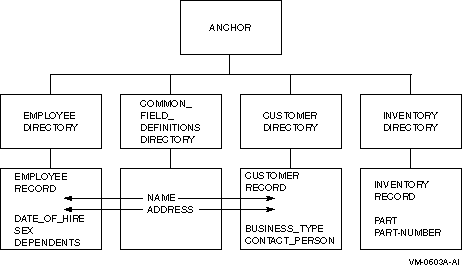
Example 8-10 shows how to use a CDO command file to create the directories and objects shown in Figure 8-2 using CDO. The CDO file is executed from within CDO using the following command:
$ REPOSITORY CDO>@FILENAME.CDO |
| Example 8-10 Command File That Creates Oracle CDD/Repository Directories and Objects in Figure 8-2 (OpenVMS) |
|---|
DEFINE DICTIONARY DEVICE:[DIRECTORY.ANCHOR]. SET DEFAULT DEVICE:[DIRECTORY.ANCHOR] DEFINE DIRECTORY EMPLOYEE. DEFINE DIRECTORY CUSTOMER. DEFINE DIRECTORY INVENTORY. DEFINE DIRECTORY COMMON_FIELD_DEFINITIONS. SET DEFAULT DEVICE:[DIRECTORY.ANCHOR]COMMON_FIELD_DEFINITIONS DEFINE FIELD NAME DATATYPE IS TEXT SIZE IS 25 CHARACTERS. DEFINE FIELD ADDRESS DATATYPE IS TEXT SIZE IS 47 CHARACTERS. SET DEFAULT DEVICE:[DIRECTORY.ANCHOR]EMPLOYEE DEFINE FIELD DATE_OF_HIRE DATATYPE IS UNSIGNED NUMERIC SIZE IS 8 DIGITS. DEFINE FIELD SEX DATATYPE IS TEXT SIZE IS 1 CHARACTER. DEFINE FIELD DEPENDENTS DATATYPE IS UNSIGNED NUMERIC SIZE IS 2 DIGITS. DEFINE RECORD EMPLOYEE_RECORD. [DIRECTORY.ANCHOR]COMMON_FIELD_DEFINITIONS.NAME. [DIRECTORY.ANCHOR]COMMON_FIELD_DEFINITIONS.ADDRESS. DATE_OF_HIRE. SEX. DEPENDENTS. END RECORD. SET DEFAULT DEVICE:[DIRECTORY.ANCHOR]CUSTOMER DEFINE FIELD BUSINESS_TYPE DATATYPE IS TEXT SIZE IS 25 CHARACTERS. DEFINE FIELD CONTACT_PERSON DATATYPE IS TEXT SIZE IS 25 CHARACTERS. DEFINE RECORD CUSTOMER_RECORD. [DIRECTORY.ANCHOR]COMMON_FIELD_DEFINITIONS.NAME. [DIRECTORY.ANCHOR]COMMON_FIELD_DEFINITIONS.ADDRESS. BUSINESS_TYPE. CONTACT_PERSON. END RECORD. SET DEFAULT DEVICE:[DIRECTORY.ANCHOR]INVENTORY DEFINE FIELD PART DATATYPE IS TEXT SIZE IS 25 CHARACTERS. DEFINE FIELD PART_NUMBER DATATYPE IS TEXT SIZE IS 10 CHARACTERS. DEFINE RECORD INVENTORY_RECORD. PART. PART_NUMBER. END RECORD. <> |
| Previous | Next | Contents | Index |