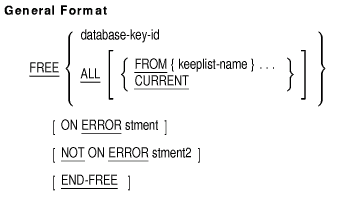|
HP COBOL
DBMS Database Programming Manual
All Formats
- If a database exception condition occurs during the execution of a
FIND statement, the DBCS places a database exception condition code in
the special register DB-CONDITION (see Technical Note). This code
identifies the condition.
- The DBCS places the database key of the record found in the
special register DB-KEY.
- [NOT]ON ERROR and [NOT]AT END cannot be used concurrently in a Find
statement.
- If either AT END or ON ERROR is used, it must precede USE.
- If ON ERROR and NOT ON ERROR are used concurrently in a Find
statement, USE procedures will not be activated.
Technical Note
FIND statement execution can result in the database exception
conditions associated with the evaluation of the record selection
expression.
Additional References
- Section 2.2, on reserved words (database special registers)
- HP COBOL Reference Manual, Chapter 6, section on scope of statements
- HP COBOL Reference Manual, Chapter 6, section on AT END phrase
- Section 4.6, on record selection expressions
- Section 4.8.1, on database On Error condition
- Section 5.14.1, on RETAINING clause
- USE statement
Examples
- Currency indicator access. To locate the following items, use the
statement listed with each item:
- Current record of the run unit
- Current record of the MAKE realm
FIND CURRENT WITHIN MAKE.
|
- Current record of the CLASS_PART set
FIND CURRENT WITHIN CLASS_PART.
|
- Current PART record
FIND CURRENT WITHIN PART.
|
- Keeplist access. To locate the following items, use the statement
listed with each item:
- (ALL) PART records with a PARTSTATUS OF H and put their dbkey
values in keeplist THREE
FIND ALL THREE PART USING PARTSTATUS
PARTSTATUS [X(1)] = H
|
- First entry in the keeplist
FIND FIRST WITHIN KEEPLIST-A.
|
- Last entry in the keeplist
FIND LAST WITHIN KEEPLIST-B.
|
- N(th) entry in the keeplist
FIND OFFSET RECORD-COUNT
WITHIN KEEPLIST-C.
|
- Set owner access. To locate the owner (PART) of the PART_USES set:
FIND OWNER WITHIN PART_USES.
|
- Record search access. To locate the following items, use the
statement listed with each item:
- NEXT DEALER record whose DEAL-PHONE item begins with the area code
numbers 617
FIND NEXT DEALER WHERE DEAL-PHONE MATCHES "617"
|
- First member within the PART_USES set
FIND FIRST WITHIN PART_USES.
|
- Last member within the BUY realm
- Next COMPONENT record in the PART_USED_ON set
FIND NEXT COMPONENT WITHIN PART_USED_ON.
|
- Prior COMPONENT record in the PART_USES set (uses COMP_SUB_PART and
COMP_OWNER_PART as record keys)
FIND PRIOR COMPONENT WITHIN PART_USES
USING COMP_SUB_PART, COMP_OWNER_PART.
|
- A record relative to the current record (this statement starts from
the current position to the position defined by this offset)
FIND RELATIVE SEARCH-NUMBER
ON ERROR PERFORM 300-FIND-IN-ERROR-ROUTINE
END-FIND.
|
- PART record with PART_STATUS equal to "G" from the
CLASS_PART set
MOVE "G" TO PART_STATUS.
FIND NEXT CLASS WITHIN ALL_CLASS.
FIND NEXT PART WITHIN CLASS_PART USING PART_STATUS
AT END ...
|
- All PART records with PART_STATUS OF G (this statement puts their
dbkey values in KEEPLIST-4)
FIND ALL KEEPLIST-4 PART USING PART_STATUS
|
- DB-KEY access. To locate the item referred to by the DB-KEY special
register:
FREE
Function
The FREE statement empties selected keeplists or removes a database key
value from a keeplist or currency indicator.
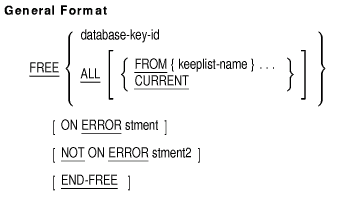
database-key-id
represents a database key identifier. References are made to a keeplist
entry or a currency indicator according to the rules for Database Key
Identifiers.
keeplist-name
names a keeplist in the Subschema Section.
stment
is an imperative statement executed for an on error condition.
stment2
is an imperative statement executed for a not on error condition.
Syntax Rule
Keeplist-name cannot be specified more than once in a given
FREE statement.
General Rules
- If database-key-id references a keeplist entry, the DBCS
deletes that keeplist entry from the keeplist containing it. Removing
an entry from a keeplist changes the position of all subsequent entries
in the keeplist.
- If database-key-id references a currency indicator, the
DBCS sets that currency indicator to null.
- If ALL is specified and the FROM phrase is omitted, the DBCS
empties all keeplists in the program.
- If ALL CURRENT is specified, the DBCS nulls all of your currencies.
It does not free entries in a keeplist.
- If the FROM phrase is specified, the DBCS empties each
keeplist-name.
- The FREE statement releases retrieval update locks on the target
record.
- If a database exception condition occurs during the execution of a
FREE statement, the DBCS places a database exception condition code in
the special register DB-CONDITION (see Technical Note). This code
identifies the condition.
Technical Note
FREE statement execution can result in these database exception
conditions and those associated with a Database Key Identifier:
|
DBM$_BADZERO
|
Integer-exp is zero.
|
|
DBM$_END
|
You accessed a keeplist with fewer entries than you expected.
|
Additional References
- Section 2.2, on reserved words (database special registers)
- HP COBOL Reference Manual, Chapter 6, section on scope of statements
- Section 4.4, on database key identifiers
- Section 4.8.1, on database On Error condition
- USE statement
Examples
- Currency indicator access
- To free the current record of the run unit:
- To free the currency indicator for the PART record:
FREE CURRENT WITHIN PART.
|
- To free all currencies:
- Keeplist access
- To free the first keeplist entry in KEEPLIST-A:
FREE FIRST WITHIN KEEPLIST-A.
|
- To free the last keeplist entry in KEEPLIST-A:
FREE LAST WITHIN KEEPLIST-A.
|
- To free the second keeplist entry relative to the current position
in the keeplist:
FREE OFFSET 2 WITHIN KEEPLIST-B.
|
- To empty a keeplist:
- To empty all keeplists:
|