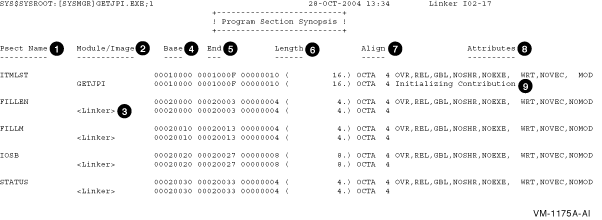|
HP OpenVMS Linker Utility Manual
5.2.2 Cluster Synopsis Section
The Cluster synopsis section (Example 5-2) shows clusters that were
created for and used by the Linker, the order in which they were
processed, and Global Section Match (GSMATCH) criteria.
| Example 5-2 Cluster Synopsis |
+------------------+
! Cluster Synopsis !(1)
+------------------+
(2) (3)
Cluster Match Majorid Minorid
------- ----- ------- ----------
MYCLU
DEFAULT_CLUSTER
DECC$SHR LESS/EQUAL 1 1
SYS$PUBLIC_VECTORS EQUAL 9525 361572293
|
The items in the following list correspond to the numbered items in the
preceding figure:
- Cluster Synopsis. For I64 systems, there are
separate map sections titled Cluster Synopsis and Image Segment
Synopsis. The Cluster Synopsis section on I64 does not contain segment
information.
- Cluster. The Cluster column shows the names
of the clusters created for and used by the linker, and the order in
which they were processed. STARLET.OLB is an exception. It is on the
default cluster but its processing is postponed after processing
IMAGELIB.OLB. See Chapter 2 for more information on processing
default libraries.
- Match, Majorid, and Minorid. The Match,
Majorid, and Minorid columns show the GSMATCH criteria along with the
major and minor version numbers, if this information is available. For
more information, see the GSMATCH= option in Part 4.
The Image Segment Synopsis section of the linker map file
(Example 5-3) lists the image segments created by the linker. The
image segments appear in the order in which the linker created them.
The order of the segments depends on the order of the clusters as shown
in the linker's image cluster synopsis (see Section 5.2.2). For I64
systems, segments of the shareable images which are included in the
link operation are not listed in the Image Segment Synopsis.
This section of the image map includes other information about the
image segments, formatted in columns. To compare with the Alpha Image
Section Synopsis map, see Section 9.2.3.
| Example 5-3 Image Segment Synopsis |
+------------------------+
! Image Segment Synopsis !(1)
+------------------------+
(2) (3) (4) (5) (6) (7) (8) (9)
(10)
Seg# Cluster Type Pglts Base Addr Disk VBN PFC Protection Attributes
---- ------- ---- ----- --------- -------- --- ---------- ----------
0 MYCLU LOAD 1 00010000 2 0 READ WRITE
1 LOAD 1 00020000 0 0 READ WRITE DEMAND ZERO
2 LOAD 1 00030000 3 0 READ ONLY EXECUTABLE,SHARED
3 LOAD 1 00040000 4 0 READ ONLY SHARED
4 LOAD 1 00050000 5 0 READ ONLY [UNWIND]
5 DEFAULT_CLUSTER LOAD 1 00060000 6 0 READ ONLY SHORT(11)
6 DYNAMIC 2 Q-00000000
80000000 7 0 READ ONLY
Key for special characters above
+----------------------+
! Q - Quad Value !
+----------------------+
|
The items in the following list correspond to the numbered items in the
preceding figure:
- The Image Segment Synopsis section shows
each segment as it was created.
- Seg#. The image's segment number, indicating
segments in the order the linker created them and used in image
relocations and image fixups that are applied to a segment by the image
activator.
Using the ANALYZE/IMAGE/SEGMENT=DYNAMIC command, you can
format the dynamic segment, which includes the image relocations and
fixups. The following extract of the ANALYZE shows how the segment
numbers are used for image relocations:
Segment Offset Modified: 0000000000000050 imr$q_rela_offset
Image Relocation Type: 00000081 imr$l_type
Segment Being Modified: 00000003 imr$l_rela_seg
Image Relocation Addend: 0000000000000000 imr$q_addend
Symbol Segment Offset: 0000000000000000 imr$q_sym_offset
Symbol Segment Number: 00000000 imr$l_sym_seg
Virtual Address Affected: 0000000000040050
|
- Cluster. The name of each cluster the linker
created, listed in the order in which the linker created them. For
better readability, the cluster name is only shown for the first
segment in the cluster.
- Type. The type of the segment, indicating if
a segment will be in memory at run time (LOAD), or if the segment is
used to activate the image (DYNAMIC).
- Pagelets. The length of each segment,
expressed in pagelets (512-byte quantities).
- Base Address. The base address assigned to
the segment. Note that all segments are relocatable, the image
activator may relocate the base address.
- Disk VBN (virtual block number). The virtual
block number of the image file on disk where the segment begins. The
number 0 indicates that the segment is not in the image file. This is
the case for demand-zero segments.
- Page fault cluster (PFC). The number of
pagelets read into memory by the operating system when the initial page
fault occurs for that segment. The number 0 indicates that the system
parameter PFCDEFAULT determines this value, rather than the linker.
- Protection. The protection attributes of the
segment:
| Keyword |
Meaning |
|
READ ONLY
|
Indicates that the segment is protected against write access.
|
|
READ WRITE
|
Indicates that the segment allows both read and write access.
|
- Attributes. A keyword phrase that
characterizes the settings of certain attributes of the image segment,
such as the attributes that affect paging.
The following table
lists the keywords used by the linker to indicate these characteristics
of an image segment:
| Keyword |
Meaning |
|
DEMAND ZERO
|
Indicates that the segment is a demand-zero segment. (For more
information, see Section 3.4.4.)
|
|
DZRO COMPRESSED
|
Indicates that a segment had the trailing pagelets containing zeros
compressed. (For more information, see Section 3.4.4.)
|
|
EXECUTABLE
|
Indicates that the segment contains code.
|
|
PROTECTED
|
Indicates that a segment at run time will be protected from user-mode
and supervisor-mode write access. The image activator ensures the
protection when the segment is in memory. (For more information, see
Section 4.4)
|
|
SHARED
|
Indicates that a segment can be shared between several processes.
|
|
SHORT
|
Indicates a short data segment, data which is addressed with small
offsets from the global pointer. (For more information, see
Section 3.4.3.2)
|
|
VECTOR
|
Indicates that a segment contains privileged change-mode vectors or
message vectors.
|
|
[UNWIND]
|
Indicates that a segment contains unwind information. Please note that
UNWIND is not an attribute. The linker flags this segment for better
readability because all other attributes may be identical to other
segments. (For more information, see Section 3.2.1.5)
|
The linker may use more than one keyword to describe a segment. For
example, to describe a segment that contains code, the linker uses the
READ ONLY and EXECUTABLE keywords.
- If the module was compiled with /TIE and the
image is linked /NONATIVE_ONLY and if the image contains nonstandard
signatures, a separate segment appears immediately after the short data
segment that contains them.
The Program Section Synopsis section lists the sections that comprise
the image, along with information about the size of the section, its
starting- and ending-addresses, and its attributes. The Module Name
column in this map section lists the modules that contribute to each
section. Figure 5-1 shows the Program Section Synopsis.
Figure 5-1 Program Section Synopsis
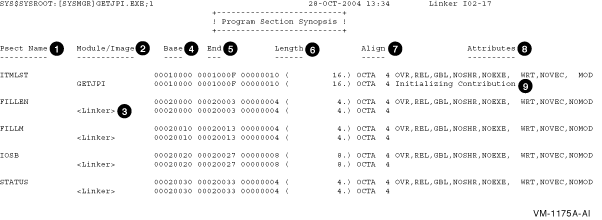
The items in the following list correspond to the numbered items in the
preceding figure. There are two types of line entries: first type is a
section entry (Psect Name); the second type are individual module
contributions to that section (Module/Image).
- Psect Name. The name of each section in the
image in ascending order of its base virtual address.
- Module/Image. The names of the modules that
contribute to the section whose name appears on the line directly above
in the Psect Name column. If a shareable image appears in this column,
the section is overlaid onto the section in the shareable image.
- Base. The starting virtual address of the
section or of a module that contributes to a section. If the section is
overlaid onto a section in a shareable image, the virtual address is
taken from the shareable image.
- End. The ending virtual address of the
section or of a module that contributes to a section. If the section is
overlaid onto a section in a shareable image, the virtual address is
taken from the shareable image.
- Length. For the section entry line, the total
length of the section in bytes; for the individual module contribution
lines, the length of the individual contribution in bytes.
- Align. The type of alignment used for the
entire section or for an individual section contribution. The alignment
is expressed in two ways. In the first column, the alignment is
expressed using a predefined keyword, such as OCTA. In the second
column, the alignment is expressed as an integer that is the power of 2
that creates the alignment. For example, octaword alignment would be
expressed as the keyword OCTA and as the integer 4 (because
24 = 16). For more information on the effects of alignment
with the PSECT= option see Part 4.
If the linker does not
support a keyword to express an alignment, it puts the text "2
**" in the column in which the keyword usually appears. When read
with the integer in the second column, it expresses these alignments,
such as 25 = 32.
- Attributes. The attributes associated with
the section. For a complete list of all the possible attributes, see
Chapter 3.
- The linker indicates which modules made
initializations (if there were any) to sections which have the
attributes OVR, REL and GBL with the designation Initializing
Contribution.
If you get multiple initialization errors, the linker
will have two or more sections marked with the designation Initializing
Contribution, in order to help you debug an instance that has many
contributors.
- The linker contributes storage for common or
relaxed ref/def symbols. It is marked with <Linker> under the
Module/Image header. The section name is always named after the symbol.
(In this example map the C module was compiled with the default switch
/EXTERN=RELAXED, and the variables ITMLST, FILLEN, FILLIM and IOSB are
relaxed ref/def symbols).
- The linker makes a contribution to the code
section containing trampolines (instructions with larger branches
within the same code segment) or code to branch to another segment
(either inside or outside the image). It is marked with <Linker>
under the Module/Image header.
Note
If a routine is extracted from the default system library to resolve a
symbolic reference, the Program Section Synopsis section in a full map
contains information about the program sections comprising that
routine. The Program Section Synopsis section in a default map does
not.
|
The Symbol Cross-Reference section is a superset of the Symbols By Name
section. It is produced in place of the Symbols By Name section when
you specify the /CROSS_REFERENCE qualifier. It lists all symbols
referenced in the image, along with the module in which they are
defined and with all the modules that reference them. Example 5-4
shows how the Symbol Cross-Reference Section formats this information.
| Example 5-4 Symbol Cross-Reference |
+------------------------+
! Symbol Cross Reference !
+------------------------+
(1) (2) (3) (4)
Symbol Value Defined By Referenced By ...
------ ----- ---------- -----------------
DECC$TXPRINTF 00000496-X(5) DECC$SHR GETJPI
ELF$TFRADR 00060050-R WK-GETJPI
FILLEN 00020000-R GETJPI GETJPI
FILLM 00020010-R GETJPI GETJPI
GETJPI (U) 00000000 <Linker Option>
INTERNAL_GETJPI 00060098-R GETJPI
IOSB 00020020-R GETJPI GETJPI
ITMLST 00010000-R GETJPI
STATUS 00020030-R GETJPI GETJPI
SYS$GETJPIW 0000009A-X SYS$PUBLIC_VECTORS GETJPI
|
The items in the following list correspond to the numbered items in the
preceding figure:
- Symbol. The name of the global symbol.
- Value. The value of the global symbol,
expressed in hexadecimal. The linker appends characters to the end of
the symbol value to describe other characteristics of the symbol. For
an explanation of these symbols, see Section 5.2.6.
- For I64 systems, the designation of an
external symbol is always X (external). The linker can not know whether
or not an external symbol is relocatable or not. As a result, the
designation R (relocatable) can not be attached.
- Defined By. The name of the module in which
the symbol is defined. For example, the symbol
ITMLST
is defined in the module named GETJPI.
- Referenced By... . The name or names of all
the modules that contain at least one reference to the symbol.
The Symbols By Value section lists all the global symbols in the image
in ascending order by value. The linker formats the information into
columns. Example 5-5 shows the Symbols By Value map section.
| Example 5-5 Symbols by Value |
+------------------+
! Symbols By Value !
+------------------+
(1) (2)
Value Symbols...
----- ----------
00000000 GETJPI (U)
0000009A X-SYS$GETJPIW
00000496 X-DECC$TXPRINTF
00010000 R-ITMLST
00020000 R-FILLEN
00020010 R-FILLM
00020020 R-IOSB
00020030 R-STATUS
00060050 R-ELF$TFRADR
00060098 R-INTERNAL_GETJPI
Key for special characters above(3)
+----------------------+
! * - Undefined !
! (U) - Universal !
! R - Relocatable !
! X - External !
! C - Code Address !
! WK - Weak !
! UxWk - Unix-Weak !
+----------------------+
|
The items in the following list correspond to the numbered items in the
preceding figure:
- Value. The value of each global symbol,
expressed in hexadecimal, in ascending numerical order.
- Symbols... . The names of the global symbols.
If more than one symbol has the same value, the linker lists them on
more than one line. The characters prefixed to the symbol names
indicate other characteristics of the symbol, such as its scope.
- Keys for Special Characters. The keys for
special characters used in the Symbols column are defined as follows:
- On I64, the special character
C
appears for code address. When a function does not have a function
descriptor assigned by the linker, its value is its code address.
- For I64 systems, universal symbols appear once with a suffix of
(U)
defined by <Linker Option> to indicate the external value, and
again, possibly with the prefix or suffix
R
, that indicates their internal value. The external value is the index
into the symbol vector. If you had a symbol vector with an alias name,
the alias name appears with the universal value, and the internal name
appears with the internal value.
For example,
symbol_vector=(getjpi/internal_getjpi=procedure)
yields:
00000000 GETJPI (U)
00050098 R-INTERNAL_GETJPI
|
Note that the OpenVMS Alpha prefixes and suffixes
A
and
I
(for Alias and Internal) are not used by I64.
-
WK
designates a weak symbol.
-
UxWk
designates a UNIX-style weak symbol, which is similar to an OpenVMS
weak symbol. However, more than one symbol with a UNIX-style weak
definition can be processed when linking multiple modules without
producing a multiple definitions error. UNIX-style weak symbols are
currently produced by the C++ compiler. (For more information about
symbol types, see Chapter 2.)
The Image Synopsis section contains miscellaneous information about the
image, such as its name and identification numbers, and a summary of
various attributes of the image, such as the number of files used to
build the image. Example 5-6 illustrates the format of this section
of a map file. The list following the example provides more information
about items in this section that are not self-explanatory.
| Example 5-6 Image Synopsis |
+----------------+
! Image Synopsis !
+----------------+
Virtual memory allocated:(1) 00010000 0006FFFF 00060000 (393216. bytes, 768. pages)
64-Bit Virtual memory allocated:(2) 00000000 00000000 00000000
80000000 80010000 00010000 (65536. bytes, 128. pages)
Stack size:(3) 0. pages
Image header virtual block limits:(4) 1. 1. ( 1. block)
Image binary virtual block limits:(5) 2. 8. ( 7. blocks)
Image name and identification: GETJPI V1.0
Number of files: 5.
Number of modules: 3.
Number of program sections: 8.
Number of global symbols: 3364.
Number of cross references: 17.
Number of image segments: 7.
Transfer address from module: GETJPI
User transfer FD address:(6) 00000000 00060050
User transfer code address:(7) 00000000 00030000
Initial FP mode: 00000000 09800000 (IEEE DENORM_RESULTS)
Number of code references to shareable images: 2.
Image type: SHAREABLE. Global Section Match=EQUAL, Ident, Major=9533, Minor=3817251083
Reduced Floating Point model (RFP): Image does not use RFP model
Map format: FULL WITH CROSS REFERENCE in file DISK$USER:[JOE]GETJPI.MAP;1
Estimated map length: 443. blocks
|
The following item corresponds to the numbered item in Example 5-6:
- Virtual memory allocated. This line contains
the following information:
- The starting address of the image (base address)
- The ending address of the image
- The total size of the image, expressed in bytes, in hexadecimal
radix
The numbers in parentheses at the end of the line indicate the
total size of the image, expressed in bytes and in pagelets. Both these
values are expressed in decimal.
- 64-Bit Virtual memory allocated. The next two
lines contain information on the image portions in P2 space. The
virtual addresses are printed by column, in two rows, with the high
order digits in the first row. The values are as in the prceeding line:
the starting-address, the ending-address, the size.
Sections with
the attribute ALLOC_64BIT are collected into P2 space (For more
information on collecting sections and assigning virtual addresses see
Chapter 3.) The linker usually places the image activator
information (dynamic segment) into the 64-bit space. Therefore, for all
I64 images, there usually is 64-bit virtual memory allocated.
- Stack size.
- Image header virtual block limits. For I64
images, the header blocks contain the ELF header and the segment header
table. This is usually one disk block.
- Image binary virtual block limits. For I64
images, the binary blocks contain the image binaries (the segments) and
other sections, depending on the type of image. There can be traceback
and debug information as well as symbol tables. Also, the section
header table describing such sections is counted here.
- User transfer FD address. The virtual address
of the function decriptor (FD) for the main entry. This is an address
in the short data segment.
- User transfer code address. The virtual
address of the first code instruction in the main entry. This is an
address in an executable segment.
|