Software > OpenVMS Systems > Documentation > 84final > 4527 HP OpenVMS Systems Documentation |
HP OpenVMS System Services Reference Manual
(Valid for SJC$_ALTER_JOB, SJC$_CREATE_JOB, SJC$_ENTER_FILE function codes) SJC$_JOB_ERROR_RETAINBoolean item code. It specifies that you want the job to be retained in the queue if the job completes unsuccessfully. However, the job might be held in the queue even if it completes successfully if the queue is set to retain all jobs because the QUI$V_QUEUE_RETAIN_ALL bit is set in the QUI$_QUEUE_FLAGS item code.For more information about user-specified job retention, see the /RETAIN qualifier for the PRINT or SUBMIT command in the HP OpenVMS DCL Dictionary. (Valid for SJC$_ALTER_JOB, SJC$_CREATE_JOB, SCJ$_ENTER_FILE function codes) SJC$_JOB_FLAGSJC$_NO_JOB_FLAGThe SJC$_JOB_FLAG item code is a Boolean item code. It specifies that a flag page is to be printed preceding each job. It is meaningful only for output execution queues.The SJC$_NO_JOB_FLAG item code is a Boolean item code. It specifies that a flag page is not to be printed preceding each job. It is meaningful only for output execution queues. It is the default. (Valid for SJC$_ALTER_QUEUE, SJC$_CREATE_QUEUE, SJC$_START_QUEUE function codes) SJC$_JOB_LIMITInput value item code. It specifies the maximum number of jobs that can execute simultaneously on a queue. The buffer must contain a longword value in the range 1 to 65535. It is meaningful only for batch execution queues. By default, the job limit is 1.(Valid for SJC$_ALTER_QUEUE, SJC$_CREATE_QUEUE, SJC$_START_QUEUE function codes) SJC$_JOB_NAMEInput value item code. It specifies the name of a job. The buffer must specify a string from 1 to 39 characters.For function codes SJC$_ENTER_FILE, SJC$_CREATE_JOB, and SJC$_ALTER_JOB, SJC$_JOB_NAME specifies the identifying name of the job. By default, the name used is the name of the first file in the job. For function code SJC$_SYNCHRONIZE_JOB, SJC$_JOB_NAME specifies the name of the job on which to operate. The job name is implicitly qualified by the user name. (Valid for SJC$_ALTER_JOB, SJC$_CREATE_JOB, SJC$_ENTER_FILE, SJC$_SYNCHRONIZE_JOB function codes) SJC$_JOB_RESET_MODULESSJC$_NO_JOB_RESET_MODULESThe SJC$_JOB_RESET_MODULES item code is an input value item code. It is meaningful only for output execution queues. The buffer must specify the names of one or more text modules, with a comma separating each name. This item code specifies that these modules are to be extracted from the device control library and copied to the printer before each print job.The SJC$_NO_JOB_RESET_MODULES item code is a Boolean item code. It specifies that no text modules should be copied to the printer. It is the default. (Valid for SJC$_ALTER_QUEUE, SJC$_CREATE_QUEUE, SJC$_START_QUEUE function codes) SJC$_JOB_RETAINBoolean item code. It specifies that you want the job to be retained in the queue after it has executed, regardless of the job's completion status.For more information about user-specified job retention, see the /RETAIN qualifier for the PRINT or SUBMIT command in the HP OpenVMS DCL Dictionary. (Valid for SJC$_ALTER_JOB, SJC$_CREATE_JOB, SJC$_ENTER_FILE function codes) SJC$_JOB_RETAIN_TIMEInput value item code. It specifies a quadword time value representing the length of time you want the job to be retained in the queue.If a delta time is provided, the delta begins when the job completes; however, depending on the queue's job retention policy, the job might be retained indefinitely. For more information about user-specified job retention, see the /RETAIN qualifier for the PRINT or SUBMIT command in the HP OpenVMS DCL Dictionary. (Valid for SJC$_ALTER_JOB, SJC$_CREATE_JOB, SJC$_ENTER_FILE function codes) SJC$_JOB_SIZE_MAXIMUMSJC$_NO_JOB_SIZE_MAXIMUMThe SJC$_JOB_SIZE_MAXIMUM item code is an input value item code. It is meaningful only for output execution queues. It specifies that a print job can execute only if its total size in blocks is less than or equal to the specified value. The buffer specifies this nonzero longword value.The SJC$_NO_JOB_SIZE_MAXIMUM item code is a Boolean item code. It specifies that a print job can execute immediately regardless of its size. It is the default. (Valid for SJC$_ALTER_QUEUE, SJC$_CREATE_QUEUE, SJC$_START_QUEUE function codes) SJC$_JOB_SIZE_MINIMUMSJC$_NO_JOB_SIZE_MINIMUMThe SJC$_JOB_SIZE_MINIMUM item code is an input value item code. It is meaningful only for output execution queues. It specifies that a print job can execute only if its total size in blocks is greater than or equal to the specified value. The buffer specifies this nonzero longword value.The SJC$_NO_JOB_SIZE_MINIMUM item code is a Boolean item code. It specifies that a print job can execute immediately regardless of its size. It is the default. (Valid for SJC$_ALTER_QUEUE, SJC$_CREATE_QUEUE, SJC$_START_QUEUE function codes) SJC$_JOB_SIZE_SCHEDULINGSJC$_NO_JOB_SIZE_SCHEDULINGThe SJC$_JOB_SIZE_SCHEDULING item code is a Boolean item code. It specifies that print jobs entered in an output queue should be scheduled according to size, with the smallest job of a given priority processed first. It is the default.The SJC$_NO_JOB_SIZE_SCHEDULING item code is a Boolean item code. It specifies that print jobs of a given priority should not be scheduled according to print size. Changing the value of this item code for a queue while print jobs are pending on any queue produces unpredictable results. (Valid for SJC$_ALTER_QUEUE, SJC$_CREATE_QUEUE, SJC$_START_QUEUE function codes) SJC$_JOB_STATUS_OUTPUTOutput value item code. When specified, $SNDJBC returns, as a character string, a textual message describing the status of a submitted job. Because the message can include up to 255 characters, the buffer length field of the item descriptor should specify 255 (bytes).(Valid for SJC$_CLOSE_JOB, SJC$_ENTER_FILE function codes) SJC$_JOB_TRAILERSJC$_NO_JOB_TRAILERThe SJC$_JOB_TRAILER item code is a Boolean item code. It is meaningful only for output execution queues. It specifies that a trailer page is to be printed following each job.The SJC$_NO_JOB_TRAILER item code is a Boolean item code. It is meaningful only for output execution queues. It specifies that a trailer page is not to be printed following each job. It is the default. (Valid for SJC$_ALTER_QUEUE, SJC$_CREATE_QUEUE, SJC$_START_QUEUE function codes) SJC$_LAST_PAGESJC$_NO_LAST_PAGEThe SJC$_LAST_PAGE item code is an input value item code. It is meaningful only for jobs submitted to output execution queues. It specifies the page number at which printing should end. The buffer specifies this nonzero longword value.The SJC$_NO_LAST_PAGE item code is a Boolean item code. It specifies that printing should end after the last page. It is the default. (Valid for SJC$_ADD_FILE, SJC$_ALTER_JOB, SJC$_ENTER_FILE function codes) SJC$_LIBRARY_SPECIFICATIONSJC$_NO_LIBRARY_SPECIFICATIONThe SJC$_LIBRARY_SPECIFICATION item code is an input value item code. It is meaningful only for output execution queues. It specifies that the device control library for the queue is SYS$LIBRARY:name.TLB, where name is a valid RMS file name. The buffer must specify the OpenVMS RMS file name.The SJC$_NO_LIBRARY_SPECIFICATION item code is a Boolean item code. It specifies that the device control library is SYS$LIBRARY:SYSDEVCTL.TLB. It is the default. (Valid for SJC$_CREATE_QUEUE, SJC$_START_QUEUE function codes) SJC$_LOG_DELETESJC$_NO_LOG_DELETEThe SJC$_LOG_DELETE item code is a Boolean item code. It specifies that the log file produced for a batch job is to be deleted. It is meaningful only for batch jobs. It is the default.The SJC$_NO_LOG_DELETE item code is a Boolean item code. It specifies that the log file produced for a batch job is not to be deleted. (Valid for SJC$_ALTER_JOB, SJC$_CREATE_JOB, SJC$_ENTER_FILE function codes) SJC$_LOG_QUEUEInput value item code. It is meaningful only for batch jobs. It specifies the queue into which the log file produced for the batch job is entered for printing. The buffer must specify the name of the queue. By default, the log file is entered in queue SYS$PRINT.The string can contain uppercase or lowercase characters (lowercase are converted to uppercase), numeric characters, dollar signs ($), and underscores (_). If the string is a logical name, SYS$SNDJBC translates it iteratively until the equivalence string is found or the number of translations allowed by the system has been performed. The maximum length of the final character string is 31 characters; spaces, tabs, and null characters are ignored. If your system uses multiple queue managers to run batch queues on a separate queue manager from output queues, certain checks that would otherwise be performed for the SJC$_LOG_QUEUE item code of the $SNDJBC system service are not performed. When batch and print queues are managed by the same queue manager, the queue manager checks to ensure that the queue specified with the SJC$_LOG_QUEUE is an output queue and that the user has access to the output queue. These checks are not made if the batch queue specified by the $SNDJBC service and the output queue specified by the SJC$_LOG_QUEUE item code are managed by different queue managers. If you explicitly specify an output queue for the log file when submitting a batch job, be sure the queue you specify with the SJC$_LOG_QUEUE is an output queue and not a batch queue. Also, be sure that you have access to the printer queue. (Valid for SJC$_ALTER_JOB, SJC$_CREATE_JOB, SJC$_ENTER_FILE function codes) SJC$_LOG_SPECIFICATIONSJC$_NO_LOG_SPECIFICATIONThe SJC$_LOG_SPECIFICATION item code is an input value item code. It is meaningful only for batch jobs. It specifies the file specification of the log file produced for a batch job. The buffer must contain this OpenVMS RMS file specification. Omitted fields in the file specification are supplied from the default file specification SYS$LOGIN:name.LOG, where name is the job name. By default a log file is produced using this default file specification to generate the log file name.The SJC$_NO_LOG_SPECIFICATION item code is a Boolean item code. It specifies that no log file should be produced for the batch job. (Valid for SJC$_ALTER_JOB, SJC$_CREATE_JOB, SJC$_ENTER_FILE function codes) SJC$_LOG_SPOOLSJC$_NO_LOG_SPOOLThe SJC$_LOG_SPOOL item code is a Boolean item code. It specifies that the log file produced for a batch job is to be printed. It is meaningful only for batch jobs. It is the default.The SJC$_NO_LOG_SPOOL item code is a Boolean item code. It specifies that the log file for a batch job is not to be printed. (Valid for SJC$_ALTER_JOB, SJC$_CREATE_JOB, SJC$_ENTER_FILE function codes) SJC$_LOWERCASESJC$_NO_LOWERCASEThe SJC$_LOWERCASE item code is a Boolean item code. It specifies that a job can execute only on a device that has the LOWERCASE device-dependent characteristic. It is meaningful only for jobs submitted to output execution queues.The SJC$_NO_LOWERCASE item code is a Boolean item code. It specifies that a job can execute whether or not the output device has the LOWERCASE device-dependent characteristic. It is the default. (Valid for SJC$_ALTER_JOB, SJC$_CREATE_JOB, SJC$_ENTER_FILE function codes) SJC$_NEW_VERSIONBoolean item code. When used with the SJC$_START_QUEUE_MANAGER function code, it specifies that a new (empty) version of the queue database is to be created, whether or not the database files already exist.This item code is required when initially creating and starting the queuing system, but it should be used with caution thereafter.
(Valid for SJC$_START_ACCOUNTING, SJC$_START_QUEUE_MANAGER function codes) SJC$_NEXT_JOBBoolean item code. It is meaningful only for paused output execution queues. It specifies that the current job should be aborted and that printing should be resumed with the next job.(Valid for SJC$_START_QUEUE function code) SJC$_NOTESJC$_NO_NOTEThe SJC$_NOTE item code is an input value item code. It is meaningful for batch and output execution queues. It specifies a string to be printed on the job flag and file flag pages. The buffer must specify this string.The SJC$_NO_NOTE item code is a Boolean item code. It specifies that no string is to be printed on the job flag and file flag pages. It is the default. (Valid for SJC$_ALTER_JOB, SJC$_CREATE_JOB, SJC$_ENTER_FILE function codes) SJC$_NOTIFYSJC$_NO_NOTIFYThe SJC$_NOTIFY item code is a Boolean item code. It specifies that a message is to be broadcast, at the time of job completion, to each logged-in terminal, of the user who submitted the job.The SJC$_NO_NOTIFY item code is a Boolean item code. It specifies that no message is to be broadcast at the time of job completion. It is the default. (Valid for SJC$_ALTER_JOB, SJC$_CREATE_JOB, SJC$_ENTER_FILE function codes) SJC$_NO_RAD (Alpha and Integrity servers)Boolean input item code. When the SJC$_NO_RAD code is specified in a request, the RAD value for the queue or job is removed.RAD is supported on AlphaServer GS series systems and starting from OpenVMS Version 8.4, support is extended to NUMA capable Integrity servers. (Valid for SJC$_ALTER_JOB, SJC$_ALTER_QUEUE, SJC$_CREATE_JOB, SJC$_CREATE_QUEUE, SJC$_ENTER_FILE, SJC$_START_QUEUE) SJC$_OPEN_QUEUEBoolean item code. It specifies that jobs can be entered in the queue. To specify that jobs cannot be entered in the queue, use the SJC$_CLOSE_QUEUE item code. By default, the queue is open.Whether a queue is open or closed is independent of any other queue states (such as paused, stalled, stopped). (Valid for SJC$_ALTER_QUEUE, SJC$_CREATE_QUEUE, SJC$_START_QUEUE function codes) SJC$_OPERATOR_REQUESTSJC$_NO_OPERATOR_REQUESTThe SJC$_OPERATOR_REQUEST item code is an input value item code. It is meaningful only for output execution queues. The buffer must contain a text string. This item code specifies that, when a job begins execution, the execution queue is to be placed in the paused state and the specified text string is to be included in a message to the queue operator requesting service.The SJC$_NO_OPERATOR_REQUEST item code is a Boolean item code. It specifies that no message is to be sent to the queue operator. It is the default. (Valid for SJC$_ALTER_JOB, SJC$_CREATE_JOB, SJC$_ENTER_FILE function codes) SJC$_OWNER_UICInput value item code. It specifies the owner UIC of a queue. The buffer must specify the longword UIC. By default, the owner UIC is [1,4].(Valid for SJC$_ALTER_QUEUE, SJC$_CREATE_QUEUE, SJC$_START_QUEUE function codes) SJC$_PAGE_HEADERSJC$_NO_PAGE_HEADERThe SJC$_PAGE_HEADER item code is a Boolean item code. It is meaningful only for output execution queues. It specifies that a page heading is to be printed on each page of output.The SJC$_NO_PAGE_HEADER item code is a Boolean item code. It specifies that no page heading is to be printed. It is the default. (Valid for SJC$_ADD_FILE, SJC$_ALTER_JOB, SJC$_ENTER_FILE function codes) SJC$_PAGE_SETUP_MODULESSJC$_NO_PAGE_SETUP_MODULESThe SJC$_PAGE_SETUP_MODULES item code is an input value item code. The buffer must specify one or more text module names, with a comma separating each name. This item code specifies that these modules are to be extracted from the device control library and copied to the printer before each page is printed.The SJC$_NO_PAGE_SETUP_MODULES item code is a Boolean item code. It specifies that no device control modules are to be copied. It is the default. (Valid for SJC$_DEFINE_FORM function code) SJC$_PAGINATESJC$_NO_PAGINATEThe SJC$_PAGINATE item code is a Boolean item code. It is meaningful only for output execution queues and jobs submitted to output execution queues. It specifies that the symbiont should paginate the output by inserting a form feed whenever output reaches the bottom margin of the form. It is the default.The SJC$_NO_PAGINATE item code is a Boolean item code. It specifies that the symbiont should not paginate the output. (Valid for SJC$_ADD_FILE, SJC$_ALTER_JOB, SJC$_ALTER_QUEUE, SJC$_CREATE_QUEUE, SJC$_ENTER_FILE, SJC$_START_QUEUE function codes) SJC$_PARAMETER_1 through SJC$_PARAMETER_8SJC$_NO_PARAMETERSThe SJC$_PARAMETER_1 through SJC$_PARAMETER_8 item codes are input value item codes; the last digit of the item code name is a number from 1 through 8. For each item code specified, the buffer must specify a string of no more than 255 characters. For batch jobs, the string becomes the value of the DCL symbol P1 through P8, respectively, within the outermost command procedure.For print jobs, the system makes the string available to the symbiont, though the standard OpenVMS print symbiont does not use this information. By default, each of the eight parameters specifies a null string. For function code SJC$_ALTER_JOB, if any SJC$_PARAMETER item is specified, the value of each unspecified item is the null string. The SJC$_NO_PARAMETERS item code is a Boolean item code. It specifies that none of the SJC$_PARAMETER items are to be passed in the batch or print job. It is the default. (Valid for SJC$_ALTER_JOB, SJC$_CREATE_JOB, SJC$_ENTER_FILE function codes) SJC$_PASSALLSJC$_NO_PASSALLThe SJC$_PASSALL item code is a Boolean item code. It is meaningful only for jobs submitted to output execution queues. It specifies that the symbiont is to print the file in PASSALL mode.The SJC$_NO_PASSALL item code is a Boolean item code. It specifies that the symbiont is not to print the file in PASSALL mode. It is the default. (Valid for SJC$_ADD_FILE, SJC$_ALTER_JOB, SJC$_ENTER_FILE function codes) SJC$_PRINTERBoolean item code. It is meaningful only for output queues. It specifies that the queue being created is a printer queue. The SJC$_BATCH, SJC$_PRINTER, SJC$_SERVER, and SJC$_TERMINAL item codes are mutually exclusive. If none of these item codes are specified, the default is SJC$_PRINTER.(Valid for SJC$_CREATE_QUEUE function code) SJC$_PRIORITYInput value item code. The buffer must specify a longword value in the range 0 through 255. This value specifies the scheduling priority of the job in a queue relative to the scheduling priority of other jobs in the same queue.By default, the scheduling priority of the job is the value of the system parameter DEFQUEPRI. If you specify a value for SJC$_PRIORITY that is greater than the system parameter MAXQUEPRI and you do not have either ALTPRI or OPER privilege, the system uses the greater of the following two values: DEFQUEPRI or MAXQUEPRI. If you have either ALTPRI or OPER privilege, the system uses any value you specify for SJC$_PRIORITY, even if it is included in the range between MAXQUEPRI + 1 and 255. (Valid for SJC$_ABORT_JOB, SJC$_ALTER_JOB, SJC$_CREATE_JOB, SJC$_ENTER_FILE function codes) SJC$_PROCESSORSJC$_NO_PROCESSORThe SJC$_PROCESSOR item code is an input value item code. The buffer must specify a valid OpenVMS RMS file name.When specified for an output execution queue, SJC$_PROCESSOR specifies that the symbiont image to be executed is SYS$SYSTEM:name.EXE, where name is the RMS file name contained in the buffer. When specified for a generic output queue, SJC$_PROCESSOR specifies that the generic queue can place jobs only in server queues that are executing the symbiont image SYS$SYSTEM:name.EXE, where name is the RMS file name contained in the buffer. The SJC$_NO_PROCESSOR item code is a Boolean item code. It specifies that the symbiont image to be executed is SYS$SYSTEM:PRTSMB.EXE. It is the default. (Valid for SJC$_CREATE_QUEUE, SJC$_START_QUEUE function codes) SJC$_PROTECTIONInput value item code. It specifies the protection of a queue.The buffer must specify a longword in the format shown in the following diagram: 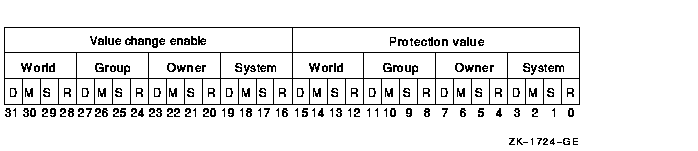
Bits 0 through 15 specify the protection value: the four types of access (read, submit, manage, delete) to be granted to the four categories of user (System, Owner, Group, World). Set bits deny access and clear bits allow access. Bits 16 through 31 specify the protection enable mask: they identify which part of the protection value (bits 0 through 15) is to be applied to queue protection. If all bits are set in the enable mask, it means that all of the protection values are to be applied. A value other than --1 in the protection enable mask means that only those bits set will affect the corresponding bits in the protection value. When a bit in the protection enable mask is clear, the corresponding bit in the existing queue protection value is unchanged. By default, the queue protection is (S:M,O:D,G:R,W:S). Note that on all system types you can assign ACLs to queues using the $SET_SECURITY system service. (Valid for SJC$_ALTER_QUEUE, SJC$_CREATE_QUEUE, SJC$_START_QUEUE function codes) SJC$_QUEUEInput value item code. It specifies the queue to which the operation is directed. The buffer must specify the name of the queue.The string can contain uppercase or lowercase characters (lowercase are converted to uppercase), numeric characters, dollar signs ($), and underscores (_). If the string is a logical name, SYS$SNDJBC translates it iteratively until the equivalence string is found or the maximum number of translations allowed by the system has been performed. The maximum length of the final character string is 31 characters; spaces, tabs, and null characters are ignored. (The following function codes are valid for SJC$_QUEUE item code: SJC$_ABORT_JOB SJC$_QUEUE_DESCRIPTIONSJC$_NO_QUEUE_DESCRIPTIONThe SJC$_QUEUE_DESCRIPTION item code is an input value item code. It provides operator-supplied information about the queue. The buffer must specify a string of no more than 255 characters.The SJC$_NO_QUEUE_DESCRIPTION item code is a Boolean item code. It specifies that no description is associated with the queue. (Valid for SJC$_ALTER_QUEUE, SJC$_CREATE_QUEUE, SJC$_START_QUEUE function codes) SJC$_QUEUE_DIRECTORYInput value item code. SJC$_QUEUE_DIRECTORY specifies the directory location that contains the system queue and journal files for the queue manager. The queue file has a file type of QMAN$QUEUES and contains queue definitions. The journal file has a file type of .QMAN$JOURNAL and contains job and other information allowing the queue manager to return to its last known state should a system be stopped unexpectedly. These files must reside together in the same directory.The default location of the queue and journal files is SYS$COMMON:[SYSEXE]. The optional use of SJC$_QUEUE_DIRECTORY is for specifying an alternate location for the queue and journal files. The specification must include at least the device and directory name; wildcard characters are not allowed in the directory specification. The directory specified must be available to all nodes that can run the queue manager. If the directory specification is a concealed logical name, it must be defined identically on all nodes in the cluster. The location of the queue and journal files is stored in the master file of the queue database. You do not have to respecify the directory location with subsequent use of SJC$_START_QUEUE_MANAGER. For more information, see the HP OpenVMS System Manager's Manual. (Valid for SJC$_START_QUEUE_MANAGER function code) SJC$_QUEUE_MANAGER_NAMEInput value item code. It uniquely identifies the queue manager process that manages some segment of the queues and jobs in the system. If it is not present, a default name of SYS$QUEUE_MANAGER is used.The maximum length of the final character string is 31 characters. As with queue names, this can be a logical and will be resolved by the system. Once resolved, the name provided will serve as the file name for the queue and journal files, the process name, and the user name for the active process. Only the first 15 and 12 characters of the name are used for the process and user names, respectively. (Valid for SJC$_CREATE_QUEUE, SJC$_DELETE_QUEUE_MANAGER, SJC$_DISABLE_AUTOSTART, SJC$_ENABLE_AUTOSTART, SJC$_START_QUEUE_MANAGER, SJC$_STOP_ALL_QUEUES_ON_NODE, SJC$_STOP_QUEUE_MANAGER function codes) SJC$_QUEUE_MANAGER_NODESInput value item code. In an OpenVMS Cluster, SJC$_QUEUE_MANAGER_NODES specifies a list of nodes that can run the queue manager. It also gives the explicit order of failover if the node running the queue manager exits the cluster. The specified node list is stored in the queue database.The default value for the node list is an asterisk (*); it specifies that all nodes in the cluster are eligible to run the queue manager. The asterisk can also be specified as an element of the list. For example, a list can be specified as nodes A, B, C, *. If the node on which the queue manager is running leaves the cluster, the queue manager automatically fails over to any available node in the cluster; that is, if nodes A, B, and C are unavailable, then the queue manager can run on any other node. When establishing the node list, there is no validation of the individual nodes. If, for example, a node name is misspelled, there is no error status returned. Anytime the SJC$_START_QUEUE_MANAGER function code is used, the job controller checks the queue database to see if the node list is other than the default (*). If the node list is other than the default and the queue manager is running on a node other than the first available node of those specified, then the queue manager process is moved from its current node and restarted on the first available preferred node. When a current call includes the SJC$_QUEUE_MANAGER_NODES item code, the job controller also updates the node list stored in the database. Despite this transition, queues on the running nodes are not stopped, and all requests to the queuing system complete as expected. Note that because the specified node list is saved in the database, it is used every time the SJC$_START_QUEUE_MANAGER function code is used, unless the node list has been changed by a more recent call to $SNDJBC with the SJC_$QUEUE_MANAGER_NODES item code. For more information, see the HP OpenVMS System Manager's Manual. (Valid for SJC$_START_QUEUE_MANAGER function code) SJC$_RAD (Alpha and Integrity servers)Input value item code used to specify a RAD number on which to create a batch process. The item accepts a 32-bit integer value as input. The input is validated to be within the range of 0 to SYI$_RAD_MAX_RADS.RAD is supported on AlphaServer GS series systems and starting from OpenVMS Version 8.4, support is extended to NUMA capable Integrity servers. (Valid for SJC$_ALTER_JOB, SJC$_ALTER_QUEUE, SJC$_CREATE_JOB, SJC$_CREATE_QUEUE, SJC$_ENTER_FILE, SJC$_START_QUEUE) SJC$_RECORD_BLOCKINGSJC$_NO_RECORD_BLOCKINGThe SJC$_RECORD_BLOCKING item code is a Boolean item code. It is meaningful only for output execution queues. It specifies that the symbiont can merge the output records it sends to the output device into a single I/O request. For the standard OpenVMS print symbiont, record blocking can have a significant performance advantage over single-record mode. It is the default.The SJC$_NO_RECORD_BLOCKING item code is a Boolean item code. It specifies that the symbiont must send each record in a separate I/O request to the output device. (Valid for SJC$_ALTER_QUEUE, SJC$_CREATE_QUEUE, SJC$_START_QUEUE function codes) SJC$_RELATIVE_PAGEInput value item code. It is meaningful only for output execution queues. The buffer must specify a signed longword integer. This item code specifies that printing should be resumed after spacing forward (if the buffer value is positive) or backward (if the buffer value is negative) the specified number of pages.(Valid for SJC$_START_QUEUE function code) SJC$_REQUEUEBoolean item code. It specifies that a job is to be requeued. By default, the job is deleted.(Valid for SJC$_ABORT_JOB function code) SJC$_RESTARTSJC$_NO_RESTARTThe SJC$_RESTART item code is a Boolean item code. It specifies that a job can restart after a system failure or can be requeued during execution. It is the default for print jobs.
|