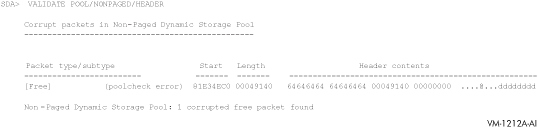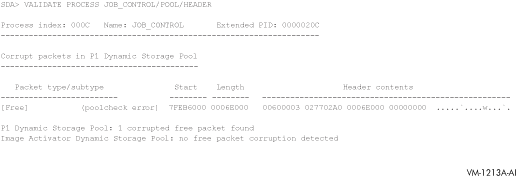|
HP OpenVMS System Analysis Tools Manual
SHOW UNWIND (Integrity servers Only)
Displays the master unwind table for system space (by default) or for a
specified target.
Format
SHOW UNWIND [address | /ALL | /IMAGE=name ]
Parameter
address
Address of the program counter (PC) (IIP) whose unwind data is to be
displayed. The address can be in system space or process space.
Qualifier
/ALL
Displays the details of every system unwind descriptor.
/IMAGE
Displays the details of every unwind descriptor for the specified
system images (wildcards allowed).
Description
Displays the master unwind table for system space. This is the default.
If /ALL is given, the details of every system unwind descriptor are
displayed. If an address is given, the unwind descriptor for the
program counter (PC) (IIP) is located and displayed. The address can be
in system space or process space.
Also see SHOW PROCESS/UNWIND.
Examples
1. SDA> show unwind
System Unwind Table
-------------------
Page Header VA Entries Region ID
----------------- ----------------- -----------------
FFFFFFFF.7FFFC000 00000000.00000018 00000000.00000000
FFFFFFFF.7FFFA000 00000000.00000018 00000000.00000000
FFFFFFFF.7FFF8000 00000000.00000018 00000000.00000000
FFFFFFFF.7FF44000 00000000.00000018 00000000.00000000
FFFFFFFF.7F7A0000 00000000.00000018 00000000.00000000
FFFFFFFF.7F56C000 00000000.00000006 00000000.00000000
Image name Code Base VA UT Base VA Unwind Info Base Flags
MUTE VA Mode Code End VA UT Size GP
------------------------------------- ----------------- ----------------- ----------------- ----------
EXCEPTION_MON FFFFFFFF.80480000 FFFFFFFF.82D53800 FFFFFFFF.82D53800
FFFFFFFF.7FFFC020 00000000 FFFFFFFF.8055CDCF 00000000.00002AD8 FFFFFFFF.82F6F400
EXCEPTION_MON FFFFFFFF.86AB0000 FFFFFFFF.86AB4000 FFFFFFFF.86AB4000 Obsolete
FFFFFFFF.7FFFC170 00000000 FFFFFFFF.86AB207F 00000000.00000060 FFFFFFFF.82F6F400
IO_ROUTINES_MON FFFFFFFF.80560000 FFFFFFFF.82D78600 FFFFFFFF.82D78600
FFFFFFFF.7FFFC2C0 00000000 FFFFFFFF.8064A7AF 00000000.00004B00 FFFFFFFF.82FA2800
IO_ROUTINES_MON FFFFFFFF.86AB6000 FFFFFFFF.86AB8000 FFFFFFFF.86AB8000 Obsolete
FFFFFFFF.7FFFC410 00000000 FFFFFFFF.86AB73AF 00000000.000000A8 FFFFFFFF.82FA2800
SYSDEVICE FFFFFFFF.80650000 FFFFFFFF.82DA7A00 FFFFFFFF.82DA7A00
FFFFFFFF.7FFFC560 00000000 FFFFFFFF.8065E90F 00000000.00000240 FFFFFFFF.82FA9400
|
This example shows the master unwind table for the system, the pages
that are being read and the images whose unwind data is present.
2. SDA> show unwind 00000000.00020130
Unwind Table Entry for 00000000.00020130
---------------------------------------
Image name: X
MUTE VA: 000007FD.BFFC62C0 Mode: 00000001
Code Base VA: 00000000.00020000 Code End VA: 00000000.000201FF
UT Base VA: 00000000.00030000 UT Size: 00000000.00000030
Unwind Info Base: 00000000.00030000 GP: 00000000.00240000
Flags: 0000
Unwind Descriptor: 00000000.00030090 PC range = 00000000.00020130:00000000.000201DF
Unwind Descriptor flags: No handler present, No OSSD present
Unwind descriptor records: R1 Region Header: Short Prologue, PC range = 00000000.00020130:00000000.00020131
P7: MEM_STACK_V PC=00000000.00020131
P3: PSP_GR R41
P3: PFS_GR R40
R1 Region Header: Short Body, PC range = 00000000.00020132:00000000.000201B0
B1: Short Label_State LABEL=00000001
B2: Short Epilogue ECOUNT=00000000 PC=00000000.000201A0
R1 Region Header: Short Body, PC range = 00000000.000201B1:00000000.000201D1
B1: Short Copy_State LABEL=00000001
|
This example shows the unwind data for PC 20130, giving image name,
location of unwind data and all unwind descriptors. For an explanation
of the unwind descriptors, see the appendixes in the HP OpenVMS Calling Standard.
SHOW VHPT (Integrity servers Only)
Displays data from the Virtual Hash Page Table.
Format
SHOW VHPT [ /CPU = {n|*} [/ALL] [range] ]
Parameters
range
The entry or range of entries to be displayed, expressed using the
following syntax:
|
m
|
Displays the VHPT entry
m
|
|
m:n
|
Displays the VHPT entries from
m to
n
|
|
m;n
|
Displays
n VHPT entries starting at
m
|
A range can be provided only if a single CPU is specified with the /CPU
qualifier.
Qualifiers
/CPU = {n|*}
Indicates that the detailed contents of the VHPT for one or all CPUs is
to be displayed. The default action is for a summary of VHPT
information to be displayed.
/ALL
Displays all VHPTs for the specified CPUs. Without /ALL, only entries
that have a valid tag are displayed.
Description
Displays contents of the Virtual Hash Page Table on an OpenVMS
Integrity server system. By default, a summary of the VHPT entries is
displayed. If CPUs are specified, details of individual VHPT entries
are displayed for the CPUs. If a single CPU is specified, specific VHPT
entries for that CPU are displayed.
In the detailed display, the columns are as follows:
Table 4-33 VHPT Fields
| Column |
Contents |
|
Entry
|
VHPT Entry Number
|
|
Bits
|
One or more of the following flags:
P---Present
A---Accessed
D---Dirty
E---Exception deferral
I---Tag invalid (only seen if /ALL is specified)
|
|
MA
|
One of the following memory attributes:
WB---Write Back
UC---Uncacheable
UCE---Uncacheable Exported
WC---Write Coalescing
NaT---NaTPage
|
|
AR/PL
|
The access rights and privilege level of the page. Consists of a number
(0-7) and a letter (K, E, S, or U) that determines access to the page
in each mode.
|
|
KESU
|
The access allowed to the page in each mode. This is an interpretation
of the AR/PL values in the previous column. For an explanation of the
access codes, refer to Section 2.8.
|
|
Physical address
|
The starting physical address for this VHPT entry.
|
|
Page size
|
The size of the page represented by this VHPT entry. Page sizes for
VHPT entries range from 4KB to 4GB. Not all possible pages sizes are
used by OpenVMS for Integrity servers.
|
|
Tag
|
The translation tag for the VHPT entry.
|
|
Quad4
|
Information recorded by OpenVMS for Integrity servers for debugging
purposes. The contents of this quadword are subject to change.
|
Examples
| #1 |
SDA> SHOW VHPT
Virtual Hash Page Table Summary
-------------------------------
CPU 0000
--------
VHPT address: FFFFFFFF.7FFF0000
Translation registers: 00000002
VHPT page size: 0000000E
CPU 0001
--------
VHPT address: FFFFFFFF.7FF88000
Translation registers: 00000002
VHPT page size: 0000000E
|
This example shows the default behavior of the SHOW VHPT command.
| #2 |
SDA> SHOW VHPT /CPU=0
Virtual Hash Page Table for CPU 0000
------------------------------------
VHPT address: FFFFFFFF.7FFF0000
Translation registers: 00000002
VHPT page size: 0000000E
Page
Entry Bits MA AR/PL KESU Physical Address Size Tag Quad4
-------- ---- -- ----- ---- ----------------- ---- ----------------- -----------------
00000000 PADE WB 4 E wr-- 00000000.09806000 4MB 0000FE7F.FFFC2C03 FF000003.85806004
00000001 PADE WB 4 E wr-- 00000000.09804000 4MB 0000FE7F.FFFC2C02 FF000003.85805184
00000002 PADE WB 4 E wr-- 00000000.09802000 4MB 0000FE7F.FFFC2C01 FF000003.85803184
00000003 PADE WB 4 E wr-- 00000000.09800000 4MB 0000FE7F.FFFC2C00 FF000003.858008C4
00000004 PADE WB 2 K w--- 00000000.03726000 8KB 0000FE7F.FFFA0007 FF000003.4000FAB8
00000005 PADE WB 2 K w--- 00000000.03724000 8KB 0000FE7F.FFFA0006 FF000003.4000C478
00000006 PADE WB 2 K w--- 00000000.03722000 8KB 0000FE7F.FFFA0005 FF000003.4000A988
00000007 PADE WB 2 K w--- 00000000.071DA000 8KB 0000FE7F.FFFA1804 FF000003.43008000
00000008 PADE WB 2 K w--- 00000000.0372E000 8KB 0000FE7F.FFFA000B FF000003.40017C30
00000009 PADE WB 4 E wr-- 00000000.03356000 8KB 0000FE7F.FFFBFC0A FF000003.7F814CCC
0000000E PADE WB 3 U WWWW 00000000.10E78000 8KB 7FFD7C80.000002F7 00FFFAF9.005EE004
00000012 PADE WB 4 E wr-- 00000000.03348000 8KB 0000FE7F.FFFBFC11 FF000003.7F823B28
...
000003FD PADE WB 5 U WRRR 00000000.00004000 8KB 0000FE7F.FFFBFFFE FF000003.7FFFC020
000003FE PADE WB 5 U WRRR 00000000.00078000 8KB 0000FE7F.FFFBFFFD FF000003.7FFFA020
000003FF PADE WB 2 K w--- 00000000.0717C000 8KB 0000FE7F.FFFA17FC FF000003.42FF8000
|
This example shows the detailed contents of all the VHPT entries for
CPU 0 that have a valid tag.
SHOW WORKING_SET_LIST
Displays the system working set list without changing the current
process context. You can specify SHOW WORKING_SET_LIST or SHOW WSL. The
two commands are equivalent.
Format
SHOW WORKING_SET_LIST [/ALL (d) | /ENTRY=n | /GPT
|
/LOCKED | /MODIFIED | /SYSTEM]
SHOW WSL [/ALL (d) | /ENTRY=n | /GPT
| /LOCKED |
/MODIFIED | /SYSTEM]
Parameters
None.
Qualifiers
/ALL
Displays all working set list entries. This is the default.
/ENTRY=n
Displays a specific working set entry, where n is the working set list
index (WSLX) of the entry of interest.
/GPT
Displays working set list entries only for global page table pages.
/LOCKED
Displays working set list entries only for pageable system pages that
are locked in the system working set.
/MODIFIED
Displays working set list entries only for pageable system pages that
are marked modified.
/SYSTEM
Displays working set list entries only for pageable system pages.
Description
The SHOW WORKING_SET_LIST command displays the contents of requested
entries in the system working set list. The SHOW WORKING_SET_LIST
command is equivalent to the SHOW PROCESS/SYSTEM/WORKING_SET_LIST
command, but the SDA current process context returns to the prior
process upon completion. See the SHOW PROCESS command and Table 4-21
for more information.
SHOW WSL
See SHOW WORKING_SET_LIST.
SPAWN
Creates a subprocess of the process currently running SDA, copying the
context of the current process to the subprocess and, optionally,
executing a specified command within the subprocess.
Format
SPAWN [/qualifier[,...]] [command]
Parameter
command
Name of the command that you want the subprocess to execute.
Qualifiers
/INPUT=filespec
Specifies an input file containing one or more command strings to be
executed by the spawned subprocess. If you specify a command string
with an input file, the command string is processed before the commands
in the input file. When processing is complete, the subprocess is
terminated.
/NOLOGICAL_NAMES
Specifies that the logical names of the parent process are not to be
copied to the subprocess. The default behavior is that the logical
names of the parent process are copied to the subprocess.
/NOSYMBOLS
Specifies that the DCL global and local symbols of the parent process
are not to be passed to the subprocess. The default behavior is that
these symbols are passed to the subprocess.
/NOTIFY
Specifies that a message is to be broadcast to SYS$OUTPUT when the
subprocess either completes processing or aborts. The default behavior
is that such a message is not sent to SYS$OUTPUT.
/NOWAIT
Specifies that the system is not to wait until the subprocess is
completed before allowing more commands to be entered. This qualifier
allows you to input new SDA commands while the spawned subprocess is
running. If you specify /NOWAIT, use /OUTPUT to direct the output of
the subprocess to a file to prevent more than one process from
simultaneously using your terminal.
The default behavior is that the system waits until the subprocess is
completed before allowing more SDA commands to be entered.
/OUTPUT=filespec
Specifies an output file to which the results of the SPAWN operation
are written. To prevent output from the spawned subprocess from being
displayed while you are specifying new commands, specify an output
other than SYS$OUTPUT whenever you specify /NOWAIT. If you omit the
/OUTPUT qualifier, output is written to the current SYS$OUTPUT device.
/PROCESS=process-name
Specifies the name of the subprocess to be created. The default name of
the subprocess is USERNAME_n, where USERNAME is the
user name of the parent process. The variable n represents the
subprocess number.
Example
|
SDA> SPAWN
$ MAIL
.
.
.
$ DIR
.
.
.
$ LO
Process SYSTEM_1 logged out at 5-JAN-1993 15:42:23.59
SDA>
|
This example uses the SPAWN command to create a subprocess that issues
DCL commands to invoke the Mail utility. The subprocess then lists the
contents of a directory before logging out to return to the parent
process executing SDA.
UNDEFINE
Removes the specified symbol from SDA's symbol table.
Format
UNDEFINE symbol
Parameter
symbol
The name of the symbol to be deleted from SDA's symbol table. A symbol
name is required. Symbols that include lowercase letters must be
enclosed in quotation marks.
Qualifiers
None.
VALIDATE PFN_LIST
Validates that the page counts on lists are correct.
Format
VALIDATE PFN_LIST {/ALL (d) | [/BAD | /FREE | /MODIFIED | /PRIVATE |
/UNTESTED | /ZERO]}
Parameters
None.
Qualifiers
/ALL
Validates all the PFN lists: bad, free, modified, untested, zeroed free
pages, and private pages.
/BAD
Validates the bad page list.
/FREE
Validates the free page list.
/MODIFIED
Validates the modified page list.
/PRIVATE
Validates all private page lists.
/UNTESTED
Validates the untested page list that was set up for deferred memory
testing.
/ZERO
Validates the zeroed free page list.
Description
The VALIDATE PFN_LIST command validates the specified PFN list by
counting the number of entries in the list and comparing that to the
running count of entries for each list maintained by the system.
Examples
| #1 |
SDA> VALIDATE PFN_LIST
Free page list validated: 1433 pages
(excluding zeroed free page list with expected size 103 pages)
Zeroed free page list validated: 103 pages
Modified page list validated: 55 pages
Bad page list validated: 0 pages
Untested page list validated: 0 pages
Private page list at 81486340 validated: 2 pages
|
This example shows the default behavior of VALIDATE PFN_LIST, checking
all lists.
| #2 |
SDA> VALIDATE PFN_LIST/FREE
Free page list validated: 1433 pages
(excluding zeroed free page list with expected size 103 pages)
|
This example shows the validation of only the free list.
VALIDATE POOL
Checks all free pool packets for POOLCHECK-style corruption, using the
same algorithm as the system pool allocation routines when generating a
POOLCHECK bugcheck and system dump.
Format
VALIDATE POOL { /ALL (d) | /BAP | /NONPAGED | /PAGED } [ /HEADER |
/MAXIMUM_BYTES [=n] /SUMMARY ]
Parameters
None.
Qualifiers
/ALL
Checks free packets for all pool types (nonpaged pool, paged pool, and
bus addressable pool). This is the default.
/BAP
Checks free packets in bus addressable pool.
/HEADER
Displays only the first 16 bytes of any corrupted free packets found.
/MAXIMUM_BYTES[=n]
Displays only the first n bytes of any corrupted free packets
found. If you specify /MAXIMUM_BYTES without a value, the default is 64
bytes.
/NONPAGED
Checks free packets in nonpaged pool.
/PAGED
Checks free packets in paged pool.
/SUMMARY
Displays only a summary of corrupted pool packets found.
Description
The VALIDATE POOL command displays information about corrupted free
pool packets. It is useful only if pool checking has been enabled using
either the POOLCHECK or the SYSTEM_CHECK system parameters. (For
information on these system parameters, refer to the HP OpenVMS System Management Utilities Reference Manual or
to the Sys_Parameters online help topic.)
Examples
| #1 |
SDA> VALIDATE POOL
Non-Paged Dynamic Storage Pool: no free packet corruption detected
Paged Dynamic Storage Pool: no free packet corruption detected
|
This example shows the default behavior of VALIDATE POOL, checking all
dynamic storage pools.
2.
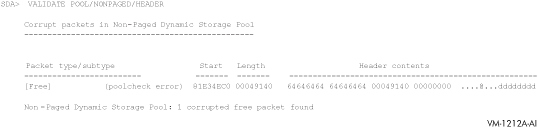
This example shows the validation of nonpaged pool only, and displays
the header of the corrupted block found.
VALIDATE PROCESS
Performs validation of process data structures. Currently, the only
validation available is to check free process pool packets for
POOLCHECK-style corruption, using the same algorithm as the system pool
allocation routines when generating a POOLCHECK bugcheck and system
dump.
Format
VALIDATE PROCESS/POOL [= {P0 | P1 | IMGACT | ALL (d)} ]
[/ADDRESS=pcb-address | process-name | ALL | /ID=nn | /INDEX=nn | /NEXT
| /SYSTEM]
[/HEADER | /MAXIMUM_BYTES[=n] | /SUMMARY]
Parameters
ALL
Indicates that all processes in the system are to be validated.
process name
Name of the process to be validated. The process name can contain up to
15 uppercase letters, numerals, underscore (_), dollar sign ($), colon
(:), and some other printable characters. If it contains any other
characters (including lowercase letters), you might need to enclose the
process name in quotation marks (" ").
Qualifiers
/ADDRESS = pcb address
Specifies the process control block (PCB) address of the process to be
validated.
/HEADER
Displays only the first 16 bytes of any corrupted free packets found.
/ID = nn/INDEX = nn
Specifies the process to be validated by its index into the system's
list of software process control blocks (PCBs), or by its process
identification. You can supply the following values for nn:
- The process index itself.
- A process identification (PID) or extended PID longword, from which
SDA extracts the correct index. The PID or extended PID of any thread
of a process with multiple kernel threads can be specified. Any
thread-specific data displayed by further commands is for the given
thread.
To obtain these values for any given process, issue the SDA command
SHOW SUMMARY/THREADS. The /ID=nn and /INDEX=nn
qualifiers can be used interchangeably.
/MAXIMUM_BYTES[=n]
Displays only the first n bytes of any corrupted free packets
found. If you specify /MAXIMUM_BYTES without a value, the default is 64
bytes.
/NEXT
Causes SDA to locate the next process in the process list and validate
that process. If there are no further processes in the process list,
SDA returns an error.
/POOL [= {P0 | P1 | IMGACT | ALL (d)} ]
(Required) Causes process pool validation to be performed. Use of a
keyword on the /POOL qualifier allows the user to specify which process
pool is to be validated (P0, P1, Image Activator Pool, or ALL).
Default: ALL
/SUMMARY
Displays only a summary of the corrupted pool packets found.
/SYSTEM
This qualifier is provided for compatibility with SET PROCESS/SYSTEM
and SHOW PROCESS/SYSTEM. There is no pool associated with the system
process that can be validated. SDA sets its current process context to
the system process and outputs the text:
Options ignored for System process: POOL
Description
The VALIDATE PROCESS command validates the process indicated by one of
the following: process-name, the process specified in the /ID
or /INDEX qualifier, the next process in the system's process list, the
system process, or all processes. The VALIDATE PROCESS command performs
an implicit SET PROCESS command under certain uses of its qualifiers
and parameters, as noted in Section 2.5. By default, the VALIDATE
PROCESS command validates the SDA current process, as defined in
Section 2.5.
Currently, the only validation available is to check free pool packets
for POOLCHECK-style corruption. The command is useful only if pool
checking has been enabled using either the POOLCHECK or the
SYSTEM_CHECK system parameters. (For information on these system
parameters, refer to the HP OpenVMS System Management Utilities Reference Manual or to the Sys_Parameters online
help topic.)
If a process is specified using process-name, /ADDRESS, /ID,
/INDEX, /NEXT, or /SYSTEM, that process becomes the SDA current process
for future commands.
Example
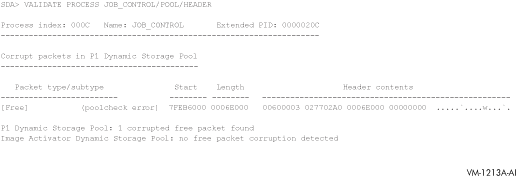
This example shows the default behavior of VALIDATE PROCESS/POOL,
checking all process storage pools, and displaying only the header of
the corrupted block found.
VALIDATE QUEUE
Validates the integrity of the specified queue by checking the pointers
in the queue.
Format
VALIDATE QUEUE [address]
[/BACKLINK | /LIST | /PHYSICAL
|
/QUADWORD | /SELF_RELATIVE | /SINGLY_LINKED]
Parameter
address
Address of an element in a queue.
If you specify the period (.) as the address, SDA uses
the last evaluated expression as the queue element's address.
If you do not specify an address, the VALIDATE QUEUE
command determines the address from the last issued VALIDATE QUEUE
command in the current SDA session.
If you do not specify an address, and no queue has
previously been specified, SDA displays the following error message:
%SDA-E-NOQUEUE, no queue has been specified for validation
|
Qualifiers
/BACKLINK
Allows doubly linked lists to be validated from the tail of the queue.
If the queue is found to be broken when validated from the head of the
queue, you can use /BACKLINK to narrow the list of corrupted entries.
/LIST
Displays the address of each element in the queue.
/PHYSICAL
Allows validation of queues whose header and links are physical
addresses.
/QUADWORD
Allows the validate operation to occur on queues with linked lists of
quadword addresses.
/SELF_RELATIVE
Specifies that the selected queue is a self-relative queue.
/SINGLY_LINKED
Allows validation of queues that have no backward pointers.
Description
The VALIDATE QUEUE command uses the forward and, optionally, backward
pointers in each element of the queue to make sure that all such
pointers are valid and that the integrity of the queue is intact. If
the queue is intact, SDA displays the following message:
Queue is complete, total of n elements in the queue
|
In these messages, n represents the number of entries the
VALIDATE QUEUE command has found in the queue.
If SDA discovers an error in the queue, it displays one of the
following error messages:
Error in forward queue linkage at address nnnnnnnn after tracing x elements
Error comparing backward link to previous structure address (nnnnnnnn)
Error occurred in queue element at address oooooooo after tracing pppp elements
|
These messages can appear frequently when you use the VALIDATE QUEUE
command within an SDA session that is analyzing a running system. In a
running system, the composition of a queue can change while the command
is tracing its links, thus producing an error message.
If there are no entries in the queue, SDA displays this message:
Examples
| #1 |
SDA> VALIDATE QUEUE/SELF_RELATIVE IOC$GQ_POSTIQ
Queue is complete, total of 159 elements in the queue
|
This example validates the self-relative queue IOC$GQ_POSTIQ. The
validation is successful and the system determines that there are 159
IRPs in the list.
| #2 |
SDA> VALIDATE QUEUE/QUADWORD FFFFFFFF80D0E6CO/LIST
Entry Address Flink Blink
----- ------- ------ -----
Header FFFFFFFF80D0E6CO FFFFFFFF80D03780 FFFFFFFF80D0E800
1. FFFFFFFF80D0E790 FFFFFFFF80D0E7CO FFFFFFFF80D0E6C0
2. FFFFFFFF80D0E800 FFFFFFFF80D0E6C0 FFFFFFFF80D0E7C0
Queue is complete, total of 3 elements in the queue
|
This example shows the validation of quadword elements in a list.
| #3 |
SDA> VALIDATE QUEUE/SINGLY_LINKED EXE$GL_NONPAGED+4
Queue is zero-terminated, total of 95 elements in the queue
|
This example shows the validation of singly linked elements in the
queue. The forward link of the final element is zero instead of being a
pointer back to the queue header.
VALIDATE SHM_CPP
Validates all the shared memory common property partitions (CPPs) and
the counts and ranges of attached PFNs; optionally, it can validate the
contents of the database for each PFN.
Format
VALIDATE SHM_CPP [/qualifiers]
Parameters
None.
Qualifiers
/ADDRESS=n
Validates the counts and ranges for a single shared memory CPP given
the address of the SHM_CPP structure.
/ALL
Validates all the shared memory CPPs. This is the default.
/IDENT=n
Validates the counts and ranges for a single shared memory CPP.
/PFN
Validates the PFN database contents for each attached PFN. The default
is all lists (free, bad, untested) plus the PFN database pages and the
complete range of PFNs in the CPP.
You can limit which lists are validated by specifying one or more
keywords from the following table. If you specify multiple keywords,
enclose them in parentheses and separate keywords with a comma.
|
ALL_FRAGMENTS
|
Validates the complete range of PFNs in the CPP.
|
|
BAD
|
Validates only the bad page list.
|
|
FREE
|
Validates only the free page list.
|
|
PFNDB
|
Validates the PFNs containing the PFN database.
|
|
UNTESTED
|
Validates only the untested page list.
|
If you specify the /PFN without /ALL, /IDENT, or /ADDRESS, the system
validates the PFN lists from the last shared memory CPP.
Example
|
SDA> VALIDATE SHM_CPP
Not validating SHM_CPP 0000 at FFFFFFFF.7F2BA140, VALID flag clear
Not validating SHM_CPP 0001 at FFFFFFFF.7F2BA380, VALID flag clear
Not validating SHM_CPP 0002 at FFFFFFFF.7F2BA5C0, VALID flag clear
Validating SHM_CPP 0003 at FFFFFFFF.7F2BA800 ...
Validating counts and ranges in the free page list ...
... o.k.
Not validating the bad page list, list is empty
Not validating the untested page list, list is empty
Not validating SHM_CPP 0004 at FFFFFFFF.7F2BAA40, VALID flag clear
Not validating SHM_CPP 0005 at FFFFFFFF.7F2BAC80, VALID flag clear
Not validating SHM_CPP 0006 at FFFFFFFF.7F2BAEC0, VALID flag clear
|
This example shows the default output for the VALIDATE SHM_CPP command.
VALIDATE TQEIDX
Validates all the data structures associated with timer queue entry
index (TQEIDX) structures.
Format
VALIDATE TQEIDX
Parameters
None.
Qualifiers
None.
Description
TQEs are linked together with index blocks that point to TQEs or to
another level of index block. VALIDATE TQEIDX checks that all the index
blocks are correctly linked together.
Example
|
SDA> VALIDATE TQEIDX
Validating time index buckets...
... o.k.
Validating ID index buckets...
... o.k.
Validating 1st time...
... o.k.
Validating counts...
... o.k.
|
This example shows the output from a successful VALIDATE TQEIDX command.
WAIT
Causes SDA to wait for the specified length of time.
Format
WAIT [wait-time]
Parameters
wait-time
The wait time is given as a delta time: [[hh:]mm:]ss[.t[h]]. If
omitted, the default wait time is one second.
Qualifiers
None.
Description
The WAIT command can be used in command procedures such as scripts
collecting performance data. See Chapter 8 for a sample procedure.
Example
SDA waits 15 seconds before accepting the next command.
|