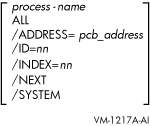|
HP OpenVMS System Analysis Tools Manual
SHOW PROCESS
Displays the software and hardware context of any process in the
system. If the process is suspended (ANALYZE/SYSTEM), then some
displays may be incomplete or unavailable. If the process was
outswapped at the time of the system crash, or not included in a
selective dump (ANALYZE/CRASH_DUMP), then some displays may be
incomplete or unavailable.
Please see descriptions of the individual qualifiers for details not
included in the syntax definition.
Format
SHOW PROCESS
Select which process to show:
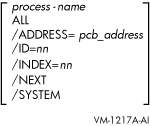
Select what to show about a process :
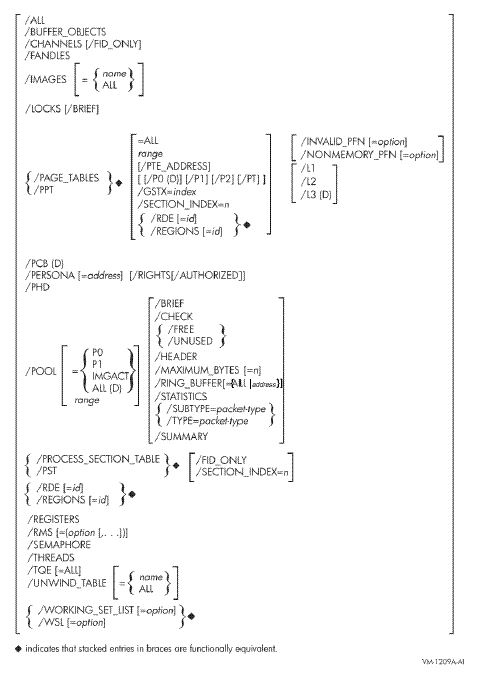
Parameters
ALL
Information is to be displayed about all processes that exist in the
system.
process-name
Name of the process for which information is to be displayed. Use of
the process-name parameter or one of the /ADDRESS,
/ID, /INDEX, /NEXT, or /SYSTEM qualifiers causes the SHOW PROCESS
command to perform an implicit SET PROCESS command, making the
indicated process the current process for subsequent SDA commands.
When you analyze a crash dump from a multiprocessing system, changing
process context may require a switch of CPU context as well. When you
issue a SET PROCESS command, SDA automatically changes its CPU context
to that of the CPU on which that process is, or was most recently,
current. You can determine the names of the processes in the system by
issuing a SHOW SUMMARY command.
The process-name can contain up to 15 uppercase
letters, numerals, the underscore (_), dollar sign, colon (:), and some
other printable characters. If it contains any other characters
(including lowercase letters), you may need to enclose the
process-name in quotation marks (" ").
Qualifiers
/ADDRESS=pcb-address
Specifies the process control block (PCB) address of a process in order
to display information about the process.
/ALL
Displays all information shown by the following qualifiers:
/BUFFER_OBJECTS
/CHANNELS
/FANDLES
/IMAGES=ALL
/LOCKS
/PAGE_TABLES=ALL
/PCB
/PERSONA/RIGHTS
/PHD
/POOL/HEADER/RING_BUFFER/STATISTICS
/PROCESS_SECTION_TABLE
/REGIONS
/REGISTERS
/RMS
/SEMAPHORE
/THREADS
/TQE
/UNWIND_TABLE (Integrity servers only.)
/WORKING_SET_LIST
/AUTHORIZED
Used with the /PERSONA/RIGHTS qualifiers. See the
/PERSONA/RIGHTS/AUTHORIZED description for the use of the /AUTHORIZED
qualifier.
/BRIEF
When used with the /LOCKS qualifier, causes SDA to display each lock
owned by the current process in brief format, that is, one line for
each lock. When used with the /POOL qualifier, causes SDA to display
only general information about process pool and its addresses.
/BUFFER_OBJECTS
Displays all the buffer objects that a process has created.
/CHANNELS
Displays information about the I/O channels assigned to the process.
/CHECK
Checks all free process pool packets for POOLCHECK-style corruption in
exactly the same way that the system does when generating a POOLCHECK
crash dump.
/FANDLES
Displays the data on the process' fast I/O handles.
/FID_ONLY
When used with /CHANNEL or /PROCESS_SECTION_TABLE (/PST), causes SDA to
not attempt to translate the FID (File ID) to a file name when invoked
with ANALYZE/SYSTEM.
/FREE
When used with /POOL, displays the entire contents, both allocated and
free, of the specified region or regions of pool. Use the /FREE
qualifier with a range to show all of the used and
free pool in the given range.
/GSTX=index
When used with the /PAGE_TABLES qualifier, displays only page table
entries for the specific global section.
/HEADER
When used with /POOL, displays only the first 16 bytes of each data
packet found within the specified region or regions of pool.
/IMAGES [= {name|ALL} ]
For all images in use by this process, displays the address of the
image control block, the start and end addresses of the image, the
activation code, the protected and shareable flags, the image name, and
the major and minor IDs of the image. The /IMAGES=ALL qualifier also
displays the base, end, image offset, section type, and global pointer
for all images (Integrity servers) or for all installed resident images
(Alpha) in use by this process. The /IMAGE=name qualifier
displays this information for just the specified images; name
may contain wildcards.
See the HP OpenVMS Linker Utility Manual and the Install utility chapter in the
HP OpenVMS System Management Utilities Reference Manual for more information on images installed using the
/RESIDENT qualifier.
/ID=nn
/INDEX=nn
Specifies the process for which information is to be displayed by its
index into the system's list of software process control blocks (PCBs),
or by its process identification (ID). /ID and /INDEX can be used
interchangeably. You can supply the following values for nn:
- The process index itself.
- The process identification (PID) or extended PID longword, from
which SDA extracts the correct index. You can specify the PID or
extended PID of any thread of a process with multiple kernel threads.
Any thread-specific data displayed by SHOW PROCESS will be for the
given thread.
To obtain these values for any given process, issue the SDA command
SHOW SUMMARY/THREADS.
/INVALID_PFN [=option]
The /INVALID_PFN qualifier, which is valid only on platforms that
supply an I/O memory map, causes SDA to display only page table entries
that map to PFNs that are not in the system's private memory or in
Galaxy-shared memory, and which are not I/O access pages. Use of
/INVALID_PFN implies /PAGE_TABLES.
The /INVALID_PFN qualifier allows two optional keywords, READONLY and
WRITABLE. If neither keyword is given, all relevant pages are
displayed. If you specify READONLY, only pages marked for no write
access are displayed. If you specify WRITABLE, only pages that allow
write access are displayed. For example, SHOW PROCESS
ALL/PAGE_TABLE=ALL/INVALID_PFN=WRITABLE would display all process pages
(for all processes) whose protection allows write, but which map to
PFNs that do not belong to this system.
/L1
/L2
/L3 (D)
Used with the /PAGE_TABLES qualifier to specify the level for which
page table entries are to be displayed. You can specify only one level.
/L3 is the default.
/LOCKS [/BRIEF]
Displays the lock management locks owned by the current process.
When specified with /BRIEF, produces a display similar in format to
that produced by the SHOW LOCKS command; that is, it causes SDA to
display each lock owned by the current process in brief format with one
line for each lock. Table 4-7 contains additional information.
/MAXIMUM_BYTES [=n]
When used with /POOL, displays only the first n bytes of a
pool packet; if you specify /MAXIMUM_BYTES without a value, the default
is 64 bytes.
/NEXT
Locates the next valid process in the system's process list and selects
that process. If there are no further valid processes in the system's
process list, SDA returns an error.
/NONMEMORY_PFN [=option]
The /NONMEMORY_PFN qualifier causes SDA to display only page table
entries that are in neither the system's private memory nor in
Galaxy-shared memory. Use of /NONMEMORY_PFN implies /PAGE_TABLES.
The /NONMEMORY_PFN qualifier allows two optional keywords, READONLY and
WRITABLE. If neither keyword is given, all relevant pages are
displayed. If you specify READONLY, only pages marked for no write
access are displayed. If you specify WRITABLE, only pages that allow
write access are displayed. For example, SHOW PROCESS
ALL/PAGE_TABLE=ALL/NONMEMORY_PFN=WRITABLE would display all process
pages (for all processes) whose protection allows write, but which map
to PFNs that are in neither the system's private memory nor
Galaxy-shared memory.
/P0 (D)
/P1
/P2
/PT
When used with the /PAGE_TABLES qualifier, /P0, /P1, /P2, and /PT
specify one or more regions for which page table entries should be
displayed. You can specify any or none of these values. The default is
/P0.
/PAGE_TABLES
Displays the page tables of the process P0 (process), P1 (control), P2,
or PT (page table) region, or, optionally, page table entries for a
range of addresses. You can use /PAGE_TABLES=ALL to
display page tables of all four regions. With /Ln, the page
table entries at the level specified by /L1, /L2, or /L3 (the default)
are displayed.
With /RDE=id or /REGIONS=id, SDA displays the page
tables for the address range of the specified address region. When you
do not specify an ID, the page tables are displayed for all the
process-permanent and user-defined regions.
If /PTE_ADDRESS is given, the range is expressed using the following
syntax:
|
m
|
Displays the single page table entry at address
m
|
|
m:n
|
Displays the page table entries from address
m to address
n
|
|
m;n
|
Displays
n bytes of page table entries starting at address
m
|
If /PTE_ADDRESS is not given, then range is expressed using the
following syntax:
|
m
|
Displays the single page table entry that corresponds to virtual address
m
|
|
m:n
|
Displays the page table entries that correspond to the range of virtual
addresses from
m to
n
|
|
m;n
|
Displays the page table entries that correspond to a range of
n bytes starting at virtual address
m
|
Page Protections and
Access
See Section 2.8 for information on page protections and access.
|
The /GSTX=index qualifier causes SDA to display only the page
table entries for the pages in the specified global section.
The /SECTION_INDEX=n qualifier causes SDA to display only the
page table entries for the pages in the specified process section.
/PCB
Displays the information contained in the process control block (PCB).
This is the default behavior of the SHOW PROCESS command.
/PERSONA [=address]
Displays all persona security blocks (PSBs) held in the PERSONA ARRAY
of the process, and then lists selected information contained in each
initially listed PSB. The selected information includes the contents of
the following cells inside the PSB:
Flags
Reference count
Execution mode
Audit status
Account name
UIC
Privileges
Rights enabled mask
If you specify a PSB address, this information is provided for that
specific PSB only.
If you also specify /RIGHTS, SDA expands the display to provide
additional selected information, including all the rights and their
attributes currently held and active for each persona security block
(PSB) specified with the /PERSONA qualifier.
If you specify /RIGHTS/AUTHORIZED, SDA also displays additional
selected information, including all the rights and their attributes
authorized for each persona security block (PSB) specified with the
/PERSONA qualifier.
/PHD
Lists the information included in the process header (PHD).
/POOL [= {P0 | P1 | IMGACT | ALL (D)} | range]
Displays the dynamic storage pool in the process' P0 (process) region,
the P1 (control) region, or the image activator's reserved pages, or
optionally, a range of addresses. The default action is to display all
dynamic storage pools.
You can express a range using the following syntax:
|
m:n
|
Displays the process pool in the range of virtual addresses from
m to
n.
|
|
m;n
|
Displays process pool in a range of
n bytes, starting at virtual address
m.
|
/PPT
See the description of /PAGE_TABLES, which is functionally equivalent
to /PPT.
/PROCESS_SECTION_TABLE [/SECTION_INDEX=id][/FID_ONLY]
Lists the information contained in the process section table (PST). The
/SECTION_INDEX=id qualifier used with /PROCESS_SECTION_TABLE
displays the process section table entry for the specified section.
/PST
Is a synonym for /PROCESS_SECTION_TABLE.
/PT
When used with the /PAGE_TABLES qualifier, displays the page table
entries for the page table space of the process. By default, P0 space
is displayed.
/PTE_ADDRESS
When used with the /PAGE_TABLES qualifier, specifies that the range is
of PTE addresses instead of the virtual addresses mapped by the PTE.
/RDE [=id]
/REGIONS [=id]
Lists the information contained in the process region table for the
specified region. If you do not specify a region, the entire table is
displayed, including the process-permanent regions. /RDE and /REGIONS
are functionally equivalent. When used with /PAGE_TABLES, this
qualifier causes SDA to display the page tables for only the specified
region or, by default, for all regions.
/REGISTERS
Lists the hardware context of the process, as reflected in the process
registers stored in the hardware privileged context block (HWPCB), in
its kernel stack, and possibly, in its PHD.
/RIGHTS
Used with the /PERSONA qualifier. See the /PERSONA/RIGHTS description
for use of the /RIGHTS qualifier.
/RING_BUFFER [={ALL | address}]
Displays the contents of the process-pool history ring buffer. Entries
are displayed in reverse chronological order (most recent to least
recent). If you specify /RING_BUFFER without the ALL keyword or an
address, SDA displays all unmatched current allocations and
deallocations. Use /RING_BUFFER=ALL to display matched allocations and
deallocations and any non-current entries not yet overwritten. Use
/RING_BUFFER=address to limit the display to only allocations
and deallocations of blocks that contain the given address (including
matched allocations and deallocations).
/RMS [= (option[,...]) ]
Displays certain specified RMS data structures for each image I/O or
process-permanent I/O file the process has open. To display RMS data
structures for process-permanent files, specify the PIO option to this
qualifier. Other guidelines for specifying this qualifier include the
following:
- If you specify only one option, you can omit the parentheses.
- You can add additional structures to those already set by the SET
RMS command by beginning the list of options with an asterisk (*).
- You can exclude a structure from those set by the SET RMS command
by specifying its keyword option preceded by NO (for example, NOPIO).
SDA determines the structures to be displayed according to either of
the following methods:
- If you provide the name of a structure or structures in the
option parameter, SHOW PROCESS/RMS displays
information from only the specified structures. (See Table 4-3 in
the SET RMS command description for a list of keywords that you can
supply as options.)
- If you do not specify an option, SHOW PROCESS/RMS
displays the current list of options as shown by the SHOW RMS command
and set by the SET RMS command.
/SECTION_INDEX=n
When used with the /PAGE_TABLES qualifier, displays the page table for
the range of pages in the specified process section. You can also
specify one of the qualifiers /L1, /L2, or /L3.
When used with the /PROCESS_SECTION_TABLE qualifier, displays the PST
for the specified process section.
The /SECTION_INDEX=n qualifier is ignored if you do not
specify either the /PAGE_TABLES or the /PROCESS_SECTION_TABLE qualifier.
/SEMAPHORE
Displays the Inner Mode Semaphore for a multithreaded process.
/STATISTICS
When used with /POOL, displays statistics on the free list(s) in
process pool.
/SUBTYPE=packet-type
When used with /POOL, displays only packets of the specified subtype.
Pool packet types found in the process pool can include logical names
(LNM) and image control blocks (IMCB). /SUBTYPE is functionally
equivalent to /TYPE.
/SUMMARY
When used with /POOL, displays only an allocation summary for each
packet type.
/SYSTEM
Displays the system's process control block. The system PCB and process
header (PHD) parallel the data structures that describe processes. They
contain the system working set, global section table, global page
table, and other systemwide data.
/THREADS
Displays the software and hardware context of all the threads
associated with the current process.
/TQE [=ALL]
Displays all timer queue entries associated with the current process.
If specified as /TQE, a one-line summary is output for each TQE. If
specified as /TQE=ALL, a detailed display of each TQE is output. See
Table 4-32 for an explanation of TQE types in the one-line summary.
/TYPE=packet-type
When used with /POOL, displays only packets of the specified type. Pool
packet types found in the process pool can include logical names (LNM)
and image control blocks (IMCB). /TYPE is functionally equivalent to
/SUBTYPE.
/UNUSED
When used with /POOL, displays only free packets.
/UNWIND_TABLE [= {ALL | name} ]
Valid for Intergrity server systems only.
If specified without a keyword, displays the master unwind table for
the process. SHOW PROCESS/UNWIND=ALL displays the details of every
process unwind descriptor. SHOW PROCESS/UNWIND=name displays
the details of every unwind descriptor for the named image or images
implied by a wildcard. To look at unwind data for a specific PC in
process space, use SHOW UNWIND address.
If some or all unwind data for an image is not included in the system
dump (for example, if it was not in the working set of the process at
the time of the system crash), a SHOW PROCESS/UNWIND command can fail
with a %SDA-W-NOREAD error because the unwind data is inaccessible.
Collecting unwind data using the SDA commands COLLECT and COPY/COLLECT
will not correct this because the collected unwind data is used only by
SHOW UNWIND address and SHOW CALL.
/WORKING_SET_LIST
[={PPT|PROCESS|LOCKED|GLOBAL|MODIFIED|n}]
Displays the contents of the requested entries of the working set list
for the process. If you do not specify an option, all working set list
entries are displayed. This qualifier is functionally equivalent to
/WSL.
Table 4-20 shows the options available with SHOW
PROCESS/WORKING_SET_LIST.
Table 4-20 Options for the /WORKING_SET_LIST Qualifier
| Options |
Results |
|
PPT
|
Displays process page table pages
|
|
PROCESS
|
Displays process-private pages
|
|
LOCKED
|
Displays pages locked into the process' working set
|
|
GLOBAL
|
Displays global pages currently in the working set of the process
|
|
MODIFIED
|
Displays working set list entries marked modified
|
|
n
|
Displays a specific working set list entry, where
n is the working set list index (WSLX) of the entry of interest
|
/WSL
See /WORKING_SET_LIST, which is functionally equivalent to /WSL.
Description
The SHOW PROCESS command displays information about the process
specified by process-name, the process specified in
the /ID or /INDEX qualifier, the next process in the system's process
list, the system process, or all processes. The SHOW PROCESS command
performs an implicit SET PROCESS command under certain uses of its
qualifiers and parameters, as noted previously. By default, the SHOW
PROCESS command produces information about the SDA current process, as
defined in Section 2.5.
The default of the SHOW PROCESS command provides information taken from
the software process control block (PCB) and the kernel threads block
(KTB) of the SDA current thread. This is the first display provided by
the /ALL qualifier and the only display provided by the /PCB qualifier.
This information describes the following characteristics of the process:
- Software context
- Condition-handling information
- Information on interprocess communication
- Information on counts, quotas, and resource usage
Among the displayed information are the process PID, EPID, priority,
job information block (JIB) address, and process header (PHD) address.
SHOW PROCESS also describes the resources owned by the process, such as
event flags and mutexes. The "State" field records the
current scheduling state for the thread, and indicates the CPU ID of
any thread whose state is CUR. See Table 4-31 for a list of all
possible states.
The /THREADS qualifier (also part of SHOW PROCESS/ALL), displays
information from the KTBs of all threads in the process, instead of
only the SDA current thread.
The SHOW PROCESS/ALL command displays additional process-specific
information, also provided by several of the individual qualifiers to
the command.
The process registers display, also produced by the
/REGISTERS qualifier, describes the process hardware context, as
reflected in its registers. The registers displayed are those of the
SDA current thread, or of all threads if either the /THREADS or the
/ALL qualifier have been specified.
A process hardware context is stored in the following locations:
- If the process is currently executing on a processor in the system
(that is, in the CUR scheduling state),
its hardware context is contained in that processor's registers. (That
is, the process registers and the processor's registers contain
identical values, as illustrated by a SHOW CPU command for that
processor or a SHOW CRASH command, if the process was current at the
time of the system failure.)
- If the process is not executing, its privileged hardware context is
stored in the part of the PHD known as the HWPCB. Its integer register
context is stored on its kernel stack. Its floating-point registers are
stored in its PHD.
The process registers display first lists those
registers stored in the HWPCB, kernel stack, and PHD ("Saved
process registers"). If the process to be displayed is currently
executing on a processor in the system, the display then lists the
processor's registers ("Active registers for the current
process"). In each section, the display lists the registers in
groups.
For Alpha:
- Integer registers (R0 through R29)
- Special-purpose registers (PC and PS)
- Stack pointers (KSP, ESP, SSP, and USP)
- Page table base register (PTBR)
- AST enable and summary registers (ASTEN and ASTSR)
- Address space number register (ASN)
For Integrity servers:
- Integer registers (R1 through R11, R13 through R31). Note that R1
is displayed as GP (Global Pointer) and R12 is omitted.
- Special-purpose registers (PC, PSR, ISR). Note: The PC is the
combination of the IP and the slot number from the PSR.
- Stack pointers (KSP, ESP, SSP, and USP)
- Register stack pointers (KBSP, EBSP, SBSP, and UBSP)
- Page table base register (PTBR0)
- AST enable and summary registers (ASTEN and ASTSR)
- Address space number registers (ASN0)
- Floating point registers (F2 through F31, possibly F32 through F127)
The semaphore display, also produced by the /SEMAPHORE
qualifier, provides information on the inner-mode semaphore used to
synchronize kernel threads. The PC history log, recorded if the system
parameter SYSTEM_CHECK is enabled, is also displayed.
The process header display, also produced by the /PHD
qualifier, provides information taken from the PHD, which is swapped
into memory when the process becomes part of the balance set. Each item
listed in the display reflects a quantity, count, or limit for the
process use of the following resources:
- Process memory
- The pager
- The scheduler
- Asynchronous system traps
- I/O activity
- CPU activity
The working set information and working set
list displays, also produced by the /WORKING_SET_LIST
qualifier, describe those virtual pages that the process can access
without a page fault. After a brief description of the size, scope, and
characteristics of the working set list itself, SDA displays
information for each entry in the working set list as shown in
Table 4-21.
Table 4-21 Working Set List Entry Information in the SHOW PROCESS Display
| Column |
Contents |
|
INDEX
|
Index into the working set list at which information for this entry can
be found
|
|
ADDRESS
|
Virtual address of the page that this entry describes
|
|
STATUS
|
Four columns that list the following status information:
- Page status of VALID
- Type of physical page (See Table 4-12)
- Indication of whether the page has been modified
- Indication of whether the page is locked into the working set
|
When SDA locates either one or more unused working set entries, or
entries that do not match the specified option, it issues the following
message:
---- n entries not displayed
|
In this message, n is the number (in decimal) of contiguous
entries not displayed.
The process section table information and
process section table displays, also produced by the
/PROCESS_SECTION_TABLE or /PST qualifier, list each entry in the
process section table (PST) and display the offsets to, and the indexes
of, the first free entry and last used entry.
SDA displays the information listed in Table 4-22 for each PST
entry.
Table 4-22 Process Section Table Entry Information in the SHOW PROCESS Display
| Part |
Definition |
|
INDEX
|
Index number of the entry. Entries in the process section table begin
at the highest location in the table, and the table expands toward
lower addresses.
|
|
ADDRESS
|
Address of the process section table entry.
|
|
SECTION ADDRESS
|
Virtual address that marks the beginning of the first page of the
section described by this entry.
|
|
CCB
|
Address of the channel control block on which the section file is open.
|
|
PAGELETS
|
Length of the process section. This is in units of pagelets, except for
a PFN-mapped section in which the units are pages.
|
|
VBN
|
Virtual block number. The number of the file's virtual block that is
mapped into the section's first page.
|
|
WINDOW
|
Address of the window control block on which the section file is open.
|
|
REFCNT
|
Number of pages of this section that are currently mapped.
|
|
FLINK
|
Forward link. The pointer to the next entry in the PST list.
|
|
BLINK
|
Backward link. The pointer to the previous entry in the PST list.
|
|
FLAGS
|
Flags that describe the access that processes have to the process
section.
|
In addition, for each process section that has an associated file, the
device and/or file name is displayed. For details of this display, see
Table 4-24.
The regions display, also produced by the either of
the /RDE or /REGIONS qualifiers, shows the contents of the region
descriptors. This includes the three default regions (P0, P1, P2), plus
any others created by the process. A single region will be displayed if
you specify its identifier. The information displayed for each region
includes the RDE address, the address range of the region, its
identifiers and protection, and links to other RDEs.
If you use the /PAGE_TABLE or /PPT qualifier with /RDE or /REGION, the
page table for the region is also displayed, as described below.
The P0 page table, P1 page table,
P2 page table, and PT page table
displays, also produced by the /PAGE_TABLES qualifier, display listings
of the process page table entries in the same format as that produced
by the SHOW PAGE_TABLE command (see Tables 4-8 through
Table 4-13).
The RMS display, also produced by the /RMS qualifier,
provides information on the RMS internal data structures for all
RMS-accessed open files. The data structures displayed depend on the
current setting of RMS options, as described under the SET RMS command
and Table 4-3.
The locks display, also produced by the /LOCKS
qualifier, provides information on the locks held by the process. For a
full description of the information displayed for process locks, see
the SHOW LOCKS command and Table 4-7. You can also specify the
/BRIEF qualifier, which provides single-line summary of each process
lock; however, no other qualifiers from SHOW LOCKS apply to SHOW
PROCESS/LOCKS.
The process active channels display, also produced by
the /CHANNEL qualifier, displays the information in Table 4-23 for
each I/O channel assigned to the process.
Table 4-23 Process Active Channels in the SHOW PROCESS Display
| Column |
Contents |
|
Channel
|
Number of the channel.
|
|
CCB
|
The address of the channel control block (CCB).
|
|
Window
|
Address of the window control block (WCB) for the file if the device is
a file-oriented device; zero otherwise.
|
|
Status
|
Status of the device: "Busy" if the device has an I/O
operation outstanding; "Dpnd" if the device is deaccess
pending; blank otherwise.
|
|
Device/file accessed
|
Name of the device and, if applicable, name of the file being accessed
on that device.
|
The information listed under the heading "Device/file
accessed" varies from channel to channel and from process to
process. SDA displays certain information according to the conditions
listed in Table 4-24.
Table 4-24 Process I/O Channel Information in the SHOW PROCESS Display
| Information Displayed1 |
Type of Channel |
|
dcuu:
|
SDA displays this information for devices that are not file structured,
such as terminals, and for processes that do not open files in the
normal way.
|
|
dcuu:
filespec
|
SDA displays this information only if you are examining a running
system, and only if your process has enough privilege to translate the
file-id into the
filespec, or if you are examining a dump for which file
identification data
2 has been collected.
|
|
dcuu:(
file-id)
|
The
file-id no longer points to a valid
filespec, as when you look at a dump that does not have file
identification data
2; or the process in which you are running SDA does not have
enough privilege to translate the
file-id into the corresponding
filespec.
|
|
(section file)
|
The file in question is mapped into the process' memory.
|
1This table uses the following conventions to identify the
information displayed:
dcuu:(file-id)filespec
where:
dcuu: is the name of the device.
file-id is the
RMS file identification, or
filespec is the full file
specification, including directory name.
2For more information on file identification data, see the
COLLECT and COPY/COLLECT commands.
The images display, also produced by the /IMAGES
qualifier, describes the activated images in the process. SDA displays
the information listed in Table 4-25 for each image, plus a summary
line giving the total image and total page counts.
Table 4-25 Image Information in the SHOW PROCESS Display
| Item |
Description |
|
Image Name
|
The name of the image.
|
|
Link Time
1
|
The date and time the image was linked.
|
|
Section Type
1
|
For shareable images, the data for each image section is displayed on a
separate line. For privileged shareable images, data for the change
mode vector is also displayed on a separate line.
|
|
Start
2
|
Start address of the image in process memory. For resident shareable
images, this is the start address of the process-space portion of the
image.
|
|
End
2
|
End address of the image in process memory. For resident shareable
images, this is the end address of the process-space portion of the
image.
|
|
Type
|
The image type and/or activation method, plus "PROT" for protected
images and "SHR" for shareable images.
|
|
File ID
1
|
The File ID for the image file. No attempt is made to translate this to
a filename.
|
|
IMCB
|
The address of the Image Management Control Block.
|
|
GP
3
|
The Global Pointer for the image.
|
|
Sym Vect
1
|
The address of the image's symbol vector, if any.
|
|
Maj, Minor ID
1,
2
|
The major and minor revision IDs for the image.
|
|
Maj, Min ID, Match
1,
3
|
The major and minor revision IDs for the image, plus the match control
bits.
|
|
Base
1
|
For Alpha shareable images and all Integrity server images, the base
address of each image section and/or the change mode vector.
|
|
End
1
|
For Alpha shareable images and all Integrity server images, the end
address of each image section and/or the change mode vector.
|
|
ImageOff
1
|
For Alpha shareable images and all Integrity server images, the virtual
offset within the image file for each image section.
|
1These items are only displayed with SHOW PROCESS/IMAGE=ALL
or SHOW PROCESS/ALL.
2 Alpha only.
3 Integrity servers only.
The buffer objects display, also produced by the
/BUFFER_OBJECTS qualifier, describes the buffer objects in use by the
process. Information displayed by SDA for each buffer object includes
its address, access mode, size, flags, plus the base virtual address of
the object in process space and system space.
The fast I/O handles display, also produced by the
/FANDLES qualifier, describes the fast I/O handles used by the process.
Information displayed by SDA includes the address and size of the fast
I/O handle vector header, then the address, corresponding IRP, state,
and buffer object handles for each fast I/O handle, plus information on
free vector entries.
The persona display, also produced by the /PERSONA
qualifier, describes the Persona status block data structures. The
default output of /PERSONA consists of summary information for all
personae in use by the process (the PSB address, flags, user name) and
information for each persona (privilege masks, UIC, and so on). When
you specify /PERSONA/RIGHTS (as in SHOW PROCESS/ALL), all the rights
currently held and active for each persona are also displayed. When you
specify /PERSONA/RIGHTS/AUTHORIZED, all the rights authorized for each
persona are displayed instead.
The pool display, also produced by the /POOL
qualifier, describes the P0, P1 and IMGACT process pools. The default
output of /POOL is the entire contents of each used block of pool. When
you specify /POOL/HEADER (as in SHOW PROCESS/ALL), only the first 16
bytes of each used pool block is displayed. By default, all process
pools are displayed. You can limit this using /POOL=P0, /POOL=P1 or
/POOL=IMGACT. See the description of the SHOW POOL command for
explanations of other qualifiers.
The Timer Queue Entry (TQE) display, also produced by
the /TQE qualifier, describes all timer queue entries that affect the
process. The default display (as in SHOW PROCESS/ALL) is a one-line
summary of each TQE. If you specify /TQE=ALL, a detailed display of
each TQE is given. No other qualifiers from the SHOW TQE command apply
to SHOW PROCESS/TQE.
Examples
| #1 |
SDA> SHOW PROCESS
Process index: 0028 Name: SYSTEM Extended PID: 000000E8
-----------------------------------------------------------
Process status: 02040001 RES,PHDRES,INTER
status2: 00000000
PCB address 81444A40 JIB address 81443600
PHD address 821AA000 Swapfile disk address 00000000
KTB vector address 81444D2C HWPCB address 821AA080
Callback vector address 00000000 Termination mailbox 0000
Master internal PID 00030028 Subprocess count 0
Creator extended PID 00000000 Creator internal PID 00000000
Previous CPU Id 00000000 Current CPU Id 00000000
Previous ASNSEQ 0000000000000003 Previous ASN 0000000000000017
Initial process priority 4 # open files remaining 100/100
Delete pending count 0 Direct I/O count/limit 150/150
UIC [00001,000004] Buffered I/O count/limit 149/150
Abs time of last event 01F1A51D BUFIO byte count/limit 99424/99808
# of threads 1 ASTs remaining 248/250
Swapped copy of LEFC0 00000000 Timer entries remaining 20/20
Swapped copy of LEFC1 00000000 Active page table count 0
Global cluster 2 pointer 00000000 Process WS page count 43
Global cluster 3 pointer 00000000 Global WS page count 28
Thread index: 0000
------------------
Current capabilities: System: 0000000C QUORUM,RUN
User: 00000000
Permanent capabilities: System: 0000000C QUORUM,RUN
User: 00000000
Current affinities: 00000000
Permanent affinities: 00000000
Thread status: 02040001
status2: 00000000
KTB address 81444A40 HWPCB address 821AA080
PKTA address 7FFEFF98 Callback vector address 00000000
Internal PID 00030028 Callback error 00000000
Extended PID 000000E8 Current CPU id 00000000
State LEF Flags 00000000
Base priority 4 Current priority 5
Waiting EF cluster 0 Event flag wait mask DFFFFFFF
CPU since last quantum FFF8 Mutex count 0
ASTs active NONE
|
The SHOW PROCESS command displays information taken from the software
PCB of SYSTEM, the SDA current process. According to the State field in
the display, process SYSTEM is in Local Event Flag Wait.
NOTE: Examples 2 and 3 are included in the PDF and hardcopy
manuals only.
4. SDA> SHOW PROCESS/BUFFER_OBJECTS/FANDLES
Process index: 0022 Name: NODEA_RTA1: Extended PID: 00000062
-----------------------------------------------------------------
Process Buffer Objects
----------------------
ADDRESS ACMODE SEQUENCE REFCNT PID PAGCNT BASE PVA BASE SVA
-------- ------ -------- -------- -------- -------- ----------------- -----------------
8151AE00 User 00000011 00000031 00010022 00000001 00000000.00084000 FFFFFFFF.7DE68000 S2_WINDOW
814A6CC0 User 00000012 00000009 00010022 00000001 00000000.80000000 FFFFFFFF.7DE66000 S2_WINDOW
814FBA00 User 00000013 00000009 00010022 00000001 00000000.80000000 FFFFFFFF.FFFFFFFF NOSVA
81512200 User 00000014 00000009 00010022 00000001 00000000.80028000 FFFFFFFF.7DE64000 S2_WINDOW
8151A8C0 User 00000015 00000009 00010022 00000001 00000000.80028000 FFFFFFFF.FFFFFFFF NOSVA
81438580 User 00000016 00000009 00010022 00000001 FFFFFEFB.FF800000 FFFFFFFF.7DE62000 S2_WINDOW
81464480 User 00000017 00000009 00010022 00000001 FFFFFEFB.FF800000 FFFFFFFF.FFFFFFFF NOSVA
81416F00 Kernel 00000018 00000001 00010022 00000001 00000000.7FF76000 FFFFFFFF.8120C000 NOQUOTA
Fandle Vector Header
--------------------
Address Maxfix Real_Size CCB buffer handle
-------- -------- --------- -----------------
7FF68290 00000043 00000880 00000018.81416F00
Fandles
-------
Address IRP fastio_done Orgfun Data bo handle IOSA bo handle DBYLEN
-------- -------- ----------- -------- ----------------- ----------------- -----------------
7FF682B0 815CEF40 set 00020031 00000016.81438580 00000011.8151AE00 00000000.00002000
7FF682D0 815CE4C0 set 00020030 00000016.81438580 00000011.8151AE00 00000000.00002000
7FF682F0 815CE200 set 00000031 00000016.81438580 00000011.8151AE00 00000000.00002000
7FF68310 815D4B80 set 00000030 00000016.81438580 00000011.8151AE00 00000000.00002000
7FF68330 815D65C0 set 00020031 00000015.8151A8C0 00000011.8151AE00 00000000.00002000
7FF68350 815D6880 set 00020030 00000015.8151A8C0 00000011.8151AE00 00000000.00002000
.
.
.
7FF68810 815D6B40 set 00020031 00000013.814FBA00 00000011.8151AE00 00000000.00002000
7FF68830 815D5880 set 00020030 00000013.814FBA00 00000011.8151AE00 00000000.00002000
----- 00000013 free FVEs (IRP = 00000000) VA 7FF68850
-to- 7FF68A90
7FF68AB0 815D9840 set 00020031 00000017.81464480 00000011.8151AE00 00000000.00002000
7FF68AD0 815CD040 set 00020030 00000017.81464480 00000011.8151AE00 00000000.00002000
7FF68AF0 815CB480 set 00000031 00000017.81464480 00000011.8151AE00 00000000.00002000)
|
The SHOW PROCESS/BUFFER_OBJECTS/FANDLES command displays all the
buffered objects and fast I/O handles that a process has created.
5. SDA> SHOW PROCESS JOB_CONTROL/TQE
Process index: 000C Name: JOB_CONTROL Extended PID: 0000004C
----------------------------------------------------------------
Timer queue entries
-------------------
TQE
address Expiration Time Type
-------- ----------------------------------------- ------
81504080 00A05ABD.895F93C5 27-NOV-2001 11:17:17.37 TSD---
815026C0 00A05AC3.80D0E000 27-NOV-2001 12:00:00.00 TSA---
81502180 00A0C160.635594EF 7-APR-2002 02:00:00.12 TSA---
|
This example shows the timer queue entries for the process JOB_CONTROL.
See Table 4-32 for an explanation of the Type codes.
6. SDA> SHOW PROCESS /IMAGE
|
Process index: 0005 Name: SA_STARTUP_DCL Extended PID: 00000025
-------------------------------------------------------------------)
Process activated images
------------------------
Image Name Type IMCB GP
--------------------------- ------------ -------- -----------------
SDA MAIN 7FE86EB0 00000000.00230000
SDA$SHARE GLBL 7FE86190 00000000.00636000
SMGSHR GLBL 7FE87830 00000000.00706000
...
Total images = 17 Pages allocated = 2165
|
This example includes the GP (global pointer) for all images in the
process.
SDA> SHOW PROCESS/IMAGE=SDA
Process index: 0005 Name: SA_STARTUP_DCL Extended PID: 00000025
--------------------------------------------------------------------
Process activated images
------------------------
Image Name/Link Time/Section Type Type/File Id IMCB Sym Vect Maj,Min ID,Match
--------------------------------------- ------------ -------- -------- ---------------- *** see below ***
SDA MAIN 7FE86EB0 231F,85F10A8C,01
17-MAY-2004 10:55:33.89 (1346,1,0)
Code
Data (read only)
Short data
Fixup
*** Rightmost columns from above output moved here ***
Base End ImageOff
----------------- ----------------- --------
GP = 00000000.00230000
00000000.00010000 00000000.0001022F 00010000
00000000.00020000 00000000.000200EF 00020000
00000000.00030000 00000000.00030077 00030000
00000000.80000000 00000000.800003FF 80000000
|
This example includes the GP (global pointer) for the SDA image.
This example includes the GP (global pointer) for the SDA image.
|