Software > OpenVMS Systems > Documentation > 721final > 6608 HP OpenVMS Systems Documentation |
Compaq ACMS for OpenVMS
|
| Previous | Contents | Index |
This chapter discusses the major issues in ACMS application performance, ACMS processes that affect system performance, and tools for monitoring your system. This chapter also provides a tuning checklist.
Sometimes performance issues are a matter of tuning the application and the system as a whole. For example, modifying SYSGEN and ACMSGEN parameters to ensure that ACMS processes have the resources they need can have a significant effect on the performance of both the application and the entire ACMS system. Take the following steps when tuning an ACMS system:
Most of the quotas and SYSGEN parameters established during post-installation are sufficient for your ACMS system. You might have to change them, however, if you modify your hardware, add or delete an application, or change the number of users on your system. If you change SYSGEN parameters or for some reason the system resources are insufficient, the ACMS system might notify you with an error message, or it might not have sufficient resources to send an error message.
The best way to determine the optimal settings for parameters is to monitor your system regularly and establish some base numbers to work with. Only through regular monitoring can you recognize normal and abnormal activity, the effect of different workloads on the system, and changes in throughput rates. Also, by monitoring your system before and after making changes to it, you can measure the effects of the change against a predefined goal.
Tuning involves collecting and reporting on system processes to improve performance. A number of tools are available that can help you collect information about an active ACMS system and applications:
These tools can help identify areas in which adjustment of SYSGEN parameters or user name characteristics can improve ACMS or overall system performance.
These processes control the ACMS system:
Of these processes, the CP, EXC, and server process have the greatest effect on the performance of an application. In addition, the QTI process has a very significant effect on the performance of the ACMS Queued Task Facility.
The CP handles all ACMS sign-ins and ACMS menu displays, performs exchange steps for distributed applications, and interprets commands issued at the ACMS menu level. The EXC controls all server processes and handles all exchange steps for local applications. The server process handles all of the processing step work for an application, including all database I/O and computational work. The QTI dequeues queued task elements from one or more task queues and initiates queued tasks in ACMS applications.
Minimizing the number of ACMS processes without overloading them while providing them sufficient system resources results in the best performance. Since most of the ACMS processes control many users, they need larger working sets to function than a typical interactive process. For the same reason, set the OpenVMS priority of the ACMS processes at least as high as that of an interactive process.
This section discusses how the various processes and procedures of an ACMS system use the different components of a computer system. If you understand how ACMS uses memory, CPU power, and disk I/O, you can make better choices about how much and what kind of hardware you need. The section also includes a sample configuration suitable for distributed applications.
A properly configured computer system consists of three elements:
Before proceeding with plans for hardware configuration, have a clear understanding of requirements in terms of application size, database requirements, and expected performance. Estimates of hardware requirements are much more meaningful if based on observation of an existing application, such as a prototype. All estimates should be based on peak load, not average load.
Estimates based on the discussion in this section are entirely dependent on the nature of the application, and should not be regarded as recommendations. Use your estimates in consultation with your Compaq account manager and support personnel. |
When you estimate how much memory your configuration should include, estimate the memory required for the operating system plus the working set sizes of all the processes in your application. The working set size for a process must be sufficient to avoid excessive page faulting.
To estimate how much memory OpenVMS uses, start with a base figure for OpenVMS itself and operating system processes such as ERRFMT, OPCOM, and JOB_CONTROL. Include additional memory for application processes. Remember to include the memory needs of layered products installed on your system, such as DATATRIEVE, TDMS, and COBOL.
When determining the amount of memory each application process needs, consider two factors: the number of global pages and the number of process-private pages. Global pages are pages that can be shared among several similar processes, and should only be counted once. Process-private pages are specific to a single process and should be counted for each process. The OpenVMS MONITOR PROCESS command can assist you in determining global and process-private pages for the processes you need to consider. Monitor a prototype application to estimate memory needs.
For an ACMS application, the following processes need to be considered when estimating required memory:
Add up all of your estimates for an estimate of the total memory required for your application.
You can refine your requirements after the hardware configuration is in place and the system is up and running. Chapter 10 discusses means of monitoring and tuning memory usage for your system. It also contains information helpful in calculating quotas and parameters for the processes discussed in this section.
How big a CPU does your application require? Performance is almost always spoken of in terms of throughput, the rate of processing computer computations. For example, the number of transactions per second is a measure of the speed at which the system works. The performance of an ACMS system is determined by the size and power of the CPU and the specifics of your application design.
ACMS applications conserve CPU energy more than traditional applications because of the way in which ACMS applications share resources. For example, the server initialization procedure binds the database once for a server process that serves many users. This puts less load on the CPU than a traditional timesharing application, in which each user binds the database in individual processes.
An ACMS application can take an existing image, remove the database binds, and put them into an initialization procedure. The resulting image runs in a single-step task. The performance gains are impressive, even before the image is converted to a multiple-step task.
An ACMS application needs to create fewer server processes and to activate fewer images for a group of users than a traditional application, because the task group shares resources among many users. Also, the ACMS use of specialized processes to share memory among many users reduces memory management overhead, another factor in CPU usage.
The design of a task also has an effect on CPU usage. Avoiding scrolled regions and the processing required to map a large array to a TDMS form were discussed in the section on the user interface for the multiple-step task. Database access methods also affect CPU usage. Use DATATRIEVE, RDO, or DBQ to prototype your database access methods, and observe the effect of various methods on CPU usage. Because of the cost of communicating group and user workspaces from server process for computation to Command Process for I/O, the use of such workspaces often requires more CPU resources than the benefits of such use warrants. Take the costs of communication and server use into account as you estimate the size of CPU required for your application.
You may have different CPU requirements, depending on whether throughput or best response time is your primary goal. To get maximum throughput and best response time, you may need more CPU power than for just maximum throughput. Response time increases as the limit of CPU capacity (maximum throughput) is reached.
Again, it is useful to monitor a prototype and to determine from that the additional CPU power required for the fully implemented system.
Applications that are suitable for development with ACMS tend to be I/O-intensive, requiring a significant amount of disk resources. Update and inquiry tasks against a database, for example, use more disk I/O than an application doing scientific computation, which is a heavy user of CPU power.
When determining how many and what kind of disks you need for your hardware, take these factors into account:
Determining the number and type of disks needed to support your I/O throughput requirements depends on a number of factors. You need to understand the throughput rate of the disks you are considering. How many I/O requests per second can the disk process before applications have to begin queuing for disk access? The rate varies widely depending on the type of disk and the kind of I/O your application does---for example, whether it is synchronous or asynchronous. The database management system in use also affects the rate of I/O throughput.
Factors in disk configuration specific to ACMS include the location of the audit trail log file. Determine the location of this file by defining the logical name ACMS$AUDIT_LOG before you start up the ACMS system. See Chapter 12 for a discussion of the audit trail log file. Be careful not to locate this file on the same disk as your DBMS root file, or Rdb database file, or the file where the index of an RMS indexed file is located. The Audit Trail Logger should not have to contend with database processing for access to the same disk.
You can create a prototype of the database access involved in your application and monitor the I/O requirements. Use DATATRIEVE, RDO, or DBQ to model the transactions you plan to include in your application, and use the DCL command MONITOR/DISK to observe the actual I/O rate. Proceeding from observed rates of I/O throughput in the prototype can help you figure out what the disk requirements are when the system is fully implemented.
Once you have an idea of I/O requests per transaction and the desired processing throughput rate in terms of transactions per second, multiply the two figures together to get the total I/O rate. Divide the total I/O rate by the I/O throughput rate of the disk you are considering, and you should have an idea of how many disks you need to support the I/O throughput you require for your application.
|
((requests/transaction * transactions/second) / throughput rate) = disks |
Keep in mind that:
Figure 14-1 shows a sample configuration: distributed ACMS running on two MicroVAX II front-ends for terminal processing and an OpenVMS Cluster for disk processing on the back-end.
In Figure 14-1, terminal processing for a distributed ACMS system is handled by two MicroVAXs. For disk processing, two VAX 8200s and a VAX 8600 are clustered with two HSC50 disk controllers.
The dual HSC50s allow quick disk access. The use of RA81 disk drives provides large amounts of disk storage in a minimal amount of floor space. The MicroVAX processors allow the application manager to distribute the terminals to front-ends and reserve the capacity of the OpenVMS Cluster for database access and computation.
Figure 14-1 Sample Distributed ACMS Configuration
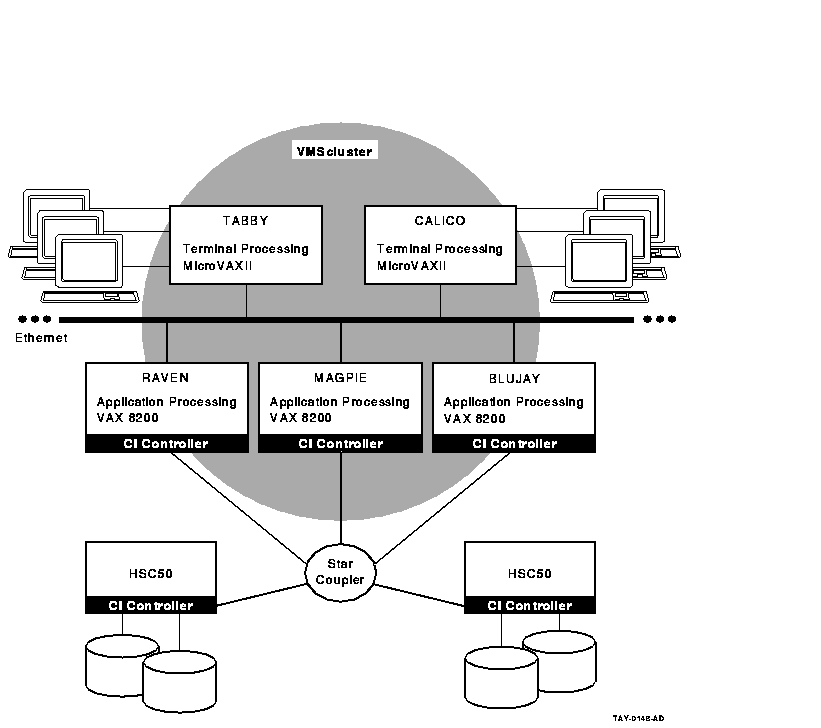
The CP handles many users at one time. The performance of the CP depends on the number of users it must control and the rate at which those users are selecting menus or tasks. The number of users that the CP controls is determined by the ACMSGEN parameter MAX_TTS_CP.
To determine whether or not the CP is configured properly, monitor one of the command processes during peak hour conditions using the DCL command SHOW PROCESS/CONTINUOUS. If the CP remains idle for long periods of time, it may be able to handle more users. Allowing it to control more users reduces the number of Command Processes ACMS needs and also the amount of system resources ACMS uses.
If the CP remains in a computable state for a period of time, it may be overloaded. An overloaded CP can make menu displays and response time seem slow to the users. When this is the case, reduce the number of terminals the CP controls by changing the TERMINALS_PER_CP parameter in the ACMVARINI.DAT file and running the ACMSPARAM.COM procedure. See Chapter 10 for information about running ACMSPARAM.COM.
If the CP seems to be paging heavily, its working set might be set too low. When this is the case, increase the working set size for the CP using the OpenVMS Authorize Utility. Restricting the CP by limiting its working set can result in poor performance for all the users it controls.
Another source of poor CP performance might be the priority at which the CP is running. The ACMSGEN parameter CP_PRIORITY controls the priority at which the CP runs. Se this value at least as high as an interactive user's priority.
As much as possible, perform such adjustments using the ACMSPARAM.COM procedure rather than the ACMSGEN Utility because ACMSPARAM adjusts other related parameters automatically. In some instances, such as adjusting dynamic system parameters, it might be necessary to use ACMSGEN (see Chapter 11).
| Previous | Next | Contents | Index |