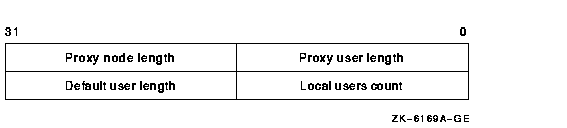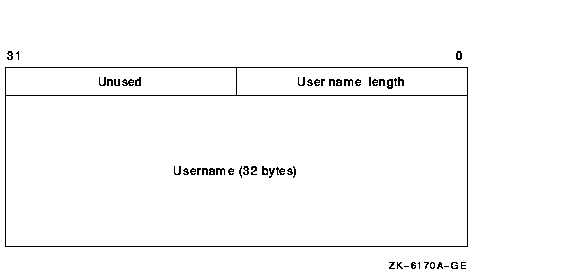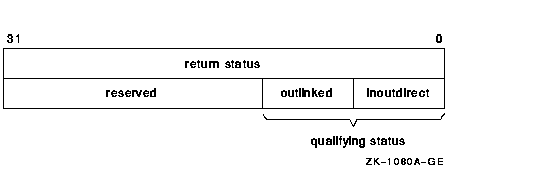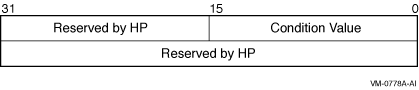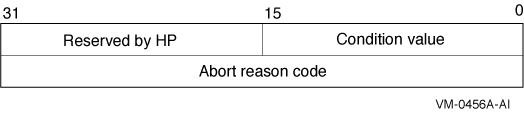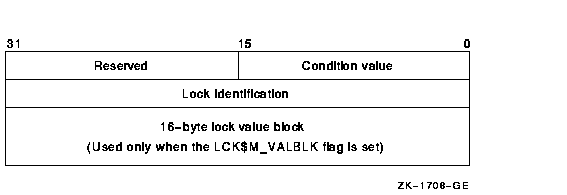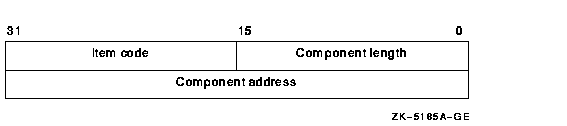|
HP OpenVMS System Services Reference Manual
HP OpenVMS System Services Reference Manual
$DELTVA
Deletes a range of addresses from a process's virtual address space.
Upon successful completion of the service, the deleted pages are
inaccessible, and references to them cause access violations.
Format
SYS$DELTVA inadr ,[retadr] ,[acmode]
C Prototype
int sys$deltva (struct _va_range *inadr, struct _va_range *retadr,
unsigned int acmode);
Arguments
inadr
| OpenVMS usage: |
address_range |
| type: |
longword (unsigned) |
| access: |
read only |
| mechanism: |
by reference |
Starting and ending virtual addresses of the pages to be deleted. The
inadr argument is the address of a 2-longword array
containing, in order, the starting and ending process virtual
addresses. If the starting and ending virtual addresses are the same, a
single page is deleted. The addresses are adjusted up or down to fall
on CPU-specific page boundaries. Only the virtual page number portion
of each virtual address is used; the low-order byte-within-page bits
are ignored.
The $DELTVA service deletes pages starting at the address contained in
the second longword of the inadr argument and ending
at the address in the first longword. Thus, if you use the same address
array for both the Create Virtual Address Space ($CRETVA) and the
$DELTVA services, the pages are deleted in the reverse order from which
they were created.
retadr
| OpenVMS usage: |
address_range |
| type: |
longword (unsigned) |
| access: |
write only |
| mechanism: |
by reference |
Starting and ending process virtual addresses of the pages that $DELTVA
has deleted. The retadr argument is the address of a
2-longword array containing, in order, the starting and ending process
virtual addresses.
acmode
| OpenVMS usage: |
access_mode |
| type: |
longword (unsigned) |
| access: |
read only |
| mechanism: |
by value |
Access mode on behalf of which the service is to be performed. The
acmode argument is a longword containing the access
mode.
The most privileged access mode used is the access mode of the caller.
The calling process can delete pages only if those pages are owned by
an access mode equal to or less privileged than the access mode of the
calling process.
Description
The Delete Virtual Address Space service deletes a range of addresses
from a process's virtual address space. Upon successful completion of
the service, the deleted pages are inaccessible, and references to them
cause access violations. If any of the pages in the specified range
have already been deleted or do not exist, the service continues as if
the pages were successfully deleted.
If an error occurs while pages are being deleted, the
retadr argument specifies the pages that were
successfully deleted before the error occurred. If no pages are
deleted, both longwords in the return address array contain the value
--1.
Required Access or Privileges
None
Required Quota
None
Related Services
$ADJSTK, $ADJWSL, $CRETVA, $CRMPSC, $DGBLSC, $EXPREG, $LCKPAG, $LKWSET,
$MGBLSC, $PURGWS, $SETPRT, $SETSTK, $SETSWM, $ULKPAG, $ULWSET, $UPDSEC,
$UPDSECW
Condition Values Returned
|
SS$_NORMAL
|
The service completed successfully.
|
|
SS$_ACCVIO
|
The input address array cannot be read by the caller, or the return
address array cannot be written by the caller.
|
|
SS$_NOPRIV
|
A page in the specified range is in the system address space.
|
|
SS$_PAGOWNVIO
|
A page in the specified range is owned by an access mode more
privileged than the access mode of the caller.
|
|
SS$_NOSHPTS
|
The region ID of a shared page table region was specified.
|
|
SS$_VA_IN_USE
|
The existing underlying page cannot be deleted because it is associated
with a buffer object.
|
$DELTVA_64 (Alpha Only)
On Alpha systems, deletes a range of virtual addresses from a process's
virtual address space. Upon successful completion of the service, the
deleted pages are inaccessible, and references to them cause access
violations.
This service accepts 64-bit addresses.
Format
SYS$DELTVA_64 region_id_64 ,start_va_64 ,length_64 ,acmode
,return_va_64 ,return_length_64
C Prototype
int sys$deltva_64 (struct _generic_64 *region_id_64, void *start_va_64,
unsigned __int64 length_64, unsigned int acmode, void
*(*(return_va_64)), unsigned __int64 *return_length_64);
Arguments
region_id_64
| OpenVMS usage: |
region identifier |
| type: |
quadword (unsigned) |
| access: |
read only |
| mechanism: |
by 32- or 64-bit reference |
The region ID associated with the region from which to address the VA
space.
The file VADEF.H in SYS$STARLET_C.TLB and the $VADEF macro in
STARLET.MLB define a symbolic name for each of the three default
regions in P0, P1, and P2 space.
The following region IDs are defined:
| Symbol |
Region |
|
VA$C_P0
|
Program region
|
|
VA$C_P1
|
Control region
|
|
VA$C_P2
|
64-bit program region
|
Other region IDs, as returned by the $CREATE_REGION_64 service, can be
specified. Also, the region ID that a virtual address is in can be
obtained by calling the $GET_REGION_INFO service, specifying the
VA$_REGSUM_BY_VA function.
start_va_64
| OpenVMS usage: |
address |
| type: |
quadword address |
| access: |
read only |
| mechanism: |
by value |
The starting virtual address of the pages to be deleted. The specified
address must be a CPU-specific page aligned address. If the
region_id_64 argument specifies a shared page table
region or if the start_va_64 argument lies within a
shared page table region, the specified address must be a CPU-specific
page table page aligned address.
length_64
| OpenVMS usage: |
byte count |
| type: |
quadword (unsigned) |
| access: |
read only |
| mechanism: |
by value |
Length of the virtual address space to be deleted. The length specified
must be a multiple of CPU-specific pages. If the virtual address space
is being deleted from a shared page table region, the specified length
must be page table page aligned or include the last page in a
memory-resident section.
acmode
| OpenVMS usage: |
access_mode |
| type: |
longword (unsigned) |
| access: |
read only |
| mechanism: |
by value |
Access mode associated with the call to $DELTVA_64. The
acmode argument is a longword containing the access
mode.
The $PSLDEF macro in STARLET.MLB and the file PSLDEF.H in
SYS$STARLET_C.TLB define the following symbols and their values for the
four access modes:
| Value |
Symbolic Name |
Access Mode |
|
0
|
PSL$C_KERNEL
|
Kernel
|
|
1
|
PSL$C_EXEC
|
Executive
|
|
2
|
PSL$C_SUPER
|
Supervisor
|
|
3
|
PSL$C_USER
|
User
|
The most privileged access mode used is the access mode of the caller.
The calling process can delete pages only if those pages are owned by
an access mode equal to or less privileged than the access mode of the
calling process.
return_va_64
| OpenVMS usage: |
address |
| type: |
quadword address |
| access: |
write only |
| mechanism: |
by 32- or 64-bit reference |
The lowest process virtual address of the deleted virtual address
range. The return_va_64 argument is the 32- or 64-bit
virtual address of a naturally aligned quadword into which the
$DELTVA_64 service returns the virtual address.
return_length_64
| OpenVMS usage: |
byte count |
| type: |
quadword (unsigned) |
| access: |
write only |
| mechanism: |
by 32- or 64-bit reference |
The 32- or 64-bit virtual address of a naturally aligned quadword into
which the $DELTVA_64 service returns the length in bytes of the virtual
address range deleted.
Description
The Delete Virtual Address Space service is a kernel mode service that
can be called from any mode. This service deletes a range of addresses
from a process's virtual address space.
Upon successful completion of the service, the deleted pages are
inaccessible, and references to them cause access violations. If any of
the pages in the specified range have already been deleted or do not
exist, the service continues as if the pages were successfully deleted.
If the condition value SS$_ACCVIO is returned by this service, a value
cannot be returned in the memory locations pointed to by the
return_va_64 and return_length_64
arguments. If a condition value other than SS$_ACCVIO is returned, the
returned address and returned length indicate the pages that were
successfully deleted before the error occurred. If no pages were
deleted, the return_va_64 argument will contain the
value --1, and a value cannot be returned in the memory
location pointed to by the return_length_64 argument.
Required Privileges
None
Required Quota
None
Related Services
$CREATE_REGION_64, $CRETVA_64, $CRMPSC_FILE_64, $CRMPSC_GFILE_64,
$CRMPSC_GPFILE_64, $CRMPSC_GPFN_64, $CRMPSC_PFN_64, $DELETE_REGION_64,
$EXPREG_64, $MGBLSC_64, $MGBLSC_GPFN_64
Condition Values Returned
|
SS$_NORMAL
|
The service completed successfully.
|
|
SS$_ACCVIO
|
The
return_va_64 argument or the
return_length_64 argument cannot be written by the
caller.
|
|
SS$_IVREGID
|
Invalid region ID specified. This condition value is returned if P0,
P1, or P2 space is specified because these regions cannot be deleted,
or if no region exists for the specified ID.
|
|
SS$_LEN_NOTPAGMULT
|
The
length_64 argument is not a multiple of CPU-specific
pages; or, for shared page table regions, is not a multiple of
CPU-specific page table pages or does not include the last page in a
memory-resident global section.
|
|
SS$_PAGNOTINREG
|
A page in the specified range is not within the specified region.
|
|
SS$_PAGOWNVIO
|
A page in the specified range is owned by an access mode more
privileged than the access mode of the caller.
|
|
SS$_VA_NOTPAGALGN
|
The
start_va_64 argument is not a CPU-specific page table
page aligned address; or, for shared page table regions, is not page
table page aligned.
|
|
SS$_VA_IN_USE
|
The existing underlying page cannot be deleted because it is associated
with a buffer object.
|
$DEQ
Dequeues (unlocks) granted locks; dequeues the sublocks of a lock; or
cancels an ungranted lock request. The calling process must have
previously acquired the lock or queued the lock request by calling the
Enqueue Lock Request ($ENQ) service.
On Alpha systems, this service accepts 64-bit addresses.
Format
SYS$DEQ [lkid] ,[valblk] ,[acmode] ,[flags]
C Prototype
int sys$deq (unsigned int lkid, void *valblk, unsigned int acmode,
unsigned int flags);
Arguments
lkid
| OpenVMS usage: |
lock_id |
| type: |
longword (unsigned) |
| access: |
read only |
| mechanism: |
by value |
Lock identification of the lock to be dequeued. The
lkid argument specifies this lock identification.
Note that if you do not specify the lkid argument, you
must specify the LCK$M_DEQALL flag in the flags
argument.
When you specify the LCK$M_DEQALL flag in the flags
argument, different values (or no value) for the lkid
argument produce varying behavior:
- When you do not specify the lkid argument (or
specify it as 0) and you do specify the LCK$M_DEQALL flag, $DEQ
dequeues all locks held by the process, at access modes equal to or
less privileged than the effective access mode, on all resources. The
effective access mode is the least privileged of the caller's access
mode and the access mode specified in the acmode
argument.
- When you specify the lkid argument as a nonzero
value together with the LCK$M_DEQALL flag, $DEQ dequeues all sublocks
of the lock identified by lkid; it does not dequeue
the lock identified by lkid. For this operation, $DEQ
ignores the LCK$M_CANCEL flag if it is set. A sublock of a lock is a
lock that was created when the parid argument in the
call to $ENQ was specified, where parid is the lock ID
of the parent lock.
If you omit the lkid argument (or specify it as 0) and
the LCK$M_DEQALL flag is not set, the $DEQ service returns the invalid
lock ID condition value (SS$_IVLOCKID).
valblk
| OpenVMS usage: |
lock_value_block |
| type: |
longword (unsigned) |
| access: |
modify |
| mechanism: |
by 32- or 64-bit reference (Alpha) |
| mechanism: |
by 32-bit reference (VAX) |
Lock value block for the resource associated with the lock to be
dequeued. The valblk argument is the 32- or 64-bit
address (on Alpha systems) or the 32-bit (on VAX systems) of the
16-byte lock value block. When you specify the LCK$M_DEQALL flag, you
cannot use this argument.
When a protected write (PW) or exclusive (EX) mode lock is being
dequeued and you specify a lock value block in the
valblk argument, the contents of that lock value block
are written to the lock value block in the lock database. Further, if
the lock value block in the lock database was marked as invalid, that
condition is cleared; the block becomes valid.
acmode
| OpenVMS usage: |
access_mode |
| type: |
longword (unsigned) |
| access: |
read only |
| mechanism: |
by value |
Access mode of the lock to be dequeued. The acmode
argument is a longword containing the access mode.
The acmode argument is valid only if the LCK$M_DEQALL
flag of the flags argument is set. The $PSLDEF macro
defines the following symbols for the four access modes:
| Symbol |
Access Mode |
|
PSL$C_KERNEL
|
Kernel
|
|
PSL$C_EXEC
|
Executive
|
|
PSL$C_SUPER
|
Supervisor
|
|
PSL$C_USER
|
User
|
When dequeuing locks, $DEQ maximizes the access mode of the caller and
the specified acmode argument. The maximized access
mode is the less privileged of the caller's access mode and the
acmode argument. If you do not specify the
acmode argument, $DEQ uses the caller's access mode.
Only those locks with an access mode that is equal to or less than the
maximized access mode are dequeued.
flags
| OpenVMS usage: |
mask_longword |
| type: |
longword (unsigned) |
| access: |
read only |
| mechanism: |
by value |
Flags specifying options for the $DEQ operation. The
flags argument is a longword bit mask that is the
logical OR of each bit set, where each bit corresponds to an option.
Note that if you do not specify the lkid argument, you
must specify the LCK$M_DEQALL flag in the flags
argument.
A symbolic name for each flag bit is defined by the $LCKDEF macro. The
following table describes each flag:
| Flag |
Description |
|
LCK$M_DEQALL
|
When you specify this flag, $DEQ dequeues multiple locks, depending on
the value of the
lkid argument. Refer to the description of the
lkid argument for details. The
acmode argument is ignored if the LCK$M_DQALL flag is
not set. If you specify LCK$M_DEQALL, the LCK$M_CANCEL flag, if set, is
ignored.
|
|
LCK$M_CANCEL
|
When you specify this flag, $DEQ attempts to cancel a lock request that
was queued by $ENQ. You can cancel only a waiting request. When the
request is canceled, $DEQ returns the condition value SS$_NORMAL.
If you attempt to cancel a granted lock, the request fails and $DEQ
returns the condition value SS$_CANCELGRANT. There are two types of
waiting requests that can be canceled:
- A request for a new lock
- A request to convert an existing lock
When canceling a new lock request, the following action is taken:
- If a completion asynchronous system trap (AST) was requested, the
AST is queued for delivery and SS$_ABORT is stored in the lock status
block.
When canceling a request to convert an existing lock, the
conversion request is canceled. The existing granted lock remains
unchanged. The following specific actions are taken:
- The blocking AST address specified for the existing granted lock is
queued for delivery if the granted mode of the existing lock is
blocking other waiting requests.
- If a completion AST was specified by the conversion request, the
completion AST is queued for delivery with SS$_CANCEL status stored in
the lock status block that was specified by the conversion request.
If you specify the LCK$M_DEQALL flag, the LCK$M_CANCEL flag is
ignored.
|
|
LCK$M_INVVALBLK
|
When you specify this flag, $DEQ marks the lock value block, which is
maintained for the resource in the lock database, as invalid. The lock
value block remains marked as invalid until it is again written to. The
Description section of the $ENQ service provides additional information
about lock value block invalidation.
This flag is ignored if (1) the lock mode of the lock being
dequeued is not protected write or exclusive, or (2) you specify the
LCK$M_CANCEL flag.
|
Description
The Dequeue Lock Request service dequeues (unlocks) granted locks and
waiting lock requests. The calling process must have previously
acquired the lock or queued the lock request by calling the Enqueue
Lock Request ($ENQ) service.
Action taken by the $DEQ service depends on the current state (granted
or waiting) and the type of lock request (new lock or conversion
request) to be dequeued.
When dequeuing a granted lock, the $DEQ service returns the condition
value SS$_NORMAL and the following specific action is taken:
- Any queued blocking ASTs that have not been delivered are removed
from the process's AST queues.
There are two types of waiting requests that can be dequeued:
- A request for a new lock
- A request to convert an existing lock
When dequeuing a new lock request, the $DEQ service returns the
condition value SS$_NORMAL and the following specific action is taken:
- If a completion AST was requested, the completion AST is queued for
delivery with SS$_ABORT stored in the lock status block.
When dequeuing a lock for which there is a conversion request waiting,
the existing lock and its conversion request are dequeued. The $DEQ
service returns the condition value SS$_NORMAL and the following
specific actions are taken:
- If a blocking AST was queued to the process, it is removed from the
process's AST queue.
- If a completion AST was specified by the conversion request, the
completion AST is queued for delivery with SS$_ABORT status stored in
the lock status block that was specified by the conversion request.
When a protected write (PW) or exclusive (EX) mode lock is being
dequeued and you specify a lock value block in the
valblk argument, the contents of that lock value block
are written to the lock value block in the lock database.
If you specify the LCK$M_INVVALBLK flag in the flags
argument and the lock mode of the lock being dequeued is PW or EX, the
lock value block in the lock database is marked as invalid whether or
not a lock value block was specified in the valblk
argument.
The $DEQ, $ENQ, $ENQW, and $GETLKI services together provide the user
interface to the lock management facility. For additional information
about lock management, refer to the descriptions of these other
services and to the OpenVMS Programming Concepts Manual.
Required Access or Privileges
None
Required Quota
None
Related Services
$ENQ, $ENQW, $GETLKI, $GETLKIW
Condition Values Returned
|
SS$_NORMAL
|
The lock was dequeued successfully.
|
|
SS$_ACCVIO
|
The value block specified by the
valblk argument cannot be accessed by the caller.
|
|
SS$_CANCELGRANT
|
The LCK$M_CANCEL flag in the
flags argument was specified, but the lock request
that $DEQ was to cancel had already been granted.
|
|
SS$_ILLRSDM
|
An illegal attempt to modify a value block was made.
|
|
SS$_IVLOCKID
|
An invalid or nonexistent lock identification was specified or the
process does not have the privilege to dequeue a lock at the specified
access mode.
|
|
SS$_SUBLOCKS
|
The lock has sublocks and cannot be dequeued.
|
$DEVICE_PATH_SCAN (Alpha Only)
Returns the displayable pathname for a given I/O channel or device
name. Can be used to return all displayable paths to an I/O device.
Format
SYS$DEVICE_PATH_SCAN [chan] [,devnam] ,itmlst [,contxt] [,nullarg]
C Prototype
int sys$device_path_scan (unsigned short int chan, void *devnam, void
*itmlst, unsigned int *contxt, struct_generic_64 *nullarg);
Arguments
chan
| OpenVMS usage: |
channel |
| type: |
word (unsigned) |
| access: |
read only |
| mechanism: |
by value |
Number of the I/O channel assigned to the device about which
information is desired. The chan argument is a word
containing this number.
To identify a device to $DEVICE_PATH_SCAN, you can specify either the
chan or devnam parameters, but you
should not specify both. If you specify both arguments, the
chan argument is used.
If you specify neither chan nor
devnam, $DEVICE_PATH_SCAN uses a default value of 0
for chan.
devnam
| OpenVMS usage: |
device_name |
| type: |
character-coded text string |
| access: |
read only |
| mechanism: |
by descriptor--fixed-length string descriptor |
The name of the device about which $DEVICE_PATH_SCAN is to return path
information. The devnam argument is the address of a
character string descriptor pointing to this name string.
The device name string can be either a physical device name or a
logical name. If the first character in the string is an underscore
(_), the string is considered a physical device name; otherwise, the
string is considered a logical name and logical name translation is
performed until either a physical device name is found or the system
default number of translations has been performed.
If the device name string contains a colon (:), the colon and the
characters that follow it are ignored.
To identify a device to $DEVICE_PATH_SCAN, you can specify either the
chan or devnam argument, but you
should not specify both. If both arguments are specified, the
chan argument is used.
If you specify neither chan nor
devnam, $DEVICE_PATH_SCAN uses a default value of 0
for chan.
itmlst
| OpenVMS usage: |
item_list_3 |
| type: |
longword (unsigned) |
| access: |
read only |
| mechanism: |
by reference |
Item list specifying which information about the device is to be
returned. The itmlst argument is the address of a list
of item descriptors, each of which describes an item of information.
The list of item descriptors is terminated by a longword of 0. The
following diagram depicts the format of a single item descriptor:

See the itmlst argument in the $GETDVI system service
description for information on the meaning of these fields in the item
list.
contxt
| OpenVMS usage: |
longword_unsigned |
| type: |
longword (unsigned) |
| access: |
modify |
| mechanism: |
by reference |
Value used to indicate the current position of a $DEVICE_PATH_SCAN
search. The contxt argument is the address of the
longword that receives this information. On the initial call, the
longword should contain 0.
nullarg
| OpenVMS usage: |
null_arg |
| type: |
quadword (unsigned) |
| access: |
read only |
| mechanism: |
by reference |
Placeholding argument reserved to HP.
Item Code
DPS$_MP_PATHNAME
When you specify DPS$_MP_PATHNAME, $DEVICE_PATH_SCAN returns the name
of one of the Multipath I/O paths connecting to the device named in the
devnam argument. When the value of the
contxt argument is 0, the path name for the first
established path will be returned. On subsequent calls, with a non-zero
contxt value, the path names of the remaining
available paths to the device will be returned.
In the item code, the Buffer Address field must point to the buffer
that will hold the path name to be returned by the service. The Return
Length Address field must be point to the buffer that will hold the
return length returned by the service.
Upon completion of the command, the buffer pointed to by the Buffer
Address field will hold a string identifying the requested path name.
The Return Length Address field will point to the length in bytes of
the path name being returned. The bytes in the path name buffer beyond
the end of the path string will remain in the state they were set by
the caller of the service.
The DPSDEF macro contains this item code.
Description
The Scan for Device Paths service returns I/O path information for a
given I/O channel or device name. Each call to $DEVICE_PATH_SCAN will
return information on a different I/O path connecting with the device
specified in the chan or devnam
arguments.
If the contxt argument is handled appropriately, the
service will return information on the paths in the order in which they
were established. On the first call, the contxt
argument should be set to zero. The contxt value will
be changed by the service during this call and a new value will be
written into contxt and returned to the caller. The
caller must use this same value in the next call to the service.
Following this convention will result in a different path name being
returned on each call.
Once the service has returned information on all paths to the named
device, any further calls that use the final contxt
value will result in SS$_NOMOREPATH status being returned.
Required Access or Privileges
None
Required Quota
None.
Related Services
$ASSIGN, $DASSGN, $DEVICE_SCAN, $GETDVI, $GETDVIW, $SET_DEVICE
Condition Values Returned
|
SS$_NORMAL
|
The service completed successfully.
|
|
SS$_ACCVIO
|
The device name string descriptor, device name string, or
itmlst argument cannot be read; or the buffer or
return length longword cannot be written.
|
|
SS$_BADPARAM
|
The item list contains an invalid item code, or the buffer length field
in an item descriptor specified insufficient space for the return
length information.
|
|
SS$_IVCHAN
|
You specified an invalid channel number, that is, a channel number
larger than the number of channels.
|
|
SS$_IVDEVNAM
|
The device name string contains invalid characters, or neither the
devnam nor
chan argument was specified.
|
|
SS$_NOPRIV
|
The specified channel is not assigned or was assigned from a more
privileged access mode.
|
|
SS$_NOMOREPATH
|
No more device paths exist for this device.
|
|
SS$_NOSUCHDEV
|
The specified device does not exist on the host system.
|
$DEVICE_SCAN
Returns the names of all devices that match a specified set of search
criteria.
Format
SYS$DEVICE_SCAN return_devnam ,retlen ,[search_devnam] ,[itmlst]
,[contxt]
C Prototype
int sys$device_scan (void *return_devnam, unsigned short int *retlen,
void *search_devnam, void *itmlst, struct _generic_64 *contxt);
Arguments
return_devnam
| OpenVMS usage: |
char_string |
| type: |
character-coded text string |
| access: |
write only |
| mechanism: |
by descriptor--fixed-length string descriptor |
Buffer to receive the device name. The return_devnam
argument is the address of a character string descriptor pointing to a
buffer into which $DEVICE_SCAN writes the name of the first or next
device that matches the specified search criteria. The maximum size of
any device name is 64 bytes.
retlen
| OpenVMS usage: |
word_unsigned |
| type: |
word (unsigned) |
| access: |
write only |
| mechanism: |
by reference |
Length of the device name string returned by $DEVICE_SCAN. The
retlen argument is the address of a word into which
$DEVICE_SCAN writes the length of the device name string.
search_devnam
| OpenVMS usage: |
device_name |
| type: |
character-coded text string |
| access: |
read only |
| mechanism: |
by descriptor--fixed-length string descriptor |
Name of the device for which $DEVICE_SCAN is to search. The
search_devnam argument accepts the standard wildcard
characters, the asterisk (*), which matches any sequence of characters,
and the percent sign (%), which matches any one character. If the
search_devnam argument does not include a wildcard
character, an exact match is used for comparison. For example, to match
all unit 0 DU devices on any controller, specify
*DU%0. This string is compared to the most complete device
name (DVI$_ALLDEVNAM). Only uppercase characters are accepted.
itmlst
| OpenVMS usage: |
item_list_3 |
| type: |
longword_unsigned |
| access: |
read only |
| mechanism: |
by reference |
Item list specifying search criteria used to identify the device names
for return by $DEVICE_SCAN. The itmlst argument is the
address of a list of item descriptors, each of which describes one
search criterion. The list of item descriptors is terminated by a
longword of 0.
The following diagram depicts the format of a single item descriptor:

The following table defines the item descriptor fields:
| Descriptor Field |
Definition |
|
Buffer length
|
A word containing a user-supplied integer specifying the length (in
bytes) of the longword from which $DEVICE_SCAN is to read the
information. The length of the buffer needed depends on the item code
specified in the item code field of the item descriptor.
|
|
Item code
|
A word containing a user-specified symbolic code specifying the item of
information that $DEVICE_SCAN is to return. The $DVSDEF macro defines
these codes. Each item code is described in the Item Codes section.
|
|
Buffer address
|
A longword containing the address of a longword value that contains
item code information. Examples include DC$_DISK and DC$_MAILBOX.
|
|
Return length address
|
A longword containing the address of a word to receive the length (in
bytes) of information returned for the output value item code.
For the input value item code, this field is not used. HP recommends
the placeholder value be 0.
|
contxt
| OpenVMS usage: |
quadword_unsigned |
| type: |
quadword (unsigned) |
| access: |
modify |
| mechanism: |
by reference |
Value used to indicate the current position of a $DEVICE_SCAN search.
The contxt argument is the address of the quadword
that receives this information. On the initial call, the quadword
should contain 0.
Item Codes
DVS$_DEVCLASS
An input value item code that specifies, as an unsigned longword, the
device class being searched. The $DCDEF macro defines these classes.
The DVS$_DEVCLASS argument is a longword containing this number;
however, DVS$_DEVCLASS uses only the low-order byte of the longword.
DVS$_DEVTYPE
An input value item code that specifies, as an unsigned longword, the
device type for which $DEVICE_SCAN is going to search. The $DCDEF macro
defines these types.
The DVS$_DEVTYPE argument is a longword containing this number;
however, DVS$_DEVTYPE uses only the low-order byte of the longword.
DVS$_DEVTYPE should be used in conjunction with $DVS_DEVCLASS to
specify the device type being searched for.
Description
The Scan for Devices system service returns the names of all devices
that match a specified set of search criteria. The names returned by
$DEVICE_SCAN can then be passed to another service; for example,
$GETDVI or $MOUNT.
The device names are returned for one process per call. A context value
is used to continue multiple calls to $DEVICE_SCAN.
$DEVICE_SCAN allows wildcard searches based on device names, device
classes, and device types. It also provides the ability to perform a
wildcard search on other device-related services.
$DEVICE_SCAN makes it possible to combine search criteria. For example,
to find only RA82 devices, use the following selection criteria:
DVS$_DEVCLASS = DC$_DISK and DVS$_DEVTYPE = DT$_RA82
|
To find all mailboxes with MB as part of the device name
(excluding mailboxes such as NLA0), use the following selection
criteria:
DVS$_DEVCLASS = DC$_MAILBOX and DEVNAM = *MB*
|
Required Access or Privileges
None
Required Quota
None
Related Services
$ALLOC, $ASSIGN, $BRKTHRU, $BRKTHRUW, $CANCEL, $CREMBX, $DALLOC,
$DASSGN, $DELMBX, $DISMOU, $GETDVI, $GETDVIW, $GETMSG, $GETQUI,
$GETQUIW, $INIT_VOL, $MOUNT, $PUTMSG, $QIO, $QIOW, $SNDERR, $SNDJBC,
$SNDJBCW, $SNDOPR
Condition Values Returned
|
SS$_NORMAL
|
The service completed successfully.
|
|
SS$_ACCVIO
|
The
search_devnam,
itmlst, or
contxt argument cannot be read by the caller, or the
retlen,
return_devnam, or
contxt argument cannot be written by the caller.
|
|
SS$_BADPARAM
|
The
contxt argument contains an invalid value, or the item
list contains an invalid item code.
|
|
SS$_NOMOREDEV
|
No more devices match the specified search criteria.
|
|
SS$_NOSUCHDEV
|
The specified device does not exist on the host system.
|
$DGBLSC
Marks an existing permanent global section for deletion. The actual
deletion of the global section takes place when all processes that have
mapped the global section have deleted the mapped pages.
On Alpha systems, this service accepts 64-bit addresses.
Format
SYS$DGBLSC [flags] ,gsdnam ,[ident]
C Prototype
int sys$dgblsc (unsigned int flags, void *gsdnam, struct _secid *ident);
Arguments
flags
| OpenVMS usage: |
mask_longword |
| type: |
longword (unsigned) |
| access: |
read only |
| mechanism: |
by value |
Mask indicating global section characteristics. The
flags argument is a longword value. A value of 0 (the
default) specifies a group global section; a value of SEC$M_SYSGBL
specifies a system global section; a value of SEC$M_SHMGS on an OpenVMS
Galaxy system creates a shared-memory global section.
gsdnam
| OpenVMS usage: |
section_name |
| type: |
character-coded text string |
| access: |
read only |
| mechanism: |
by 32- or 64-bit descriptor--fixed-length string descriptor
(Alpha) |
| mechanism: |
by 32-bit descriptor--fixed-length string descriptor
(VAX) |
Name of the global section to be deleted. The gsdnam
argument is the address of a character string descriptor pointing to
this name string.
For group global sections, the operating system interprets the group
UIC as part of the global section name; thus, the names of global
sections are unique to UIC groups.
You can specify any name from 1 to 43 characters. All processes mapping
to the same global section must specify the same name. Note that the
name is case sensitive.
Use of characters valid in logical names is strongly encouraged. Valid
values include alphanumeric characters, the dollar sign ($), and the
underscore (_). If the name string begins with an underscore (_), the
underscore is stripped and the resultant string is considered to be the
actual name. Use of the colon (:) is not permitted.
Names are first subject to a logical name translation, after the
application of the prefix GBL$ to the name. If the result translates,
it is used as the name of the section. If the resulting name does not
translate, the name specified by the caller is used as the name of the
section.
Additional information on logical name translations and on section name
processing is available in the OpenVMS Programming Concepts Manual.
ident
| OpenVMS usage: |
section_id |
| type: |
quadword (unsigned) |
| access: |
read only |
| mechanism: |
by 32- or 64-bit reference (Alpha) |
| mechanism: |
by 32-bit reference (VAX) |
Identification value specifying the version number of the global
section to be deleted and the matching criteria to be applied. The
ident argument is the 32- or 64-bit address (on Alpha
systems) or the 32-bit address (on VAX systems) of a quadword structure
containing three fields.
The version number is in the second longword. The version number
contains two fields: a minor identification in the low-order 24 bits
and a major identification in the high-order 8 bits. Values for these
fields can be assigned by installation convention to differentiate
versions of global sections. If you specify no version number when
creating a section, processes that specify a version number when
mapping cannot access the global section.
The first longword specifies, in its low-order 3 bits, the matching
criteria. The valid values, the symbolic names by which they can be
specified, and their meanings are listed in the following table:
| Value |
Name |
Match Criteria |
|
0
|
SEC$K_MATALL
|
Match all versions of the section.
|
|
1
|
SEC$K_MATEQU
|
Match only if major and minor identifications match.
|
|
2
|
SEC$K_MATLEQ
|
Match if the major identifications are equal and the minor
identification of the mapper is less than or equal to the minor
identification of the global section.
|
If you specify no address or specify it as 0 (the default), the version
number and match control fields default to 0.
Description
The Delete Global Section service marks an existing permanent global
section for deletion. The actual deletion of the global section takes
place when all processes that have mapped the global section have
deleted the mapped pages.
After a global section has been marked for deletion, any process that
attempts to map it receives the warning return status code
SS$_NOSUCHSEC.
Temporary global sections are automatically deleted when the count of
processes using the section goes to 0.
On VAX systems, a section located in memory that is shared by multiple
processors can be marked for deletion only by a process running on the
same processor that created the section.
Required Access or Privileges
Depending on the operation, the calling process might need one or more
of the following privileges:
- SYSGBL privilege to delete a system global section
- PRMGBL privilege to delete a permanent global section
- PFNMAP privilege to delete a page frame section
- SHMEM privilege to delete a global section located in memory shared
by multiple processors
Required Quota
None
Related Services
$ADJSTK, $ADJWSL, $CRETVA, $CRMPSC, $DELTVA, $EXPREG, $LCKPAG, $LKWSET,
$MGBLSC, $PURGWS, $SETPRT, $SETSTK, $SETSWM, $ULKPAG, $ULWSET, $UPDSEC,
$UPDSECW
The $DGBLSC service does not unmap a global section from a process's
virtual address space. To do this, the process should call the Delete
Virtual Address Space ($DELTVA or $DELTVA_64) service, which deletes
the pages to which the section is mapped.
Condition Values Returned
|
SS$_NORMAL
|
The service completed successfully.
|
|
SS$_ACCVIO
|
The global section name or name descriptor or the section
identification field cannot be read by the caller.
|
|
SS$_INTERLOCK
|
The bit map lock for allocating global sections from the specified
shared memory is locked by another process.
|
|
SS$_IVLOGNAM
|
The global section name has a length of 0 or has more than 15
characters.
|
|
SS$_IVSECFLG
|
You set an invalid flag, reserved flag, or flag requiring a user
privilege.
|
|
SS$_IVSECIDCTL
|
The section identification match control field is invalid.
|
|
SS$_NOPRIV
|
The caller does not have the privilege to delete a system global
section, does not have read/write access to a group global section, or
does not have the privilege to delete a global section located in
memory that is shared by multiple processors.
|
|
SS$_NOSUCHSEC
|
The specified global section does not exist, or the identifications do
not match.
|
|
SS$_NOTCREATOR
|
The section is in memory shared by multiple processors and was created
by a process on another processor.
|
|
+SS$_SHMNOTCNCT
|
The shared memory named in the
name argument is not known to the system. This error
can be caused by a spelling error in the string, an improperly assigned
logical name, or the failure to identify the multiport memory as shared
at system generation time.
|
|
SS$_TOOMANYLNAM
|
The logical name translation of the
gsdnam string exceeded the allowed depth of 10.
|
+VAX specific
$DISCONNECT
The Disconnect service breaks the connection between a RAB and a FAB,
thereby terminating a record stream. All system resources, such as I/O
buffers and data structure space, are deallocated.
Refer to the OpenVMS Record Management Services Reference Manual for additional information about this service.
$DISMOU
Dismounts a mounted volume or volume sets.
Format
SYS$DISMOU devnam ,[flags]
C Prototype
int sys$dismou (void *devnam, unsigned int flags);
Arguments
devnam
| OpenVMS usage: |
device_name |
| type: |
character-coded text string |
| access: |
read only |
| mechanism: |
by descriptor--fixed-length string descriptor |
Device name of the device to be dismounted. The devnam
argument is the address of a character string descriptor pointing to
the device name string. The string can be either a physical device name
or a logical name. If it is a logical name, it must translate to a
physical device name.
flags
| OpenVMS usage: |
mask_longword |
| type: |
longword (unsigned) |
| access: |
read only |
| mechanism: |
by value |
A longword bit vector specifying options for the dismount operation.
The flags argument is a longword bit vector wherein a
bit, when set, selects the corresponding option. Each bit has a
symbolic name; these names are defined by the $DMTDEF macro.
The flags and their meanings are listed in the following table:
| Flag |
Meaning |
|
DMT$M_ABORT
|
The volume is to be dismounted even if the caller did not mount the
volume. If the volume was mounted with MNT$M_SHARE specified, $DISMOU
dismounts the volume for all of the users who mounted it.
To specify DMT$M_ABORT, the caller must: (1) have GRPNAM privilege
for a group volume, (2) have SYSNAM privilege for a system volume, or
(3) either own the volume or have VOLPRO privilege.
|
|
DMT$M_CLUSTER
|
The volume is to be dismounted clusterwide, that is, from all nodes in
the OpenVMS Cluster system. $DISMOU dismounts the volume from the
caller's node first and then from every other node in the existing
cluster.
DMT$M_CLUSTER dismounts only system or group volumes. To dismount a
group volume clusterwide, the caller must have GRPNAM privilege. To
dismount a system volume clusterwide, the caller must have SYSNAM
privilege.
DMT$M_CLUSTER has no effect if the system is not a member of a
cluster. DMT$M_CLUSTER applies only to disks.
|
|
DMT$M_FORCE
|
If connectivity to a device has been lost and the shadow set is in
mount verification, this flag causes a named shadow set member to be
immediately expelled from the shadow set.
|
|
DMT$M_MINICOPY_OPTIONAL
|
$DISMOU takes place, regardless of whether minicopy is enabled on the
disk.
|
|
DMT$M_MINICOPY_REQUIRED
|
$DISMOU fails if minicopy has not been enabled on the disk.
|
|
DMT$M_NOUNLOAD
|
Specifies that the volume is not to be physically unloaded after the
dismount. If both the DMT$M_UNLOAD and DMT$M_NOUNLOAD flags are
specified, the DMT$M_NOUNLOAD flag is ignored. If neither flag is
specified, the volume is physically unloaded, unless the DMT$M_NOUNLOAD
flag was specified on the $MOUNT system service or the /NOUNLOAD
qualifier was specified on the MOUNT command when the volume was
mounted.
|
|
DMT$M_OVR_CHECKS
|
Specifies that the volume should be dismounted without checking for
open files, spooled devices, installed images, or installed swap and
page files.
|
|
DMT$M_UNIT
|
The specified device, rather than the entire volume set, is dismounted.
|
|
DMT$M_UNLOAD
|
Specifies that the volume is to be physically unloaded after the
dismount. If both the DMT$M_UNLOAD and DMT$M_NOUNLOAD flags are
specified, the DMT$M_NOUNLOAD flag is ignored. If neither flag is
specified, the volume is physically unloaded, unless the DMT$M_NOUNLOAD
flag was specified on the $MOUNT system service or the /NOUNLOAD
qualifier was specified on the MOUNT command when the volume was
mounted.
|
Description
The Dismount Volume service dismounts a mounted volume or volume sets.
To dismount a private volume, the caller must own the volume.
When you issue the $DISMOU service, $DISMOU removes the volume from
your list of mounted volumes, deletes the logical name (if any)
associated with the volume, and decrements the mount count.
If the mount count does not equal 0 after being decremented, $DISMOU
does not mark the volume for dismounting (because the volume must have
been mounted shared). In this case, the total effect for the issuing
process is that the process is denied access to the volume and a
logical name entry is deleted.
If the mount count equals 0 after being decremented, $DISMOU marks the
volume for dismounting. After marking the volume for dismounting,
$DISMOU waits until the volume is idle before dismounting it. A native
volume is idle when no user has an open file to the volume, and a
foreign volume is idle when no channels are assigned to the volume.
Native volumes are Files-11 structured disks or ANSI-structured tapes.
Foreign volumes are not Files-11 or ANSI structured media.
After a volume is dismounted, nonpaged pool is returned to the system.
Paged pool is also returned if you mounted the volume using the /GROUP
or /SYSTEM qualifier.
If a volume is part of a Files-11 volume set and the flag bit
DMT$V_UNIT is not set, the entire volume set is dismounted.
When a Files-11 volume has been marked for dismount, new channels can
be assigned to the volume, but no new files can be opened.
Note that the SS$_NORMAL status code indicates only that $DISMOU has
successfully performed one or more of the actions just described:
decremented the mount count, marked the volume for dismount, or
dismounted the volume. The only way to determine that the dismount has
actually occurred is to check the device characteristics using the Get
Device/Volume Information ($GETDVI) service.
By specifying the DVI$_DEVCHAR item code in a call to $GETDVI, you can
learn whether a volume is mounted (it is if the DEV$V_MNT bit is set)
or whether it is marked for dismounting (it is if the DEV$M_DMT bit is
set). If DEV$V_MNT is clear or if DEV$M_DMT is set, the mount count is
0.
Required Access or Privileges
Depending on the operation, the calling process might need one of the
following privileges to use $DISMOU:
- GRPNAM privilege to dismount a volume mounted with the /GROUP
qualifier
- SYSNAM privilege to dismount a volume mounted with the /SYSTEM
qualifier
Required Quota
None
Related Services
$ALLOC, $ASSIGN, $BRKTHRU, $BRKTHRUW, $CANCEL, $CREMBX, $DALLOC,
$DASSGN, $DELMBX, $DEVICE_SCAN, $GETDVI, $GETDVIW, $GETMSG, $GETQUI,
$GETQUIW, $INIT_VOL, $MOUNT, $PUTMSG, $QIO, $QIOW, $SNDERR, $SNDJBC,
$SNDJBCW, $SNDOPR
Condition Values Returned
|
SS$_NORMAL
|
The service completed successfully.
|
|
SS$_ACCVIO
|
The device name descriptor cannot be read or does not describe a
readable device name.
|
|
SS$_DEVALLOC
|
The device is allocated to another process and cannot be dismounted by
the caller.
|
|
SS$_DEVOFFLINE
|
The specified device is not available.
|
|
SS$_DEVNOTMOUNT
|
The specified device is not mounted.
|
|
SS$_IVDEVNAM
|
The device name string is not valid.
|
|
SS$_IVLOGNAM
|
The device logical name has a length of 0 or is longer than the
allowable logical name length.
|
|
SS$_NOGRPNAM
|
GRPNAM privilege is required to dismount a volume mounted for groupwide
access.
|
|
SS$_NOIOCHAN
|
No I/O channel is available. To use $DISMOU, a channel must be assigned
to the volume.
|
|
SS$_NONLOCAL
|
The device is on a remote node.
|
|
SS$_NOSUCHDEV
|
The specified device does not exist.
|
|
SS$_NOSYSNAM
|
SYSNAM privilege is required to dismount a volume mounted for
systemwide access.
|
|
SS$_NOTFILEDEV
|
The specified device is not file structured.
|
$DISPLAY
The Display service retrieves file attribute information about a file
and places this information in fields in the FAB, in XABs chained to
the FAB, and in a NAM block (if one is requested).
Refer to the OpenVMS Record Management Services Reference Manual for additional information about this service.
$DISPLAY_PROXY
Returns information about one or more existing proxies.
Format
SYS$DISPLAY_PROXY rem_node ,rem_user ,buffer_sizes ,proxy_node
,proxy_user ,default_user ,local_users ,flags ,[context]
C Prototype
int sys$display_proxy (void *rem_node, void *rem_user, unsigned short
int buffer_sizes [4], void *proxy_node, void *proxy_user, void
*default_user, unsigned int *local_users, unsigned int flags, unsigned
int *context);
Arguments
rem_node
| OpenVMS usage: |
char_string |
| type: |
character-coded text string |
| access: |
read only |
| mechanism: |
by descriptor--fixed-length string descriptor |
Remote node name of the proxy about which information is being
requested. The rem_node argument is the address of a
character-string descriptor pointing to the remote node name string.
A remote node name consists of 1 to 1024 characters. No specific
characters, format, or case are required for a remote node name string.
All node names are converted to their DECnet full name unless the
PRX$M_BYPASS_EXPAND flag is set with the flags
argument.
Asterisk (*) and percent sign (%) wildcards are allowed for the remote
node specification. If you specify wildcards for the
rem_node argument, the server searches the entire
proxy database for matches to the remote node and remote user you
specified. If a match is found, information about the matched proxy is
returned. See the Description section for additional details on
retrieving information about multiple proxies.
rem_user
| OpenVMS usage: |
char_string |
| type: |
character-coded text string |
| access: |
read only |
| mechanism: |
by descriptor--fixed-length string descriptor |
Remote user name of the proxy about which information is being
requested. The rem_user argument is the address of a
character-string descriptor pointing to the user name string.
A remote user name consists of 1 to 32 alphanumeric characters,
including dollar signs ($), underscores (_), and brackets ([ ]). Any
lowercase characters specified are automatically converted to uppercase.
The rem_user argument can be specified in user
identification code (UIC) format ([group, member]).
Brackets are allowed only if the remote user name string specifies a
UIC. Group and member are character-string representations of octal
numbers with no leading zeros.
Asterisk (*) and percent sign (%) wildcards are allowed for the remote
user specification. If you specify wildcards for the
rem_user argument, the server searches the entire
proxy database for matches to the remote node and remote user you
specified. If a match is found, information about the matched proxy is
returned. See the Description section for information about retrieving
information about multiple proxies.
buffer_sizes
| OpenVMS usage: |
return length block |
| type: |
array of 4 words (unsigned) |
| access: |
write only |
| mechanism: |
by reference |
Array of return lengths for various input buffers. The
buffer_sizes argument is the address of an array of
four words with the following format:
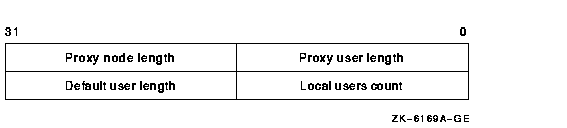
The following table defines the buffer_sizes fields:
| Descriptor Field |
Definition |
|
Proxy user length
|
Return length (in bytes) of the
rem_user argument. The proxy user length field
contains a value in the range of 0 to 32. A value of 0 in this field
indicates that the service has failed or that there was no match for
the user specified by the
rem_user argument.
|
|
Proxy node length
|
Return length (in bytes) of the
rem_node argument. A value of 0 in this field
indicates that the service has failed or that there was no match for
the node specified by the
rem_node argument. The proxy node length field
contains values in the range of 0 to 1024.
|
|
Local users count
|
Number of local users associated with the matched proxy. The local
users count field contains a value in the range of 0 to 16. A value of
0 indicates that the matched proxy had no local users.
|
|
Default user length
|
Return length (in bytes) of the
default_user argument. The default user length field
contains a value in the range of 0 to 32. A value of 0 in this field
indicates that the matched proxy did not have a default user.
|
proxy_node
| OpenVMS usage: |
char_string |
| type: |
character-coded text string |
| access: |
write only |
| mechanism: |
by descriptor--fixed-length string descriptor |
Node name of a proxy matching the remote node name specified by the
rem_node argument and the remote user name specified
by the rem_user argument. The
proxy_node argument is the address of a
character-string descriptor pointing to a buffer to receive the proxy
node name.
The descriptor's buffer must be 1024 bytes long to receive a node name.
The length of the returned node name is specified by the proxy node
length field returned in the buffer specified by the
buffer_sizes argument.
proxy_user
| OpenVMS usage: |
char_string |
| type: |
character-coded text string |
| access: |
write only |
| mechanism: |
by descriptor--fixed-length string descriptor |
User name of a proxy matching the remote node name specified by the
rem_node argument and the remote user name specified
by the rem_user argument. The
proxy_user argument is a character-string descriptor
pointing to a buffer to receive the remote user name of a proxy.
The descriptor's buffer must be 32 bytes long to receive a user name.
The length of the returned user name is specified by the proxy user
length field returned in the buffer specified by the
buffer_sizes argument.
default_user
| OpenVMS usage: |
char_string |
| type: |
character-coded text string |
| access: |
write only |
| mechanism: |
by descriptor--fixed-length string descriptor |
Default user of a proxy matching the node name specified by the
rem_node argument and the remote user name specified
by the rem_user argument. The
default_user argument is the address of a
character-string descriptor pointing to a buffer to receive the default
user name.
The descriptor's buffer must be 32 bytes long to receive a user name.
The length of the returned user name is specified in the default user
length field in the buffer specified by the
buffer_sizes argument.
local_users
| OpenVMS usage: |
buffer |
| type: |
array of 0 to 16 user name buffers |
| access: |
write only |
| mechanism: |
by reference |
Array of local user names associated with a proxy matching the remote
node name specified by the rem_node argument and the
remote user name specified by the rem_user argument.
The local_users argument is the address of a buffer to
receive an array of local user names.
Each element in the array is a 36-byte block with the following format:
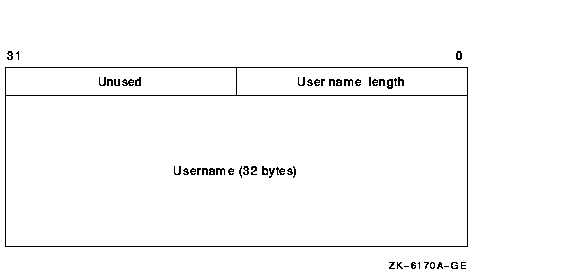
The following table defines the local_users fields:
| Descriptor Field |
Definition |
|
User name length
|
Length (in bytes) of the associated user name string. The length can be
in the range of 1 to 32 bytes.
|
|
Username
|
A fixed 32-byte blank padded character string containing a local user
name associated with the matched proxy.
|
The buffer specified by the local_users argument must
be able to contain up to 16 user name buffers; therefore, the buffer
length must be 576 bytes.
The number of elements returned in the buffer is specified in the local
users count field returned in the buffer specified by the
buffer_sizes argument.
flags
| OpenVMS usage: |
mask_longword |
| type: |
longword (unsigned) |
| access: |
read only |
| mechanism: |
by value |
Functional specification for the service and type of user the
local_user argument represents. The
flags argument is a longword bit mask wherein each bit
corresponds to an option.
Each flag option has a symbolic name. The $PRXDEF macro defines the
following symbolic names:
| Symbolic Name |
Description |
|
PRX$M_BYPASS_EXPAND
|
The service should not convert the node name specified in the
rem_node argument to its corresponding DECnet full
name. If this flag is set, it is the caller's responsibility to ensure
that the fully expanded node name is passed into the service.
|
|
PRX$M_EXACT
|
The service should match exactly the remote node and remote user and
ignore wildcards.
|
context
| OpenVMS usage: |
context |
| type: |
longword (unsigned) |
| access: |
write only |
| mechanism: |
by reference |
Context information to keep between related calls to the $DISPLAY_PROXY
service. The context argument is the address of a
longword to receive a context from the $DISPLAY_PROXY service.
The initial value contained in the longword pointed to by the
context argument must be 0. The contents of the
unsigned longword must not be changed after the service has set its
value. If the contents of the buffer pointed to by the
context argument are changed between calls to the
$DISPLAY_PROXY service, the service will return SS$_BADCONTEXT. If the
contents of the context argument are changed between
calls to the $DISPLAY_PROXY service, you can change the value of the
context argument back to 0 to start the search over
again.
Contexts become invalid after one-half hour of non-use. This means that
if you call the $DISPLAY_PROXY service with a wildcard
rem_node or rem_user, and do not call
the service to get the next matching record within one-half hour, the
context becomes invalid. If the context has become invalid, you must
start your search of the proxy database over from its beginning by
resetting the context to 0.
Description
The Display Proxy Information service returns to the caller all
information about a specified proxy in the proxy database.
Wildcards can be specified for the rem_node and
rem_user arguments. Because $DISPLAY_PROXY can return
information about only one matching proxy at a time, you must call this
service repeatedly with the context argument to
retrieve information about all matching proxies. $DISPLAY_PROXY returns
SS$_NOMOREITEMS when information about all of the matching proxies has
been returned. No proxy information is returned from the call that
returns the SS$_NOMOREITEMS status.
Required Access or Privileges
The caller must have SYSPRV privilege or a UIC group less than or equal
to the MAXSYSGRP system parameter.
Required Quota
None
Related Services
$ADD_PROXY, $DELETE_PROXY, $VERIFY_PROXY
Condition Values Returned
|
SS$_NORMAL
|
The service completed successfully.
|
|
SS$_ACCVIO
|
The
rem_node or
rem_user argument cannot be read by the service; or the
buffer_sizes,
proxy_node,
proxy_user,
default_user, or
local_users argument cannot be written by the service;
or the
context argument cannot be read or written by the
service.
|
|
SS$_BADBUFLEN
|
The length of the
rem_node,
rem_user,
proxy_node,
proxy_user,
default_user, or
local_users argument was out of range.
|
|
SS$_BADCONTEXT
|
The
context argument did not contain a 0 on the first call
to the service, or the
context argument's value changed between consecutive
calls to the service.
|
|
SS$_NOMOREITEMS
|
Information about all proxies matching the specification of the
rem_node and
rem_user arguments has been returned by the service.
|
|
SS$_NOREADALL
|
The caller does not have access to the proxy database.
|
|
|
|
|
This service can also return any of the following messages passed from
the security server, or any OpenVMS RMS error message encountered
during operations on the proxy database:
|
|
|
|
|
SECSRV$_BADNODENAMELEN
|
The node name length is out of range.
|
|
SECSRV$_BADREMUSERLEN
|
The remote user name length is out of range.
|
|
SECSRV$_NOSUCHPROXY
|
The proxy specified by the
rem_node and
rem_user arguments does not exist in the proxy
database.
|
|
SECSRV$_NOSUCHUSER
|
The specified local user does not exist in the proxy's local user list,
or is not the proxy's default user.
|
|
SECSRV$_PROXYNOTACTIVE
|
Proxy processing is currently stopped. Try the request again later.
|
|
SECSRV$_SERVERNOTACTIVE
|
The security server is not currently active. Try the request again
later.
|
$DLCEFC
Marks a permanent common event flag cluster for deletion.
Format
SYS$DLCEFC name
C Prototype
int sys$dlcefc (void *name);
Argument
name
| OpenVMS usage: |
ef_cluster_name |
| type: |
character-coded text string |
| access: |
read only |
| mechanism: |
by descriptor--fixed-length string descriptor |
Name of the common event flag cluster to be deleted. The
name argument is the address of a character string
descriptor pointing to the name of the cluster.
The names of event flag clusters are unique to UIC groups, and the UIC
group number of the calling process is part of the name.
Description
The Delete Common Event Flag Cluster service marks a permanent common
event flag cluster for deletion. The cluster is actually deleted when
no more processes are associated with it. The $DLCEFC service does not
disassociate a process from a common event flag cluster; the
Disassociate Common Event Flag Cluster ($DACEFC) service does this.
However, the system disassociates a process from an event flag cluster
at image exit.
If the cluster has already been deleted or does not exist, the $DLCEFC
service returns the status code SS$_NORMAL.
Required Access or Privileges
Delete access is required.
Required Quota
None
Related Services
$ASCEFC, $CLREF, $DACEFC, $READEF, $SETEF, $WAITFR, $WFLAND, $WFLOR
Condition Values Returned
|
SS$_NORMAL
|
The service completed successfully.
|
|
SS$_IVLOGNAM
|
The cluster name string has a length of 0 or has more than 15
characters.
|
|
SS$_NOPRIV
|
The process does not have the privilege to delete a permanent common
event flag cluster, or the process does not have the privilege to
delete a common event flag cluster in memory shared by multiple
processors.
|
$DNS (VAX Only)
On VAX systems, the DIGITAL Distributed Name Service (DECdns) clerk
allows client applications to store resource names and addresses.
The $DNS system service completes asynchronously; that is, it returns
to the client immediately after making a name service call. The status
returned to the client call indicates whether a request was
successfully queued to the name service.
The DIGITAL Distributed Name Service Clerk Wait ($DNSW) system service
is the synchronous equivalent of $DNS. $DNSW is identical to $DNS in
every way except that $DNSW returns to the caller after the operation
completes.
Format
SYS$DNS [efn] ,func ,itmlst ,[dnsb] ,[astadr] ,[astprm]
Arguments
efn
| OpenVMS usage: |
ef_number |
| type: |
longword (unsigned) |
| access: |
read only |
| mechanism: |
by value |
Number of the event flag to be set when $DNS completes. The
efn argument is a longword containing this number. The
efn argument is optional; if not specified, event flag
0 is used.
When $DNS begins execution, it clears the event flag. Even if the
service encounters an error and completes without queuing a name
service request, the specified event flag is set.
func
| OpenVMS usage: |
function_code |
| type: |
longword (unsigned) |
| access: |
read only |
| mechanism: |
by value |
Function code specifying the action that $DNS is to perform. The
func argument is a longword containing this function
code.
A single call to $DNS can specify one function code. Most function
codes require or allow for additional information to be passed in the
call with the itmlst argument.
itmlst
| OpenVMS usage: |
item_list_3 |
| type: |
longword (unsigned) |
| access: |
read only |
| mechanism: |
by reference |
Item list supplying information to be used in performing the function
specified by the func argument. The
itmlst argument is the address of the item list. The
item list consists of one or more item descriptors, each of which is
three longwords.
The descriptors can be in any order in the item list. Each item
descriptor specifies an item code. Item codes are specified as either
input or output parameters. Input parameters modify functions, set
context, or describe the information to be returned. Output parameters
return the requested information. The item list is terminated by a
longword of 0.
The item list is a standard format item list. The following figure
depicts the general structure of an item descriptor:

The following table defines the item descriptor fields:
| Descriptor Field |
Definition |
|
Buffer length
|
A word specifying the length of the buffer; the buffer either supplies
information to be used by $DNS or receives information from $DNS. The
required length of the buffer varies, depending on the item code
specified. Each item code description specifies the required length.
|
|
Item code
|
A word containing a symbolic code describing the nature of the
information currently in the buffer or to be returned in the buffer.
The location of the buffer is pointed to by the buffer address field.
|
|
Buffer address
|
A longword containing the address of the buffer that specifies or
receives the information.
|
|
Return length address
|
A longword containing the address of a word specifying the actual
length (in bytes) of the information returned by $DNS. The information
resides in a buffer identified by the buffer address field. The field
applies to output item list entries only and must be 0 for input
entries. If the return length address is 0, it is ignored.
|
dnsb
| OpenVMS usage: |
dns_status_block |
| type: |
quadword (unsigned) |
| access: |
write only |
| mechanism: |
by reference |
Status block to receive the final completion status of the $DNS
operation. The dnsb argument is the address of the
quadword $DNS status block.
The following figure depicts the structure of a $DNS status block:
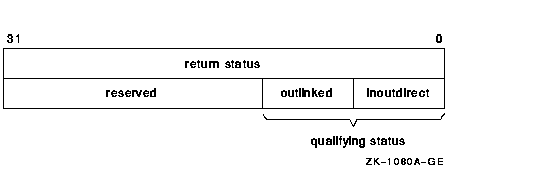
The following table defines the status block fields:
| Status Block Field |
Definition |
|
Return status
|
Set on completion of a DECdns clerk request to indicate the success or
failure of the operation. Check the qualifying status word for
additional information about a request marked as successful.
|
|
Qualifying status
|
This field consists of two flags that provide additional information
about a successful request to the DECdns server.
|
The two qualifying status flags, DNS$V_DNSB_INOUTDIRECT and
DNS$V_DNSB_OUTLINKED, are defined as follows:
- DNS$V_DNSB_INOUTDIRECT---Indicates whether the members were found
in the top-level group or in one of the subgroups. The values are
defined as follows:
1: The member was found in the top-level group.
0: The member was found in one of the subgroups of the top-level
group.
- DNS$V_DNSB_OUTLINKED---If set, indicates that one or more soft
links were encountered while resolving the name specified in a call.
Functions that access the DECdns server return a qualifying
status. Name conversion functions do not return qualifying status.
astadr
| OpenVMS usage: |
ast_procedure |
| type: |
procedure value |
| access: |
call without stack unwinding |
| mechanism: |
by reference |
Asynchronous system trap (AST) routine to be executed when I/O
completes. The astadr argument is the address of the
AST routine.
The AST routine executes in the access mode of the caller of $DNS.
astprm
| OpenVMS usage: |
user_arg |
| type: |
longword (unsigned) |
| access: |
read only |
| mechanism: |
by value |
Asynchronous system trap parameter passed to the AST service routine.
The astprm argument is a longword value containing the
AST parameter.
Function Codes
DNS$_ADD_REPLICA
This request adds a directory replica in the specified clearinghouse.
Specify the item code DNS$_REPLICATYPE as either a secondary directory
(DNS$K_SECONDARY) or a read-only directory (DNS$K_READONLY).
You must have control access to the directory being replicated and
write access to the new replica's clearinghouse.
You must specify the following input value item codes:
DNS$_CLEARINGHOUSE
DNS$_DIRECTORY
DNS$_REPLICATYPE
You can specify the following input value item codes:
DNS$_CONF
DNS$_WAIT
$DNS returns the following qualifying status:
DNS$V_DNSB_OUTLINKED
DNS$_ALLOW_CH
This request permits a directory to store clearinghouse objects. This
request takes as input the name of a directory (DNS$_DIRECTORY).
You must have control access to the parent directory.
You must specify the following input value item code:
DNS$_DIRECTORY
You can specify the following input value item codes:
DNS$_CONF
DNS$_WAIT
DNS$_CREATE_DIRECTORY
This request creates a master directory in the specified clearinghouse.
You must have write or control access to the parent directory and write
access to the master replica's clearinghouse.
You must specify the following input value item code:
DNS$_DIRECTORY
You can specify the following input value item codes:
DNS$_CLEARINGHOUSE
DNS$_WAIT
You can specify the following output value item code:
DNS$_OUTCTS
DNS$_CREATE_LINK
This request creates a soft link to a directory, object, soft link, or
clearinghouse in the namespace. Specify the target to which the soft
link points in the DNS$_TARGETNAME item code. Use the DNS$_RESOLVE_NAME
function code to check the existence of the target.
You must have write or control access to the directory in which the
soft link is being created.
You must specify the following input value item codes:
DNS$_LINKNAME
DNS$_TARGETNAME
You can specify the following input value item codes:
DNS$_CONF
DNS$_EXPIRETIME
DNS$_EXTENDTIME
DNS$_WAIT
You can specify the following output value item code:
DNS$_OUTCTS
DNS$_CREATE_OBJECT
This request creates an object in the namespace. Initially, the object
has the attributes of DNS$CTS, DNS$UTS, DNS$Class, DNS$ClassVersion,
and DNS$ACS. The name service creates the DNS$CTS, DNS$UTS, and DNS$ACS
attributes. The client application supplies the DNS$Class and
DNS$ClassVersion attributes. You can add attributes using the
DNS$_MODIFY_ATTRIBUTE function.
The DECdns clerk cannot guarantee that an object has been
created. Another DNS$_CREATE_OBJECT request could supersede the object
created by your call. To verify an object creation, wait until the
directory is skulked and then check to see if the requested object is
present. If the value of the directory's DNS$ALLUPTO attribute is
greater than the DNS$CTS of the object, your object has been
successfully created.
If specified, DNS$_OUTCTS holds the creation timestamp of the newly
created object.
This function code returns the following:
SS$_NORMAL
DNS$_ENTRYEXISTS
DNS$_INVALID_OBJECTNAME
DNS$_INVALID_CLASSNAME
Any condition listed in the section Condition Values Returned
You must have write access to the directory where the object will
reside.
You must specify the following input value item codes:
DNS$_CLASS
DNS$_OBJECTNAME
DNS$_VERSION
You can specify the following input value item codes:
DNS$_CONF
DNS$_WAIT
You can specify the following output value item code:
DNS$_OUTCTS
DNS$_DELETE_DIRECTORY
This request removes a directory from the namespace.
You must have delete access to the directory being deleted and write,
control, or delete access to the parent directory.
You must specify the following input value item code:
DNS$_DIRECTORY
You can specify the following input value item codes:
DNS$_CONF
DNS$_WAIT
DNS$_DELETE_OBJECT
This request removes the specified object from the namespace.
This function code returns the following:
SS$_NORMAL
DNS$_INVALID_OBJECTNAME
Any condition listed in the section Condition Values Returned
You must have delete access to the object.
You must specify the following input value item code:
DNS$_OBJECTNAME
You can specify the following input value item codes:
DNS$_CONF
DNS$_WAIT
$DNS returns the following qualifying status:
DNS$V_DNSB_OUTLINKED
DNS$_DISALLOW_CH
This request prevents a directory from storing clearinghouse objects.
This request takes as input the name of a directory (DNS$_DIRECTORY).
You must have control access to the parent directory, and read or
control access to any child directories.
You must specify the following input value item code:
DNS$_DIRECTORY
You can specify the following input value item codes:
DNS$_CONF
DNS$_WAIT
DNS$_ENUMERATE_ATTRIBUTES
This request returns a set of attribute names in DNS$_OUTATTRIBUTESET
that are associated with the directory, object, soft link, or
clearinghouse. Specify the entry type in the DNS$_LOOKINGFOR item code.
The function returns either DNS$K_SET or DNS$K_SINGLE along with the
set of attribute names.
To manipulate the attribute names returned by this call, you should use
the DNS$REMOVE_FIRST_SET_VALUE run-time library routine.
The DECdns clerk enumerates attributes in alphabetical order. A
return status of DNS$_MOREDATA implies that not all attributes have
been enumerated. You should make further calls, setting
DNS$_CONTEXTVARNAME to the last attribute in the set returned, until
the procedure returns SS$_NORMAL.
This function code returns the following:
SS$_NORMAL
DNS$_MOREDATA
DNS$_INVALID_ENTRYNAME
DNS$_INVALID_CONTEXTNAME
Any condition listed in the section Condition Values Returned
You must have read access to the directory, object, soft link, or
clearinghouse.
You must specify the following input value item codes:
DNS$_ENTRY
DNS$_LOOKINGFOR
You must specify the following output value item code:
DNS$_OUTATTRIBUTESET
You can specify the following input value item codes:
DNS$_CONF
DNS$_CONTEXTVARNAME
DNS$_WAIT
You can specify the following output value item code:
DNS$_CONTEXTVARNAME
$DNS returns the following qualifying status:
DNS$V_DNSB_OUTLINKED
DNS$_ENUMERATE_CHILDREN
This request takes as input a directory name with an optional simple
name that uses a wildcard. The DECdns clerk matches the input
against child directory entries in the specified directory.
The DECdns clerk returns a set of simple names of child
directories in the target directory that match the name with the
wildcard. A null set is returned when there is no match or the
directory has no child directories.
To manipulate the values returned by this call, you should use the
DNS$REMOVE_FIRST_SET_VALUE run-time routine. The value returned is a
simple name.
The clerk enumerates child directories in alphabetical order. If the
call returns DNS$_MOREDATA, not all child directories have been
enumerated and the client should make further calls, setting
DNS$_CONTEXTVARNAME to the last child directory in the set returned,
until the procedure returns SS$_NORMAL. Subsequent calls return the
child directories, starting with the directory specified in
DNS$_CONTEXTVARNAME and continuing in alphabetical order.
This function code returns the following:
SS$_NORMAL
DNS$_MOREDATA
DNS$_INVALID_DIRECTORYNAME
DNS$_INVALID_CONTEXTNAME
DNS$_INVALID_WILDCARDNAME
You must have read access to the parent directory.
You must specify the following input value item code:
DNS$_DIRECTORY
You must specify the following output value item code:
DNS$_OUTCHILDREN
You can specify the following input value item codes:
DNS$_CONF
DNS$_CONTEXTVARNAME
DNS$_WAIT
DNS$_WILDCARD
You can specify the following output value item code:
DNS$_CONTEXTVARNAME
$DNS returns the following qualifying status:
DNS$V_DNSB_OUTLINKED
DNS$_ENUMERATE_OBJECTS
This request takes as input the directory name, a simple name that can
use a wildcard, and a class name that uses a wildcard. The
DECdns clerk matches these against objects in the directory. If
a wildcard and class filter are not specified, all objects in the
directory are returned.
The function returns (in DNS$_OUTOBJECTS) a set of simple names of
object entries in the directory that match the name with the wildcard.
The function also returns the class of the object entries, if specified
with DNS$_RETURNCLASS. If no object entries match the wildcard or the
directory contains no object entries, a null set is returned.
To manipulate the values returned by this call, you should use the
DNS$REMOVE_FIRST_SET_VALUE run-time routine. The value returned is a
simple name structure.
The clerk enumerates objects in alphabetical order. If the call returns
DNS$_MOREDATA, not all objects have been enumerated and the client
should make further calls, setting DNS$_CONTEXTVARNAME to the last
object in the set returned, until the procedure returns SS$_NORMAL. If
the class filter is specified, only those objects of the specified
classes are returned.
This function code returns the following:
SS$_NORMAL
DNS$_MOREDATA
DNS$_INVALID_DIRECTORYNAME
DNS$_INVALID_CONTEXTNAME
DNS$_INVALID_WILDCARDNAME
DNS$_INVALID_CLASSNAME
You must have read access to the directory.
You must specify the following input value item code:
DNS$_DIRECTORY
You must specify the following output value item code:
DNS$_OUTOBJECTS
You can specify the following input value item codes:
DNS$_CLASSFILTER
DNS$_CONF
DNS$_CONTEXTVARNAME
DNS$_RETURNCLASS
DNS$_WAIT
DNS$_WILDCARD
You can specify the following output value item code:
DNS$_CONTEXTVARNAME
$DNS returns the following qualifying status:
DNS$V_DNSB_OUTLINKED
DNS$_ENUMERATE_SOFTLINKS
This request takes as input the name of a directory and a wildcarded
simple name. The DECdns clerk matches these against soft links
in the directory. It returns (in DNS$_OUTSOFTLINKS) a set consisting of
simple names of soft links in the directory that match the wildcarded
name. If no soft link entries match the wildcard or the directory
contains no soft links, a null set is returned.
If no wildcard is specified, then all soft links in the directory are
returned.
To manipulate the values returned by this call, use the
DNS$REMOVE_FIRST_SET_VALUE run-time library routine. The value returned
is a simple name.
The clerk enumerates soft links in alphabetical order. If the call
returns DNS$_MOREDATA, not all matching soft links have been enumerated
and the client should make further calls, setting DNS$_CONTEXTVARNAME
to the last soft link in the set returned, until the procedure returns
SS$_NORMAL.
This function code returns the following:
SS$_NORMAL
DNS$_INVALID_DIRECTORYNAME
DNS$_INVALID_CONTEXTNAME
DNS$_INVALID_WILDCARDNAME
You must have read access to the directory.
You must specify the following input value item code:
DNS$_DIRECTORY
You must specify the following output value item code:
DNS$_OUTSOFTLINKS
You can specify the following input value item codes:
DNS$_CONF
DNS$_CONTEXTVARNAME
DNS$_WAIT
DNS$_WILDCARD
You can specify the following output value item code:
DNS$_CONTEXTVARNAME
$DNS returns the following qualifying status:
DNS$V_DNSB_OUTLINKED
DNS$_FULL_OPAQUE_TO_STRING
This request converts a full name in opaque format to its equivalent in
string format. To prevent the namespace nickname from being included in
the string name, set the byte referred to by DNS$_SUPPRESS_NSNAME to 1.
This function code returns the following:
SS$_NORMAL
DNS$_INVALIDNAME
You must specify the following input value item code:
DNS$_FROMFULLNAME
You must specify the following output value item code:
DNS$_TOSTRINGNAME
You can specify the following input value item code:
DNS$_SUPPRESS_NSNAME
DNS$_MODIFY_ATTRIBUTE
This request applies one update to the specified entry in the
namespace. The update operations are as follows:
- Add or remove an attribute.
- Add or remove an attribute value from either a single-valued
attribute or a set-valued attribute.
To add a value to a single-valued or set-valued attribute, specify a
value in the DNS$_MODVALUE item code. If you do not specify a value for
a single-valued attribute, you receive the error DNS$_INVALIDUPDATE.
Single-valued attributes cannot exist without a value.
If you do not specify a value for a set-valued attribute, the clerk
creates the attribute with an empty set.
To delete an attribute value, use the DNS$_MODVALUE item code to remove
the specified value from an attribute set. If you do not specify the
item code, the name service removes the attribute and all its values.
This function code returns the following:
SS$_NORMAL
DNS$_WRONGATTRIBUTETYPE
DNS$_INVALIDUPDATE
DNS$_INVALID_ENTRYNAME
DNS$_INVALID_ATTRIBUTENAME
You must have write or delete access to the directory, object, soft
link, or clearinghouse whose attribute is being modified, depending on
whether the operation adds or removes the attribute.
You must specify the following input value item codes:
DNS$_ATTRIBUTENAME
DNS$_ATTRIBUTETYPE
DNS$_ENTRY
DNS$_LOOKINGFOR
DNS$_MODOPERATION
You can specify the following input value item codes:
DNS$_CONF
DNS$_MODVALUE
DNS$_WAIT
$DNS returns the following qualifying status:
DNS$V_DNSB_OUTLINKED
DNS$_NEW_EPOCH
This request reconstructs an entire replica set of a directory and
synchronizes the copies to recover as much of the original directory
state as possible. You can also use the function to change a replica
type for configuration management purposes.
This request takes as input the full name of a clearinghouse
(DNS$_CLEARINGHOUSE) and directory (DNS$_DIRECTORY). Specify,
optionally, the full names of clearinghouses in which to store
secondary and read-only replicas (DNS$_SECCHSET and DNS$_READCHSET).
You must have control access to the parent directory and write access
to each clearinghouse for which the replica type will be changed from
its current value to a new value.
You must specify the following input value item codes:
DNS$_CLEARINGHOUSE
DNS$_DIRECTORY
You can specify the following input value item codes:
DNS$_READCHSET
DNS$_SECCHSET
DNS$_PARSE_FULLNAME_STRING
This request takes a full name in string format and converts it to its
equivalent in opaque format. If you specify the DNS$_NEXTCHAR_PTR item
code, the clerk examines the name specified in DNS$_FROMSTRINGNAME for
invalid characters. The buffer returns the address of the character in
the name that immediately follows a valid DECdns name.
This function code returns the following:
SS$_NORMAL
DNS$_INVALIDNAME
You must specify the following input value item code:
DNS$_FROMSTRINGNAME
You must specify the following output value item code:
DNS$_TOFULLNAME
You can specify the following input value item code:
DNS$_NEXTCHAR_PTR
DNS$_PARSE_SIMPLENAME_STRING
This request takes a simple name in string format and converts it to
its equivalent in opaque format. If you specify the DNS$_NEXTCHAR_PTR
item code, the clerk examines the name specified in DNS$_FROMSTRINGNAME
for invalid characters. The buffer returns the address of the character
in that name that immediately follows a valid DECdns name.
This function code returns the following:
SS$_NORMAL
DNS$_INVALIDNAME
You must specify the following input value item code:
DNS$_FROMSTRINGNAME
You must specify the following output value item code:
DNS$_TOSIMPLENAME
You can specify the following input value item code:
DNS$_NEXTCHAR_PTR
DNS$_READ_ATTRIBUTE
This request returns (in DNS$_OUTVALSET) a set whose members are the
values of the specified attribute.
To manipulate the values returned by this call, use the
DNS$REMOVE_FIRST_SET_VALUE run-time library routine. The run-time
library routine returns the value of a single-valued attribute or the
first value from a set-valued attribute. The contents of DNS$_OUTVALSET
are passed to DNS$REMOVE_FIRST_SET_VALUE, and the routine returns the
value of the attribute.
The attribute values are returned in the order in which they were
created. If the call returns DNS$_MOREDATA, not all of the set members
have been returned. The client application can make further calls,
setting DNS$_CONTEXTVARTIME to the timestamp of the last attribute in
the set returned, until the procedure returns SS$_NORMAL.
If the client sets the DNS$_MAYBEMORE item code to 1, the name service
attempts to make subsequent DNS$_READ_ATTRIBUTE calls for the same
value more efficient.
This function code returns the following:
SS$_NORMAL
DNS$_MOREDATA
DNS$_INVALID_ENTRYNAME
DNS$_INVALID_ATTRIBUTENAME
You must have read access to the object whose attribute is to be read.
You must specify the following input value item codes:
DNS$_ATTRIBUTENAME
DNS$_ENTRY
DNS$_LOOKINGFOR
You must specify the following output value item code:
DNS$_OUTVALSET
You can specify the following input value item codes:
DNS$_CONF
DNS$_CONTEXTVARTIME
DNS$_MAYBEMORE
DNS$_WAIT
You can specify the following output value item code:
DNS$_CONTEXTVARTIME
$DNS returns the following qualifying status:
DNS$V_DNSB_OUTLINKED
DNS$_REMOVE_LINK
This request deletes a soft link from the namespace. Only the soft link
is deleted. Any DECdns name that is referenced by the soft link
remains unaffected by the operation.
You must have delete access to the soft link, or delete or control
access to its parent directory.
You must specify the following input value item code:
DNS$_LINKNAME
You can specify the following input value item codes:
DNS$_CONF
DNS$_WAIT
DNS$_REMOVE_REPLICA
This request removes the specified replica of a directory.
You must have control access to the replica being removed and write
access to the replica's clearinghouse.
You must specify the following input value item codes:
DNS$_CLEARINGHOUSE
DNS$_DIRECTORY
You can specify the following input value item codes:
DNS$_CONF
DNS$_WAIT
DNS$_RESOLVE_NAME
This request follows a chain of soft links to its target. The function
returns the full name of the target.
Applications that maintain their own databases of opaque DECdns
names should use DNS$_RESOLVE_NAME any time they receive the qualifying
status DNS$V_DNSB_OUTLINKED. The qualifying status indicates that a
soft link was followed to make the request to the DECdns server.
After receiving the resolved name, the application should store it, so
future references to the name do not incur the overhead of following a
soft link.
If the application provides a name that does not contain any soft
links, DNS$_NOTLINKED status is returned. If the target of any of the
chain of soft links followed does not exist, the DNS$_DANGLINGLINK
status is returned. To obtain the target of any particular soft link,
use the DNS$_READ_ATTRIBUTE function with DNS$_LOOKINGFOR set to
DNS$K_SOFTLINK and request the attribute DNS$LINKTARGET. This can be
useful in discovering which link in a chain does not point to an
existing target. If the DECdns clerk detects a loop, it returns
DNS$_POSSIBLECYCLE status.
This function code returns the following:
SS$_NORMAL
DNS$_INVALID_LINKNAME
DNS$_NOTLINKED
DNS$_POSSIBLECYCLE
You must have read access to each of the soft links in the chain.
You must specify the following input value item code:
DNS$_LINKNAME
You must specify the following output value item code:
DNS$_OUTNAME
You can specify the following input value item codes:
DNS$_CONF
DNS$_WAIT
$DNS returns the following qualifying status:
DNS$V_DNSB_OUTLINKED
DNS$_SIMPLE_OPAQUE_TO_STRING
This request takes a simple name in opaque format and converts it to
its equivalent in string format.
This function code returns the following:
SS$_NORMAL
DNS$_INVALIDNAME
You must specify the following input value item code:
DNS$_FROMSIMPLENAME
You must specify the following output value item code:
DNS$_TOSTRINGNAME
DNS$_SKULK
This request attempts to ensure that all replicas of the specified
directory have absorbed all updates applied to any replica prior to the
time the skulk began. Successful update of the replica set requires all
replicas to be available for an extended time.
You must have control access to the directory being skulked.
You must specify the following input value item code:
DNS$_DIRECTORY
DNS$_TEST_ATTRIBUTE
This request tests an object for the presence of a particular attribute
value. This function returns DNS$_TRUE in the $DNS status block if the
specified attribute has one of the following characteristics:
- It is a single-valued attribute and its value matches the
specified value.
- It is a set-valued attribute and the attribute contains the
specified value as one of its members.
If the attribute is not present or if the specified attribute does not
exist, the function returns DNS$_FALSE in the $DNS status block.
This function code returns the following:
DNS$_INVALID_ENTRYNAME
DNS$_INVALID_ATTRIBUTENAME
You must have test or read access to the directory, object, soft link,
or clearinghouse whose attribute is to be tested.
You must specify the following input value item codes:
DNS$_ATTRIBUTENAME
DNS$_ENTRY
DNS$_LOOKINGFOR
DNS$_VALUE
You can specify the following input value item codes:
DNS$_CONF
DNS$_WAIT
$DNS returns the following qualifying status:
DNS$V_DNSB_OUTLINKED
DNS$_TEST_GROUP
This request tests a group object for a particular member. It returns
DNS$_TRUE in the $DNS status block if the specified member is a member
of the specified group (or a subgroup thereof), and DNS$_FALSE
otherwise. If the clerk searches a subgroup and one or more of the
subgroups is unavailable, the clerk returns the status encountered in
trying to access that group.
The DNS$_INOUTDIRECT argument, on input, controls the scope of the
search. If you set this item code to 1, the clerk searches only the
top-level group. If you set it to 0, the clerk searches all of the
subgroups. On output, the clerk returns a 1 in the
DNS$V_DNSB_INOUTDIRECT qualifying status if the member was found in the
top-level group; it returns a 0 if the member was found in a subgroup.
This function code returns the following:
SS$_NORMAL
DNS$_NOTAGROUP
DNS$_INVALID_GROUPNAME
DNS$_INVALID_MEMBERNAME
You must have test or read access to each of the groups being tested or
control access to their respective directories.
You must specify the following input value item codes:
DNS$_GROUP
DNS$_MEMBER
You can specify the following input value item codes:
DNS$_CONF
DNS$_INOUTDIRECT
DNS$_WAIT
$DNS returns the following qualifying status:
DNS$V_DNSB_INOUTDIRECT
DNS$V_DNSB_OUTLINKED
Item Codes Table SYS-26 provides a summary of item codes that are
valid as an item descriptor in the itmlst argument.
The table lists the item codes and their data types. Complete
descriptions of each item code are provided after the table.
Table SYS-26 $DNS Item Codes and Their Data Types
| Item Code |
Data Type |
|
DNS$_ATTRIBUTENAME
|
An opaque simple name, which is limited to 31 ISO Latin-1 characters.
|
|
DNS$_ATTRIBUTETYPE
|
A single byte, indicating whether the attribute is a set (DNSK$_SET) or
a single value (DNS$K_SINGLE), followed by an opaque simple name.
|
|
DNS$_CLASS
|
An opaque simple name, limited to 31 ISO Latin-1 characters.
|
|
DNS$_CLASSFILTER
|
An opaque simple name that can contain a wildcard.
|
|
DNS$_CLEARINGHOUSE
|
An opaque simple name of a clearinghouse.
|
|
DNS$_CONF
|
The confidence setting, which is a 1-byte field with the value
DNS$K_LOW, DNS$K_MEDIUM, or DNS$K_HIGH.
|
|
DNS$_CONTEXTVARNAME
|
An opaque simple name.
|
|
DNS$_CONTEXTVARTIME
|
A creation timestamp (CTS).
|
|
DNS$_DIRECTORY
|
An opaque full name of a directory.
|
|
DNS$_ENTRY
|
An opaque full name of a directory, soft link, group, or clearinghouse.
|
|
DNS$_EXPIRETIME
|
A quadword absolute time representation.
|
|
DNS$_EXTENDTIME
|
A quadword relative time representation.
|
|
DNS$_FROMFULLNAME
|
An opaque full name.
|
|
DNS$_FROMSIMPLENAME
|
An opaque simple name.
|
|
DNS$_FROMSTRINGNAME
|
A full or simple name consisting of a string of ISO-1 Latin characters.
The length of the name is length stored separately in an item list.
|
|
DNS$_GROUP
|
An opaque full name.
|
|
DNS$_INOUTDIRECT
|
A 1-byte Boolean field. Valid values are 0 and 1.
|
|
DNS$_LINKNAME
|
An opaque full name of a soft link.
|
|
DNS$_LOOKINGFOR
|
A 1-byte field. Valid values are DNS$K_OBJECT, DNS$K_SOFTLINK,
DNS$K_CHILDDIRECTORY, DNS$K_DIRECTORY, or DNS$K_CLEARINGHOUSE.
|
|
DNS$_MAYBEMORE
|
A 1-byte Boolean field. Valid values are DNS$_FALSE and DNS$_TRUE.
|
|
DNS$_MEMBER
|
A single byte, indicating whether the member is a principal
(DNS$K_GRPMEM_NOT_GROUP) or another group (DNS$K_GRPMEM_IS_GROUP),
followed by the opaque full name of the member.
|
|
DNS$_MODOPERATION
|
A value indicating that an attribute is being added (DNS$K_PRESENT) or
deleted (DNS$K_ABSENT).
|
|
DNS$_MODVALUE
|
The structure of this value is dependent on the application.
|
|
DNS$_NEXTCHAR_PTR
|
The address of an invalid character following a valid full or simple
name.
|
|
DNS$_OBJECTNAME
|
An opaque full name.
|
|
DNS$_OUTATTRIBUTESET
|
DNS$K_SET or DNS$K_SINGLE in the first byte followed by a single or set
of attribute names.
|
|
DNS$_OUTCHILDREN
|
A set of opaque simple names of the child directories found in the
parent directory.
|
|
DNS$_OUTCTS
|
A timestamp.
|
|
DNS$_OUTNAME
|
An opaque full name.
|
|
DNS$_OUTOBJECTS
|
A set of opaque simple names. Optionally, each simple name can be
followed by the value of the DNS$Class attribute.
|
|
DNS$_OUTSOFTLINKS
|
A set of opaque simple names of the soft links for an object.
|
|
DNS$_OUTVALSET
|
A set of attribute values.
|
|
DNS$_READCHSET
|
An opaque full name of a read-only directory.
|
|
DNS$_REPLICATYPE
|
The type of directory replica. Valid values are secondary replica
(DNS$K_SECONDARY) and read-only replica (DNS$K_READONLY).
|
|
DNS$_RETURNCLASS
|
A flag indicating that the value of DNS$Class is returned in
DNS$_OUTOBJECTS.
|
|
DNS$_SECCHSET
|
An opaque full name of a secondary directory.
|
|
DNS$_SUPPRESS_NSNAME
|
A 1-byte value: a value of DNS$_TRUE suppresses the namespace name, and
a value of DNS$_FALSE returns the namespace name.
|
|
DNS$_TARGETNAME
|
The opaque full name of an entry in the namespace to which a soft link
will point.
|
|
DNS$_TOFULLNAME
|
The opaque full name of an object. The maximum output of
DNS$PARSE_FULLNAME_STRING is 402 bytes.
|
|
DNS$_TOSIMPLENAME
|
An opaque simple name. It can be no longer than 257 bytes.
|
|
DNS$_TOSTRINGNAME
|
A name string of ISO-1 Latin characters. The name length is stored
separately in an item list.
|
|
DNS$_VALUE
|
An attribute value in string format.
|
|
DNS$_VERSION
|
A 2-byte field: the first byte contains the major version number, the
second contains the minor version number.
|
|
DNS$_WAIT
|
A quadword time representation.
|
|
DNS$_WILDCARD
|
An opaque simple name containing a wildcard character.
|
This section describes each item code.
DNS$_ATTRIBUTENAME
The DNS$_ATTRIBUTENAME item code specifies the opaque simple name of an
attribute. An attribute name cannot be longer than 31 characters.
DNS$_ATTRIBUTETYPE
The DNS$_ATTRIBUTETYPE item code specifies whether an attribute is set
valued (DNS$K_SET) or single valued (DNS$K_SINGLE).
DNS$_CLASS
The DNS$_CLASS item code specifies the DNS$Class attribute of an object
for the $DNS function DNS$_CREATE_OBJECT. DNS$_CLASS is an opaque
simple name.
DNS$_CLASSFILTER
DNS$_CLASSFILTER specifies a filter that limits the scope of an
enumeration to those objects belonging to a certain class or group of
classes. DNS$_CLASSFILTER is used by the $DNS function
DNS$_ENUMERATE_OBJECTS. DNS$_CLASSFILTER is an opaque simple name,
which can contain a wildcard (either the asterisk or question mark).
DNS$_CLASSFILTER is optional. A wildcard simple name using an asterisk
(*) is used by default, meaning that objects of all classes are
enumerated.
DNS$_CLEARINGHOUSE
DNS$_CLEARINGHOUSE specifies the clearinghouse in which the directory
will be added or removed. DNS$_CLEARINGHOUSE is an opaque full name.
DNS$_CONF
DNS$_CONF specifies for $DNS whether to use the clerk's cache or a
DECdns server to complete the request. DNS$_CONF is 1 byte long
and can take one of the following values:
| Confidence Level |
Description |
|
DNS$K_LOW
|
On read requests, services the DECdns request from the clerk's
cache. On create or modify requests, services the request from a master
or secondary directory.
|
|
DNS$K_MEDIUM
|
Bypasses any cached information and services the request directly from
a DECdns server.
|
|
DNS$K_HIGH
|
Services the request from the master directory.
|
DNS$_CONF is optional; if it is not specified, the DECdns clerk
assumes a value of DNS$K_LOW.
DNS$_CONTEXTVARNAME
DNS$_CONTEXTVARNAME specifies and returns a context for the enumeration
functions. On input, specify null to set the initial context. On
output, DNS$_CONTEXTVARNAME returns the opaque simple name of the last
item enumerated.
DNS$_CONTEXTVARNAME is optional. If you do not specify or you specify a
null value for the context variable item, the clerk returns the results
from the beginning of the set. To restart an enumeration where it left
off, specify the last value returned in DNS$_CONTEXTVARNAME.
DNS$_CONTEXTVARTIME
DNS$_CONTEXTVARTIME specifies and returns a timestamp for the
DNS$_READ_ATTRIBUTE function. On input, specify a timestamp to set up
the context for reading attributes. On output, DNS$_CONTEXTVARNAME
returns the timestamp of the last item read.
DNS$_CONTEXTVARTIME is optional. If you do not specify or you specify a
null value for the context variable item, the clerk returns the results
from the beginning of the set. To restart a read operation where it
left off, specify the last value returned in DNS$CONTEXTVARTIME.
DNS$_DIRECTORY
DNS$_DIRECTORY specifies the directory in which the child directories,
soft links, or objects to be enumerated reside. DNS$_DIRECTORY is an
opaque full name.
DNS$_ENTRY
DNS$_ENTRY specifies the opaque full name of an object, soft link,
directory, or clearinghouse in the namespace.
DNS$_EXPIRETIME
DNS$_EXPIRETIME specifies the absolute time when the soft link will
expire. The clerk deletes the soft link at the expiration time. If this
item code is a null value, the clerk neither checks nor deletes the
link.
DNS$_EXTENDTIME
DNS$_EXTENDTIME specifies an extension factor to be added to the
absolute time if the soft link still exists. A new expiration time is
created by adding the expiration time and the extend time together.
DNS$_FROMFULLNAME
DNS$_FROMFULLNAME specifies for the DNS$_FULL_OPAQUE_TO_STRING function
the opaque full name that is to be converted into string format.
DNS$_FROMSIMPLENAME
DNS$_FROMSIMPLENAME specifies for the DNS$_SIMPLE_OPAQUE_TO_STRING
function the opaque simple name that is to be converted into string
format.
DNS$_FROMSTRINGNAME
DNS$_FROMSTRINGNAME specifies, in string format, a simple or full name
that is to be converted to opaque format for the parse functions
DNS$_PARSE_FULLNAME_STRING and DNS$_PARSE_SIMPLENAME_STRING.
DNS$_GROUP
DNS$_GROUP specifies for the DNS$_TEST_GROUP function the opaque full
name of the group that is to be tested. DNS$_GROUP must be the name of
a group object.
DNS$_INOUTDIRECT
DNS$_INOUTDIRECT specifies a value that controls the scope of a test
for group membership.
| Value |
Definition |
|
1
|
Tests the top-level group specified by the DNS$_GROUP item (the default)
|
|
0
|
Tests all subgroups of the group named in DNS$_GROUP
|
DNS$_INOUTDIRECT is a single-byte value.
DNS$_LINKNAME
DNS$_LINKNAME specifies the opaque full name of a soft link.
DNS$_LOOKINGFOR
DNS$_LOOKINGFOR specifies the type of entry in the namespace on which
the call is to operate. DNS$_LOOKINGFOR can take one of the following
values:
- DNS$K_DIRECTORY
- DNS$K_OBJECT
- DNS$K_CHILDDIRECTORY
- DNS$K_SOFTLINK
- DNS$K_CLEARINGHOUSE
DNS$_MAYBEMORE
DNS$_MAYBEMORE is used with the DNS$_READ_ATTRIBUTE function to
indicate that the results of the read operation are to be cached. This
is a single-byte item.
When this item is set to 1, the clerk returns all of the entry's
attributes in the return buffer. The clerk caches all of this
information to make later lookups of attribute information for the same
entry quicker and more efficient.
If you do not specify this item, only the requested information is
returned.
DNS$_MEMBER
DNS$_MEMBER specifies for the DNS$_TEST_GROUP function of $DNS the
opaque full name of a member that is to be tested for inclusion within
a given group.
DNS$_MODOPERATION
DNS$_MODOPERATION specifies for the DNS$_MODIFY_ATTRIBUTE function the
type of operation that is to take place. There are two types of
modifications: adding an attribute or deleting an attribute. To add an
attribute, specify DNS$K_PRESENT. To delete an attribute, specify
DNS$K_ABSENT.
DNS$_MODVALUE
DNS$_MODVALUE specifies for the DNS$_MODIFY_ATTRIBUTE function the
value that is to be added to or deleted from an attribute. The
structure of this value is dependent on the application.
DNS$_MODVALUE is an optional argument that affects the overall
operation of the DNS$_MODIFY_ATTRIBUTE function. Note that the
DNS$_MODVALUE item code must be specified to add a single-valued
attribute. You can specify a null value for a set-valued attribute.
(See the DNS$_MODIFY_ATTRIBUTE item code description for more
information.)
DNS$_NEXTCHAR_PTR
DNS$_NEXTCHAR_PTR is an optional item code that can be used with the
parse functions DNS$_PARSE_FULLNAME_STRING and
DNS$_PARSE_SIMPLENAME_STRING to return the address of an invalid
character that immediately follows a valid DECdns name. This
option is most useful when applications are parsing command line
strings.
Without this item code, the parse functions return an error if any
portion of the name string is invalid.
DNS$_OBJECTNAME
DNS$_OBJECTNAME specifies the opaque full name of an object.
DNS$_OUTATTRIBUTESET
DNS$_OUTATTRIBUTESET returns a set of enumerated attribute names. This
item code is used with the DNS$_ENUMERATE_ATTRIBUTES functions. The
item code returns either DNS$K_SET or DNS$K_SINGLE along with the set
of attribute names.
The names returned in this set can be extracted from the buffer with
the DNS$REMOVE_FIRST_SET_VALUE routine. The resulting values are
contained in the $DNSATTRSPECDEF structure. This 1-byte structure
indicates whether an attribute is set-valued or single-valued followed
by an opaque simple name.
DNS$_OUTCHILDREN
DNS$_OUTCHILDREN returns the set of opaque simple names enumerated by
the DNS$_ENUMERATE_CHILDREN function.
You can extract the values resulting from the enumeration using the
DNS$REMOVE_FIRST_SET_VALUE run-time library routine. These values are
the opaque simple names of the child directories found in the parent
directory.
DNS$_OUTCTS
DNS$_OUTCTS returns the creation timestamp (CTS) that the specified
entry received when it was created. This item code is optional and can
be used by the $DNS create functions.
DNS$_OUTNAME
DNS$_OUTNAME returns the opaque full name of the target pointed to by a
soft link. This item code is used with the DNS$_RESOLVE_NAME function.
DNS$_OUTOBJECTS
DNS$_OUTOBJECTS returns the set of opaque simple names enumerated by
the DNS$_ENUMERATE_OBJECTS function.
Each object name is followed by the object's class if you specify the
DNS$_RETURNCLASS item code on input. The object's class is the value of
the DNS$Class attribute.
You can extract the values resulting from the enumeration using the
DNS$REMOVE_FIRST_SET_VALUE run-time library routine. The resulting
values are the opaque simple names of the objects found in the
directory.
DNS$_OUTSOFTLINKS
DNS$_OUTSOFTLINKS returns the set of opaque simple names enumerated by
the DNS$_ENUMERATE_SOFTLINKS function.
You can extract the values resulting from the enumeration using the
DNS$REMOVE_FIRST_SET_VALUE run-time library routine. The resulting
values are the opaque simple names of the soft links found in the
directory.
DNS$_OUTVALSET
DNS$_OUTVALSET returns for the DNS$_READ_ATTRIBUTE function a set of
values for the given attribute.
You can extract the values resulting from the enumeration using the
DNS$REMOVE_FIRST_SET_VALUE run-time library routine. The extracted
values are the values of the attribute.
DNS$_READCHSET
DNS$_READCHSET specifies the names of clearinghouses that contain
read-only replicas of the directory being reconstructed with
DNS$_NEW_EPOCH.
DNS$_REPLICATYPE
DNS$_REPLICATYPE specifies the type of directory replica being added in
the specified clearinghouse. You can add a secondary replica
(DNS$K_SECONDARY) or a read-only replica (DNS$K_READONLY).
DNS$_RETURNCLASS
DNS$_RETURNCLASS specifies that the class of object entries enumerated
with the DNS$_ENUMERATE_OBJECTS function should be returned along with
the object names in the DNS$_OUTOBJECTS item code. The object's class
is the value of the DNS$Class attribute.
DNS$_SECCHSET
DNS$_SECCHSET specifies the names of clearinghouses that contain
secondary replicas of the directory being reconstructed with
DNS$_NEW_EPOCH.
DNS$_SUPPRESS_NSNAME
DNS$_SUPPRESS_NSNAME specifies that the leading namespace name should
not be returned in the converted full name string. This item code is
used by the DNS$_FULL_OPAQUE_TO_STRING function. This is an optional
single-byte value.
A value of 1 suppresses the leading namespace name in the resulting
full name string.
DNS$_TARGETNAME
DNS$_TARGETNAME specifies the name of an existing entry in the
namespace to which the soft link will point. This item code is used by
the DNS$_CREATE_LINK function.
DNS$_TOFULLNAME
DNS$_TOFULLNAME returns for the DNS$_PARSE_FULLNAME_STRING function the
address of a buffer that contains the resulting opaque full name.
DNS$_TOSIMPLENAME
DNS$_TOSIMPLENAME specifies for the DNS$_PARSE_SIMPLENAME_STRING
function the address of a buffer that will contain the resulting opaque
simple name.
DNS$_TOSTRINGNAME
DNS$_TOSTRINGNAME returns the string name resulting from one of the
conversion functions: DNS$_FULL_OPAQUE_TO_STRING or
DNS$_SIMPLE_OPAQUE_TO_STRING. DNS$_TOSTRINGNAME has the following
structure:
[NS_name:] [.] Namestring [.Namestring]
|
- NS_name, if present, is a local system representation of
the namespace creation timestamp (NSCTS), the unique identifier of the
DECdns server. The DECdns clerk supplies a namespace name
(node-name_NS) if the value is omitted.
- Namestring represents a simple name component. Multiple
simple names are separated by periods.
DNS$_VALUE
DNS$_VALUE specifies for the DNS$_TEST_ATTRIBUTE function the value
that is to be tested. This item contains the address of a buffer
holding the value.
DNS$_VERSION
DNS$_VERSION specifies the DNS$ClassVersion attribute for the
DNS$_CREATE_OBJECT function. This is a 2-byte structure: the first byte
contains the major version number, the second contains the minor
version number.
DNS$_WAIT
DNS$_WAIT enables the client to specify a timeout value to wait for a
call to complete. If the timeout expires, the call returns either
DNS$K_TIMEOUTNOTDONE or DNS$K_TIMEOUTMAYBEDONE, depending on whether
the namespace was updated by the incomplete operation.
The parameter is optional; if it is not specified, a default timeout
value of 30 seconds is assumed.
DNS$_WILDCARD
DNS$_WILDCARD is an optional item code that specifies to the
enumeration functions of $DNS the opaque simple name used to limit the
scope of the enumeration. (The simple name does not have to use a
wildcard.) Only those simple names that match the wildcard are returned
by the enumeration.
Table SYS-26 provides a summary of the data types for $DNS item codes.
The data types define the encoding of each item list element.
Description
The $DNS system service provides a low-level interface between an
application (client) and DECdns. The DECdns clerk
interface is used to create, delete, modify, and retrieve DECdns
names in a namespace.
A single system service call supports the DECdns clerk. It has
two main parameters:
- A function code identifying the specific service to perform
- An item list specifying all the parameters for the required function
The use of this item list is similar to that of other system services
that use a single item list for both input and output operations.
The $DNS system service performs DECnet I/O on behalf of the
DECdns client. It requires system dynamic memory to construct a
database to queue the I/O request and might require additional memory
on a device-dependent basis.
In addition to the system services, DECdns provides a set of
callable run-time library routines. You can use the clerk run-time
library routines to manipulate output from the system service and to
write data that can be specified in a system service function code.
For further information, refer to the OpenVMS Programming Concepts Manual.
Required Access or Privileges
None
Required Quota
- The buffered I/O byte count (BYTLM) quota for the process
- The quota for buffered I/O limit (BIOLM) or direct I/O limit
(DIOLM) for the process
- The AST limit (ASTLM) quota, if an AST service routine is
specified, for the process
Related Services
$DNSW
Condition Values Returned
|
SS$_NORMAL
|
Normal completion of the request.
|
|
SS$_BADPARAM
|
Either an item code in the item list is out of range or the item list
contains more than the maximum allowable number of items.
|
Condition Values Returned in the $DNS Status Block
|
DNS$_ACCESSDENIED
|
Caller does not have required access to the entry in question. This
error is returned only if the client has some access to the entry;
otherwise, the unknown entry status is returned.
|
|
DNS$_BADCLOCK
|
The clock at the name server has a value outside the permissible range.
|
|
DNS$_BADEPOCH
|
Copies of directories are not synchronized.
|
|
DNS$_BADITEMBUFFER
|
Invalid output item buffer detected. (This normally indicates that the
buffer has been modified during the call.)
|
|
DNS$_CACHELOCKED
|
Global client cache locked.
|
|
DNS$_CLEARINGHOUSEDOWN
|
Clearinghouse is not available.
|
|
DNS$_CLERKBUG
|
Internal clerk error detected.
|
|
DNS$_CONFLICTINGARGUMENTS
|
Two or more optional arguments conflict; they cannot be specified in
the same function code.
|
|
DNS$_DANGLINGLINK
|
Soft link points to nonexistent target.
|
|
DNS$_DATACORRUPTION
|
An error occurred in accessing the data stored at a clearinghouse. The
clearinghouse might be corrupted.
|
|
DNS$_ENTRYEXISTS
|
An entry with the same full name already exists in the namespace.
|
|
DNS$_FALSE
|
Unsuccessful test operation.
|
|
DNS$_INVALIDARGUMENT
|
A syntactically incorrect, out of range, or otherwise inappropriate
argument was specified in the call.
|
|
DNS$_INVALID_ATTRIBUTENAME
|
The name given for function is not a valid DECdns attribute name.
|
|
DNS$_INVALID_CLASSNAME
|
The name given for function is not a valid DECdns class name.
|
|
DNS$_INVALID_CLEARINGHOUSENAME
|
The name given for function is not a valid DECdns clearinghouse
name.
|
|
DNS$_INVALID_CONTEXTNAME
|
The name given for function is not a valid DECdns context name.
|
|
DNS$_INVALID_DIRECTORYNAME
|
The name given for function is not a valid DECdns directory name.
|
|
DNS$_INVALID_ENTRYNAME
|
The name given for function is not a valid DECdns entry name.
|
|
DNS$_INVALIDFUNCTION
|
Invalid function specified.
|
|
DNS$_INVALID_GROUPNAME
|
The name given for function is not a valid DECdns group name.
|
|
DNS$_INVALIDITEM
|
Invalid item code was specified in the item list.
|
|
DNS$_INVALID_LINKNAME
|
The name given for function is not a valid DECdns soft link name.
|
|
DNS$_INVALID_MEMBERNAME
|
The name given for function is not a valid DECdns member name.
|
|
DNS$_INVALIDNAME
|
A name containing invalid characters was specified in the call.
|
|
DNS$_INVALID_NSNAME
|
Namespace name given in name string is not a valid DECdns name.
|
|
DNS$_INVALID_OBJECTNAME
|
The name given for function is not a valid DECdns object name.
|
|
DNS$_INVALID_TARGETNAME
|
The name given for function is not a valid DECdns target name.
|
|
DNS$_INVALIDUPDATE
|
An update was attempted to an attribute that cannot be directly
modified by the client.
|
|
DNS$_INVALID_WILDCARDNAME
|
The name given for function is not a valid DECdns wildcard name.
|
|
DNS$_LOGICAL_ERROR
|
Error translating logical name in given string.
|
|
DNS$_MISSINGITEM
|
Required item code is missing from the item list.
|
|
DNS$_MOREDATA
|
More output data to be returned.
|
|
DNS$_NAMESERVERBUG
|
A name server encountered an implementation bug. Please contact your HP
support representative.
|
|
DNS$_NOCACHE
|
Client cache file not initialized.
|
|
DNS$_NOCOMMUNICATION
|
No communication was possible with any name server capable of
processing the request. Check NCP event 353.5 for the DECnet error.
|
|
DNS$_NONSNAME
|
Unknown namespace name specified.
|
|
DNS$_NONSRESOURCES
|
The call could not be performed due to lack of memory or communication
resources at the local node to process the request.
|
|
DNS$_NOTAGROUP
|
The full name given is not the name of a group.
|
|
DNS$_NOTIMPLEMENTED
|
This function is defined by the architecture as optional and is not
available in this implementation.
|
|
DNS$_NOTLINKED
|
A soft link is not contained in the name.
|
|
DNS$_NOTNAMESERVER
|
The node contacted by the clerk does not have a DECdns server
running. This can happen when the application supplies the clerk with
inaccurate replica information.
|
|
DNS$_NOTSUPPORTED
|
This version of the architecture does not support the requested
function.
|
|
DNS$_POSSIBLECYCLE
|
Loop detected in soft link or group.
|
|
DNS$_RESOURCEERROR
|
Failure to obtain system resource.
|
|
DNS$_TIMEOUTMAYBEDONE
|
The operation did not complete in the time allotted. Modifications
might or might not have been made to the namespace.
|
|
DNS$_TIMEOUTNOTDONE
|
The operation did not complete in the time allotted. No modifications
have been performed even if the operation requested them.
|
|
DNS$_TRUE
|
Successful test operation.
|
|
DNS$_UNKNOWNCLEARINGHOUSE
|
The clearinghouse does not exist.
|
|
DNS$_UNKNOWNENTRY
|
Either the requested entry does not exist or the client does not have
access to the entry.
|
|
DNS$_UNTRUSTEDCH
|
A DECdns server is not included in the object's access control
set.
|
|
DNS$_WRONGATTRIBUTETYPE
|
The caller specified an attribute type that did not match the actual
type of the attribute.
|
$DNSW (VAX Only)
On VAX systems, is the client interface to the DIGITAL Distributed Name
Service.
The $DNSW service completes synchronously; that is, it returns to the
caller after the operation completes.
For asynchronous completion, use the $DNS service, which returns to the
caller immediately after making a name service call. The return status
to the client call indicates whether a request was successfully queued
to the name service.
In all other respects, $DNSW is identical to $DNS. Refer to the $DNS
description for complete information about the $DNSW service.
Format
SYS$DNSW [efn] ,func ,itmlst [,dnsb] [,astadr] [,astprm]
$END_BRANCH
Removes a branch from a transaction and returns the outcome of the
transaction.
Format
SYS$END_BRANCH [efn] ,[flags] ,iosb ,[astadr] ,[astprm] ,tid ,bid
C Prototype
int sys$end_branch (unsigned int efn, unsigned int flags, struct _iosb
*iosb, void (*astadr)(__unknown_params), int astprm, unsigned int tid
[4], unsigned int bid [4]);
Arguments
efn
| OpenVMS usage: |
ef_number |
| type: |
longword (unsigned) |
| access: |
read only |
| mechanism: |
by value |
Number of the event flag set when the service completes. If this
argument is omitted, event flag 0 is used.
flags
| OpenVMS usage: |
mask_longword |
| type: |
longword (unsigned) |
| access: |
read only |
| mechanism: |
by value |
Flags specifying options for the service. The flags
argument is a longword bit mask in which each bit corresponds to an
option flag. The $DDTMDEF macro defines symbolic names for these option
flags, described in Table SYS-27. All undefined bits must be 0. If
this argument is omitted, no flags are used.
Table SYS-27 $END_BRANCH Option Flags
| Flag Name |
Description |
|
DDTM$M_SYNC
|
Specifies successful synchronous completion by returning SS$_SYNCH.
When SS$_SYNCH is returned, the AST routine is not called, the event
flag is not set, and the I/O status block is not filled in.
|
|
DDTM$M_NOWAIT
|
Indicates that the service should return to the caller without waiting
for final cleanup. Note that $END_BRANCHW with the DDTM$M_NOWAIT flag
set is not equivalent to $END_BRANCH. The latter returns when the
operation has been queued. The former does not return until the
operation has been initiated. The full range of status values may be
returned from a nowait call.
|
iosb
| OpenVMS usage: |
io_status_block |
| type: |
quadword (unsigned) |
| access: |
write only |
| mechanism: |
by reference |
The I/O status block in which the following information is returned:
- The completion status of the service. This is returned as a
condition value. See the Condition Values Returned section for more
information.
- The outcome of the transaction. If the service completes
successfully, the outcome of the transaction is commit. If it returns
SS$_ABORT, the outcome of the transaction is abort.
- An abort reason code that gives one reason why the transaction
aborted, if the completion status of the service is SS$_ABORT. The
$DDTMMSGDEF macro defines symbolic names for these abort reason codes.
See $ACK_EVENT for a list of the codes that are currently defined.
The following diagram shows the structure of the I/O status block:
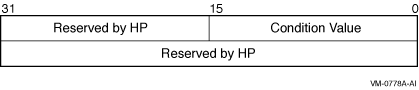
astadr
| OpenVMS usage: |
ast_procedure |
| type: |
procedure entry mask |
| access: |
call without stack unwinding |
| mechanism: |
by reference |
The AST routine executed when the service completes, if SS$_NORMAL is
returned in R0. The astadr argument is the address of
the entry mask of this routine. The routine is executed in the same
access mode as that of the caller of the $END_BRANCH service.
astprm
| OpenVMS usage: |
user_arg |
| type: |
longword (unsigned) |
| access: |
read only |
| mechanism: |
by value |
The AST parameter passed to the AST routine specified by the
astadr argument.
tid
| OpenVMS usage: |
trans_id |
| type: |
octaword (unsigned) |
| access: |
read only |
| mechanism: |
by reference |
The identifier (TID) of the transaction from which the branch is to be
removed.
bid
| OpenVMS usage: |
branch_id |
| type: |
octaword (unsigned) |
| access: |
read only |
| mechanism: |
by reference |
The identifier (BID) of the branch to be removed from the transaction.
Description
The $END_BRANCH system service:
- Removes the specified branch from the specified transaction.
- Returns the outcome of the specified transaction.
If $END_BRANCH completes successfully, the outcome of the transaction
is commit. If it returns SS$_ABORT, the outcome is abort.
Preconditions for the successful completion of $END_BRANCH are:
- The calling process must contain the specified branch of the
specified transaction.
- The specified branch must be a synchronized branch.
- The access mode of the caller must be the same as or more
privileged than that of any branch of the specified transaction in this
process. (See $START_BRANCH and $START_TRANS.)
$END_BRANCH may fail for the following reasons:
- Preconditions were not met.
- An abort event has occurred for the transaction.
Postconditions on successful completion of $END_BRANCH are described in
Table SYS-28:
Table SYS-28 Postconditions When$END_BRANCH Completes Successfully
| Postcondition |
Meaning |
|
The branch that started the transaction has initiated a call to
$END_TRANS.
|
The completion of $END_BRANCH is delayed until this occurs. If the
transaction was not started on the local node, the successful
completion of $END_BRANCH may be indefinitely postponed by network
failure.
|
|
Every other authorized and synchronized branch of the transaction has
initiated a call to $END_BRANCH.
|
The completion of $END_BRANCH is delayed until this occurs.
|
|
The transaction is ended.
|
The result is that:
- The TID of the transaction is invalid. Calls to any DECdtm system
services except $GETDTI and $SETDTI that pass that TID will fail, and
calls to resource managers that pass that TID will fail.
- The transaction no longer has any application or RM participants on
the local node.
- All communications about the transaction between the local DECdtm
transaction manager and other DECdtm transaction managers are finished
(including the final "cleanup" acknowledgments).
|
|
The outcome of the transaction is commit.
|
All the transaction operations that completed successfully before
$END_TRANS was called will take effect; that is, the effects of these
operations will be made permanent.
Operations by any unauthorized branches will be aborted. (An
unauthorized branch is one without a matching $ADD_BRANCH.)
|
|
DECdtm quotas are returned.
|
All quotas allocated for the transaction by calls on the local node to
DECdtm services are now returned.
|
|
The transaction is not the default transaction of the calling process.
|
If the transaction was the default transaction of the calling process,
then it is now no longer the default.
|
Postconditions on completion with the SS$_ABORT error are listed in
Table SYS-29. $END_BRANCH does not complete with this error until all
branches on the local node have been removed from the transaction. Thus
this call to $END_BRANCH cannot complete with the SS$_ABORT error until
after every authorized and synchronized branch on the local node has
initiated a call to $END_TRANS, $END_BRANCH, or $ABORT_TRANS.
Table SYS-29 Postconditions When$END_BRANCH Completes with the SS$_ABORT Error
| Postcondition |
Meaning |
|
The transaction is ended.
|
If DDTM$M_NOWAIT is clear:
- The TID of the transaction is invalid. Calls to any DECdtm system
services except $GETDTI and $SETDTI that pass that TID will fail, and
calls to resource managers that pass that TID will fail.
- The transaction no longer has any application or RM participants on
the local node.
- All communications about the transaction between the local DECdtm
transaction manager and other DECdtm transaction managers are finished
(including the final cleanup acknowledgments).
|
|
The outcome of the transaction is abort.
|
None of the operations of the transaction will ever take effect.
The I/O status block contains one reason why the transaction was
aborted. If there are multiple reasons for the transaction aborting,
the DECdtm transaction manager returns one of the reasons in the I/O
status block. It may return different reasons to different branches in
the transaction.
For example, if the transaction timeout expires and a
communications link fails, then either the DDTM$_TIMEOUT or
DDTM$_COMM_FAIL abort reason code may be returned.
|
|
DECdtm quotas are returned.
|
If DDTM$M_NOWAIT is clear, all quotas allocated for the transaction by
calls on the local node to DECdtm services are now returned.
|
|
The transaction is not the default transaction of the calling process.
|
If DDTM$M_NOWAIT is clear and the transaction was the default
transaction of the calling process, then it is no longer the default.
|
There is also a wait form of the service, $END_BRANCHW.
Required Privileges
None
Required Quotas
ASTLM
Related Services
$ABORT_TRANS, $ABORT_TRANSW, $ACK_EVENT, $ADD_BRANCH, $ADD_BRANCHW,
$CREATE_UID, $DECLARE_RM, $DECLARE_RMW, $END_BRANCHW, $END_TRANS,
$END_TRANSW, $FORGET_RM, $FORGET_RMW, $GETDTI, $GETDTIW,
$GET_DEFAULT_TRANS, $JOIN_RM, $JOIN_RMW, $SETDTI, $SETDTIW,
$SET_DEFAULT_TRANS, $SET_DEFAULT_TRANSW, $START_BRANCH, $START_BRANCHW,
$START_TRANS, $START_TRANSW, $TRANS_EVENT, $TRANS_EVENTW
Condition Values Returned
|
SS$_NORMAL
|
If returned in R0, the request was successfully queued. If returned in
the I/O status block, the service completed successfully.
|
|
SS$_SYNCH
|
The service completed successfully and synchronously (returned only if
the DDTM$M_SYNC flag is set).
|
|
SS$_ABORT
|
The transaction aborted. See the abort reason code returned in the I/O
status block for one reason why the transaction aborted.
|
|
SS$_ACCVIO
|
An argument was not accessible to the caller.
|
|
SS$_BADPARAM
|
Either the options flags were invalid or the
tid argument was omitted but the
bid argument was not zero.
|
|
SS$_BRANCHENDED
|
Either the calling process had already called $END_BRANCH or
$ABORT_TRANS specifying that BID, or the branch was unsynchronized.
|
|
SS$_EXASTLM
|
The process AST limit (ASTLM) was exceeded.
|
|
SS$_ILLEFC
|
The event flag number was invalid.
|
|
SS$_INSFARGS
|
A required argument was missing.
|
|
SS$_INSFMEM
|
There was insufficient system dynamic memory for the operation.
|
|
SS$_NOSUCHBID
|
The calling process did not contain the branch identified by the BID
passed in the bid argument.
|
|
SS$_NOSUCHTID
|
The calling process did not contain any branches in the transaction.
|
|
SS$_WRONGACMODE
|
The access mode of the caller was less privileged than that of a branch
of the specified transaction in this process.
|
$END_BRANCHW
Removes a branch from a transaction and returns the outcome of the
transaction. $END_BRANCHW always waits for the request to complete
before returning to the caller. Other than this, it is identical to
$END_BRANCH.
Format
SYS$END_BRANCHW [efn] ,[flags] ,iosb ,[astadr] ,[astprm] ,tid ,bid
C Prototype
int sys$end_branchw (unsigned int efn, unsigned int flags, struct _iosb
*iosb, void (*astadr)(__unknown_params), int astprm, unsigned int tid
[4], unsigned int bid [4]);
$END_TRANS
Ends a transaction by attempting to commit it, and returns the outcome
of the transaction.
Format
SYS$END_TRANS [efn] ,[flags] ,iosb [,[astadr] ,[astprm] ,[tid]]
C Prototype
int sys$end_trans (unsigned int efn, unsigned int flags, struct _iosb
*iosb,...);
Arguments
efn
| OpenVMS usage: |
ef_number |
| type: |
longword (unsigned) |
| access: |
read only |
| mechanism: |
by value |
Number of the event flag that is set when the service completes. If
this argument is omitted, event flag 0 is used.
flags
| OpenVMS usage: |
mask_longword |
| type: |
longword (unsigned) |
| access: |
read only |
| mechanism: |
by value |
Flags specifying options for the service. The flags
argument is a longword bit mask in which each bit corresponds to an
option flag. The $DDTMDEF macro defines symbolic names for these option
flags, which are defined in Table SYS-30.
All undefined bits must be 0. If this argument is omitted, no flag is
set.
Table SYS-30 $END_TRANS Option Flags
| Flag |
Description |
|
DDTM$M_SYNC
|
Set this flag to specify that successful synchronous completion is to
be indicated by returning SS$_SYNCH. When SS$_SYNCH is returned, the
asynchronous system trap (AST) routine is not called, the event flag is
not set, and the I/O status block is not filled in.
|
|
DDTM$M_NOWAIT
|
Indicates that the service should return to the caller without waiting
for final cleanup. Note that $END_TRANSW with the DDTM$M_NOWAIT flag
set is not equivalent to $END_TRANS. The former does not return until
the operation has been initiated, while $END_TRANS returns when the
operation has been queued.
The full range of status values may be returned from a nowait call.
|
iosb
| OpenVMS usage: |
io_status_block |
| type: |
quadword (unsigned) |
| access: |
write only |
| mechanism: |
by reference |
I/O status block in which the following information is returned
contains:
- The completion status of the service. This is returned as a
condition value. See the Condition Values Returned section.
- The outcome of the transaction. If the service returns SS$_NORMAL,
the outcome of the transaction is commit. If the service returns
SS$_ABORT, the outcome of the transaction is abort.
- An abort reason code that gives one reason why the transaction
aborted, if the completion status of the service is SS$_ABORT.
The $DDTMMSGDEF macro defines symbolic names for these abort reason
codes, which are described in Table SYS-31:
Table SYS-31 Abort Reason Codes
| Symbolic Name |
Description |
|
DDTM$_ABORTED
|
The application aborted the transaction.
|
|
DDTM$_COMM_FAIL
|
A communications link failed.
|
|
DDTM$_INTEGRITY
|
A resource manager integrity constraint check failed.
|
|
DDTM$_LOG_FAIL
|
A write operation to the transaction log failed.
|
|
DDTM$_ORPHAN_BRANCH
|
Unauthorized branch caused failure.
|
|
DDTM$_PART_SERIAL
|
A resource manager serialization check failed.
|
|
DDTM$_PART_TIMEOUT
|
The timeout specified by a resource manager expired.
|
|
DDTM$_SEG_FAIL
|
A process or image terminated.
|
|
DDTM$_SERIALIZATION
|
A DECdtm transaction manager serialization check failed.
|
|
DDTM$_SYNC_FAIL
|
The transaction was not globally synchronized (an authorized branch had
not been added).
|
|
DDTM$_TIMEOUT
|
The timeout specified on $START_TRANS expired.
|
|
DDTM$_UNKNOWN
|
The reason is unknown.
|
|
DDTM$_VETOED
|
A resource manager was unable to commit the transaction.
|
The following diagram shows the structure of the I/O status block:
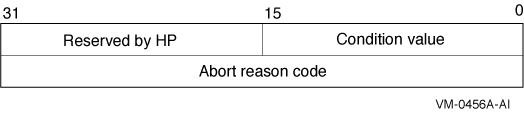
astadr
| OpenVMS usage: |
ast_procedure |
| type: |
procedure entry mask |
| access: |
call without stack unwinding |
| mechanism: |
by reference |
AST routine that is executed when the service completes if SS$_NORMAL
is returned in R0. The astadr argument is the address
of this routine. The routine is executed in the access mode of the
caller.
astprm
| OpenVMS usage: |
user_arg |
| type: |
longword (unsigned) |
| access: |
read only |
| mechanism: |
by value |
AST parameter that is passed to the AST routine specified by the
astadr argument.
tid
| OpenVMS usage: |
trans_id |
| type: |
octaword (unsigned) |
| access: |
read only |
| mechanism: |
by reference |
Identifier (TID) of the transaction to be ended.
If this argument is omitted, $END_TRANS ends the default transaction of
the calling process.
Description
The End Transaction service ends a transaction by attempting to commit
it, and returns the outcome of the transaction.
The $END_TRANS service:
- Initiates the commit protocol to determine whether the outcome of
the transaction is commit or abort.
Caution
Do not call $END_TRANS while any transaction operation is in progress.
If any of these operations is in progress when $END_TRANS is called, an
unintended set of operations can be committed. This can invalidate
application data managed by the resource managers participating in the
transaction.
|
Provided that no abort event has occurred, the DECdtm transaction
manager delivers a prepare event to each Resource Manager (RM)
participant in the transaction that:
- Is associated with a Resource Manager instance (RMI) that requests
prepare events.
- Did not set the DDTM$M_COORDINATOR flag when it was added to the
transaction.
If there is only one such RM participant, the DECdtm transaction
manager delivers a one-phase commit event, not prepare event, to that
RM participant.
- $END_TRANS returns the outcome of the transaction. If it completes
successfully, the outcome of the transaction is commit. If it returns
the SS$_ABORT error, the outcome is abort.
- $END_TRANS removes from the specified transaction the branch that
started the transaction.
Preconditions for the successful completion of $END_TRANS are:
- The calling process must contain the branch that started the
transaction.
- The access mode of the caller must be the same as or more
privileged than that of any branch of the specified transaction within
this process. (See $START_TRANS and $START_BRANCH.)
- $START_BRANCH must have been performed for each authorized branch
of the specified transaction.
$END_TRANS may fail for various reasons, including:
- The preconditions were not met.
- An abort event has occurred for the transaction.
Postconditions on successful completion of $END_TRANS are listed in
Table SYS-32. $END_TRANS will not complete successfully (that is, the
event flag will not be set, the AST routine will not be called, and the
I/O status block will not be filled in) until after each authorized and
synchronized branch of the transaction has initiated a call to
$END_BRANCH.
$END_TRANS will not complete successfully (that is, the event flag will
not be set, the AST routine will not be called, and the I/O status
block will not be filled in) while the calling process is either:
- In an access mode that is more privileged than the DECdtm calls
made by any resource manager participant in the transaction. RMS
Journaling calls DECdtm in executive mode. Oracle Rdb and Oracle
CODASYL DBMS call DECdtm in user mode.
- At AST level (in any access mode).
For example, if Oracle Rdb is a participant in the transaction,
$END_TRANS will not complete successfully while the calling process is
in supervisor, executive, or kernel mode, or while the calling process
is at AST level. Successful completion of $END_TRANS is not
indefinitely postponed by network failure.
Table SYS-32 Postconditions When$END_TRANS Completes Successfully
| Postcondition |
Meaning |
|
The transaction is ended.
|
The meanings are:
- The TID of the transaction is invalid. Calls to any DECdtm system
services except $GETDTI and $SETDTI that pass that TID will fail, and
calls to resource managers that pass the TID will fail.
- The transaction no longer has any application or RM participants on
the local node.
- All communications about the transaction between the local DECdtm
transaction manager and other DECdtm transaction managers are finished
(including the final cleanup acknowledgments).
|
|
The outcome of the transaction is commit.
|
All the transaction operations by authorized branches that completed
successfully before $END_TRANS was called will take effect. That is,
the effects of these operations will be made permanent.
Operations by unauthorized branches will be aborted. (An
unauthorized branch is one without a matching $ADD_BRANCH.)
|
|
DECdtm quotas are returned.
|
All quotas allocated for the transaction by calls on the local node to
DECdtm services are now returned.
|
|
The transaction is not the default transaction of the calling process.
|
If the transaction was the default transaction of the calling process,
then it is now no longer the default.
|
Postconditions on completion with SS$_ABORT error are listed in
Table SYS-33. $END_TRANS does not complete with the SS$_ABORT error
until all branches on the local node have been removed from the
transaction. Thus it does not complete with this error until after each
authorized and synchronized branch on the local node has initiated a
call to either $END_BRANCH or $ABORT_TRANS.
Note that the completion of $END_TRANS with the SS$_ABORT error is not
indefinitely postponed by network failure.
Table SYS-33 Postconditions When$END_TRANS Completes with SS$_ABORT Error
| Postcondition |
Meaning |
|
The transaction is ended.
|
If DDTM$M_NOWAIT is clear:
- The TID of the transaction is invalid. Calls to any DECdtm system
services except $GETDTI and $SETDTI that pass the TID will fail, and
calls to resource managers that pass the TID will fail.
- The transaction no longer has any application or RM participants on
the local node.
- All communications about the transaction between the local DECdtm
transaction manager and other DECdtm transaction managers are finished
(including the final "cleanup" acknowledgments).
|
|
The outcome of the transaction is abort.
|
None of the operations of the transaction will ever take effect.
The I/O status block contains one reason why the transaction was
aborted. Note that if there are multiple reasons for the transaction
aborting, the DECdtm transaction manager returns one of the reasons in
the I/O status block. It may return different reasons to different
branches in the transaction.
For example, if the transaction timeout expires and a
communications link fails, then either the DDTM$_TIMEOUT or
DDTM$_COMM_FAIL abort reason code may be returned.
|
|
DECdtm quotas are returned.
|
If DDTM$M_NOWAIT is clear, all quotas allocated for the transaction by
calls on the local node to DECdtm services are now returned.
|
|
The transaction is not the default transaction of the calling process.
|
If DDTM$M_NOWAIT is clear then, if the transaction was the default
transaction of the calling process, then the transaction is now no
longer the default.
|
There is also a wait form of the service, $END_TRANSW.
Required Access or Privileges
None
Required Quotas
ASTLM
Related Services
$ABORT_TRANS, $ABORT_TRANSW, $ACK_EVENT, $ADD_BRANCH, $ADD_BRANCHW,
$CREATE_UID, $DECLARE_RM, $DECLARE_RMW, $END_BRANCH, $END_BRANCHW,
$END_TRANSW, $FORGET_RM, $FORGET_RMW, $GETDTI, $GETDTIW,
$GET_DEFAULT_TRANS, $JOIN_RM, $JOIN_RMW, $SETDTI, $SETDTIW,
$SET_DEFAULT_TRANS, $SET_DEFAULT_TRANSW, $START_BRANCH, $START_BRANCHW,
$START_TRANS, $START_TRANSW, $TRANS_EVENT, $TRANS_EVENTW
Condition Values Returned
|
SS$_NORMAL
|
If returned in R0, the request was successfully queued. If returned in
the I/O status block, the service completed successfully.
|
|
SS$_SYNCH
|
The service completed successfully and synchronously (returned only if
the DDTM$M_SYNC flag is set).
|
|
SS$_ABORT
|
The transaction aborted. See the abort reason code returned in the I/O
status block for one reason why the transaction aborted.
|
|
SS$_ACCVIO
|
An argument was not accessible to the caller.
|
|
SS$_BADPARAM
|
The options flags were invalid.
|
|
SS$_CURTIDCHANGE
|
The
tid argument was omitted and a call to change the
default transaction of the calling process was in progress.
|
|
SS$_EXASTLM
|
The process AST limit (ASTLM) was exceeded.
|
|
SS$_ILLEFC
|
The event flag number was invalid.
|
|
SS$_INSFARGS
|
A required argument was missing.
|
|
SS$_INSFMEM
|
There was insufficient system dynamic memory for the operation.
|
|
SS$_NOCURTID
|
An attempt was made to end the default transaction (the
tid argument was omitted), but the calling process did
not have a default transaction.
|
|
SS$_NOSUCHTID
|
The calling process did not contain any branches in the transaction.
|
|
SS$_NOTORIGIN
|
The calling process did not start the transaction.
|
|
SS$_WRONGACMODE
|
The access mode of the caller was less privileged than that of a branch
of the transaction in this process.
|
|
SS$_WRONGSTATE
|
The calling process had already called either $ABORT_TRANS with a zero
BID or $END_TRANS to end the transaction, and processing had not
completed.
|
$END_TRANSW
Ends a transaction by attempting to commit it, and returns the outcome
of the transaction.
$END_TRANSW always waits for the request to complete before returning
to the caller. Other than this, it is identical to $END_TRANS.
Do not call $END_TRANSW from asynchronous system trap (AST) level, or
from an access mode that is more privileged than the DECdtm calls made
by any resource manager participant in the transaction. If you do, the
$END_TRANSW service will wait indefinitely.
Format
SYS$END_TRANSW [efn] ,[flags] ,iosb [,[astadr] ,[astprm] ,[tid]]
C Prototype
int sys$end_transw (unsigned int efn, unsigned int flags, struct _iosb
*iosb,...);
$ENQ
Queues a new lock or lock conversion on a resource.
The $ENQ, $ENQW, $DEQ (Dequeue Lock Request), and $GETLKI (Get Lock
Information) services together provide the user interface to the Lock
Management facility. Refer to the descriptions of these other services
for additional information about lock management.
On Alpha systems, this service accepts 64-bit addresses.
For additional information about system service completion, see the
Synchronize ($SYNCH) service.
Format
SYS$ENQ [efn] ,lkmode ,lksb ,[flags] ,[resnam] ,[parid] ,[astadr]
,[astprm] ,[blkast] ,[acmode] ,[rsdm_id] ,[nullarg]
C Prototype
int sys$enq (unsigned int efn, unsigned int lkmode, struct _lksb *lksb,
unsigned int flags, void *resnam, unsigned int parid, void
(*astadr)(__unknown_params), unsigned int acmode, unsigned int
rsdm_id,...);
Arguments
efn
| OpenVMS usage: |
ef_number |
| type: |
longword (unsigned) |
| access: |
read only |
| mechanism: |
by value |
Number of the event flag to be set when the request has been granted or
canceled. Cancellation occurs if you use $DEQ with the cancel modifier
or if the waiting request is chosen to break a deadlock. The
efn argument is a longword containing this number;
however, $ENQ uses only the low-order byte.
Upon request initiation, $ENQ clears the specified event flag (or event
flag 0 if efn was not specified). Then, when the lock
request is granted, the specified event flag (or event flag 0) is set
unless you specified the LCK$M_SYNCSTS flag in the
flags argument.
lkmode
| OpenVMS usage: |
longword_unsigned |
| type: |
longword (unsigned) |
| access: |
read only |
| mechanism: |
by value |
Lock mode requested. The lkmode argument is a longword
specifying this lock mode.
Each lock mode has a symbolic name. The $LCKDEF macro defines these
symbolic names. The following table gives the symbolic name and
description for each lock mode:
| Lock Mode |
Description |
|
LCK$K_NLMODE
|
Null mode. This mode grants no access to the resource but serves as a
placeholder and indicator of future interest in the resource. The null
mode does not inhibit locking at other lock modes; further, it prevents
the deletion of the resource and lock value block, which would
otherwise occur if the locks held at the other lock modes were dequeued.
|
|
LCK$K_CRMODE
|
Concurrent read. This mode grants the caller read access to the
resource while permitting write access to the resource by other users.
This mode is used to read data from a resource in an unprotected
manner, because other users can modify that data as it is being read.
This mode is typically used when additional locking is being performed
at a finer granularity with sublocks.
|
|
LCK$K_CWMODE
|
Concurrent write. This mode grants the caller write access to the
resource while permitting write access to the resource by other users.
This mode is used to write data to a resource in an unprotected
fashion, because other users can simultaneously write data to the
resource. This mode is typically used when additional locking is being
performed at a finer granularity with sublocks.
|
|
LCK$K_PRMODE
|
Protected read. This mode grants the caller read access to the resource
while permitting only read access to the resource by other users. Write
access is not allowed. This is the traditional
share lock.
|
|
LCK$K_PWMODE
|
Protected write. This mode grants the caller write access to the
resource while permitting only read access to the resource by other
users; the other users must have specified concurrent read mode access.
No other writers are allowed access to the resource. This is the
traditional
update lock.
|
|
LCK$K_EXMODE
|
Exclusive. The exclusive mode grants the caller write access to the
resource and allows no access to the resource by other users. This is
the traditional
exclusive lock.
|
The following table shows the compatibility of lock modes:
Table SYS-34 Compatibility of Lock Modes
| Mode of |
Mode of Currently Granted Locks |
Requested
Lock |
NL |
CR |
CW |
PR |
PW |
EX |
|
NL
|
Yes
|
Yes
|
Yes
|
Yes
|
Yes
|
Yes
|
|
CR
|
Yes
|
Yes
|
Yes
|
Yes
|
Yes
|
No
|
|
CW
|
Yes
|
Yes
|
Yes
|
No
|
No
|
No
|
|
PR
|
Yes
|
Yes
|
No
|
Yes
|
No
|
No
|
|
PW
|
Yes
|
Yes
|
No
|
No
|
No
|
No
|
|
EX
|
Yes
|
No
|
No
|
No
|
No
|
No
|
Key to Lock Modes:
NL---Null
CR---Concurrent read
CW---Concurrent write
PR---Protected read
PW---Protected write
EX---Exclusive
lksb
| OpenVMS usage: |
lock_status_block |
| type: |
longword (unsigned) |
| access: |
write only |
| mechanism: |
by 32- or 64-bit reference (Alpha) |
| mechanism: |
by 32-bit reference (VAX) |
Lock status block in which $ENQ writes the final completion status of
the operation. The lksb argument is the 32- or 64-bit
address (on Alpha systems) or the 32-bit address (on VAX systems) of
the 8-byte lock status block.
The lock status block can optionally contain a 16-byte lock value
block. The initial value of the lock value block is zero (0). When you
specify the LCK$M_VALBLK flag in the flags argument,
the lock status block contains a lock value block. In this case, the
16-byte lock value block appears at the beginning of the first byte
following the eighth byte of the lock status block, bringing the total
length of the lock status block to 24 bytes.
The following diagram shows the format of the lock status block and the
optional lock value block:
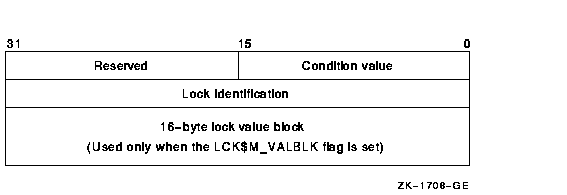
The following table defines the status block fields:
| Status Block Field |
Definition |
|
Condition value
|
A word in which $ENQ writes a condition value describing the final
disposition of the lock request; for example, whether the lock was
granted, converted, and so on. The condition values returned in this
field are described in the Condition Values Returned in the Lock Status
Block section, which appears following the list of condition values
returned in R0.
|
|
Reserved
|
A word reserved by HP.
|
|
Lock identification
|
A longword containing the identification of the lock.
For a new lock, $ENQ writes the lock identification of the
requested lock into this longword when the lock request is queued.
For a lock conversion on an existing lock, you must supply the lock
identification of the existing lock in this field.
|
|
Lock value block
|
A user-defined, 16-byte structure containing information about the
resource. This information is interpreted only by the user program.
When a process acquires a lock on a resource, the lock management
facility provides that process with a process-private copy of the lock
value block associated with the resource, provided that process has
specified the LCK$M_VALBLK flag in the
flags argument. The copy provided to the process is a
copy of the lock value block stored in the lock manager's database.
The copy of the lock value block maintained in the lock database is
either read into or updated from the caller's lock value block. The
method used depends on the lock mode of the lock that was granted, and
on the mode of the original lock held, if the operation was a
conversion.
In general, a grant or a conversion to an equal-level or
higher-level lock mode reads the lock value from the lock database into
the caller's lock value block.
When a lock conversion from EX-mode or PW-mode to an equal-level or
lower-level lock mode occurs, the contents of the caller's lock value
block are written into the lock database. The specific behavior of the
lock conversion is documented in the OpenVMS Programming Concepts Manual in the table
entitled, "Effect of Lock Conversion on Lock Value Block".
|
Callers of $ENQ are provided with copies of the updated lock value
block from the lock database in the following way: when $ENQ grants a
new lock to the caller or converts the caller's existing lock to the
same lock mode or a higher lock mode, $ENQ copies the lock value block
from the lock database to the caller's lock value block, provided the
caller has specified the LCK$M_VALBLK flag.
The Description section describes events that can cause the lock value
block to become invalid.
flags
| OpenVMS usage: |
mask_longword |
| type: |
longword (unsigned) |
| access: |
read only |
| mechanism: |
by value |
Flags specifying options for the $ENQ operation. The
flags argument is a longword bit mask that is the
logical OR of each bit set, where each bit corresponds to an option.
The $LCKDEF macro defines a symbolic name for each flag bit. The
following table describes each flag:
| Flag |
Description |
|
LCK$M_NOQUEUE
|
When this flag is specified, $ENQ does not queue the lock request
unless the lock can be granted immediately. By default, $ENQ always
queues the request.
If you specify LCK$M_NOQUEUE in a lock conversion operation and the
conversion cannot be granted immediately, the lock remains in the
original lock mode.
|
|
LCK$M_SYNCSTS
|
When you specify this flag, $ENQ returns the successful condition value
SS$_SYNCH in R0 if the lock request is granted immediately; in this
case, no completion asynchronous system trap (AST) is delivered and no
event flag is set. If the lock request is queued successfully but
cannot be granted immediately, $ENQ returns the condition value
SS$_NORMAL in R0; then when the request is granted, $ENQ sets the event
flag and queues an AST if the
astadr argument was specified.
|
|
LCK$M_SYSTEM
|
When you specify this flag, the resource name is interpreted as
systemwide. By default, resource names are qualified by the user
identification code (UIC) group number of the creating process. This
flag is ignored in lock conversions.
|
|
LCK$M_VALBLK
|
When you specify this flag, the lock status block contains a lock value
block. The initial value of the lock value block is zero (0). See the
description of the
lksb argument for more information.
|
|
LCK$M_CONVERT
|
When you specify this flag, $ENQ performs a lock conversion. In this
case, the caller must supply (in the second longword of the lock status
block) the lock identification of the lock to be converted.
|
|
LCK$M_NODLCKWT
|
By specifying this flag, a process indicates to the lock management
services that it is not blocked from execution while waiting for the
lock request to complete. For example, a lock request might be left
outstanding on the waiting queue as a signaling device between
processes.
This flag helps to prevent false deadlocks by providing the lock
management services with additional information about the process
issuing the lock request. When you set this flag, the lock management
services do not consider this lock when trying to detect deadlock
conditions.
|
|
|
A process should specify the LCK$M_NODLCKWT flag only in a call to the
$ENQ system service. The $ENQW system service waits for the lock
request to be granted before returning to the caller; therefore,
specifying the LCK$M_NODLCKWT flag in a call to the $ENQW system
service defeats the purpose of the flag and can result in a genuine
deadlock being ignored.
The lock management services make use of the LCK$M_NODLCKWT flag
only when the lock specified by the call to $ENQ is in either the
waiting or the conversion queue.
Improper use of the LCK$M_NODLCKWT flag can result in the lock
management services ignoring genuine deadlocks.
|
|
LCK$M_NODLCKBLK
|
By specifying this flag, a process indicates to the lock management
services that, if this lock is blocking another lock request, the
process intends to give up this lock on demand. When you specify this
flag, the lock management services do not consider this lock as
blocking other locks when trying to detect deadlock conditions.
A process typically specifies the LCK$M_NODLCKBLK flag only when it
also specifies a blocking AST. Blocking ASTs notify processes with
granted locks that another process with an incompatible lock mode has
been queued to access the same resource. Use of blocking ASTs can cause
false deadlocks, because the lock management services detect a blocking
condition, even though a blocking AST has been specified; however, the
blocking condition will disappear as soon as the process holding the
lock executes, receives the blocking AST, and dequeues the lock.
Specifying the LCK$M_NODLCKBLK flag prevents this type of false
deadlock.
To enable blocking ASTs, the
blkast argument of the $ENQ system service must
contain the address of a blocking AST service routine. If the process
specifies the LCK$M_NODLCKBLK flag, the blocking AST service routine
should either dequeue the lock or convert it to a lower lock mode
without issuing any new lock requests. If the blocking AST routine does
otherwise, a genuine deadlock could be ignored.
The lock management services make use of the LCK$M_NODLCKBLK flag
only when the lock specified by the call to $ENQ has been granted.
Improper use of the LCK$M_NODLCKBLK flag can result in the lock
management services ignoring genuine deadlocks.
|
|
LCK$M_NOQUOTA
|
This flag is reserved by HP. When you set this flag, the calling
process is not charged Enqueue Limit (ENQLM) quota for this new lock.
The calling process must be running in executive or kernel mode to set
this flag. This flag is ignored for lock conversions.
|
|
LCK$M_CVTSYS
|
This flag is reserved by HP. When you set this flag, the lock is
converted from a process-owned lock to a system-owned lock. The calling
process must be running in executive or kernel mode to set this flag.
|
|
LCK$M_EXPEDITE
|
This flag is valid only for new lock requests. Specifying this flag
allows a request to be granted immediately, provided the requested mode
when granted would not block any currently queued requests in the
resource conversion and wait queues. Currently, this flag is valid only
for NLMODE requests. If this flag is specified for any other lock mode,
the request will fail and an error of SS$_UNSUPPORTED will be returned.
|
|
LCK$M_QUECVT
|
This flag is valid only for conversion operations. A conversion request
with the LCK$M_QUECVT flag set will be forced to wait behind any
already queued conversions.
The conversion request is granted immediately, if there are no
already queued conversions.
The QUECVT behavior is valid only for a subset of all possible
conversions. Table SYS-35 defines the legal set of conversion requests
for LCK$M_QUECVT. Illegal conversion requests are failed with
SS$_BADPARAM returned.
|
Table SYS-35 Legal QUECVT Conversions
| Lock Mode |
Lock Mode to Which Lock Is Converted |
at Which
Lock Is Held |
NL |
CR |
CW |
PR |
PW |
EX |
|
NL
|
No
|
Yes
|
Yes
|
Yes
|
Yes
|
Yes
|
|
CR
|
No
|
No
|
Yes
|
Yes
|
Yes
|
Yes
|
|
CW
|
No
|
No
|
No
|
Yes
|
Yes
|
Yes
|
|
PR
|
No
|
No
|
Yes
|
No
|
Yes
|
Yes
|
|
PW
|
No
|
No
|
No
|
No
|
No
|
Yes
|
|
EX
|
No
|
No
|
No
|
No
|
No
|
No
|
Key to Lock Modes
NL---Null lock
CR---Concurrent read
CW---Concurrent write
PR---Protected read
PW---Protected write
EX---Exclusive lock
resnam
| OpenVMS usage: |
char_string |
| type: |
character-coded text string |
| access: |
read only |
| mechanism: |
by 32- or 64-bit descriptor--fixed-length string descriptor
(Alpha) |
| mechanism: |
by 32-bit descriptor--fixed-length string descriptor
(VAX) |
Name of the resource to be locked by this lock. The
resnam argument is the 32- or 64-bit address (on Alpha
systems) or the 32-bit address (on VAX systems) of a character string
descriptor pointing to this name. The name string can be from 1 to 31
bytes in length.
If you are creating a new lock, the resnam argument
should be specified because the default value for the
resnam argument produces an error when it is used to
create a lock. The resnam argument is ignored for lock
conversions.
parid
| OpenVMS usage: |
lock_id |
| type: |
longword (unsigned) |
| access: |
read only |
| mechanism: |
by value |
Lock identification of the parent lock. The parid
argument is a longword containing this identification value.
If you do not specify this argument or specify it as 0, $ENQ assumes
that the lock does not have a parent lock. This argument is optional
for new locks and is ignored for lock conversions.
astadr
| OpenVMS usage: |
ast_procedure |
| type: |
procedure value |
| access: |
call without stack unwinding |
| mechanism: |
by 32- or 64-bit reference (Alpha) |
| mechanism: |
by 32-bit reference (VAX) |
AST service routine to be executed when the lock is either granted or
converted. The astadr argument is the 32- or 64-bit
address (on Alpha systems) or the 32-bit address (on VAX systems) of
this routine. The AST is also delivered when the lock or conversion
request is canceled. Cancellation occurs if you use $DEQ with the
cancel modifier or if the waiting request is chosen to break a deadlock.
If you specify the astadr argument, the AST routine
executes at the same access mode as the caller of $ENQ.
astprm
| OpenVMS usage: |
user_arg |
| type: |
quadword (unsigned) |
| access: |
read only |
| mechanism: |
by value |
AST parameter to be passed to the AST routine specified by the
astadr argument. The astprm argument
specifies this quadword parameter.
blkast
| OpenVMS usage: |
ast_procedure |
| type: |
procedure value |
| access: |
call without stack unwinding |
| mechanism: |
by 32- or 64-bit reference (Alpha) |
| mechanism: |
by 32-bit reference (VAX) |
Blocking AST routine to be called whenever this lock is granted and is
blocking any other lock requests. The blkast argument
is the 32- or 64-bit address (on Alpha systems) or the 32-bit address
(on VAX systems) of this routine. Locks that are converting to a new
mode, but that are not yet granted in the new mode, do not receive
blocking ASTs.
You can pass a parameter to this routine by using the
astprm argument.
acmode
| OpenVMS usage: |
access_mode |
| type: |
longword (unsigned) |
| access: |
read only |
| mechanism: |
by value |
Access mode to be associated with the resource name. The
acmode argument indicates the least privileged access
mode from which locks can be queued on the resource.
This argument does not affect the access mode associated with the lock
or its blocking and completion ASTs. The acmode
argument is a longword containing the access mode. The $PSLDEF macro
defines the following symbols for the four access modes:
| Symbol |
Access Mode |
|
PSL$C_KERNEL
|
Kernel
|
|
PSL$C_EXEC
|
Executive
|
|
PSL$C_SUPER
|
Supervisor
|
|
PSL$C_USER
|
User
|
The $ENQ service associates an access mode with the lock in the
following way:
- If you specified a parent lock (with the parid
argument), $ENQ uses the access mode associated with the parent lock
and ignores both the acmode argument and the caller's
access mode.
- If the lock has no parent lock (you did not specify the
parid argument or specified it as 0), $ENQ uses the
least privileged of the caller's access mode and the access mode
specified by the acmode argument. If you do not
specify the acmode argument, $ENQ uses the caller's
access mode.
rsdm_id
| OpenVMS usage: |
longword |
| type: |
longword (unsigned) |
| access: |
read only |
| mechanism: |
by value |
Resource domain identification. The rsdm_id argument
is a longword specifying the resource domain association through which
a new lock is to be taken. This argument is ignored for lock
conversions and sublocks (parid is nonzero). Valid
resource domain identifiers are returned from the $SET_RESOURCE_DOMAIN
service, or by the constants RSDM$K_SYSTEM_RSDM_ID or
RSDM$K_PROCESS_RSDM_ID, which are defined by the $RSDMDEF macro in
STARLET.
nullarg
| OpenVMS usage: |
null_arg |
| type: |
longword (unsigned) |
| access: |
read only |
| mechanism: |
by value |
Placeholding argument reserved by HP.
Description
The Enqueue Lock Request service queues a new lock or lock conversion
on a resource. The $ENQ service completes asynchronously; that is, it
returns to the caller after queuing the lock request without waiting
for the lock to be either granted or converted. For synchronous
completion, use the Enqueue Lock Request and Wait ($ENQW) service. The
$ENQW service is identical to the $ENQ service in every way except that
$ENQW returns to the caller when the lock is either granted or
converted.
The $ENQ service uses system dynamic memory for the creation of the
lock and resource blocks.
When $ENQ queues a lock request, it returns the status of the request
in R0 and writes the lock identification of the lock in the lock status
block. Then, when the lock request is granted, $ENQ writes the final
completion status in the lock status block, sets the event flag, and
calls the AST routine if this has been requested.
When $ENQW queues a lock request, it returns status in R0 and in the
lock status block when the lock has been either granted or converted.
Where applicable, it simultaneously sets the event flag and calls the
AST routine.
Invalidation of the Lock Value Block
In some situations, the lock value block can become invalid. In these
situations, $ENQ warns the caller by returning the condition value
SS$_VALNOTVALID in the lock status block, provided the caller has
specified the flag LCK$M_VALBLK in the flags argument.
The SS$_VALNOTVALID condition value is a warning message, not an error
message; therefore, the $ENQ service grants the requested lock and
returns this warning on all subsequent calls to $ENQ until either a new
lock value block is written to the lock database or the resource is
deleted. Resource deletion occurs when no locks are associated with the
resource.
The following events can cause the lock value block to become invalid:
- If any process holding a protected write or exclusive mode lock on
a resource is terminated abnormally, the lock value block becomes
invalid.
- If a process holding a protected write or exclusive mode lock on
the resource calls the Dequeue Lock Request ($DEQ) service to dequeue
this lock and specifies the flag LCK$M_INVVALBLK in the
flags argument, the lock value block maintained in the
lock database is marked invalid.
- If a node in an OpenVMS Cluster system fails, and a process on that
node was holding or might have been holding a protected write or
exclusive mode lock on the resource, the lock value block becomes
invalid.
This situation is dependant on which cluster node is the
master node for the resource. The following describes the two ways in
which this situation can arise:
- If a node was holding a protected write or exclusive mode lock on
the resource:
If the node that failed was not the master of the
resource tree, the master node will know what locks were held by the
node that failed. These locks will be removed from the resource and if
a removed lock was for protected write or exclusive mode, the lock
value block becomes in valid.
- If a node might have been holding a protected write or exclusive
mode lock on the resource:
If the node that failed was the master
of the resource, a remaining node in the cluster will become the new
master. If the new master finds that all granted locks on the resource
were for null mode locks, then the new master does not know if the
failed node held a protected write or exclusive mode lock. The lock
value block will be set to invalid for this case.
If the resource
has any granted lock with a mode greater than null mode, then the
failed node could not have held a protected write or exclusive mode
lock and the lock value block will not be marked as invalid.
Required Access or Privileges
To queue a lock on a systemwide resource, the calling process must
either have SYSLCK privilege or be executing in executive or kernel
mode.
To specify a parent lock when queuing a lock, the access mode of the
caller must be equal to, or less privileged than, the access mode
associated with the parent lock.
To queue a lock conversion, the access mode associated with the lock
being converted must be equal to, or less privileged than, the access
mode of the calling process.
Required Quota
- Enqueue limit (ENQLM) quota
- AST limit (ASTLM) quota in lock conversion requests that you
specify either the astadr or blkast
argument
Related Services
$DEQ, $ENQW, $GETLKI, $GETLKIW, $SET_RESOURCE_DOMAIN
Condition Values Returned
|
SS$_NORMAL
|
The service completed successfully; the lock request was successfully
queued.
|
|
SS$_SYNCH
|
The service completed successfully; the LCK$M_SYNCSTS flag in the
flags argument was specified, and $ENQ was able to
grant the lock request immediately.
|
|
SS$_ACCVIO
|
The lock status block or the resource name cannot be read.
|
|
SS$_BADPARAM
|
You specified an invalid lock mode in the
lkmode argument.
|
|
SS$_CVTUNGRANT
|
You attempted a lock conversion on a lock that is not currently granted.
|
|
SS$_EXDEPTH
|
The limit of levels of sublocks has been exceeded.
|
|
SS$_EXENQLM
|
The process has exceeded its enqueue limit (ENQLM) quota.
|
|
SS$_INSFMEM
|
The system dynamic memory is insufficient for creating the necessary
data structures.
|
|
SS$_IVBUFLEN
|
The length of the resource name was either 0 or greater than 31.
|
|
SS$_IVLOCKID
|
You specified an invalid or nonexistent lock identification, or the
lock identified by the lock identification has an associated access
mode that is more privileged than the caller's, or the access mode of
the parent was less privileged than that of the caller.
|
|
SS$_NOLOCKID
|
No lock identification was available for the lock request.
|
|
SS$_NOSYSLCK
|
The LCK$M_SYSTEM flag in the
flags argument was specified, but the caller lacks the
necessary SYSLCK privilege.
|
|
SS$_NOTQUEUED
|
The lock request was not queued; the LCK$M_NOQUEUE flag in the
flags argument was specified, and $ENQ was not able to
grant the lock request immediately.
|
|
SS$_PARNOTGRANT
|
The parent lock specified in the
parid argument was not granted.
|
Condition Values Returned in the Lock Status Block
|
SS$_NORMAL
|
The service completed successfully; the lock was successfully granted
or converted.
|
|
SS$_ABORT
|
The lock was dequeued (by the $DEQ service) before $ENQ could grant the
lock.
|
|
SS$_CANCEL
|
The lock conversion request has been canceled and the lock has been
regranted at its previous lock mode. This condition value is returned
when $ENQ queues a lock conversion request, the request has not been
granted yet (it is in the conversion queue), and, in the interim, the
$DEQ service is called (with the LCK$M_CANCEL flag specified) to cancel
this lock conversion request. If the lock is granted before $DEQ can
cancel the conversion request, the call to $DEQ returns the condition
value SS$_CANCELGRANT, and the call to $ENQ returns SS$_NORMAL.
|
|
SS$_DEADLOCK
|
A deadlock was detected.
|
|
SS$_ILLRSDM
|
The operation attempted is not allowed on the resource. Use SHOW
SECURITY to verify the access allowed to the specified resource domain.
|
|
SS$_NODOMAIN
|
The RSDM_ID argument passed to the $ENQ call either does not correspond
to a valid resource domain for your process, or the system is not
running the audit server process.
|
|
SS$_VALNOTVALID
|
The lock value block is marked invalid. This warning message is
returned only if the caller has specified the flag LCK$M_VALBLK in the
flags argument. Note that the lock has been
successfully granted despite the return of this warning message. Refer
to the Description section for a complete discussion of lock value
block invalidation.
|
$ENQW
Queues a lock on a resource. The $ENQW service completes synchronously;
that is, it returns to the caller when the lock has been either granted
or converted. For asynchronous completion, use the Enqueue Lock Request
($ENQ) service; $ENQ returns to the caller after queuing the lock
request, without waiting for the lock to be either granted or
converted. In all other respects, $ENQW is identical to $ENQ. See the
$ENQ description for all other information about the $ENQW service.
For additional information about system service completion, see the
Synchronize ($SYNCH) service documentation.
The $ENQ, $ENQW, $DEQ, and $GETLKI services together provide the user
interface to the Lock Management facility.
On Alpha systems, this service accepts 64-bit addresses.
Format
SYS$ENQW [efn] ,lkmode ,lksb ,[flags] ,[resnam] ,[parid] ,[astadr]
,[astprm] ,[blkast] ,[acmode] ,[rsdm_id]
C Prototype
int sys$enqw (unsigned int efn, unsigned int lkmode, struct _lksb
*lksb, unsigned int flags, void *resnam, unsigned int parid, void
(*astadr)(__unknown_params), unsigned __int64 astprm, void
(*blkast)(__unknown_params), unsigned int acmode, unsigned int
rsdm_id,...);
$ENTER
The Enter service inserts a file name in a directory.
Refer to the OpenVMS Record Management Services Reference Manual for additional information about this
service.
$ERAPAT
Generates a security erase pattern.
Format
SYS$ERAPAT [type] ,[count] ,[patadr]
C Prototype
int sys$erapat (int type, unsigned int count, unsigned int *patadr);
Arguments
type
| OpenVMS usage: |
longword_unsigned |
| type: |
longword (unsigned) |
| access: |
read only |
| mechanism: |
by value |
Type of storage to be written over with the erase pattern. The
type argument is a longword containing the type of
storage.
The three storage types, together with their symbolic names, are
defined by the $ERADEF macro and are listed in the following table:
| Storage Type |
Symbolic Name |
|
Main memory
|
ERA$K_MEMORY
|
|
Disk
|
ERA$K_DISK
|
|
Tape
|
ERA$K_TAPE
|
count
| OpenVMS usage: |
longword_unsigned |
| type: |
longword (unsigned) |
| access: |
read only |
| mechanism: |
by value |
Number of times that $ERAPAT has been called in a single security erase
operation. The count argument is a longword containing
the iteration count.
You should call the $ERAPAT service initially with the
count argument set to 1, the second time with the
count argument set to 2, and so on, until the status
code SS$_NOTRAN is returned.
patadr
| OpenVMS usage: |
longword_unsigned |
| type: |
longword (unsigned) |
| access: |
write only |
| mechanism: |
by reference |
Security erase pattern to be written. The patadr
argument is the address of a longword into which the security erase
pattern is to be written.
Description
The Get Security Erase Pattern service generates a security erase
pattern that can be written into memory areas containing outdated but
sensitive data to make it unreadable. This service is used primarily by
the operating system, but it can also be used by users who want to
perform security erase operations on foreign disks.
You should call the $ERAPAT service iteratively until the completion
status SS$_NOTRAN is returned.
The following example demonstrates how to use the $ERAPAT service to
perform a security erase to a disk. Note that, after each call to
$ERAPAT, a test for the status SS$_NOTRAN is made. If SS$_NOTRAN has
not been returned, $QIO is called to write the pattern returned by
$ERAPAT onto the disk. After this write, $ERAPAT is called again and
the cycle is repeated until the code SS$_NOTRAN is returned, at which
point the security erase procedure is complete.
; Code fragment that erases 20 blocks (blocks 15 through 34) on a disk
;
PATTERN:
.LONG 0 ; Cell to contain output from $ERAPAT
CHANNEL:
.WORD 0 ; Channel assigned to disk device
DEVICE: .ASCID /DISK:/ ; Disk device name
.
.
.
$ASSIGN_S DEVNAM=DISK,- ; Assign a channel to the device
CHAN=CHANNEL
BLBC RO, EXIT ; Branch if error
.
.
.
MOVL #1, R2 ; Set initial count
$ERADEF ; Macro to define names
; used by $ERAPAT
10$: $ERAPAT_S - ; Call the $ERAPAT service
COUNT=R2,-
TYPE=#ERA$K_DISK,-
PATADR=PATTERN
BLBC R0, EXIT ; Branch if error
CMPL #SS$_NOTRAN, R0 ; Are we done?
BEQL EXIT ; Branch if so
$QIO_S CHAN=CHANNEL,-
FUNC=#I0$_WRITELBLK!IO$M_ERASE,- ; Call
P1=PATTERN,- ; to the $QIO service
P2=#<20*512>,- ; to write the erase
P3=#15 ; pattern
INCL R2 ; Increase count
BRB 10$
EXIT: .
.
.
|
Required Access or Privileges
None.
Required Quota
None.
Related Services
$ADD_HOLDER, $ADD_IDENT, $ASCTOID, $CHECK_ACCESS, $CHKPRO, $CREATE_RDB,
$FIND_HELD, $FIND_HOLDER, $FINISH_RDB, $FORMAT_ACL, $FORMAT_AUDIT,
$GET_SECURITY, $GRANTID, $HASH_PASSWORD, $IDTOASC, $MOD_HOLDER,
$MOD_IDENT, $MTACCESS, $PARSE_ACL, $REM_HOLDER, $REM_IDENT, $REVOKID,
$SET_SECURITY
Condition Values Returned
|
SS$_NORMAL
|
The service completed successfully; proceed with the next erase step.
|
|
SS$_NOTRAN
|
The service completed successfully; security erase completed.
|
|
SS$_ACCVIO
|
The
patadr argument cannot be written by the caller.
|
|
SS$_BADPARAM
|
The
type argument or
count argument is invalid.
|
$ERASE
The Erase service deletes a disk file and removes the file's directory
entry specified in the path to the file. If additional directory
entries have been created for this file by the Enter service, you must
use the Remove service to delete them.
Refer to the OpenVMS Record Management Services Reference Manual for additional information about this
service.
$EXIT
Initiates image rundown when the current image in a process completes
execution. Control normally returns to the command interpreter.
Format
SYS$EXIT [code]
C Prototype
int sys$exit (unsigned int code);
Argument
code
| OpenVMS usage: |
cond_value |
| type: |
longword (unsigned) |
| access: |
read only |
| mechanism: |
by value |
Longword value to be saved in the process header as the completion
status of the current image. If you do not specify this argument in a
macro call, a value of 1 is passed as the completion code for VAX MACRO
and VAX BLISS--32, and a value of 0 is passed for other languages. You
can test this value at the command level to provide conditional command
execution.
Description
The $EXIT service is unlike all other system services in that it does
not return status codes in R0 or anywhere else. The $EXIT service does
not return control to the caller; it performs an exit to the command
interpreter or causes the process to terminate if no command
interpreter is present.
Required Access or Privileges
None
Required Quota
None
Related Services
$CANEXH, $CREPRC, $DCLEXH, $DELPRC, $FORCEX, $GETJPI, $GETJPIW, $HIBER,
$PROCESS_SCAN, $RESUME, $SETPRI, $SETPRN, $SETPRV, $SETRWM, $SUSPND,
$WAKE
$EXPREG
Adds a specified number of new virtual pages to a process's program
region or control region for the execution of the current image.
Expansion occurs at the current end of that region's virtual address
space.
Format
SYS$EXPREG pagcnt ,[retadr] ,[acmode] ,[region]
C Prototype
int sys$expreg (unsigned int pagcnt, struct _va_range *retadr, unsigned
int acmode, char region);
Arguments
pagcnt
| OpenVMS usage: |
longword_unsigned |
| type: |
longword (unsigned) |
| access: |
read only |
| mechanism: |
by value |
Number of pages (on VAX systems) or pagelets (on Alpha systems) to add
to the current end of the program or control region. The
pagcnt argument is a longword value containing this
number.
On Alpha systems, the specified value is rounded up to an even multiple
of the CPU-specific page size.
retadr
| OpenVMS usage: |
address_range |
| type: |
longword (unsigned) |
| access: |
write only |
| mechanism: |
by reference |
Starting and ending process virtual addresses of the pages that $EXPREG
has actually added. The retadr argument is the address
of a 2-longword array containing, in order, the starting and ending
process virtual addresses.
acmode
| OpenVMS usage: |
access_mode |
| type: |
longword (unsigned) |
| access: |
read only |
| mechanism: |
by value |
Access mode to be associated with the newly added pages. The
acmode argument is a longword containing the access
mode.
The most privileged access mode used is the access mode of the caller.
The newly added pages are given the following protection: (1) read and
write access for access modes equal to or more privileged than the
access mode used in the call, and (2) no access for access modes less
privileged than that used in the call.
region
| OpenVMS usage: |
longword_unsigned |
| type: |
longword (unsigned) |
| access: |
read only |
| mechanism: |
by value |
Number specifying which program region is to be expanded. The
region argument is a longword value. A value of 0 (the
default) specifies that the program region (P0 region) is to be
expanded. A value of 1 specifies that the control region (P1 region) is
to be expanded.
Description
The Expand Program/Control Region service adds a specified number of
new virtual pages to a process's program region or control region for
the execution of the current image. Expansion occurs at the current end
of that region's virtual address space.
The new pages, which were previously inaccessible to the process, are
created as demand-zero pages.
Because the bottom of the user stack is normally located at the end of
the control region, expanding the control region is equivalent to
expanding the user stack. The effect is to increase the available stack
space by the specified amount.
The starting address returned is always the first available page in the
designated region; therefore, the ending address is smaller than the
starting address when the control region is expanded and is larger than
the starting address when the program region is expanded.
If an error occurs while pages are being added, the
retadr argument (if specified) indicates the pages
that were successfully added before the error occurred. If no pages
were added, both longwords of the retadr argument
contain the value --1.
Required Access or Privileges
None
Required Quota
The process's paging file quota (PGFLQUOTA) must be sufficient to
accommodate the increased size of the virtual address space.
Related Services
$ADJSTK, $ADJWSL, $CRETVA, $CRMPSC, $DELTVA, $DGBLSC, $LCKPAG, $LKWSET,
$MGBLSC, $PURGWS, $SETPRT, $SETSTK, $SETSWM, $ULKPAG, $ULWSET, $UPDSEC,
$UPDSECW
Typically, the information returned in the location addressed by the
retadr argument (if specified) can be used as the
input range to the Delete Virtual Address Space ($DELTVA) service.
Condition Values Returned
|
SS$_NORMAL
|
The service completed successfully.
|
|
SS$_ACCVIO
|
The return address array cannot be written by the caller.
|
|
SS$_EXQUOTA
|
The process exceeded its paging file quota.
|
|
SS$_ILLPAGCNT
|
The specified page count was less than 1 or would cause the program or
control region to exceed its maximum size.
|
|
SS$_INSFWSL
|
The process's working set limit is not large enough to accommodate the
increased virtual address space.
|
|
SS$_VASFULL
|
The process's virtual address space is full. No space is available in
the process page table for the requested regions.
|
$EXPREG_64 (Alpha Only)
On Alpha systems, adds a specified number of demand-zero allocation
pages to a process's virtual address space for the execution of the
current image. Expansion occurs at the next free available address
within the specified region.
This service accepts 64-bit addresses.
Format
SYS$EXPREG_64 region_id_64 ,length_64 ,acmode ,flags ,return_va_64
,return_length_64
C Prototype
int sys$expreg_64 (struct _generic_64 *region_id_64, unsigned __int64
length_64, unsigned int acmode, unsigned int flags, void
*(*(return_va_64)), unsigned __int64 *return_length_64);
Arguments
region_id_64
| OpenVMS usage: |
region identifier |
| type: |
quadword (unsigned) |
| access: |
read only |
| mechanism: |
by 32- or 64-bit reference |
The region ID associated with the virtual address range to be expanded.
The file VADEF.H in SYS$STARLET_C.TLB and the $VADEF macro in
STARLET.MLB define a symbolic name for each of the three default
regions in P0, P1, and P2 space.
The following region IDs are defined:
| Symbol |
Region |
|
VA$C_P0
|
Program region
|
|
VA$C_P1
|
Control region
|
|
VA$C_P2
|
64-bit program region
|
Other region IDs, as returned by the $CREATE_REGION_64 service, can be
specified.
length_64
| OpenVMS usage: |
byte count |
| type: |
quadword (unsigned) |
| access: |
read only |
| mechanism: |
by value |
Length of the virtual address space to be created. The length specified
must be a multiple of CPU-specific pages.
acmode
| OpenVMS usage: |
access_mode |
| type: |
longword (unsigned) |
| access: |
read only |
| mechanism: |
by value |
Access mode associated with the call to $EXPREG_64. The access mode
determines the owner mode of the pages as well as the read and write
protection on the pages. The acmode argument is a
longword containing the access mode. The $PSLDEF macro defines symbols
for the four access modes.
The $EXPREG_64 service uses whichever of the following two access modes
is least privileged:
- The access mode specified by the acmode argument.
- The access mode of the caller. The protection of the pages is
read/write for the resultant access mode and those more privileged.
Address space cannot be created within a region that has a create mode
associated with it that is more privileged than the caller's mode. The
condition value SS$_IVACMODE is returned if the caller is less
privileged than the create mode for the region.
flags
| OpenVMS usage: |
mask_longword |
| type: |
longword (unsigned) |
| access: |
read only |
| mechanism: |
by value |
Flag mask controlling the characteristics of the demand-zero pages
created. The flags argument is a longword bit vector
in which each bit corresponds to a flag. The $VADEF macro and the
VADEF.H file define a symbolic name for each flag. You construct the
flags argument by performing a logical OR operation on
the symbol names for all desired flags.
All bits in the flags argument are reserved for future
use by HP and should be specified as 0. The condition value SS$_IVVAFLG
is returned if any bits are set.
return_va_64
| OpenVMS usage: |
address |
| type: |
quadword address |
| access: |
write only |
| mechanism: |
by 32- or 64-bit reference |
The lowest process virtual address of a created virtual address range.
The return_va_64 argument is the 32- or 64-bit virtual
address of a naturally aligned quadword into which the service returns
the virtual address.
return_length_64
| OpenVMS usage: |
byte count |
| type: |
quadword (unsigned) |
| access: |
write only |
| mechanism: |
by 32- or 64-bit reference |
The 32- or 64-bit virtual address of a naturally aligned quadword into
which the service returns the length in bytes of the virtual address
range created.
Description
The Expand Virtual Address Space service is a kernel mode service that
can be called from any mode. This service adds a range of demand-zero
allocation pages to a process's virtual address space for the execution
of the current image. Expansion occurs at the next free available
address within the specified region. The new pages, which were
previously inaccessible to the process, are created as demand-zero
pages.
The returned address is always the lowest virtual address in the range
of pages created. The returned length is always an unsigned byte count
indicating the length of the range of pages created.
Successful return status from $EXPREG_64 Expand Virtual Address service
means that the specified region's virtual address space was expanded by
the number of bytes specified in the length_64
argument.
If the condition value SS$_ACCVIO is returned by this service, a value
cannot be returned in the memory locations pointed to by the
return_va_64 and return_length_64
arguments. If a condition value other than SS$_ACCVIO is returned, the
returned address and returned length indicate the pages that were
successfully added before the error occurred. If no pages were added,
the return_va_64 argument will contain the value --1,
and a value cannot be returned in the memory location pointed
to by the return_length_64 argument.
Required Privileges
None
Required Quota
The working set quota (WSQUOTA) of the process must be sufficient to
accommodate the increased length of the process page table required by
the increase in virtual address space.
The process's paging file quota (PGFLQUOTA) must be sufficient to
accommodate the increased size of the virtual address space.
Related Services
$CREATE_BUFOBJ_64, $CREATE_REGION_64, $CRETVA_64, $DELETE_REGION_64,
$DELTVA_64, $LCKPAG_64, $LKWSET_64, $PURGE_WS, $SETPRT_64, $ULKPAG_64,
$ULWSET_64
Condition Values Returned
|
SS$_NORMAL
|
The service completed successfully.
|
|
SS$_ACCVIO
|
The
return_va_64 argument or the
return_length_64 argument cannot be written by the
caller.
|
|
SS$_EXPGFLQUOTA
|
The process exceeded its paging file quota.
|
|
SS$_INSFWSL
|
The process's working set limit is not large enough to accommodate the
increased virtual address space.
|
|
SS$_IVACMODE
|
The caller's mode is less privileged than the create mode associated
with the region.
|
|
SS$_IVREGID
|
An invalid region ID was specified.
|
|
SS$_IVVAFLG
|
An invalid flag, a reserved flag, or an invalid combination of flags
and arguments was specified.
|
|
SS$_LEN_NOTPAGMULT
|
The
length_64 argument is not a multiple of CPU-specific
pages.
|
|
SS$_NOSHPTS
|
The region ID of a shared page table region was specified.
|
|
SS$_REGISFULL
|
The specified virtual region is full.
|
$EXTEND
The Extend service increases the amount of space allocated to a disk
file. This service is most useful for extending relative files and
indexed files when you are doing block I/O transfers using the Write
service.
Refer to the OpenVMS Record Management Services Reference Manual for additional information about this
service.
$FAO/$FAOL
Converts a binary value into an ASCII character string in decimal,
hexadecimal, or octal notation; returns the character string in an
output string; and inserts variable character-string data into an
output string.
The Formatted ASCII Output with List Parameter ($FAOL) service provides
an alternate method for specifying input parameters when calling the
$FAO system service.
The formats for both services are shown in the Format section.
On Alpha systems, this service accepts 64-bit addresses.
Format
SYS$FAO ctrstr ,[outlen] ,outbuf ,[p1]...[pn]
SYS$FAOL ctrstr ,[outlen] ,outbuf ,[prmlst]
C Prototype
int sys$fao (void *ctrstr, unsigned short int *outlen, void
*outbuf,...);
int sys$faol (void *ctrstr, unsigned short int *outlen, void *outbuf,
void *prmlst);
Arguments
ctrstr
| OpenVMS usage: |
char_string |
| type: |
character-coded text string |
| access: |
read only |
| mechanism: |
by 32- or 64-bit descriptor--fixed-length string descriptor
(Alpha) |
| mechanism: |
by 32-bit descriptor--fixed-length string descriptor
(VAX) |
Control string passed to $FAO that contains the text to be output
together with one or more $FAO directives. $FAO directives are used to
specify repeat counts or the output field length, or both, and they are
preceded by an exclamation point (!). The ctrstr
argument is the 32- or 64-bit address (on Alpha systems) or the 32-bit
address (on VAX systems) of a character string descriptor pointing to
the control string. The formatting of the $FAO directives is described
in the Description section.
There is no restriction on the length of the control string or on the
number of $FAO directives it can contain; however, if an exclamation
point must appear in the output string, it must be represented in the
control string by a double exclamation point (!!). A single exclamation
point in the control string indicates to $FAO that the next characters
are to be interpreted as FAO directives.
When $FAO processes the control string, it writes to the output buffer
each character that is not part of an $FAO directive.
If the $FAO directive is valid, $FAO processes it. If the directive
requires a parameter, $FAO processes the next consecutive parameter in
the specified parameter list. If the $FAO directive is not valid, $FAO
terminates and returns a condition value in R0.
Table SYS-36 lists and describes the $FAO directives. Table SYS-37
shows the $FAO output field lengths and their fill characters.
The $FAO service reads parameters from the argument list specified in
the call; these arguments have the names p1,
p2, p3, and so on, up to
p17. Each argument specifies one parameter. Because
$FAO accepts a maximum of 17 parameters in a single call, you must use
$FAOL if the number of parameters exceeds 17. The $FAOL service accepts
any number of parameters used with the prmlst argument.
outlen
| OpenVMS usage: |
word_unsigned |
| type: |
word (unsigned) |
| access: |
write only |
| mechanism: |
by 32- or 64-bit reference (Alpha) |
| mechanism: |
by 32-bit reference (VAX) |
Length in bytes of the fully formatted output string returned by $FAO.
The outlen argument is the 32- or 64-bit address (on
Alpha systems) or the 32-bit address (on VAX systems) of a word
containing this value.
outbuf
| OpenVMS usage: |
char_string |
| type: |
character-coded text string |
| access: |
write only |
| mechanism: |
by 32- or 64-bit descriptor--fixed-length string descriptor
(Alpha) |
| mechanism: |
by 32-bit descriptor--fixed-length string descriptor
(VAX) |
Output buffer into which $FAO writes the fully formatted output string.
The outbuf argument is the 32- or 64-bit address (on
Alpha systems) or the 32-bit address (on VAX systems) of a character
string descriptor pointing to the output buffer. The maximum number of
bytes written is limited to 64K.
p1 to pn
| OpenVMS usage: |
varying_arg |
| type: |
quadword (signed) |
| access: |
read only |
| mechanism: |
by value |
$FAO directive parameters. The p1 argument is a
quadword containing the parameter needed by the first $FAO directive
encountered in the control string, the p2 argument is
a quadword containing the parameter needed for the second $FAO
directive, and so on for the remaining arguments up to
p17. If an $FAO directive does not require a
parameter, that $FAO directive is processed without reading a parameter
from the argument list.
Depending on the directive, a parameter can be a value to be converted,
a 32- or 64-bit address of a string to be inserted into the output
string, or a length or argument count. Each directive in the control
string might require a corresponding parameter or parameters.
prmlst
| OpenVMS usage: |
vector_longword_unsigned |
| type: |
longword (unsigned) |
| access: |
read only |
| mechanism: |
by 32- or 64-bit reference (Alpha) |
| mechanism: |
by 32-bit reference (VAX) |
List of $FAO directive parameters to be passed to $FAOL. The
prmlst argument is the 32- or 64-bit address (on Alpha
systems) or the 32-bit address (on VAX systems) of a list of longwords
wherein each longword is a parameter. The $FAOL service processes these
parameters sequentially as it encounters, in the control string, $FAO
directives that require parameters.
The parameter list can be a data structure that already exists in a
program and from which certain values are to be extracted.
Description
The Formatted ASCII Output ($FAO) service converts a binary value into
an ASCII character string in decimal, hexadecimal, or octal notation
and returns the character string in an output string, and inserts
variable character string data into an output string.
The Formatted ASCII Output with List Parameter ($FAOL) service provides
an alternate way to specify input parameters for a call to the $FAO
system service. The formats for both $FAO and $FAOL are shown in the
Format section.
The $FAO_S macro form uses a PUSHL instruction for all parameters
(p1 through p17) passed to the
service; if you specify a symbolic address, it must be preceded with a
number sign (#) or loaded into a register.
You can specify a maximum of 17 parameters on the $FAO macro. If more
than 17 parameters are required, use the $FAOL macro.
This service does not check the length of the argument list and
therefore cannot return the SS$_INSFARG (insufficient arguments) error
status code. If the service does not receive a sufficient number of
arguments (for example, if you omit required commas in the call), you
might not get the desired result.
$FAO Directives
$FAO directives can appear anywhere in the control string. The general
format of an $FAO directive is as follows:
The exclamation point (!) specifies that the following characters are
to be interpreted as an $FAO directive, and the characters DD
represent a 1- or 2-character $FAO directive.
Note
When the characters of the $FAO directive are alphabetic, they must be
uppercase.
|
An $FAO directive can optionally specify the following:
- A repeat count. The format is as follows:
In this case n is a decimal value specifying the number of
times that $FAO is to repeat the directive. If the directive requires a
parameter or parameters, $FAO uses successive parameters from the
parameter list for each repetition of the directive; it does not use
the same parameters for each repetition. The parentheses are required
syntax.
- An output field length. The format is as follows:
In this case m is a decimal value specifying the length of
the field (within the output string) into which $FAO is to write the
output resulting from the directive. The length is expressed as a
number of characters.
- Both a repeat count and output field length. In this case the
format is as follows:
You can specify repeat counts and output field lengths as variables by
using a number sign (#) in place of an absolute numeric value:
- If you specify a number sign for a repeat count, the next
parameter passed to $FAO must contain the count.
- If you specify a number sign for an output field length, the next
parameter must contain the length value.
- If you specify a number sign for both the output field length and
for the repeat count, only one length parameter is required; each
output string will have the specified length.
- If you specify a number sign for the repeat count, the output field
length, or both, the parameters specifying the count, length, or both
must precede other parameters required by the directive.
Numeric FAO output directives (B, W, L, Q, I, A, H, J) can include the
indirect directive @. This immediately precedes the directive (@DD),
and indicates that the next parameter is the address of the value
instead of the value itself. This directive must be used with any
directive that can produce a quadword output when using $FAOL;
otherwise, $FAOL creates a 64-bit sign-extended value. This includes
the Q, A, I, H, and J directives.
- The indirect directive can be used with repeat counts and output
field lengths. In this case the format is as follows:
To ensure that addresses and integers are displayed properly on the
system, use the following conventions when using the $FAO and $FAOL
system services:
- Identify longword data as !xL (where x is O, X,
Z, U, or S).
- On Alpha systems, identify quadword data as !xQ for $FAO
and $FAOL_64 or !@xQ for $FAOL (where x is O, X, Z,
U, or S). Omitting the indirect directive for $FAOL can result in a
64-bit sign-extended value being created.
- If the size of an address is determined by operating system
software (32 bits on VAX and 64-bits on Alpha systems), identify the
address as !xA for $FAO and $FAOL_64 or !@xA for
$FAOL (where x is O, X, Z, U, or S).
- If the size of an address is determined by the hardware
architecture (32 bits on VAX, but 64 bits on Alpha, identify the
address as !xH for $FAO and $FAOL_64 or !@xH for
$FAOL (where x is O, X, Z, U, or S). Omitting the indirect
directive for $FAOL can result in a 64-bit sign-extended value being
created.
- If the size of an integer is determined by operating system
software (32 bits on both VAX and Alpha systems), identify the integer
as !xI for $FAO and $FAOL_64 or !@xI for $FAOL (where
x is O, X, Z, U, or S).
- If the size of an integer is determined by the hardware
architecture (32 bits on VAX, but 64 bits on Alpha), identify the
address as !xJ for $FAO and $FAOL_64 or !@xJ for
$FAOL (where x is O, X, Z, U, or S). Omitting the indirect
directive for $FAOL can result in a 64-bit sign-extended value being
created.
Table SYS-36 lists $FAO directives.
Table SYS-36 $FAO Directives
| Directive |
Description |
| Directives for Character String Substitution |
|
!AC
|
Inserts a counted ASCII string. It requires one parameter: the address
of the string to be inserted. The first byte of the string must contain
the length (in characters) of the string.
|
|
!AD
|
Inserts an ASCII string. It requires two parameters: the length of the
string and the address of the string. Each of these parameters is a
separate argument.
|
|
!AF
|
Inserts an ASCII string and replaces all nonprintable ASCII codes with
periods (.). It requires two parameters: the length of the string and
the address of the string. Each of these parameters is a separate
argument.
|
|
!AS
|
Inserts an ASCID string. It requires one parameter: the address of a
character string descriptor pointing to the string. $FAO assumes that
the descriptor is a CLASS_S (static) or CLASS_D (dynamic) string
descriptor. Other descriptor types might give incorrect results.
|
|
!AZ
|
Inserts a zero-terminated (ASCIZ) string. It requires one parameter:
the address of a zero-terminated string.
|
| Directives for Zero-Filled Numeric Conversion |
|
!OB
|
Converts a byte value to the ASCII representation of the value's octal
equivalent. It requires one parameter: the value to be converted. $FAO
uses only the low-order byte of the longword parameter.
|
|
!OW
|
Converts a word value to the ASCII representation of the value's octal
equivalent. It requires one parameter: the value to be converted. $FAO
uses only the low-order word of the longword parameter.
|
|
!OL
|
Converts a longword value to the ASCII representation of the value's
octal equivalent. It requires one parameter: the value to be converted.
|
|
!OQ
|
Converts on Alpha systems a quadword to the ASCII representation of its
octal equivalent. Must use the indirect directive @ to output the
quadword value for $FAOL; otherwise, a 64-bit sign-extended value is
written to the output buffer. It receives one parameter: the address of
the value to be converted. This directive cannot be used from DCL.
|
|
!OA
|
Converts an address to the ASCII representation of its octal
equivalent. Must use the indirect directive @ to output the quadword
value for $FAOL; otherwise, a 32-bit sign-extended value is written to
the output buffer. It receives one parameter: the address of the value
to be converted.
1
|
|
!OI
|
Converts an integer to the ASCII representation of its octal
equivalent. Must use the indirect directive @ to output the quadword
value for $FAOL; otherwise, a 32-bit sign-extended value is written to
the output buffer. It receives one parameter: the address of the value
to be converted.
1
|
|
!OH
|
Converts an address to the ASCII representation of its octal
equivalent. Must use the indirect directive @ to output the quadword
value for $FAOL; otherwise, a 64-bit sign-extended value is written to
the output buffer. It receives one parameter: the address of the value
to be converted.
2
|
|
!OJ
|
Converts an integer to the ASCII representation of its octal
equivalent. Must use the indirect directive @ to output the quadword
value for $FAOL; otherwise, a 64-bit sign-extended value is written to
the output buffer. It receives one parameter: the address of the value
to be converted.
2
|
|
!XB
|
Converts a byte value to the ASCII representation of the value's
hexadecimal equivalent. It requires one parameter: the value to be
converted. $FAO uses only the low-order byte of the longword parameter.
|
|
!XW
|
Converts a word value to the ASCII representation of the value's
hexadecimal equivalent. It requires one parameter: the value to be
converted. $FAO uses only the low-order word of the longword parameter.
|
|
!XL
|
Converts a longword value to the ASCII representation of the value's
hexadecimal equivalent. It requires one parameter: the value to be
converted.
|
|
!XQ
|
Converts on Alpha systems a quadword to the ASCII representation of its
hexadecimal equivalent. Must use the indirect directive @ to output the
quadword value for $FAOL; otherwise, a 64-bit sign-extended value is
written to the output buffer. It receives one parameter: the value to
be converted. This directive cannot be used from DCL.
|
|
!XA
|
Converts an address to the ASCII representation of its hexadecimal
equivalent. Must use the indirect directive @ to output the quadword
value for $FAOL; otherwise, a 32-bit sign-extended value is written to
the output buffer. It receives one parameter: the address of the value
to be converted.
1
|
|
!XI
|
Converts an integer to the ASCII representation of its hexadecimal
equivalent. Must use the indirect directive @ to output the quadword
value for $FAOL; otherwise, a 32-bit sign-extended value is written to
the output buffer. It receives one parameter: the address of the value
to be converted.
1
|
|
!XH
|
Converts an address to the ASCII representation of its hexadecimal
equivalent. Must use the indirect directive @ to output the quadword
value for $FAOL; otherwise, a 64-bit sign-extended value is written to
the output buffer. It receives one parameter: the address of the value
to be converted.
2
|
|
!XJ
|
Converts an integer to the ASCII representation of its hexadecimal
equivalent. Must use the indirect directive @ to output the quadword
value for $FAOL; otherwise, a 64-bit sign-extended value is written to
the output buffer. It receives one parameter: the address of the value
to be converted.
2
|
|
!ZB
|
Converts an unsigned byte value to the ASCII representation of the
value's decimal equivalent. It requires one parameter: the value to be
converted. $FAO uses only the low-order byte of the longword parameter.
|
|
!ZW
|
Converts an unsigned word value to the ASCII representation of the
value's decimal equivalent. It requires one parameter: the value to be
converted. $FAO uses only the low-order word of the longword parameter.
|
|
!ZL
|
Converts an unsigned longword value to the ASCII representation of the
value's decimal equivalent. It requires one parameter: the value to be
converted.
|
|
!ZQ
|
Converts on Alpha systems an unsigned quadword to the ASCII
representation of its decimal equivalent. Must use the indirect
directive @ to output the quadword value for $FAOL; otherwise, a 64-bit
zero-extended value is written to the output buffer. It receives one
parameter: the value to be converted. This directive cannot be used
from DCL.
|
|
!ZA
|
Converts an unsigned address to the ASCII representation of its decimal
equivalent. Must use the indirect directive @ to output the quadword
value for $FAOL; otherwise, a 32-bit value is written to the output
buffer. It receives one parameter: the address of the value to be
converted.
1
|
|
!ZI
|
Converts an unsigned integer to the ASCII representation of its decimal
equivalent. Must use the indirect directive @ to output the quadword
value for $FAOL; otherwise, a 32-bit value is written to the output
buffer. It receives one parameter: the address of the value to be
converted.
1
|
|
!ZH
|
Converts an unsigned address to the ASCII representation of its decimal
equivalent. Must use the indirect directive @ to output the quadword
value for $FAOL; otherwise, a 64-bit zero-extended value is written to
the output buffer. It receives one parameter: the address of the value
to be converted.
2
|
|
!ZJ
|
Converts an unsigned integer to the ASCII representation of its decimal
equivalent. Must use the indirect directive @ to output the quadword
value for $FAOL; otherwise, a 64-bit zero-extended value is written to
the output buffer. It receives one parameter: the value to be converted.
2
|
| Directives for Blank-Filled Numeric Conversion |
|
!UB
|
Converts an unsigned byte value to the ASCII representation of the
value's decimal equivalent. It requires one parameter: the value to be
converted. $FAO uses only the low-order byte of the longword parameter.
|
|
!UW
|
Converts an unsigned word value to the ASCII representation of the
value's decimal equivalent. It requires one parameter: the value to be
converted. $FAO uses only the low-order word of the longword parameter.
|
|
!UL
|
Converts an unsigned longword value to the ASCII representation of the
value's decimal equivalent. It requires one parameter: the value to be
converted.
|
|
!UQ
|
Converts on Alpha systems an unsigned quadword to the ASCII
representation of its decimal equivalent. Must use the indirect
directive @ to output the quadword value for $FAOL; otherwise, a 64-bit
value is written to the output buffer. It receives one parameter: the
address of the value to be converted. This directive cannot be used
from DCL.
|
|
!UA
|
Converts an unsigned address to the ASCII representation of its decimal
equivalent. Must use the indirect directive @ to output the quadword
value for $FAOL; otherwise, a 32-bit value is written to the output
buffer. It receives one parameter: the address of the value to be
converted.
1
|
|
!UI
|
Converts an unsigned integer to the ASCII representation of its decimal
equivalent. Must use the indirect directive @ to output the quadword
value for $FAOL; otherwise, a 32-bit value is written to the output
buffer. It receives one parameter: the address of the value to be
converted.
1
|
|
!UH
|
Converts an unsigned address to the ASCII representation of its decimal
equivalent. Must use the indirect directive @ to output the quadword
value for $FAOL; otherwise, a 64-bit value is written to the output
buffer. It receives one parameter: the address of the value to be
converted.
2
|
|
!UJ
|
Converts an unsigned integer to the ASCII representation of its decimal
equivalent. Must use the indirect directive @ to output the quadword
value for $FAOL; otherwise, a 64-bit value is written to the output
buffer. It receives one parameter: the address of the value to be
converted.
2
|
|
!SB
|
Converts a signed byte value to the ASCII representation of the value's
decimal equivalent. It requires one parameter: the value to be
converted. $FAO uses only the low-order byte of the longword parameter.
|
|
!SW
|
Converts a signed word value to the ASCII representation of the value's
decimal equivalent. It requires one parameter: the value to be
converted. $FAO uses only the low-order word of the longword parameter.
|
|
!SL
|
Converts a signed longword value to the ASCII representation of the
value's decimal equivalent. It requires one parameter: the value to be
converted.
|
|
!SQ
|
Converts on Alpha systems a signed quadword to the ASCII representation
of its decimal equivalent. Must use the indirect directive @ to output
the quadword value for $FAOL; otherwise, a 32-bit value is written to
the output buffer. It receives one parameter: the address of the value
to be converted. This directive cannot be used from DCL.
|
|
!SA
|
Converts a signed address to the ASCII representation of its decimal
equivalent. Must use the indirect directive @ to output the quadword
value for $FAOL; otherwise, a 32-bit value is written to the output
buffer. It receives one parameter: the address of the value to be
converted.
1
|
|
!SI
|
Converts a signed integer to the ASCII representation of its
equivalent. Must use the indirect directive @ to output the quadword
value for $FAOL; otherwise, a 32-bit value is written to the output
buffer. It receives one parameter: the address of the value to be
converted.
1
|
|
!SH
|
Converts a signed address to the ASCII representation of its decimal
equivalent. Must use the indirect directive @ to output the quadword
value for $FAOL; otherwise, a 32-bit value is written to the output
buffer. It receives one parameter: the address of the value to be
converted.
2
|
|
!SJ
|
Converts a signed integer to the ASCII representation of its decimal
equivalent. Must use the indirect directive @ to output the quadword
value for $FAOL; otherwise, a 32-bit value is written to the output
buffer. It receives one parameter: the address of the value to be
converted.
2
|
| Directives for Output String Formatting |
|
!/
|
Inserts a new line, that is, a carriage return and line feed. It takes
no parameters.
|
|
!_
|
Inserts a tab. It takes no parameters.
|
|
!^
|
Inserts a form feed. It takes no parameters.
|
|
!!
|
Inserts an exclamation point. It takes no parameters.
|
|
!%S
|
Inserts the letter
S if the most recently converted numeric value is not 1. An
uppercase
S is inserted if the character before the !%S directive is an
uppercase character; a lowercase
s is inserted if the character is lowercase.
|
|
!%T
|
Inserts the system time. It takes one parameter: the address of a
quadword time value to be converted to ASCII. If you specify 0, the
current system time is inserted.
|
|
!%U
|
Converts a longword integer UIC to a standard UIC specification in the
format [xxx,yyy], where
xxx is the group number and
yyy is the member number. It takes one parameter: a longword
integer. The directive inserts the surrounding brackets ([ ]) and comma
(,).
|
|
!%I
|
Converts a longword to the appropriate alphanumeric identifier. If the
longword represents a UIC, surrounding brackets ([ ]) and comma (,) are
added as necessary. If no identifier exists and the longword represents
a UIC, the longword is formatted as in !%U. Otherwise it is formatted
as in !XL with a preceding !%X added to the formatted result.
|
|
!%D
|
Inserts the system date and time. It takes one parameter: the address
of a quadword time value to be converted to ASCII. If you specify 0,
the current system date and time is inserted.
|
|
!n%C
|
Inserts a character string when the most recently evaluated argument
has the value
n. (Recommended for use with multilingual products.)
|
|
!%E
|
Inserts a character string when the value of the most recently
evaluated argument does not match any preceding !n%C directives.
(Recommended for use with multilingual products.)
|
|
!%F
|
Makes the end of a plurals statement.
|
|
!n<
|
See description of next directive (!>).
|
|
!>
|
This directive and the preceding one (!n<) are used together to
define an output field width of
n characters within which all data and directives to the right
of !n< and to the left of !> are left-justified and blank-filled.
It takes no parameters.
|
|
!n*c
|
Repeats the character
c in the output string
n times.
|
| Directives for Parameter Interpretation |
|
!--
|
Causes $FAO to reuse the most recently used parameter in the list. It
takes no parameters.
|
|
!+
|
Causes $FAO to skip the next parameter in the list. It takes no
parameters.
|
1Determined by the operating system. On VAX and Alpha
systems, this is 32 bits.
2Determined by the hardware architecture. On VAX systems,
this is 32 bits; on Alpha systems, this is 64 bits.
Table SYS-37 shows the $FAO output field lengths and their fill
characters.
Table SYS-37 $FAO Output Field Lengths and Fill Characters
| Conversion/Substitution Type |
Default Length of Output Field |
Action When Explicit Output Field Length Is Longer Than Default |
Action When Explicit Output Field Length Is Shorter Than Default |
| Hexadecimal |
|
|
|
Byte
Word
Longword
Quadword
|
2 (zero-filled)
4 (zero-filled)
8 (zero-filled)
16 (zero-filled)
|
ASCII result is right-justified and blank-filled to the specified
length.
|
ASCII result is truncated on the left.
|
| Octal |
|
|
|
Byte
Word
Longword
Quadword
|
3 (zero-filled)
6 (zero-filled)
11 (zero-filled)
22 (zero-filled)
|
Hexadecimal or octal output is always zero-filled to the default output
field length, then blank-filled to specified length.
|
|
| Signed or unsigned decimal |
|
|
|
|
Signed or unsigned decimal
|
As many characters as necessary
|
ASCII result is right-justified and blank-filled to the specified
length.
|
Signed and unsigned decimal output fields and completely filled with
asterisks (*).
|
| Unsigned zero-filled decimal |
|
|
|
|
Unsigned zero-filled decimal
|
As many characters as necessary
|
ASCII result is right-justified and zero-filled to the specified length.
|
|
| ASCII string substitution |
|
|
|
|
ASCII string substitution
|
Length of input character string
|
ASCII string is left-justified and blank-filled to the specified length.
|
ASCII string is truncated on the right.
|
Required Access or Privileges
None
Required Quota
None
Related Services
$ALLOC, $ASSIGN, $BRKTHRU, $BRKTHRUW, $CANCEL, $CREMBX, $DALLOC,
$DASSGN, $DELMBX, $DEVICE_SCAN, $DISMOU, $GETDVI, $GETDVIW, $GETMSG,
$GETQUI, $GETQUIW, $INIT_VOL, $MOUNT, $PUTMSG, $QIO, $QIOW, $SNDERR,
$SNDJBC, $SNDJBCW, $SNDOPR
Condition Values Returned
|
SS$_BUFFEROVF
|
The service completed successfully. The formatted output string
overflowed the output buffer and has been truncated.
|
|
SS$_NORMAL
|
The service completed successfully.
|
|
SS$_ACCVIO
|
The
ctrstr,
p1 through
pn, or
prmlst arguments cannot be read, or the
outlen argument cannot be written (it can specify 0).
|
|
SS$_BADPARAM
|
You specified an invalid directive in the $FAO control string.
|
|
SS$_OVERMAXARG
|
Maximum parameter count exceeded.
|
$FAO Control String Examples
Each of the following examples shows an $FAO control string with
several directives, parameters defined as input for the directives, and
the calls to $FAO to format the output strings.
Each example is accompanied by notes. These notes show the output
string created by the call to $FAO and describe in more detail some
considerations for using directives. The sample output strings show the
underscore character (_) for each space in all places where $FAO output
contains multiple spaces.
Each of the first 10 examples (numbered 1 through 10) refers to the
following output fields but does not include these fields within the
examples.
int status, /* Status of system calls */
outlen; /* Length of output string from $FAO */
char out_buffer[80]; /* Buffer for $FAO output */
$DESCRIPTOR(out_desc, out_buffer); /* Descriptor for out_buffer */
|
Each of the 10 examples also assumes the caller of each example will
check the returned status, and write the output string produced by $FAO
if no error occurred. The following code fragment shows how the example
call may be made, and the resultant string output to the user's
terminal.
#include <stdio.h>
#include <stsdef.h>
#include <lib$routines.h>
.
.
.
status = example();
/* Immediately signal (and quit) if error occurred */
if ((status & STS$M_SUCCESS) == 0) lib$signal(status);
/* FAO directive succeeded, output resultant string */
out_buffer[outlen] = '\0'; /* add string terminator to buffer */
puts(out_buffer); /* output the result */
|
The final example (numbered 11) shows a segment of a HP Fortran for
OpenVMS program used to output an ASCII string.
| #1 |
/* SYS$FAO example - illustrating !AC, !AS, !AD, and !/ directives */
#include <string.h>
#include <descrip.h>
#include <starlet.h>
/* MACRO and typedef for counted ASCII strings... */
typedef struct {char len, str[25];} ASCIC;
#define ASCIC_STRING(name, string) ASCIC name = {sizeof(string) - 1, string}
int example()
{
char *nod = "Nod"; /* Normal "C" string */
const int nodlen = strlen(nod); /* Length of "Nod" without '\0' */
static ASCIC_STRING(winken, "Winken");
static $DESCRIPTOR(blinken, "Blinken");
static $DESCRIPTOR(fao_desc, "!/Sailors: !AC !AS !AD");
return (sys$fao(&fao_desc, /* Control string for $FAO */
&outlen, /* Pointer for length of output string */
&out_desc, /* Descriptor for output buffer */
&winken, /* P1 - Counted ASCII string */
&blinken, /* P2 - ASCII string descriptor */
nodlen, /* P3 - Length of ASCII string */
nod)); /* P4 - ASCII string */
}
|
$FAO writes the following string into the output buffer:
<CR><KEY>(LF\TEXT)Sailors: Winken Blinken Nod
|
The !/ directive provides a carriage-return/line-feed character (shown
as <CR><KEY>(LF\TEXT)) for terminal output.
The !AC directive requires the address of a counted ASCII string
(p1 argument).
The !AS directive requires the address of a character string descriptor
(p2 argument).
The !AD directive requires two parameters: the length of the string to
be substituted (p3 argument) and its address
(p4 argument).
| #2 |
/*
** SYS$FAO example - illustrating !! and !AS directives,
** repeat count, and output field length
*/
#include <descrip.h>
#include <starlet.h>
int example()
{
static $DESCRIPTOR(jones, "Jones");
static $DESCRIPTOR(harris, "Harris");
static $DESCRIPTOR(wilson, "Wilson");
static $DESCRIPTOR(fao_desc, "Unable to locate !3(8AS)!!");
return(sys$fao(&fao_desc, /* Control string for $FAO */
&outlen, /* Pointer for length of output string */
&out_desc, /* Descriptor for output buffer */
&jones, /* P1 - ASCII string descriptor */
&harris, /* P2 - ASCII string descriptor */
&wilson)); /* P3 - ASCII string descriptor */
}
|
$FAO writes the following string into the output buffer:
Unable to locate Jones___Harris__Wilson__!
|
The !3(8AS) directive contains a repeat count: three parameters
(addresses of character string descriptors) are required. $FAO
left-justifies each string into a field of eight characters (the output
field length specified).
The double exclamation point directive (!!) supplies a literal
exclamation point (!) in the output.
If the directive were specified without an output field length, that
is, if the directive were specified as !3(AS), the three output fields
would be concatenated, as follows:
Unable to locate JonesHarrisWilson!
|
| #3 |
/* SYS$FAO example - illustrating !UL, !XL, and !SL directives */
#include <descrip.h>
#include <starlet.h>
int example()
{
int val1 = 200, /* Values */
val2 = 300, /* for */
val3 = -400; /* $FAO */
static $DESCRIPTOR(fao_desc,
"Values !UL (Decimal) !XL (Hex) !SL (Signed)");
return(sys$fao(&fao_desc, /* Control string for $FAO */
&outlen, /* Pointer for length of output string */
&out_desc, /* Descriptor for output buffer */
val1, /* P1 - longword value */
val2, /* P2 - longword value */
val3)); /* P3 - longword value */
}
|
$FAO writes the following string to the output buffer:
Values 200 (Decimal) 0000012C (Hex) -400 (Signed)
|
The longword value 200 is converted to decimal, the value 300 is
converted to hexadecimal, and the value --400 is converted to signed
decimal. The ASCII results of each conversion are placed in the
appropriate position in the output string.
Note that the hexadecimal output string has eight characters and is
zero-filled to the left. This is the default output length for
hexadecimal longwords.
| #4 |
/* SYS$FAOL example - illustrating !UL, !XL, and !SL directives */
#include <descrip.h>
#include <starlet.h>
int example()
{
static int values[3] = {200, 300, -400}; /* Parameters for $FAOL */
static $DESCRIPTOR(fao_desc,
"Values !UL (Decimal) !XL (Hex) !SL (Signed)");
return(sys$faol(&fao_desc, /* Control string for $FAO */
&outlen, /* Pointer for length of output string */
&out_desc, /* Descriptor for output buffer */
values)); /* Parameter list - longwords */
}
|
$FAOL writes the following string to the output buffer:
Values 200 (Decimal) 0000012C (Hex) -400 (Signed)
|
The results are the same as the results of Example 3; however, unlike
the $FAO directive, which requires each parameter on the call to be
specified, the $FAOL directive points to a list of consecutive
longwords, which $FAO reads as parameters.
| #5 |
/* SYS$FAOL example - illustrating !UB, !XB, and !SB directives */
#include <descrip.h>
#include <starlet.h>
int example()
{
static int values[3] = {200, 300, -400}; /* Parameters for $FAOL */
static $DESCRIPTOR(fao_desc,
"Values !UB (Decimal) !XB (Hex) !SB (Signed)");
return(sys$faol(&fao_desc, /* Control string for $FAO */
&outlen, /* Pointer for length of output string */
&out_desc, /* Descriptor for output buffer */
values)); /* Parameter list - longwords */
}
|
$FAO writes the following output string:
Values 200 (Decimal) 2C (Hex) 112 (Signed)
|
The input parameters are the same as those for Example 4; however, the
control string (fao_desc) specifies that byte values are to be
converted. $FAO uses the low-order byte of each longword parameter
passed to it. The high-order three bytes are not evaluated. Compare
these results with the results of Example 4.
| #6 |
/*
** SYS$FAO example - illustrating !XW, !ZW, and !- directives,
** repeat count, and output field length
*/
#include <descrip.h>
#include <starlet.h>
int example()
{
static $DESCRIPTOR(fao_desc,
"Hex: !2(6XW) Zero-filled Decimal: !2(-)!2(7ZW)");
return(sys$fao(&fao_desc, /* Control string for $FAO */
&outlen, /* Pointer for length of output string */
&out_desc, /* Descriptor for output buffer */
10000, /* P1 - longword value */
9999)); /* P2 - longword value */
}
|
$FAO writes the following string to the output buffer:
Hex:___2710__270F Zero-filled Decimal: 00100000009999
|
Each of the directives !2(6XW) and !2(7ZW) contains repeat counts and
output lengths. First, $FAO performs the !XW directive twice, using the
low-order word of the numeric parameters passed. The output length
specified is two characters longer than the default output field width
of hexadecimal word conversion, so two spaces are placed between the
resulting ASCII strings.
The !-- directive causes $FAO to back up over the parameter list. A
repeat count is specified with the directive so that $FAO skips back
over two parameters; then, it uses the same two parameters for the !ZW
directive. The !ZW directive causes the output string to be zero-filled
to the specified length (in this example, seven characters). Thus,
there are no spaces between the output fields.
| #7 |
/*
** SYS$FAOL example - illustrating !AS, !UB, !%S, and !- directives,
** and variable repeat count
*/
#include <descrip.h>
#include <starlet.h>
/* Layout of argument list for examples */
typedef struct {void *desc; /* ASCII string descriptor */
int arg[4]; /* Longword arguments */
} LIST;
$DESCRIPTOR(fao_desc, "!AS received !UB argument!%S: !-!#(4UB)");
int example_a()
{
static $DESCRIPTOR(orion, "ORION");
static LIST
list_a = {&orion, /* Address of descriptor */
3, /* Number of arguments */
10, /* Argument 1 */
123, /* Argument 2 */
210}; /* Argument 3 */
return(sys$faol(&fao_desc, /* Control string for $FAO */
&outlen, /* Pointer for length of output string */
&out_desc, /* Descriptor for output buffer */
&list_a)); /* Parameter list */
}
int example_b()
{
static $DESCRIPTOR(lyra, "LYRA");
static LIST
list_b = {&lyra, /* ASCII descriptor cast as an (int) */
1, /* Number of arguments */
255}; /* Argument 1 */
return(sys$faol(&fao_desc, /* Control string for $FAO */
&outlen, /* Pointer for length of output string */
&out_desc, /* Descriptor for output buffer */
&list_b)); /* Parameter list */
}
|
In example A, $FAO writes the following string to the output buffer:
ORION received 3 arguments:___10 123 210
|
In example B, $FAO writes the following string to the output buffer:
LYRA received 1 argument:__255
|
In each of the examples, the parameter list argument points to a
different parameter list; each list contains, in the first longword,
the address of a character string descriptor. The second longword
begins an argument list, with the number of arguments remaining in the
list. The control string uses this second longword twice: first to
output the value contained in the longword, and then to provide the
repeat count to output the number of arguments in the list (the !-
directive indicates that $FAO should reuse the parameter).
The !%S directive provides a conditional plural. When the last value
converted has a value not equal to 1, $FAO outputs the character
s; if the value is a 1 (as in Example B), $FAO does not output
the character s. $FAO outputs the plural character in
lowercase since the preceding character was in lowercase.
The output field length defines a width of four characters for each
byte value converted, to provide spacing between the output fields.
| #8 |
/*
** SYS$FAO example - illustrating !n*c (repeat character)
** and !%D (date/time) directives
*/
#include <descrip.h>
#include <starlet.h>
int example()
{
static $DESCRIPTOR(fao_desc, "!5*> The time is now: !%D");
return(sys$fao(&fao_desc, /* Control string for $FAO */
&outlen, /* Pointer for length of output string */
&out_desc, /* Descriptor for output buffer */
0)); /* P1 - time value, 0 = current time */
}
|
$FAO writes the following string to the output buffer:
>>>>> The time is now: dd-mmm-yyyy hh:mm:ss.cc
|
where:
|
dd
|
is the day of the month
|
|
mmm
|
is the month
|
|
yyyy
|
is the year
|
|
hh:mm:ss.cc
|
is the time in hours, minutes, seconds, and hundredths of a second
|
The !5*> directive requests $FAO to write five greater-than (>)
characters into the output string. Because there is a space after the
directive, $FAO also writes a space after the greater-than characters
on output.
The !%D directive requires the address of a quadword time value, which
must be in the system time format; however, when the address of the
time value is specified as 0, $FAO uses the current date and time. For
a detailed description of the ASCII date and time string returned, see
the discussion of the Convert Binary Time to ASCII String ($ASCTIM)
system service.
| #9 |
/*
** SYS$FAO example - illustrating !%D and !%T (with output field lengths),
** and !n directive with variable repeat count
*/
#include <descrip.h>
#include <starlet.h>
int example()
{
static $DESCRIPTOR(fao_desc, "Date: !11%D!#*_Time: !5%T");
return(sys$fao(&fao_desc, /* Control string for $FAO */
&outlen, /* Pointer for length of output string */
&out_desc, /* Descriptor for output buffer */
0, /* P1 - time value, 0 = current time */
5, /* P2 - Number of underscores */
0)); /* P3 - time value, 0 = current time */
}
|
$FAO writes the following string to the output buffer:
Date: dd-mmm-yyyy_____Time: hh:mm
|
An output length of 11 bytes is specified with the !%D directive so
that $FAO truncates the time from the date and time string, and outputs
only the date.
The !#*_ directive requests that the underscore character (_) be
repeated the number of times specified by the next parameter. Because
p2 is specified as 5, five underscores are written
into the output string.
The !%T directive normally returns the full system time. The !5%T
directive provides an output length for the time; only the hours and
minutes fields of the time string are written into the output buffer.
| #10 |
/*
** SYS$FAO example - illustrating !< and !> (define field width),
** !AC, and !UL directives
*/
#include <descrip.h>
#include <starlet.h>
/* MACRO and typedef for counted ASCII strings... */
typedef struct {char len, str[25];} ASCIC;
#define ASCIC_STRING(name, string) ASCIC name = {sizeof(string) - 1, string}
$DESCRIPTOR(fao_desc, "!32<Variable: !AC Value: !UL!>Total:!7UL");
int example_a()
{
int val_a = 334, /* Current value for variable */
tot_a = 6554; /* Current total for variable */
static ASCIC_STRING(var_a, "Inventory"); /* Counted ASCII string */
return(sys$fao(&fao_desc, /* Control string for $FAO */
&outlen, /* Pointer for length of output string */
&out_desc, /* Descriptor for output buffer */
&var_a, /* P1 - Variable name */
val_a, /* P2 - Value for variable */
tot_a)); /* P3 - Total for variable */
}
int example_b()
{
int val_b = 280, /* Current value for variable */
tot_b = 10750; /* Current total for variable */
static ASCIC_STRING(var_b, "Sales"); /* Counted ASCII string */
return(sys$fao(&fao_desc, /* Control string for $FAO */
&outlen, /* Pointer for length of output string */
&out_desc, /* Descriptor for output buffer */
&var_b, /* P1 - Variable name */
val_b, /* P2 - Value for variable */
tot_b)); /* P3 - Total for variable */
}
|
In example A, $FAO writes the following string to the output buffer:
Variable: Inventory Value: 334__Total:___6554
|
In example B, $FAO writes the following string to the output buffer:
Variable: Sales Value: 280______Total:__10750
|
The !25< directive requests an output field width of 25 characters;
the end of the field is delimited by the !> directive. Within the
field defined are two directives, !AC and !UL. The strings substituted
by these directives can vary in length, but the entire field always has
25 characters.
The !7UL directive formats the longword passed in each example
(p2 argument) and right-justifies the result in a
7-character output field.
| #11 |
INTEGER STATUS,
2 SYS$FAO,
2 SYS$FAOL
! Resultant string
CHARACTER*80 OUTSTRING
INTEGER*2 LEN
! Array for directives in $FAOL
INTEGER*4 PARAMS(2)
! File name and error number
CHARACTER*80 FILE
INTEGER*4 FILE_LEN,
2 ERROR
! Descriptor for $FAOL
INTEGER*4 DESCR(2)
! These variables would generally be set following an error
FILE = '[BOELITZ]TESTING.DAT'
FILE_LEN = 18
ERROR = 25
! Call $FAO
STATUS = SYS$FAO ('File !AS aborted at error !SL',
2 LEN,
2 OUTSTRING,
2 FILE(1:FILE_LEN),
2 %VAL(ERROR))
IF (.NOT. STATUS) CALL LIB$SIGNAL (%VAL(STATUS))
TYPE *,'From SYS$FAO:'
TYPE *,OUTSTRING (1:LEN)
! Set up descriptor for filename
DESCR(1) = FILE_LEN ! Length
DESCR(2) = %LOC(FILE) ! Address
! Set up array for directives
PARAMS(1) = %LOC(DESCR) ! File name
PARAMS(2) = ERROR ! Error number
! Call $FAOL
STATUS = SYS$FAOL ('File !AS aborted at error !SL',
2 LEN,
2 OUTSTRING,
2 PARAMS)
IF (.NOT. STATUS) CALL LIB$SIGNAL (%VAL(STATUS))
TYPE *,'From SYS$FAOL:'
TYPE *,OUTSTRING (1:LEN)
END
|
This example shows a segment of a HP Fortran for OpenVMS program used
to output the following string:
FILE [BOELITZ]TESTING.DAT ABORTED AT ERROR 25
|
$FAOL_64 (Alpha Only)
On Alpha systems, converts a binary value into an ASCII character
string in decimal, hexadecimal, or octal notation; returns the
character string in an output string; and inserts variable
character-string data into an output string.
$FAOL_64 interprets the parameter list as a list of quadwords rather
than a list of longwords. In all other respects, $FAOL_64 is identical
to $FAOL. For all other information about the $FAOL_64 service, refer
to the description of $FAO/$FAOL in this manual.
This service accepts 64-bit addresses.
Format
SYS$FAOL_64 ctrstr_64 [,outlen_64 [,outbuf_64 [,quad_prmlst_64]]]
C Prototype
int sys$faol_64 (void *ctrstr_64, unsigned short int *outlen_64, void
*outbuf_64, void *quad_prmlst_64);
Arguments
ctrstr_64
| OpenVMS usage: |
char_string |
| type: |
character-coded text string |
| access: |
read only |
| mechanism: |
by 32- or 64-bit descriptor--fixed-length string
descriptor |
The 32- or 64-bit address of the control string (64-bit or 32-bit
string descriptor).
outlen_64
| OpenVMS usage: |
word_unsigned |
| type: |
word (unsigned) |
| access: |
write only |
| mechanism: |
by 32- or 64-bit reference |
The 32- or 64-bit address of the quadword that contains the output
length, in bytes, of the fully formatted output string.
outbuf_64
| OpenVMS usage: |
char_string |
| type: |
character-coded text string |
| access: |
write only |
| mechanism: |
by 32- or 64-bit descriptor--fixed-length string
descriptor |
The 32- or 64-bit address of a character string descriptor that points
to the output buffer into which $FAOL_64 writes the fully formatted
output string.
quad_prmlst_64
| OpenVMS usage: |
vector_quadword_unsigned |
| type: |
quadword (unsigned) |
| access: |
read only |
| mechanism: |
by 32- or 64-bit reference |
The 32- or 64-bit address of a quadword-aligned array of quadword FAO
arguments.
$FILESCAN
Searches a string for a file specification and parses the components of
that file specification.
Format
SYS$FILESCAN srcstr ,valuelst ,[fldflags] ,[auxout] ,[retlen]
C Prototype
int sys$filescan (void *srcstr, void *valuelst, unsigned int *fldflags,
void *auxout, unsigned short int *retlen);
Arguments
srcstr
| OpenVMS usage: |
char_string |
| type: |
character-coded text string |
| access: |
read only |
| mechanism: |
by descriptor--fixed-length string descriptor |
String to be searched for the file specification. The
srcstr argument is the address of a descriptor
pointing to this string.
valuelst
| OpenVMS usage: |
item_list_2 |
| type: |
longword (unsigned) |
| access: |
modify |
| mechanism: |
by reference |
Item list specifying which components of the file specification are to
be returned by $FILESCAN. The components are the full node
specification, primary node name, primary node's access control,
secondary node information, device, directory, file name, file type,
and version number. The itmlst argument is the address
of a list of item descriptors wherein each item descriptor specifies
one component. The list of item descriptors is terminated by a longword
of 0.
The following diagram depicts a single item descriptor:
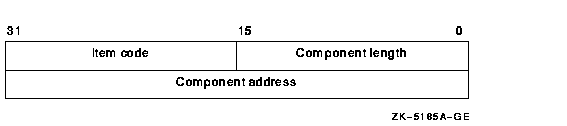
The following table defines the item descriptor fields:
| Descriptor Field |
Definition |
|
Component length
|
A word in which $FILESCAN writes the length (in characters) of the
requested component. If $FILESCAN does not locate the component, it
returns the value 0 in this field and in the component address field
and returns the SS$_NORMAL condition value.
|
|
Item code
|
A user-supplied, word-length symbolic code that specifies the component
desired. The $FSCNDEF macro defines the item codes.
|
|
Component address
|
A longword in which $FILESCAN writes the starting address of the
component. This address points to a location in the input string
itself. If $FILESCAN does not locate the component, it returns the
value 0 in this field (see item code FSCN$_NAME for exception) and 0 in
the component length field, and returns the SS$_NORMAL condition value.
|
fldflags
| OpenVMS usage: |
mask_longword |
| type: |
longword (unsigned) |
| access: |
write only |
| mechanism: |
by reference |
Longword flag mask in which $FILESCAN sets a bit for each file
specification component found in the input string. The
fldflags argument is the address of this longword flag
mask.
The $FSCNDEF macro defines a symbolic name for each significant flag
bit. The following table shows the file specification component that
corresponds to the symbolic name of each flag bit:
| Symbolic Name |
Corresponding Component |
|
FSCN$V_DEVICE
|
Device name
|
|
FSCN$V_DIRECTORY
|
Directory name
|
|
FSCN$V_NAME
|
File name
|
|
FSCN$V_NODE
|
Node name
|
|
FSCN$V_NODE_ACS
|
Access control string of primary node
|
|
FSCN$V_NODE_PRIMARY
|
Primary (first) node name
|
|
FSCN$V_NODE_SECONDARY
|
Secondary (additional) node information
|
|
FSCN$V_ROOT
|
Root directory name string
|
|
FSCN$V_TYPE
|
File type
|
|
FSCN$V_VERSION
|
Version number
|
The fldflags argument is optional. When you want to
know which components of a file specification are present in a string
but do not need to know the contents or length of these components,
specify fldflags instead of valuelst.
auxout
| OpenVMS usage: |
char_string |
| type: |
character-coded text string |
| access: |
write only |
| mechanism: |
by descriptor--fixed-length string descriptor |
Auxiliary output buffer. The auxout argument is the
address of a character-string descriptor pointing to the auxiliary
buffer.
When you specify an auxiliary output buffer, $FILESCAN copies the
entire source string, with quotation information reduced and simplified
for only the primary node, into the auxiliary output buffer.
When the auxiliary output buffer is provided, all addresses returned in
the item list point to locations in the auxiliary output buffer.
retlen
| OpenVMS usage: |
word_unsigned |
| type: |
word (unsigned) |
| access: |
write only |
| mechanism: |
by reference |
Length of the auxiliary buffer. The retlen argument is
the address of a word into which $FILESCAN writes the length of the
auxiliary buffer name string.
Item Codes
FSCN$_DEVICE
Returns the length and starting address of the device name. The device
name includes the single colon (:).
FSCN$_DIRECTORY
Returns the length and starting address of the directory name. The
directory name includes the brackets ([ ]) or angle brackets (<
>).
FSCN$_FILESPEC
Returns the length and starting address of the full file specification.
The full file specification contains the node, device, directory, name,
type, and version.
FSCN$_NAME
Returns the length and starting address of the file name. The file name
includes no syntactical elements.
$FILESCAN also returns the length and starting address of a quoted file
specification following a node specification (as in the specification
NODE::"FILE-SPEC"). The beginning and ending quotation marks
are included.
If there is no name component but there is either a type or version
component, the flags argument for FSCN$V_NAME is set and the address
field contains a nonzero pointer (pointing to the period for the type
component); however, the length field does contain zero.
FSCN$_NODE
Returns the length and starting address of the full node specification.
The full node specification includes the primary node name, the primary
node's access control string, any secondary node information, and the
final double colon (::).
FSCN$_NODE_ACS
Returns the length and starting address of the primary access control
string. If multiple nodes are specified, the primary access control
string represents the control information (if present) for the first
node specified. The primary access control string does not contain the
double colon (::), but does contain the double quotes.
FSCN$_NODE_PRIMARY
Returns the length and starting address of the primary node name. If
multiple nodes are specified, the primary node name represents the
first node specification. The node name does not include the double
colon (::) or any access control information. If an auxiliary output
buffer is specified, quotation information is reduced and simplified
for only the primary node.
FSCN$_NODE_SECONDARY
Returns the length and starting address of any secondary node
information. The secondary node string contains any node information
referring to additional nodes, including the final double colon (::),
as well as any access control strings (if present) for the additional
nodes.
FSCN$_ROOT
Returns the length and starting address of the root directory string.
The root directory name string includes the brackets ([ ]) or angle
brackets (< >).
FSCN$_TYPE
Returns the length and starting address of the file type. The file type
includes the preceding period (.).
FSCN$_VERSION
Returns the length and starting address of the file version number. The
file version number includes the preceding period (.) or semicolon (;)
delimiter.
Description
The Scan String for File Specification service searches a string for a
file specification and parses the components of that file
specification. When $FILESCAN locates a partial file specification (for
example, DISK:[FOO]), it returns the length and starting address of
those components that were requested in the item list and were found in
the string. If a component was requested in the item list but not found
in the string, $FILESCAN returns a length of 0 and an address of 0 to
the component address field in the item descriptor for that component
(see item code FSCB$_NAME for exception).
The information returned about all of the individual components
describes the entire contiguous file specification string. For example,
to extract only the file name and file type from a full file
specification string, you can add the length of these two components
and use the address of the first component (file name). However, the
specific node name and node control strings extracted using the
FSCN$_NODE_PRIMARY and FSCN$_NODE_ACS item codes cannot be recombined
because the double colon (::) is not included in either string.
If an auxiliary output buffer is provided, $FILESCAN copies the entire
source string, removing and reducing quotation marks from the primary
node name.
The $FILESCAN service does not perform comprehensive syntax checking.
Specifically, it does not check that a component has a valid length.
However, $FILESCAN does check for the following information:
- The component must have required syntactical elements; for example,
a directory component must be enclosed in brackets ([]), and a node
name must be followed by an unquoted double colon (::).
- The component must not contain invalid characters. Invalid
characters are specific to each component. For example, a comma (,) is
a valid character in a directory component but not in a file type
component.
- Spaces, tabs, and carriage returns are permitted within quoted
strings, but are invalid anywhere else.
- If a node name contains a space, tab, double quote ("), or double
colon (::), then the node name must be quoted.
The node component of a file specification contains one or more node
specifications. A node specification is a node name, followed by an
optional access control string, followed by a double colon (::). A node
name is either a standard name or a quoted name.
If the node name contains quotation marks, the quotes must be doubled
("") and the entire node name quoted. For example, the node
abc"def" would be represented as "abc""def""". An access
control string is a quoted string containing a user name, an optional
password, and an optional account name. Note that the double quotes are
only used to differentiate between a primary node name containing
embedded quotes and the access control string. See the Example section
for the proper use of this syntax.
Invalid characters are treated as terminators. For example, if
$FILESCAN encounters a space within a file name component, it assumes
that the space terminates the full file specification string.
For node names, a space, tab, double quote ("), and comma (,) are
treated as terminators and must be quoted if they are part of the node
name. In addition, the double colon (::) and the trailing colon (for
example, NODE:) are treated as terminators and must also be quoted if
they are part of the node name.
The $FILESCAN service recognizes the DEC Multinational alphabetical
characters (such as à) as alphanumeric characters.
The $FILESCAN service accepts extended (ODS-5) file names. The parsing
types and names are independent of the volume they reside on;
therefore, if the device name points to an ODS-2 volume, you can
specify an ODS-5 file name. Refer to the Guide to OpenVMS File Applications for information
on ODS-5 file specifications.
The $FILESCAN service does not (1) assume default values for
unspecified file specification components, (2) perform logical name
translation on components, (3) perform wildcard processing, or (4)
perform directory lookups.
Required Access or Privileges
None
Required Quota
None
Related Services
$ALLOC, $ASSIGN, $BRKTHRU, $BRKTHRUW, $CANCEL, $CREMBX, $DALLOC,
$DASSGN, $DELMBX, $DEVICE_SCAN, $DISMOU, $GETDVI, $GETDVIW, $GETMSG,
$GETQUI, $GETQUIW, $INIT_VOL, $MOUNT, $PUTMSG, $QIO, $QIOW, $SNDERR,
$SNDJBC, $SNDJBCW, $SNDOPR
Condition Values Returned
|
SS$_NORMAL
|
The service completed successfully.
|
|
SS$_ACCVIO
|
The service could not read the string pointed to by the
srcstr argument; or it could not write to an item
descriptor in the item list specified by the
valuelst argument; or it could not write to the
specified auxiliary output buffer; or the
retlen argument could not be written.
|
|
SS$_BADPARAM
|
The item list contains an invalid item code.
|
Example
|
! The following is a C example for using the $FILESCAN service.
#include <perror.h>
#include <stdio.h>
#include <stdlib.h>
#include <string.h>
#include <descrip.h>
#include <iledef.h>
#include <fscndef.h>
#include <starlet.h>
#include <ssdef.h>
//
// Build table of names. Verify positions in table.
//
#if FSCN$_FILESPEC != 1
#error "table assumption for FILESPEC is invalid."
#endif
#if FSCN$_NODE_SECONDARY != 11
#error "table assumption for NODE_SECONDARY is invalid."
#endif
char *name_field[] = {
"",
"FILESPEC",
"NODE",
"DEVICE",
"ROOT",
"DIRECTORY",
"NAME",
"TYPE",
"VERSION",
"NODE_PRIMARY",
"NODE_ACS",
"NODE_SECONDARY" } ;
typedef struct fldflags FLDFLAGS ;
main(int argc, char *argv[] )
{
int status ;
int field_flags ;
char *filename;
struct dsc$descriptor_s file_name = { 0 } ;
struct dsc$descriptor_s output_string = { 0 } ;
short retlen ;
int i ;
ile2 itmlst[] = {
{0, FSCN$_FILESPEC, 0},
{0, FSCN$_NODE, 0},
{0, FSCN$_DEVICE, 0},
{0, FSCN$_ROOT, 0},
{0, FSCN$_DIRECTORY, 0},
{0, FSCN$_NAME, 0},
{0, FSCN$_TYPE, 0},
{0, FSCN$_VERSION, 0},
{0, FSCN$_NODE_PRIMARY, 0},
{0, FSCN$_NODE_ACS, 0},
{0, FSCN$_NODE_SECONDARY, 0},
{ 0, 0, 0 } } ;
output_string.dsc$w_length = 4096 ;
if ((output_string.dsc$a_pointer = malloc(4096)) == NULL) {
perror("Malloc Failure");
exit(0) ;
}
if ((file_name.dsc$a_pointer = filename = malloc(4096)) == NULL) {
perror("Malloc Failure");
exit(0) ;
}
for( ;; ) {
printf("\nEnter file name: ") ;
if (gets(filename) == NULL)
break ;
file_name.dsc$w_length = strlen(filename) ;
status = sys$filescan( &file_name, itmlst, &field_flags,
&output_string, &retlen) ;
if (!(status&1)) exit(status) ;
if ((itmlst[0].ile2$ps_bufaddr != NULL) && (retlen != 0))
printf("The file name returned is %.*s\n", retlen,
(char*)itmlst[0].ile2$ps_bufaddr ) ;
else
printf("There is no file name returned for FSCN$_FILESPEC\n");
for( i = 0; i < FSCN$_NODE_SECONDARY; i++) {
if ((int)field_flags & 1<<i)
printf("The component %s is present: %.*s\n", name_field[i+2],
itmlst[i+1].ile2$w_length,
(char*)itmlst[i+1].ile2$ps_bufaddr ) ;
}
}
exit(status) ;
}
|
This C example demonstrates the use of the $FILESCAN service.
Following is an example of the program output:
$ RUN TEST_SCAN
Enter file name: abc"def"
The file name is abc"def"
The component NAME is present: abc
Enter file name: "abc""def"""
There is no file name returned for FSCN$_FILESPEC
Enter file name: "abc""def"""::
The file name is abc"def"::
The component NODE is present: abc"def"::
The component NODE_PRIMARY is present: abc"def"
Enter file name: "abc""def""""user password"::
The file name is abc"def""user password"::
The component NODE is present: abc"def""user password"::
The component NODE_PRIMARY is present: abc"def"
The component NODE_ACS is present: "user password"
Enter file name: abc"def"::
The file name is abc"def"::
The component NODE is present: abc"def"::
The component NODE_PRIMARY is present: abc
The component NODE_ACS is present: "def"
Enter file name: "abc""def""""system password"::[dir.1]a^ ^".file;1
The file name returned is abc"def""system password"::[dir.1]a^ ^".file;1
The component NODE is present: abc"def""system password"::
The component DIRECTORY is present: [dir.1]
The component NAME is present: a^ ^"
The component TYPE is present: .file
The component VERSION is present: ;1
The component NODE_PRIMARY is present: abc"def"
The component NODE_ACS is present: "system password"
|
$FIND
The Find service locates a specified record in a file and returns its
record file address in the RAB$W_RFA field of the RAB. The Find service
can be used with all file organizations.
Refer to the OpenVMS Record Management Services Reference Manual for additional information about this
service.
$FIND_HELD
Returns the identifiers held by a specified holder.
Format
SYS$FIND_HELD holder ,[id] ,[attrib] ,[contxt]
C Prototype
int sys$find_held (struct _generic_64 *holder, unsigned int *id,
unsigned int *attrib, unsigned int *contxt);
Arguments
holder
| OpenVMS usage: |
rights_holder |
| type: |
quadword (unsigned) |
| access: |
read only |
| mechanism: |
by reference |
Holder whose identifiers are to be found when $FIND_HELD completes
execution. The holder argument is the address of a
quadword data structure containing the holder identifier. This quadword
data structure consists of a longword containing the holder UIC,
followed by a longword containing the value 0.
id
| OpenVMS usage: |
rights_id |
| type: |
longword (unsigned) |
| access: |
write only |
| mechanism: |
by reference |
Identifier value found when $FIND_HELD completes execution. The
id argument is the address of a longword containing
the identifier value with which the holder is associated.
attrib
| OpenVMS usage: |
mask_longword |
| type: |
longword (unsigned) |
| access: |
write only |
| mechanism: |
by reference |
Attributes associated with the holder returned in id
when $FIND_HELD completes execution. The attrib
argument is the address of a longword containing a bit mask specifying
the attributes.
Symbol values are offsets to the bits within the longword. You can also
obtain the values as masks with the appropriate bit set using the
prefix KGB$M rather than KGB$V. The symbols are defined in the system
macro library ($KGBDEF). The following are the symbols for each bit
position:
| Bit Position |
Meaning When Set |
|
KGB$V_DYNAMIC
|
Allows holders of the identifier to remove it from or add it to the
process rights list by using the DCL command SET RIGHTS_LIST.
|
|
KGB$V_NOACCESS
|
Makes any access rights of the identifier null and void. This attribute
is intended as a modifier for a resource identifier or the Subsystem
attribute.
|
|
KGB$V_RESOURCE
|
Allows the holder to charge resources, such as disk blocks, to the
identifier.
|
|
KGB$V_SUBSYSTEM
|
Allows holders of the identifier to create and maintain protected
subsystems by assigning the Subsystem ACE to the application images in
the subsystem.
|
contxt
| OpenVMS usage: |
context |
| type: |
longword (unsigned) |
| access: |
modify |
| mechanism: |
by reference |
Context value used when repeatedly calling $FIND_HELD. The
contxt argument is the address of a longword used
while searching for all identifiers. The context value must be
initialized to 0, and the resulting context of each call to $FIND_HELD
must be presented to each subsequent call. After
contxt is passed to $FIND_HELD, you must not modify
its value.
Description
The Find Identifiers Held by User service returns a list of the
identifiers that another identifier holds. Use the $FIND_HELD service
to construct the process rights when a user logs in (unless that
process has read access to the rights database). To determine all the
identifiers held by the specified holder, call $FIND_HELD repeatedly
until it returns the status code SS$_NOSUCHID. When SS$_NOSUCHID is
returned, $FIND_HELD has returned all the identifiers, cleared the
context value, and deallocated the record stream.
If you complete your calls to $FIND_HELD before SS$_NOSUCHID is
returned, use $FINISH_RDB to clear the context value and deallocate the
record stream.
Note that, when you use wildcards with this service, the records are
returned in the order that they were originally written because the
first record is located on the basis of the holder ID. Thus, all the
target records have the same holder ID or, in other words, they have
duplicate keys, which leads to retrieval in the order in which they
were written.
Required Access or Privileges
Read access to the rights database is required to obtain information
about identifiers held by other users.
Required Quota
None
Related Services
$ADD_HOLDER, $ADD_IDENT, $ASCTOID, $CREATE_RDB, $FIND_HOLDER,
$FINISH_RDB, $GRANTID, $IDTOASC, $MOD_HOLDER, $MOD_IDENT, $REM_HOLDER,
$REM_IDENT, $REVOKID
Condition Values Returned
|
SS$_NORMAL
|
The service completed successfully.
|
|
SS$_ACCVIO
|
The
id argument cannot be written by the service, or the
holder,
attrib, or
contxt argument cannot be read by the service.
|
|
SS$_IVCHAN
|
The contents of the
contxt longword are not valid.
|
|
SS$_INSFMEM
|
The process dynamic memory is insufficient for opening the rights
database.
|
|
SS$_IVIDENT
|
The format of the specified holder identifier is invalid.
|
|
SS$_NOIOCHAN
|
No more rights database context streams are available.
|
|
SS$_NOSUCHID
|
The specified holder identifier does not exist, or no further
identifiers are held by the specified holder.
|
|
RMS$_PRV
|
You do not have read access to the rights database.
|
Because the rights database is an indexed file accessed with OpenVMS
RMS, this service can also return RMS status codes associated with
operations on indexed files. For descriptions of these status codes,
refer to the OpenVMS Record Management Services Reference Manual.
$FIND_HOLDER
Returns the holder of a specified identifier.
Format
SYS$FIND_HOLDER id ,[holder] ,[attrib] ,[contxt]
C Prototype
int sys$find_holder (unsigned int id, struct _generic_64 *holder,
unsigned int *attrib, unsigned int *contxt);
Arguments
id
| OpenVMS usage: |
rights_id |
| type: |
longword (unsigned) |
| access: |
read only |
| mechanism: |
by value |
Binary identifier value whose holders are found by $FIND_HOLDER. The
id argument is a longword containing the binary
identifier value.
holder
| OpenVMS usage: |
rights_holder |
| type: |
quadword (unsigned) |
| access: |
write only |
| mechanism: |
by reference |
Holder identifier returned when $FIND_HOLDER completes execution. The
holder argument is the address of a quadword
containing the holder identifier. The first longword contains the UIC
of the holder with the high-order word containing the group number and
the low-order word containing the member number. The second longword
contains the value 0.
attrib
| OpenVMS usage: |
mask_longword |
| type: |
longword (unsigned) |
| access: |
write only |
| mechanism: |
by reference |
Mask of attributes associated with the holder record specified by
holder. The attrib argument is the
address of a longword containing the attribute mask.
Symbol values are offsets to the bits within the longword. You can also
obtain the values as masks with the appropriate bit set using the
prefix KGB$M rather than KGB$V. The symbols are defined in the system
macro library ($KGBDEF). The following are the symbols for each bit
position:
| Bit Position |
Meaning When Set |
|
KGB$V_DYNAMIC
|
Allows holders of the identifier to remove it from or add it to the
process rights list by using the DCL command SET RIGHTS_LIST. For more
information on SET RIGHTS_LIST, refer to the HP OpenVMS DCL Dictionary.
|
|
KGB$V_NOACCESS
|
Makes any rights of the identifier null and void. This attribute is
intended as a modifier for a resource identifier or the Subsystem
attribute.
|
|
KGB$V_RESOURCE
|
Allows the holder of an identifier to charge disk space to the
identifier. It is used only for file objects.
|
|
KGB$V_SUBSYSTEM
|
Allows holders of an identifier to create and maintain protected
subsystems by assigning the Subsystem ACE to the application images in
the subsystem.
|
contxt
| OpenVMS usage: |
context |
| type: |
longword (unsigned) |
| access: |
modify |
| mechanism: |
by reference |
Context value used while searching for all the holders of the specified
identifier when executing $FIND_HOLDER. The contxt
argument is the address of a longword containing the context value.
When calling $FIND_HOLDER repeatedly, contxt must be
set initially to 0 and the resulting context of each call to
$FIND_HOLDER must be presented to each subsequent call. After the
argument is passed to $FIND_HOLDER, you must not modify its value.
Description
The Find Holder of Identifier service returns the holder of the
specified identifier. To determine all the holders of the specified
identifier, you call SYS$FIND_HOLDER repeatedly until it returns the
status code SS$_NOSUCHID, which indicates that $FIND_HOLDER has
returned all identifiers, cleared the context longword, and deallocated
the record stream. If you complete your calls to $FIND_HOLDER before
SS$_NOSUCHID is returned, you use the $FINISH_RDB service to clear the
context value and deallocate the record stream.
Note that when you use wildcards with this service, the records are
returned in the order in which they were originally written. (This
action results from the fact that the first record is located on the
basis of the identifier. Thus, all the target records have the same
identifier or, in other words, they have duplicate keys, which leads to
retrieval in the order in which they were written.)
Required Access or Privileges
Read access to the rights database is required to obtain information
about identifiers marked HOLDER_HIDDEN.
Required Quota
None
Related Services
$ADD_HOLDER, $ADD_IDENT, $ASCTOID, $CREATE_RDB, $FIND_HELD,
$FINISH_RDB, $GRANTID, $IDTOASC, $MOD_HOLDER, $MOD_IDENT, $REM_HOLDER,
$REM_IDENT, $REVOKID
Condition Values Returned
|
SS$_NORMAL
|
The service completed successfully.
|
|
SS$_ACCVIO
|
The
id argument cannot be read by the caller, or the
holder,
attrib, or
contxt argument cannot be written by the caller.
|
|
SS$_IVCHAN
|
The contents of the
contxt longword are not valid.
|
|
SS$_INSFMEM
|
The process dynamic memory is insufficient for opening the rights
database.
|
|
SS$_IVIDENT
|
The specified identifier or holder identifier is of invalid format.
|
|
SS$_NOIOCHAN
|
No more rights database context streams are available.
|
|
SS$_NOSUCHID
|
The specified identifier does not exist in the rights database, or no
further holders exist for the specified identifier.
|
|
RMS$_PRV
|
The user does not have read access to the rights database.
|
Because the rights database is an indexed file accessed with OpenVMS
RMS, this service can also return RMS status codes associated with
operations on indexed files. For descriptions of these status codes,
refer to the OpenVMS Record Management Services Reference Manual.
$FINISH_RDB
Deallocates the record stream and clears the context value used with
$FIND_HELD, $FIND_HOLDER, or $IDTOASC.
On Alpha systems, this service accepts 64-bit addresses.
Format
SYS$FINISH_RDB contxt
C Prototype
int sys$finish_rdb (unsigned int *contxt);
Argument
contxt
| OpenVMS usage: |
context |
| type: |
longword (unsigned) |
| access: |
modify |
| mechanism: |
by 32- or 64-bit reference (Alpha) |
| mechanism: |
by 32-bit reference (VAX) |
Context value to be cleared when $FINISH_RDB completes execution. The
contxt argument is a longword containing the address
of the context value.
Description
The Terminate Rights Database Context service clears the context
longword and deallocates the record stream associated with a sequence
of rights database lookups performed by the $IDTOASC, $FIND_HOLDER, and
$FIND_HELD services.
If you repeatedly call $IDTOASC, $FIND_HOLDER, or $FIND_HELD until
SS$_NOSUCHID is returned, you do not need to call $FINISH_RDB because
the record stream has already been deallocated and the context longword
has already been cleared.
Required Access or Privileges
None
Required Quota
None
Related Services
$ADD_HOLDER, $ADD_IDENT, $ASCTOID, $CHECK_ACCESS, $CHKPRO, $CREATE_RDB,
$ERAPAT, $FIND_HELD, $FIND_HOLDER, $FORMAT_ACL, $FORMAT_AUDIT,
$GET_SECURITY, $GRANTID, $HASH_PASSWORD, $IDTOASC, $MOD_HOLDER,
$MOD_IDENT, $MTACCESS, $PARSE_ACL, $REM_HOLDER, $REM_IDENT, $REVOKID,
$SET_SECURITY
Condition Values Returned
|
SS$_NORMAL
|
The service completed successfully.
|
|
SS$_ACCVIO
|
The
contxt argument cannot be written by the caller.
|
|
SS$_IVCHAN
|
The contents of the
contxt longword are not valid.
|
Because the rights database is an indexed file accessed with OpenVMS
RMS, this service can also return RMS status codes associated with
operations on indexed files. For descriptions of these status codes,
refer to the OpenVMS Record Management Services Reference Manual.
$FLUSH
The Flush service writes out all modified I/O buffers and file
attributes associated with the file. This ensures that all record
activity up to the point at which the Flush service executes is
actually reflected in the file.
Refer to the OpenVMS Record Management Services Reference Manual for additional information about this
service.
$FORCEX
Causes an Exit ($EXIT) service call to be issued on behalf of a
specified process.
Format
SYS$FORCEX [pidadr] ,[prcnam] ,[code]
C Prototype
int sys$forcex (unsigned int *pidadr, void *prcnam, unsigned int code);
Arguments
pidadr
| OpenVMS usage: |
process_id |
| type: |
longword (unsigned) |
| access: |
modify |
| mechanism: |
by reference |
Process identification (PID) of the process to be forced to exit. The
pidadr argument is the address of a longword
containing the PID.
The pidadr argument can refer to a process running on
the local node or a process running on another node in the OpenVMS
Cluster system.
The pidadr argument is optional but must be specified
if the process that is to be forced to exit is not in the same UIC
group as the calling process.
prcnam
| OpenVMS usage: |
process_name |
| type: |
character-coded text string |
| access: |
read only |
| mechanism: |
by descriptor--fixed-length string descriptor |
Process name of the process that is to be forced to exit. The
prcnam argument is the address of a character string
descriptor pointing to the process name string. A process running on
the local node can be identified with a 1- to 15-character string. To
identify a process on a particular node in a cluster, specify the full
process name, which includes the node name as well as the process name.
The full process name can contain up to 23 characters.
The prcnam argument can be used only on behalf of
processes in the same UIC group as the calling process. To force
processes in other groups to exit, you must specify the
pidadr argument. This restriction exists because the
operating system interprets the UIC group number of the calling process
as part of the specified process name; the names of processes are
unique to UIC groups.
code
| OpenVMS usage: |
cond_value |
| type: |
longword (unsigned) |
| access: |
read only |
| mechanism: |
by value |
Completion code value to be used as the exit parameter. The
code argument is a longword containing this value. If
you do not specify the code argument, the value 0 is
passed as the completion code.
Description
The Force Exit service causes an Exit service call to be issued on
behalf of a specified process.
If you specify neither the pidadr nor the
prcnam argument, the caller is forced to exit and
control is not returned.
If the longword at address pidadr is 0, the PID of the
target process is returned.
The Force Exit system service requires system dynamic memory.
The image executing in the target process follows normal exit
procedures. For example, if any exit handlers have been specified, they
gain control before the actual exit occurs. Use the Delete Process
($DELPRC) service if you do not want a normal exit.
When a forced exit is requested for a process, a user-mode asynchronous
system trap (AST) is queued for the target process. The AST routine
causes the $EXIT service call to be issued by the target process.
Because the AST mechanism is used, user mode ASTs must be enabled for
the target process, or no exit occurs until ASTs are reenabled. Thus,
for example, a suspended process cannot be stopped by $FORCEX. The
process that calls $FORCEX receives no notification that the exit is
not being performed.
If an exit handler resumes normal processing, the process will not
exit. In particular, if the program is written in Ada and there is a
task within the program that will not terminate, the program will not
exit.
The $FORCEX service completes successfully if a force exit request is
already in effect for the target process but the exit is not yet
completed.
Required Access or Privileges
Depending on the operation, the calling process might need a certain
privilege to use $FORCEX:
- You need GROUP privilege to force an exit for a process in the same
group that does not have the same UIC as the calling process.
- You need WORLD privilege to force an exit for any process in the
system.
Required Quota
None
Related Services
$CANEXH, $CREPRC, $DCLEXH, $DELPRC, $EXIT, $GETJPI, $GETJPIW, $HIBER,
$PROCESS_SCAN, $RESUME, $SETPRI, $SETPRN, $SETPRV, $SETRWM, $SUSPND,
$WAKE
Condition Values Returned
|
SS$_NORMAL
|
The service completed successfully.
|
|
SS$_ACCVIO
|
The process name string or string descriptor cannot be read by the
caller, or the process identification cannot be written by the caller.
|
|
SS$_INCOMPAT
|
The remote node is running an incompatible version of the operating
system.
|
|
SS$_INSFMEM
|
The system dynamic memory is insufficient for the operation.
|
|
SS$_IVLOGNAM
|
The process name string has a length equal to 0 or greater than 15.
|
|
SS$_NONEXPR
|
The specified process does not exist, or an invalid process
identification was specified.
|
|
SS$_NOPRIV
|
The process does not have the privilege to force an exit for the
specified process.
|
|
SS$_NOSUCHNODE
|
The process name refers to a node that is not currently recognized as
part of the cluster.
|
|
SS$_REMRSRC
|
The remote node has insufficient resources to respond to the request.
(Bring this error to the attention of your system manager.)
|
|
SS$_UNREACHABLE
|
The remote node is a member of the cluster but is not accepting
requests. (This is normal for a brief period early in the system boot
process.)
|
|