Software > OpenVMS Systems > Documentation > 82final > 6296 HP OpenVMS Systems Documentation |
HP COBOL
|
| Previous | Contents | Index |
| File Status |
File Organization |
Access Method |
Meaning |
|---|---|---|---|
| 00 | All | All | Write is successful |
| 02 | Ind | All | Created duplicate primary or alternate key |
| 21 | Ind | Seq | Attempted key value not in prime key sort order (invalid key) |
| 22 | Ind, Rel | All | Duplicate key (invalid key) |
| 24 | Ind, Rel | All | Boundary violation (relative or indexed files) or relative record number is too large for relative key data item (invalid key) |
| 34 | Seq | Seq | Boundary violation (sequential files) |
| 44 | All | All | Boundary violation. An attempt was made to write a record that is larger than the largest or smaller than the smallest record allowed |
| 48 | All | All | File not open, or incompatible open mode |
| 92 | Ind, Rel | All | Record locked by another process |
| 30 | All | All | All other permanent errors |
HELP RMS $FLUSH |
The END PROGRAM header indicates the end of the named COBOL source program. Alternatively, the end of a named COBOL source program can be indicated by the end of the program's Procedure Division.
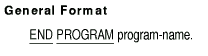
program-name
must contain 1 to 31 characters and follow the rules for user-defined words. It must be identical to a program-name declared in a preceding PROGRAM-ID paragraph.
Section 3.1.1 paragraph in Chapter 3
IDENTIFICATION DIVISION.
PROGRAM-ID. PROG-NAME-A. (1)
PROCEDURE DIVISION.
...
IDENTIFICATION DIVISION.
PROGRAM-ID. PROG-NAME-B. (2)
PROCEDURE DIVISION.
...
END PROGRAM PROG-NAME-B.
END PROGRAM PROG-NAME-A.
|
IDENTIFICATION DIVISION.
PROGRAM-ID. PROG-NAME-A. (4)
...
IDENTIFICATION DIVISION.
PROGRAM-ID. PROG-NAME-B. (5)
...
IDENTIFICATION DIVISION.
PROGRAM-ID. PROG-NAME-C. (6)
...
IDENTIFICATION DIVISION.
PROGRAM-ID. PROG-NAME-D. (7)
...
END PROGRAM PROG-NAME-D.
END PROGRAM PROG-NAME-C.
END PROGRAM PROG-NAME-B.
IDENTIFICATION DIVISION.
PROGRAM-ID. PROG-NAME-F. (8)
...
IDENTIFICATION DIVISION.
PROGRAM-ID. PROG-NAME-G. (9)
...
END PROGRAM PROG-NAME-G.
IDENTIFICATION DIVISION.
PROGRAM-ID. PROG-NAME-H. (10)
...
END PROGRAM PROG-NAME-H.
IDENTIFICATION DIVISION.
PROGRAM-ID. PROG-NAME-I. (11)
...
END PROGRAM PROG-NAME-I.
END PROGRAM PROG-NAME-F.
IDENTIFICATION DIVISION.
PROGRAM-ID. PROG-NAME-J. (12)
...
END PROGRAM PROG-NAME-J.
END PROGRAM PROG-NAME-A.
|
| Previous | Next | Contents | Index |