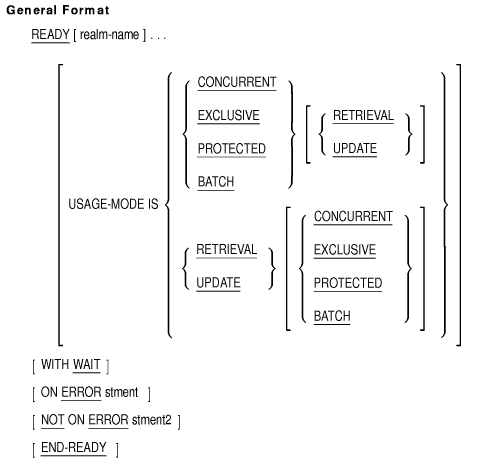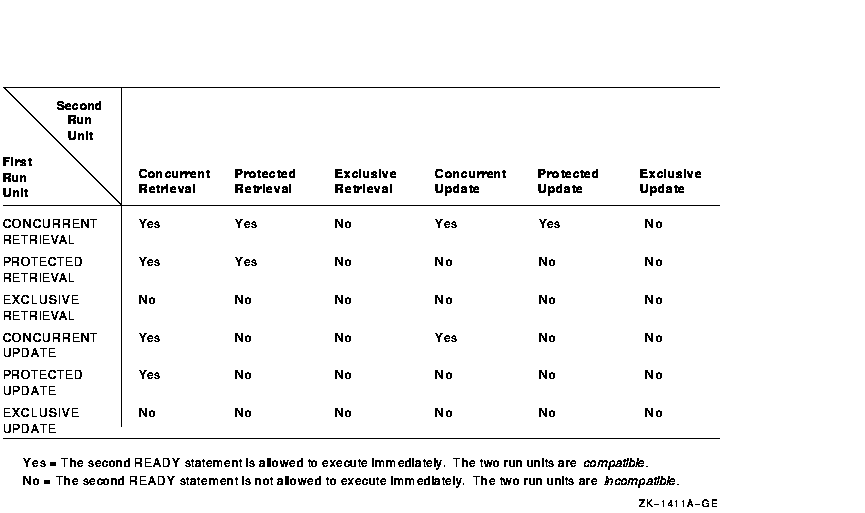|
HP COBOL
DBMS Database Programming Manual
Technical Notes
MODIFY statement execution can result in these DB-CONDITION database
exception condition codes:
|
DBM$_CRUN_NULL
|
The currency indicator for the run unit is null.
|
|
DBM$_CRUN_POS
|
The currency indicator for the run unit specifies the position of a
vacated record in a record collection.
|
|
DBM$_WRONGRTYP
|
The record type of record-name is not the same type as the current
record of the run unit, or the record-item is not a group or elementary
item of the current record type.
|
|
DBM$_DUPNOTALL
|
A sort key data item is modified creating a duplicate value in a
DUPLICATES NOT ALLOWED set.
|
|
DBM$_NOT_UPDATE
|
A realm is not in ready update usage mode.
|
|
DBM$_CHKITEM
|
A modified data item failed to pass the schema CHECK ITEM condition.
|
|
DBM$_CHKMEMBER
|
A modified data item failed to pass the schema CHECK MEMBER condition.
|
|
DBM$_CHKRECORD
|
A modified data item failed to pass the schema CHECK RECORD condition.
|
|
DBM$_CONVERR
|
A data conversion error occurred in the MODIFY operation.
|
|
DBM$_ILLNCHAR
|
An invalid character was found in a numeric field.
|
|
DBM$_NONDIGIT
|
A nonnumeric character was found in a numeric field.
|
|
DBM$_OVERFLOW
|
A data overflow error occurred in the MODIFY operation.
|
|
DBM$_TRUNCATION
|
A data truncation error occurred in the MODIFY operation.
|
|
DBM$_UNDERFLOW
|
A data underflow error occurred in the MODIFY operation.
|
Additional References
- Section 2.2, on reserved words (database special registers)
- HP COBOL Reference Manual, Chapter 6, section on scope of statements
- Section 4.8.1, on database On Error condition
- Section 5.14.1, on RETAINING clause
- USE statement
Examples
- This example modifies an entire database record. It is a partial
update routine. Except for the PART_ID number in PARTS, the set was
originally created with empty parts records. As new information for a
part is made available, it is included in the record.
150-UPDATE-PARTS-RECORD.
DISPLAY "ENTER A PART-ID NUMBER - X(8): "
WITHOUT ADVANCING.
ACCEPT PART_ID.
IF PART_ID NOT = "TERMINAL"
FIND FIRST PART WITHIN ALL_PART USING PART_ID
ON ERROR DISPLAY "ERROR IN FIND "
PERFORM 200-PARTS-RECORD-ERROR
GO TO 150-UPDATE-PARTS-RECORD
END-FIND
PERFORM VERIFY-PART-ROUTINE
ELSE
PERFORM TERMINAL-ROUTINE.
DISPLAY "ENTER PART DESCRIPTION - X(50): "
WITHOUT ADVANCING.
ACCEPT PART_DESC.
.
.
.
MODIFY PART
ON ERROR DISPLAY "ERROR MODIFYING PARTS_RECORD..."
PERFORM 200-PARTS-RECORD-ERROR-ROUTINE.
GO TO 150-UPDATE-PARTS-RECORD.
|
- In this example, PART_ID in the PART record is modified. PART_ID is
a sort key for the CLASS_PART set. This routine will retain the current
position in the CLASS_PART set after you modify the record.
300-FIX-ID-ROUTINE.
DISPLAY "ENTER PART ID TO BE CHANGED - X(8): "
WITHOUT ADVANCING.
ACCEPT PART_ID.
FIND FIRST PART WITHIN CLASS_PART USING PART_ID
ON ERROR DISPLAY "ERROR IN FIND PARTS_RECORD..."
PERFORM 200-PARTS-RECORD-ERROR-ROUTINE.
DISPLAY "ENTER NEW PART ID - X(8): "
WITHOUT ADVANCING.
ACCEPT PART_ID.
MODIFY PART_ID RETAINING CLASS_PART
ON ERROR DISPLAY "ERROR MODIFYING PARTS_RECORD..."
PERFORM 200-PARTS-RECORD-ERROR-ROUTINE.
|
READY
Function
The READY statement begins a database transaction, prepares one or more
database realms for processing, and places each specified realm in a
ready mode.
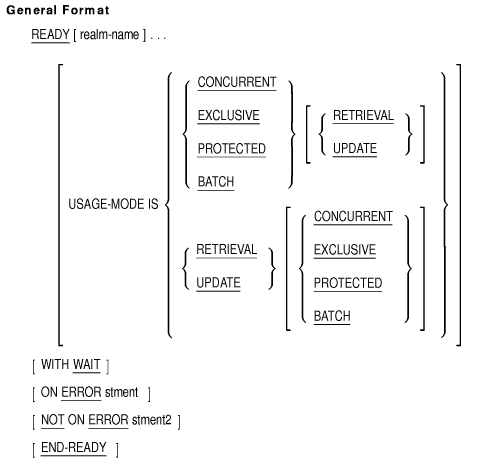
realm-name
names a subschema realm.
stment
is an imperative statement executed for an on error condition.
stment2
is an imperative statement executed for a not on error condition.
Syntax Rule
The same realm-name cannot be specified more than once in a
single READY statement.
General Rules
- The READY statement begins a database transaction.
- Execution of the READY statement is successful only when all
specified realm-names are placed in the ready mode.
- If you do not specify a realm-name, the DBCS (Database
Control System) readies all realms in your subschema except those
already readied.
- The USAGE-MODE phrase establishes run-time privileges for this run
unit. It also affects other run units running concurrently. It consists
of two parts: (a) the allow mode, and (b) the access mode.
- If the program does not specify a usage mode, PROTECTED RETRIEVAL
is the default.
- The allow mode specifies what you will allow other concurrent run
units to do. It consists of the reserved words BATCH, CONCURRENT,
EXCLUSIVE, and PROTECTED.
- The BATCH RETRIEVAL option allows concurrent run units to update
the realm. You can retrieve data as though a copy of the database had
been made at the time you readied the realm. This eliminates the
possibility of deadlocks due to record lock conflicts. Any updates made
by concurrent run units will not be available to your transaction.
If you ready any realm in BATCH, you must ready all realms in BATCH.
- The BATCH UPDATE option allows you to access or update any data in
the realm while preventing concurrent run units from accessing or
updating the realm.
- The CONCURRENT clause permits other run units to update records in
the same areas that map to the readied realm-name.
Record-locking will be done for you by the DBCS to protect the
integrity of your currency indicators, keeplists, and uncommitted
changes. You will not be able to see any other user's uncommitted
changes.
- The EXCLUSIVE clause prevents concurrent run units from accessing
records in the same areas that map to the readied realm-name.
- The PROTECTED clause (the default) prohibits concurrent run units
from updating records in the same areas that map to the readied
realm-name. Concurrent run units will be able to ready the
realm for retrieval only.
- The access mode indicates what your run unit will do. It consists
of the reserved words RETRIEVAL and UPDATE.
- The RETRIEVAL clause (the default) allows your run unit read-only
privileges. It prevents your unit from updating records in the readied
realms.
- The UPDATE clause permits your run unit to update records in a
readied realm. It allows the run unit to execute any DML statement
against the specified realm.
- The WAIT option tells the DBCS to READY the specified realms as
soon as possible. You will get a response only when the realms can be
readied or when an error other than a lock conflict occurs.
- Currency indicators are not affected by the READY statement.
- If a database exception condition occurs during the execution of a
READY statement, the DBCS places a database exception condition code in
the special register DB-CONDITION (see Technical Notes). This code
identifies the condition.
- Figure 4-1 summarizes the effects of the allow and access
options on concurrent run units readying the same realm-name.
A database exception condition will occur if a concurrent run unit has
a realm-name readied in a conflicting or incompatible mode
(see Technical Notes).
The First Run Unit column refers to a READY
statement that has already been executed in a concurrent run unit. The
Second Run Unit column refers to a READY statement being attempted by
the current run unit. The intersection indicates whether the attempted
READY statement can be executed immediately or if there is a conflict.
Because Figure 4-1 is symmetrical, the chronology of access
(that is, did the First Run Unit ready the realm first) does not
matter.
The locking effects of the BATCH RETRIEVAL usage mode are
equivalent to those of the CONCURRENT RETRIEVAL usage mode; however,
BATCH RETRIEVAL performs no record locking.
The locking effects of
the BATCH UPDATE usage mode are equivalent to those of the EXCLUSIVE
UPDATE usage mode.
Note also that the two EXCLUSIVE usage modes
have identical locking effects.
Figure 4-1 Usage Mode Conflicts
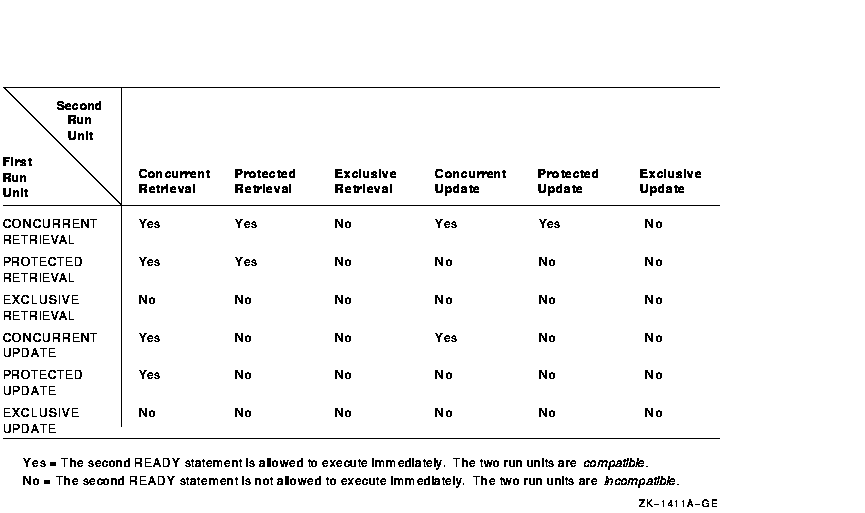
Technical Notes
READY statement execution can result in these DB-CONDITION database
exception condition codes:
|
DBM$_ALLREADY
|
All subschema realms are already readied.
|
|
DBM$_READY
|
Realm-name is already readied.
|
|
DBM$_AREABUSY
|
Your usage mode conflicts with another run unit's usage mode. See
Figure 4-1.
|
Additional References
- HP COBOL Reference Manual, Chapter 6, section on scope of statements
- Section 4.8.1, on database On Error condition
Example
Depending on the contents of PROCESS-MODE, this statement readies the
BUY, MAKE, and PERSONNEL realms in either PROTECTED UPDATE mode or
CONCURRENT RETRIEVAL mode (default for USAGE-MODE).
IF PROCESS-MODE = "UPDATE"
READY BUY, MAKE, PERSONNEL
USAGE-MODE IS PROTECTED UPDATE
ON ERROR DISPLAY "ERROR READYING ..."
DISPLAY "IN PROTECTED UPDATE MODE..."
PERFORM ERROR-ROUTINE
END-READY
PERFORM UPDATE-ROUTINE
ELSE
READY BUY, MAKE, PERSONNEL
ON ERROR DISPLAY "ERROR READYING ..."
DISPLAY "IN CONCURRENT RETRIEVAL MODE..."
PERFORM ERROR-ROUTINE
END-READY.
|
|