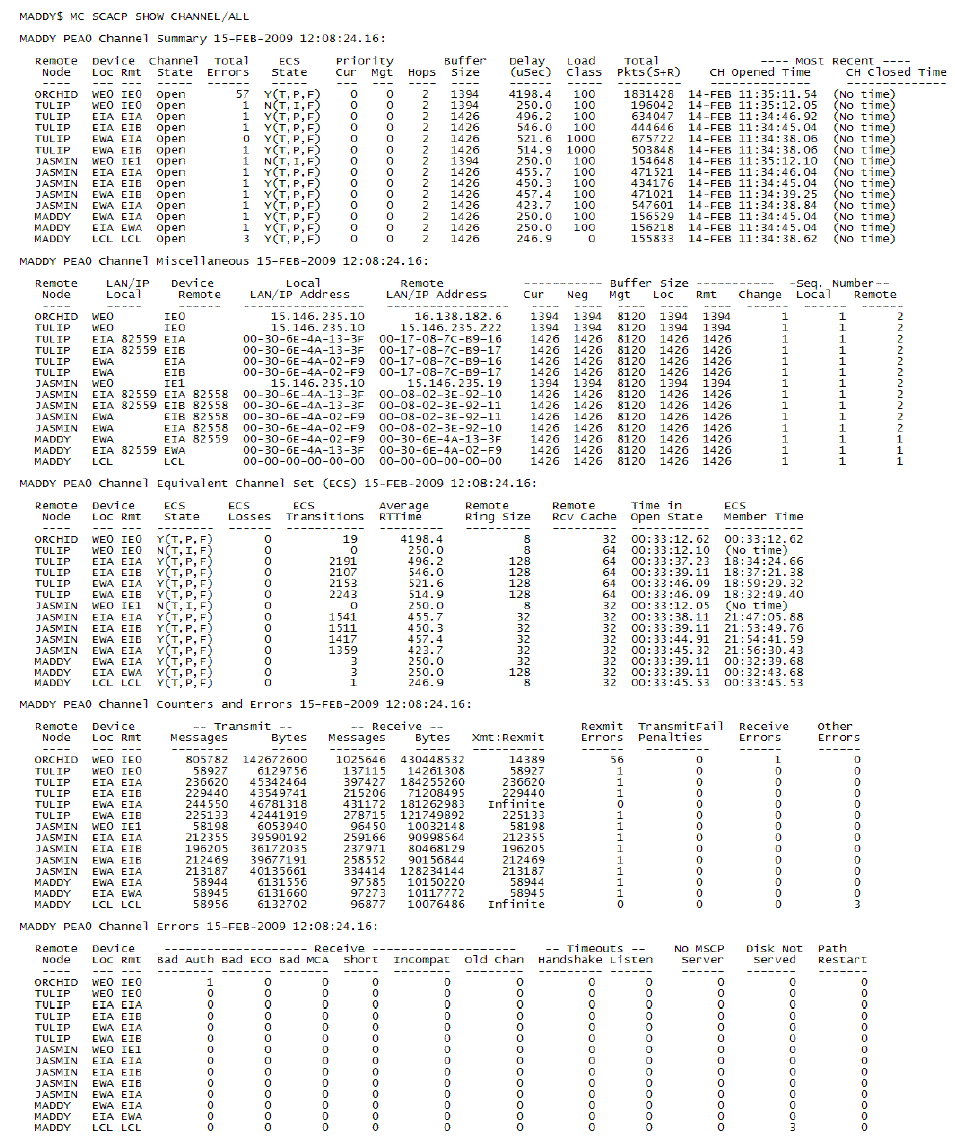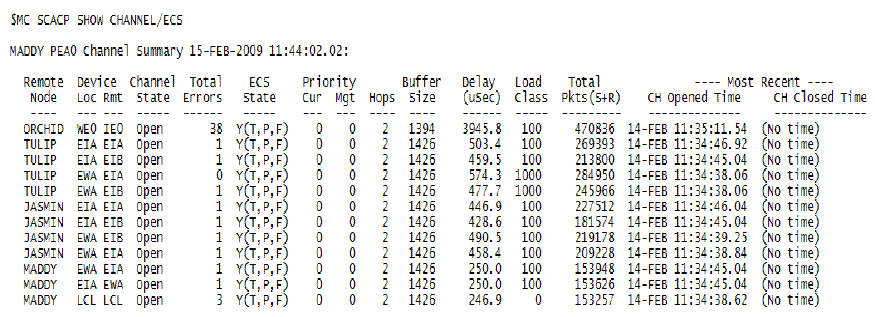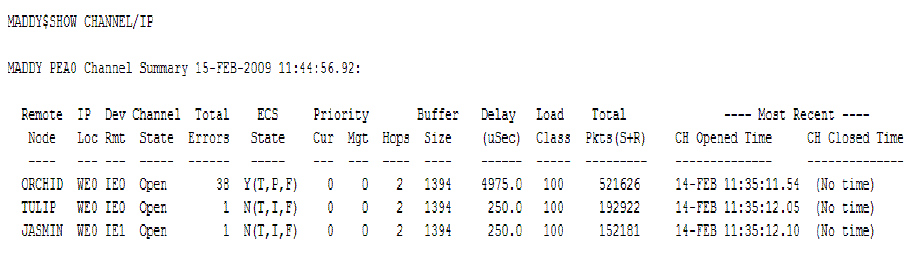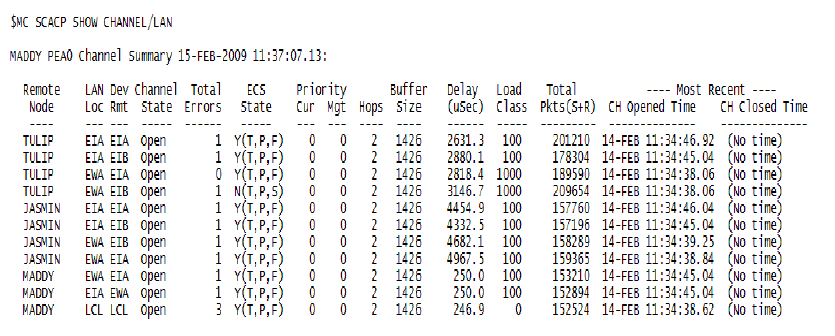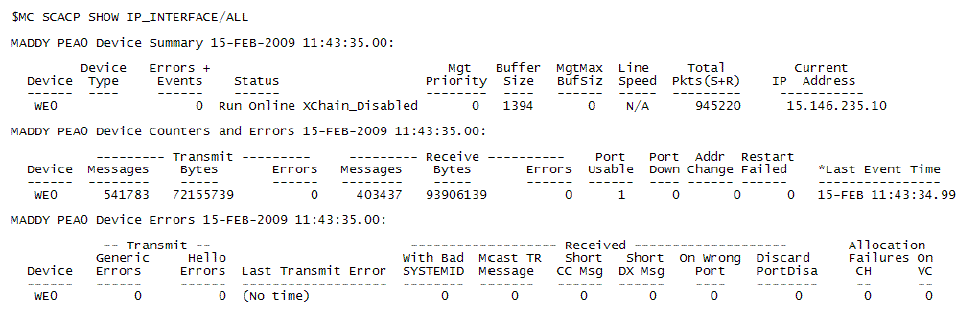|
HP OpenVMS System Management Utilities Reference
Manual
SET VC
Sets values for the virtual circuit management parameters
(checksumming, compression, ECS delay threshold, transmit window size,
and receive window size values).
Format
SET VC nodename
Parameter
nodename[,...]
Includes VCs to specific nodes, which you can use wildcards to specify.
Use the /EXCLUDE qualifier to exclude VCs to specific nodes.
Use the SHOW CHANNEL or SHOW VC command to display VC names, which are
simply the names of remote nodes.
Qualifiers
/CHECKSUMMING
/NOCHECKSUMMING
Enables or disables checksum verification on the selected VCs to the
specified nodes.
You can use this command alone or in combination with the system
parameter NISCS_PORT_SERV. (For more information, see online help for
NISCS_PORT_SERV.)
Note that the the SET VC/CHECKSUMMING setting is not valid beyond the
life of the system. Therefore, you might want to include SET
VC/CHECKSUMMING commands in your startup file, or reissue these
commands at the next boot.
/COMPRESSION
/NOCOMPRESSION
Enables or disables sending compressed data by the specified VCs. The
default is /NOCOMPRESSION.
Usage notes:
- Compression is used only if the partner node has a PEdriver version
that supports it.
- You can also enable the use of compression with the NISCS_PORT_SERV
system parameter. For more information about NISCS_PORT_SERV, see the
System Parameter appendix in this manual.
- The /NOCOMPRESSION qualifier does not override compression enabled
by setting bit 2 of NISCS_PORT_SERV.
/ECS_MAX_DELAY=n
/NOECS_MAX_DELAY
Sets a management-specified lower bound on the maximum delay (in
microseconds) an ECS member channel can have. The value for n
can be any value between 0 and 3000000. /NOECS_MAX_DELAY disables a
prior management delay setting.
You can use this command to override the PEdriver automatically
calculated delay thresholds to ensure that all channels with delays
less than the value supplied for n are included in the VC's
ECS.
The command operates as follows: Whenever at least one tight peer
channel has a delay of less than the management-supplied value, all
tight peer channels with delays less than the management-supplied value
are automatically included in the ECS. When all tight peer channels
have delays equal to or greater than the management setting, the ECS
membership delay thresholds are automatically calculated and used. The
/NOECS_MAX_DELAY qualifier disables management control by setting the
management delay value to zero.
You must determine an appropriate value for your configuration by
experimentation. An initial value of 2000 (2 ms) to 5000 (5 ms) is
suggested.
CAUTION
By overriding the automatic delay calculations, you can include a
channel in the ECS whose average delay is consistently greater than 1.5
to 2 times the average delay of the fastest channels. When this occurs,
the overall VC throughput becomes the speed of the slowest ECS member
channel.
An extreme example is when the management delay permits a 10 Mb/s
Ethernet channel to be included with multiple 1 Gb/s channels. The
resultant VC throughput drops to 10 Mb/s.
|
Note that the SET VC/ECS_MAX_DELAY setting is not valid beyond the life
of the system. Therefore, you might want to include SET
VC/ECS_MAX_DELAY commands in your startup file or reissue these
commands at the next boot.
/EXCLUDE=(nodename[,...])
Excludes VCs to specific nodes, which you can use wildcards to specify.
/WINDOW=RECEIVE=n
/WINDOW=NORECEIVE
Sets a management-specified upper bound on the receive window size
(that is, the number of out-of-order packets this VC holds in its
resequencing cache while awaiting the next in-order packet or packets).
You can use this qualifier to override the automatically calculated
receive window size. This ensures that the VC has enough buffering to
receive the expected maximum number of out-of-order packets.
Usage notes:
- The window size value n must be an exact power of 2.
Never use settings that cause the receive window of a VC to be
smaller than the transmit window of the partner node. Otherwise, the
partner can send packets that cannot be cached when a packet is lost.
This results in unnecessary retransmissions, and might cause channels
not to be used because they become "lossy." This leads to the
remaining restrictions listed.
- Always decrease the transmit window size of a VC's partner node
before decreasing a VC's receive window size.
HP recommends using
SYSMAN to decrease both the local and the remote VC transmit window
sizes before increasing the local and remote receive window sizes (as
shown in the example).
- Always increase the receive window size of a VC's partner node
before increasing a VC's transmit window size.
HP recommends using
SYSMAN to increase both the local and the remote VC receive window
sizes before increasing the local and remote transmit window sizes.
- Whenever you enter the SET VC/WINDOW=RECEIVE command, the following
sequence of events occurs:
- The VC's current resequencing cache is emptied.
- The VC partner node automatically retransmits any discarded packets.
- As a result of 2, the VC and channel retransmit counts increase.
- A few messages similar to the following might be displayed,
indicating that one or more channels has temporarily become
"lossy":
%PEA0, Excessive packet losses on LAN Path from EWA to EWC
on REMOTE NODE STAR
|
- The partner node recovers automatically within a few seconds.
- You can use the SCACP> CALCULATE WINDOW_SIZE command to assist
you in selecting the size to use for transmit and receive windows.
/WINDOW=TRANSMIT=n
/WINDOW=NOTRANSMIT
Sets a management-specified upper bound on the transmit window size
(that is, the number of out-of-order packets this VC sends while
awaiting acknowledgment of the transmitted packets) to n. The
/WINDOW=NOTRANSMIT qualifier resumes automatic control of the window
size and changes the management transmit window size to zero.
You can use the /WINDOW=TRANSMIT qualifier to override the
automatically calculated transmit window size to ensure that the VC has
enough buffering to receive the expected maximum number of out-of-order
packets.
Usage notes:
- The window size value n must be an exact power of 2.
Never use settings that cause the receive window of a VC to be
smaller than the transmit window of the partner node. Otherwise, the
partner can send packets that cannot be cached when a packet is lost.
This results in unnecessary retransmissions, and might cause channels
not to be used because they become "lossy". This leads to the
following restrictions.
- Always decrease the transmit window size of a VC's partner node
before decreasing a VC's receive window size.
HP recommends using
SYSMAN to decrease both the local and the remote VC transmit window
sizes before increasing the local and remote receive window sizes.
- Always increase the receive window size of a VC's partner node
before increasing a VC's transmit window size.
HP recommends using
SYSMAN to increase both the local and the remote VC receive window
sizes before increasing the local and remote transmit window sizes (as
shown in the example).
- You can use the SCACP CALCULATE WINDOW_SIZE command to assist you
in selecting the size to be used for transmit and receive windows.
Examples
| #1 |
$RUN SYS$SYSTEM:SYSMAN
SYSMAN> SET ENV/NODE=LARRY
DO MC SCACP SET VC LARRY/WINDOW=TRANSMIT=16
SET ENV/NODE=CURLY
DO MC SCACP SET VC CURLY/WINDOW=TRANSMIT=16
SET ENV/NODE=LARRY
DO MC SCACP SET VC LARRY/WINDOW=RECEIVE=16
SET ENV/NODE=CURLY
DO MC SCACP SET VC CURLY/WINDOW=RECEIVE=16
EXIT
|
This example shows how to decrease window size. The transmit and
receive window sizes are 32 on both nodes, and the commands decrease
the window size for the VC between LARRY and CURLY. (You can enter the
commands on either node.)
| #2 |
$RUN SYS$SYSTEM:SYSMAN
SYSMAN> SET ENV/NODE=LARRY
DO MC SCACP SET VC LARRY/WINDOW=RECEIVE=64
SET ENV/NODE=CURLY
DO MC SCACP SET VC CURLY/WINDOW=RECEIVE=64
SET ENV/NODE=LARRY
DO MC SCACP SET VC LARRY/WINDOW=TRANSMIT=64
SET ENV/NODE=CURLY
DO MC SCACP SET VC CURLY/WINDOW=TRANSMIT=64
EXIT
|
This example shows how to increase window size. The transmit and
receive window sizes are 32 on both nodes, and the commands increase
the window size for the VC between LARRY and CURLY. (You can enter the
commands on either node.)
SHOW CHANNEL
Displays PEdriver channel information for specific nodes. Each channel
is a single NISCA communications path between a LAN device on a local
system and a LAN device on a remote system.
Use the SHOW CHANNEL command to display node names and local and remote
device names.
Format
SHOW CHANNEL nodename
Parameter
nodename[,...]
Includes channels to specific nodes, which you can use wildcards to
specify. Each node name can be accompanied by optional qualifiers to
specify local and remote device names. If no local or remote device
name is specified, all channels associated with the specified node name
are included.
Qualifiers
/ALL
Includes all channel data.
/COUNTERS
Includes channel counters data.
/ECS
/NOECS
Includes only channels that are (or are not) members of the ECS.
/EXCLUDE=(nodename[,...])
Excludes channels to specific nodes, which you can use wildcards to
specify. Each node name can be accompanied by optional qualifiers to
specify local and remote device names. If no local or remote device
name is specified, all channels associated with the specified node are
included.
/INTERVAL
For the /COUNTERS display, displays the changes to counters since the
last SHOW command.
/IP
Includes the IP channel data.
/LAN
Includes the LAN channel data.
/LOCAL_DEVICE=(landevicename/IPinterfacename[,...])
Includes specific LAN devices that identify the local end of the
channel; you can use wildcards to specify LAN devices.
Use the SHOW LAN_DEVICE command to display device names.
/n
Displays the nth page. To select a particular page of a
multipage display, specify the number of the page you want to display.
/OUTPUT=filespec
Creates the specified file and directs output to it.
/REMOTE_DEVICE=(landevicename/IPinterfacename[,...])
Includes specific LAN devices/IP interfaces that identify the remote
end of the channel; you can use wildcards to specify LAN devices/IP
interfaces.
Use the SHOW LAN_DEVICE command to display device names.
/SDA
Includes channel data displayed in SDA format, with all the data
collected in one display for one channel.
/SUMMARY
Includes channel summary data. This is the default if /ALL, /COUNTERS,
and /SDA qualifiers are not specified.
Examples
| #1 |
SCACP> SHOW CHANNEL NODE20/LOCAL=EWA
|
The command in this example displays channel definition data for all
nodes defined with local device EWA and any remote device and remote
node name starting with NODE20.
| #2 |
SCACP> SHOW CHANNEL/COUNTERS/INTERVAL
SCACP> SPAWN WAIT 0:0:10
SCACP> SHOW CHANNEL/COUNTERS/INTERVAL
|
The first command in this example displays channel counters since the
last SHOW command. The SPAWN command tells the DCL WAIT command to
insert a 10-second delay. The second SHOW CHANNEL command displays
counters after the 10-second period.
| #3 |
SCACP> SHOW CHANNEL/1/3
|
The command in this example displays the first and third pages of data
for all channels. The first page contains Channel Summary data, and the
third page contains Channel Equivalent Channel Set (ECS) data.
| #4 |
SCACP> SHOW CHANNEL/ALL
|
The following is a snapshot of the output for SHOW CHANNEL/ALL command.
Figure 21-1 Sample SHOW CHANNEL/ALL output
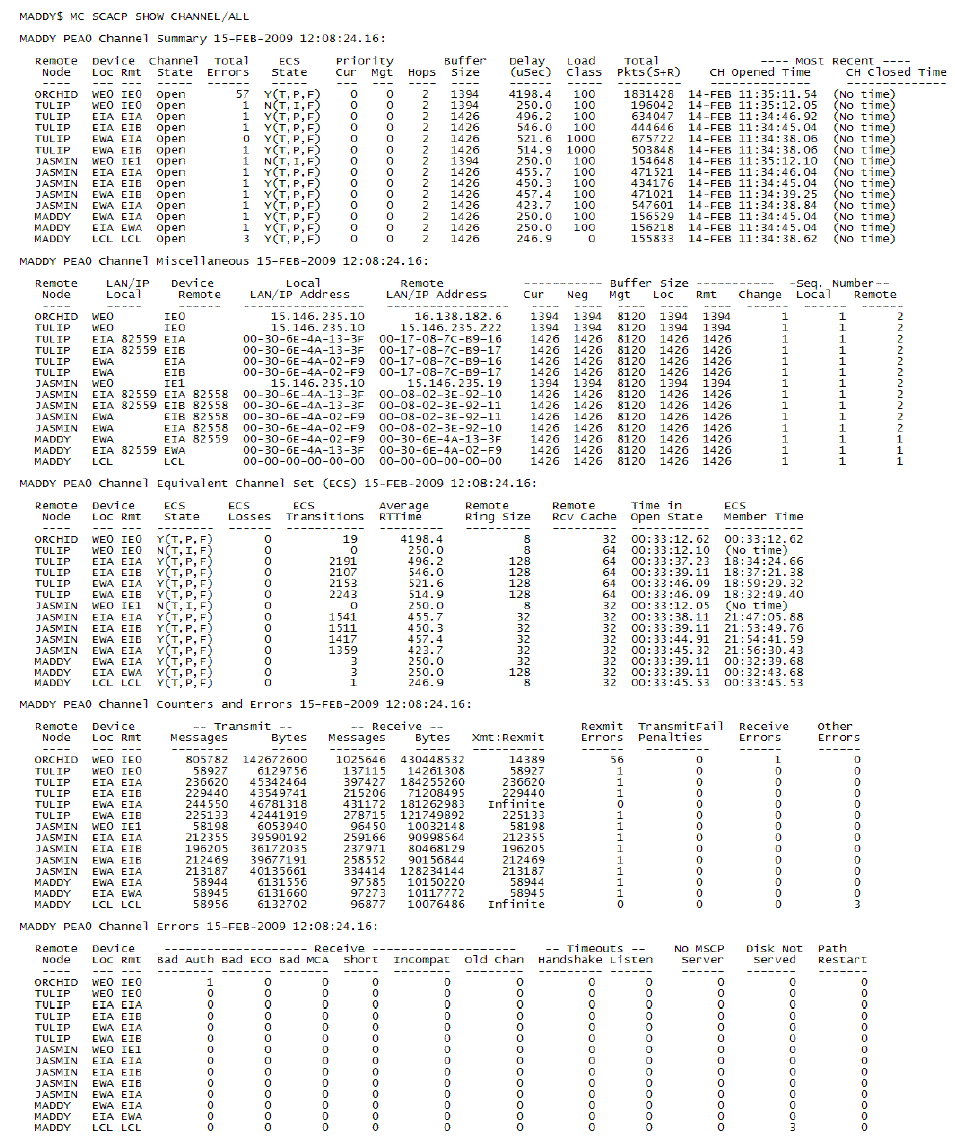
Table 21-2 describes the channel error data.
Table 21-2 Channel Error Data
| Data |
Description |
|
Seq Retransmit
|
Number of times a sequenced VC packet sent on this channel was
retransmitted, and the channel was penalized for the lost packet.
Note that the sequential retransmit is not necessarily a
reflection of lost packet. It is possible that there can be a PE which
could have triggered a retransmitted and results in a duplicate packet
to be sent. This is reflected in the number of duplicate packets
received in the remote node. The XMIT:REXMT ratio is also a measure of
for how many transmitted packet, a packet was retransmitted. A very low
value (less than 1000) reflects a possible network congestion.
|
|
LAN Transmit Failures
|
Number of times the local LAN device reported a failure to transmit a
packet, and channel was penalized for the lost packet.
|
|
Restart Channel
|
Close or restart because channel control packet received indicating
that the other end closed the channel and is restarting the channel
handshake.
|
|
Channel Init Timeouts
|
Channel initialization handshake timeout.
|
|
Listen Timeouts
|
No packets of any kind, including HELLOs, were received in
LISTEN_TIMEOUT seconds.
|
|
Bad Authorization Msg
|
Received a Channel Control (CC) packet with a bad authorization field.
|
|
Bad ECO CC Msg
|
Received a CC packet with an incompatible NISCA protocol ECO rev. field
value.
|
|
Bad Multicast Msg
|
Received a bad multicast CC packet.
|
|
CC Short Packet
|
Received a CC packet that was short.
|
|
CC Incompatible
|
Received a CC packet that was incompatible with existing channels for
this virtual circuit.
|
|
Rcv Old Channel
|
Received a packet from an old instance of a channel.
|
|
No MSCP Server
|
No MSCP server available to respond to a received channel control
solicit service packet asking this node to boot serve another node.
|
|
Disk Not Served
|
Disk is not served by this system.
|
|
Buffer Size Change
|
Change in buffer size.
|
| #5 |
SCACP> SHOW CHANNEL/ECS
|
The following is a snapshot of the output for SHOW CHANNEL/ECS command.
Figure 21-2 Sample SHOW CHANNEL/ECS output
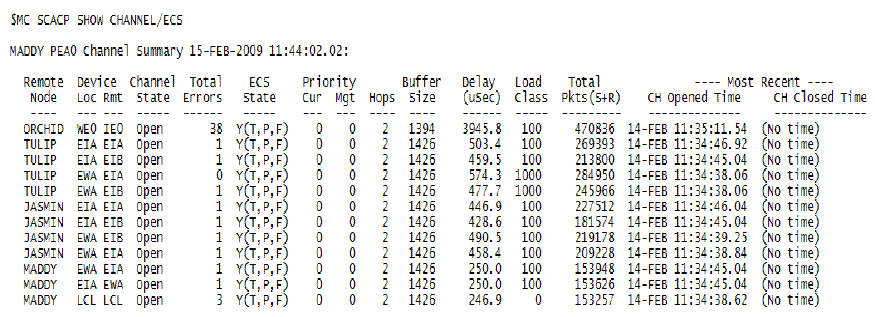
ECS State Channel ECS Membership Information
OpenVMS uses multiple interfaces to communicate with any other node in
order to do load balancing of communication. However, at a given time
not all interfaces that link the remote node are used to transmit
datagrams. OpenVMS maintains a set of equivalent channels ECS
(Equivalent Channel Set) within a VC. These channels have approximately
equivalent transmission quality at a given time. Only the channels
within the ECS are used to transmit datagrams to the given node. "A" is
the generic format above may be "Y" (Yes) or "N" (No) stating whether
the channel is in the ECS or not. The remaining characters specify the
quality of the channel as they are derived from the channel performance
data. The characters are:
- A: T or L for Tight or Lossy
- B: P, S, I, U for Peer, Superior, Inferior or Ungraded
- C: F or S for Fast or Slow
For more details about ECS, see the section NISCA Transport
Protocol Channel Selection and Congestion Control in the HP
OpenVMS Cluster Systems manual.
Note
From OpenVMS Version 8.3 onwards, Topology change column from SHOW
CHANNEL/FULL or /5 has been removed. This is because you must not
consider this as an 'error' instead it is the count of failovers from
one interconnect to the other interconnect. Whenever failover occurs to
another interconnect the buffer size changes. Hence this topology
change is counted under "Buffer SizeDecr" column in SHOW VC/FULL
output.
|
You can view the IP channel data summary by using the /IPCHANNEL
qualifier, for example:
$ SHOW CHANNEL <nodename>/IPCHANNEL
|
Figure 21-3 Sample SHOW CHANNEL/IP output
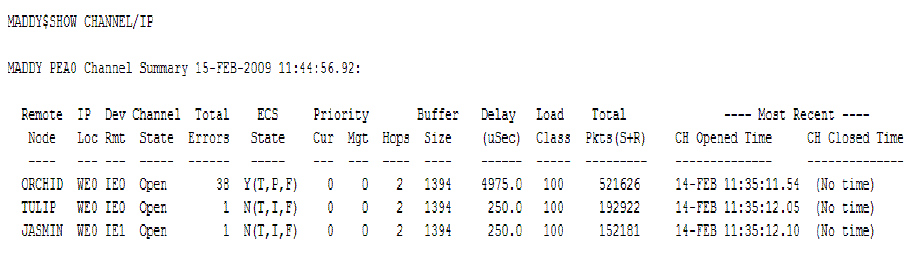
You can view the LAN channel data summary by using the /LANCHANNEL
qualifier, for example:
$ SHOW CHANNEL/LANCHANNEL
|
Figure 21-4 Sample SHOW CHANNEL/LANCHANNEL output
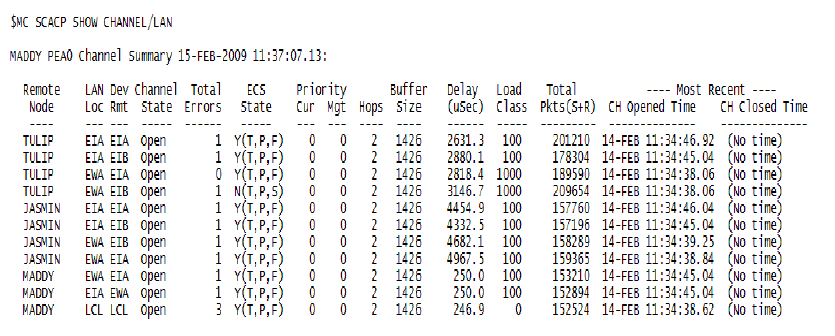
SHOW CIRCUIT
Displays SCA circuit information. You can further qualify each node
name you specify with additional parameters to uniquely identify a
single circuit.
Format
SHOW CIRCUIT nodename
Parameter
nodename[,...]
Includes specific circuits to individual nodes, which you can use
wildcards to specify.
Qualifiers
/EXCLUDE=(nodename[/PORT=portname[/RSTATION=n]][,...])
Allows you to exclude a specific circuit to a node. If multiple
circuits to the same node exist, you can use the /PORT and /RSTATION
qualifiers to uniquely identify the circuit.
/PORT=portname[/RSTATION=n]
If multiple circuits to the same node exist, you can use the /PORT and
/RSTATION qualifiers to uniquely identify the circuit. You can use the
/RSTATION qualifier only in conjunction with the /PORT qualifier.
Example
The command in this example displays all circuits to nodes over port
PEA0.
Circuit data for CLUIO2 at 07-DEC 11:55:31.80
Node Port Priority Load Remote Remote
Name Name Cur Mgt Class State Station Type
-------- -------- ---- ---- -------- -------- ------- --------
LYNX03 PEA0 0 0 10 Open dc NI
CLUIO1 PEA0 0 0 10 Open dd NI
PRMMC2 PEA0 0 0 10 Open de NI
RXBOT1 PIB0 5 0 48 Open 4 RF72
RXTOP1 PIB0 5 0 48 Open 1 RF73
RXTOP0 PIB0 5 0 48 Open 0 RF73
CLUIO1 PIB0 5 0 48 Open 7 N710
R4JC3I PIC0 5 0 48 Open 7 RF73
R4HLEK PIC0 5 0 48 Open 5 RF73
R4XEWM PIC0 5 0 48 Open 3 RF73
R4A1FN PIC0 5 0 48 Open 2 RF73
R4XSVE PIC0 5 0 48 Open 4 RF73
R4VLNI PIC0 5 0 48 Open 1 RF73
|
|
SCACP>SHOW CIRCUIT* /PORT=PEA0
|
This SHOW CIRCUIT command displays all circuits to all nodes.
Circuit data for CLUIO2 at 07-DEC 12:42:23.03
Node Port Priority Load Remote_Port
Name Name State Cur Mgt Class Number Type
-------- -------- -------- ---- ---- -------- ------- --------
LYNX03 PEA0 Open 0 0 100 dc NI
CLUIO1 PEA0 Open 0 0 10 dd NI
PRMMC2 PEA0 Open 0 0 10 de NI
|
SHOW IP_INTERFACE
Displays the PEdriver device IP interface data. Each device is an IP
interface on the system, which can be used for NISCA communications.
Format
SHOW IP_INTERFACE ipinterface
Parameter
ipinterfacename[,...]
Includes one of more specific IP interface which you can use wildcards
to specify.
- Use the /EXCLUDE qualifier to exclude IP interfaces.
- Use the SHOW IP_INTERFACE command to display device names.
Qualifiers
/ALL
Includes all IP interface data.
/COUNTERS
Includes device counter data maintained by PEdriver and counters.
/EXCLUDE=(IP_INTERFACES[,...])
Excludes specific IP devices, which you can use wildcards to specify.
/INTERVAL
For the /COUNTERS display, displays the changes to counters since the
last SHOW command.
/n
Displays the nth page. To select a particular page of a multipage
display, specify the number of the page you want to display.
/OUTPUT=filespec
Creates the specified file and directs output to it.
/SDA
Includes IP interface data displayed in the SDA format with all the
data collected in one display for an IP interface.
/SUMMARY
Includes IP interface summary data. This is the default if /ALL,
/COUNTERS, and /SDA qualifiers are not specified.
Example
|
SCACP>SHOW IP_INTERFACE/ALL
|
The following is a snapshot of the output for SHOW IP_INTERFACE/ALL
command.
Figure 21-5 Sample SHOW IP_INTERFACE/ALL output
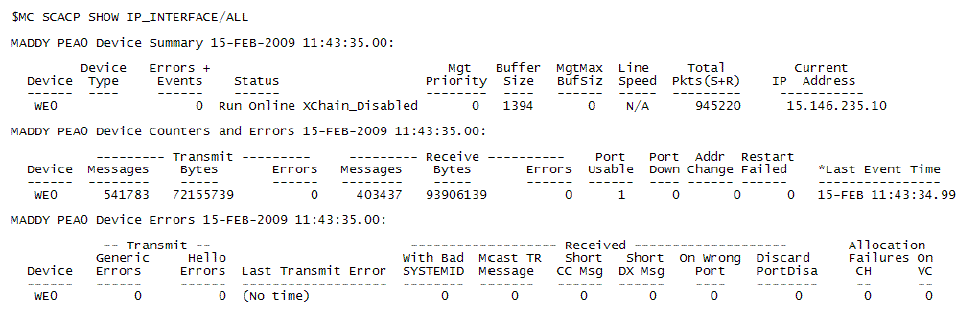
|
SCACP>SHOW IP_INTERFACE/COUNTERS
|
Displays IP interface counters.
Table 21-3 describes the IP/LAN device error data.
Table 21-3 IP or LAN Device Error Data
| Data |
Description |
|
Bad SCSSYSTEM ID
|
Received a packet with the wrong SCSSYSTEM ID in it.
|
|
MC Msgs Directed to TR Layer
|
Number of multicast packets directed to the NISCA Transport layer.
|
|
Short CC Messages Received
|
Number of packets received were short to contain a NISCA channel
control header.
|
|
Short DX Messages Received
|
Number of packets received were short to contain a NISCA DX header for
a LAN device.
|
|
CH Allocation Failures
|
Number of times the system failed to allocate memory for use as a
channel structure in response to a packet received by this LAN device.
|
|
VC Allocation Failures
|
Number of times the system failed to allocate memory for use as a VC
structure in response to a packet received by this LAN or IP device.
|
|
Wrong Port
|
Number of packets addressed to the wrong NISCA address (Invalid cluster
group number).
|
|
Port Disabled
|
Number of packets discarded because the LAN or IP device was disabled.
|
|
H/W Transmit Errors
|
Number of local hardware transmit errors.
|
|
Hello Transmit Errors
|
Number of transmit errors during HELLOs.
|
|
Last Transmit Error Reason
|
Reason for last transmit error.
|
|
Time of Last Transmit Error
|
Time of last transmit error:date and time.
|
For IP interfaces, the error count can increase for the following
reasons. These errors will be displayed with any of the error codes.
- The interface is unable to send data (SS$_SUSPENDED)
- Link is disconnected (SS$_LINKDISCON)
|