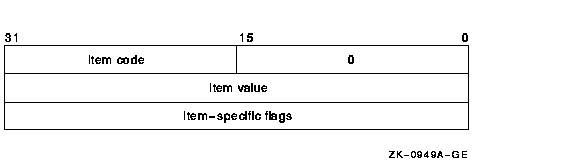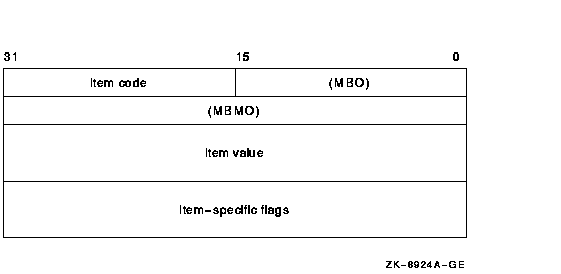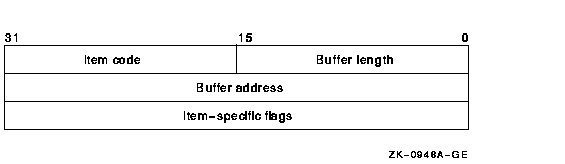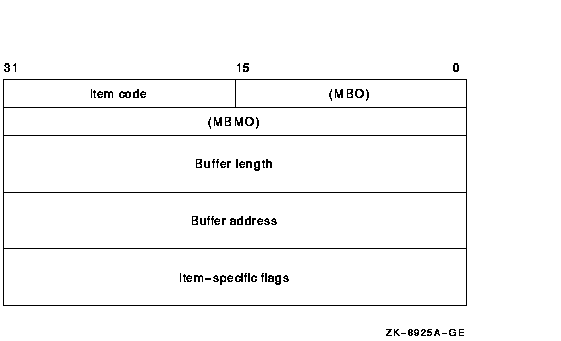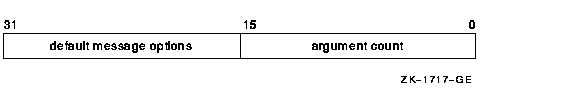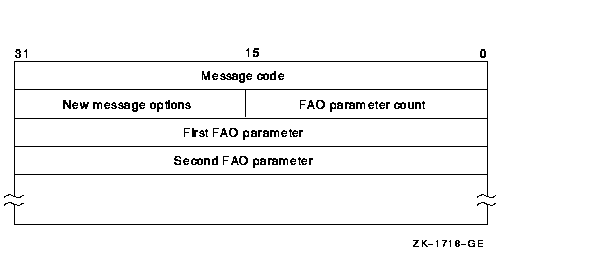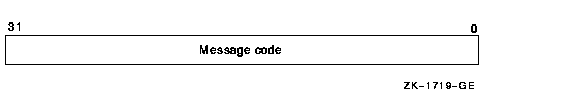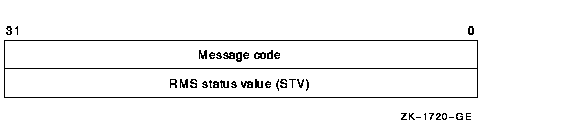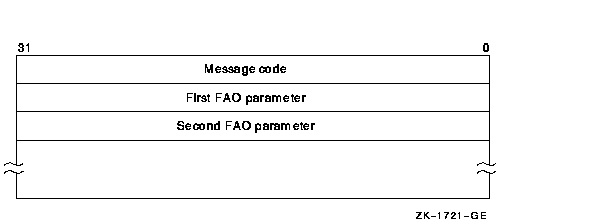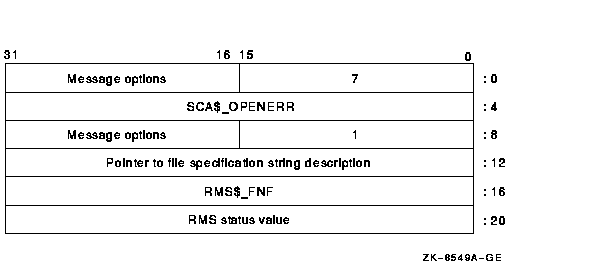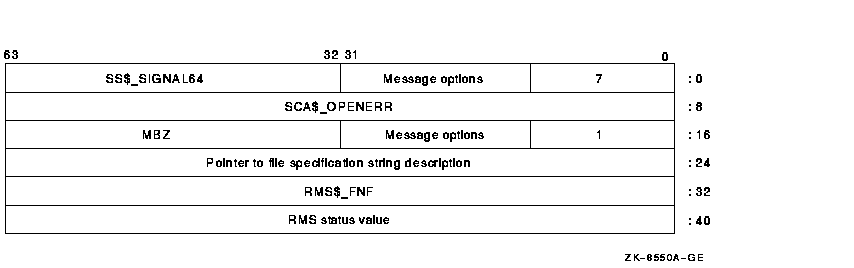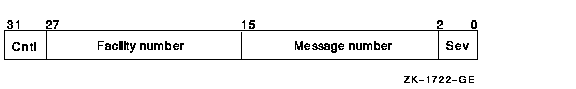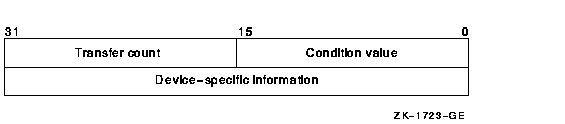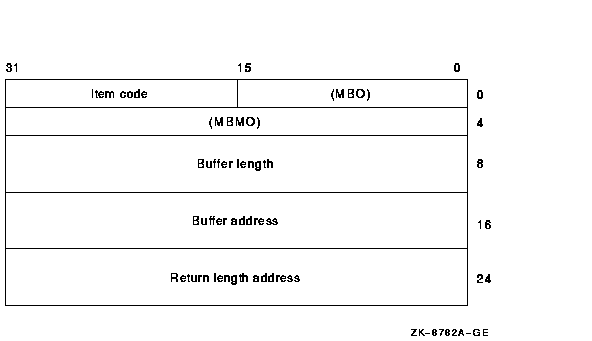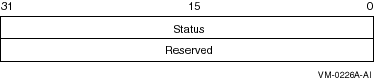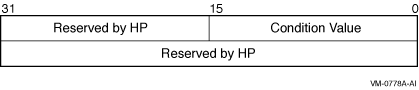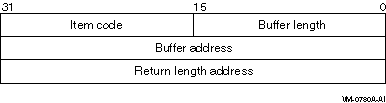|
HP OpenVMS System Services Reference Manual
HP OpenVMS System Services Reference Manual
$PROCESS_SCAN
Creates and initializes a process context that is used by $GETJPI to
scan processes on the local system or across the nodes in an OpenVMS
Cluster system.
On Alpha systems, this service accepts 64-bit addresses.
Format
SYS$PROCESS_SCAN pidctx [,itmlst]
C Prototype
int sys$process_scan (unsigned int *pidctx, void *itmlst);
Arguments
pidctx
| OpenVMS usage: |
process_id |
| type: |
longword (unsigned) |
| access: |
modify |
| mechanism: |
by 32- or 64-bit reference (Alpha) |
| mechanism: |
by 32-bit reference (VAX) |
Context value supplied by $PROCESS_SCAN to be used as the
pidadr argument of $GETJPI. The
pidctx argument is the 32-bit address (on VAX systems)
or the 32- or 64-bit address (on Alpha systems) of a longword that is
to receive the process context longword. This longword normally
contains 0 or a previous context. If it contains a previous context,
the old context is deleted. If it contains a value other than 0 or a
previous context, the old value is ignored.
itmlst
| OpenVMS usage: |
32-bit item_list_3 or 64-bit item_list_64b |
| type: |
longword (unsigned) for 32-bit; quadword (unsigned) for
64-bit |
| access: |
read only |
| mechanism: |
by 32- or 64-bit reference (Alpha) |
| mechanism: |
by 32-bit reference (VAX) |
Item list specifying selection criteria to be used by the scan or to
control the scan.
The itmlst argument is the 32-bit address (on VAX
systems) or the 32- or 64-bit address (on Alpha systems) of a list of
item descriptors, each of which describes one selection criterion or
control option. Within each selection criterion you can include several
item entries. An item list in 32-bit format is terminated by a longword
of 0; an item list in 64-bit format is terminated by a quadword of 0.
All items in an item list must be of the same format---either 32-bit or
64-bit.
The information in the item list is passed to the item descriptor in
one of two ways. If the item descriptor can always hold the actual
value of the selection criterion, the value is placed in the second
longword of the item descriptor and the buffer length is specified as
0. If the item descriptor points to the actual value of the selection
criterion, the address of the value is placed in the second longword of
the item descriptor and you must specify the buffer length for the
selection criterion. Each item code description specifies whether the
information is passed by value or by reference.
The following diagram depicts the format of a 32-bit item descriptor
that passes the selection criterion as a value:
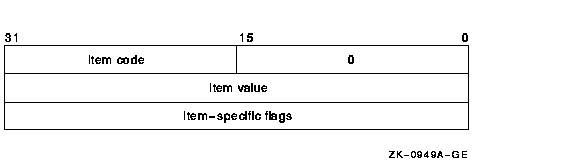
The following diagram depicts the format of a 64-bit item descriptor
that passes the selection criterion as a value:
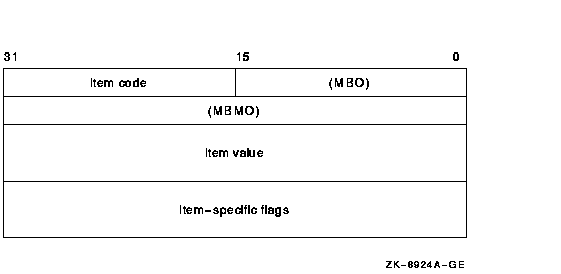
The following diagram depicts the format of a 32-bit item descriptor
that passes the selection criterion by reference:
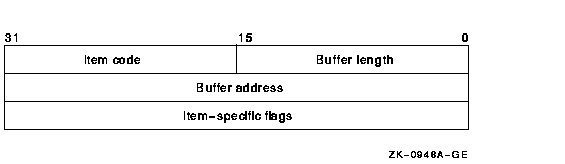
The following diagram depicts the format of a 64-bit item descriptor
that passes the selection criterion by reference:
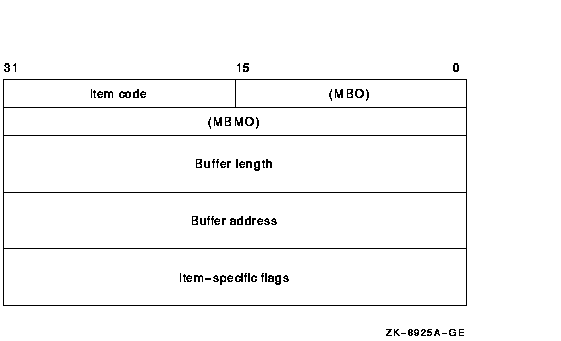
The following table defines the item descriptor fields:
| Descriptor Field |
Definition |
|
Buffer length
|
Buffer length is specified in a different way for the two types of item
descriptors.
|
|
|
|
Character string or reference descriptors:
|
A word containing a user-supplied integer specifying the length (in
bytes) of the buffer from which $PROCESS_SCAN retrieves a selection
criterion. The length of the buffer needed depends on the item code
specified in the item descriptor.
|
|
Immediate value descriptors:
|
The length of the buffer is always specified as 0.
|
|
|
Item code
|
A word containing the selection criterion. These codes are defined by
the $PSCANDEF macro.
Each item code is described after this list of descriptor fields.
|
|
Item value
|
A longword containing the actual value of the selection criterion. When
you specify an item code that is passed by value, $PROCESS_SCAN
searches for the actual value contained in the item list. See the
description of the buffer address field for information about item
codes that are passed by reference.
|
|
Buffer address
|
A longword containing the user-supplied address of the buffer from
which $PROCESS_SCAN retrieves information needed by the scan. When you
specify an item code that is passed by reference, $PROCESS_SCAN uses
the address as a pointer to the actual value. See the description of
the item value field for information about item codes that are passed
by value.
|
|
Item-specific flags
|
A longword that contains flags to help control selection information.
Item-specific flags, for example EQL or NEQ, are used to specify how
the value specified in the item descriptor is compared to the process
value.
These flags are defined by the $PSCANDEF macro. Some flags are
common to multiple item codes; other flags are specific to an
individual item code. See the description of each item code to
determine which flags are used.
For item codes that describe bit masks or character strings, these
flags control how the bit mask or character string is compared with
that in the process. By default, they are compared for equality.
For item codes that describe integers, these flags specify an
arithmetic comparison of an integer item with the process attribute.
For example, a PSCAN$M_GTR selection specifying the value 4 for the
item code PSCAN$_PRIB finds only the processes with a base priority
above 4. Without one of these flags, the comparison is for equality.
|
|
MBO
|
Must be 1.
|
|
MBMO
|
Must be --1.
|
Item Codes
PSCAN$_ACCOUNT
When you specify PSCAN$_ACCOUNT, $GETJPI returns information about
processes that match the account field.
If the string supplied in the item descriptor is shorter than the
account field, the string is blank-padded for the comparison unless the
item-specific flag PSCAN$M_PREFIX_MATCH is present.
Because the information is a character string, the selection value is
passed by reference. The length of the buffer is placed in the first
word of the item descriptor and the address of the buffer is placed in
the second longword.
Although the current length of the account field is 8 bytes, the
PSCAN$_ACCOUNT buffer can be up to 64 bytes in length. If the buffer
length is 0 or greater than 64, the SS$_IVBUFLEN error is returned.
PSCAN$_AUTHPRI
When you specify PSCAN$_AUTHPRI, $GETJPI returns information about
processes that match the authorized base priority field.
This integer item code is passed by value; the value is placed in the
second longword of the item descriptor. The buffer length must be
specified as 0.
The flags that can be used with this item code are listed in
Table SYS-48.
PSCAN$_CURPRIV
When you specify PSCAN$_CURPRIV, $GETJPI returns information about
processes that match the current privilege field. Privilege bits are
defined by the $PRVDEF macro.
Because the bit mask information is too long to be passed by value, the
information is passed by reference. The privilege buffer must be
exactly 8 bytes, otherwise the SS$_IVBUFLEN error is returned.
The flags that can be used with this item code are listed in
Table SYS-48.
PSCAN$_GETJPI_BUFFER_SIZE
When you specify PSCAN$_GETJPI_BUFFER_SIZE, you determine the size of a
buffer to be used by $GETJPI to process multiple requests in a single
message. Using this item code can greatly improve the performance of
scans on remote nodes, because fewer messages are needed. This item
code is ignored during scans on the local node.
This integer item code is passed by value; the value is placed in the
second longword of the item descriptor. The buffer length must be
specified as 0. The buffer is allocated by $PROCESS_SCAN; you do not
have to allocate a buffer.
If you use PSCAN$_GETJPI_BUFFER_SIZE with $PROCESS_SCAN, all calls to
$GETJPI using the context established by $PROCESS_SCAN must request the
same item code information. Because $GETJPI locates information for
more than one process at a time, it is not possible to change the item
codes or the length of the buffers used in the $GETJPI item list.
$GETJPI checks each call and returns the error SS$_BADPARAM if an
attempt is made to change the item list during a buffered process scan;
however, the buffer addresses can be changed between $GETJPI calls.
Because the locating and buffering of information by $GETJPI is
transparent to a calling program, you are not required to change the
way $GETJPI is called when you use this item code.
The $GETJPI buffer uses the process quota BYTLM. If the buffer is too
large for the process quota, $GETJPI (not $PROCESS_SCAN) returns the
error SS$_EXBYTLM. If the buffer specified is not large enough to
contain the data for at least one process, $GETJPI returns the error
SS$_BADPARAM.
No item-specific flags are used with PSCAN$_GETJPI_BUFFER_SIZE.
PSCAN$_GRP
When you specify PSCAN$_GRP, $GETJPI returns information about
processes that match the UIC group number.
This integer item code is passed by value; the value is placed in the
second longword of the item descriptor. Because the value of the group
number is a word, the high-order word of the value is ignored. The
buffer length must be specified as 0.
The flags that can be used with this item code are listed in
Table SYS-48.
PSCAN$_HW_MODEL
When you specify PSCAN$_HW_MODEL, $GETJPI returns information about
processes that match the specified CPU hardware model number.
The hardware model number is an integer, such as VAX$K_V8840. The VAX$
symbols are defined by the $VAXDEF macro.
This integer item code is passed by value; the value is placed in the
second longword of the item descriptor. The buffer length must be
specified as 0.
The flags that can be used with this item code are listed in
Table SYS-48.
PSCAN$_HW_NAME
When you specify PSCAN$_HW_NAME, $GETJPI returns information about
processes that match the specified CPU hardware name, such as
VAX-11/780, VAX 8800, or VAXstation II/GPX.
Because the information is a character string, the selection value is
passed by reference. The length of the selection value is placed in the
first word of the item descriptor and the address of the buffer is
placed in the second longword.
The PSCAN$_HW_NAME buffer can be up to 128 bytes in length. If the
buffer length is 0 or greater than 128, the SS$_IVBUFLEN error is
returned.
The flags that can be used with this item code are listed in
Table SYS-48.
PSCAN$_JOBPRCCNT
When you specify PSCAN$_JOBPRCCNT, $GETJPI returns information about
processes that match the subprocess count for the job (the count of all
subprocesses in the job tree).
This integer item code is passed by value; the value is placed in the
second longword of the item descriptor. The buffer length must be
specified as 0.
The flags that can be used with this item code are listed in
Table SYS-48.
PSCAN$_JOBTYPE
When you specify PSCAN$_JOBTYPE, $GETJPI returns information about
processes that match the job type. The job type values include the
following:
| Value |
Description |
|
JPI$K_LOCAL
|
Local interactive process
|
|
JPI$K_DIALUP
|
Interactive process accessed by a modem line
|
|
JPI$K_REMOTE
|
Interactive process accessed by using SET HOST
|
|
JPI$K_BATCH
|
Batch process
|
|
JPI$K_NETWORK
|
Noninteractive network process
|
|
JPI$K_DETACHED
|
Detached process
|
These values are defined by the $JPIDEF macro. Note that values checked
by PSCAN$_JOBTYPE are similar to PSCAN$_MODE values.
This integer item code is passed by value; the value is placed in the
second longword of the item descriptor. The buffer length must be
specified as 0.
The flags that can be used with this item code are listed in
Table SYS-48.
PSCAN$_KT_COUNT
When you specify PSCAN$_KT_COUNT, $PROCESS_SCAN uses the current count
of kernel threads for the process as a selection criteria.
The flags that can be used with this item code are listed in
Table SYS-48.
PSCAN$_MASTER_PID
When you specify PSCAN$_MASTER_PID, $GETJPI returns information about
processes that are descendants of the specified parent process. The
master process is the first process created in the job tree. The
PSCAN$_OWNER item is similar, but the owner process is the process that
created the target process (the owner process might itself be a
subprocess). Although all jobs in a job tree must have the same master,
they can have different owners.
This integer item code is passed by value; the value is placed in the
second longword of the item descriptor. The buffer length must be
specified as 0.
The flags that can be used with this item code are listed in
Table SYS-48.
PSCAN$_MEM
When you specify PSCAN$_MEM, $GETJPI returns information about
processes that match the UIC member number.
This integer item code is passed by value; the value is placed in the
second longword of the item descriptor. Because the value of the member
number is a word, the high-order word of the value is ignored. The
buffer length must be specified as 0.
The flags that can be used with this item code are listed in
Table SYS-48.
PSCAN$_MODE
When you specify PSCAN$_MODE, $GETJPI returns information about
processes that match the specified mode. Mode values include the
following:
| Value |
Description |
|
JPI$K_INTERACTIVE
|
Interactive process
|
|
JPI$K_BATCH
|
Batch job
|
|
JPI$K_NETWORK
|
Noninteractive network job
|
|
JPI$K_OTHER
|
Detached and other process
|
These values are defined by the $JPIDEF macro. Note that values checked
by PSCAN$_MODE are similar to PSCAN$_JOBTYPE values.
This integer item code is passed by value; the value is placed in the
second longword of the item descriptor. The buffer length must be
specified as 0.
The flags that can be used with this item code are listed in
Table SYS-48.
PSCAN$_MULTITHREAD
When you specify PSCAN$_MULTITHREAD, $PROCESS_SCAN uses the maximum
count of kernel threads for the process as a selection criteria.
The flags that can be used with this item code are listed in
Table SYS-48.
PSCAN$_NODE_CSID
When you specify PSCAN$_NODE_CSID, $GETJPI returns information about
processes on the specified nodes. To scan all nodes in an OpenVMS
Cluster system, you specify a CSID of 0 and the item-specific flag
PSCAN$M_NEQ.
This integer item code is passed by value; the value is placed in the
second longword of the item descriptor. The buffer length must be
specified as 0.
The flags that can be used with this item code are listed in
Table SYS-48.
PSCAN$_NODENAME
When you specify PSCAN$_NODENAME, $GETJPI returns information about
processes that match the specified node names.
To scan all of the nodes in an OpenVMS Cluster system, specify the node
name using an asterisk wildcard (*) and the PSCAN$M_WILDCARD
item-specific flag.
Because the information is a character string, the selection value is
passed by reference. The length of the selection value is placed in the
first word of the item descriptor and the address of the buffer is
placed in the second longword.
Although the current length of the node name is 6 bytes, the
PSCAN$_NODENAME buffer can be up to 64 bytes in length. If the buffer
length is 0 or greater than 64, the SS$_IVBUFLEN error is returned.
The flags that can be used with this item code are listed in
Table SYS-48.
PSCAN$_OWNER
When you specify PSCAN$_OWNER, $GETJPI returns information about
processes that are immediate descendants of the specified process. The
PSCAN$_MASTER_PID item is similar, but the owner process is the process
that created the target process (the owner process might itself be a
subprocess). Although all jobs in a job tree must have the same master,
they can have different owners.
This integer item code is passed by value; the value is placed in the
second longword of the item descriptor. The buffer length must be
specified as 0.
The flags that can be used with this item code are listed in
Table SYS-48.
PSCAN$_PRCCNT
When you specify PSCAN$_PRCCNT, $GETJPI returns information about
processes that match the subprocess count (the count of all immediate
descendants of a given process). The PSCAN$_JOBPRCCNT item code is
similar, except that JOBPRCCNT is the count of all subprocesses in a
job.
This integer item code is passed by value; the value is placed in the
second longword of the item descriptor. The buffer length must be
specified as 0.
The flags that can be used with this item code are listed in
Table SYS-48.
PSCAN$_PRCNAM
When you specify PSCAN$_PRCNAM, $GETJPI returns information about
processes that match the specified process names.
The process name string is blank-padded for the comparison unless the
item-specific flag PSCAN$M_PREFIX_MATCH is present.
Because the information is a character string, the selection value is
passed by reference. The length of the selection value is placed in the
first word of the item descriptor and the address of the buffer is
placed in the second longword.
Although the current length of the process name field is 15 bytes, the
PSCAN$_PRCNAM buffer can be up to 64 bytes in length. If the buffer
length is 0 or greater than 64, the SS$_IVBUFLEN error is returned.
The flags that can be used with this item code are listed in
Table SYS-48.
PSCAN$_PRI
When you specify PSCAN$_PRI, $GETJPI returns information about
processes that match current priority. Note that the current priority
of a process can be temporarily increased as a result of system events
such as the completion of I/O.
This integer item code is passed by value; the value is placed in the
second longword of the item descriptor. The buffer length must be
specified as 0.
The flags that can be used with this item code are listed in
Table SYS-48.
PSCAN$_PRIB
When you specify PSCAN$_PRIB, $GETJPI returns information about
processes that match base priority.
This integer item code is passed by value; the value is placed in the
second longword of the item descriptor. The buffer length must be
specified as 0.
The flags that can be used with this item code are listed in
Table SYS-48.
PSCAN$_STATE
When you specify PSCAN$_STATE, $GETJPI returns information about
processes that match the specified process state. State values, for
example SCH$C_COM and SCH$C_PFW, are defined by the $STATEDEF macro.
This integer item code is passed by value; the value is placed in the
second longword of the item descriptor. The buffer length must be
specified as 0.
The flags that can be used with this item code are listed in
Table SYS-48.
PSCAN$_STS
When you specify PSCAN$_STS, $GETJPI returns information that matches
the current status mask. Without any item-specific flags, the match is
for a process mask that is equal to the pattern. Status bits, for
example PCB$V_ASTPEN or PCB$V_PSWAPM, are defined by the $PCBDEF macro.
This bit mask item code uses an immediate value descriptor; the
selection value is placed in the second longword of the item
descriptor. The buffer length must be specified as 0.
The flags that can be used with this item code are listed in
Table SYS-48.
PSCAN$_TERMINAL
When you specify PSCAN$_TERMINAL, $GETJPI returns information that
matches the specified terminal names. The terminal name string is
blank-padded for the comparison unless the item-specific flag
PSCAN$M_PREFIX_MATCH is present.
Because the information is a character string, the selection value is
passed by reference. The length of the selection value is placed in the
first word of the item descriptor and the address of the buffer is
placed in the second longword.
Although the current length of the terminal name field is 8 bytes, the
PSCAN$_TERMINAL buffer can be up to 64 bytes in length. If the buffer
length is 0 or greater than 64, the SS$_IVBUFLEN error is returned.
The flags that can be used with this item code are listed in
Table SYS-48.
PSCAN$_UIC
When you specify PSCAN$_UIC, $GETJPI returns information about
processes that match the UIC identifier. To convert an alphanumeric
identifier name to the internal identifier, use the $ASCTOID system
service before calling $PROCESS_SCAN.
This integer item code is passed by value; the value is placed in the
second longword of the item descriptor. The buffer length must be
specified as 0.
The flags that can be used with this item code are listed in
Table SYS-48.
PSCAN$_USERNAME
When you specify PSCAN$_USERNAME, $GETJPI returns information about
processes that match the specified user name.
The user name string is blank-padded for the comparison unless the
item-specific flag PSCAN$M_PREFIX_MATCH is present.
Because the information is a character string, the selection value is
passed by reference. The length of the selection value is placed in the
first word of the item descriptor and the address of the buffer is
placed in the second longword.
Although the current length of the user name field is 12 bytes, the
PSCAN$_USERNAME buffer can be up to 64 bytes in length. If the buffer
length is 0 or greater than 64, the SS$_IVBUFLEN error is returned.
The flags that can be used with this item code are listed in
Table SYS-48.
Item-Specific Flags Table SYS-48 lists the flags and the item codes
that can be used together. The flags are described in the section
following the table:
Table SYS-48 Flags Used with$PROCESS_SCAN
| Item-Specific Flag |
Description |
Common to the Following $PROCESS_SCAN Item Codes |
|
PSCAN$M_BIT_ALL
|
All bits set in pattern set in target
|
_CURPRIV
|
|
PSCAN$M_BIT_ANY
|
Any bit set in pattern set in target
|
_STS
|
|
PSCAN$M_CASE_BLIND
|
Match without regard to case of letters
|
_ACCOUNT
|
|
PSCAN$M_EQL
|
Match value exactly (the default)
|
All except
_BUFFER_SIZE
|
|
PSCAN$M_GEQ
|
Match if value is greater than or equal to
|
_AUTHPRI
|
|
PSCAN$M_GTR
|
Match if value is greater than
|
_GRP
|
|
PSCAN$M_LEQ
|
Match if value is less than or equal to
|
_JOBPRCCNT
|
|
PSCAN$M_LSS
|
Match if value is less than
|
_PRI
|
|
|
|
_PRIB
|
|
PSCAN$M_NEQ
|
Match if value is not equal
|
All except
_BUFFER_SIZE
|
|
PSCAN$M_OR
|
Match this value or the next value
|
All except
_BUFFER_SIZE
|
|
PSCAN$M_PREFIX_MATCH
|
Match on leading substring
|
_HW_NAME
|
|
PSCAN$M_WILDCARD
|
Match a wildcard pattern
|
_NODENAME
_PRCNAM
_TERMINAL
_USERNAME
|
PSCAN$M_BIT_ALL
If the PSCAN$M_BIT_ALL flag is used, all bits set in the pattern mask
specified by the item descriptor must also be set in the process mask.
Other bits in the process mask can also be set.
For item codes that describe bit masks, such as privilege masks and
status words, this flag controls how the pattern bit mask specified by
the item descriptor is compared with that in the process. By default,
the bit masks are compared for equality.
The PSCAN$M_BIT_ALL flag is used only with bit masks.
PSCAN$M_BIT_ANY
If the PSCAN$M_BIT_ANY flag is used, a match occurs if any bit in the
pattern mask is also set in the process mask.
For item codes that describe bit masks, such as privilege masks and
status words, this flag controls how the pattern bit mask specified by
the item descriptor is compared with that in the process. By default,
the bit masks are compared for equality.
The PSCAN$M_BIT_ANY flag is used only with bit masks.
PSCAN$M_CASE_BLIND
When you specify PSCAN$M_CASE_BLIND to compare the character string
specified by the item descriptor with the character string value from
the process, $PROCESS_SCAN does not distinguish between uppercase and
lowercase letters.
The PSCAN$M_CASE_BLIND flag is used only with character-string item
codes. The PSCAN$M_CASE_BLIND flag can be specified with either the
PSCAN$M_PREFIX_MATCH flag or the PSCAN$M_WILDCARD flag.
PSCAN$M_EQL
When you specify PSCAN$M_EQL, $PROCESS_SCAN compares the value
specified by the item descriptor with the value from the process to see
if there is an exact match.
PSCAN$M_EQL and PSCAN$M_NEQ are used with bit masks, character strings,
and integers to control how the item is interpreted. Only one of the
flags can be specified; if more than one of these flags is used, the
SS$_BADPARAM error is returned. If you want to specify that bits not
set in the pattern mask must not be set in the process mask, use
PSCAN$M_EQL.
PSCAN$M_GEQ
When you specify PSCAN$M_GEQ, $PROCESS_SCAN selects a process if the
value from the process is greater than or equal to the value specified
by the item descriptor.
PSCAN$M_GEQ, PSCAN$M_GTR, PSCAN$M_LEQ, and PSCAN$M_LSS are used with
integer item codes only. Only one of these four flags can be specified;
if more than one of these flags is used, the SS$_BADPARAM error is
returned.
PSCAN$M_GTR
When you specify PSCAN$M_GTR, $PROCESS_SCAN selects a process if the
value from the process is greater than the value specified by the item
descriptor.
PSCAN$M_GEQ, PSCAN$M_GTR, PSCAN$M_LEQ, and PSCAN$M_LSS are used with
integer item codes only. Only one of these four flags can be specified;
if more than one of these flags is used, the SS$_BADPARAM error is
returned.
PSCAN$M_LEQ
When you specify PSCAN$M_LEQ, $PROCESS_SCAN selects a process if the
value from the process is less than or equal to the value specified by
the item descriptor.
PSCAN$M_GEQ, PSCAN$M_GTR, PSCAN$M_LEQ, and PSCAN$M_LSS are used with
integer item codes only. Only one of these four flags can be specified;
if more than one of these flags is used, the SS$_BADPARAM error is
returned.
PSCAN$M_LSS
When you specify PSCAN$M_LSS, $PROCESS_SCAN selects a process if the
value from the process is less than the value specified by the item
descriptor.
PSCAN$M_GEQ, PSCAN$M_GTR, PSCAN$M_LEQ, and PSCAN$M_LSS are used with
integer item codes only. Only one of these four flags can be specified;
if more than one of these flags is used, the SS$_BADPARAM error is
returned.
PSCAN$M_NEQ
When you specify PSCAN$M_NEQ, $PROCESS_SCAN selects a process if the
value from the process is not equal to the value specified by the item
descriptor.
PSCAN$M_EQL and PSCAN$M_NEQ are used with bit masks, character strings,
and integers to control how the item is interpreted. Only one of the
flags can be specified; if more than one of these flags is used, the
SS$_BADPARAM error is returned.
PSCAN$M_OR
When you specify PSCAN$M_OR, $PROCESS_SCAN selects processes whose
values match the current item descriptor or the next item descriptor.
The next item descriptor must have the same item code as the item
descriptor with the PSCAN$M_OR flag. Multiple items are chained
together; all except the last item descriptor must have the PSCAN$M_OR
flag.
The PSCAN$M_OR flag can be specified with any other flag and can be
used with bit masks, character strings, and integers. If the PSCAN$M_OR
flag is used between different item codes, or if it is missing between
identical item codes, the SS$_BADPARAM error is returned.
PSCAN$M_PREFIX_MATCH
When you specify PSCAN$M_PREFIX_MATCH, $PROCESS_SCAN compares the
character string specified in the item descriptor to the leading
characters of the requested process value.
For example, to find all process names that start with the letters
AB, use the string AB with the PSCAN$M_PREFIX_MATCH
flag. If you do not specify the PSCAN$M_PREFIX_MATCH flag, the search
looks for a process with the 2-character process name AB.
The PSCAN$M_PREFIX_MATCH flag also allows either the PSCAN$M_EQL or the
PSCAN$M_NEQ flag to be specified. If you specify PSCAN$M_NEQ, the
service matches those names that do not begin with the
specified character string.
The PSCAN$M_PREFIX_MATCH flag is used only with character string item
codes. The PSCAN$M_PREFIX_MATCH flag cannot be specified with the
PSCAN$M_WILDCARD flag; if both of these flags are used, the
SS$_BADPARAM error is returned.
PSCAN$M_WILDCARD
When you specify PSCAN$M_WILDCARD, the character string specified by
the item descriptor is assumed to be a wildcard pattern. Acceptable
wildcard characters are the asterisk (*), which allows the match to
substitute any number of character in place of the asterisk, and the
percent sign (%), which allows the match to substitute any one
character in place of the percent sign. For example, if you want to
search for all process names that begin with the letter A and
end with the string ER, use the string A*ER with the
PSCAN$M_WILDCARD flag. If the PSCAN$M_WILDCARD flag is not specified,
the search looks for the 4-character process name A*ER.
The PSCAN$M_WILDCARD is used only with character string item codes. The
PSCAN$M_WILDCARD flag cannot be specified with the PSCAN$M_PREFIX_MATCH
flag; if both of these flags are used, the SS$_BADPARAM error is
returned. The PSCAN$M_NEQ flag can be used with PSCAN$M_WILDCARD to
exclude values during a wildcard search.
The following restrictions apply to the flags above:
- Only one of the flags PSCAN$M_EQL, PSCAN$M_NEQ, PSCAN$M_BIT_ALL,
PSCAN$M_BIT_ANY can be specified.
- PSCAN$M_CASE_BLIND item-specific flag also allows either the
PSCAN$M_EQL or the PSCAN$M_NEQ flag to be specified.
- Only one of the flags PSCAN$M_EQL and PSCAN$M_WILD_CARD can be
specified.
Description
The Process Scan system service creates and initializes a process
context that is used by $GETJPI to scan processes on the local system
or across the nodes in an OpenVMS Cluster system. An item list is used
to specify selection criteria to obtain information about specific
processes, for example, all processes owned by one user or all batch
processes.
The output of the $PROCESS_SCAN service is a process context longword
named pidctx. This process context is then provided to
$GETJPI as the pidadr argument. The process context
provided by $PROCESS_SCAN enables $GETJPI to search for processes
across the nodes in an OpenVMS Cluster system and to select processes
that match certain selection criteria.
The process context consumes process dynamic memory. This memory is
deallocated when the end of the context is reached. For example, when
the $GETJPI service returns SS$_NOMOREPROC or when $PROCESS_SCAN is
called again with the same pidctx longword, the
dynamic memory is deallocated. If you anticipate that a scan might be
interrupted before it runs out of processes, $PROCESS_SCAN should be
called a second time (without an itmlst argument) to
release the memory. Dynamic memory is automatically released when the
current image terminates.
$PROCESS_SCAN copies the item list and user buffers to the allocated
dynamic memory. This means that the item lists and user buffers can be
deallocated or reused immediately; they are not referenced during the
calls to $GETJPI.
The item codes referenced by $PROCESS_SCAN are found in data structures
that are always resident in the system, primarily the process control
block (PCB) and the job information block (JIB). A scan of processes
never forces a process that is swapped out of memory to be brought into
memory to read nonresident information.
See the $GETJPI service for a C program example that uses the
$PROCESS_SCAN service.
Required Access or Privileges
None
Required Quota
See the description for the PSCAN$_GETJPI_BUFFER_SIZE item.
Related Services
$CANEXH, $CREPRC, $DCLEXH, $DELPRC, $EXIT, $FORCEX, $GETJPI, $GETJPIW,
$HIBER, $RESUME, $SETPRI, $SETPRN, $SETPRV, $SETRWM, $SUSPND, $WAKE
Condition Values Returned
|
SS$_NORMAL
|
The service completed successfully.
|
|
SS$_ACCVIO
|
The
pidctx argument cannot be written by the caller; the
item list cannot be read by the caller; or a buffer for a reference
descriptor cannot be read.
|
|
SS$_BADPARAM
|
The item list contains an invalid item identifier, or an invalid
combination of item-specific flags is present. Or, an item list
containing both 32-bit and 64-bit item list entries was found.
|
|
SS$_IVBUFLEN
|
The buffer length field is invalid. For immediate value descriptors,
the buffer length must be 0. For reference descriptors, the buffer
length cannot be 0 or longer than the maximum for the specified item
code. This error is also returned if the total length of the item list
plus the length of all of the buffer fields is too large to process.
|
|
SS$_IVSSRQ
|
The
pidctx argument was not supplied, or the item list is
improperly formed (for example, multiple occurrences of a given item
code were interspersed with other item codes).
|
$PURGWS
Removes a specified range of pages from the current working set of the
calling process to make room for pages required by a new program
segment.
Format
SYS$PURGWS inadr
C Prototype
int sys$purgws (struct _va_range *inadr);
Argument
inadr
| OpenVMS usage: |
address_range |
| type: |
longword (unsigned) |
| access: |
read only |
| mechanism: |
by reference |
Starting and ending virtual addresses of the range of pages to be
purged. The inadr argument is the address of a
2-longword array containing, in order, the starting and ending process
virtual addresses. The addresses are adjusted up or down to fall on
CPU-specific page boundaries. Only the virtual page number portion of
each virtual address is used; the low-order byte-within-page bits are
ignored.
Description
The Purge Working Set service removes a specified range of pages from
the current working set of the calling process to make room for pages
required by a new program segment; however, the Adjust Working Set
Limit ($ADJWSL) service is the preferred mechanism for controlling a
process's use of physical memory resources.
The $PURGWS service locates pages within the specified range and
removes them if they are in the working set.
If the starting and ending virtual addresses are the same, only that
single page is purged.
To purge the entire working set, specify a range of pages from 0
through 7FFFFFFF; in this case, the image continues to execute and
pages are faulted back into the working set as they are needed. If you
exceed this range, the service returns SS$_NOPRIV. On Alpha systems,
use the $PURGE_WS service to specify a larger page range.
Required Access or Privileges
None
Required Quota
None
Related Services
$ADJSTK, $ADJWSL, $CRETVA, $CRMPSC, $DELTVA, $DGBLSC, $EXPREG, $LCKPAG,
$LKWSET, $MGBLSC, $PURGE_WS, $SETPRT, $SETSTK, $SETSWM, $ULKPAG,
$ULWSET, $UPDSEC, $UPDSECW
Condition Values Returned
|
SS$_NORMAL
|
The service completed successfully.
|
|
SS$_ACCVIO
|
The input address array cannot be read by the caller.
|
|
SS$_NOPRIV
|
A page in the specified range is in the system address space.
|
$PURGE_WS (Alpha Only)
On Alpha systems, removes a specified range of pages from the current
working set of the calling process to make room for pages required by a
new program segment.
This service accepts 64-bit addresses.
Format
SYS$PURGE_WS start_va_64 ,length_64
C Prototype
int sys$purge_ws (void *start_va_64, unsigned __int64 length_64);
Arguments
start_va_64
| OpenVMS usage: |
address |
| type: |
quadword address |
| access: |
read only |
| mechanism: |
by value |
The starting virtual address of the pages to be purged from the working
set. The specified virtual address will be rounded down to a
CPU-specific page boundary.
length_64
| OpenVMS usage: |
byte count |
| type: |
quadword (unsigned) |
| access: |
read only |
| mechanism: |
by value |
Length of the virtual address space to be purged from the working set.
The specified length will be rounded up to a CPU-specific page boundary
so that it includes all CPU-specific pages in the requested range.
Description
The Purge Working Set service removes a specified range of pages from
the current working set of the calling process to make room for pages
required by a new program segment; however, the Adjust Working Set
Limit ($ADJWSL) service is the preferred mechanism for controlling a
process's use of physical memory resources.
The $PURGE_WS service locates pages within the specified range and
removes them if they are in the working set. To purge the entire
working set, specify a range of pages from 0 through FFFFFFFF.FFFFFFFF
(or to the highest possible process private virtual address, available
from $GETJPI); in this case, the image continues to execute, and pages
are faulted back into the working set.
Required Privileges
None
Required Quota
None
Related Services
$ADJWSL, $LCKPAG_64, $LKWSET_64, $PURGWS, $ULKPAG_64, $ULWSET_64
Condition Values Returned
|
SS$_NORMAL
|
The service completed successfully.
|
$PUT
The Put service inserts a record into a file.
Refer to the OpenVMS Record Management Services Reference Manual for additional information about this
service.
$PUTMSG
Writes informational and error messages to processes.
On Alpha systems, this service accepts 64-bit addresses.
Format
SYS$PUTMSG msgvec ,[actrtn] ,[facnam] ,[actprm]
C Prototype
int sys$putmsg (void *msgvec, void (*actrtn)(__unknown_params), void
*facnam, unsigned __int64 actprm);
Arguments
msgvec
| OpenVMS usage: |
cntrlblk |
| type: |
longword (unsigned) |
| access: |
read only |
| mechanism: |
by 32- or 64-bit reference (Alpha) |
| mechanism: |
by 32-bit reference (VAX) |
Message argument vector specifying the message or messages to be
written and options that $PUTMSG is to use in writing the message or
messages. The msgvec argument is the 32- or 64-bit
address (on Alpha systems) or the 32-bit address (on VAX systems) of
the message vector.
The message vector consists of one longword followed by one or more
message descriptors, one descriptor per message. The following diagram
depicts the contents of the first longword:
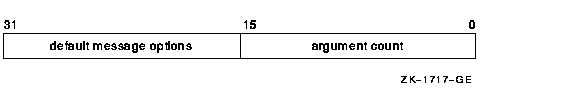
The following table describes the message vector fields:
| Descriptor Field |
Definition |
|
Argument count
|
This word-length field specifies the total number of longwords in the
message vector, not including the first longword (of which it is a
part).
|
|
Default message options
|
This word-length field specifies which message component or components
are to be written. The default message options field is a word-length
bit vector wherein a bit, when set, specifies that the corresponding
message component is to be written. For a description of each of these
components, refer to the Description section.
|
The following table shows the significant bit numbers. Note that the
bit numbers shown (0, 1, 2, 3) are the bit positions from the beginning
of the word; however, because the word is the second word in the
longword, you should add the number 16 to each bit number to specify
its exact offset within the longword.
| Bit |
Value |
Description |
|
0
|
1
0
|
Include message text
Do not include message text
|
|
1
|
1
0
|
Include mnemonic name for message text
Do not include mnemonic name for message text
|
|
2
|
1
0
|
Include severity level indicator
Do not include severity level indicator
|
|
3
|
1
0
|
Include facility prefix
Do not include facility prefix
|
Bits 4 through 15 must be 0.
You can override the default setting specified by the default message
options field for any or all messages by specifying different options
in the new message options field of any subsequent message descriptor.
When you specify new message options, the options it specifies become
the new default settings for all remaining messages until you specify
new message options again.
The $PUTMSG service passes the default message options field to the
$GETMSG service as the flags argument.
If you specify the default message options field as 0, the default
message options for the process are used; you can set the process
default message options by using the DCL command SET MESSAGE.
The Description section shows the format that $PUTMSG uses to write
these message components.
Message Descriptors
Following the first longword of the message vector are one or more
message descriptors. A message descriptor can have one of four possible
formats, depending on the type of message it describes. There are four
types of messages:
- User-supplied
- System
- OpenVMS RMS
- System exception
The following diagrams depict the message descriptors for each type of
message:
Message Descriptor for User-Supplied Messages
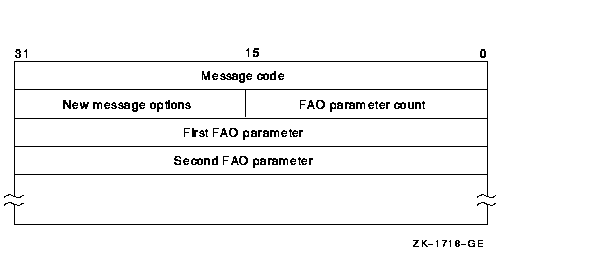
| Message Descriptor Field |
Definition |
|
Message code
|
Longword value that uniquely identifies the message. The Description
section discusses the message code; the OpenVMS Command Definition, Librarian, and Message Utilities Manual explains how to
create message codes.
|
|
FAO parameter count
|
Word-length value specifying the number of longword $FAO parameters
that follow in the message descriptor. The number of $FAO parameters
needed depends on the $FAO directives used in the message text; some
$FAO directives require one or more parameters, while some directives
require none.
|
|
New message options
|
Word-length bit vector specifying new message options for the current
message. The contents and format of this field are identical to that of
the default message options field.
|
|
FAO parameter
|
Longword value used by an $FAO directive appearing in the message text.
The $FAO parameters listed in the message descriptor must appear in the
order in which they will be used by the $FAO directives in the message
text.
|
Message Descriptor for System Messages
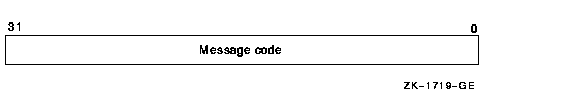
| Message Descriptor Field |
Definition |
|
Message code
|
Longword value that uniquely identifies the message. The facility
number field in the message code identifies the facility associated
with the message. A system message has a facility number of 0. You
cannot specify the FAO parameter count, new message options, and FAO
parameter fields. Each longword following the message identification
field in the message vector will be interpreted as another message
identification.
|
Message Descriptor for OpenVMS RMS Messages
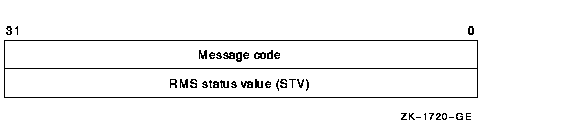
| Message Descriptor Field |
Definition |
|
Message code
|
Longword value that uniquely identifies the message. The facility
number field in the message code identifies the facility associated
with the message. An OpenVMS RMS message has a facility number of 1.
You cannot specify the FAO parameter count, new message options, and
FAO parameter fields. The longword following the message identification
field in the message vector will be interpreted as a standard value
field (STV).
|
|
RMS status value
|
Longword containing an STV for use by an RMS message that has an
associated STV value. The $PUTMSG service uses the STV value as an $FAO
parameter or as another message identification, depending on the RMS
message identified by the message identification field. If the RMS
message does not have an associated STV, $PUTMSG ignores the STV
longword in the message descriptor.
|
Message Descriptor for System Exception Messages
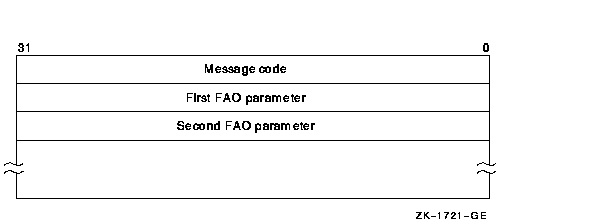
| Message Descriptor Field |
Definition |
|
Message code
|
Longword value that uniquely identifies the message. The facility
number field in the message code identifies the facility associated
with the message. A system exception message has a facility number of 0.
You cannot specify the FAO parameter count and new message options
fields. The longword or longwords following the message code field in
the message vector will be interpreted as $FAO parameters.
|
On Alpha systems, 64-bit message vectors can be used for applications
that require them. A 64-bit message vector begins with the same
argument count longword as the 32-bit message vector. After the
argument count longword is another longword containing the value
SS$_SIGNAL64, which signals that a 64-bit message vector follows.
Subsequent message vector elements have a layout analogous to 32-bit
message vectors but are 64-bits wide.
For example, the following diagram depicts the format of a 32-bit
message vector:
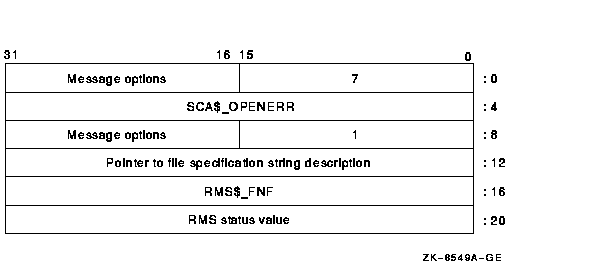
The 64-bit version of that same message vector would have the following
format:
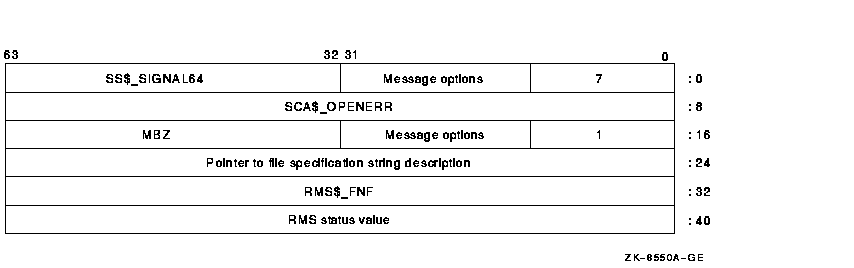
The $PUTMSG service accepts either the 32-bit or the 64-bit form of the
message vector on Alpha systems.
actrtn
| OpenVMS usage: |
procedure |
| type: |
procedure value |
| access: |
call without stack unwinding |
| mechanism: |
by 32- or 64-bit reference (Alpha) |
| mechanism: |
by 32-bit reference (VAX) |
User-supplied action routine to be executed during message processing.
The actrtn argument is the 32- or 64-bit address (on
Alpha systems) or the 32-bit address (on VAX systems) of this routine.
Note that the first argument passed to the action routine is the
address of a character string descriptor pointing to the message text;
the parameter specified by actprm is the second.
The action routine receives control after a message is formatted but
before it is actually written to the user.
The completion code in general register R0 from the action routine
indicates whether the message should be written. If the low-order bit
of R0 is set (1), then the message will be written. If the low-order
bit is cleared (0), then the message will not be written.
If you do not specify actrtn or specify it as 0 (the
default), no action routine executes.
Because $PUTMSG writes messages only to SYS$ERROR and SYS$OUTPUT, an
action routine is useful when output must be directed to, for example,
a file.
facnam
| OpenVMS usage: |
char_string |
| type: |
character-coded text string |
| access: |
read only |
| mechanism: |
by 32- or 64-bit descriptor--fixed-length string descriptor
(Alpha) |
| mechanism: |
by 32-bit descriptor--fixed-length string descriptor
(VAX) |
Facility prefix to be used in the first or only message written by
$PUTMSG. The facnam argument is the 32- or 64-bit
address (on Alpha systems) or the 32-bit address (on VAX systems) of a
character string descriptor pointing to this facility prefix.
If you do not specify facnam, $PUTMSG uses the default
facility prefix associated with the message.
actprm
| OpenVMS usage: |
user_arg |
| type: |
longword (unsigned) |
| access: |
read only |
| mechanism: |
by value |
Parameter to be passed to the action routine. The
actprm argument is a longword value containing this
parameter. If you do not specify actprm, no parameter
is passed.
Description
In the operating system, a message is identified by a longword value,
which is called the message code. To construct a message code, you
specify values for its four fields, using the Message utility. The
following diagram depicts the longword message code:
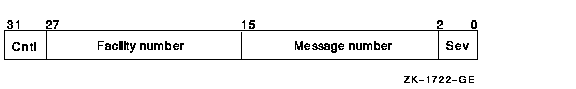
Thus, each message has a unique longword value associated with it: its
message code. You can give this longword value a symbolic name using
the Message utility. Such a symbolic name is called the message symbol.
The Message utility describes how to construct a message symbol
according to the conventions for operating system messages. Basically,
the message symbol has two parts: (1) a facility prefix, which is an
abbreviation of the name of the facility with which the message is
associated, and (2) a mnemonic name for the message text, which serves
to hint at the nature of the message. These two parts are separated by
an underscore character (_) in the case of a user-constructed message
and by a dollar sign/underscore ($_) in the case of system messages.
The message components written by $PUTMSG are derived both from the
message code and from the message symbol. For additional information
about both the message code and the message symbol, refer to the
OpenVMS Command Definition, Librarian, and Message Utilities Manual.
The $PUTMSG service writes the message components in the following
format:
%FACILITY-L-IDENT, message text
|
where:
|
%
|
Is the prefix used for the first message written. The hyphen (-) is the
prefix used for the remaining messages.
|
|
FACILITY
|
Is the facility prefix taken from the message symbol. This facility
prefix can be overridden by a facility prefix specified in the
facnam argument in the call to $PUTMSG.
|
|
L
|
Is the severity level indicator. The severity level indicator is taken
from the message code.
|
|
IDENT
|
Is a mnemonic name for the message text, taken from the message symbol.
|
|
message text
|
Is the message text specified in the message source file.
|
The $PUTMSG service does not check the length of the argument list and
therefore cannot return the SS$_INSFARG (insufficient arguments)
condition value. Be sure you specify the required number of arguments.
If an error occurs while $PUTMSG calls the Formatted ASCII Output
($FAO) service, $FAO parameters specified in the message vector do not
appear in the output.
You cannot call the $PUTMSG service from kernel mode.
Required Access or Privileges
None
Required Quota
None
Related Services
$ALLOC, $ASSIGN, $BRKTHRU, $BRKTHRUW, $CANCEL, $CREMBX, $DALLOC,
$DASSGN, $DELMBX, $DEVICE_SCAN, $DISMOU, $GETDVI, $GETDVIW, $GETMSG,
$GETQUI, $GETQUIW, $INIT_VOL, $MOUNT, $QIO, $QIOW, $SNDERR, $SNDJBC,
$SNDJBCW, $SNDOPR
Condition Values Returned
|
SS$_NORMAL
|
The service completed successfully.
|
Example
|
#include <ssdef.h>
#include <rmsdef.h>
#include <starlet.h>
main()
{
int msgvec[] = {3, /* Arg count and message flags */
SS$_ABORT, /* Message code */
RMS$_FNF, /* RMS Message code */
0}; /* RMS Status value */
return (sys$putmsg(msgvec)); /* Generate message */
}
|
$QIO
Queues an I/O request to a channel associated with a device. This
service completes asynchronously; for synchronous completion, use the
Queue I/O Request and Wait ($QIOW) service.
For additional information about system service completion, refer to
the Synchronize ($SYNCH) service.
On Alpha systems, this service accepts 64-bit addresses.
Format
SYS$QIO [efn] ,chan ,func ,[iosb] ,[astadr] ,[astprm] ,[p1] ,[p2] ,[p3]
,[p4] ,[p5] ,[p6]
C Prototype
int sys$qio (unsigned int efn, unsigned short int chan, unsigned int
func, struct _iosb *iosb, void (*astadr)(__unknown_params), __int64
astprm, void *p1, __int64 p2, __int64 p3, __int64 p4, __int64 p5,
__int64 p6);
Arguments
efn
| OpenVMS usage: |
ef_number |
| type: |
longword (unsigned) |
| access: |
read only |
| mechanism: |
by value |
Event flag that $QIO is to set when the I/O operation completes. The
efn argument is a longword value containing the number
of the event flag; however, $QIO uses only the low-order byte.
If you do not specify efn, event flag 0 is used.
When $QIO begins execution, it clears the specified event flag or event
flag 0 if efn was not specified.
The specified event flag is set if the service terminates without
queuing an I/O request.
chan
| OpenVMS usage: |
channel |
| type: |
longword (unsigned) |
| access: |
read only |
| mechanism: |
by value |
I/O channel assigned to the device to which the request is directed.
The chan argument is a longword value containing the
number of the I/O channel; however, $QIO uses only the low-order word.
Specifying an invalid value for the chan argument will
result in either SS$_IVCHAN or SS$_IVIDENT being returned.
func
| OpenVMS usage: |
function_code |
| type: |
longword (unsigned) |
| access: |
read only |
| mechanism: |
by value |
Device-specific function codes and function modifiers specifying the
operation to be performed. The func argument is a
longword containing the function code.
Each device has its own function codes and function modifiers. For
complete information about the function codes and function modifiers
that apply to the particular device to which the I/O operation is to be
directed, refer to the HP OpenVMS I/O User's Reference Manual.
iosb
| OpenVMS usage: |
io_status_block |
| type: |
quadword (unsigned) |
| access: |
write only |
| mechanism: |
by 32- or 64-bit reference (Alpha) |
| mechanism: |
by 32-bit reference (VAX) |
I/O status block to receive the final completion status of the I/O
operation. The iosb argument is the address of the
quadword I/O status block. The following diagram depicts the structure
of the I/O status block.
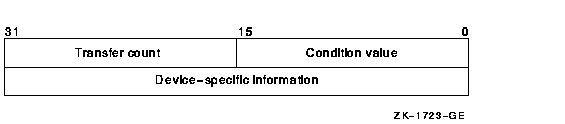
The following table defines the I/O status block fields.
| Status Block Field |
Definition |
|
Condition value
|
Word-length condition value that $QIO returns when the I/O operation
actually completes.
|
|
Transfer count
|
Number of bytes of data transferred in the I/O operation. For
information about how specific devices handle this field of the I/O
status block, refer to the HP OpenVMS I/O User's Reference Manual.
|
|
Device-specific information
|
Contents of this field vary depending on the specific device and on the
specified function code. For information on how specific devices handle
this field of the I/O status block, refer to the HP OpenVMS I/O User's Reference Manual.
|
When $QIO begins execution, it clears the quadword I/O status block if
the iosb argument is specified.
Though this argument is optional, HP strongly recommends that you
specify it, for the following reasons:
- If you are using an event flag to signal the completion of the
service, you can test the I/O status block for a condition value to be
sure that the event flag was not set by an event other than service
completion.
- If you are using the $SYNCH service to synchronize completion of
the service, the I/O status block is a required argument for $SYNCH.
- The condition value returned in R0 and the condition value returned
in the I/O status block provide information about different aspects of
the call to the $QIO service. The condition value returned in R0 gives
you information about the success or failure of the service call
itself; the condition value returned in the I/O status block gives you
information about the success or failure of the service operation.
Therefore, to accurately assess the success or failure of the call to
$QIO, you must first check the condition value returned in R0. If R0
contains a successful value, then you must check the condition value in
the I/O status block.
astadr
| OpenVMS usage: |
ast_procedure |
| type: |
procedure value |
| access: |
call without stack unwinding |
| mechanism: |
by 32- or 64-bit reference (Alpha) |
| mechanism: |
by 32-bit reference (VAX) |
AST service routine to be executed when the I/O completes. The
astadr argument is the address of the AST routine.
The AST routine executes at the access mode of the caller of $QIO.
astprm
| OpenVMS usage: |
user_arg |
| type: |
quadword unsigned (Alpha); longword unsigned
(VAX) |
| access: |
read only |
| mechanism: |
by 64-bit value (Alpha) |
| mechanism: |
by 32-bit value (VAX) |
AST parameter to be passed to the AST service routine. On Alpha
systems, the astprm argument is a quadword value
containing the AST parameter. On VAX systems, the
astprm argument is a longword value containing the AST
parameter.
p1 to p6
| OpenVMS usage: |
varying_arg |
| type: |
quadword (unsigned) (Alpha); longword unsigned
(VAX) |
| access: |
read only |
| mechanism: |
by 32- or 64-bit reference or by 64-bit value depending on
the I/O function (Alpha) |
| mechanism: |
by 32-bit reference or by 32-bit value depending on the I/O
function (VAX) |
Optional device-specific and function-specific I/O request parameters.
For example, the p1 parameter usually specifies a
buffer by reference. Other parameters, such as the buffer size, disk
block number, or carriage control are often passed by value.
For more information about these parameters, refer to the HP OpenVMS I/O User's Reference Manual.
Description
The Queue I/O Request service operates only on assigned I/O channels
and only from access modes that are equal to or more privileged than
the access mode from which the original channel assignment was made.
The $QIO service uses system dynamic memory to construct a database to
queue the I/O request and might require additional memory depending on
the queued device.
For $QIO, you can synchronize completion (1) by specifying the
astadr argument to have an AST routine execute when
the I/O completes or (2) by calling the Synchronize ($SYNCH) service to
await completion of the I/O operation. The $QIOW service completes
synchronously, and it is the best choice when synchronous completion is
required.
For information about how to use the $QIO service for network
operations, refer to the DECnet for OpenVMS Networking Manual.
Required Access or Privileges
LOG_IO or PHY_IO is required, depending upon the device type and the
requested operation. DIAGNOSE is required to issue a $QIO with an
associated diagnostic buffer. In addition, read or write access is
generally required for the device. For more information, refer to the
HP OpenVMS Guide to System Security.
Required Quota
The $QIO service uses the following quotas:
- The process's quota for buffered I/O limit (BIOLM) or direct I/O
limit (DIOLM)
- The process's buffered I/O byte count (BYTLM) quota
- The process's AST limit (ASTLM) quota, if an AST service routine is
specified
Related Services
$ALLOC, $ASSIGN, $BRKTHRU, $BRKTHRUW, $CANCEL, $CREMBX, $DALLOC,
$DASSGN, $DELMBX, $DEVICE_SCAN, $DISMOU, $GETDVI, $GETDVIW, $GETMSG,
$GETQUI, $GETQUIW, $INIT_VOL, $MOUNT, $PUTMSG, $QIOW, $SNDERR, $SNDJBC,
$SNDJBCW, $SNDOPR, $IO_CLEANUP, $IO_PERFORM, $IO_SETUP
Condition Values Returned
|
SS$_NORMAL
|
The service completed successfully. The I/O request was successfully
queued.
|
|
SS$_ABORT
|
A network logical link was broken.
|
|
SS$_ACCVIO
|
Either the I/O status block cannot be written by the caller, or the
parameters for device-dependent function codes are specified
incorrectly.
|
|
SS$_CONNECFAIL
|
The connection to a network object timed out or failed.
|
|
SS$_DEVOFFLINE
|
The specified device is off line and not currently available for use.
|
|
SS$_EXQUOTA
|
The process has (1) exceeded its AST limit (ASTLM) quota, (2) exceeded
its buffered I/O byte count (BYTLM) quota, (3) exceeded its buffered
I/O limit (BIOLM) quota, (4) exceeded its direct I/O limit (DIOLM)
quota, or (5) requested a buffered I/O transfer smaller than the
buffered byte count quota limit (BYTLM), but when added to other
current buffer requests, the buffered I/O byte count quota was exceeded.
|
|
SS$_FILALRACC
|
A logical link is already accessed on the channel (that is, a previous
connect on the channel).
|
|
SS$_ILLEFC
|
You specified an illegal event flag number.
|
|
SS$_INSFMEM
|
The system dynamic memory is insufficient for completing the service.
|
|
SS$_INVLOGIN
|
The access control information was invalid at the remote node.
|
|
SS$_IVCHAN
|
You specified an invalid channel number, that is, a channel number of
0, or you failed to specify a channel number.
|
|
SS$_IVIDENT
|
You specified a channel number greater than the number of channels
assigned for the process.
|
|
SS$_IVDEVNAM
|
The NCB has an invalid format or content.
|
|
SS$_LINKABORT
|
The network partner task aborted the logical link.
|
|
SS$_LINKDISCON
|
The network partner task disconnected the logical link.
|
|
SS$_LINKEXIT
|
The network partner task was started, but exited before confirming the
logical link (that is, $ASSIGN to SYS$NET).
|
|
SS$_NOLINKS
|
No logical links are available. The maximum number of logical links as
set for the executor MAXIMUM LINKS parameter was exceeded.
|
|
SS$_NOPRIV
|
The specified channel does not exist or was assigned from a more
privileged access mode, or the process does not have the necessary
privileges to perform the specified functions on the device associated
with the specified channel.
|
|
SS$_NOSUCHNODE
|
The specified node is unknown.
|
|
SS$_NOSUCHOBJ
|
The network object number is unknown at the remote node; or for a TASK=
connect, the named DCL command procedure file cannot be found at the
remote node.
|
|
SS$_NOSUCHUSER
|
The remote node could not recognize the login information supplied with
the connection request.
|
|
SS$_NOT64DEVFUNC
|
On Alpha systems, this fatal condition value is returned under the
following circumstances: (1) The caller has specified a 64-bit virtual
address in the P1 device dependent parameter but the device driver does
not support 64-bit addresses with the requested I/O function. (2) The
caller has specified a 64-bit address for a diagnostic buffer but the
device driver does not support 64-bit addresses for diagnostic buffers.
(3) Some device drivers might also return this condition value when
64-bit buffer addresses are passed using the P2 through P6 parameters
and the driver does not support a 64-bit address with the requested I/O
function.
|
|
SS$_PATHLOST
|
The path to the network partner task node was lost.
|
|
SS$_PROTOCOL
|
A network protocol error occurred. This error is most likely due to a
network software error.
|
|
SS$_REJECT
|
The network object rejected the connection.
|
|
SS$_REMRSRC
|
The link could not be established because system resources at the
remote node were insufficient.
|
|
SS$_SHUT
|
The local or remote node is no longer accepting connections.
|
|
SS$_THIRDPARTY
|
The logical link was terminated by a third party (for example, the
system manager).
|
|
SS$_TOOMUCHDATA
|
The task specified too much optional or interrupt data.
|
|
SS$_UNASEFC
|
The process is not associated with the cluster containing the specified
event flag.
|
|
SS$_UNREACHABLE
|
The remote node is currently unreachable.
|
Condition Values Returned in the I/O Status Block1
Device-specific condition values; the HP OpenVMS I/O User's Reference Manual lists these
condition values for each device.
$QIOW
The Queue I/O Request and Wait service queues an I/O request to a
channel associated with a device.
The $QIOW service completes synchronously; however, Digital recommends
that you use an IOSB with this service to avoid premature completion.
For asynchronous completion, use the Queue I/O Request ($QIO) service.
In all other respects, $QIOW is identical to $QIO. For more information
about $QIOW, refer to the description of $QIO.
For additional information about system service completion, refer to
the Synchronize ($SYNCH) service.
On Alpha systems, this service accepts 64-bit addresses.
Format
SYS$QIOW [efn] ,chan ,func ,[iosb] ,[astadr] ,[astprm] ,[p1] ,[p2]
,[p3] ,[p4] ,[p5] ,[p6]
C Prototype
int sys$qiow (unsigned int efn, unsigned short int chan, unsigned int
func, struct _iosb *iosb, void (*astadr)(__unknown_params), __int64
astprm, void *p1, __int64 p2, __int64 p3, __int64 p4, __int64 p5,
__int64 p6);
$READ
The Read service retrieves a specified number of bytes from a file
(beginning on a block boundary) and transfers them to memory. A Read
service using block I/O can be performed on any file organization.
Refer to the OpenVMS Record Management Services Reference Manual for additional information about this
service.
$READEF
Returns the current status of all 32 event flags in a local or common
event flag cluster and indicates whether the specified event flag is
set or clear.
On Alpha systems, this service accepts 64-bit addresses.
Format
SYS$READEF efn ,state
C Prototype
int sys$readef (unsigned int efn, unsigned int *state);
Arguments
efn
| OpenVMS usage: |
ef_number |
| type: |
longword (unsigned) |
| access: |
read only |
| mechanism: |
by value |
Number of any event flag in the cluster whose status is to be returned.
The efn argument is a longword containing this number;
however, $READEF uses only the low-order byte. Specifying an event flag
within a cluster requests that $READEF return the status of all event
flags in that cluster.
There are two local event flag clusters, which are local to the
process: cluster 0 and cluster 1. Cluster 0 contains event flag numbers
0 to 31, and cluster 1 contains event flag numbers 32 to 63.
There are two common event flag clusters: cluster 2 and cluster 3.
Cluster 2 contains event flag numbers 64 to 95, and cluster 3 contains
event flag numbers 96 to 127.
state
| OpenVMS usage: |
mask_longword |
| type: |
longword (unsigned) |
| access: |
write only |
| mechanism: |
by 32- or 64-bit reference (Alpha) |
| mechanism: |
by 32-bit reference (VAX) |
State of all event flags in the specified cluster. The
state argument is the 32- or 64-bit address (on Alpha
systems) or the 32-bit address (on VAX systems) of a longword into
which $READEF writes the state (set or clear) of the 32 event flags in
the cluster.
Condition Values Returned
|
SS$_WASCLR
|
The service completed successfully. The specified event flag is clear.
Note that this is also the same value as SS$_NORMAL.
|
|
SS$_WASSET
|
The service completed successfully. The specified event flag is set.
Note that while the message id is the same as SS$_ACCVIO, the severity
bits are different.
|
|
SS$_ACCVIO
|
The longword that is to receive the current state of all event flags in
the cluster cannot be written by the caller.
|
|
SS$_ILLEFC
|
You specified an illegal event flag number.
|
|
SS$_UNASEFC
|
The process is not associated with the cluster containing the specified
event flag.
|
$REGISTRY (Alpha Only)
Interface to the OpenVMS Registry database server.
The $REGISTRY service allows you to query, update, and set keys,
subkeys, and values in the OpenVMS Registry database.
The $REGISTRY service supports both asynchronous and synchronous
operations. For asynchronous completion, use the Registry ($REGISTRY)
system service.
For synchronous completion, use the Registry and Wait ($REGISTRYW)
system service. The $REGISTRYW system service is identical to the
$REGISTRY system service, except that $REGISTRYW returns to the caller
after the system completes the requested operation. For additional
information about system service completion, see the Synchronize
($SYNCH) system service.
This system service is 64-bit compatible.
Format
SYS$REGISTRY [efn] ,func ,0 ,itmlst ,[iosb or iosa_64] [,astadr or
astadr_64] [,astprm or astprm_64] [,timeout]
C Prototype
int sys$registry (unsigned int efn, unsigned int func, void *, void
*itmlst, struct _iosb *iosb, ...);
Arguments
efn
| OpenVMS usage: |
ef_number |
| type: |
longword (unsigned) |
| access: |
read only |
| mechanism: |
by value |
Number of the event flag to be used by $REGISTRY. If you do not specify
the event flag, the system defaults to event flag 0. The event flag is
initially cleared by $REGISTRY and then set when the operation
completes.
func
| OpenVMS usage: |
function_code |
| type: |
longword (unsigned) |
| access: |
read only |
| mechanism: |
by value |
Function code specifying the action that $REGISTRY is to perform. The
func argument is a longword containing this function
code. The function code can contain function modifiers. For more
information on function modifiers, see the Function
Modifiers section.
A single call to $REGISTRY can specify only one function code. All
function codes require additional information to be passed in the call
with the itmlst argument.
itmlst
| OpenVMS usage: |
32-bit item_list_3 or 64-bit item_list_64b |
| type: |
longword (unsigned) for 32-bit; quadword (unsigned) for
64-bit |
| access: |
read only |
| mechanism: |
by 32- or 64-bit reference |
Item list supplying information that the system will use to perform the
function specified by the func argument.
The itmlst argument is the address of the item list.
The item list consists of one or more sets of item descriptors. Each
descriptor is either an item_list_3 or item_list_64b format.
Some function codes allow you to specify multiple operations in a
single call. In this case, you must place the REG$_SEPARATOR item code
between each set of item codes. Each request, separated by a
REG$_SEPARATOR item code, can contain the item codes in any order.
You can specify item codes as either input or output parameters. Input
parameters modify functions, set context, or describe the information
to be returned. Output parameters return the requested information.
For item_list_3 lists, you must terminate the list with a longword of
0. For item_list_64b lists, you must terminate the list with a quadword
of 0.
The following diagram shows the structure of an
item_list_3 descriptor:

The following diagram shows the structure of an
item_list_64b descriptor:
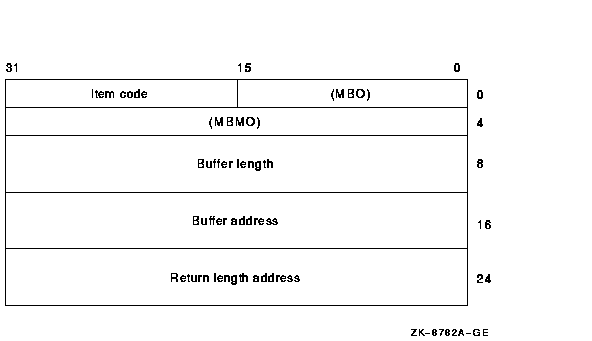
The following table defines the item descriptor fields:
| Descriptor Field |
Definition |
|
Buffer length
|
A word that specifies the length of the buffer. The buffer either
supplies information to be used by $REGISTRY, or receives information
from $REGISTRY. The required length of the buffer varies, depending on
the item code specified. Each item code description specifies the
required length.
|
|
Item code
|
A word containing a symbolic code that describes the type of
information currently in the buffer or that is returned in the buffer.
The buffer address field points to the location of the buffer.
|
|
Buffer address
|
A longword that contains the address of the buffer that specifies or
receives the information.
|
|
Return length address
|
A longword that contains the address of a word that specifies the
actual length in bytes of the information returned by $REGISTRY. The
information resides in a buffer identified by the buffer address field.
The field applies to output item list entries only, and must be 0
(zero) for input entries. If the return length address is 0, it is
ignored.
|
iosb or iosa_64
| OpenVMS usage: |
status_block |
| type: |
buffer |
| access: |
write only |
| mechanism: |
by reference |
Status block to receive the final completion status and information of
the $REGISTRY operation.
If multiple operations are requested for a function code, the value
returned in iosb is either SS$_NORMAL or SS$_REGERROR.
A more specific return status for each operation is returned in the
REG$_RETURNSTATUS item code (if specified).
The iosb argument is the address of the $REGISTRY
status block:
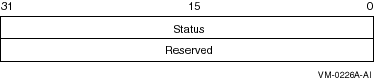
When $REGISTRY begins execution, it clears the quadword I/O status
block if you specify the iosb argument.
Although the iosb argument is optional, HP strongly
recommends that you specify it for the following reasons:
- If you are using an event flag to signal the completion of the
service, you can test the I/O status block for a condition value to be
sure that the event flag was not set by an event other than service
completion.
- If you are using the $SYNCH system service to synchronize
completion of the service, the I/O status block is a required argument
for $SYNCH.
The condition value returned in R0 and the condition value returned in
the I/O status block provide information about different aspects of the
call to the $REGISTRY service. The condition value returned in R0
provides information about the success or failure of the service call
itself; the condition value returned in the I/O status block provides
information about the success or failure of the service operation.
To assess the success or failure of the call to $REGISTRY accurately,
you must first check the condition value returned in R0. If R0 contains
a successful value, you must check the condition value in the I/O
status block.
The following table defines the item descriptor fields:
| Descriptor Field |
Definition |
|
Status
|
A longword specifying the final status of the $REGISTRY service. If you
request multiple operations for a function code, the system returns
either SS$_NORMAL or SS$_REGERROR to
iosb. This field is set to 0 (zero) when the operation
begins.
|
|
Reserved
|
A reserved longword.
|
astadr or astadr_64
| OpenVMS usage: |
ast_procedure |
| type: |
procedure value |
| access: |
call without stack unwinding |
| mechanism: |
by reference |
AST service routine to be executed when $REGISTRY completes. The
astadr argument is the address of this routine. If you
specify astadr, the AST routine executes at the same
access mode as the caller of the $REGISTRY service.
If the $REGISTRY service is not called successfully (that is, if it
returns an error immediately), the AST routine is not executed.
astprm or astprm_64
| OpenVMS usage: |
user_arg |
| type: |
longword (unsigned) |
| access: |
read only |
| mechanism: |
by value |
AST parameter to be passed to the AST service routine specified by the
astadr argument. The astprm argument
specifies this longword parameter.
timeout
| OpenVMS usage: |
longword_unsigned |
| type: |
longword (unsigned) |
| access: |
read only |
| mechanism: |
by value |
Timeout value specifies the number of seconds allotted to $REGISTRY to
perform the request. If the Registry server does not complete the
request within the time you allot, $REGISTRY returns REG-F-NORESPONSE.
Function Codes Table SYS-49 provides a summary of valid function
codes, a brief description of their function, and the OpenVMS Registry
rights identifier required to perform the function.
You can find a detailed description of each item code in the
Item Codes section.
The OpenVMS Registry identifier is required only if you do not provide a
valid NT access token and you do not have the SYSPRV privilege. If you
have a granted REG$UPDATE identifier, you can perform all the functions
in Table SYS-49.
Table SYS-49 Valid Function Codes
| Function Code |
Identifier |
Description |
|
REG$FC_CLOSE_KEY
|
REG$LOOKUP
|
Closes an open key or subkey.
|
|
REG$FC_CREATE_KEY
|
REG$UPDATE
|
Creates (and opens) a subkey.
|
|
REG$FC_DELETE_KEY
|
REG$UPDATE
|
Removes a subkey from a key.
|
|
REG$FC_DELETE_VALUE
|
REG$UPDATE
|
Removes a value from a key.
|
|
REG$FC_ENUM_KEY
|
REG$LOOKUP
|
Lists (enumerates) the subkeys of a key.
|
|
REG$FC_ENUM_VALUE
|
REG$LOOKUP
|
Lists (enumerates) the values of a key.
|
|
REG$FC_FLUSH_KEY
|
REG$UPDATE
|
Ensures that all information for the key is backed to disk.
|
|
REG$FC_MODIFY_KEY
|
REG$UPDATE
|
Modifies a key.
|
|
REG$FC_MODIFY_TREE_KEY
|
REG$UPDATE
|
Modifies a key and all its subkeys.
|
|
REG$FC_NOTIFY_CHANGE_KEY_VALUE
|
REG$UPDATE
|
Notifies when a key or value has changed.
|
|
REG$FC_OPEN_KEY
|
REG$LOOKUP
|
Opens a key or subkey.
|
|
REG$FC_QUERY_KEY
|
REG$LOOKUP
|
Fetches information about a key.
|
|
REG$FC_QUERY_VALUE
|
REG$LOOKUP
|
Fetches information about a value.
|
|
REG$FC_SEARCH_TREE_DATA
|
REG$LOOKUP
|
Searches the value data of key and its subkeys.
|
|
REG$FC_SEARCH_TREE_KEY
|
REG$LOOKUP
|
Searches the names of a key and its subkeys.
|
|
REG$FC_SEARCH_TREE_VALUE
|
REG$LOOKUP
|
Searches the values of a key and its subkeys.
|
|
REG$FC_SET_VALUE
|
REG$UPDATE
|
Changes the data associated with a value name.
|
REG$FC_CLOSE_KEY
This request releases the open resources of the specified key. If
REG$_KEYID indicates a predefined key, the system ignores the action
and returns success.
Specify the item codes as follows:
| Item Code |
Required |
Parameter Type |
|
REG$_KEYID
|
Yes
|
Input
|
|
REG$_RETURNSTATUS
|
No
|
Output
|
REG$FC_CREATE_KEY
If the key does not exist, this request creates a new subkey under the
key specified by REG$_KEYID. If the key does exist, the system does not
modify it.
If you specify the REG$_KEYRESULT item code, the system opens the
specified subkey.
The system returns the result in the REG$_DISPOSITION item code buffer.
Using this function code, you can group multiple requests into a single
call to the $REGISTRY service. To use the multiple-request feature, you
must use the REG$_SEPARATOR item code to indicate the end of the set of
item codes for the current request and that there is another request to
process.
To set a value for a key, call the $REGISTRY service with the
REG$FC_SET_VALUE function code.
Specify the item codes as follows:
| Item Code |
Required |
Parameter Type |
|
REG$_CACHEACTION
|
No
|
Input
|
|
REG$_CLASSNAME
|
No
|
Input (Pointer to Unicode string. Unicode character is 4 bytes long.)
|
|
REG$_DISPOSITION
|
No
|
Output
|
|
REG$_KEYID
|
Yes
|
Input
|
|
REG$_KEYRESULT
|
No
|
Output
|
|
REG$_LINKPATH
|
No
|
Input (Pointer to Unicode string. Unicode character is 4 bytes long.)
|
|
REG$_LINKTYPE
|
No
|
Input
|
|
REG$_RETURNSTATUS
|
No
|
Output
|
|
REG$_SECACCESS
|
No
|
Input
|
|
REG$_SECURITYPOLICY
|
No
|
Input
|
|
REG$_SEPARATOR
|
No
|
n/a
|
|
REG$_SUBKEYNAME
|
Yes
|
Input (Pointer to Unicode string. Unicode character is 4 bytes long.)
|
|
REG$_VOLATILE
|
No
|
Input
|
If you specify the REG$_LINKPATH item code, it must point to a key path
already defined in the OpenVMS Registry; otherwise the system returns the
REG$_INVALIDPATH error.
Note
If you do not specify the REG$_CACHEACTION item code, the new key is
created with the same cache action value as the parent key. The same
rule applies to the REG$_VOLATILE and REG$_SECURITYPOLICY item codes.
|
REG$FC_DELETE_KEY
This request removes the specified subkey and its values from the
OpenVMS Registry database. If the specified key has subkeys, the key is
not deleted. You must delete the subkeys first.
Using this function code, you can group multiple requests into a single
call to the $REGISTRY service. If you use this multiple-request
feature, use the REG$_SEPARATOR item code to indicate the end of the
set of item codes for the current request and that there is another
request to process.
Specify the item codes as follows:
| Item Code |
Required |
Parameter Type |
|
REG$_KEYID
|
Yes
|
Input
|
|
REG$_KEYPATH
|
No
|
Input (Pointer to Unicode string. Unicode character is 4 bytes long.)
|
|
REG$_RETURNSTATUS
|
No
|
Output
|
|
REG$_SEPARATOR
|
No
|
n/a
|
|
REG$_SUBKEYNAME
|
Yes
|
Input (Pointer to Unicode string. Unicode character is 4 bytes long.)
|
REG$FC_DELETE_VALUE
This request deletes the specified value from the key.
Using this function code, you can group multiple requests into a single
call to the $REGISTRY service. If you use this multiple-request
feature, use the REG$_SEPARATOR item code to indicate the end of the
set of item codes for the current request and that there is another
request to process.
Specify the item codes as follows:
| Item Code |
Required |
Parameter Type |
|
REG$_KEYID
|
Yes
|
Input
|
|
REG$_KEYPATH
|
No
|
Input (Pointer to Unicode string. Unicode character is 4 bytes long.)
|
|
REG$_RETURNSTATUS
|
No
|
Output
|
|
REG$_SEPARATOR
|
No
|
n/a
|
|
REG$_VALUENAME
|
Yes
|
Input
|
REG$FC_ENUM_KEY
This request retrieves information about one subkey of the key. You
identify the subkey in the REG$_SUBKEYINDEX item code.
To enumerate all the key's subkeys, the application must call the
$REGISTRY service repeatedly using the REG$FC_ENUM_KEY function code.
Begin with a REG$_SUBKEYINDEX of zero, then increment the count until
the request returns a REG$_NOMOREITEMS error.
Specify the item codes as follows:
| Item Code |
Required |
Parameter Type |
|
REG$_CACHEACTION
|
No
|
Output
|
|
REG$_CLASSNAME
|
No
|
Output (Pointer to Unicode string. Unicode character is 4 bytes long.)
|
|
REG$_KEYID
|
Yes
|
Input
|
|
REG$_KEYPATH
|
No
|
Input (Pointer to Unicode string. Unicode character is 4 bytes long.)
|
|
REG$_LASTWRITE
|
No
|
Output
|
|
REG$_LINKCOUNT
|
No
|
Output
|
|
REG$_LINKPATH
|
No
|
Output (Pointer to Unicode string. Unicode character is 4 bytes long.)
|
|
REG$_LINKTYPE
|
No
|
Output
|
|
REG$_RETURNSTATUS
|
No
|
Output
|
|
REG$_SECURITYPOLICY
|
No
|
Output
|
|
REG$_SUBKEYINDEX
|
Yes
|
Input
|
|
REG$_SUBKEYNAME
|
No
|
Output (Pointer to Unicode string. Unicode character is 4 bytes long.)
|
|
REG$_VOLATILE
|
No
|
Output
|
REG$FC_ENUM_VALUE
This request retrieves information about a value of the specified key
identifier. The value to retrieve is identified in the REG$_VALUEINDEX
item code.
To enumerate all a key's values, the application must call the
$REGISTRY service repeatedly using the REG$FC_ENUM_VALUE function code.
Begin with a REG$_VALUEINDEX of zero, then increment the count until
the request returns a REG$_NOMOREITEMS error.
Specify the item codes as follows:
| Item Code |
Required |
Parameter Type |
|
REG$_DATAFLAGS
|
No
|
Output
|
|
REG$_DATATYPE
|
No
|
Output
|
|
REG$_KEYID
|
Yes
|
Input
|
|
REG$_KEYPATH
|
No
|
Input (Pointer to Unicode string. Unicode character is 4 bytes long.)
|
|
REG$_RETURNSTATUS
|
No
|
Output
|
|
REG$_VALUEDATA
|
No
|
Output
|
|
REG$_VALUEDATASIZE
|
No
|
Output
|
|
REG$_VALUEINDEX
|
Yes
|
Input
|
|
REG$_VALUENAME
|
No
|
Output
|
|
REG$_VOLATILE
|
No
|
Output
|
REG$FC_FLUSH_KEY
This request writes all the information about a specified key to disk.
This request returns only after the operation is complete and all
attributes of the key have been written to the OpenVMS Registry database.
Specify the item codes as follows:
| Item Code |
Required |
Parameter Type |
|
REG$_KEYID
|
Yes
|
Input
|
|
REG$_KEYPATH
|
No
|
Input (Pointer to Unicode string. Unicode character is 4 bytes long.)
|
|
REG$_RETURNSTATUS
|
No
|
Output
|
REG$FC_MODIFY_KEY
This request modifies a specified key's attributes.
Specify the item codes as follows:
| Item Code |
Required |
Parameter Type |
|
REG$_CACHEACTION
|
No
|
Input
|
|
REG$_CLASSNAME
|
No
|
Input (Pointer to Unicode string. Unicode character is 4 bytes long.)
|
|
REG$_KEYID
|
Yes
|
Input
|
|
REG$_KEYPATH
|
No
|
Input (Pointer to Unicode string. Unicode character is 4 bytes long.)
|
|
REG$_LINKPATH
|
No
|
Input (Pointer to Unicode string. Unicode character is 4 bytes long.)
|
|
REG$_LINKTYPE
|
No
|
Input
|
|
REG$_NEWNAME
|
No
|
Input
|
|
REG$_RETURNSTATUS
|
No
|
Output
|
|
REG$_SECURITYPOLICY
|
No
|
Input
|
To remove the link from the specified key, enter a REG$_LINKPATH item
code with an address of zero. You cannot add a link to a key that has
either values or subkeys (or both).
REG$FC_MODIFY_TREE_KEY
This request modifies a specified key and all its subkey attributes. No
link will be followed or modified.
Specify the item codes as follows:
| Item Code |
Required |
Parameter Type |
|
REG$_CACHEACTION
|
No
|
Input
|
|
REG$_CLASSNAME
|
No
|
Input (Pointer to Unicode string. Unicode character is 4 bytes long.)
|
|
REG$_KEYID
|
Yes
|
Input
|
|
REG$_KEYPATH
|
No
|
Input (Pointer to Unicode string. Unicode character is 4 bytes long.)
|
|
REG$_RETURNSTATUS
|
No
|
Output
|
|
REG$_SECURITYPOLICY
|
No
|
Input
|
REG$FC_NOTIFY_CHANGE_KEY_VALUE
This request notifies the calling process when a specified key or any
of its subkeys has changed. That is, the requested function waits for
the specified condition before returning.
Specify the item codes as follows:
| Item Code |
Required |
Parameter Type |
|
REG$_FLAGSUBKEY
|
Yes
|
Input
|
|
REG$_KEYID
|
Yes
|
Input
|
|
REG$_KEYPATH
|
No
|
Input (Pointer to Unicode string. Unicode character is 4 bytes long.)
|
|
REG$_NOTIFYFILTER
|
Yes
|
Input
|
|
REG$_RETURNSTATUS
|
No
|
Output
|
REG$FC_OPEN_KEY
This request opens the specified key. If you do not specify a subkey,
the system opens the key specified in REG$_KEYID.
If REG$_KEYID specifies a key other than a predefined key, the system
opens the key again (duplicates the key).
Specify the item codes as follows:
| Item Code |
Required |
Parameter Type |
|
REG$_KEYID
|
Yes
|
Input
|
|
REG$_KEYRESULT
|
Yes
|
Output
|
|
REG$_KEYPATH
|
No
|
Input (Pointer to Unicode string. Unicode character is 4 bytes long.)
|
|
REG$_RETURNSTATUS
|
No
|
Output
|
|
REG$_SECACCESS
|
Yes
|
Input
|
|
REG$_SUBKEYNAME
|
No
|
Input (Pointer to Unicode string. Unicode character is 4 bytes long.)
|
REG$FC_QUERY_KEY
This request retrieves attributes about a specified key.
Specify the item codes as follows:
| Item Code |
Required |
Parameter Type |
|
REG$_CACHEACTION
|
No
|
Output
|
|
REG$_CLASSNAME
|
No
|
Output (Pointer to Unicode string. Unicode character is 4 bytes long.)
|
|
REG$_CLASSNAMEMAX
|
No
|
Output
|
|
REG$_KEYID
|
Yes
|
Input
|
|
REG$_KEYPATH
|
No
|
Input (Pointer to Unicode string. Unicode character is 4 bytes long.)
|
|
REG$_LASTWRITE
|
No
|
Output
|
|
REG$_LINKCOUNT
|
No
|
Output
|
|
REG$_LINKPATH
|
No
|
Output (Pointer to Unicode string. Unicode character is 4 bytes long.)
|
|
REG$_LINKTYPE
|
No
|
Output
|
|
REG$_RETURNSTATUS
|
No
|
Output
|
|
REG$_SECURITYPOLICY
|
No
|
Output
|
|
REG$_SUBKEYNAMEMAX
|
No
|
Output
|
|
REG$_SUBKEYSNUMBER
|
Yes
|
Output
|
|
REG$_VALUEDATAMAX
|
No
|
Output
|
|
REG$_VALUENAMEMAX
|
No
|
Output
|
|
REG$_VALUENUMBER
|
No
|
Output
|
|
REG$_VOLATILE
|
No
|
Output
|
REG$FC_QUERY_VALUE
This request retrieves the type, data flags, and data for the specified
value name.
Using this function code, you can group multiple requests into a single
call to the $REGISTRY service.
If you use this multiple-request feature, use the REG$_SEPARATOR item
code to indicate the end of the set of item codes for the current
request and that there is another request to process.
Specify the item codes as follows:
| Item Code |
Required |
Parameter Type |
|
REG$_DATAFLAGS
|
No
|
Output
|
|
REG$_DATATYPE
|
No
|
Output
|
|
REG$_KEYPATH
|
No
|
Input (Pointer to Unicode string. Unicode character is 4 bytes long.)
|
|
REG$_KEYID
|
Yes
|
Input
|
|
REG$_LINKCOUNT
|
No
|
Output
|
|
REG$_LINKPATH
|
No
|
Output (Pointer to Unicode string. Unicode character is 4 bytes long.)
|
|
REG$_LINKTYPE
|
No
|
Output
|
|
REG$_RETURNSTATUS
|
No
|
Output
|
|
REG$_SEPARATOR
|
No
|
n/a
|
|
REG$_VALUEDATA
|
No
|
Output
|
|
REG$_VALUEDATASIZE
|
No
|
Output
|
|
REG$_VALUENAME
|
Yes
|
Input
|
|
REG$_VOLATILE
|
No
|
Output
|
REG$FC_SEARCH_TREE_DATA
This request scans a specified key and all its descendants for a match
with a specified set of data information.
The set of data information can be either the REG$_DATAFLAGS item code,
or the pair REG$_DATATYPE and REG$_VALUEDATA item codes, or all three
item codes.
The REG$_FLAGOPCODE item code specifies how the REG$_DATAFLAGS item
code should be matched against the database. (See the item codes
description for more information about the REG$_FLAGOPCODE item code.)
Every time the system finds a match, it appends the path name relative
to the specified key to the REG$_PATHBUFFER item code. A Unicode null
character is used to separate the value path names.
If the buffer supplied by the application is not big enough to hold all
the value path names found, the system returns the SS$_BUFFEROVF error
message in the iosb argument, and the length required
to complete the operation successfully is returned in the
REG$_REQLENGTH item (if specified).
Use the ellipsis (...) wildcard to match zero or more subkeys in the
REG$_KEYPATH item code.
(For example,
Hardware\...\disks
finds all the paths that start with the
Hardware
subkey and end with the
disk
subkey, with zero or more subkeys in between.)
Use the asterisk (*) wildcard to match an entire subkey or a portion of
a subkey in the REG$_KEYPATH item code.
Use the percent (%) wildcard to match one character in a key name in
the REG$_KEYPATH item code.
Specify the item codes as follows:
| Item Code |
Required |
Parameter Type |
|
REG$_DATAFLAGS
|
No
|
Input
|
|
REG$_DATATYPE
|
No
|
Input
|
|
REG$_FLAGOPCODE
|
No
|
Input
|
|
REG$_KEYPATH
|
No
|
Input (Pointer to Unicode string. Unicode character is 4 bytes long.)
|
|
REG$_KEYID
|
Yes
|
Input
|
|
REG$_PATHBUFFER
|
Yes
|
Output
|
|
REG$_REQLENGTH
|
No
|
Output
|
|
REG$_RETURNSTATUS
|
No
|
Output
|
|
REG$_VALUEDATA
|
No
|
Input
|
REG$FC_SEARCH_TREE_KEY
This request scans a specified key and all its descendants for a
specified key path.
For this function code, a valid key path is a Unicode string that can
include the ellipsis (...), asterisk (*), or percent (%) wildcard
character, but that cannot start with the backslash character (\).
Use the ellipsis (...) wildcard to match zero or more subkeys in the
REG$_KEYPATH item code. (For example,
Hardware\...\disks
finds all the paths that start with the
Hardware
subkey and end with the
disk
subkey, with zero or more subkeys in between.)
Use the asterisk (*) wildcard to match an entire subkey or a portion of
a subkey in the REG$_KEYPATH item code.
Use the percent (%) wildcard to match one character in a key name in
the REG$_KEYPATH item code.
An example of a valid key path is as follows:
Every time the system finds a match, the system appends its path name
relative to the specified key identifier to the REG$_PATHBUFFER item
code. A Unicode null character (4 bytes) separates the subkey path
names.
If the buffer supplied by the application is not big enough to contain
all the subkey path names found, the system returns the SS$_BUFFEROVF
error message in the iosb argument, and the system
returns the required length to complete the operation successfully in
the REG$_REQLENGTH item (if specified).
Specify the item codes as follows:
| Item Code |
Required |
Parameter Type |
|
REG$_KEYID
|
Yes
|
Input
|
|
REG$_KEYPATH
|
No
|
Input (Pointer to Unicode string. Unicode character is 4 bytes long.)
|
|
REG$_PATHBUFFER
|
Yes
|
Output
|
|
REG$_REQLENGTH
|
No
|
Output
|
|
REG$_RETURNSTATUS
|
No
|
Output
|
REG$FC_SEARCH_TREE_VALUE
This request scans a specified key and all its descendants for a
specified value name.
For this function code a valid key name is a Unicode string that can
include the ellipsis (...), asterisk (*), or percent (%) wildcard
character, but cannot start with the backslash character (\).
Use the ellipsis (...) wildcard to match zero or more subkeys in the
REG$_KEYPATH item code. (For example,
Hardware\...\disks
finds all the paths that start with the
Hardware
subkey and end with the
disk
subkey, with zero or more subkeys in between.)
Use the asterisk (*) wildcard to match an entire subkey or a portion of
a subkey in the REG$_KEYPATH item code.
Use the percent (%) wildcard to match one character in a key name in
the REG$_KEYPATH item code.
An example of a valid key path is as follows:
For this function code, a valid name is a Unicode string that can
include the asterisk (*) and percent (%) wildcard characters.
Every time the system finds a match, the system appends its path name
relative to the specified key identifier to the REG$_PATHBUFFER item
code. A Unicode null character (4 bytes) separates the subkey path
names.
If the buffer supplied by the application is not big enough to contain
all the subkey path names found, the system returns the SS$_BUFFEROVF
error message in the iosb argument, and the system
returns the required length to complete the operation successfully in
the REG$_REQLENGTH item (if specified).
Specify the item codes as follows:
| Item Code |
Required |
Parameter Type |
|
REG$_KEYPATH
|
No
|
Input (Pointer to Unicode string. Unicode character is 4 bytes long.)
|
|
REG$_KEYID
|
Yes
|
Input
|
|
REG$_PATHBUFFER
|
Yes
|
Output
|
|
REG$_REQLENGTH
|
No
|
Output
|
|
REG$_RETURNSTATUS
|
No
|
Output
|
|
REG$_VALUENAME
|
Yes
|
Input
|
REG$FC_SET_VALUE
This request sets value and type information for a specified key.
Using this function code, you can group multiple requests into a single
call to the $REGISTRY service.
If you use this multiple-request feature, use the REG$_SEPARATOR item
code to indicate the end of the set of item codes for the current
request and that there is another request to process.
When a value is set to a link, the system validates the link unless you
specify the REG$M_IGNORE_LINKS function code modifier.
Specify the item codes as follows:
| Item Code |
Required |
Parameter Type |
|
REG$_DATAFLAGS
|
No
|
Input
|
|
REG$_DATATYPE
|
No
|
Input
|
|
REG$_KEYID
|
Yes
|
Input
|
|
REG$_KEYPATH
|
No
|
Input (Pointer to Unicode string. Unicode character is 4 bytes long.)
|
|
REG$_LINKPATH
|
No
|
Input (Pointer to Unicode string. Unicode character is 4 bytes long.)
|
|
REG$_LINKTYPE
|
No
|
Input
|
|
REG$_RETURNSTATUS
|
No
|
Output
|
|
REG$_SEPARATOR
|
No
|
n/a
|
|
REG$_VALUEDATA
|
No
|
Input
|
|
REG$_VALUENAME
|
No
|
Input
|
Item Codes Table SYS-50 provides a summary of item codes that are
valid as an item descriptor in the itmlst argument.
The table lists the item codes, input/output usage, and data types.
Complete descriptions of each item code are provided in the sections
that follow this table.
Table SYS-50 Item Code Summary
| Item Code |
Input/Output |
Data Type |
|
REG$_CACHEACTION
|
Input, output
|
Longword
|
|
REG$_CLASSNAME
|
Input, output
|
(Pointer to Unicode string. Unicode character is 4 bytes long.)
|
|
REG$_CLASSNAMEMAX
|
Output
|
Longword
|
|
REG$_DATAFLAGS
|
Input, output
|
Quadword
|
|
REG$_DATATYPE
|
Input, output
|
Longword
|
|
REG$_DISPOSITION
|
Output
|
Longword
|
|
REG$_FLAGOPCODE
|
Input
|
Longword
|
|
REG$_FLAGSUBKEY
|
Input
|
Longword
|
|
REG$_KEYID
|
Input, output
|
Longword
|
|
REG$_KEYPATH
|
Input
|
(Pointer to Unicode string. Unicode character is 4 bytes long.)
|
|
REG$_KEYRESULT
|
Output
|
Longword
|
|
REG$_LASTWRITE
|
Output
|
Quadword
|
|
REG$_LINKCOUNT
|
Output
|
Longword
|
|
REG$_LINKPATH
|
Input, output
|
(Pointer to Unicode string. Unicode character is 4 bytes long.)
|
|
REG$_LINKTYPE
|
Input, output
|
Longword
|
|
REG$_NEWNAME
|
Input
|
Unicode string
|
|
REG$_NOTIFYFILTER
|
Input
|
Longword
|
|
REG$_PATHBUFFER
|
Output
|
Buffer
|
|
REG$_REQLENGTH
|
Output
|
Longword
|
|
REG$_RETURNSTATUS
|
Output
|
Longword
|
|
REG$_SECACCESS
|
Input
|
Longword
|
|
REG$_SECURITYPOLICY
|
Input, output
|
Longword
|
|
REG$_SEPARATOR
|
n/a
|
None
|
|
REG$_SUBKEYINDEX
|
Input
|
Longword
|
|
REG$_SUBKEYNAME
|
Input, output
|
(Pointer to Unicode string. Unicode character is 4 bytes long.)
|
|
REG$_SUBKEYNAMEMAX
|
Output
|
Longword
|
|
REG$_SUBKEYSNUMBER
|
Output
|
Longword
|
|
REG$_VALUEDATA
|
Input, output
|
Buffer
|
|
REG$_VALUEDATAMAX
|
Output
|
Longword
|
|
REG$_VALUEDATASIZE
|
Output
|
Longword
|
|
REG$_VALUEINDEX
|
Input
|
Longword
|
|
REG$_VALUENAME
|
Input, output
|
Unicode string
|
|
REG$_VALUENAMEMAX
|
Output
|
Longword
|
|
REG$_VALUENUMBER
|
Output
|
Longword
|
|
REG$_VOLATILE
|
Input, output
|
Longword
|
REG$_CACHEACTION
The REG$_CACHEACTION item code is an input item code. It is a longword
flag that specifies whether the information on a specified object
should be written to disk immediately. It takes one of the following
values:
| Cache Value |
Description |
|
REG$K_WRITEBEHIND
|
Write information about the specified object written to disk at a later
time (default).
|
|
REG$K_WRITETHRU
|
Write information about the specified object to disk immediately.
|
Note
If you do not specify this item code, the value or key inherits its
value from the parent object. By default, the entry points
(REG$_HKEY_CLASSES_ROOT, REG$_HKEY_LOCAL_MACHINE, and REG$_HKEY_USERS)
are set with a value equal to that of REG$K_WRITEBEHIND.
|
REG$_CLASSNAME
The REG$_CLASSNAME item code is, depending on the function code, either
an input or output item code.
The class name is an information field for a key. The type of an object
is an example of a class name. It can be composed of any string of
Unicode characters. A Unicode character is 4 bytes long.
REG$_CLASSNAMEMAX
The REG$_CLASSNAMEMAX item code is an output item code. It receives the
length, in bytes, of the longest string specifying a subkey class name.
REG$_DATAFLAGS
Depending on the function code, the REG$_DATAFLAGS item code is either
an input or output item code. It is a 64-bit application-dependent
value data flag.
REG$_DATATYPE
Depending on the function code, the REG$_DATATYPE item code is either
an input or output item code.
It is a longword that either specifies the type of information to be
stored as a value data or receives the type of information of a
specified value data component.
It takes one of the following values:
| Type code |
Description |
|
REG$K_BINARY
|
Binary data
|
|
REG$K_DWORD
|
A 32-bit number
|
|
REG$K_EXPAND_SZ
|
A string of Unicode characters
|
|
REG$K_MULTI_SZ
|
A concatenated array of REG$K_SZ strings
|
|
REG$K_NONE
|
No defined value type (default)
|
|
REG$K_QWORD
|
A 64-bit number
|
|
REG$K_SZ
|
A null-terminated Unicode string
|
Note
The difference between REG$K_EXPAND_SZ and REG$K_SZ:
A string is a set of characters usually in human-readable form. Many
value entries in the OpenVMS Registry are written using a
string (REG_SZ) or an expandable
string (REG_EXPAND_SZ) format.
An expandable string is usually human-readable text, but it can also
include a variable that will be replaced when the string is called by
an application.
For example, on a Windows NT system, in the value entry
%SystemRoot%\System32\Bootok.exe
,
%SystemRoot%
is the expandable portion of the variable. This part is replaced with
the actual location of the directory that contains the Windows NT
system files.
|
REG$_DISPOSITION
The REG$_DISPOSITION item code is an output item code. It is a longword
and takes one of the following values:
| Disposition value |
Description |
|
REG$K_CREATENEWKEY
|
The key did not exist and was created.
|
|
REG$K_OPENEXISTINGKEY
|
The key existed and was opened.
|
REG$_FLAGOPCODE
The REG$_FLAGOPCODE item code is an input item code. It is a longword
flag that indicates how the REG$_DATAFLAGS input item code should be
matched against the data flags field in the OpenVMS Registry database. It
takes one of the following values:
| Operator code options |
Description |
|
REG$K_ANY
|
The data field in the OpenVMS Registry database must contain at least one
of the flags in the REG$_DATAFLAGS input item code.
|
|
REG$K_EXACTMATCH
|
The REG$_DATAFLAGS input item code must match exactly the data flags
field in the OpenVMS Registry database.
|
|
REG$K_EXCLUDE
|
The data flags field in the OpenVMS Registry database must
not contain the flags in the REG$_DATAFLAGS input item code.
|
|
REG$K_INCLUDE
|
The data flags field in the OpenVMS Registry database must contain, at a
minimum, the flags in the REG$_DATAFLAGS input item code.
|
|
REG$K_NOTANY
|
The data field in the OpenVMS Registry database must
not contain any of the flags in the REG$_DATAFLAGS input item
code.
|
REG$_FLAGSUBKEY
The REG$_FLAGSUBKEY item code is an input item code. It is a longword
Boolean field that indicates the following:
- If set to 1, report changes in a specified key and any of its
subkeys.
- If set to 0, report changes to a specified key only.
REG$_KEYID
The REG$_KEYID item code is an input item code. It is a longword that
contains the key identifier.
REG$_KEYRESULT
The REG$_KEYRESULT item code is an output item code. It is a longword
that receives a key identifier. The key identifier can be passed to
other Registry calls using the REG$_KEYID item code.
REG$_KEYPATH
The REG$_KEYPATH item code is an input item code. It is a string of
Unicode characters that specifies a key path. A Unicode character is 4
bytes long.
REG$_LASTWRITE
The REG$_LASTWRITE item code is an output item code. It is a quadword
representation of absolute time that receives the time a specified key
was last written to (including changes to its values).
REG$_LINKCOUNT
The REG$_LINKCOUNT item code is an output item code. It is longword
count of the number of symbolic links that refer to the item.
REG$_LINKPATH
The REG$_LINKPATH item code is, depending on the function code, either
an input or an output item code. It is a string of Unicode characters
that specifies the key path to which a specified key is linked. A
Unicode character is 4 bytes long.
REG$_LINKTYPE
The REG$_LINKTYPE item code is, depending on the function code, either
an input or an output item code. It is longword type that indicates the
link type.
| Link Type |
Description |
|
REG$K_NONE
|
No link (default)
|
|
REG$K_SYMBOLICLINK
|
Symbolic (logical) link
|
REG$_NEWNAME
The REG$_NEWNAME item code is a string of Unicode characters that
specifies the new name of the key.
REG$_NOTIFYFILTER
The REG$_NOTIFYFILTER item code is an input item code. It is a longword
mask that specifies which changes to the specified key and its subkeys
and values to report. It takes any combination of the following values:
| Value |
Description |
|
REG$M_CHANGEATTRIBUTES
|
An attribute change of the specified key or its subkeys.
|
|
REG$M_CHANGELASTSET
|
Changes to the last write time of the specified key or its subkeys.
|
|
REG$M_CHANGENAME
|
A key name change, including creation and deletion, of the specified
key or its subkeys.
|
Note
The system report changes to subkeys of the specified key only if the
REG$_FLAGSUBKEY item code is set to 1.
|
REG$_PATHBUFFER
The REG$_PATHBUFFER item code is an output item code. It is a buffer
that receives a set of either key paths or value paths, separated by a
null Unicode character (4 bytes long). (The third longword of the item
descriptor contains the number of bytes written to the buffer.)
REG$_REQLENGTH
The REG$_REQLENGTH item code is an output item code. It is a longword
that receives the required buffer size (in bytes) to complete the
operation successfully.
REG$_RETURNSTATUS
The REG$_RETURNSTATUS item code is an output item code. It is a
longword that receives the final completion status for a specified
operation. For more information, see the Condition Values
Returned section of this chapter.
REG$_SECACCESS
The REG$_SECACCESS item code is an input item code. It is a longword
mask that specifies the desired security access for the new key. It
takes any combination of the following values:
| Security access mask |
Description |
|
REG$M_ALLACCESS
|
A combination of the following access values:
REG$K_CREATELINK
REG$K_CREATESUBKEY
REG$K_ENUMSUBKEYS
REG$K_NOTIFY
REG$K_QUERYVALUE
REG$K_SETVALUE
|
|
REG$M_CREATELINK
|
Allows creation of a symbolic link.
|
|
REG$M_CREATESUBKEY
|
Allows creation of subkeys.
|
|
REG$M_ENUMSUBKEYS
|
Allows enumeration of subkeys.
|
|
REG$M_EXECUTE
|
Allows read access.
|
|
REG$M_NOTIFY
|
Allows change notification.
|
|
REG$M_QUERYVALUE
|
Allows queries of subkey data.
|
|
REG$M_READ
|
A combination of the following access values:
REG$K_ENUMSUBKEYS
REG$K_QUERYVALUE
REG$K_NOTIFY
|
|
REG$M_SETVALUE
|
Allows setting of values and data.
|
|
REG$M_WRITE
|
A combination of the following access values:
REG$K_CREATESUBKEY
REG$K_SETVALUE
|
REG$_SECURITYPOLICY
The REG$_SECURITYPOLICY item code is an input item code. It is a
longword that specifies the security policy to enforce for the key.
It takes the following value:
| Policy Setting |
Description |
|
REG$K_POLICY_NT_40
|
Access is required to the first key and the requested key (default).
|
REG$_SEPARATOR
The REG$_SEPARATOR item code is an empty item code that provides a
separator between sets of item codes.
Using this item code, you can group multiple requests into a single
call to the $REGISTRY service. If you use this multiple-request
feature, use the REG$_SEPARATOR item code to indicate the end of the
set of item codes for the current request and that there is another
request to process.
REG$_SUBKEYINDEX
The REG$_SUBKEYINDEX item code is an input item code. It is a longword
that specifies the index of the subkey to retrieve.
REG$_SUBKEYNAME
The REG$_SUBKEYNAME item code is an input item code. It is a string of
Unicode characters that specifies the name of a subkey. A Unicode
character is 4 bytes long.
REG$_SUBKEYNAMEMAX
The REG$_SUBKEYNAMEMAX item code is an output item code. It is a
longword that receives the length (in characters) of a specified key's
longest subkey name.
REG$_SUBKEYSNUMBER
The REG$_SUBKEYSNUMBER item code is an output item code. It is a
longword that receives the number of subkeys contained in a specified
key.
REG$_VALUEDATA
The REG$_VALUEDATA item code is, depending on the function code, either
an input or output item code. It is a buffer that contains either the
value data component to write to the OpenVMS Registry (input), or it
receives a data value component from the OpenVMS Registry (output).
REG$_VALUEDATAMAX
The REG$_VALUEDATAMAX item code is an output item code. It is a
longword that receives the length (in bytes) of the specified key's
longest data component value.
REG$_VALUEDATASIZE
The REG$_VALUEDATASIZE item code is an output item code. It is used to
specify the address and size of a buffer that receives the length, in
bytes, of the value data. The buffer size should be 4 bytes.
REG$_VALUEINDEX
The REG$_VALUEINDEX item code is an input item code. It is a longword
that specifies the index of the value to retrieve within a specified
key. Note that the value index starts at zero and can be any value up
to one less than the count returned by REG$_VALUENUMBER.
REG$_VALUENAME
The REG$_VALUENAME item code is, depending on the function code, either
an input or an output item code. It is a string of Unicode characters
that specifies the name of a value.
REG$_VALUENAMEMAX
The REG$_VALUENAMEMAX item code is an output item code. It is a
longword that receives the length (in characters) of a specified key's
longest value name.
REG$_VALUENUMBER
The REG$_VALUENUMBER item code is an output item code. It is a longword
that receives the number of values contained in a specified key.
REG$_VOLATILE
The REG$_VOLATILE item code identifies the volatility of an item. As an
output, it returns the volatility of the object. On OpenVMS, volatile
keys and values are lost when all nodes running an OpenVMS Registry server
are rebooted. (In a standalone system, volatile keys and values are
lost when the system reboots.)
| Volatile Type |
Description |
|
REG$K_CLUSTER
|
The item is removed when the cluster reboots.
|
|
REG$K_NONE
|
The item is not volatile (default).
|
Function Modifiers You can optionally specify the high-order bits of a
function code value with function modifiers. These individual bits can
alter the operation of the function.
For example, you can specify the function modifier REG$M_CASE_SENSITIVE
with the function REG$FC_CREATE_KEY. When you use the function and
function modifier together, the data passed to the OpenVMS Registry is
treated as case sensitive. The two values are written in HP C as
REG$M_CASE_SENSITIVE | REG$FC_CREATE_KEY
.
The OpenVMS Registry function modifiers are defined in the header file
REGDEF.H.
REG$M_CASE_SENSITIVE
Use case sensitive matching for keys and values.
REG$M_DISABLE_WILDCARDS
Treat wildcard characters as normal characters for this function.
REG$M_IGNORE_LINKS
Force the operation to not follow any symbolic links associated with a
key or a value.
By default, if a key or value is symbolically linked to another key or
value, the system follows all links so that the operation specified by
the function code is performed on the linked key or value.
When you specify the REG$M_IGNORE_LINKS function modifier, the
operation specified by the function code affects only the specified key
or value, not the linked key or value.
By default, if a key or value has a symbolic link, it can not be
deleted. If you specify the REG$M_IGNORE_LINKS function modifier, the
system deletes the key or value.
REG$M_NOW
Write to disk immediately, regardless of the REG$_CACHEACTION item code
value.
Description
The $REGISTRY service provides the means to create, delete and modify
registry keys, key values, and key attributes.
The $REGISTRY service uses process P1 space to store handles to keys.
The $REGISTRY service must be called at IPL 0, and requires system
dynamic memory to deliver AST requests.
Related Services
$REGISTRYW
Condition Values Returned
|
SS$_NORMAL
|
Normal successful completion.
|
|
SS$_ACCVIO
|
One of the arguments cannot be read/written.
|
|
SS$_BADPARAM
|
Function code or one of the item list code is invalid.
|
|
SS$_EXASTLM
|
Exceeded AST limit.
|
|
SS$_INSFARG
|
Insufficient number of argument supplied.
|
|
SS$_INSFP1POOL
|
Not enough process P1 space available.
|
|
SS$_NOIMPERSONATE
|
The caller does not have the privilege to obtain information about the
specified personae.
|
|
SS$_TOO_MANY_ARGS
|
Too many arguments.
|
|
REG$_ACCESSDENIED
|
Requested access to key is denied.
|
|
REG$_IPLTOOHIGH
|
Callers above IPL 0 cannot call this service.
|
Condition Values Returned in the I/O Status Block
|
SS$_NORMAL
|
Normal successful completion.
|
|
SS$_ACCVIO
|
One of the arguments cannot be read/written.
|
|
SS$_BADPARAM
|
Function code or one of the item list code is invalid.
|
|
SS$_EXASTLM
|
Exceeded AST limit.
|
|
SS$_INSFARG
|
Insufficient number of argument supplied.
|
|
SS$_INSFP1POOL
|
Not enough process P1 space available.
|
|
SS$_NOIMPERSONATE
|
The caller does not have the privilege to obtain information about the
specified personae.
|
|
SS$_TOO_MANY_ARGS
|
Too many arguments.
|
|
REG$_ACCESSDENIED
|
Requested access to key is denied.
|
|
REG$_BUFFEROVF
|
Buffer overflow.
|
|
REG$_DBALREADYLOADED
|
Database is already loaded.
|
|
REG$_DBNOTYETLOADED
|
Database is not yet loaded.
|
|
REG$_EXQUOTA
|
Registry file quota or page file quota exceeded.
|
|
REG$_HASLINK
|
Key has a link to another key.
|
|
REG$_HAVESUBKEYS
|
Cannot delete a key with subkeys.
|
|
REG$_INTERNERR
|
Registry internal error.
|
|
REG$_INVCACHEACTION
|
Invalid cache action parameter.
|
|
REG$_INVCREDENTIALS
|
NT credentials are not valid.
|
|
REG$_INVDATA
|
Invalid data value.
|
|
REG$_INVDATATYPE
|
Invalid data type parameter.
|
|
REG$_INVFUNCCODE
|
Invalid function code.
|
|
REG$_INVKEYFLAGS
|
Invalid key flags.
|
|
REG$_INVKEYID
|
Key does not exist or invalid key ID was specified.
|
|
REG$_INVKEYNAME
|
Invalid key name.
|
|
REG$_INVLINK
|
Invalid link or link type.
|
|
REG$_INVLINKPATH
|
Invalid link path.
|
|
REG$_INVPARAM
|
Invalid parameter.
|
|
REG$_INVPATH
|
Invalid key path.
|
|
REG$_INVSECDESCRIPTOR
|
Invalid security descriptor.
|
|
REG$_INVSECPOLICY
|
Invalid security policy parameter.
|
|
REG$_INVVALNAME
|
Invalid value name.
|
|
REG$_INVVOLROOTKEY
|
Cannot create a new file with a volatile root key.
|
|
REG$_IPLTOOHIGH
|
Callers above IPL 0 cannot call this service.
|
|
REG$_KEYCHANGED
|
Key or subkey has changed.
|
|
REG$_KEYLOCKED
|
Key locked by another thread.
|
|
REG$_KEYNAMEEXIST
|
Key name already exists.
|
|
REG$_NOKEY
|
Specified key does not exist.
|
|
REG$_NOMOREITEMS
|
No more items for specified key.
|
|
REG$_NOPATHFOUND
|
Path not found.
|
|
REG$_NORESPONSE
|
OpenVMS Registry server failed to respond within the alloted time
period.
|
|
REG$_NOTROOTKEY
|
Invalid root key index.
|
|
REG$_NOTSUPPORTED
|
Function code, item code, or item value is not supported.
|
|
REG$_NOVALUE
|
Specified value does not exist.
|
|
REG$_REQRECEIVED
|
Received request for key change notification.
|
|
REG$_RESERVED
|
Cannot delete or modify a reserved key or value.
|
|
REG$_SECVIO
|
Violates the security access method specified when this key was last
opened.
|
|
REG$_STRINGTOOLONG
|
Input string too long.
|
|
REG$_STRINGTRUNC
|
Output buffer is not large enough to contain the converted string.
|
|
REG$_TOOMANYOPENKEY
|
Number of opened keys exceeds the limit.
|
|
REG$_VALUEEXIST
|
Value already exists.
|
|
REG$_VOLMISMATCH
|
Cannot create nonvolatile subkey for a volatile key.
|
This service can also return status values from the following system
services: $CLREF, $SYNCH, $PERSONA_EXTENSION_LOOKUP, and $PERSONA_QUERY.
$REGISTRYW (Alpha Only)
Interface to the OpenVMS Registry database server.
The $REGISTRY service supports both asynchronous and synchronous
operations. For asynchronous completion, use the Registry ($REGISTRY)
system service.
For synchronous completion, use the Registry and Wait ($REGISTRYW)
system service. The $REGISTRYW system service is identical to the
$REGISTRY system service, except that $REGISTRYW returns to the caller
after the system completes the requested operation. For additional
information about system service completion, see the Synchronize
($SYNCH) system service.
This system service is 64-bit compatible.
Format
SYS$REGISTRYW [efn] ,func ,0 ,itmlst ,[iosb or iosa_64] [,astadr or
astadr_64] [,astprm or astprm_64] [,timeout]
C Prototype
int sys$registryw (unsigned int efn, unsigned int func, void *, void
*itmlst, struct _iosb *iosb, ...);
$RELEASE
The Release service unlocks the record specified by the contents of the
record file address (RAB$W_RFA) field of the RAB.
Refer to the OpenVMS Record Management Services Reference Manual for additional information about this
service.
$RELEASE_GALAXY_LOCK (Alpha Only)
Releases ownership of an OpenVMS Galaxy lock.
Note that this system service is supported only in an OpenVMS Alpha
Galaxy environment.
For more information about programming with OpenVMS Galaxy system
services, refer to the HP OpenVMS Alpha Partitioning and Galaxy Guide.
Format
SYS$RELEASE_GALAXY_LOCK handle
C Prototype
int sys$release_galaxy_lock (unsigned __int64 lock_handle);
Arguments
handle
| OpenVMS usage: |
galaxy lock handle |
| type: |
quadword (unsigned) |
| access: |
read |
| mechanism: |
input by value |
The 64-bit lock handle that identifies the lock to be released. This
value is returned by SYS$CREATE_GALAXY_LOCK.
Description
This service releases ownership of an OpenVMS Galaxy lock. Because a
Galaxy lock can be acquired multiple times by the same owner (nested
ownership), the lock is not released until the ownership count goes to
zero. If the lock ownership is completely released and there are other
threads waiting for the lock, they are released from their wait states.
Required Access or Privileges
Write access to lock.
Required Quota
None
Related Services
$ACQUIRE_GALAXY_LOCK, $CREATE_GALAXY_LOCK, $CREATE_GALAXY_LOCK_TABLE,
$DELETE_GALAXY_LOCK, $DELETE_GALAXY_LOCK_TABLE, $GET_GALAXY_LOCK_INFO,
$GET_GALAXY_LOCK_SIZE
Condition Values Returned
|
SS$_NORMAL
|
Normal completion.
|
|
SS$_IVLOCKID
|
Invalid lock id.
|
|
SS$_IVLOCKOP
|
Invalid lock operation.
|
|
SS$_IVLOCKTBL
|
Invalid lock table.
|
$RELEASE_VP (VAX Only)
On VAX systems, terminates the current process' status as a vector
consumer.
Format
SYS$RELEASE_VP
Arguments
None.
Description
The Release Vector Processor service terminates the current process'
status as a vector consumer. The $RELEASE_VP service waits for all
pending vector instructions and vector memory operations to complete.
It then declares that the process no longer needs a vector-present
processor. As a result, the process relinquishes its use of the
processor's vector registers and can be scheduled on another processor
in the system.
In systems that do not have vector-present processors but do have the
VAX Vector Instruction Emulation facility (VVIEF) in use, this service
relinquishes the process's use of VVIEF. VVIEF remains mapped in the
process's address space.
Required Access or Privileges
None
Required Quota
None
Related Services
$RESTORE_VP_EXCEPTION, $RESTORE_VP_STATE, $SAVE_VP_EXCEPTION
Condition Values Returned
|
SS$_NORMAL
|
The service completed successfully.
|
$REMOVE
The Remove service deletes a file name from a directory. It is the
reverse of the Enter service.
Refer to the OpenVMS Record Management Services Reference Manual for additional information about this
service.
$REM_HOLDER
Deletes the specified holder record from the target identifier's list
of holders.
Format
SYS$REM_HOLDER id ,holder
C Prototype
int sys$rem_holder (unsigned int id, struct _generic_64 *holder);
Arguments
id
| OpenVMS usage: |
rights_id |
| type: |
longword (unsigned) |
| access: |
read only |
| mechanism: |
by value |
Binary value of target identifier whose holder is deleted when
$REM_HOLDER completes execution. The id argument is a
longword containing the identifier value.
holder
| OpenVMS usage: |
rights_holder |
| type: |
quadword (unsigned) |
| access: |
read only |
| mechanism: |
by reference |
Identifier of holder being deleted when $REM_HOLDER completes
execution. The holder argument is the address of a
quadword containing the UIC identifier of the holder in the first
longword and the value of 0 in the second longword.
Description
The Remove Holder Record from Rights Database service removes the
specified holder record from the target identifier's list of holders.
Required Access or Privileges
Write access to the rights database is required.
Required Quota
None
Related Services
$ADD_HOLDER, $ADD_IDENT, $ASCTOID, $CREATE_RDB, $FIND_HELD,
$FIND_HOLDER, $FINISH_RDB, $GRANTID, $IDTOASC, $MOD_HOLDER, $MOD_IDENT,
$REM_IDENT, $REVOKID
Condition Values Returned
|
SS$_NORMAL
|
The service completed successfully.
|
|
SS$_ACCVIO
|
The
holder argument cannot be read by the caller.
|
|
SS$_INSFMEM
|
The process dynamic memory is insufficient for opening the rights
database.
|
|
SS$_IVIDENT
|
The specified identifier or holder identifier is of invalid format.
|
|
SS$_NORIGHTSDB
|
The rights database does not exist.
|
|
SS$_NOSUCHID
|
The specified identifier does not exist in the rights database, or the
specified holder identifier does not exist in the rights database.
|
|
RMS$_PRV
|
The user does not have write access to the rights database.
|
Because the rights database is an indexed file accessed with OpenVMS
RMS, this service can also return RMS status codes associated with
operations on indexed files. For descriptions of these status codes,
refer to the OpenVMS Record Management Services Reference Manual.
$REM_IDENT
Removes the specified identifier record and all its holder records (if
any) from the rights database.
Format
SYS$REM_IDENT id
C Prototype
int sys$rem_ident (unsigned int id);
Argument
id
| OpenVMS usage: |
rights_id |
| type: |
longword (unsigned) |
| access: |
read only |
| mechanism: |
by value |
Binary value of identifier deleted from rights database when $REM_IDENT
completes execution. The id argument is a longword
containing the identifier value.
Description
The Remove Identifier from Rights Database service removes from the
rights database the specified identifier record, all its holder records
(if any), and all records in identifiers that the deleted identifier
held.
Required Access or Privileges
Write access to the rights database is required.
Required Quota
None
Related Services
$ADD_HOLDER, $ADD_IDENT, $ASCTOID, $CREATE_RDB, $FIND_HELD,
$FIND_HOLDER, $FINISH_RDB, $GRANTID, $IDTOASC, $MOD_HOLDER, $MOD_IDENT,
$REM_HOLDER, $REVOKID
Condition Values Returned
|
SS$_NORMAL
|
The service completed successfully.
|
|
SS$_INSFMEM
|
The process dynamic memory is insufficient for opening the rights
database.
|
|
SS$_IVIDENT
|
The specified identifier is of invalid format.
|
|
SS$_NORIGHTSDB
|
The rights database does not exist.
|
|
SS$_NOSUCHID
|
The specified identifier does not exist in the rights database.
|
|
RMS$_PRV
|
The user does not have write access to the rights database.
|
Because the rights database is an indexed file accessed with OpenVMS
RMS, this service can also return RMS status codes associated with
operations on indexed files. For descriptions of these status codes,
refer to the OpenVMS Record Management Services Reference Manual.
$RENAME
You can use the Rename service to change the name, type, or version of
a file, or to move a file to another directory by changing its
directory specification. However, you cannot use this service to move a
file to another device.
Refer to the OpenVMS Record Management Services Reference Manual for additional information about this
service.
$RESCHED
Requests reschedule of a process.
Format
SYS$RESCHED
C Prototype
int sys$resched (void);
Arguments
None.
Description
The Reschedule Process service requests that the set of runnable
processes on the system be evaluated by their priority, with the
potential result that the current process may be descheduled and
requeued.
$RESCHED is intended to allow a process running at priority n
to voluntarily relinquish the remainder of its run quantum to another
process of the same priority. When the set of all runnable processes is
evaluated, one of the following will occur:
- The process executing $RESCHED will be descheduled, while another
process of equal or higher priority is selected to run. The descheduled
process is placed at the end of its priority queue and all other
processes at that priority will run before the process that called
$RESCHED runs again. When the process does run again, $RESCHED
completes and returns control to the application.
- If, after the evaluation of all runnable processes, the process
that executed $RESCHED remains the highest-priority runnable process,
that process remains current and continues to run. In this case,
$RESCHED returns immediately.
Required Access or Privileges
None
Required Quota
None
Related Services
None
Condition Values Returned
|
SS$_NORMAL
|
The service completed successfully.
|
$RESTORE_VP_EXCEPTION (VAX Only)
On VAX systems, restores the saved exception state of the vector
processor.
Format
SYS$RESTORE_VP_EXCEPTION excid
Argument
excid
| OpenVMS usage: |
context |
| type: |
longword (unsigned) |
| access: |
read only |
| mechanism: |
by reference |
Internal ID of the exception state saved by $SAVE_VP_EXCEPTION. The
excid argument is the address of a longword containing
this ID.
Description
The Restore Vector Processor Exception State service restores from
memory the vector exception state saved by a prior call to
$SAVE_VP_EXCEPTION. After a routine invokes this service, the next
vector instruction issued within the process causes the restored vector
exception to be reported.
By default, when an AST or condition handler interrupts the execution
of a mainline routine, the operating system saves the mainline
routine's vector state, including its vector exception state. Any other
routine that executes synchronously with, or asynchronously to,
currently executing vectorized code and that performs vector operations
itself must preserve the preempted routine's vector exception state
across its own execution. It does so by using the $SAVE_VP_EXCEPTION
and $RESTORE_VP_EXCEPTION services.
Used together, these services ensure that vector exceptions occurring
as a result of activity in the original routine are serviced by
existing condition handlers within that routine.
In systems that do not have vector-present processors but do have the
VAX Vector Instruction Emulation facility (VVIEF) in use, VVIEF
emulates the function of this service.
Required Access or Privileges
None
Required Quota
BYTLM
Related Services
$RELEASE_VP, $RESTORE_VP_STATE, $SAVE_VP_EXCEPTION
Condition Values Returned
|
SS$_NORMAL
|
The service completed successfully. The service also returns this
status when executed in a system that does not have vector-present
processors and that does not have the VAX Vector Instruction Emulation
facility (VVIEF) loaded.
|
|
SS$_ACCVIO
|
The caller cannot read the exception ID longword.
|
|
SS$_NOSAVPEXC
|
No saved vector exception state exists for this exception ID.
|
$RESTORE_VP_STATE (VAX Only)
On VAX systems, allows an AST routine or condition handler to restore
the vector state of the mainline routine.
Format
SYS$RESTORE_VP_STATE
Arguments
None.
Description
The Restore Vector State service allows an AST routine or a condition
handler to restore the vector state of the process's mainline routine.
By default, when an asynchronous routine (AST routine or condition
handler) interrupts the execution of a mainline routine, the operating
system creates a new vector state when the routine issues its first
vector instruction. At this point, the vector state of the mainline
routine is inaccessible to the asynchronous routine. If the
asynchronous routine must manipulate the vector state of the mainline
routine, it first calls $RESTORE_VP_STATE to restore the mainline's
vector state.
In systems that do not have vector-present processors but do have the
VAX Vector Instruction Emulation facility (VVIEF) in use, VVIEF
emulates the functions of this service.
This service can be called only from a routine running in user mode.
Required Access or Privileges
None
Required Quota
None
Related Services
$RELEASE_VP, $RESTORE_VP_EXCEPTION, $SAVE_VP_EXCEPTION
Condition Values Returned
|
SS$_NORMAL
|
The service completed successfully. Vector state of the mainline has
been restored. The service also returns this status when executed in a
system that does not have vector-present processors and that does not
have the VAX Vector Instruction Emulation facility (VVIEF) loaded.
|
|
SS$_BADSTACK
|
Bad user stack encountered.
|
|
SS$_BADCONTEXT
|
The mainline vector state is corrupt.
|
|
SS$_WRONGACMODE
|
The system service was called from an access mode other than user mode.
|
$RESUME
Causes a process previously suspended by the Suspend Process ($SUSPND)
service to resume execution or cancels the effect of a subsequent
suspend request.
Format
SYS$RESUME [pidadr] ,[prcnam]
C Prototype
int sys$resume (unsigned int *pidadr, void *prcnam);
Arguments
pidadr
| OpenVMS usage: |
process_id |
| type: |
longword (unsigned) |
| access: |
modify |
| mechanism: |
by reference |
Process identification (PID) of the process to be resumed. The
pidadr argument is the address of a longword
containing the PID. The pidadr argument can refer to a
process running on the local node or a process running on another node
in the cluster.
You must specify the pidadr argument to delete
processes in other UIC groups.
prcnam
| OpenVMS usage: |
process_name |
| type: |
character-coded text string |
| access: |
read only |
| mechanism: |
by descriptor--fixed-length string descriptor |
Name of the process to be resumed. The prcnam argument
is the address of a character string descriptor pointing to the process
name.
A process running on the local node can be identified with a 1- to
15-character string. To identify a process on a particular node on a
cluster, specify the full process name, which includes the node name as
well as the process name. The full process name can contain up to 23
characters.
You can use the prcnam argument to resume only
processes in the same UIC group as the calling process, because process
names are unique to UIC groups, and the operating system uses the UIC
group number of the calling process to interpret the process name
specified by the prcnam argument. You must use the
pidadr argument to delete processes in other UIC
groups.
Description
The Resume Process service (1) causes a process previously suspended by
the Suspend Process ($SUSPND) service to resume execution or (2)
cancels the effect of a subsequent suspend request.
If you specify neither the pidadr nor
prcnam argument, the resume request is issued on
behalf of the calling process.
If the longword value at address pidadr is 0, the PID
of the target process is returned.
If one or more resume requests are issued for a process that is not
suspended, a subsequent suspend request completes immediately; that is,
the process is not suspended. No count of outstanding resume requests
is maintained.
Required Access or Privileges
Depending on the operation, the calling process might need one of the
following privileges to use $RESUME:
- GROUP privilege to resume execution of a process in the same group
unless the process has the same UIC as the calling process
- WORLD privilege to resume execution of any process in the system
Required Quota
None
Related Services
$CANEXH, $CREPRC, $DCLEXH, $DELPRC, $EXIT, $FORCEX, $GETJPI, $GETJPIW,
$HIBER, $PROCESS_SCAN, $SETPRI, $SETPRN, $SETPRV, $SETRWM, $SUSPND,
$WAKE
Condition Values Returned
|
SS$_NORMAL
|
The service completed successfully.
|
|
SS$_ACCVIO
|
The process name string or string descriptor cannot be read by the
caller, or the process identification cannot be written by the caller.
|
|
SS$_INCOMPAT
|
The remote node is running an incompatible version of the operating
system.
|
|
SS$_IVLOGNAM
|
The specified process name has a length of 0 or has more than 15
characters.
|
|
SS$_NONEXPR
|
The specified process does not exist, or an invalid process
identification was specified.
|
|
SS$_NOPRIV
|
The process does not have the privilege to resume the execution of the
specified process.
|
|
SS$_NOSUCHNODE
|
The process name refers to a node that is not currently recognized as
part of the cluster.
|
|
SS$_REMRSRC
|
The remote node has insufficient resources to respond to the request.
(Bring this error to the attention of your system manager.)
|
|
SS$_UNREACHABLE
|
The remote node is a member of the cluster but is not accepting
requests. (This is normal for a brief period early in the system boot
process.)
|
$REVOKID
Removes the specified identifier from the rights list of the process or
the system. If the identifier is listed as a holder of any other
identifier, the appropriate holder records are also deleted.
Format
SYS$REVOKID [pidadr] ,[prcnam] ,[id] ,[name] ,[prvatr]
C Prototype
int sys$revokid (unsigned int *pidadr, void *prcnam, struct _generic_64
*id, void *name, unsigned int *prvatr, unsigned int segment);
Arguments
pidadr
| OpenVMS usage: |
process_id |
| type: |
longword (unsigned) |
| access: |
modify |
| mechanism: |
by reference |
Process identification (PID) number of the process affected when
$REVOKID completes execution. The pidadr argument is
the address of a longword containing the PID of the process to be
affected. You use --1 to indicate the system rights list. When
pidadr is passed, it is also returned; therefore, you
must pass it as a variable rather than a constant.
prcnam
| OpenVMS usage: |
process_name |
| type: |
character-coded text string |
| access: |
read only |
| mechanism: |
by descriptor--fixed-length string descriptor |
Process name on which $REVOKID operates. The prcnam
argument is the address of a character string descriptor containing the
process name. The maximum length of the name is 15 characters. Because
the UIC group number is interpreted as part of the process name, you
must use pidadr to specify the rights list of a
process in a different group.
id
| OpenVMS usage: |
rights_id |
| type: |
quadword (unsigned) |
| access: |
modify |
| mechanism: |
by reference |
Identifier and attributes to be removed when $REVOKID completes
execution. The id argument is the address of a
quadword containing the binary identifier code to be removed in the
first longword and the attributes in the second longword.
Symbol values are offsets to the bits within the longword. You can also
obtain the values as masks with the appropriate bit set using the
prefix KGB$M rather than KGB$V. The following symbols for each bit
position are defined in the system macro library ($KGBDEF):
| Bit Position |
Meaning When Set |
|
KGB$V_DYNAMIC
|
Allows unprivileged holders of the identifier to remove it from or add
it to the process rights database by using the DCL command SET
RIGHTS_LIST.
|
|
KGB$V_NOACCESS
|
Makes any access rights of the identifier null and void. This attribute
is intended as a modifier for a resource identifier or the Subsystem
attribute.
|
|
KGB$V_RESOURCE
|
Allows holders of an identifier to charge disk space to the identifier.
It is used only for file objects.
|
|
KGB$V_SUBSYSTEM
|
Allows holders of the identifier to create and maintain protected
subsystems by assigning the Subsystem ACE to the application images in
the subsystem.
|
You must specify either id or name.
Because the id argument is returned as well as passed
if you specify name, you must pass it as a variable
rather than a constant in this case.
name
| OpenVMS usage: |
char_string |
| type: |
character-coded text string |
| access: |
read only |
| mechanism: |
by descriptor--fixed-length string descriptor |
Name of the identifier removed when $REVOKID completes execution. The
name argument is the address of a descriptor pointing
to the name of the identifier.
prvatr
| OpenVMS usage: |
mask_longword |
| type: |
longword (unsigned) |
| access: |
write only |
| mechanism: |
by reference |
Attributes of the deleted identifier. The prvatr
argument is the address of a longword used to store the attributes of
the identifier.
Description
The Revoke Identifier from Process service removes the specified
identifier from the rights list of the process or the system. If the
identifier is listed as a holder of any other identifier, the
appropriate holder records are also deleted.
The result of passing the pidadr or the
prcnam argument, or both, to $REVOKID is summarized in
the following table.
Note that a value of 0 in either of the following tables indicates that
the contents of the address specified by the argument is the value 0.
The word omitted indicates that the argument was not supplied.
| prcnam |
pidadr |
Result |
|
Omitted
|
Omitted
|
Current process ID is used; process ID is not returned.
|
|
Omitted
|
0
|
Current process ID is used; process ID is returned.
|
|
Omitted
|
Specified
|
Specified process ID is used.
|
|
Specified
|
Omitted
|
Specified process name is used; process ID is not returned.
|
|
Specified
|
0
|
Specified process name is used; process ID is returned.
|
|
Specified
|
Specified
|
Specified process ID is used and process name is ignored.
|
The result of passing either the name or the
id argument, or both, to SYS$REVOKID is summarized in
the following table:
| name |
id |
Result |
|
Omitted
|
Omitted
|
Illegal. The INSFARG condition value is returned.
|
|
Omitted
|
Specified
|
Specified identifier value is used.
|
|
Specified
|
Omitted
|
Specified identifier name is used; identifier value is not returned.
|
|
Specified
|
0
|
Specified identifier name is used; identifier value is returned.
|
|
Specified
|
Specified
|
Specified identifier value is used and identifier name is ignored.
|
Because the Revoke Identifier from Process service removes the
specified identifier from the rights list of the process or the system,
this service is meant for use by a privileged subsystem to alter the
access rights profile of a user, based on installation policy. It is
not meant for use by the general system user.
Required Access or Privileges
You need CMKRNL privilege to invoke this service. In addition, you need
GROUP privilege to modify the rights list of a process in the same
group as the calling process (unless the process has the same UIC as
the calling process). You need WORLD privilege to modify the rights
list of a process outside the caller's group. You need SYSNAM privilege
to modify the system rights list.
Required Quota
None
Related Services
$ADD_HOLDER, $ADD_IDENT, $ASCTOID, $CREATE_RDB, $FIND_HELD,
$FIND_HOLDER, $FINISH_RDB, $GRANTID, $IDTOASC, $MOD_HOLDER, $MOD_IDENT,
$REM_HOLDER, $REM_IDENT
Condition Values Returned
|
SS$_WASCLR
|
The service completed successfully; the rights list did not contain the
specified identifier.
|
|
SS$_WASSET
|
The service completed successfully; the rights list already held the
specified identifier.
|
|
SS$_ACCVIO
|
The
pidadr argument cannot be read or written;
prcnam cannot be read;
id cannot be read or written;
name cannot be read; or
prvatr cannot be written.
|
|
SS$_INSFARG
|
You did not specify either the
id or the
name argument.
|
|
SS$_INSFMEM
|
The process dynamic memory is insufficient for opening the rights
database.
|
|
SS$_IVIDENT
|
The specified identifier name is invalid; the identifier name is longer
than 31 characters, contains an illegal character, or does not contain
at least one nonnumeric character.
|
|
SS$_IVLOGNAM
|
You specified an invalid process name.
|
|
SS$_NONEXPR
|
You specified a nonexistent process.
|
|
SS$_NOPRIV
|
The caller does not have CMKRNL privilege or is not running in
executive or kernel mode; or the caller lacks GROUP, WORLD, or SYSNAM
privilege as required.
|
|
SS$_NOSUCHID
|
The specified identifier name does not exist in the rights database.
Note that the binary identifier, if given, is not validated against the
rights database.
|
|
SS$_NOSYSNAM
|
The operation requires SYSNAM privilege.
|
|
SS$_RIGHTSFULL
|
The rights list of the process or system is full.
|
|
RMS$_PRV
|
The user does not have read access to the rights database.
|
Because the rights database is an indexed file accessed with OpenVMS
RMS, this service can also return RMS status codes associated with
operations on indexed files. For descriptions of these status codes,
refer to the OpenVMS Record Management Services Reference Manual.
$REWIND
The Rewind service sets the context of a record stream to the first
record in the file. RMS alters the context of the next record to
indicate the first record as being the next record.
Refer to the OpenVMS Record Management Services Reference Manual for additional information about this
service.
$RMSRUNDWN
Closes all files opened by OpenVMS RMS for the image or process and
halts I/O activity. This routine performs a $CLOSE service for each
file opened for processing.
Format
SYS$RMSRUNDWN buf-addr ,type-value
C Prototype
int sys$rmsrundwn (void *buf-addr, unsigned char *type-value);
Arguments
buf-addr
| OpenVMS usage: |
char_string |
| type: |
character-coded text string |
| access: |
write only |
| mechanism: |
by descriptor |
A descriptor pointing to a 22-byte buffer that is to receive the device
identification (16 bytes) and the file identification (6 bytes) of an
improperly closed output file. The buf-addr argument
is the address of the descriptor that points to the buffer.
type-value
| OpenVMS usage: |
byte_unsigned |
| type: |
byte (unsigned) |
| access: |
read only |
| mechanism: |
by value |
A single byte code that specifies the type of I/O rundown to be
performed. The type-value argument is the actual value
used.
This type of code has the following values and meanings:
|
0
|
Rundown of image and indirect I/O for process permanent files.
|
|
1
|
Rundown of image and process permanent files. The caller's mode must
not be user.
|
|
2
|
Abort RMS I/O. The caller's mode must be either executive or kernel
(the system calls the I/O rundown control routine with this argument
for process deletion).
|
Description
The RMS Rundown service closes all files opened by OpenVMS RMS for the
image or process and halts I/O activity. This routine performs a $CLOSE
service for each file opened for processing. In addition to closing all
files and terminating I/O activity, the I/O rundown control routine
releases all locks held on records in shared files, clears buffers, and
returns other resources allocated for file processing. You should
continue to call the rundown control routine until you receive the
success completion status code of RMS$_NORMAL.
Note that, prior to the execution of the $CLOSE service, the rundown
control routine cancels all outstanding file operations specified in a
File Access Block (FAB) or any QIO requests related to file operations
(an Open, Create, or Extend service, for example). It also cancels any
read/write requests to nondisk devices such as terminals or mailboxes
prior to the execution of the $CLOSE service, resulting in possible
loss of data. All read/write requests of disk I/O buffers, however, are
allowed to complete, which guarantees that none of the data written to
disk files will be lost.
There is no predefined macro of the form $RMSRUNDWN_G or $RMSRUNDWN_S
to call this service.
Required Access or Privileges
None
Required Quota
None
Related Services
$ALLOC, $ASSIGN, $BRKTHRU, $BRKTHRUW, $CANCEL, $CLOSE, $CREMBX,
$DALLOC, $DASSGN, $DELMBX, $DEVICE_SCAN, $DISMOU, $GETDVI, $GETDVIW,
$GETMSG, $GETQUI, $GETQUIW, $INIT_VOL, $MOUNT, $PUTMSG, $QIO, $QIOW,
$SETDDIR, $SETDFPROT, $SNDERR, $SNDJBC, $SNDJBCW, $SNDOPR
Condition Values Returned
|
RMS$_NORMAL
|
The service completed successfully.
|
|
RMS$_CCF
|
The I/O rundown routine cannot close the file.
|
|
RMS$_IAL
|
The argument list is invalid. An output file could not be closed
successfully, and the user buffer could not be written.
|
$SAVE_VP_EXCEPTION (VAX Only)
On VAX systems, saves the pending exception state of the vector
processor.
Format
SYS$SAVE_VP_EXCEPTION excid
Argument
excid
| OpenVMS usage: |
context |
| type: |
longword (unsigned) |
| access: |
read only |
| mechanism: |
by reference |
Internal ID of the exception state saved by $SAVE_VP_EXCEPTION. The
excid argument is the address of a longword containing
this ID.
Description
The Save Vector Processor Exception State service saves in memory any
pending vector exception state and clears the vector processor's
current exception state.
By default, when an AST or condition handler interrupts the execution
of a mainline routine, the operating system saves the mainline
routine's vector state, including its vector exception state. Any other
routine that executes synchronously with, or asynchronously to,
currently executing vectorized code and that performs vector operations
itself must preserve the preempted routine's vector exception state
across its own execution. It does so by using the $SAVE_VP_EXCEPTION
and $RESTORE_VP_EXCEPTION services. Used together, these services
ensure that vector exceptions occurring as a result of activity in the
original routine are serviced by existing condition handlers within
that routine.
In systems that do not have vector-present processors but do have the
VAX Vector Instruction Emulation facility (VVIEF) in use, VVIEF
emulates the functions of this service.
Required Access or Privileges
None
Required Quota
None
Related Services
$RELEASE_VP, $RESTORE_VP_EXCEPTION, $RESTORE_VP_STATE
Condition Values Returned
|
SS$_NORMAL
|
The service completed successfully. There were no pending vector
exceptions. The service also returns this status when executed in a
system that does not have vector-present processors and that does not
have the VAX Vector Instruction Emulation facility (VVIEF) loaded.
|
|
SS$_WASSET
|
The service completed successfully. Pending vector exception state has
been saved.
|
|
SS$_ACCVIO
|
The caller cannot write the exception ID longword.
|
|
SS$_INSFMEM
|
Insufficient system dynamic memory exists for completing the service.
|
$SCAN_INTRUSION
Scans the intrusion database for suspects or intruders during a login
attempt, audits login failures and updates records, or adds new records
to the intrusion database.
Format
SYS$SCAN_INTRUSION logfail_status ,failed_user ,job_type
,[source_terminal] ,[source_node] ,[source_user] ,[source_address]
,[failed_password] ,[parent_user] ,[parent_id] ,[flags]
C Prototype
int sys$scan_intrusion (unsigned int logfail_status, void *failed_user,
unsigned int job_type, void *source_terminal, void *source_node, void
*source_user, void *source_address, void *failed_password, void
*parent_user, unsigned int parent_id, unsigned int flags);
Arguments
logfail_status
| OpenVMS usage: |
status code |
| type: |
longword (unsigned) |
| access: |
read only |
| mechanism: |
by value |
Reason why the user's login attempt failed. The
logfail_status argument is a longword containing the
login failure status code.
The logfail_status argument can contain any valid
message code. For example, the value of the
logfail_status argument is SS$_NOSUCHUSER if the user
name the user entered does not exist on the system.
If the logfail_status argument contains a failure
status, the service performs a suspect scan. Here, the service searches
the intrusion database for intruder suspects as well as intruders. If
the value of the logfail_status argument is a
successful message, such as SS$_NORMAL, the service scans the database
only for intruders. For more information about how the database works,
refer to the HP OpenVMS Guide to System Security.
failed_user
| OpenVMS usage: |
char_string or item_list_3 |
| type: |
character-coded text string or longword
(unsigned) |
| access: |
read only |
| mechanism: |
by descriptor--fixed-length string descriptor or by
reference |
If the CIA$M_ITEMLIST flag is FALSE:
This argument is the user name associated with the unsuccessful login
attempt. The failed_user argument is the address of a
character-string descriptor pointing to the failed user name.
A failed user name consists of 1 to 32 alphanumeric characters.
If the CIA$M_ITEMLIST flag is TRUE:
The failed_user argument is the address of a 32-bit
item list. If the item list is used, one item, the CIA$_FAILED_USERNAME
item, must be present in the item list.
The following table lists the valid item descriptions for the
failed_user argument:
| Item |
Description |
|
CIA$_FAILED_USERNAME
|
Address of a buffer containing the failed user name.
|
|
CIA$_SCSNODE
|
Address of the 8-character null-padded SCS node name on which the
intrusion happened.
|
|
CIA$_USER_DATA
|
Address of a 256-byte buffer, available for passing third party
specified data.
|
job_type
| OpenVMS usage: |
job type |
| type: |
longword (unsigned) |
| access: |
read only |
| mechanism: |
by value |
Type of job that failed. The job_type argument is a
longword indicating the type of job that failed.
The $JPIDEF macro defines the following values for the
job_type argument:
- JPI$K_BATCH
- JPI$K_DETACHED
- JPI$K_DIALUP
- JPI$K_LOCAL
- JPI$K_NETWORK
- JPI$K_REMOTE
source_terminal
| OpenVMS usage: |
char_string |
| type: |
character-coded text string |
| access: |
read only |
| mechanism: |
by descriptor--fixed-length string descriptor |
Source terminal where the login attempt is occurring. The
source_terminal argument is the address of a
character-string descriptor pointing to the device name of the terminal
from which the login attempt originates.
A source terminal device name consists of 1 to 64 alphanumeric
characters, including underscores (_) and colons (:).
source_node
| OpenVMS usage: |
char_string |
| type: |
character-coded text string |
| access: |
read only |
| mechanism: |
by descriptor--fixed-length string descriptor |
Name of the node from which the user's login attempt originates. The
source_node argument is the address of a
character-string descriptor pointing to the source node name string.
A source node name consists of 1 to 1024 characters. No specific
characters, format, or case is required for a source node name string.
source_user
| OpenVMS usage: |
char_string |
| type: |
character-coded text string |
| access: |
read only |
| mechanism: |
by descriptor--fixed-length string descriptor |
User name associated with the login attempt. The
source_user argument is the address of a
character-string descriptor pointing to the source user name string.
A source user name consists of 1 to 32 alphanumeric characters,
including dollar signs ($) and underscores (_).
source_addr
| OpenVMS usage: |
node address |
| type: |
descriptor |
| access: |
read only |
| mechanism: |
by reference |
Source DECnet for OpenVMS address from which the login attempt
originates. The source_addr argument is the address of
a descriptor containing the source node address.
failed_password
| OpenVMS usage: |
char_string |
| type: |
character-coded text string |
| access: |
read only |
| mechanism: |
by descriptor--fixed-length string descriptor |
Password the user entered for the login attempt. The
failed_password argument is the address of a
character-string descriptor pointing to the plaintext password the user
entered to log in.
A failed password is a password of 0 to 32 characters that did not
allow the user to log in to the system. This argument is not stored in
the intrusion database and is only used for auditing during break-in
attempts.
parent_user
| OpenVMS usage: |
char_string |
| type: |
character-coded text string |
| access: |
read only |
| mechanism: |
by descriptor--fixed-length string descriptor |
Parent process name of the failed login. The
parent_user argument is the address of a
character-string descriptor pointing to the parent process name of the
failed login process.
A parent process name consists of 1 to 15 characters. This argument
should be specified only for failed spawn commands.
parent_id
| OpenVMS usage: |
process_id |
| type: |
longword (unsigned) |
| access: |
read only |
| mechanism: |
by value |
Process identification of the parent process from which the login was
attempted. The parent_id argument is a longword
containing the parent process identification.
flags
| OpenVMS usage: |
mask_longword |
| type: |
longword (unsigned) |
| access: |
read only |
| mechanism: |
by value |
Operational instructions for the service. The flags
argument is a longword bit mask wherein each bit corresponds to an
option.
Each flag option has a symbolic name. The $CIADEF macro defines the
following valid names for the $SCAN_INTRUSION service:
| Symbolic Name |
Description |
|
CIA$M_NOAUDIT
|
If set, this flag indicates that the service should instruct the
security server to not audit the login failure or the break-in attempt.
If the flag is set, you are expected to do your own auditing.
|
|
CIA$M_IGNORE_RETURN
|
Specifies that the service should not wait for the return status from
the security server. No return status from the server's function will
be returned to the caller.
|
|
CIA$M_ITEMLIST
|
If FALSE, the
failed_user argument is a character string. If TRUE,
this argument is a 32-bit item list.
|
|
CIA$M_REAL_USERNAME
|
If set, indicates that the user name passed as the failed user name is
read and known to the system.
|
|
CIA$M_SECONDARY_PASSWORD
|
Indicates that the failed password passed to the service was the
secondary password. If the flag is clear, the password is assumed to be
the primary password.
|
Description
The Scan Intrusion Database service performs the following functions:
- Scans the intrusion database for intruders so that successful
logins are evaded if the system is taking evasive action
- Adds login failures to the intrusion database
- Changes records in the intrusion database from suspects to
intruders when the number of login failures by the specified user or
from the specified source reaches the value of the LGI_BREAK_LIM system
parameter
- Disables user accounts if the LGI_BRK_DISUSER flag is set and the
number of login attempts on a real user has reached LGI_BRK_LIM
- Audits login failures or break-in attempts on behalf of the caller
The information that $SCAN_INTRUSION stores in the intrusion database
is based on the setting of the LGI_BRK_TERM system parameter and the
information passed by the caller. For more information about how the
intrusion database functions and the use of the LGI system parameters,
refer to the HP OpenVMS Guide to System Security.
Required Access or Privileges
$SCAN_INTRUSION requires the SECURITY privilege.
Required Quota
None
Related Services
$DELETE_INTRUSION, $SHOW_INTRUSION
Condition Values Returned
|
SS$_NORMAL
|
The service completed successfully.
|
|
SS$_ACCVIO
|
One or more of the arguments were not readable.
|
|
SS$_BADBUFLEN
|
The length of one or more of the specified arguments is out of range.
|
|
SS$_BADPARAM
|
An invalid flag was specified in the
flags argument.
|
|
SS$_NOSECURITY
|
The caller does not have SECURITY privilege.
|
|
|
|
|
This service can also return any of the following messages passed from
the security server:
|
|
SECSRV$_INSUFINFO
|
Not enough information is supplied to form an intrusion record.
|
|
SECSRV$_INTRUDER
|
An intruder matching the information passed to the service exists in
the intrusion database.
|
|
SECSRV$_NOMATCH
|
No intruders or suspects exist that match the information passed to the
service.
|
|
SECSRV$_SERVERNOTACTIVE
|
The security server is not currently active. Try the request again
later.
|
|
SECSRV$_SUSPECT
|
A suspect matching the information passed to the service exists in the
intrusion database.
|
$SCHDWK
Schedules the awakening (restarting) of a process that has placed
itself in a state of hibernation with the Hibernate ($HIBER) service.
Format
SYS$SCHDWK [pidadr] ,[prcnam] ,daytim ,[reptim]
C Prototype
int sys$schdwk (unsigned int *pidadr, void *prcnam, struct _generic_64
*daytim, struct _generic_64 *reptim);
Arguments
pidadr
| OpenVMS usage: |
process_id |
| type: |
longword (unsigned) |
| access: |
modify |
| mechanism: |
by reference |
Process identification (PID) of the process to be awakened. The
pidadr argument is the address of a longword
containing the PID. The pidadr argument can refer to a
process running on the local node or a process running on another node
in the OpenVMS Cluster system.
You must specify the pidadr argument to awaken
processes in other UIC groups.
prcnam
| OpenVMS usage: |
process_name |
| type: |
character-coded text string |
| access: |
read only |
| mechanism: |
by descriptor--fixed-length string descriptor |
Name of the process to be awakened. The prcnam is the
address of a character string descriptor pointing to the process name.
A process running on the local node can be identified with a string of
from 1 to 15 characters.
To identify a process on a particular node on a cluster, specify the
full process name, which includes the node name as well as the process
name. The full process name can contain up to 23 characters.
You can use the prcnam argument to awaken only
processes in the same UIC group as the calling process because process
names are unique to UIC groups, and the operating system uses the UIC
group number of the calling process to interpret the process name
specified by the prcnam argument. You must use the
pidadr argument to awaken processes in other UIC
groups.
daytim
| OpenVMS usage: |
date_time |
| type: |
quadword |
| access: |
read only |
| mechanism: |
by reference |
Time at which the process is to be awakened. The
daytim argument is the address of a quadword
containing this time in the system 64-bit time format. A positive time
value specifies an absolute time at which the specified process is to
be awakened. A negative time value specifies an offset (delta time)
from the current time.
reptim
| OpenVMS usage: |
date_time |
| type: |
quadword (unsigned) |
| access: |
read only |
| mechanism: |
by reference |
Time interval at which the wakeup request is to be repeated. The
reptim argument is the address of a quadword
containing this time interval. The time interval must be expressed in
delta time format.
The time interval specified cannot be less than 10 milliseconds; if it
is, $SCHDWK automatically increases it to 10 milliseconds.
If you do not specify reptim, a default value of 0 is
used, which specifies that the wakeup request is not to be repeated.
Description
The Schedule Wakeup service schedules the awakening of a process that
has placed itself in a state of hibernation with the Hibernate ($HIBER)
service. A wakeup can be scheduled for a specified absolute time or for
a delta time and can be repeated at fixed intervals.
If you specify neither the pidadr nor the
prcnam argument, the wakeup request is issued on
behalf of the calling process. If the longword value at address
pidadr is 0, the PID of the target process is returned.
$SCHDWK uses the system dynamic memory to allocate a timer queue entry.
If you issue one or more scheduled wakeup requests for a process that
is not hibernating, a subsequent hibernate request by the target
process completes immediately; that is, the process does not hibernate.
No count of outstanding wakeup requests is maintained.
You can cancel scheduled wakeup requests that have not yet been
processed by using the Cancel Wakeup ($CANWAK) service.
If a specified absolute time value has already passed and no repeat
time is specified, the timer expires at the next clock cycle (within 10
milliseconds).
Required Access or Privileges
Depending on the operation, the calling process might need one of the
following privileges to use $SCHDWK:
- GROUP privilege to schedule wakeup requests for a process in the
same group unless it has the same UIC
- WORLD privilege to schedule wakeup requests for any other process
in the system
Required Quota
This service uses the process's timer queue entries (TQELM) quota. If
you specify an AST routine, the service uses the AST limit (ASTLM)
quota of the calling process to schedule a wakeup request.
Related Services
$ASCTIM, $BINTIM, $CANTIM, $CANWAK, $GETTIM, $NUMTIM, $SETIME, $SETIMR
Condition Values Returned
|
SS$_NORMAL
|
The service completed successfully.
|
|
SS$_ACCVIO
|
The expiration time, repeat time, process name string, or string
descriptor cannot be read by the caller, or the process identification
cannot be written by the caller.
|
|
SS$_EXQUOTA
|
The process has exceeded its AST limit quota.
|
|
SS$_INCOMPAT
|
The remote node is running an incompatible version of the operating
system.
|
|
SS$_INSFMEM
|
The system dynamic memory is insufficient for allocating a timer queue
entry.
|
|
SS$_IVLOGNAM
|
The process name string has a length of 0 or has more than 15
characters.
|
|
SS$_IVTIME
|
The specified delta repeat time is a positive value, or an absolute
time plus delta repeat time is less than the current time.
|
|
SS$_NONEXPR
|
The specified process does not exist, or an invalid process
identification was specified.
|
|
SS$_NOPRIV
|
The process does not have the privilege to schedule a wakeup request
for the specified process.
|
|
SS$_NOSUCHNODE
|
The process name refers to a node that is not currently recognized as
part of the OpenVMS Cluster system.
|
|
SS$_REMRSRC
|
The remote node has insufficient resources to respond to the request.
(Bring this error to the attention of your system manager.)
|
|
SS$_UNREACHABLE
|
The remote node is a member of the cluster but is not accepting
requests. (This is normal for a brief period early in the system boot
process.)
|
$SCHED
Affects process scheduling. This service is intended for use by a class
scheduler process.
Format
SYS$SCHED func ,p1 ,p2 ,p3
C Prototype
int sys$sched (unsigned int func, unsigned int *p1, unsigned int *p2,
unsigned int *p3);
Arguments
func
| OpenVMS usage: |
function_code |
| type: |
longword (unsigned) |
| access: |
write only |
| mechanism: |
by value |
Function code specifying the action $SCHED is to perform. The
func argument is a longword containing this code.
See the Function Codes section for a list of valid function codes for
$SCHED.
p1, p2, p3
| OpenVMS usage: |
longword |
| type: |
longword (unsigned) |
| access: |
varies |
| mechanism: |
varies |
The meaning of the p1, p2, and
p3 arguments depends on the function code specified in
the func argument, and is defined in the Function
Codes section.
Function Codes This section defines each of the $SCHED function codes
and describes the values of the p1 argument,
p2 argument, and p3 argument for each
function.
CSH$_READ_ALL
Returns a buffer containing information, including an index, EPID, and
priority, for all processes.
The format of the buffer is defined in the $CSHDEF macro and consists
of a series of CSHP fields.
The following table shows the p1 argument,
p2 argument, and p3 argument values
for the CSH$_READ_ALL function code:
| Argument |
Access |
Description |
|
p1
|
Read
|
Address of the buffer.
|
|
p2
|
Write
|
Address of the longword size of the buffer.
|
|
p3
|
Write
|
Address of the longword size of the per-process entry.
|
CSH$_READ_NEW
Returns a buffer containing information, including an index, EPID, and
priority, for all processes for which a class assignment has not been
made.
The format of the buffer is defined in the $CSHDEF macro and consists
of a series of CSHP fields.
The following table shows the p1 argument,
p2 argument, and p3 argument values
for the CSH$_READ_NEW function code:
| Argument |
Access |
Description |
|
p1
|
Read
|
Address of the buffer.
|
|
p2
|
Write
|
Address of the longword size of the buffer.
|
|
p3
|
Write
|
Address of the longword size of the per-process entry.
|
The following table describes the information returned in the buffer
fields for both CSH$_READ_ALL and CSH$_READ_NEW:
| Buffer Field |
Definition |
|
CSHP$T_ACCOUNT
|
Account string from the user authorization file (first eight
characters).
|
|
CSHP$L_CPUTIM
|
Process CPU time used, in 10-millisecond ticks.
|
|
CSHP$L_EPID
|
Process ID (PID). If CSHP information is insufficient to determine the
right class for a process, the PID can be used with the $GETJPI(W)
system service to obtain additional detail.
|
|
CSHP$W_PIX
|
A unique integer assigned to the process for its duration. Applications
might want to use this value to index arrays.
|
|
CSHP$B_PRI
|
Current process priority.
|
|
CSHP$B_PRIB
|
Base process priority.
|
|
CSHP$L_STATUS
|
Undefined; reserved to HP.
|
CSH$_READ_QUANT
Returns a buffer containing information about how many ticks are left
for each class. Data is returned in a series of longwords, one longword
per class, starting with class number 0.
The following table defines the p1 argument,
p2 argument, and p3 argument values
when specifying the CSH$_READ_QUANT function code:
| Argument |
Access |
Description |
|
p1
|
Read
|
Address of the buffer.
|
|
p2
|
Read
|
Address of the longword size of the buffer.
|
|
p3
|
---
|
Unused.
|
CSH$_SET_ATTN_AST
Enables attention asynchronous system traps (ASTs).
The following table defines the p1 argument,
p2 argument, and p3 argument values
when specifying the CSH$_SET_ATTN_AST function code:
| Argument |
Access |
Description |
|
p1
|
Read
|
Address of an AST routine.
|
|
p2
|
Read
|
Access mode to deliver AST.
|
|
p3
|
---
|
Unused.
|
CSH$_SET_CLASS
Places processes in classes with or without windfall capability. The
caller supplies a buffer consisting of CSHC blocks.
The format of the buffer is defined in the $CSHDEF macro. The following
table describes the information contained in the buffer:
| Buffer Field |
Definition |
|
CSHC$L_EPID
|
Process ID (PID) of the process to affect.
|
|
CSHC$W_CLASS
|
Class into which to place the process. Class 65535 (hexadecimal FFFF)
has a special interpretation: the associated process is not to be class
scheduled and will, therefore, never run out of class quantum. The
largest class number is 8191.
|
|
CSHC$W_WINDFALL
|
Determines whether the process is to share windfall. A value of 1
permits the process to share windfall; a value of 0 prevents the
process from sharing windfall. Values other than 0 and 1 are undefined
and can cause unpredictable behavior in future releases of the
operating system.
|
The following table defines the p1 argument,
p2 argument, and p3 argument values
when specifying the CSH$_SET_CLASS function code:
| Argument |
Access |
Description |
|
p1
|
Read
|
Address of the buffer.
|
|
p2
|
Read
|
Address of the longword size of the buffer.
|
|
p3
|
Read
|
Address of the longword size of the entry used. Should be CSHC$K_LENGTH
or equivalent.
|
CSH$_SET_NEW
Indicates to the class scheduler that the next READ_NEW will return
information about the calling process. This function should be used
only in executive or kernel mode.
The following table defines the p1 argument,
p2 argument, and p3 argument values
when specifying the CSH$_SET_NEW function code:
| Argument |
Access |
Description |
|
p1
|
---
|
Unused.
|
|
p2
|
Read
|
PID (by value).
|
|
p3
|
---
|
Unused.
|
CSH$_SET_QUANT
Establishes class quantum and enables class scheduling. The caller
supplies a buffer that allocates CPU ticks to classes, one longword per
class, starting with class number 0. Class-scheduled processes will
have their quantum deducted from the appropriate longword, and will be
removed from execution if class quantum is decremented to 0.
The following table defines the p1 argument,
p2 argument, and p3 argument values
when specifying the CSH$_SET_QUANT function code:
| Argument |
Access |
Description |
|
p1
|
Read
|
Address of the buffer.
|
|
p2
|
Read
|
Address of the longword size of buffer.
|
|
p3
|
---
|
Unused.
|
CSH$_SET_TIMEOUT
Establishes a nonstandard timeout. If the application does not issue a
CSH$_SET_QUANT within the timeout period, all class scheduling is
stopped and processes are returned to normal scheduling. The default
value, 30 seconds, should be suitable for most circumstances.
The following table defines the p1 argument,
p2 argument, and p3 argument values
when specifying the CSH$_SET_TIMEOUT function code:
| Argument |
Access |
Description |
|
p1
|
---
|
Unused.
|
|
p2
|
Read
|
Time in seconds (by value).
|
|
p3
|
---
|
Unused.
|
Description
The Affect Process Scheduling service is used by class scheduler
processes to affect scheduling.
Use the func argument to specify which action $SCHED
is to perform.
For more information on class scheduling, refer to the OpenVMS Programming Concepts Manual.
Required Access or Privileges
ALTPRI is required to affect processes. Group access is required to
affect processes in the same UIC group. World access is required to
affect processes in different UIC groups. SYSPRV is required to set the
timeout value.
Required Quota
None
Related Services
$GETJPI, $GETJPIW, $SETPRI
Condition Values Returned
|
SS$_NORMAL
|
Service completed successfully.
|
|
SS$_ACCVIO
|
Buffer, length, or size locations not writeable.
|
|
SS$_BADPARAM
|
Specified a class higher than currently defined, or an element size of
0 was specified.
|
|
SS$_BUFFEROVF
|
Buffer is too small, only some data transferred.
|
|
SS$_INCLASS
|
Returned if a process (specified by the input PID) already belongs to a
scheduling class. This can happen if the process was previously class
scheduled at login through the class scheduler permanent database file,
or by issuing the command, SET PROCESS/SCHEDULING_CLASS="class_name".
|
|
SS$_INSFMEM
|
System dynamic memory is insufficient to complete the service.
|
|
SS$_NOSUCHUSER
|
Supplied PID is not valid.
|
$SEARCH
The Search service scans a directory file and fills in various NAM
block fields. This service should be preceded by the Parse service, in
order to initialize the NAM block appropriately.
Refer to the OpenVMS Record Management Services Reference Manual for additional information about this
service.
$SETAST
Enables or disables the delivery of asynchronous system traps (ASTs)
for the access mode from which the service call was issued.
Format
SYS$SETAST enbflg
C Prototype
int sys$setast (char enbflg);
Argument
enbflg
| OpenVMS usage: |
boolean |
| type: |
byte (unsigned) |
| access: |
read only |
| mechanism: |
by value |
Value specifying whether ASTs are to be enabled. The
enbflg argument is a byte containing this value. The
value 1 enables AST delivery for the calling access mode; the value 0
disables AST delivery.
Description
The Set AST Enable service enables or disables the delivery of ASTs for
the access mode from which the service call was issued.
Required Access or Privileges
When an image is executing in user mode, ASTs are always enabled for
more privileged access modes. If ASTs are disabled for a more
privileged access mode, the operating system cannot deliver ASTs for
less privileged access modes until ASTs are enabled once again for the
more privileged access mode. Therefore, a process that has disabled
ASTs for a more privileged access mode must reenable ASTs for that mode
before returning to a less privileged access mode.
Required Quota
None
Related Services
$DCLAST, $SETPRA
Condition Values Returned
|
SS$_WASCLR
|
The service completed successfully. AST delivery was previously
disabled for the calling access mode.
|
|
SS$_WASSET
|
The service completed successfully. AST delivery was previously enabled
for the calling access mode.
|
$SETCLUEVT
Establishes a request for notification when an OpenVMS Cluster
configuration event occurs.
Format
SYS$SETCLUEVT event ,astadr ,[astprm] ,[acmode] ,[handle]
C Prototype
int sys$setcluevt (unsigned int event, void
(*astadr)(__unknown_params), int astprm, unsigned int acmode, struct
_generic_64 *handle);
Arguments
event
| OpenVMS usage: |
event_code |
| type: |
longword (unsigned) |
| access: |
read only |
| mechanism: |
by value |
Event code indicating the type of cluster configuration event for which
an AST is to be delivered. The event argument is a
value indicating which type of event is of interest.
Each event type has a symbolic name. The $CLUEVTDEF macro defines the
following symbolic names:
| Symbolic Name |
Description |
|
CLUEVT$C_ADD
|
One or more OpenVMS nodes have been added to the OpenVMS Cluster system.
|
|
CLUEVT$C_REMOVE
|
One or more OpenVMS nodes have been removed from the OpenVMS Cluster
system.
|
astadr
| OpenVMS usage: |
ast_procedure |
| type: |
procedure value |
| access: |
call without stack unwinding |
| mechanism: |
by reference |
Notification AST routine to receive control after a change in OpenVMS
Cluster configuration occurs.
astprm
| OpenVMS usage: |
user_arg |
| type: |
longword (unsigned) |
| access: |
read only |
| mechanism: |
by value |
Optional AST parameter to be passed to the AST service routine. The
astprm argument is a longword value containing the AST
parameter.
acmode
| OpenVMS usage: |
access_mode |
| type: |
longword (unsigned) |
| access: |
read only |
| mechanism: |
by value |
Optional access mode at which the configuration event AST is to
execute. The acmode argument is a longword containing
the access mode.
Each access mode has a symbolic name. The $PSLDEF macro defines the
following symbols for the four access modes:
| Symbol |
Access Mode |
|
PSL$C_KERNEL
|
Kernel
|
|
PSL$C_EXEC
|
Executive
|
|
PSL$C_SUPER
|
Supervisor
|
|
PSL$C_USER
|
User
|
The value of the access mode must not be more privileged than the
access mode of the caller.
handle
| OpenVMS usage: |
identifier |
| type: |
quadword (unsigned) |
| access: |
write only |
| mechanism: |
by reference |
Optional identifier to receive a value that uniquely identifies this
AST request. $SETCLUEVT sets this handle to a unique value so that it
can later be used to identify the request in the $CLRCLUEVT and
$TSTCLUEVT services.
Description
The Set Cluster Event service establishes a request for notification
when a cluster configuration event occurs. The service establishes only
one AST notification for a configuration event. To receive AST
notification for all cluster configuration events, the $SETCLUEVT
service must be reissued within the notification AST routine.
The service will verify that the input parameters specify a valid
request, allocate appropriate data structures to hold the request, and
enqueue the request for notification.
You must specify an event type and an AST address. You can specify an
AST parameter, the access mode, and an address into which to place the
handle of this request.
Errors will be returned in the following cases:
- If quotas are exceeded, an error identifying the specific quota
will be returned. It is important to note that this routine will return
an error and will not retry an attempt to get quota if quota is
exhausted on the first attempt. See the Condition Values Returned
section for types of errors that can be returned.
- If the astadr argument is omitted, SS$_BADPARAM
will be returned.
- If the event argument is omitted or incorrectly
specified, SS$_BADPARAM will be returned.
- If the access mode parameter is more privileged than the mode of
the caller, the mode of the caller will be used.
- If specified, the handle argument must be readable
and writable from the mode of the caller. SS$_ACCVIO is returned if
this is not the case.
Required Access or Privileges
None
Required Quota
None
Related Services
$CLRCLUEVT, $TSTCLUEVT
Condition Values Returned
|
SS$_NORMAL
|
The service completed successfully.
|
|
SS$_ACCVIO
|
Unable to process parameters for improper use.
|
|
SS$_BADPARAM
|
The event was improperly specified.
|
|
SS$_EXASTLM
|
The process exceeded its quota for outstanding AST requests.
|
|
SS$_INSFMEM
|
The system dynamic memory is insufficient to complete the service.
|
$SETDDIR
Allows you to read and change the default directory string for the
process.
Format
SYS$SETDDIR [new-dir-addr] ,[length-addr] ,[cur-dir-addr]
C Prototype
int sys$setddir (void *newdiraddr, unsigned short int *lengthaddr, void
*curdiraddr);
Arguments
new-dir-addr
| OpenVMS usage: |
char_string |
| type: |
character-coded text string |
| access: |
read only |
| mechanism: |
by descriptor--fixed-length string descriptor |
A descriptor of the new default directory. The
new-dir-addr argument is the address of the descriptor
that points to the buffer containing the new directory specification
that RMS will use to set the new process-default directory. If the
default directory is not to be changed, the value of the
new-dir-addr argument should be 0.
length-addr
| OpenVMS usage: |
word_unsigned |
| type: |
word (unsigned) |
| access: |
write only |
| mechanism: |
by reference |
A word that is to receive the length of the current default directory.
The length-addr argument is the address of the word
that will receive the length. If you do not want this value returned,
specify the value 0.
cur-dir-addr
| OpenVMS usage: |
char_string |
| type: |
character-coded text string |
| access: |
write only |
| mechanism: |
by descriptor--fixed-length string descriptor |
A descriptor of a buffer that is to receive the current default
directory string. The cur-dir-addr argument is the
address of the descriptor that points to the buffer area that is to
receive the current directory string.
Description
The Set Default Directory service allows you to read and change the
default directory string for the process. You should restore the
previous default directory string to its original state unless you want
the changed default directory string to last beyond the exit of your
image. The new directory name string is checked for correct syntax.
There is no predefined macro of the form $SETDDIR_G or $SETDDIR_S to
call this service.
On Alpha systems, the Set Default Directory service attempts to replace
the default directory string with a DID abbreviation if the length of
the resulting default directory exceeds 255 characters. If this
happens, then in addition to the normal syntax check, the entire path
to that specification, including the device, is verified and must exist
for the call to succeed.
Required Access or Privileges
None
Required Quota
None
Related Services
$ALLOC, $ASSIGN, $BRKTHRU, $BRKTHRUW, $CANCEL, $CREMBX, $DALLOC,
$DASSGN, $DELMBX, $DEVICE_SCAN, $DISMOU, $GETDVI, $GETDVIW, $GETMSG,
$GETQUI, $GETQUIW, $INIT_VOL, $MOUNT, $PUTMSG, $QIO, $QIOW, $SNDERR,
$SNDJBC, $SNDJBCW, $SNDOPR
Condition Values Returned
|
RMS$_NORMAL
|
The service completed successfully.
|
|
RMS$_DIR
|
The directory name contains an error.
|
|
RMS$_IAL
|
The argument list is invalid.
|
$SETDFPROT
Allows you to read and write the default file protection for the
process.
Format
SYS$SETDFPROT [new-def-prot-addr] ,[cur-def-prot-addr]
C Prototype
int sys$setdfprot (unsigned short int *newdefprotaddr, unsigned short
int *curdefprotaddr);
Arguments
new-def-prot-addr
| OpenVMS usage: |
file_protection |
| type: |
word (unsigned) |
| access: |
read only |
| mechanism: |
by reference |
A word that specifies the new default file protection specification.
The new-def-prot-addr argument is the address of the
word that specifies the desired protection. If you do not want the
process-default file protection to be changed, specify the value 0.
cur-def-prot-addr
| OpenVMS usage: |
file_protection |
| type: |
word (unsigned) |
| access: |
write only |
| mechanism: |
by reference |
A word that is to receive the current default file protection
specification. The cur-def-prot-addr argument is the
address of the word that receives the current process-default
protection. If you do not want the current default file protection,
specify the value 0.
Description
The Set Default File Protection service allows you to read and write
the default file protection for the process. You should restore the old
default file protection specification unless you want the changed
default to last beyond the exit of your image.
There is no predefined macro of the form $SETDEFPROT_G or $SETDEFPROT_S
to call this service.
Required Access or Privileges
None
Required Quota
None
Related Services
$ALLOC, $ASSIGN, $BRKTHRU, $BRKTHRUW, $CANCEL, $CREMBX, $DALLOC,
$DASSGN, $DELMBX, $DEVICE_SCAN, $DISMOU, $GETDVI, $GETDVIW, $GETMSG,
$GETQUI, $GETQUIW, $GET_SECURITY, $INIT_VOL, $MOUNT, $PUTMSG, $QIO,
$QIOW, $SET_SECURITY, $SNDERR, $SNDJBC, $SNDJBCW, $SNDOPR
Condition Values Returned
|
RMS$_NORMAL
|
The service completed successfully.
|
|
RMS$_IAL
|
The argument list is invalid.
|
$SETDTI
The Set Distributed Transaction Information service removes resource
managers from transactions. It can also be used to modify transaction
states.
Format
SYS$SETDTI [efn], [flags], iosb, [astadr], [astprm], [contxt], func,
itmlst
C Prototype
int sys$setdti (unsigned int efn, unsigned int flags, struct _iosb
*iosb, void (*astadr)(__unknown_params), int astprm, unsigned int
*contxt, unsigned short int *func, void *itmlst);
Arguments
efn
| OpenVMS usage: |
ef_number |
| type: |
longword (unsigned) |
| access: |
read only |
| mechanism: |
by value |
Number of the event flag that is set when the service completes. If
this argument is omitted, event flag 0 is used.
flags
| OpenVMS usage: |
mask_longword |
| type: |
longword (unsigned) |
| access: |
read only |
| mechanism: |
by value |
Flags specifying options for the service. The flags
argument is a longword bit mask in which each bit corresponds to an
option flag. The $DDTMDEF macro defines symbolic names for the option
flag described in Table SYS-51. All undefined bits must be 0. If this
argument is omitted, no flags are used.
Table SYS-51 $SETDTI Operation Flag
| Flag Name |
Description |
|
DDTM$M_SYNC
|
Specifies successful synchronous completion by returning SS$_SYNCH.
When SS$_SYNCH is returned, the AST routine is not called, the event
flag is not set, and the I/O status block is not filled in.
|
iosb
| OpenVMS usage: |
io_status_block |
| type: |
quadword (unsigned) |
| access: |
write only |
| mechanism: |
by reference |
The I/O status block in which the completion status of the service is
returned as a condition value. See the Condition Values Returned
section.
The following diagram shows the structure of the I/O status block:
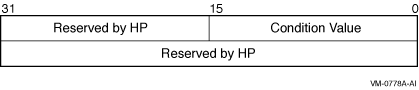
astadr
| OpenVMS usage: |
ast_procedure |
| type: |
procedure entry mask |
| access: |
call without stack unwinding |
| mechanism: |
by reference |
The AST routine executed when the service completes, if SS$_NORMAL is
returned in R0. The astadr argument is the address of
the entry mask of this routine. The routine is executed in the same
access mode as that of the caller of the $SETDTI service.
astprm
| OpenVMS usage: |
user_arg |
| type: |
longword (unsigned) |
| access: |
read only |
| mechanism: |
by value |
The AST parameter passed to the AST routine specified by the
astadr argument.
contxt
| OpenVMS usage: |
contxt |
| type: |
longword (unsigned) |
| access: |
modify |
| mechanism: |
by reference |
Context value obtained from a call to $GETDTI. It implicitly specifies
a node and transaction manager log identifier.
func
| OpenVMS usage: |
function_code |
| type: |
word (unsigned) |
| access: |
read only |
| mechanism: |
by value |
Function modifier that specifies the set operation to be performed. The
func argument is a longword value containing the
function code.
Table SYS-52 lists the available function codes:
Table SYS-52 $SETDTI Function Codes
| Function |
Description |
|
DTI$K_DELETE_RM_NAME
|
Deletes the resource manager specified in
itmlst item DTI$_TRANSACTION_INFORMATION,
DTI$T_PART_NAME from the transaction specified by
DTI$_TRANSACTION_INFORMATION, DTI$T_TID.
|
|
DTI$K_DELETE_TRANSACTION
|
Deletes the transaction specified by
itmlst item DTI$_TRANSACTION_INFORMATION, DTI$T_TID.
|
|
DTI$K_MODIFY STATE
|
Modifies the transaction specified by
itmlst item DTI$_TRANSACTION_INFORMATION, DTI$T_TID,
using the transaction state specified in DTI$_B_STATE.
|
itmlst
| OpenVMS usage: |
item_list_3 |
| type: |
longword (unsigned) |
| access: |
read only |
| mechanism: |
by reference |
Item list specifying the transaction information that $SETDTI is to
use. The itmlst argument is the address of a list of
item descriptors, each of which describes an item of information. The
list of item descriptors is terminated by a longword of 0. Each item
descriptor in the item list acts as an input argument to $SETDTI and as
such is only required to be read only.
The following diagram depicts the format of a single item descriptor:
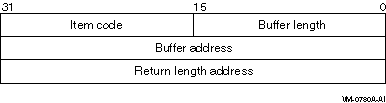
The following table describes the itmlst item
descriptor fields:
| Field |
Description |
|
Buffer length
|
A word containing a user-supplied integer specifying the length (in
bytes) of a buffer from which $SETDTI is to read the information. The
length of the buffer needed depends on the item code specified in the
item code field of the item descriptor. If the value of buffer length
is too small, $SETDTI will return an error status.
|
|
Item code
|
A word containing a user-supplied symbolic code specifying the search
item that $SETDTI is to use. The $DTIDEF macro defines these codes.
Each item code is described in the Item Codes section.
|
|
Buffer address
|
A longword containing the user-supplied address of the buffer from
which $SETDTI reads the item information.
|
|
Return length address
|
This longword that is not used in the item list as all items are
read-only.
|
Item Codes
DTI$_TRANSACTION_INFORMATION
When you specify DTI$_TRANSACTION_INFORMATION, $SETDTI uses the fields
in the following table to perform the $SETDTI call. Each function
requires a specific set of fields from the transaction record to
perform its operation. If one or more of these fields is not present or
valid, then the $SETDTI call will fail. The fields required by each
function are listed in the func argument description.
| Item |
Description |
|
DTI$B_PART_NAME_LEN
|
A byte containing the length of the participant name field
DTI$T_PART_NAME.
|
|
DTI$B_STATE
|
A byte containing the state of the transaction. Two states are valid:
DTI$K_COMMITTED and DTI$K_ABORTED.
|
|
DTI$T_PART_NAME
|
A character field containing DTI$B_PART_NAME_LEN characters that
specifies a resource manager name.
To ensure smooth operation in a mixed-network environment, refer to
the chapter entitled Managing DECdtm Services in the HP OpenVMS System Manager's Manual, for
information on defining node names.
|
|
DTI$T_PART_LOG_ID
|
Reserved by HP.
|
|
DTI$T_TID
|
A 16-byte field containing the transaction identifier.
|
Description
The $SETDTI service can be used either to remove resource managers from
transactions, or to modify transaction states.
The $SETDTI service removes resource managers from a single transaction
or from all transactions when they no longer have any further interest
in a transaction. A call to $SETDTI typically follows a call to $GETDTI
that established a search context and returned the state of an
unresolved transaction.
When a resource manager is recovering from a system failure it will use
$GETDTI to return the state of all unresolved transactions. If the
resource manager can recover the transaction, then it needs to be
removed from the transaction in the same way it would have been removed
had it been able to call $ACK_EVENT with the forget status before the
system failure.
To remove a resource manager, $SETDTI uses the following fields from
the DTI$_TRANSACTION_INFORMATION item descriptor in the
itmlst argument:
- Transaction Identifier (TID)
- Resource Manager name
- Resource Manager log identifier
This information, along with the search context, is used to remove the
resource manager from the transaction. If the TID field is zero in the
DTI$_TRANSACTION_INFORMATION item descriptor, then the resource manager
will be removed from all committed transactions in which it was
involved.
When searching for a resource manager, a comparison is made of the
leftmost bytes in the transaction manager's log records. This feature
enables multiple instances of resource manager classes to be removed
from the transaction manager's log after performing a recovery.
The $SETDTI service can also be used to modify transaction states. It
can perform two state transitions: from prepared to committed, or from
prepared to aborted. To modify transaction states, $SETDTI uses the
following fields from the DTI$_TRANSACTION_INFORMATION item descriptor
in the itmlst argument:
- Transaction Identifier (TID)
- Transaction state
To modify a transaction state, first modify the DTI$B_STATE field in
the DTI$_TRANSACTION_INFORMATION item descriptor to either
DTI$K_COMMITTED and DTI$K_ABORTED. Then specify the function code
DTI$K_MODIFY_TRANSACTION to instruct $SETDTI to perform the state
transition.
Note that because DECdtm uses a presumed abort protocol, changing the
transaction state to aborted is the same as deleting the transaction.
SYSPRV privilege is required to retrieve or modify information about
transactions with which the process is not currently associated.
In most cases, the search context remains valid across multiple calls
to $SETDTI. That is, a call to $GETDTI may be followed by one or more
calls to $SETDTI without the context becoming invalid. However, the
search context is invalidated when a resource manager is deleted from
all transactions by specifying a zero TID.
Required Privileges
SYSPRV is required to modify transactions with which the process is not
currently associated.
Required Quotas
BYTLM, ASTLM
Related Services
$ABORT_TRANS, $ABORT_TRANSW, $ACK_EVENT, $ADD_BRANCH, $ADD_BRANCHW,
$CREATE_UID, $DECLARE_RM, $DECLARE_RMW, $END_BRANCH, $END_BRANCHW,
$END_TRANS, $END_TRANSW, $FORGET_RM, $FORGET_RMW, $GETDTI, $GETDTIW,
$GET_DEFAULT_TRANS, $JOIN_RM, $JOIN_RMW, $SETDTIW, $SET_DEFAULT_TRANS,
$SET_DEFAULT_TRANSW, $START_BRANCH, $START_BRANCHW, $START_TRANS,
$START_TRANSW, $TRANS_EVENT, $TRANS_EVENTW
Condition Values Returned
|
SS$_NORMAL
|
If returned in R0, the request was successfully queued. If returned in
the I/O status block, the service completed successfully.
|
|
SS$_SYNCH
|
The service completed successfully and synchronously (returned only if
the DDTM$M_SYNC flag is set).
|
|
SS$_ACCVIO
|
An argument was not accessible to the caller.
|
|
SS$_BADLOGVER
|
There was an invalid or unsupported log version.
|
|
SS$_BADPARAM
|
Either the options flags were invalid or the
tid argument was omitted but the
bid argument was not zero.
|
|
SS$_BADSTATE
|
There was an invalid transaction state in the ITMLST. Valid states are
DTI$K_COMMITTED and DTI$K_ABORTED.
|
|
SS$_BUGCHECK
|
A failure has occurred during the processing of the request.
|
|
SS$_EXASTLM
|
The process AST limit (ASTLM) was exceeded.
|
|
SS$_ILLEFC
|
The event flag number was invalid.
|
|
SS$_INSFARGS
|
A required argument was missing.
|
|
SS$_INSFMEM
|
There was insufficient system dynamic memory for the operation.
|
|
SS$_INVLOG
|
The log format is invalid.
|
|
SS$_NOSUCHFILE
|
The transaction manager log cannot be found.
|
|
SS$_NOSUCHNODE
|
The subordinate DECnet node is unknown.
|
|
SS$_NOSUCHPART
|
The participant is not part of the transaction.
|
|
SS$_NOSUCHTID
|
The designated TID is unknown.
|
|
SS$_NOSYSPRV
|
The caller does not have the SYSPRV privilege.
|
|
SS$_PROTOCOL
|
There is a message protocol error.
|
|
SS$_REMRSRC
|
There are insufficient resources at the remote node.
|
|
SS$_UNREACHABLE
|
A superior node is unreachable.
|
$SETDTIW
Sets the process current transaction and removes resource managers from
transactions.
$SETDTIW$ always waits for the request to complete before returning to
the caller. Other than this, it is identical to $SETDTI.
Format
SYS$SETDTIW [efn], [flags], iosb, [astadr], [astprm], [contxt], func,
itmlst
C Prototype
int sys$setdtiw (unsigned int efn, unsigned int flags, struct _iosb
*iosb, void (*astadr)(__unknown_params), int astprm, unsigned int
*contxt, unsigned short int *func, void *itmlst);
$SETEF
Sets an event flag in a local or common event flag cluster. The
condition value returned by $SETEF indicates whether the specified flag
was previously set or clear. After the event flag is set, processes
waiting for the event flag to be set resume execution.
Format
SYS$SETEF efn
C Prototype
int sys$setef (unsigned int efn);
Argument
efn
| OpenVMS usage: |
ef_number |
| type: |
longword (unsigned) |
| access: |
read only |
| mechanism: |
by value |
Number of the event flag to be set. The efn argument
is a longword containing this number; however, $SETEF uses only the
low-order byte.
Two local event flag clusters are local to the process: cluster 0 and
cluster 1. Cluster 0 contains event flag numbers 0 to 31, and cluster 1
contains event flag numbers 32 to 63.
There are two common event flag clusters: cluster 2 and cluster 3.
Cluster 2 contains event flag numbers 64 to 95, and cluster 3 contains
event flag numbers 96 to 127.
Condition Values Returned
|
SS$_WASCLR
|
The service completed successfully. The specified event flag was
previously 0.
|
|
SS$_WASSET
|
The service completed successfully. The specified event flag was
previously 1.
|
|
SS$_ILLEFC
|
You specified an illegal event flag number.
|
|
SS$_UNASEFC
|
The process is not associated with the cluster containing the specified
event flag.
|
$SETEXV
Assigns a condition handler address to the primary, secondary, or last
chance exception vectors, or removes a previously assigned handler
address from any of these three vectors.
Format
SYS$SETEXV [vector] ,[addres] ,[acmode] ,[prvhnd]
C Prototype
int sys$setexv (unsigned int vector, int (*addres)(__unknown_params),
unsigned int acmode, void *(*(prvhnd)));
Arguments
vector
| OpenVMS usage: |
longword_unsigned |
| type: |
longword (unsigned) |
| access: |
read only |
| mechanism: |
by value |
Vector for which a condition handler is to be established or removed.
The vector argument is a longword value. The value 0
(the default) specifies the primary exception vector; the value 1, the
secondary vector; and the value 2, the last chance exception vector.
addres
| OpenVMS usage: |
procedure |
| type: |
procedure value |
| access: |
call without stack unwinding |
| mechanism: |
by reference |
Condition handler address to be established for the exception vector
specified by the vector argument. The
addres argument is a longword value containing the
address of the condition handler routine.
If you do not specify addres or specify it as the
value 0, the condition handler address already established for the
specified vector is removed; that is, the contents of the longword
vector is set to 0.
acmode
| OpenVMS usage: |
access_mode |
| type: |
longword (unsigned) |
| access: |
read only |
| mechanism: |
by value |
Access mode for which the exception vector is to be modified. The
acmode argument is a longword containing the access
mode. The $PSLDEF macro defines symbols for the four access modes.
The most privileged access mode used is the access mode of the caller.
Exception vectors for access modes more privileged than the caller's
access mode cannot be modified.
prvhnd
| OpenVMS usage: |
procedure value |
| type: |
longword (unsigned) |
| access: |
write only |
| mechanism: |
by reference |
Previous condition handler address contained by the specified exception
vector. The prvhnd argument is the address of a
longword into which $SETEXV writes the handler's procedure value.
Description
The Set Exception Vector service (1) assigns a condition handler
address to the primary, secondary, or last chance exception vectors or
(2) removes a previously assigned handler address from any of these
three vectors. A process cannot modify a vector associated with a more
privileged access mode.
The operating system provides two different methods for establishing
condition handlers:
- Using the call stack associated with each access mode. Each call
frame includes a longword to contain the address of a condition handler
associated with that frame.
- On VAX systems, the RTL routine LIB$ESTABLISH establishes a
condition handler; the RTL routine LIB$REVERT removes a handler.
- Using the software exception vectors (by using $SETEXV) associated
with each access mode. These vectors are set aside in the control
region (P1 space) of the process.
The modular properties associated with the first method do not apply to
the second. The software exception vectors are intended primarily for
performance monitors and debuggers. For example, the primary exception
vector and the last chance exception vector are used by the OpenVMS
Debugger for user mode access, and DCL uses the last chance exception
vector for supervisor mode access.
User mode exception vectors are canceled at image exit.
Required Access or Privileges
None
Required Quota
None
Related Services
$DCLCMH, $UNWIND
Condition Values Returned
|
SS$_NORMAL
|
The service completed successfully.
|
|
SS$_ACCVIO
|
The longword to receive the previous contents of the vector cannot be
written by the caller.
|
$SETIME
Changes the value of, or recalibrates, the system time.
On Alpha systems, this service accepts 64-bit addresses.
Format
SYS$SETIME [timadr]
C Prototype
int sys$setime (struct _generic_64 *timadr);
Argument
timadr
| OpenVMS usage: |
date_time |
| type: |
quadword (unsigned) |
| access: |
read only |
| mechanism: |
by 32- or 64-bit reference (Alpha) |
| mechanism: |
by 32-bit reference (VAX) |
New absolute time value for the system time, specifying the number of
100-nanosecond intervals since 00:00 o'clock, November 17, 1858. The
timadr argument is the 32-bit address (on VAX systems)
or the 32- or 64-bit address (on Alpha systems) of a quadword
containing the new system time value. A negative (delta) time value is
invalid.
If you do not specify the value of timadr or specify
it as 0, $SETIME recalibrates the system time using the time-of-year
clock.
Description
The Set System Time service (1) changes the value of or (2)
recalibrates the system time, which is defined by a quadword value that
specifies the number of 100-nanosecond intervals since 00:00 o'clock,
November 17, 1858.
System time is the reference used for nearly all timer-related software
activities in the operating system. After changing or recalibrating the
system clock, $SETIME updates the timer queue by adjusting each element
in the timer queue by the difference between the previous system time
and the new system time.
The $SETIME service saves the new time (for future bootstrap
operations) in the system image SYS$SYSTEM:SYS.EXE on VAX systems or
SYS$LOADABLE_IMAGES:SYS$BASE_IMAGE.EXE on Alpha systems. To save the
time, the service assigns a channel to the system boot device and calls
$QIOW. You need the LOG_IO user privilege to perform this operation.
Required Access or Privileges
To set system time, the calling process must have OPER, LOG_IO, and
SYSPRV privileges.
Required Quota
None
Related Services
$ASCTIM, $BINTIM, $CANTIM, $CANWAK, $GETTIM, $NUMTIM, $SCHDWK, $SETIMR
Condition Values Returned
|
SS$_NORMAL
|
The service completed successfully.
|
|
SS$_ACCVIO
|
The quadword that contains the new system time value cannot be read by
the caller.
|
|
SS$_IVTIME
|
The caller specified no time value or a negative time value and an
invalid processor clock was found.
|
|
SS$_NOIOCHAN
|
No I/O channel is available for assignment.
|
|
SS$_NOPRIV
|
The process does not have the privileges to set the system time.
|
$SETIMR
Sets the timer to expire at a specified time.
On Alpha systems, this service accepts 64-bit addresses.
Format
SYS$SETIMR [efn] ,daytim ,[astadr] ,[reqidt] ,[flags]
C Prototype
int sys$setimr (unsigned int efn, struct _generic_64 *daytim, void
(*astadr)(__unknown_params), unsigned __int64 reqidt, unsigned int
flags);
Arguments
efn
| OpenVMS usage: |
ef_number |
| type: |
longword (unsigned) |
| access: |
read only |
| mechanism: |
by value |
Event flag to be set when the timer expires. The efn
argument is a longword value containing the number of the event flag;
however, $SETIMR uses only the low-order byte.
If you do not specify efn, event flag 0 is used.
When $SETIMR first executes, it clears the specified event flag or
event flag 0.
daytim
| OpenVMS usage: |
date_time |
| type: |
quadword |
| access: |
read only |
| mechanism: |
by 64-bit reference (Alpha) |
| mechanism: |
by 32-bit reference (VAX) |
Time at which the timer expires. The daytim argument
is the 64-bit address (on Alpha systems) or the 32-bit address (on VAX
systems) of a quadword time value. A positive time value specifies an
absolute time at which the timer expires; a negative time value
specifies an offset (delta time) from the current time.
astadr
| OpenVMS usage: |
ast_procedure |
| type: |
procedure value |
| access: |
call without stack unwinding |
| mechanism: |
by 64-bit reference (Alpha) |
| mechanism: |
by 32-bit reference (VAX) |
AST service routine that is to execute when the timer expires. The
astadr argument is the 64-bit address (on Alpha
systems) or the 32-bit address (on VAX systems) of the procedure value
of this routine. If you do not specify the value of
astadr or specify it as 0 (the default), no AST
routine executes.
The AST routine, if specified, executes at the access mode of the
caller.
reqidt
| OpenVMS usage: |
user_arg |
| type: |
longword (unsigned) |
| access: |
read only |
| mechanism: |
by value |
Identification of the timer request. The reqidt
argument is a longword value containing a number that uniquely
identifies the timer request. If you do not specify
reqidt, the value 0 is used.
To cancel a timer request, the identification of the timer request (as
specified by reqidt in $SETIMR) is passed to the
Cancel Timer ($CANTIM) service (as the reqidt
argument).
If you want to cancel specific timer requests but not all timer
requests, be sure to specify a nonzero value for
reqidt in the $SETIMR call; $CANTIM interprets an
identification value of 0 as a request to cancel all timer requests.
You can specify unique values for reqidt for each
timer request or give the same value to related timer requests. This
permits selective canceling of a single timer request, a group of
related timer requests, or all timer requests.
If you specify the astadr argument in the $SETIMR
call, the value specified by the reqidt argument is
passed as a parameter to the AST routine. If the AST routine requires
more than one parameter, specify an address for the value of
reqidt; the AST routine can then interpret that
address as the beginning of a list of parameters.
flags
| OpenVMS usage: |
mask_longword |
| type: |
longword (unsigned) |
| access: |
read only |
| mechanism: |
by value |
Longword of bit flags for the set timer operation. Currently, only bit
0 is used for the flags argument. When the low bit
(bit 0) is set, it indicates that this timer request should be in units
of CPU time, rather than elapsed time. When bit 0 is clear (the
default), the timer request is in units of elapsed time. The
flags argument is optional.
Description
The Set Timer service sets the timer to expire at a specified time.
When the timer expires, an event flag is set and (optionally) an AST
routine executes. This service requires dynamic memory and executes at
the access mode of the caller, as does the AST routine if one is
specified.
Required Access or Privileges
None
Required Quota
This service uses the process's timer queue entries (TQELM) quota. If
you specify an AST routine, the service uses the AST limit (ASTLM)
quota of the process.
Related Services
$ASCTIM, $BINTIM, $CANTIM, $CANWAK, $GETTIM, $NUMTIM, $SCHDWK, $SETIME
Condition Values Returned
|
SS$_NORMAL
|
The service completed successfully.
|
|
SS$_ACCVIO
|
The expiration time cannot be read by the caller.
|
|
SS$_EXQUOTA
|
The process exceeded its quota for timer entries or its AST limit
quota; or the system dynamic memory is insufficient for completing the
request.
|
|
SS$_ILLEFC
|
You specified an illegal event flag number.
|
|
SS$_INSFMEM
|
The dynamic memory is insufficient for allocating a timer queue entry.
|
|
SS$_UNASEFC
|
The process is not associated with the cluster containing the specified
event flag.
|
$SETPRA
Establishes a routine to receive control after a power recovery is
detected.
Format
SYS$SETPRA astadr ,[acmode]
C Prototype
int sys$setpra (int (*astadr)(__unknown_params), unsigned int acmode);
Arguments
astadr
| OpenVMS usage: |
ast_procedure |
| type: |
procedure value |
| access: |
call without stack unwinding |
| mechanism: |
by reference |
Power recovery AST routine to receive control when a power recovery is
detected. The astadr argument is the address of this
routine.
If you specify astadr as the value 0, an AST is not
delivered to the process when a power recovery is detected.
The system passes one parameter to the specified AST routine. This
parameter is a longword value containing the length of time that the
power was off, expressed as the number of 1/100th-of-a-second intervals
that have elapsed.
acmode
| OpenVMS usage: |
access_mode |
| type: |
longword (unsigned) |
| access: |
read only |
| mechanism: |
by value |
Access mode at which the power recovery AST routine is to execute. The
acmode argument is a longword containing the access
mode. The $PSLDEF macro defines symbols for the access modes.
The most privileged access mode used is the access mode of the caller.
Description
The Set Power Recovery AST service establishes a routine to receive
control after a power recovery is detected.
You can specify only one power recovery AST routine for a process. The
AST entry point address is cleared at image exit.
The entry and exit conventions for the power recovery AST routine are
the same as for all AST service routines.
Required Access or Privileges
None
Required Quota
One unit of quota is deducted from the process's ASTLM.
Related Services
$DCLAST, $SETAST
For more information, refer to the chapter on AST services in the
OpenVMS Programming Concepts Manual.
Condition Values Returned
|
SS$_NORMAL
|
The service completed successfully.
|
|
SS$_EXQUOTA
|
The process exceeded its quota for outstanding AST requests.
|
$SETPRI
Changes the base priority of the process. The base priority is used to
determine the order in which executable processes are to run.
Format
SYS$SETPRI [pidadr] ,[prcnam] ,pri ,[prvpri] ,[nullarg] ,[nullarg]
C Prototype
int sys$setpri (unsigned int *pidadr, void *prcnam, unsigned int pri,
unsigned int *prvpri, unsigned int *pol, unsigned int *prvpol);
Arguments
pidadr
| OpenVMS usage: |
process_id |
| type: |
longword (unsigned) |
| access: |
modify |
| mechanism: |
by reference |
Process identification (PID) of the process whose priority is to be
set. The pidadr argument is the address of the PID.
The pidadr argument can refer to a process running on
the local node or a process running on another node in the cluster.
prcnam
| OpenVMS usage: |
process_name |
| type: |
character-coded text string |
| access: |
read only |
| mechanism: |
by descriptor--fixed-length string descriptor |
Process name of the process whose priority is to be changed. The
prcnam argument is the address of a character string
descriptor pointing to the process name.
A process running on the local node can be identified with a 1- to
15-character string. To identify a process on a particular node on a
cluster, specify the full process name, which includes the node name as
well as the process name. The full process name can contain up to 23
characters.
You can use the prcnam argument only on behalf of
processes in the same UIC group as the calling process. To set the
priority for processes in other groups, you must specify the
pidadr argument.
pri
| OpenVMS usage: |
longword_unsigned |
| type: |
longword (unsigned) |
| access: |
read only |
| mechanism: |
by value |
New base priority to be established for the process. The
pri argument is a longword value containing the new
priority. Priorities that are not real time are in the range 0 through
15; real-time priorities are in the range 16 through 31.
If the specified priority is higher than the base priority of the
target process, and if the caller does not have ALTPRI privilege, then
the base priority of the target process is used.
prvpri
| OpenVMS usage: |
longword_unsigned |
| type: |
longword (unsigned) |
| access: |
write only |
| mechanism: |
by reference |
Base priority of the process before the call to $SETPRI. The
prvpri argument is the address of a longword into
which $SETPRI writes the previous base priority of the process.
policy
| OpenVMS usage: |
longword_unsigned |
| type: |
longword (unsigned) |
| access: |
read only |
| mechanism: |
by reference |
On Alpha systems, address of a longword containing the new scheduling
policy for the process.
The $JPIDEF macro defines the following symbols for the
policy argument:
| Symbol |
Meaning |
|
JPI$K_DEFAULT_POLICY
|
The normal scheduling policy. The priority interval for this policy is
defined as [0..
n], such that priorities [0..15] are interactive and
priorities [16..
n] are real time.
|
|
JPI$K_PSX_FIFO_POLICY
|
POSIX FIFO scheduling policy. The priority interval for this policy is
defined as [
n..
m] real-time priorities.
|
|
JPI$K_PSX_RR_POLICY
|
POSIX round-robin policy. The priority interval for this policy is
defined as [
n..
m] real-time priorities.
|
prvpol
| OpenVMS usage: |
longword_unsigned |
| type: |
longword (unsigned) |
| access: |
write only |
| mechanism: |
by reference |
On Alpha systems, address of a longword into which the previous
scheduling policy for the process is written. If the
policy argument is null, no change in policy is
requested and prvpol returns the current policy.
The valid priority intervals for specific scheduling policies might
change in the future. Applications should, therefore, not use embedded
numeric constants for scheduling priority, but should use the
appropriate $GETSYI item codes to fetch the legal priority intervals.
The application can then dynamically select a priority value that is
within the interval. The $GETSYI item codes are:
- SYI$_DEF_PRIO_MAX, SYI$_DEF_PRIO_MIN
- SYI$_PSXFIFO_PRIO_MAX, SYI$_PSXFIFO_PRIO_MIN
- SYI$_PSXRR_PRIO_MAX, SYI$_PSXRR_PRIO_MIN
See the Item Codes section of the $GETSYI service description for more
information about these item codes.
nullarg
| OpenVMS usage: |
null_arg |
| type: |
longword (unsigned) |
| access: |
read only |
| mechanism: |
by value |
Placeholding argument reserved to HP.
Description
The Set Priority service changes the base priority of the process or,
optionally, changes the scheduling policy of the process. The base
priority is used to determine the order in which executable processes
are to run.
The scheduling policy denotes the following:
- The basic scheduling discipline (FIFO, round-robin, and so forth).
- The preemption/compensation rules by which a running process is
descheduled in favor of another process and, ultimately, rescheduled.
A source process can modify the priority or scheduling policy of a
target process if any of the following are true:
- The source and target processes are in the same job tree.
- The source and target processes have the same UIC.
- The source process has WORLD privilege enabled.
- The source and target processes are in the same process group.
The value to which the priority of a process can be set can be subject
to limitations. If the source has ALTPRI privilege enabled, the target
can be set to any valid priority. Otherwise, the priority value
specified by the source process is compared to the authorized priority
of the target process and the smaller of the two values is used as the
new base priority of the target process.
If you specify neither the pidadr nor the
prcnam argument, $SETPRI sets the base priority of the
calling process.
If the longword at address pidadr is the value 0, the
PID of the target process is returned.
The base priority of a process remains in effect until specifically
changed or until the process is deleted.
To determine the priority set by the $SETPRI service, use the Get
Job/Process Information ($GETJPI) service.
Required Access or Privileges
Depending on the operation, the calling process might need one of the
following privileges to use $SETPRI:
- GROUP privilege to change the priority of a process in the same
group, unless the target process has the same UIC as the calling
process.
- WORLD privilege to change the priority of any other process in the
system.
- ALTPRI privilege to set any process's priority to a value greater
than the target process's initial base priority. If a process does not
have ALTPRI privilege, the priority value specified by the source
process is compared to the authorized priority of the target process
and the smaller of the two values is used as the new base priority of
the target process.
Required Quota
None
Related Services
$CANEXH, $CREPRC, $DCLEXH, $DELPRC, $EXIT, $FORCEX, $GETJPI, $GETJPIW,
$HIBER, $PROCESS_SCAN, $RESUME, $SETPRN, $SETPRV, $SETRWM, $SUSPND,
$WAKE
Condition Values Returned
|
SS$_NORMAL
|
The service completed successfully.
|
|
SS$_ACCVIO
|
The process name string or string descriptor cannot be read by the
caller, or the process identification or previous priority longword
cannot be written by the caller.
|
|
SS$_ILLPOLICY
|
An invalid scheduling policy was specified.
|
|
SS$_ILLPRIPOL
|
Setting the process to the specified priority and/or policy would
result in an illegal policy/priority combination. The illegal
combination can occur between the SETPRI policy and priority parameters
themselves, or it can occur between either of the parameters and the
current policy and/or priority of the target process.
|
|
SS$_INCOMPAT
|
The remote node is running an incompatible version of the operating
system.
|
|
SS$_IVLOGNAM
|
The process name string has a length of 0 or has more than 15
characters.
|
|
SS$_NONEXPR
|
The specified process does not exist, or an invalid process
identification was specified.
|
|
SS$_NOPRIV
|
The process does not have the privilege to affect other processes.
|
|
SS$_NOSUCHNODE
|
The process name refers to a node that is not currently recognized as
part of the cluster.
|
|
SS$_REMRSRC
|
The remote node has insufficient resources to respond to the request.
(Bring this error to the attention of your system manager.)
|
|
SS$_UNREACHABLE
|
The remote node is a member of the cluster but is not accepting
requests. (This is normal for a brief period early in the system boot
process.)
|
$SETPRN
Allows a process to establish or to change its own process name.
Format
SYS$SETPRN [prcnam]
C Prototype
int sys$setprn (void *prcnam);
Argument
prcnam
| OpenVMS usage: |
process_name |
| type: |
character-coded text string |
| access: |
read only |
| mechanism: |
by descriptor--fixed-length string descriptor |
Process name to be given to the calling process. The
prcnam argument is the address of a character string
descriptor pointing to a 1- to 15-character process name string. If you
do not specify prcnam, the calling process is given no
name.
Description
The Set Process Name service allows a process to establish or to change
its own process name, which remains in effect until you change it
(using $SETPRN) or until the process is deleted. Process names provide
an identification mechanism for processes executing with the same group
number. A process can also be identified by its process identification
(PID).
Required Access or Privileges
None
Required Quota
None
Related Services
$CANEXH, $CREPRC, $DCLEXH, $DELPRC, $EXIT, $FORCEX, $GETJPI, $GETJPIW,
$HIBER, $PROCESS_SCAN, $RESUME, $SETPRI, $SETPRV, $SETRWM, $SUSPND,
$WAKE
Condition Values Returned
|
SS$_NORMAL
|
The service completed successfully.
|
|
SS$_ACCVIO
|
The process name string or string descriptor cannot be read by the
caller.
|
|
SS$_DUPLNAM
|
The specified process name duplicates one already specified within that
group.
|
|
SS$_IVLOGNAM
|
The specified process name has a length of 0 or has more than 15
characters.
|
$SETPRT
Allows a process to change the protection on a page or range of pages.
Format
SYS$SETPRT inadr ,[retadr] ,[acmode] ,prot ,[prvprt]
C Prototype
int sys$setprt (struct _va_range *inadr, struct _va_range *retadr,
unsigned int acmode, unsigned int prot, unsigned char *prvprt);
Arguments
inadr
| OpenVMS usage: |
address_range |
| type: |
longword (unsigned) |
| access: |
read only |
| mechanism: |
by reference |
Starting and ending virtual addresses of the range of pages whose
protection is to be changed. The inadr argument is the
address of a 2-longword array containing, in order, the starting and
ending process virtual addresses.
Addresses are adjusted up or down to fall on CPU-specific page
boundaries. Only the virtual page number portion of each virtual
address is used; the low-order byte-within-page bits are ignored.
If the starting and ending virtual addresses are the same, the
protection is changed for a single page.
retadr
| OpenVMS usage: |
address_range |
| type: |
longword (unsigned) |
| access: |
write only |
| mechanism: |
by reference---array reference or descriptor |
Starting and ending virtual addresses of the range of pages whose
protection was actually changed by $SETPRT. The retadr
argument is the address of a 2-longword array containing, in order, the
starting and ending process virtual addresses.
If an error occurs while the protection is being changed, $SETPRT
writes into retadr the range of pages that were
successfully changed before the error occurred. If no pages were
affected before the error occurred, $SETPRT writes the value --1 into
each longword of the 2-longword array.
acmode
| OpenVMS usage: |
access_mode |
| type: |
longword (unsigned) |
| access: |
read only |
| mechanism: |
by value |
Access mode associated with the call to $SETPRT. The
acmode argument is a longword containing the access
mode. The $PSLDEF macro defines symbols for the access modes.
The $SETPRT service uses whichever of the following two access modes is
least privileged: (1) the access mode specified by
acmode or (2) the access mode of the caller. To change
the protection of any page in the specified range, the resultant access
mode must be equal to or more privileged than the access mode of the
owner of that page.
prot
| OpenVMS usage: |
page_protection |
| type: |
longword (unsigned) |
| access: |
read only |
| mechanism: |
by value |
Page protection to be assigned to the specified pages. The
prot argument is a longword value containing the
protection code. Only bits 0 to 3 are used; bits 4 to 31 are ignored.
The $PRTDEF macro defines the following symbolic names for the
protection codes:
| Symbol |
Description |
|
PRT$C_NA
|
No access
|
|
PRT$C_KR
|
Kernel read only
|
|
PRT$C_KW
|
Kernel write
|
|
PRT$C_ER
|
Executive read only
|
|
PRT$C_EW
|
Executive write
|
|
PRT$C_SR
|
Supervisor read only
|
|
PRT$C_SW
|
Supervisor write
|
|
PRT$C_UR
|
User read only
|
|
PRT$C_UW
|
User write
|
|
PRT$C_ERKW
|
Executive read; kernel write
|
|
PRT$C_SRKW
|
Supervisor read; kernel write
|
|
PRT$C_SREW
|
Supervisor read; executive write
|
|
PRT$C_URKW
|
User read; kernel write
|
|
PRT$C_UREW
|
User read; executive write
|
|
PRT$C_URSW
|
User read; supervisor write
|
OpenVMS Alpha systems convert PRT$C_NA to the next highest protection,
kernel-read.
If you specify the protection as the value 0, the protection defaults
to kernel read only.
prvprt
| OpenVMS usage: |
page_protection |
| type: |
byte (unsigned) |
| access: |
write only |
| mechanism: |
by reference |
Protection previously assigned to the last page in the range. The
prvprt argument is the address of a byte into which
$SETPRT writes the protection of this page. The prvprt
argument is useful only when protection for a single page is being
changed.
Description
The Set Protection on Pages service allows a process to change the
protection on a page or range of pages.
Required Access or Privileges
None
Required Quota
If a process changes the protection for any pages in a private section
from read only to read/write, $SETPRT uses the paging file (PGFLQUOTA)
quota of the process.
For pages in global sections, the new protection can alter only
copy-on-reference pages.
Related Services
$ADJSTK, $ADJWSL, $CRETVA, $CRMPSC, $DELTVA, $DGBLSC, $EXPREG, $LCKPAG,
$LKWSET, $MGBLSC, $PURGWS, $SETSTK, $SETSWM, $ULKPAG, $ULWSET, $UPDSEC,
$UPDSECW
Condition Values Returned
|
SS$_NORMAL
|
The service completed successfully.
|
|
SS$_ACCVIO
|
The input address array cannot be read by the caller; the output
address array or the byte to receive the previous protection cannot be
written by the caller; or an attempt was made to change the protection
of a nonexistent page.
|
|
SS$_EXQUOTA
|
The process exceeded its paging file quota while changing a page in a
read-only private section to a read/write page.
|
|
SS$_IVPROTECT
|
The specified protection code has a numeric value of 1, less than 0, or
greater than 15.
|
|
SS$_LENVIO
|
A page in the specified range is beyond the end of the program or
control region.
|
|
SS$_NOPRIV
|
A page in the specified range is in the system address space; an
attempt was made to change the protection of a valid global page, of an
invalid global noncopy-on-reference page, or a PFN global or private
page.
|
|
SS$_PAGOWNVIO
|
The process attempted to change the protection on a page owned by a
more privileged access mode.
|
$SETPRT_64 (Alpha Only)
On Alpha systems, allows a process to change the protection on a page
or range of pages.
This service accepts 64-bit addresses.
Format
SYS$SETPRT_64 start_va_64 ,length_64 ,acmode ,prot ,return_va_64
,return_length_64 ,return_prot_64
C Prototype
int sys$setprt_64 (void *start_va_64, unsigned __int64 length_64,
unsigned int acmode, unsigned int prot, void *(*(return_va_64)),
unsigned __int64 *return_length_64, unsigned int *return_prot_64);
Arguments
start_va_64
| OpenVMS usage: |
address |
| type: |
quadword address |
| access: |
read only |
| mechanism: |
by value |
The starting virtual address of the range of pages whose protection is
to be changed. The specified virtual address will be rounded down to a
CPU-specific boundary.
length_64
| OpenVMS usage: |
byte count |
| type: |
quadword (unsigned) |
| access: |
read only |
| mechanism: |
by value |
Length of the virtual address space whose protection is to be changed.
The specified length will be rounded up to a CPU-specific page boundary
so that it includes all CPU-specific pages in the requested range.
acmode
| OpenVMS usage: |
access_mode |
| type: |
longword (unsigned) |
| access: |
read only |
| mechanism: |
by value |
Access mode associated with the call to $SETPRT_64. The
acmode argument is a longword containing the access
mode.
The $PSLDEF macro in STARLET.MLB and the file PSLDEF.H in
SYS$STARLET_C.TLB define the following symbols and their values for the
four access modes:
| Value |
Symbolic Name |
Access Mode |
|
0
|
PSL$C_KERNEL
|
Kernel
|
|
1
|
PSL$C_EXEC
|
Executive
|
|
2
|
PSL$C_SUPER
|
Supervisor
|
|
3
|
PSL$C_USER
|
User
|
The most privileged access mode used is the access mode of the caller.
To change the protection of any page in the specified range, the
resultant access mode must be equal to or more privileged than the
access mode of the owner of that page.
prot
| OpenVMS usage: |
page_protection |
| type: |
longword (unsigned) |
| access: |
read only |
| mechanism: |
by value |
Page protection to be assigned to the specified pages. The
prot argument is a longword value containing the
protection code. Only bits 0 to 3 are used; bits 4 to 31 are ignored.
The $PRTDEF macro for MACRO-32 and the include file PRTDEF.H for C
define the symbolic names for the protection codes.
return_va_64
| OpenVMS usage: |
address |
| type: |
quadword address |
| access: |
write only |
| mechanism: |
by 32- or 64-bit reference |
The lowest process virtual address of the range of pages whose
protection was actually changed. The return_va_64
argument is the 32- or 64-bit virtual address of a naturally aligned
quadword into which the service returns the virtual address.
return_length_64
| OpenVMS usage: |
byte count |
| type: |
quadword (unsigned) |
| access: |
write only |
| mechanism: |
by 32- or 64-bit reference |
The length of the virtual address range whose protection was actually
changed. The return_length_64 argument is the 32- or
64-bit virtual address of a naturally aligned quadword into which the
service returns the length of the virtual address range in bytes.
return_prot_64
| OpenVMS usage: |
page_protection |
| type: |
longword (unsigned) |
| access: |
write only |
| mechanism: |
by 32- or 64-bit reference |
Protection previously assigned to the last page in the range. The
return_prot_64 argument is the 32- or 64-bit virtual
address of a naturally aligned longword into which $SETPRT_64 writes
the protection of this page. The return_prot_64
argument is useful only when protection for a single page is being
changed.
Description
The Set Protection on Pages service allows a process to change the
protection on a page or range of pages. For pages in a global section,
the new protection can alter only copy-on-reference pages.
If the condition value SS$_ACCVIO is returned by this service, a value
cannot be returned in the memory locations pointed to by the
return_va_64, return_length_64, and
return_prot arguments.
If a condition value other than SS$_ACCVIO is returned, the returned
address and returned length indicate the pages that were successfully
changed before the error occurred. If no pages were changed, the
return_va_64 argument will contain the value -1, and a
value cannot be returned in the memory location pointed to by
the return_length_64 argument.
Required Privileges
None
Required Quota
If a process changes the protection for any pages in a private section
from read-only to read/write, $SETPRT_64 uses the paging file
(PGFLQUOTA) quota of the process.
Related Services
$CRETVA_64, $CRMPSC_FILE_64, $CRMPSC_GFILE_64, $CRMPSC_GPFILE_64,
$EXPREG_64, $MGBLSC_64
Condition Values Returned
|
SS$_NORMAL
|
The service completed successfully.
|
|
SS$_ACCVIO
|
The
return_va_64 or the
return_length_64 argument cannot be written by the
caller.
|
|
SS$_EXPGFLQUOTA
|
The process exceeded its paging file quota while changing a page in a
read-only private section to a read/write page.
|
|
SS$_IVPROTECT
|
The specified protection code has a numeric value of 1 or is greater
than 15.
|
|
SS$_LENVIO
|
A page in the specified range is not in process private address space.
|
|
SS$_NOSUCHPAG
|
An attempt was made to change the protection on a nonexistent page.
|
|
SS$_PAGNOTINREG
|
A page in the specified range is not within the specified region.
|
|
SS$_PAGTYPVIO
|
A page in the specified range is not in process private address space.
|
|
SS$_PAGOWNVIO
|
The process attempted to change the protection on a page owned by a
more privileged access mode.
|
$SETPRV
Enables or disables specified privileges for the calling process.
Format
SYS$SETPRV [enbflg] ,[prvadr] ,[prmflg] ,[prvprv]
C Prototype
int sys$setprv (char enbflg, struct _generic_64 *prvadr, char prmflg,
struct _generic_64 *prvprv);
Arguments
enbflg
| OpenVMS usage: |
boolean |
| type: |
longword (unsigned) |
| access: |
read only |
| mechanism: |
by value |
Indicator specifying whether the specified privileges are to be enabled
or disabled. The enbflg argument is a longword value.
The value 1 indicates that the privileges specified in the
prvadr argument are to be enabled. The value 0 (the
default) indicates that the privileges are to be disabled.
prvadr
| OpenVMS usage: |
mask_privileges |
| type: |
quadword (unsigned) |
| access: |
read only |
| mechanism: |
by reference |
Privileges to be enabled or disabled for the calling process. The
prvadr argument is the address of a quadword bit
vector wherein each bit corresponds to a privilege that is to be
enabled or disabled.
Each bit has a symbolic name. The $PRVDEF macro defines these names.
You form the bit vector by specifying the symbolic name of each desired
privilege in a logical OR operation. The following table provides the
symbolic name and description of each privilege:
| User Privilege |
Symbolic Name |
Description |
|
ACNT
|
PRV$M_ACNT
|
Create processes for which no accounting is done
|
|
ALLSPOOL
|
PRV$M_ALLSPOOL
|
Allocate a spooled device
|
|
ALTPRI
|
PRV$M_ALTPRI
|
Set (alter) any process priority
|
|
AUDIT
|
PRV$V_AUDIT
|
Generate audit records
|
|
BUGCHK
|
PRV$M_BUGCHK
|
Make bugcheck error log entries
|
|
BYPASS
|
PRV$M_BYPASS
|
Bypass all protection
|
|
CMEXEC
|
PRV$M_CMEXEC
|
Change mode to executive
|
|
CMKRNL
|
PRV$M_CMKRNL
|
Change mode to kernel
|
|
DIAGNOSE
|
PRV$M_DIAGNOSE
|
Can diagnose devices
|
|
DOWNGRADE
|
PRV$V_DOWNGRADE
|
Can downgrade classification
|
|
EXQUOTA
|
PRV$M_EXQUOTA
|
Can exceed quotas
|
|
GROUP
|
PRV$M_GROUP
|
Group process control
|
|
GRPNAM
|
PRV$M_GRPNAM
|
Place name in group logical name table
|
|
GRPPRV
|
PRV$V_GRPPRV
|
Group access by means of system protection field
|
|
IMPERSONATE
|
PRV$M_IMPERSONATE
|
Create detached processes under another UIC
|
|
IMPORT
|
PRV$V_IMPORT
|
Mount a nonlabeled tape volume
|
|
LOG_IO
|
PRV$M_LOG_IO
|
Perform logical I/O operations
|
|
MOUNT
|
PRV$M_MOUNT
|
Issue mount volume QIO
|
|
NETMBX
|
PRV$M_NETMBX
|
Create a network device
|
|
OPER
|
PRV$M_OPER
|
All operator privileges
|
|
PFNMAP
|
PRV$M_PFNMAP
|
Map to section by physical page frame number
|
|
PHY_IO
|
PRV$M_PHY_IO
|
Perform physical I/O operations
|
|
PRMCEB
|
PRV$M_PRMCEB
|
Create permanent common event flag clusters
|
|
PRMGBL
|
PRV$M_PRMGBL
|
Create permanent global sections
|
|
PRMMBX
|
PRV$M_PRMMBX
|
Create permanent mailboxes
|
|
PSWAPM
|
PRV$M_PSWAPM
|
Change process swap mode
|
|
READALL
|
PRV$V_READALL
|
Possess read access to everything
|
|
SECURITY
|
PRV$V_SECURITY
|
Can perform security functions
|
|
SETPRV
|
PRV$M_SETPRV
|
Set any process privileges
|
|
SHARE
|
PRV$M_SHARE
|
Can assign a channel to a nonshared device
|
|
SHMEM
|
PRV$M_SHMEM
|
Allocate structures in memory shared by multiple processors
|
|
SYSGBL
|
PRV$M_SYSGBL
|
Create system global sections
|
|
SYSLCK
|
PRV$M_SYSLCK
|
Queue systemwide locks
|
|
SYSNAM
|
PRV$M_SYSNAM
|
Place name in system logical name table
|
|
SYSPRV
|
PRV$M_SYSPRV
|
Access files and other resources as if you have a system UIC
|
|
TMPMBX
|
PRV$M_TMPMBX
|
Create temporary mailboxes
|
|
UPGRADE
|
PRV$V_UPGRADE
|
Can upgrade classification
|
|
VOLPRO
|
PRV$M_VOLPRO
|
Override volume protection
|
|
WORLD
|
PRV$M_WORLD
|
World process control
|
If you do not specify prvadr or assign it the value 0,
the privileges are not altered.
prmflg
| OpenVMS usage: |
boolean |
| type: |
longword (unsigned) |
| access: |
read only |
| mechanism: |
by value |
Indicator specifying whether the privileges are to be affected
permanently or temporarily. The prmflg argument is a
longword value. The value 1 specifies that the privileges are to be
affected permanently, that is, until you change them again by using
$SETPRV or until the process is deleted. The value 0 (the default)
specifies that the privileges are to be affected temporarily, that is,
until the current image exits (at which time the permanently enabled
privileges of the process will be restored).
Setting the prmflg argument to nonzero changes
privilege bits in both the CURPRIV mask and the PROCPRIV mask.
prvprv
| OpenVMS usage: |
mask_privileges |
| type: |
quadword (unsigned) |
| access: |
write only |
| mechanism: |
by reference |
Privileges previously possessed by the calling process. The
prvprv argument is the address of a quadword bit
vector wherein each bit corresponds to a privilege that was previously
either enabled or disabled. If you do not specify
prvprv or assign it the value 0, the previous
privilege mask is not returned.
Description
The Set Privileges service enables or disables specified privileges for
the calling process.
The operating system maintains four separate privilege masks for each
process:
- AUTHPRIV---Privileges that the process is authorized to enable, as
designated by the system manager or the process creator. The AUTHPRIV
mask never changes during the life of the process.
- PROCPRIV---Privileges that are designated as permanently enabled
for the process. The PROCPRIV mask can be modified by $SETPRV.
- IMAGPRIV---Privileges with which the current image is installed.
- CURPRIV---Privileges that are currently enabled. The CURPRIV mask
can be modified by $SETPRV.
When a process is created, its AUTHPRIV, PROCPRIV, and CURPRIV masks
have the same contents. Whenever a system service (other than $SETPRV)
must check the process privileges, that service checks the CURPRIV mask.
When a process runs an installed image, the privileges with which that
image was installed are enabled in the CURPRIV mask. When the installed
image exits, the PROCPRIV mask is copied to the CURPRIV mask.
The $SETPRV service can set bits only in the CURPRIV and PROCPRIV mask,
but $SETPRV checks the AUTHPRIV mask to see whether a process can set
specified privilege bits in the CURPRIV or PROCPRIV masks.
Consequently, a process can give itself the SETPRV privilege only if
this privilege is enabled in the AUTHPRIV mask.
You can obtain each of a process's four privilege masks by calling the
$GETJPI (Get Job/Process Information) service and specifying the
desired privilege mask or masks as item codes in the
itmlst argument. You construct the item code for a
privilege mask by prefixing the name of the privilege mask with the
characters JPI$_ (for example, JPI$_CURPRIV is the item code
for the current privilege mask).
The DCL command SET PROCESS/PRIVILEGES also enables or disables
specified privileges; refer to the HP OpenVMS DCL Dictionary for details.
Required Access or Privileges
To set a privilege permanently, the calling process must be authorized
to set the specified privilege, or the process must be executing in
kernel or executive mode.
To set a privilege temporarily, one of the following three conditions
must be true:
- The calling process must be authorized to set the specified
privilege.
- The calling process must be executing in kernel or executive mode.
- The image currently executing must be one that was installed with
the specified privilege.
Required Quota
None
Related Services
$CANEXH, $CMKRNL, $CREPRC, $DCLEXH, $DELPRC, $EXIT, $FORCEX, $GETJPI,
$GETJPIW, $HIBER, $PROCESS_SCAN, $RESUME, $SETPRI, $SETPRN, $SETRWM,
$SUSPND, $WAKE
Condition Values Returned
|
SS$_NORMAL
|
The service completed successfully. All privileges were enabled or
disabled as specified.
|
|
SS$_NOTALLPRIV
|
The service completed successfully. Not all specified privileges were
enabled; see the Description section for details.
|
|
SS$_ACCVIO
|
The privilege mask cannot be read or the previous privilege mask cannot
be written by the caller.
|
|
SS$_IVSTSFLG
|
You specified a value other than 1 or 0 in either the
prmflg argument or the
enblfg argument.
|
$SETRWM
Allows a process to specify what action system services should take
when system resources required for their execution are unavailable.
Caution
Disabling resource waiting should be performed with caution, as doing
so can have unexpected effects on constituent sharable images and
runtime libraries.
|
Format
SYS$SETRWM [watflg]
C Prototype
int sys$setrwm ( char watflg);
Argument
watflg
| OpenVMS usage: |
longword_unsigned |
| type: |
longword (unsigned) |
| access: |
read only |
| mechanism: |
by value |
Indicator specifying whether system services should wait for required
resources. The watflg argument is a longword value.
The value 0 (the default) specifies that system services should wait
until resources needed for their execution become available. The value
1 specifies that system services should return failure status
immediately when resources needed for their execution are unavailable.
The operating system enables resource wait mode for all processes. You
can disable resource wait mode only by calling $SETRWM.
If resource wait mode is disabled, it remains disabled until it is
explicitly reenabled or until the process is deleted.
Description
The Set Resource Wait Mode service allows a process to specify what
action system services should take when system resources required for
their execution are unavailable.
When resource wait mode is enabled, system services wait for the
required system resources to become available and then continue
execution. When resource wait mode is disabled, system services return
to the caller when required system resources are unavailable. The
condition value returned by $SETRWM indicates whether resource wait
mode was previously enabled or previously disabled.
The following system resources and process quotas are affected by
resource wait mode:
- System dynamic memory
- UNIBUS adapter map registers
- Direct I/O limit (DIOLM) quota
- Buffered I/O limit (BIOLM) quota
- Buffered I/O byte count limit (BYTLM) quota
Caution
Due to the process-wide implications of resource waiting, disabling
resource waiting should be performed with caution.
Disabling resource wait mode can have unexpected effects on libraries
or shareable images upon which your application may be directly or
indirectly dependent. If resource waiting is disabled, these
constituent libraries or shareable images may not perform as expected.
It is possible that these constituent components are coded to assume
resource waiting is enabled; therefore, they may not be coded to
receive various quota-related errors such as SS$_EXQUOTA.
Note that you should have full control over the entire program context
down to the system calls before disabling resource wait mode.
|
Required Access or Privileges
None
Required Quota
None
Related Services
$CANEXH, $CREPRC, $DCLEXH, $DELPRC, $EXIT, $FORCEX, $GETJPI, $GETJPIW,
$HIBER, $PROCESS_SCAN, $RESUME, $SETPRI, $SETPRN, $SETPRV, $SUSPND,
$WAKE
Condition Values Returned
|
SS$_WASCLR
|
The service completed successfully. Resource wait mode was previously
enabled.
|
|
SS$_WASSET
|
The service completed successfully. Resource wait mode was previously
disabled.
|
$SETSHLV
Controls whether a process automatically unshelves files.
Format
SYS$SETSHLV [pidadr] ,[prcnam] ,[shlvflg]
C Prototype
int sys$setshlv (unsigned int *pidadr, void *prcnam, unsigned int
shlvflg);
Arguments
pidadr
| OpenVMS usage: |
process_id |
| type: |
longword (unsigned) |
| access: |
modify |
| mechanism: |
by reference |
Process identification (PID) of the process. The
pidadr argument is the address of the PID. The
pidadr argument can only refer to a process running on
the local node. You cannot modify a process on a remote node.
You must specify the pidadr argument to modify a
process whose UIC group number is different from that of the calling
process.
prcnam
| OpenVMS usage: |
process_name |
| type: |
character--coded text string |
| access: |
read only |
| mechanism: |
by descriptor--fixed-length string descriptor |
Process name of the process. The prcnam argument is
the address of a character string descriptor pointing to the process
name. You identify a process with a 1- to 15-character string.
You can only use the prcnam argument to modify a
process in the same UIC group as the calling process. To modify a
process in another UIC group, you must specify the
pidadr argument.
shlvflg
| OpenVMS usage: |
longword_unsigned |
| type: |
longword (unsigned) |
| access: |
read only |
| mechanism: |
by value |
Value specifying whether automatic unshelving is to be turned on or
off. The shlvflg argument is a longword containing
this value. The value 0 turns automatic unshelving on. The value 1
turns automatic unshelving off.
Description
The Set Automatic Unshelving service controls whether a process
automatically unshelves files.
The pidadr and prcnam default to the
current process. If the longword at address pidadr is
0, the PID of the target process is returned.
The setting for automatic unshelving is inherited by subprocesses.
The DCL command SET PROCESS/[NO]AUTOUNSHELVE also controls automatic
unshelving for a process; refer to the HP OpenVMS DCL Dictionary for details.
Required Access or Privileges
Depending on the operation, the calling process might need one of the
following privileges to use $SETSHLV:
- GROUP privilege to modify a process in the same group, unless the
target process has the same UIC as the calling process.
- WORLD privilege to modify any process in the system.
Required Quota
None
Related Services
$GETJPI
Condition Values Returned
|
SS$_WASCLR
|
The service completed successfully. Automatic unshelving was previously
on.
|
|
SS$_WASSET
|
The service completed successfully. Automatic unshelving was previously
off.
|
|
SS$_ACCVIO
|
An argument was not accessible by the caller.
|
|
SS$_BADPARAM
|
The
shlvflg argument was invalid.
|
|
SS$_IVLOGNAM
|
The
prcnam argument was invalid. The process name string
had either 0 characters or more than 15 characters.
|
|
SS$_NONEXPR
|
The specified process did not exist, or the specified process
identification was invalid.
|
|
SS$_NOPRIV
|
The caller did not have the privilege to modify other processes.
|
|
SS$_REMOTE_PROC
|
The specified process was not on the local node. The service cannot
modify a process on a remote node.
|
$SETSTK
Allows a process to change the size of its supervisor, executive, and
kernel stacks by altering the values in the stack limit and base arrays
held in P1 (per-process) space.
Format
SYS$SETSTK inadr ,[retadr] ,[acmode]
C Prototype
int sys$setstk (struct _va_range *inadr, struct _va_range *retadr,
unsigned int acmode);
Arguments
inadr
| OpenVMS usage: |
address_range |
| type: |
longword (unsigned) |
| access: |
read only |
| mechanism: |
by reference |
Range of addresses that express the stack's new limits. The
inadr argument is the address of a 2-longword array
containing, in order, the address of the top of the stack and the
address of the base of the stack. Because stacks in P1 space expand
from high to low addresses, the address of the base of the stack must
be greater than the address of the top of the stack.
retadr
| OpenVMS usage: |
address_range |
| type: |
longword (unsigned) |
| access: |
write only |
| mechanism: |
by reference |
Range of addresses that express the stack's previous limits. The
retadr argument is the address of a 2-longword array
into which $SETSTK writes, in the first longword, the previous address
of the top of the stack and, in the second longword, the previous
address of the base of the stack.
acmode
| OpenVMS usage: |
access_mode |
| type: |
longword (unsigned) |
| access: |
read only |
| mechanism: |
by value |
Access mode of the stack to be altered. The acmode
argument is a longword containing the access mode. The $PSLDEF macro
defines symbols for the four access modes. The most privileged access
mode used is the access mode of the caller.
If acmode specifies user mode, $SETSTK performs no
operation and returns the SS$_NORMAL condition value.
Description
The Set Stack Limits service allows a process to change the size of its
supervisor, executive, and kernel stacks by altering the values in the
stack limit and base arrays held in P1 (per-process) space.
Required Access or Privileges
The calling process can adjust the size of stacks only for access modes
that are equal to or less privileged than the access mode of the
calling process.
Required Quota
None
Related Services
$ADJSTK, $ADJWSL, $CRETVA, $CRMPSC, $DELTVA, $DGBLSC, $EXPREG, $LCKPAG,
$LKWSET, $MGBLSC, $PURGWS, $SETPRT, $SETSWM, $ULKPAG, $ULWSET, $UPDSEC,
$UPDSECW
Condition Values Returned
|
SS$_NORMAL
|
The service completed successfully.
|
|
SS$_ACCVIO
|
The input address array cannot be read by the caller; the input range
is invalid; or the return address array cannot be written by the caller.
|
$SETSWM
Allows a process to control whether it can be swapped out of the
balance set.
Format
SYS$SETSWM [swpflg]
C Prototype
int sys$setswm (char swpflg);
Argument
swpflg
| OpenVMS usage: |
longword_unsigned |
| type: |
longword (unsigned) |
| access: |
read only |
| mechanism: |
by value |
Indicator specifying whether the process can be swapped. The
swpflg argument is a longword value. The value 0 (the
default) enables process swap mode, meaning the process can be swapped.
The value 1 disables process swap mode, meaning the process cannot be
swapped.
Description
The Set Process Swap Mode service allows a process to control whether
it can be swapped out of the balance set.
When the process swap mode is enabled, the process can be swapped out;
when disabled, the process remains in the balance set until (1) process
swap mode is reenabled or (2) the process is deleted.
The $SETSWM service returns a condition value indicating whether
process swap mode was enabled or disabled prior to the call to $SETSWM.
Required Access or Privileges
To change its process swap mode, the calling process must have PSWAPM
privilege.
Required Quota
None
Related Services
$ADJSTK, $ADJWSL, $CRETVA, $CRMPSC, $DELTVA, $DGBLSC, $EXPREG, $LCKPAG,
$LKWSET, $MGBLSC, $PURGWS, $SETPRT, $SETSTK, $ULKPAG, $ULWSET, $UPDSEC,
$UPDSECW
To lock some but not necessarily all process pages into the balance
set, use the Lock Pages in Memory ($LCKPAG) service.
For more information, refer to the chapter on memory management in the
OpenVMS Programming Concepts Manual.
Condition Values Returned
|
SS$_WASCLR
|
The service completed successfully. The process was not previously
locked in the balance set.
|
|
SS$_WASSET
|
The service completed successfully. The process was previously locked
in the balance set.
|
|
SS$_NOPRIV
|
The process does not have the necessary PSWAPM privilege.
|
$SETUAI
Modifies the user authorization file (UAF) record for a specified user.
Format
SYS$SETUAI [nullarg] ,[contxt] ,usrnam ,itmlst ,[nullarg] ,[nullarg]
,[nullarg]
C Prototype
int sys$setuai (unsigned int efn, unsigned int *contxt, void *usrnam,
void *itmlst, struct _iosb *iosb, void (*astadr)(__unknown_params), int
astprm);
Arguments
nullarg
| OpenVMS usage: |
null_arg |
| type: |
longword (unsigned) |
| access: |
read only |
| mechanism: |
by value |
Placeholding argument reserved to HP.
efn
| OpenVMS usage: |
ef_number |
| type: |
longword (unsigned) |
| access: |
read only |
| mechanism: |
by value |
Placeholding argument reserved to HP.
contxt
| OpenVMS usage: |
longword |
| type: |
longword (unsigned) |
| access: |
modify |
| mechanism: |
by reference |
A longword used to maintain authorization file context. The
contxt argument is the address of a longword to
receive a $SETUAI context value. On the initial call, this longword
should contain the value --1. On subsequent calls, the value of the
contxt argument from the previous call should be
passed back in.
usrnam
| OpenVMS usage: |
char_string |
| type: |
character-coded text string |
| access: |
read only |
| mechanism: |
by descriptor--fixed-length string descriptor |
Name of the user whose UAF record is modified. The
usrnam argument is the address of a descriptor
pointing to a character text string containing the user name. The user
name string can contain a maximum of 32 alphanumeric characters.
itmlst
| OpenVMS usage: |
item_list_3 |
| type: |
longword (unsigned) |
| access: |
read only |
| mechanism: |
by reference |
Item list specifying which information from the specified UAF record is
to be modified. The itmlst argument is the address of
a list of one or more item descriptors, each of which specifies an item
code. The item list is terminated by the item code 0 or by the longword
0.
The following diagram depicts the format of a single item descriptor:

The following table defines the item descriptor fields:
| Descriptor Field |
Definition |
|
Buffer length
|
A word specifying the length (in bytes) of the buffer in which $SETUAI
is to write the information. The length of the buffer varies, depending
on the item code specified in the item code field of the item
descriptor, and is given in the description of each item code. If the
value of the buffer length field is too small, $SETUAI truncates the
data.
|
|
Item code
|
A word containing a user-supplied symbolic code specifying the item of
information that $SETUAI is to set. The $UAIDEF macro defines these
codes.
|
|
Buffer address
|
A longword address of the buffer that specifies the information to be
set by $SETUAI.
|
|
Return length address
|
A longword containing the user-supplied address of a word in which
$SETUAI writes the length in bytes of the information it actually set.
|
The symbolic codes have the following format:
iosb
| OpenVMS usage: |
io_status_block |
| type: |
quadword (unsigned) |
| access: |
write only |
| mechanism: |
by reference |
Placeholding argument reserved to HP.
astadr
| OpenVMS usage: |
ast_procedure |
| type: |
procedure entry mask |
| access: |
call without stack unwinding |
| mechanism: |
by reference |
Placeholding argument reserved to HP.
astprm
| OpenVMS usage: |
user_arg |
| type: |
longword (unsigned) |
| access: |
read only |
| mechanism: |
by value |
Placeholding argument reserved to HP.
Item Codes
UAI$_ACCOUNT
Sets, as a blank-padded 32-character string, the account name of the
user.
An account name can include up to 8 characters. Because the account
name is a blank-filled string, however, the buffer length field of the
item descriptor should specify 32 (bytes).
UAI$_ASTLM
Sets the AST queue limit.
Because this decimal number is a word in length, the buffer length
field in the item descriptor should specify 2 (bytes).
UAI$_BATCH_ACCESS_P
Sets, as a 3-byte value, the range of times during which batch access
is permitted for primary days. Each bit set represents a 1-hour period,
from bit 0 as midnight to 1 a.m., to bit 23 as 11 p.m. to midnight.
The buffer length field in the item descriptor should specify 3 (bytes).
UAI$_BATCH_ACCESS_S
Sets, as a 3-byte value, the range of times during which batch access
is permitted for secondary days. Each bit set represents a 1-hour
period, from bit 0 as midnight to 1 a.m., to bit 23 as 11 p.m. to
midnight.
The buffer length field in the item descriptor should specify 3 (bytes).
UAI$_BIOLM
Sets the buffered I/O count limit.
Because this decimal number is a word in length, the buffer length
field in the item descriptor should specify 2 (bytes).
UAI$_BYTLM
Sets the buffered I/O byte limit.
Because the buffered I/O count limit is a longword decimal number, the
buffer length field in the item descriptor should specify 4 (bytes).
UAI$_CLITABLES
Sets, as a character string, the name of the user-defined CLI table for
the account, if any.
Because the CLI table name can include up to 31 characters plus a
size-byte prefix, the buffer length field of the item descriptor should
specify 32 (bytes).
UAI$_CPUTIM
Sets the maximum CPU time limit (per session) for the process in
10-millisecond units.
Because the maximum CPU time limit is a longword decimal number, the
buffer length field in the item descriptor should specify 4 (bytes).
UAI$_DEFCLI
Sets, as an OpenVMS RMS file name component, the name of the command
language interpreter used to execute the specified batch job. The file
specification set assumes the device name and directory SYS$SYSTEM and
the file type .EXE.
Because a file name can include up to 31 characters plus a size-byte
prefix, the buffer length field in the item descriptor should specify
32 (bytes).
UAI$_DEFDEV
Sets, as a 1- to 31-character string, the name of the default device.
Because the device name string can include up to 31 characters plus a
size-byte prefix, the buffer length field in the item descriptor should
specify 32 (bytes).
UAI$_DEFDIR
Sets, as a 1- to 63-character string, the name of the default directory.
Because the directory name string can include up to 63 characters plus
a size-byte prefix, the buffer length field in the item descriptor
should specify 64 (bytes).
UAI$_DEF_PRIV
Sets, as a quadword value, the default privileges for the user.
Because the default privileges are set as a quadword value, the buffer
length field in the item descriptor should specify 8 (bytes).
UAI$_DFWSCNT
Sets, in pages (on VAX systems) or pagelets (on Alpha systems), the
default working set size.
Because the default working set size is a longword decimal number, the
buffer length field in the item descriptor should specify 4 (bytes).
UAI$_DIALUP_ACCESS_P
Sets, as a 3-byte value, the range of times during which dialup access
is permitted for primary days. Each bit set represents a 1-hour period,
from bit 0 as midnight to 1 a.m., to bit 23 as 11 p.m. to midnight.
The buffer length field in the item descriptor should specify 3 (bytes).
UAI$_DIALUP_ACCESS_S
Sets, as a 3-byte value, the range of times during which dialup access
is permitted for secondary days. Each bit set represents a 1-hour
period, from bit 0 as midnight to 1 a.m., to bit 23 as 11 p.m. to
midnight.
The buffer length field in the item descriptor should specify 3 (bytes).
UAI$_DIOLM
Sets the direct I/O count limit.
Because this decimal number is a word in length, the buffer length
field in the item descriptor should specify 2 (bytes).
UAI$_ENCRYPT
Sets one of the values shown in the following table to identify the
encryption algorithm for the primary password:
| Symbolic Name |
Description |
|
UAI$C_AD_II
|
Uses a CRC algorithm and returns a longword hash value. It was used in
VAX VMS releases prior to Version 2.0.
|
|
UAI$C_PURDY
|
Uses a Purdy algorithm over salted input. It expects a blank-padded
user name and returns a quadword hash value. This algorithm was used
during VAX VMS Version 2.0 field test.
|
|
UAI$C_PURDY_V
|
Uses the Purdy algorithm over salted input. It expects a
variable-length user name and returns a quadword hash value. This
algorithm was used in VMS releases prior to Version 5.4.
|
|
UAI$C_PURDY_S
|
Uses the Purdy algorithm over salted input. It expects a
variable-length user name and returns a quadword hash value. This is
the current algorithm that the operating system uses for all new
password changes.
|
|
UAI$C_PREFERED_ALGORITHM
|
Represents the latest encryption algorithm that the operating system
uses to encrypt new passwords. Currently, it equates to UAI$C_PURDY_S.
HP recommends that you use this symbol in source modules.
|
Because the encryption algorithm is a byte in length, the buffer length
field in the item descriptor should specify 1 (byte).
UAI$_ENCRYPT2
Sets one of the following values, indicating the encryption algorithm
for the secondary password. Refer to the UAI$_ENCRYPT item code for a
description of the algorithms.
UAI$C_AD_II
UAI$C_PURDY
UAI$C_PURDY_V
UAI$C_PURDY_S
UAI$C_PREFERED_ALGORITHM
UAI$_ENQLM
Sets the lock queue limit.
Because this decimal number is a word in length, the buffer length
field in the item descriptor should specify 2 (bytes).
UAI$_EXPIRATION
Sets, as a quadword absolute time value, the expiration date and time
of the account.
Because the absolute time value is a quadword in length, the buffer
length field in the item descriptor should specify 8 (bytes).
UAI$_FILLM
Sets the open file limit.
Because this decimal number is a word in length, the buffer length
field in the item descriptor should specify 2 (bytes).
UAI$_FLAGS
Sets, as a longword bit vector, the various login flags set for the
user.
Each flag is represented by a bit. The $UAIDEF macro defines the
following symbolic names for these flags:
| Symbol |
Description |
|
UAI$V_AUDIT
|
All actions are audited.
|
|
UAI$V_AUTOLOGIN
|
User can only log in to terminals defined by the Automatic Login
facility (ALF).
|
|
UAI$V_CAPTIVE
|
User is restricted to captive account.
|
|
UAI$V_DEFCLI
|
User is restricted to default command interpreter.
|
|
UAI$V_DISACNT
|
User account is disabled. Same as /FLAG = DISUSER qualifier in
AUTHORIZE.
|
|
UAI$V_DISCTLY
|
User cannot use Ctrl/Y.
|
|
UAI$V_DISFORCE_PWD_CHANGE
|
User will not be forced to change expired passwords at login.
|
|
UAI$V_DISIMAGE
|
User cannot issue the RUN or MCR commands or use the foreign command
mechanism in DCL.
|
|
UAI$V_DISMAIL
|
Announcement of new mail is suppressed.
|
|
UAI$V_DISPWDDIC
|
Automatic checking of user-selected passwords against the system
dictionary is disabled.
|
|
UAI$V_DISPWDHIS
|
Automatic checking of user-selected passwords against previously used
passwords is disabled.
|
|
UAI$V_DISRECONNECT
|
User cannot reconnect to existing processes.
|
|
UAI$V_DISREPORT
|
User will not receive last login messages.
|
|
UAI$V_DISWELCOME
|
User will not receive the login welcome message.
|
|
UAI$V_EXTAUTH
|
User is considered externally authenticated by an external user ID and
password and not by the SYSUAF user name and password. The SYSUAF
record is still used for checking login restrictions and quotas and for
creating the user's OpenVMS process profile.
|
|
UAI$V_GENPWD
|
User is required to use generated passwords.
|
|
UAI$V_LOCKPWD
|
SET PASSWORD command is disabled.
|
|
UAI$V_MIGRATEPWD
|
User's SYSUAF password was set using AUTHORIZE or SYS$SETUAI and is
likely to be inconsistent with the user's external user password. If
password migration is enabled, the system will attempt to update the
external authorization service the next time the user attempts a login.
|
|
UAI$V_NOMAIL
|
Mail delivery to user is disabled.
|
|
UAI$V_PWD_EXPIRED
|
Primary password is expired.
|
|
UAI$V_PWD2_EXPIRED
|
Secondary password is expired.
|
|
UAI$V_RESTRICTED
|
User is limited to operating under a restricted account. Clear the
CAPTIVE flag (UAI$V_CAPTIVE), if set, before setting the RESTRICTED
flag. (Refer to the HP OpenVMS Guide to System Security for a description of restricted and
captive accounts.)
|
UAI$_JTQUOTA
Sets the initial byte quota with which the jobwide logical name table
is to be created.
Because this quota is a longword decimal number, the buffer length
field in the item descriptor should specify 4 (bytes).
UAI$_LASTLOGIN_I
Sets, as a quadword absolute time value, the date of the last
interactive login.
UAI$_LASTLOGIN_N
Sets, as a quadword absolute time value, the date of the last
noninteractive login.
UAI$_LGICMD
Sets, as an OpenVMS RMS file specification, the name of the default
login command file.
Because a file specification can include up to 63 characters plus a
size-byte prefix, the buffer length field of the item descriptor should
specify 64 (bytes).
UAI$_LOCAL_ACCESS_P
Sets, as a 3-byte value, the range of times during which local
interactive access is permitted for primary days. Each bit set
represents a 1-hour period, from bit 0 as midnight to 1 a.m., to bit 23
as 11 p.m. to midnight.
The buffer length field in the item descriptor should specify 3 (bytes).
UAI$_LOCAL_ACCESS_S
Sets, as a 3-byte value, the range of times during which local
interactive access is permitted for secondary days. Each bit set
represents a 1-hour period, from bit 0 as midnight to 1 a.m., to bit 23
as 11 p.m. to midnight.
The buffer length field in the item descriptor should specify 3 (bytes).
UAI$_LOGFAILS
Sets the count of login failures.
Because this decimal number is a word in length, the buffer length
field in the item descriptor should specify 2 (bytes).
UAI$_MAXACCTJOBS
Sets the maximum number of batch, interactive, and detached processes
that can be active at one time for all users of the same account. The
value 0 represents an unlimited number.
Because this decimal number is a word in length, the buffer length
field in the item descriptor should specify 2 (bytes).
UAI$_MAXDETACH
Sets the detached process limit. The value 0 represents an unlimited
number.
Because this decimal number is a word in length, the buffer length
field in the item descriptor should specify 2 (bytes).
UAI$_MAXJOBS
Sets the active process limit. A value of 0 represents an unlimited
number.
Because this decimal number is a word in length, the buffer length
field in the item descriptor should specify 2 (bytes).
UAI$_NETWORK_ACCESS_P
Sets, as a 3-byte value, the range of times during which network access
is permitted for primary days. Each bit set represents a 1-hour period,
from bit 0 as midnight to 1 a.m., to bit 23 as 11 p.m. to midnight.
The buffer length field in the item descriptor should specify 3 (bytes).
UAI$_NETWORK_ACCESS_S
Sets, as a 3-byte value, the range of times during which network access
is permitted for secondary days. Each bit set represents a 1-hour
period, from bit 0 as midnight to 1 a.m., to bit 23 as 11 p.m. to
midnight.
The buffer length field in the item descriptor should specify 3 (bytes).
UAI$_OWNER
Sets, as a character string, the name of the owner of the account.
Because the owner name can include up to 31 characters plus a size-byte
prefix, the buffer length field of the item descriptor should specify
32 (bytes).
UAI$_PASSWORD
Sets the specified plaintext string as the primary password for the
user and updates the primary password change date. You must have SYSPRV
privilege to set passwords for any user account (including your own).
The UAI$_PASSWORD and UAI$_PASSWORD2 item codes provide the building
blocks for designing a site-specific SET PASSWORD utility. Note that if
you create such a utility, you should also set the LOCKPWD bit in the
user authorization file (UAF) to prevent users from using the DCL
command SET PASSWORD and to prevent the LOGINOUT process from forcing
password changes. If you create a site-specific SET PASSWORD utility,
install the utility with SYSPRV privilege.
You must adhere to the following guidelines when specifying a password
with UAI$_PASSWORD or UAI$_PASSWORD2:
- The password must meet the minimum password length defined for the
user account.
- The password cannot exceed 32 characters in length.
- The password must be different from the previous password.
To clear the primary password, specify the value 0 in the buffer length
field.
When you use $SETUAI to change the password on an account that has the
UAI$V_EXTHAUTH flag set, the UAI$V_MIGRATEPWD flag is set automatically.
Note
If you specify UAI$_PASSWORD, the UAI$_PWD_DATE item is ignored.
|
UAI$_PASSWORD2
Sets the specified plaintext string as the secondary password for the
user and updates the secondary password change date. You must have
SYSPRV privilege to set passwords for any user account (including your
own).
To clear the secondary password, specify the value 0 in the buffer
length field.
Note
If you specify UAI$_PASSWORD2, the UAI$_PWD2_DATE item is ignored.
|
UAI$_PBYTLM
Sets the paged buffer I/O byte count limit.
Because the paged buffer I/O byte count limit is a longword decimal
number, the buffer length field in the item descriptor should specify 4
(bytes).
UAI$_PGFLQUOTA
Sets, in pages (on VAX systems) or pagelets (on Alpha systems), the
paging file quota.
Because the paging file quota is a longword decimal number, the buffer
length field in the item descriptor should specify 4 (bytes).
UAI$_PRCCNT
Sets the subprocess creation limit.
Because this decimal number is a word in length, the buffer length
field in the item descriptor should specify 2 (bytes).
UAI$_PRI
Sets the default base priority.
Because this decimal number is a byte in length, the buffer length
field in the item descriptor should specify 1 (byte).
UAI$_PRIMEDAYS
Sets, as a byte bit vector, the primary and secondary days of the week.
Each bit represents a day of the week, with the bit clear representing
a primary day and the bit set representing a secondary day. The $UAIDEF
macro defines the following symbolic names for these bits:
UAI$V_MONDAY
UAI$V_TUESDAY
UAI$V_WEDNESDAY
UAI$V_THURSDAY
UAI$V_FRIDAY
UAI$V_SATURDAY
UAI$V_SUNDAY
UAI$_PRIV
Sets, as a quadword value, the names of the privileges that the user
holds.
Because the privileges are set as a quadword value, the buffer length
field in the item descriptor should specify 8 (bytes).
UAI$_PWD
Sets, as a quadword value, the hashed primary password of the user.
Because the hashed primary password is set as a quadword value, the
buffer length field in the item descriptor should specify 8 (bytes).
When you use $SETUAI to change the password on an account that has the
UAI$V_EXTHAUTH flag set, the UAI$V_MIGRATEPWD flag is set automatically.
UAI$_PWD_DATE
Sets, as a quadword absolute time value, the date of the last password
change.
Because this value is a quadword in length, the buffer length field in
the item descriptor should specify 8 (bytes).
A value of --1 indicates that the password could be marked as
preexpired.
Note
If you specify UAI$_PASSWORD, the UAI$_PWD_DATE item is ignored.
|
UAI$_PWD_LENGTH
Sets the minimum password length.
Because this decimal number is a byte in length, the buffer length
field in the item descriptor should specify 1 (byte).
UAI$_PWD_LIFETIME
Sets, as a quadword delta time value, the password lifetime.
Because this value is a quadword in length, the buffer length field in
the item descriptor should specify 8 (bytes).
A quadword of 0 means that none of the password mechanisms will take
effect.
UAI$_PWD2
Sets, as a quadword value, the hashed secondary password of the user.
Because the hashed secondary password is set as a quadword value, the
buffer length field in the item descriptor should specify 8 (bytes).
UAI$_PWD2_DATE
Sets, as a quadword absolute time value, the last date the secondary
password was changed.
Because this value is a quadword in length, the buffer length field in
the item descriptor should specify 8 (bytes).
A value of --1 indicates that the password could be marked as
preexpired.
Note
If you specify UAI$_PASSWORD2, the UAI$_PWD2_DATE item is ignored.
|
UAI$_QUEPRI
Sets the maximum job queue priority in the range 0 through 31.
Because this decimal number is a byte in length, the buffer length
field in the item descriptor should specify 1 (byte).
UAI$_REMOTE_ACCESS_P
Sets, as a 3-byte value, the range of times during which batch access
is permitted for primary days. Each bit set represents a 1-hour period,
from bit 0 as midnight to 1 a.m., to bit 23 as 11 p.m. to midnight.
The buffer length field in the item descriptor should specify 3 (bytes).
UAI$_REMOTE_ACCESS_S
Sets, as a 3-byte value, the range of times during which batch access
is permitted for secondary days. Each bit set represents a 1-hour
period, from bit 0 as midnight to 1 a.m., to bit 23 as 11 p.m. to
midnight.
The buffer length field in the item descriptor should specify 3 (bytes).
UAI$_SALT
Sets the salt field of the user's record to the value you provide. The
salt value is used in the operating system hash algorithm to generate
passwords. $SETUAI does not generate a new salt value for you.
Because this decimal number is a word in length, the buffer length
field in the item descriptor should specify 2 (bytes).
By copying the item codes UAI$_SALT, UAI$_ENCRYPT, UAI$_PWD,
UAI$_PWD_DATE, and UAI$_FLAGS, a site-security administrator can
construct a utility that propagates password changes throughout the
network. Note, however, that HP does not recommend using the same
password on more than one node in a network.
UAI$_SHRFILLM
Sets the shared file limit.
Because this decimal number is a word in length, the buffer length
field in the item descriptor should specify 2 (bytes).
UAI$_TQCNT
Sets the timer queue entry limit.
Because this decimal number is a word in length, the buffer length
field in the item descriptor should specify 2 (bytes).
UAI$_UIC
Sets, as a longword, the user identification code (UIC). For the format
of the UIC, refer to the HP OpenVMS Guide to System Security.
UAI$_USER_DATA
Sets up to 255 bytes of information in the user data area of the system
user authorization file (SYSUAF). This is the supported method for
modifying the user data area of the SYSUAF. HP no longer supports
direct user modification of the SYSUAF.
To clear all the information in the user data area of the SYSUAF,
specify $SETUAI with a buffer length field of 0.
UAI$_WSEXTENT
Sets the working set extent, in pages (on VAX systems) or pagelets (on
Alpha systems), specified for the specified job or queue.
Because the working set extent is a longword decimal number, the buffer
length field in the item descriptor should specify 4 (bytes).
UAI$_WSQUOTA
Sets the working set quota, in pages (on VAX systems) or pagelets (on
Alpha systems), for the specified user.
Because the working set quota is a longword decimal number, the buffer
length field in the item descriptor should specify 4 (bytes).
Description
The Set User Authorization Information service is used to modify the
user authorization file (UAF) record for a specified user.
The UAI$V_PWD_EXPIRED should only be set when the bit
UAI$V_DISFORCE_PWD_CHANGE is set in the user's SYSUAF record and the
comparison between the UAI$_PWD_DATE and UAI$_PWD_LIFETIME indicates a
password is past its valid life.
For information about login and password expiration, see the
Description section of the $GETUAI system service.
Required Access or Privileges
The following list describes the privileges you need to use the $SETUAI
service:
- BYPASS or SYSPRV---Allows modification of any record in the UAF
(user authorization file).
- GRPPRV---Allows modification of any record in the UAF whose UIC
group matches that of the requester. Note, however, that you cannot
change a UAF record whose UIC matches exactly the requester's UIC.
Group managers with GRPPRV privilege are limited in the extent to which
they can modify the UAF records of users in the same group; values such
as privileges and quotas can be changed only if the modification does
not exceed the values set in a group manager's UAF record.
- No privilege---Does not allow access to any UAF record.
Required Quota
None
Related Services
$GETUAI
Condition Values Returned
|
SS$_NORMAL
|
The service completed successfully.
|
|
SS$_ACCVIO
|
The item list or input buffer cannot be read by the caller; or the
return length buffer, output buffer, or status block cannot be written
by the caller.
|
|
SS$_BADPARAM
|
The function code is invalid; the item list contains an invalid item
code; a buffer descriptor has an invalid length; or the reserved
parameter has a nonzero value.
|
|
SS$_NOGRPPRV
|
The user does not have the privileges required to modify the
authorization information for other members of the UIC group.
|
|
SS$_NOSYSPRV
|
The user does not have the privileges required to modify the
authorization information associated with the user or for users outside
of the user's UIC group.
|
|
RMS$_RSZ
|
The UAF record is smaller than required; the caller's SYSUAF is likely
corrupt.
|
This service can also return OpenVMS RMS status codes associated with
operations on indexed files. For a description of RMS status codes that
are returned by this service, refer to the OpenVMS Record Management Services Reference Manual.
|