Software > OpenVMS Systems > Documentation > 82final > 6296 HP OpenVMS Systems Documentation |
HP COBOL
|
| Previous | Contents | Index |
A COBOL source program is a syntactically correct set of COBOL statements that:
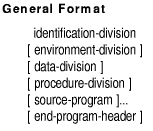
identification-division
represents a COBOL Identification Division.environment-division
represents a COBOL Environment Division.data-division
represents a COBOL Data Division.procedure-division
represents a COBOL Procedure Division.source-program
represents a contained (nested) COBOL source program. A COBOL source program may be nested; more than one source program may be present in a single source file.end-program-header
represents a COBOL END PROGRAM header.
The end-program-header must be present if either:
Figure 2-1 shows the basic structure of a COBOL program, which is organized in divisions, sections, paragraphs, sentences, and entries.
Figure 2-1 Structure of a COBOL Program
IDENTIFICATION DIVISION.
PROGRAM-ID. program-name.
AUTHOR.
INSTALLATION.
DATE-WRITTEN.
DATE-COMPILED.
SECURITY.
OPTIONS.
ENVIRONMENT DIVISION.
CONFIGURATION SECTION.
SOURCE-COMPUTER.
OBJECT-COMPUTER.
SPECIAL-NAMES.
INPUT-OUTPUT SECTION.
FILE-CONTROL.
I-O-CONTROL.
DATA DIVISION.
SUBSCHEMA SECTION.
subschema entries and keeplist entries
FILE SECTION.
file and record description entries
report file description entries
sort-merge file and record description entries
WORKING-STORAGE SECTION.
record description entries
LINKAGE SECTION.
record description entries
REPORT SECTION.
report and report group description entries.
SCREEN SECTION. (Alpha, I64)
screen description entries (Alpha, I64)
PROCEDURE DIVISION.
DECLARATIVES.
sections
paragraphs
sentences
END DECLARATIVES.
.
.
.
sections
paragraphs
sentences
.
.
.
END PROGRAM header
|
A division header identifies and marks the beginning of a division. It is a specific combination of reserved words followed by a separator period. Division headers start in Area A.
Except for the COPY and REPLACE statements, and the END PROGRAM header (see Section 6.9 in Chapter 6), the statements, entries, paragraphs, and sections of a COBOL source program are grouped into four divisions in this order:
The end of a COBOL source program is indicated either by the END PROGRAM header ( Section 6.9) or by the end of that program's Procedure Division.
Only these items can immediately follow a division header:
Only this item can immediately follow a DECLARATIVES header:
The PROCEDURE DIVISION header can contain a USING and GIVING phrase. (See Section 6.8.) |
A section header identifies and marks the beginning of a section in the Environment, Data, and Procedure Divisions. In the Environment and Data Divisions, a section header is a specific combination of reserved words followed by a separator period. In the Procedure Division, a section header is a user-defined word followed by the word SECTION (and an optional segment-number). A separator period always follows a section header. Section headers start in Area A.
The valid section headers follow for each division.
In the Environment Division:
CONFIGURATION SECTION.
INPUT-OUTPUT SECTION.
In the Data Division:
FILE SECTION.
WORKING-STORAGE SECTION.
LINKAGE SECTION.
REPORT SECTION.
SCREEN SECTION. (Alpha, I64)
In the Procedure Division:
user-name SECTION [ segment-number ].
Only these items can immediately follow a section header:
A paragraph consists of a paragraph header or paragraph-name (depending on the division) followed by zero, one, or more entries (or sentences).
A paragraph header is a reserved word followed by a separator period. Paragraph headers identify paragraphs in the Identification and Environment Divisions.
The paragraph headers are as follows:
| Identification Division |
Environment Division |
|---|---|
| PROGRAM-ID. | SOURCE-COMPUTER. |
| AUTHOR. | OBJECT-COMPUTER. |
| INSTALLATION. | SPECIAL-NAMES. |
| DATE-WRITTEN. | FILE-CONTROL. |
| DATE-COMPILED. | I-O-CONTROL. |
| SECURITY. | |
| OPTIONS. |
A paragraph-name is a user-defined word followed by a separator period. Paragraph-names identify paragraphs in the Procedure Division.
Paragraph headers and paragraph-names start in Area A of any line after the first line of a division or section.
The first entry or sentence of a paragraph begins either:
Successive sentences or entries begin in Area B of either:
A Data Division entry begins with a level indicator or level-number and is followed, in order, by:
The level indicators are as follows:
Level indicators can begin anywhere to the right of Area A.
Entries that begin with level-numbers are called either data description or screen description entries, depending on their context. The level-number values are 01 to 49, 66, 77, and 88 for data description items and 01 to 49 for screen description entries. Level-numbers 01 to 09 can be represented as one- or two-digit numbers.
All data description entries and screen description entries can begin anywhere to the right of Margin A. However, indentation has no effect on level-number magnitude; it merely enhances readability.
| Previous | Next | Contents | Index |