|
Matt Muggeridge
TCP/IP for OpenVMS Engineering
High availability of
the network complements other high availability features associated with
OpenVMS clustering. In the OpenVMS
network, several high-availability technologies can be used in isolation or
combined to provide a high-availability solution to meet a multitude of
requirements.
The key to configuring
a high availability solution of any kind is careful planning with an ethos of "keep it simple." Understand where failures might reasonably
occur, what types of failures can be tolerated and what failures cannot be
tolerated. It is wise to consider the
impact of a catastrophic failure and how taking the appropriate precautions can
mitigate the impact on the system.
TCP/IP high
availability solutions include:
- failSAFE IP[1] - address failover to alternate interfaces
- IP Cluster Alias - superseded by failSAFE IP
- Load Broker/Metric Server - DNS alias name dynamically
updated with available addresses
- LAN Failover[2],[3]
This paper describes the
key difference between these technologies and the environments that best suit
their application.
Table 1
briefly describes each of the technologies to help the reader compare the
features and choose which solution or combination of solutions is best suited
to their environment. Each of the
technologies is described in depth in subsequent sections.
Table 1 High Availability
Network Technologies
|
|
failSAFE IP
|
IP Cluster Alias
|
DNS Alias (Load
Broker / Metric Server)
|
LAN Failover
|
|
Protects
|
All IP addresses
|
Single IP address
designated as the cluster address
|
DNS Alias with list
of most available IP addresses
|
MAC Address
|
|
Protocols
|
IP only
|
IP only
|
IP only
|
All LAN protocols
|
|
Scope
|
Interfaces within a
node or cluster
|
Single interface per
node in a cluster
|
DNS name lookup
|
Interfaces within a
node
|
|
NIC
|
Independent of
interface type
|
Independent of
interface type
|
Not applicable
|
DE600 and DEGXA
|
|
Load
Balancing
|
All interfaces
active, balance outgoing connections, higher throughput
|
One interface in a
cluster is assigned the cluster address, no load balancing
|
Load share inbound
connections across DNS alias addresses
|
One interface in a
node is active others are standby, no load balancing
|
|
Detects
|
Failure and
recovery: interface, cable, switch, node
|
Node failure
|
Most available nodes
|
Failed interface,
cable, and switch
|
|
Addressing
|
May require
additional IP addresses per cluster
|
Requires an
additional address per cluster
|
Multiple addresses
listed for DNS alias
|
LAN virtual
interface address automatically generated
|
|
Notes
|
Monitor at least 3 interfaces
on a LAN to avoid phantom failures
|
Superseded by
failSAFE IP
|
Does not protect
against all interface failures in multihomed hosts
|
|
|
Availability
|
Introduced with
TCP/IP V5.4
|
Long-time feature of
TCP/IP Services
|
Long-time feature of
TCP/IP Services
|
Introduced with
OpenVMS V7.3-2
|
failSAFE IP
The network interface
controller (NIC) is often regarded as a single point of failure (SPOF) in a
network. Typical failures include NIC
failure, disconnected or broken cable, or a dead port on the switch. failSAFE IP removes the NIC as a SPOF. (failSAFE IP is introduced starting with Version
5.4 of HP TCP/IP Services for OpenVMS.)
failSAFE IP provides
IP address redundancy when the same IP address is configured on multiple
interfaces. Only one instance of each
IP address is active at any time; the other duplicate IP addresses are in
standby mode[4].
Standby IP addresses may be configured on multiple interfaces within the
same node or across a cluster. The failSAFE
service monitors the health of each interface and takes appropriate action upon
detecting interface failure or recovery.
When an interface
fails, each active IP address on the failed interface is removed and the
standby IP address becomes active. If
an address is not configured with a standby, then the address is removed from
the failed interface until it recovers.
Static routes on the failed interface are also removed and migrated to any
interface where their network is reachable.
When an interface
recovers, it may request the return of its IP addresses. The IP address is returned when the
recovering interface is configured as the home interface for one or more
addresses. When the home
interface recovers, it requests that the current holder of the address give it
up[5]. (The
concept of a home interface is discussed in Home Interfaces.)
The current holder of
an address will not release an address if it would result in dropped
connections, nor if the current holder is also designated as a home
interface for that address. Management
intervention can force the removal of an address.
Configuring failSAFE
IP requires two steps:
- Assign the same IP address to multiple
interfaces. Only one instance
of that address will be active; all other instances will be in standby
mode. For simple configurations, use
the TCPIP$CONFIG Core Environment menu to assign an IP address to multiple
interfaces; see the TCP/IP Services for OpenVMS Installation and
Configuration guide for more information.
Alternately, use the ifconfig utility, which provides a
greater degree of management control; see Table 2 for more information.
- Enable the failSAFE IP service,
which monitors the health of interfaces and takes appropriate action upon
detecting interface failure or recovery.
This service is enabled using the TCPIP$CONFIG Optional Components menu.
The failSAFE IP
service monitors the health of interfaces and upon detecting a failure or
recovery will take the appropriate action.
The service is enabled using TCPIP$CONFIG and is started and stopped
with the TCP/IP Services startup and shutdown procedures. Alternately, it may be started or stopped using:
SYS$STARTUP:TCPIP$FAILSAFE_STARTUP.COM
SYS$STARTUP:TCPIP$FAILSAFE_SHUTDOWN.COM
The failSAFE IP
service:
- Monitors the health of interfaces by periodically
reading their "Bytes received"
counter.
- When required, marks an interface as failed or
recovered.
- Maintains static routes to ensure they are preserved
after interface failure or recovery.
- Logs all messages to TCPIP$FAILSAFE_RUN.LOG. Important events are additionally sent to
OPCOM.
- Generates traffic to help avoid phantom failures, (see Avoiding Phantom Failures).
- Invokes a customer written command procedure at the
transitions marked by an asterisk in Figure 1 below.
(Refer to Site-Specific Customization of failSAFE IP
for more detail on site-specific command procedures).
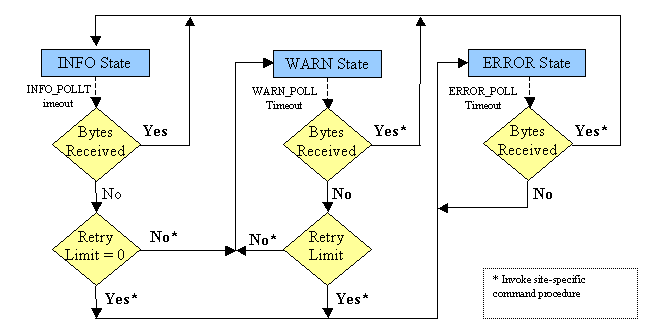
The finite state
machine for the failSAFE IP service is shown in Figure 1.
Figure 1 Finite State
Machine for failSAFE IP Service - Interface Health Monitor
If
the failSAFE IP service is not enabled, then configuring a failSAFE IP address
across nodes provides identical functionality to the IP Cluster Alias, described
in IP Cluster Alias.
Configuring failSAFE IP
Service
By default, the
failSAFE IP service monitors all TCP/IP interfaces on a system and periodically
polls each interface using default polling intervals. The defaults may be overridden by editing the configuration file
defined by the logical name TCPIP$FAILSAFE, which by default is:
SYS$SYSDEVICE:[TCPIP$FSAFE]TCPIP$FAILSAFE.CONF[6]
The configurable
parameters are:
|
Parameter
|
Description
|
|
INTERFACE_LIST
[Default: ALL interfaces]
|
The list of
interfaces that failSAFE monitors.
|
|
INFO_POLL
[Default: 3 seconds]
|
The polling interval
used when the interface is known to be functional. Two INFO_POLL timeouts are required to determine that an
interface is not responding, at which time the polling frequency is set to
the WARN_POLL period.
|
|
WARN_POLL
[Default: 2 seconds]
|
The polling interval
used when the interface first stops responding. Polling will continue for RETRY_WARN attempts before the
interface is deemed dead, at which time the polling frequency is set to
ERROR_POLL and failover occurs.
|
|
RETRY_WARN
[Default: 1 retry]
|
The number of
warning polls before the interface is deemed dead and the IP addresses
associated with it are removed. A
value of zero will skip the WARN_POLL cycle.
|
|
ERROR_POLL
[Default: 15 seconds]
|
The polling interval
used when the interface is considered dead.
failSAFE IP will monitor a dead interface at this frequency until it
determines the interface has recovered, at which time the polling frequency
is set back to the INFO_POLL period.
|
The failSAFE IP
service periodically reads the network interface card's (NIC's) "Bytes received" counter to determine the
health of an interface. This is the
same counter that can be viewed using LANCP.
For example, to view all interfaces' "Bytes
received" counters:
$ pipe mcr lancp show device/count | search sys$pipe "Bytes received"/exact
failSAFE IP guards
against any event that prevents the "Bytes
received" counter from changing or any event that results in the deletion
of an IP address, such as:
- Interface hardware failure
- Physical link disconnect
- Shuttng the interface down using TCP/IP management
commands
- Shutting down TCP/IP Services
- Shutting down a node
All environments that
require high availability of IP addresses can benefit from failSAFE IP. There are two failure scenarios to consider:
- If
the IP address migrates to an interface on the same node, existing traffic-flow
continues uninterrupted and both incoming and outgoing connections are
maintained.
- If
the IP address migrates to an interface on another cluster member, existing
connections are dropped. However remote
clients will be able to establish new connections immediately. In this scenario, failSAFE IP addresses are
better suited to UDP applications or those applications that permanently cache
IP addresses. It is up to the network
administrator whether to configure failSAFE IP addresses across interfaces
within the same node or across cluster members.
failSAFE IP will
always preferentially fail over addresses to interfaces on the same node before
failing over across clustered nodes.
Management
Utilities
For many situations,
failSAFE IP requires no additional management beyond the initial configuration with
TCPIP$CONFIG. This section describes
new management commands that are used by the failSAFE IP service - or by system
administrators who need to manually intervene with IP address assignment.
A failSAFE IP address
may be configured using TCPIP$CONFIG, or manually using the TCPIP management commands. For instance to create an IP address of
10.10.10.1 on interface IE0 and a standby alias address on interface IE1
(pseudo-interface IEB0) the following commands may be used (the ifconfig
command is shown for comparison):
$ TCPIP
TCPIP> SET INTERFACE IE0/HOST=10.10.10.1 ! ifconfig ie0 10.10.10.1
TCPIP> SET INTERFACE IEB0/HOST=10.10.10.1 ! ifconfig ie1 alias 10.10.10.1
To view the standby
addresses, it is necessary to use the ifconfig command. For example:
$ ifconfig -a
IE0: flags=c43<UP,BROADCAST,RUNNING,MULTICAST,SIMPLEX>
*inet 10.10.10.1 netmask ff000000 broadcast 10.255.255.255
IE1: flags=c03<UP,BROADCAST,MULTICAST,SIMPLEX>
failSAFE IP Addresses:
inet 10.10.10.1 netmask ff000000 broadcast 10.255.255.255 (on HUFFLE IE0)
Note that interface
IE1 displays a failSAFE IP address, and that it is active on node HUFFLE,
interface IE0.
Greater control of
failSAFE IP addresses can be achieved with the ifconfig command. The ifconfig options that
support failSAFE IP are described in Table 2.
Table 2 New ifconfig Options
for failSAFE IP
|
Option
|
Description
|
|
[-]fail
|
Force an
interface to fail by using the fail option or to recover by using
the -fail option.
|
|
[-]home
|
Used when
creating IP addresses. By default,
all primary IP addresses are created with a home interface. To force an alias address to be created
with a home interface, the home option must be used.
|
|
[-]fs
|
All IP
addresses are created as failSAFE addresses by default, except for addresses
assigned to the loopback interface LO0, for instance, the localhost
address 127.0.0.1. To create an
address that is not managed by failSAFE, use the -fs option.
|
Home Interfaces
failSAFE IP addresses
may be created with a designated home interface. By default, all primary IP addresses are
created with a home interface. The
purpose of a home interface is to provide a preferential failover and recovery
target in an effort to always migrate IP addresses to their home
interface. This gives the network administrator
greater control over how IP addresses are assigned to interfaces. The ifconfig management utility may be
used to create and display addresses configured with home interfaces. For example to create three addresses:
$ifconfig ie0 10.10.10.1 ! primary has home interface by default
$ ifconfig ie0 alias 10.10.10.2 ! alias does not
$ ifconfig ie0 home alias 10.10.10.3 ! create alias with home interface
Note that the TCPIP
SET INTERFACE command may also be used to create primary and alias
addresses. However, it does not support
creation of the home alias address. For
this, ifconfig must be used.
When addresses are
displayed with the ifconfig utility, those addresses with a home interface are
marked with an asterisk (*). For
example, displaying the addresses created with the previous commands reveals:
$ifconfig ie0
IE0: flags=c43<UP,BROADCAST,RUNNING,MULTICAST,SIMPLEX>
*inet 10.10.10.1 netmask ff000000 broadcast 10.255.255.255
inet 10.10.10.2 netmask ff000000 broadcast 10.255.255.255
*inet 10.10.10.3 netmask ff000000 broadcast 10.255.255.255
The asterisk character
indicates that the addresses 10.10.10.1 and 10.10.10.3 have a home interface of
IE0. Note that TCPIP SHOW INTERFACE does
not identify addresses with a home interface.
Creating IP addresses
with home interfaces helps to maintain the spread of IP addresses across
multiple interfaces. This is important
for load-balancing and gaining higher aggregate throughput. In the event a home interface recovers after
a failure, the addresses may return to their recovered home interface, thus
maintaining the spread of addresses across the available interfaces.
Note that an address
will not
migrate toward a home interface if it will result in dropping TCP/IP
connections.
Site-Specific
Customization of failSAFE IP
A user-defined
procedure may be invoked during selected transitions of the failSAFE IP service's
finite state machine. Refer to Figure 1
for the state transitions that invoke the site-specific command procedure. These transitions describe one of three
events:
- When
the interface first appears to have stopped responding. This is the first warning that a problem may
exist, but no action to failover IP addresses is taken yet.
- When
an attempt to generate traffic on the interface fails. After the retry limit is reached, the
interface is deemed dead, and IP addresses will be removed from the
interface. Failover occurs.
- When
the interface recovers.
The procedure is
called with two string parameters:
P1 = TCP/IP Interface Name (e.g. "IE0")
P2 = state ("INFO_STATE", "WARN_STATE", "ERROR_STATE")
The site-specific
procedure may be defined by the logical name TCPIP$SYFAILSAFE; otherwise the
default file is:
SYS$MANAGER:TCPIP$SYFAILSAFE.COM
The logical names in Table 3
may be used to customize the operating environment of failSAFE IP. These logical names must be defined in the
LNM$SYSTEM_TABLE for them to take effect.
Table 3 failSAFE IP
Logical Names
|
Logical Name
|
Description
|
|
TCPIP$FAILSAFE
|
Configuration file
that is read by TCPIP$FAILSAFE during startup. If the logical is not defined then the default configuration
file is:
SYS$SYSDEVICE:[TCPIP$FSAFE]TCPIP$FAILSAFE.CONF
This logical must be
defined prior to starting the failSAFE IP service.
|
|
TCPIP$FAILSAFE_FAILED_<ifname>
|
This logical is used
to simulate a failure for the named interface. The logical is translated each time failSAFE IP reads the LAN
counters. The <ifname>
can be determined using the TCPIP SHOW INTERFACE command.
|
|
TCPIP$SYFAILSAFE
|
The name of a site-specific
command procedure, which is invoked when one of three conditions occurs:
�
Iinterface failure
�
Retry failure
�
Interface recovery
If the logical is
not defined, then the default procedure is:
SYS$MANAGER:TCPIP$SYFAILSAFE.COM
|
|
TCPIP$FAILSAFE_LOG_LEVEL
|
Controls the volume
of log messages sent to OPCOM and the log file. If the logical is undefined or has a value of zero, the default
log level is assumed. Larger values
are used for debugging. This logical
name is translated each time failSAFE IP logs a message.
|
|
TCPIP$FSACP_LOG_LEVEL
|
Controls the volume
of log messages sent to OPCOM by the ACP.
This logical name should be used only when directed by customer
support.
|
When an interface
fails, failSAFE IP removes all addresses and static routes from the failed
interface. The static routes are
reestablished on every interface where the route's network is reachable. This may result in a static route being
created on multiple interfaces and is most often observed with the default
route.
Dynamic routing may
need to be restarted to ensure the dynamic routing protocol remains current
with changes in interface availability.
If this is necessary, restart the routing process using the
TCPIP$SYFAILSAFE procedure, as described in Site-Specific
Customization of failSAFE IP. For
example, for GATED:
$ TCPIP STOP ROUTING /GATED
$ TCPIP START ROUTING /GATED
For GATED users, the
configuration supports the scaninterval
option, which allows you to periodically scan the interfaces to detect any
changes. Scanning can be forced by
issuing the command:
$ TCPIP SET GATED/CHECK_INTERFACES
For more information
on routing protocols refer to the appropriate section in the TCP/IP Services
for OpenVMS Management Guide.
These best practices
are a guide to assist the network administrator to quickly come up to speed
with the various aspects of failSAFE IP by avoiding common pitfalls.
Most contemporary networks are highly stable
and rarely suffer from the problems that require failSAFE IP. Consequently, for the small number of
occasions where failSAFE IP is required, it is critical that it has been
previously validated in the environment where it is being deployed. Failure to
do this may result in unexpected problems at the critical moment.
Since real failures are rare and sometimes
difficult to simulate, the logical name TCPIP$FAILSAFE_FAILED_<ifname>
has been provided. After configuring
failSAFE IP addresses and starting the failSAFE IP service, the validation
procedure is as follows:
-
Establish connections and generate IP
traffic
Using TELNET or FTP, create incoming and
outgoing TCP connections to the multihomed host from inside and outside the
subnet. Verify that these connections
are established, using the following commands:
$ @sys$manager:tcpip$define_commands
$ ifconfig -a ! Check the interface addresses
$ netstat -nr ! Check the routing table
$ netstat -n ! identify which interface(s) are being used
- Simulate a failure and observe
Simulate a failure and observe OPCOM and log
file messages. The failure may be
simulated with:
$ define/system tcpip$failsafe_failed_<ifname> 1 ! or disconnect the cable
Wait long enough for failover to occur, which
will be signaled by OPCOM messages. Now
observe the effects of failover and verify TCP connections are still
established and can transfer data. For
example, TELNET sessions should respond to keyboard input.
$ ifconfig -a ! Observe how the addresses have migrated
$ netstat -nr ! Observe how the routing table has changed
- Recover
and observe
Recover from the simulated failure and observe the OPCOM messages.
$ deassign/system tcpip$failsafe_failed_<ifname> ! or reconnect the cable
$ ifconfig -a ! Observe how the addresses have migrated
$ netstat -nr ! Observe how the routing table has changed
Once again, ensure TCP connections are still
established and can transfer data
Be aware that simulating a failure with the
logical TCPIP$FAILSAFE_FAILED_<ifname>
does not disrupt physical connections to the machine, and as such is not a true
indicator of whether the services will survive a real failover situation. Consequently, this procedure should be
repeated by physically removing a network cable from one or more of the
interfaces. Since this may potentially
be disruptive to network services, this operation should be scheduled into a
maintenance period where a disruption may be tolerated.
The key concern for
configuring the failSAFE IP service is the time it takes to detect a failure
and for the standby IP address to become active. One goal of a failSAFE IP configuration is to avoid disrupting
existing connections, so the failover time must be within the connection
timeout.
The failover time is
calculated as:
INFO_POLL + (WARN_POLL * RETRY) < failover time < (2 * INFO_POLL) + (WARN_POLL * RETRY)
Refer to Figure 1 for an explanation of the variables. The default values (INFO_POLL=3,
WARN_POLL=2, RETRY=1) result in a failover interval range of between 5 and 8 seconds. Note that this does not take into account
the system load.
The recovery time will
be less than the ERROR_POLL period, which has a default of 30 seconds. See Configuring
failSAFE IP for more information about the failSAFE IP configuration
parameters.
Avoiding
Phantom Failures
The health of a NIC is
determined by monitoring the NIC's "Bytes
received" counter. This provides a
protocol-independent view of the NIC counters.
However, in a quiet network, there may be insufficient traffic to keep
the "Bytes received" counter changing
within the failover detection time,
thus causing a phantom failure. To counteract this, the failSAFE service
attempts to generate MAC-layer broadcast messages, which are received on every
interface on the LAN except for the
sending interface.
Consequently, in a
quiet network with just two interfaces being monitored by the failSAFE service,
a single NIC failure may also result in a phantom failure of the other NIC,
since the surviving NIC is not able to increase its own "Bytes received"
counter.
You can reduce phantom
failures in a quiet network by configuring the failSAFE IP service for at least
three interfaces on the LAN. In the
event that one interface fails, the surviving interfaces will continue to
maintain each others "Bytes received" counter.
By default, the
interface on which a primary IP address is created is its home interface, while
an IP alias address is created
without a home interface. To create an
alias address with a home interface, use the ifconfig command, which should be added to the SYS$STARTUP:TCPIP$SYSTARTUP.COM
procedure. For example to create an
alias address of 10.10.10.3 on interface IE0 and designate IE0 as its home
interface, the following command could be used:
$ ifconfig ie0 home alias 10.10.10.3/24
For the purpose of
this discussion, private addresses are those used for network administration
and not published as well-known addresses for well-known services. A standby interface for a private address
should be configured on the same node as the home interface. This avoids the situation where a node
cannot assign any addresses to its interfaces if they have active connections
on another node in the cluster. This is
further illustrated in Example 2.
If it is desirable to
associate the list of private addresses with a public DNS alias name, then it
is recommended that the Load Broker be used to provide high availability of the
DNS Alias. The Load Broker is described
inDNS
Alias with Load Broker and Metric Server.
Consider a node named HUFFLEwith two interfaces IE0
and IE1. Each interface is configured with a unique
primary IP address and each interface is also configured as a standby for each
other. The addresses are 10.10.10.1/24
and 10.10.10.2/24. These
addresses and the failSAFE IP standby aliases are easily created using the TCPIP$CONFIG
Core Environment menu.
For the purpose of
clarification, the commands that TCPIP$CONFIG uses are shown in the table
below. The identical ifconfig
commands are shown for comparison.
Configure IP
addresses:
|
Action
|
TCP/IP Command
|
ifconfig
command
|
|
Create Primary Addresses
|
$ tcpip set interface ie0 -
/host=10.10.10.1 -
/net=255.255.255.0 -
/broad=10.10.10.255
$ tcpip set interface ie1 -
/host=10.10.10.2 -
/net=255.255.255.0 -
/broad=10.10.10.255
|
$ ifconfig ie0 10.10.10.1/24
$ ifconfig ie1 10.10.10.2/24
|
|
|
$ tcpip set interface iea0 -
/host=10.10.10.1 -
/net=255.255.255.0 -
/broad=10.10.10.255
$ tcpip set interface ieb0 -
/host=10.10.10.2 -
/net=255.255.255.0 -
/broad=10.10.10.255
|
$ ifconfig ie0 alias 10.10.10.2/24
$ ifconfig ie1 alias 10.10.10.1/24
|
At this point, the
node will be configured as shown in Figure 2.
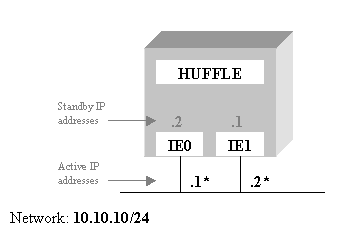
Figure
2
Simple failSAFE IP Configuration
Examining the
configuration with ifconfig reveals how each interface is configured with an
active primary address as well as a standby failSAFE IP address. The asterisk beside the address denotes that
address's home interface. In the sample
output below, note that the standby failSAFE IP addresses also describe where
the IP address is active. For example,
for interface IE0, the standby address 10.10.10.2 is active on node HUFFLE, interface IE1.The asterisk before
the address indicates that the respective interface is its home interface. Home interfaces are described in more detail
in Home
Interfaces.
$ ifconfig ie0
IE0: flags=8000c43<UP,BROADCAST,RUNNING,MULTICAST,SIMPLEX>
failSAFE IP Addresses:
inet 10.10.10.2 netmask ffffff00 broadcast 10.10.10.255 (on HUFFLE IE1)
*inet 10.10.10.1 netmask ffffff00 broadcast 10.10.10.255
$ ifconfig ie1
IE1: flags=c43<UP,BROADCAST,RUNNING,MULTICAST,SIMPLEX>
failSAFE IP Addresses:
inet 10.10.10.1 netmask ffffff00 broadcast 10.10.10.255 (on HUFFLE IE0)
*inet 10.10.10.2 netmask ffffff00 broadcast 10.10.10.255
In the event of an
interface failure (for example, IE0 fails), the failSAFE IP service marks the
interface as failed, using the following command:
$ifconfig ie0 fail
Figure 3
shows the state of the node after IE0 has failed. The ifconfig
commands are also shown below. Note
that interface IE1 is now configured with both addresses and the output from ifconfig ie0 shows that the interface is
in a failed state.
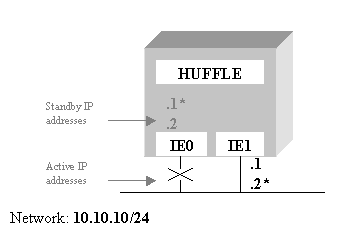
Figure 3 Interface IE0 has failed
$ ifconfig ie0
IE0: flags=8000c43<UP,BROADCAST,RUNNING,MULTICAST,SIMPLEX>
*failSAFE IP - interface is in a failed state.
failSAFE IP Addresses:
inet 10.10.10.2 netmask ffffff00 broadcast 10.10.10.255 (on HUFFLE IE1)
*inet 10.10.10.1 netmask ffffff00 broadcast 10.10.10.255 (on HUFFLE IE1)
$ ifconfig ie1
IE1: flags=c43<UP,BROADCAST,RUNNING,MULTICAST,SIMPLEX>
inet 10.10.10.1 netmask ffffff00 broadcast 10.10.10.255
*inet 10.10.10.2 netmask ffffff00 broadcast 10.10.10.255
Example 2 - Clustered
Nodes configured with Two Interfaces
Extending the previous
example to two similarly configured nodes in an OpenVMS cluster:
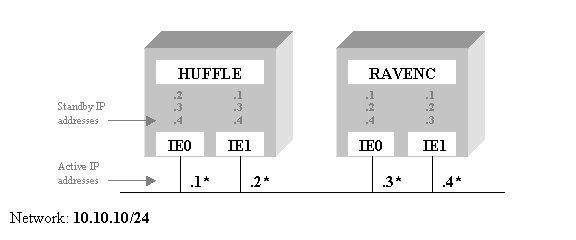
Executing an ifconfig command on node HUFFLE reveals
information about all failSAFE IP addresses that are configured on HUFFLE. Note that IE0 is the home interface for
address 10.10.10.1, as indicated by the asterisk in the diagram and the
asterisk in the output below.
$ ifconfig ie0
IE0: flags=8000c43<UP,BROADCAST,RUNNING,MULTICAST,SIMPLEX>
failSAFE IP Addresses:
inet 10.10.10.2 netmask ffffff00 broadcast 10.10.10.255 (on HUFFLE IE1)
inet 10.10.10.3 netmask ffffff00 broadcast 10.10.10.255 (on SLYTHE IE0)
inet 10.10.10.4 netmask ffffff00 broadcast 10.10.10.255 (on SLYTHE IE1)
*inet 10.10.10.1 netmask ffffff00 broadcast 10.10.10.255
Consider the situation
where RAVENC is booted after HUFFLE starts TCP/IP Services. Before TCP/IP Services is started on RAVENC,
all addresses are active on node HUFFLE.
For instance, the figure above may become:
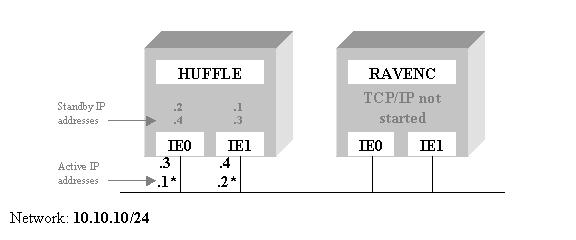
Note that this figure
shows the .3 and .4 addresses being distributed among
the interfaces on HUFFLE. In practice,
this is indeterminate.
When TCP/IP Services
is started on node RAVENC, it requests that its home addresses be
returned. In this example, the .3 and
.4
addresses have their home interface on RAVENC, so RAVENC requests that
HUFFLE release the .3 and .4 addresses so that RAVENC can
assign them.
However, node HUFFLE
will only release these addresses provided it does not have any outstanding
connections to them. This situation
could result in node RAVENC being started without any IP addresses being
configured. To avoid this, only
configure primary addresses with standby interfaces on the same node. See Example 3 for an
alternate configuration that avoids this problem.
Example 3 - Preferred
failSAFE IP Configuration - Putting it all together
Greater demands in
availability of IP addresses require reconsideration of how addresses are
assigned. One possibility is to create
private maintenance IP addresses as primary addresses, and public IP address as
aliases[7]. The
disadvantage of this is that more IP addresses are required for the dedicated
maintenance addresses. The advantage is
that there is greater control and flexibility over address assignment. The concept of tying an address to a
specific interface becomes less of a concern.
For instance, to build
upon the previous example, private maintenance addresses could be assigned as
primary addresses, and the public addresses would be configured as aliases,
where each alias has at most one home interface. Consider the private primary addresses to be .11, .12, .13, and .14,
and the public aliases to be .1, .2, .3, and .4, as shown below.
Note that the private
primary addresses have standby addresses configured on the same node only. For example, on node HUFFLE, .11 and
.12
are configured on both interfaces, but they are not configured on node
RAVENC. The public alias addresses (.1,
.2, .3, and .4) have addresses configured on each interface across both
nodes. The asterisk beside these
denotes the address's home interface.
Thus, IE0 on node HUFFLE is the home interface for the alias 10.10.10.1.
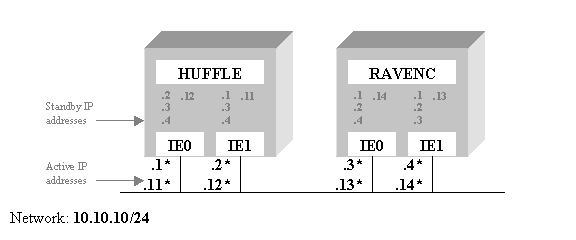
To configure this, create
the primary IP addresses using the TCPIP$CONFIG procedure, and create the alias
addresses using ifconfig. For example, add the following lines to the TCPIP$SYSTARTUP.COM
procedure:
On node HUFFLE:
$! Configure home aliases
$ ifconfig ie0 home alias 10.10.10.1/24
$ ifconfig ie1 home alias 10.10.10.2/24
$! Configure IE0 aliases (presumes .12 primary was created via TCPIP$CONFIG)
$ ifconfig ie0 alias aliaslist 10.10.10.2-4,12/24
$! Configure IE1 aliases (presumes .11 primary was created via TCPIP$CONFIG)
$ ifconfig ie1 alias aliaslist 10.10.10.1,3,4,11/24
On node RAVENC:
$! Configure home aliases
$ ifconfig ie0 home alias 10.10.10.3/24
$ ifconfig ie1 home alias 10.10.10.4/24
$! Configure IE0 aliases (presumes .14 primary was created via TCPIP$CONFIG)
$ ifconfig ie0 alias aliaslist 10.10.10.1,2,4,14/24
$! Configure IE1 aliases (presumes .13 primary was created via TCPIP$CONFIG)
$ ifconfig ie1 alias aliaslist 10.10.10.1-3,13/24
The IP Cluster Alias
provides a subset of the functionality provided by failSAFE IP (see failSAFE IP),
and as such has been superseded by failSAFE IP. However, failSAFE IP is introduced in TCP/IP Services Version 5.4,
whereas the IP Cluster Alias was introduced in UCX Version1.0. It is recommended that existing users of the
IP Cluster Alias update their configuration to use failSAFE IP.
In an OpenVMS cluster,
there may be a single IP address designated to represent selected cluster
members. This address is known as the
IP Cluster Alias address. Each interface
still has its own unique IP address while the IP Cluster Alias is an additional
address that can be active on only one interface in the cluster at a time. The node holding the address is designated
as the Cluster Impersonator and as
such will field all connections to the Alias address. In the event of a failure, the IP Cluster Alias address will be
reassigned to one of the remaining cluster members interfaces.
Note that the
functionality provided by the IP Cluster Alias is a subset of that provided by
failSAFE IP. IP Cluster Alias is
supported for compatibility.
Configuring the IP
Cluster Alias requires that the node be an active member of an OpenVMS cluster
at the time TCP/IP Services is configured using the TCPIP$CONFIG procedure. The configuration procedure will detect this
scenario and when configuring the interfaces, will ask if a cluster address
should be assigned.
Only one interface in
the cluster can hold the cluster alias address at any time. It is recommended that the cluster alias
address be configured in the same subnet as the unique interface
addresses. This ensures broadcast traffic to the subnet
containing the interfaces will also appear on the IP Cluster Alias address.
The types of failures that are detected
include:
- Shutting the interface down using TCP/IP management
commands
- Shutting down TCP/IP Services
- Shutting down the node
This form of failover
provides high availability for incoming connections. In the event of a failure the IP Cluster Alias migrates across
nodes. Existing TCP connections will abort and need to be reestablished. Connectionless protocols, such as UDP, will
be unaffected.
There is no
load-balancing across nodes with this mechanism. The cluster impersonator fields all incoming connections. Outgoing connections do not make use of the
IP Cluster Alias. It is best suited to
UDP applications like NFS, or for maintaining a high availability IP address
where load-balancing of incoming connections is not a priority.
To identify the node
currently acting as the impersonator, enter the following command:
$ TCPIP SHOW INTERFACE/CLUSTER
The node acting as the
impersonator will be labeled as "Cluster
Impersonator". This needs to be
performed on each node in the cluster.
An easy way to do this is with the SYSMAN utility:
$ MCR SYSMAN
SYSMAN> SET ENVIRONMENT/CLUSTER
SYSMAN> DO PIPE TCPIP SHOW INTERFACE/CLUSTER | SEARCH SYS$PIPE IMPERSONATOR
In Figure
3, the IP Cluster Alias address is
designated as, 10.10.10.100. Node
HUFFLE is currently the impersonator, and RAVENC is the standby node. In the event HUFFLE is shut down, then
RAVENC will assume the IP Cluster Alias address and become known as the
impersonator. New traffic to the IP
Cluster Alias will go through RAVENC.
Note that each node still has its own unique interface address,
10.10.10.1 and 10.10.10.3. The alias
address 10.10.10.100 can be active on only one of the nodes at any time.
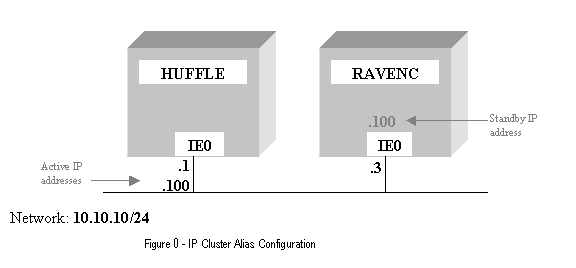
Replacing the IP Cluster Alias with the
failSAFE IP mechanism requires that the IP Cluster Alias first be deleted and
the failSAFE IP address created. For
instance, executing the following command on each node would delete the IP
Cluster Alias:
$ tcpip set configuration interface ie0/nocluster! remove from config file
$ tcpip set interface ie0/nocluster ! remove from active system
Now configure the
10.10.10.100 address on each node with a command similar to:
$ tcpip set configuration interface iea0 /host=10.10.10.100 /net=255.255.255.0
$ tcpip set interface iea0 /host=10.10.10.100 /net=255.255.255.0
This solution provides
high availability of the DNS alias by dynamically updating the alias name with
the list of most-available IP addresses associated with that alias name. It requires a name server that supports
dynamic updates, and the cooperation of DNS administrators to allow your Load
Broker to dynamically update their databases[8].
The Load Broker polls
nodes for their metric values and dynamically updates the DNS alias with the
list of least loaded IP addresses. In
this way, whenever a remote host requests a DNS name lookup, it will be
presented with the list of IP addresses associated with the least loaded
addresses. If a node does not respond
with a metric value after 3 attempts, the Load Broker will remove that node's
IP addresses from the DNS alias.
The DNS Alias
configuration requires a DNS server that supports dynamic updates and the cooperation
of DNS administrators to allow your Load Broker to send dynamic updates to
their database. The Load Broker is
typically configured on a separate host and located in the network path used by
the clients. The DNS Alias is comprised
of a list of IP addresses. There is no
requirement for these addresses to appear on OpenVMS clustered nodes.
The DNS Alias with the
Load Broker and Metric Server are described in detail in the following
subsections.
The DNS Alias, by
itself, does not provide high availability.
This section provides an overview of the DNS alias and how it is updated
by the Load Broker.
The Domain Name System
provides a distributed repository for mapping between DNS alias names and IP
addresses. In the repository, a single
DNS Alias name may be associated with multiple IP addresses. Each time the DNS server is queried for an
alias name, the list of IP addresses associated with that name is
returned. That list is rotated in a
round-robin fashion for each request, so that subsequent requests will return
the list with a different IP address at the top of the list. Since applications typically choose the
first IP address in the list, the round-robin feature provides load sharing,
but not load balancing, across the list of IP addresses.
For example, consider
the DNS Alias name "hogwarts" with four IP addresses associated with it. The IP addresses may all be associated with
the same node, or the addresses may be spread across multiple nodes. The DNS entry in the forward lookup database
may be:
hogwarts IN A 10.10.10.1
IN A 10.10.10.2
IN A 10.10.10.3
IN A 10.10.10.4
The first time a
client queries the DNS server for the name "hogwarts", the address list
returned will be ordered as (10.10.10.1,
10.10.10.2, 10.10.10.3, 10.10.10.4).
The client will use the first address in the list, and so connect to the
10.10.10.1 address. The next DNS query
for "hogwarts"
will result in the list being returned to the client as (10.10.10.2, 10.10.10.3, 10.10.10.4, 10.10.10.1). This client will once again use the first
address in the list and so connect to the 10.10.10.2 address. The pattern will continue for subsequent DNS
requests. This round-robin effect can
be observed with repeated queries using the nslookup utility. For example, notice the IP address list is
rotated in the second query:
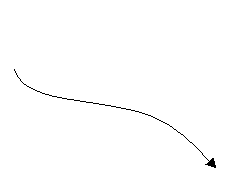 $ nslookup
hogwarts $ nslookup
hogwarts
Server: ns1.wizardry.edu
Address: 10.10.10.200
Name: hogwarts.wizardry.edu
Addresses: 10.10.10.1, 10.10.10.2,
10.10.10.3, 10.10.10.4
$ nslookup hogwarts
Server: ns1.wizardry.edu
Address: 10.10.10.200
Name: hogwarts.wizardry.edu
Addresses: 10.10.10.2, 10.10.10.3,
10.10.10.4, 10.10.10.1
In the event of a
failure where an IP address becomes unavailable, DNS will continue to dutifully
answer queries and rotate the list of IP addresses. Each time the failed IP address is at the top of the list, a
client application will not be able to connect, and as a result there will
appear to be intermittent connection failures.
To guard against this type of failure, the Load Broker and Metric Server
may be used[9]. The
Load Broker will remove any unresponsive IP addresses from the DNS repository
and so provide high availability of the DNS alias name. The round-robin function will continue to
share the load across each of the available IP addresses. The Load Broker may be further configured to
maintain a maximum number of IP addresses in the DNS alias and it will update
DNS with the IP addresses that return the more favorable metric.
The Load Broker and
Metric server are discussed in the next section.
The Load Broker is
configured to monitor selected IP addresses on hosts where the Metric Server is
enabled. The Metric Server responds
with a metric value, indicating the load of that machine. If there is no response from a Metric Server
after 3 attempts, then the Load Broker will dynamically update the DNS
repository excluding the unresponsive IP address. In addition, when a node becomes heavily loaded, it may be
replaced in the list by a node with a more favorable metric.
The types of failures
that are detected include:
- Shutting the interface down using TCP/IP management
commands
- Shutting down TCP/IP Services
- Shutting down the node
- Path lost between Load Broker and Metric Server
The Load Broker
benefits incoming connections only. It
has the additional benefit that the IP addresses with the more favorable metric
will be associated with the DNS Alias. This
configuration is suited to maintaining high availability and optimum
performance for a well-known service that is distributed across multiple
nodes. There is no requirement for the
nodes to be part of an OpenVMS Cluster.
In order to be effective, the client application must retranslate the
host name of the server following a failure.
Applications that do not repeat the DNS query (such as many NFS clients)
will never see the updated list of alias addresses.
The metric value for
any host on a LAN can be displayed with the metricview utility. For example:
$ @tcpip$define_commands
$ metricview
HostRating
---- ------
10.10.10.1 huffle-e0 136
10.10.10.3 ravenc-e0 51
The more favorable
node is represented by a larger metric value.
Placement of the Load
Broker node is important when configuring the network. Since it can detect connectivity between the
Load Broker and Metric Server, it is best placed in the same network path used
by the clients that access the services.
Similarly, the Load Broker should not be configured on a machine running
the Metric Server, since it will always report full connectivity to that Metric
Server, regardless of the state of the network paths to the clients. An example Load Broker configuration file
for is shown below:
cluster "hogwarts.wizardy.edu"
{
dns-ttl 45;
dns-refresh 31;
masters { 10.10.10.200; };
polling-interval 10;
max-members 3;
members { 10.10.10.1; 10.10.10.2; 10.10.10.3; 10.10.10.4; };
failover 10.10.0.150;
};
This configuration
file indicates that four IP addresses participate in the load-balancing, but
only three of these addresses, (max-members), will participate in the
DNS alias, thus excluding the node with the least favored metric from the DNS
alias. Note that Load Broker will only
dynamically update the DNS alias if the alias must be modified with a different
set of addresses. Load Broker does not
compare the order of the DNS alias list with its current metric order because
DNS will continue to adjust the order, providing load sharing amongst the DNS
alias members.
The Load Broker will
poll each Metric Server every 10 seconds (polling-interval). If a Metric Server does not respond after 3
polling intervals (30 seconds), then on the next dns-refresh timeout (31 seconds) the bad IP address will be
excluded from the next dynamic update.
The dns-ttl will force
intermediate name-servers that cache the results of a DNS-query to time out
this entry every 45 seconds. In this
way, if a failure occurs, a client will take 45 seconds at most to retry a
connection before DNS queries the primary server for the new DNS alias list.
This form of high
availability is applicable to new incoming connections to a well-known service
distributed amongst participating nodes.
If a failure occurs during a connection, that connection will need to
close and a new connection be established.
High availability of
the network requires careful consideration of the network environment and
understanding of the failures that must be protected against. As a result, one or more high availability
solutions may be required. failSAFE IP
provides high availability of IP addresses for both incoming and outgoing new
connections as well as existing traffic flow.
The DNS Alias with Load Broker and Metric Server provides high availability
of a DNS Alias name and so benefits incoming connections only. The IP Cluster Alias has been superseded by
failSAFE IP. LAN Failover provides high
availability of a hardware MAC address and benefits all LAN protocols. LAN Failover is required for LAN protocols
that do not provide a failover solution, such as LAT. Protocols such as DECnet-Plus, SCS, and IP implement a failover
solution.
The various high
availability solutions described in this paper require minimal configuration
and management. However, since they are
protecting vital parts of the network, any solution must be validated prior to
being relied upon in a production environment.
For more information,
contact HP OpenVMS products at http://www.hp.com/go/openvms.
[1] failSAFE IP
is introduced with TCP/IP V5.4, which is in field test at the time of writing.
[2] LAN Failover
is introduced with OpenVMS V7.3-2, which is in field test at the time of
writing.
[3] LAN Failover
is not discussed in detail in this paper.
Refer to the OpenVMS V7.3-2 documentation.
[4] The OpenVMS
distributed lock manager is used to ensure only one instance of an IP address
is active across a cluster. An
exception to this is any address assigned to the loopback interface 'LO0'.
For instance, the localhost address, 127.0.0.1 must be configured on
every node in a cluster. See Management
Utilitiesfor more information.
[5] An IP
address may be configured with multiple home interfaces. By default, the primary address is
configured with its interface marked as a home interface.
[6] A template
file is provided when the service is configured via TCPIP$CONFIG. The template also describes the file syntax.
[7] For the
purpose of this example, consider the private maintenance addresses to be known
only to the network administrator, whereas the public addresses are well-known
and provide connectivity to well-known services.
[8] Rather than
convincing your central DNS administrators to allow you to dynamically update
their DNS repository, it may be easier to have them delegate a sub-domain that
you administer.
[9] failSAFE IP
may also be used to provide high availability of IP addresses across clustered
nodes. Use the Load Broker in
situations where it is not desirable for an IP address to failover across
clustered nodes. Load Broker does not
require IP addresses to be within an OpenVMS cluster.
|